5 Useful Discord Features You're Probably Not Using
Discord is a powerful communication platform with a wide range of features that can enhance your experience. However, some of these features are not immediately apparent, and you might be missing out on them. In this article, we'll explore five useful Discord features that you probably aren't using, as well as a bonus feature that's completely useless.
Introduction to Quick Switcher
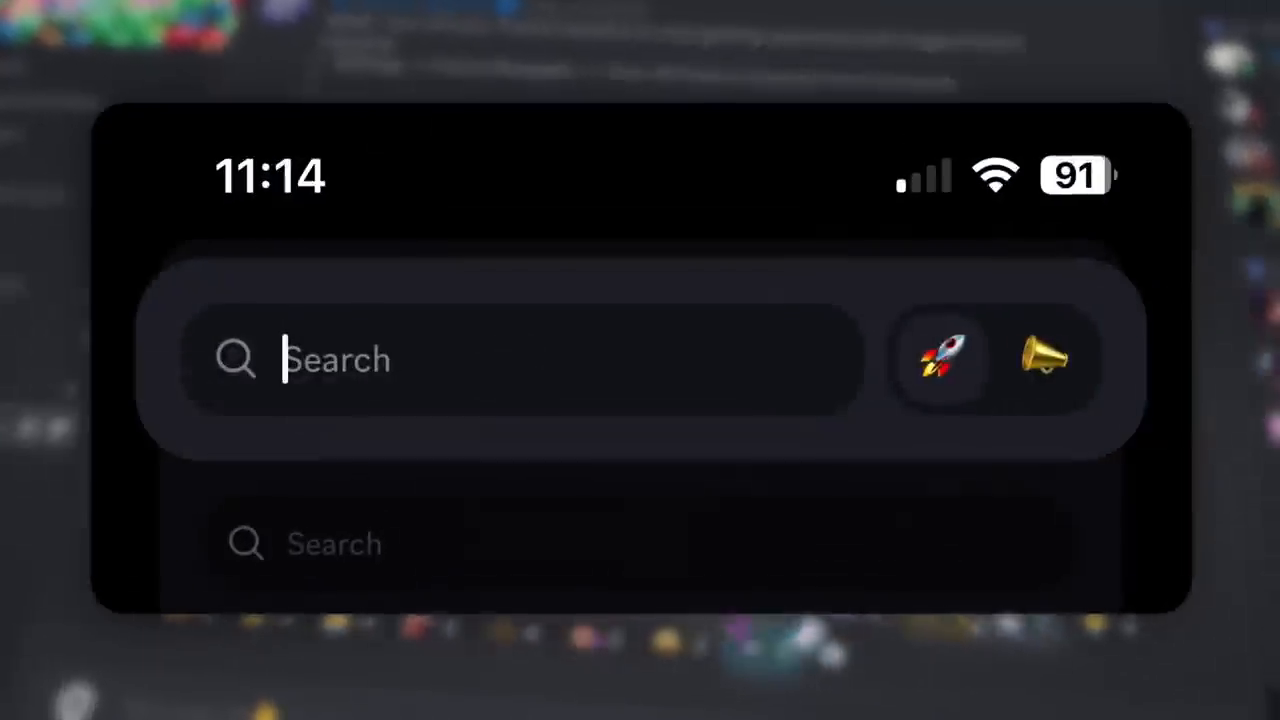 Check out the Quick Switcher feature in action
The first feature we'll be looking at is called Quick Switcher. This feature allows you to quickly switch between different channels and servers without having to navigate through the entire Discord interface. To access Quick Switcher, simply press the control key and the K key. This will open up a new window where you can type in the name of the channel or server you want to switch to.
Check out the Quick Switcher feature in action
The first feature we'll be looking at is called Quick Switcher. This feature allows you to quickly switch between different channels and servers without having to navigate through the entire Discord interface. To access Quick Switcher, simply press the control key and the K key. This will open up a new window where you can type in the name of the channel or server you want to switch to.
Launchpad Feature
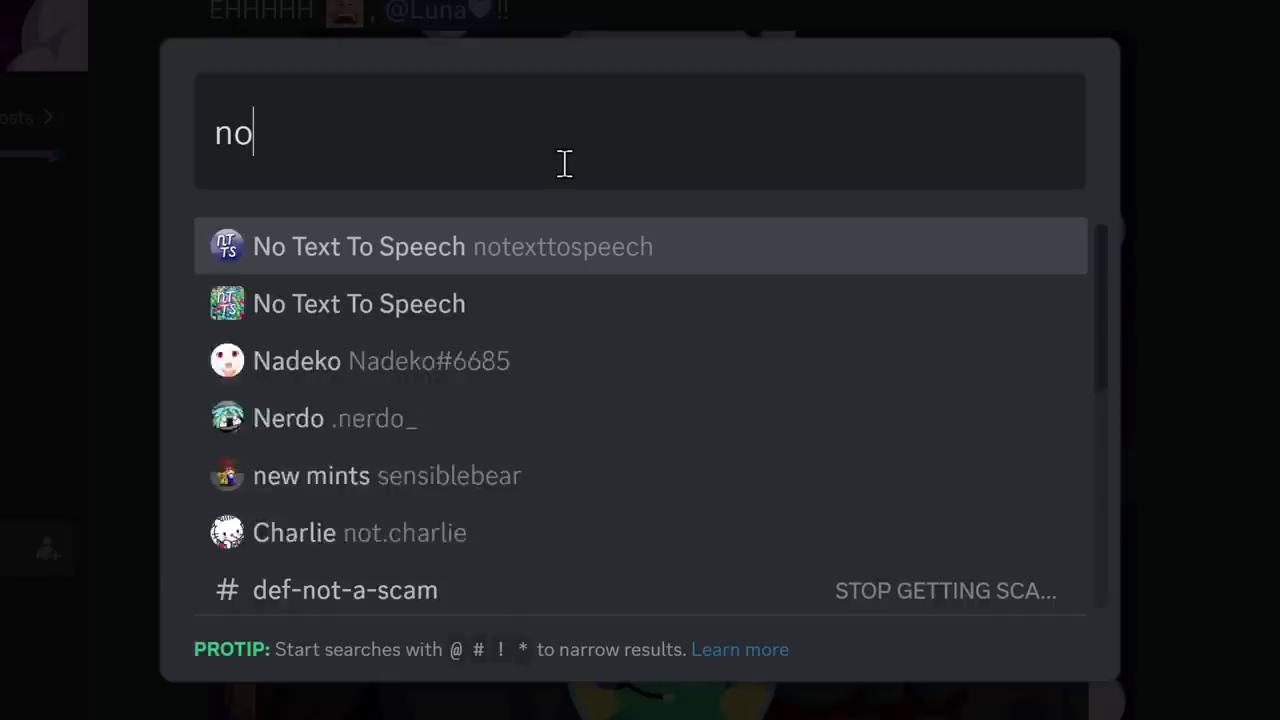 See how the Launchpad feature works
The second feature is called Launchpad. This feature is designed for people who use Discord on their mobile devices. To access Launchpad, you need to enable developer mode in your Discord settings. Once you've done this, you can access the Launchpad by swiping from the right edge of your screen or by using a gesture. The Launchpad allows you to quickly switch between different channels and servers, as well as access your notifications.
See how the Launchpad feature works
The second feature is called Launchpad. This feature is designed for people who use Discord on their mobile devices. To access Launchpad, you need to enable developer mode in your Discord settings. Once you've done this, you can access the Launchpad by swiping from the right edge of your screen or by using a gesture. The Launchpad allows you to quickly switch between different channels and servers, as well as access your notifications.
Privacy Settings and Active Now Tab
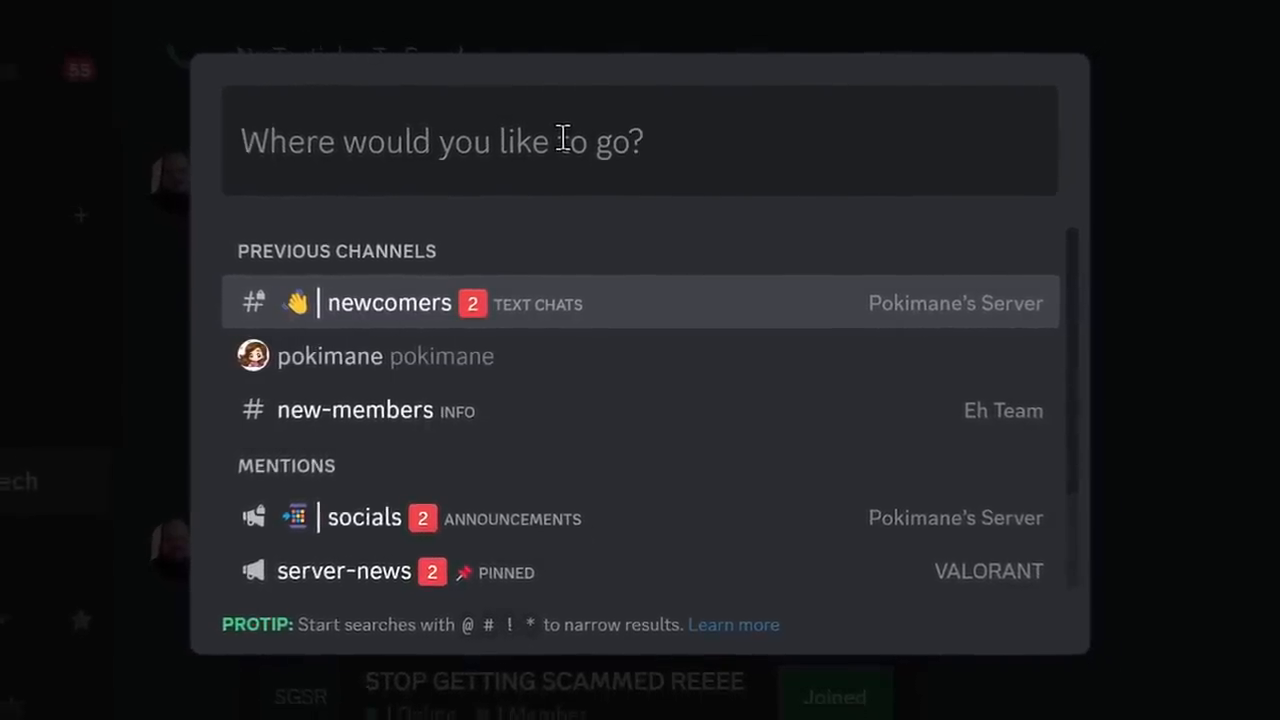 Learn how to customize your privacy settings
The third feature we'll be looking at is the privacy settings and Active Now tab. By default, Discord shows all of your friends in the Active Now tab, including those who are not online. However, you can customize this setting to only show friends who are online. To do this, you need to go to your user settings and click on privacy and safety. From there, you can disable the option to use data to customize your Discord experience.
Learn how to customize your privacy settings
The third feature we'll be looking at is the privacy settings and Active Now tab. By default, Discord shows all of your friends in the Active Now tab, including those who are not online. However, you can customize this setting to only show friends who are online. To do this, you need to go to your user settings and click on privacy and safety. From there, you can disable the option to use data to customize your Discord experience.
Hotkeys
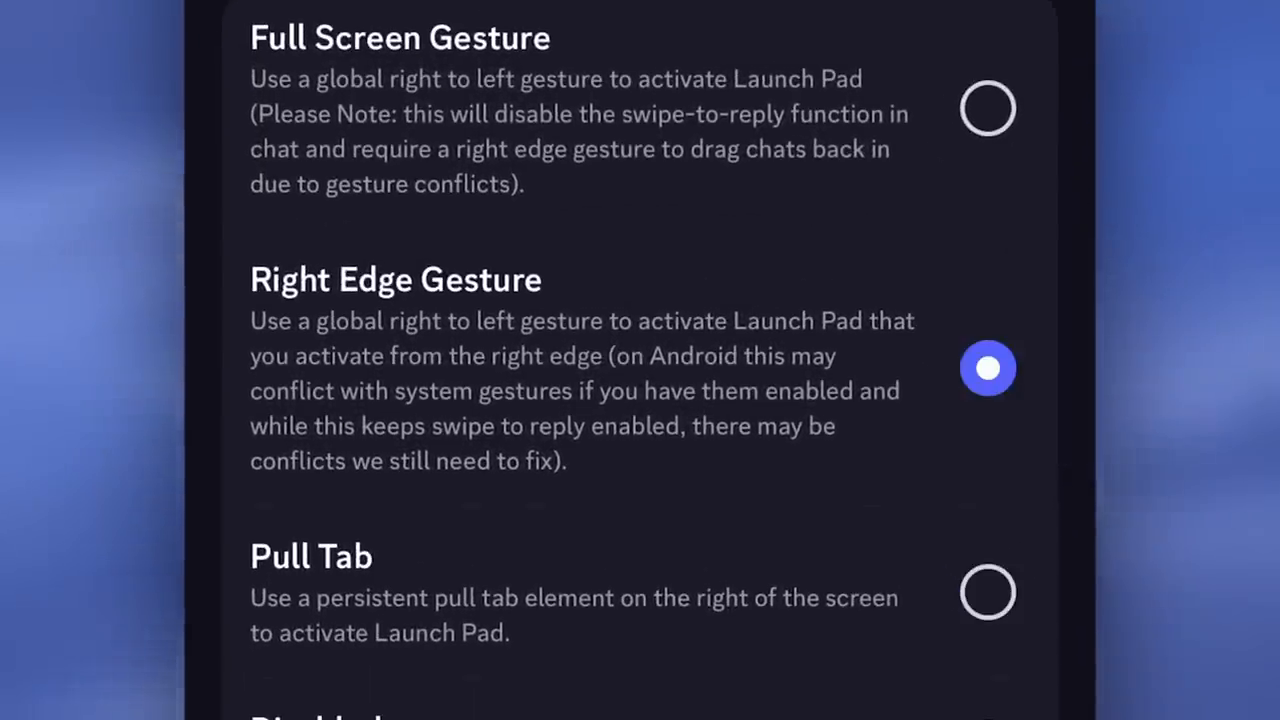 Discover the power of hotkeys
The fourth feature is hotkeys. Discord has a wide range of hotkeys that can be used to perform different actions. For example, you can use the control key and the slash key to open up a list of available hotkeys. You can also customize your own hotkeys by going to your user settings and clicking on keybinds. For example, you can set up a hotkey to toggle mute or deafen.
Discover the power of hotkeys
The fourth feature is hotkeys. Discord has a wide range of hotkeys that can be used to perform different actions. For example, you can use the control key and the slash key to open up a list of available hotkeys. You can also customize your own hotkeys by going to your user settings and clicking on keybinds. For example, you can set up a hotkey to toggle mute or deafen.
Pings Be Gone
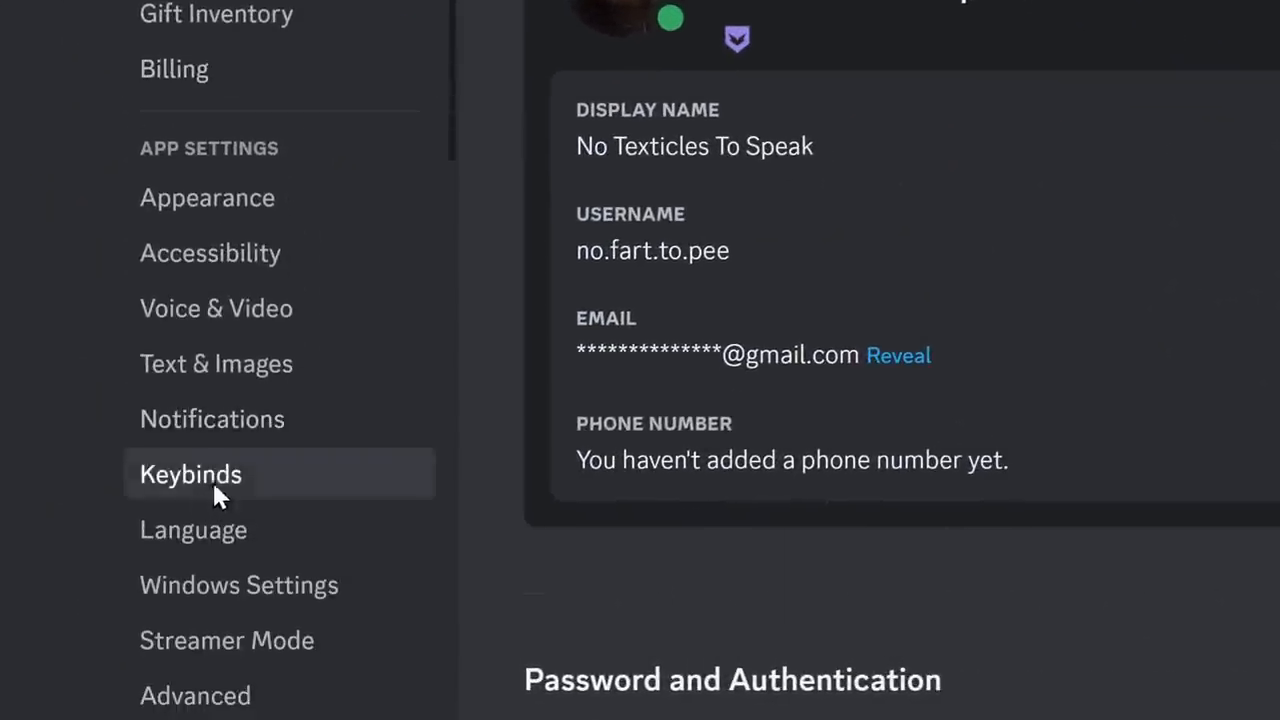 Turn off those annoying pings
The fifth and final feature is the ability to turn off pings. Pings can be annoying, especially if you're trying to focus on something. To turn off pings, you need to go to your notifications settings and scroll down to the sounds section. From there, you can turn off all notification sounds or just the ping sound.
Turn off those annoying pings
The fifth and final feature is the ability to turn off pings. Pings can be annoying, especially if you're trying to focus on something. To turn off pings, you need to go to your notifications settings and scroll down to the sounds section. From there, you can turn off all notification sounds or just the ping sound.
Useless Trick
 Check out this useless trick
Finally, we have a bonus feature that's completely useless. Did you know that you can make emojis smaller by putting a hashtag in front of them? You can even make them smaller by putting two or three hashtags in front of them. This feature is completely useless, but it's still fun to play around with.
Check out this useless trick
Finally, we have a bonus feature that's completely useless. Did you know that you can make emojis smaller by putting a hashtag in front of them? You can even make them smaller by putting two or three hashtags in front of them. This feature is completely useless, but it's still fun to play around with.
Conclusion
In conclusion, these five Discord features can greatly enhance your experience on the platform. From Quick Switcher to pings be gone, there's something for everyone. Whether you're a power user or just starting out, these features can help you get the most out of Discord. So next time you're on Discord, be sure to check out these features and see how they can improve your experience.
