Alternatives to CapCut: Exploring the Best Video Editing Options
CapCut will be banned in the US in January 2025, leaving many creators scrambling for alternative video editing options. In this article, we will explore the best alternatives to CapCut, considering factors such as price, ease of use, and feature set.
Introduction to CapCut Alternatives
 Introduction to the best alternatives to CapCut
Introduction to the best alternatives to CapCut
As you may have heard, CapCut, a popular video editing app, will be facing a ban in the US. If you've been using CapCut as your go-to video editor and are worried about what comes next, don't panic. There are plenty of other great video editing options available.
Captions: A Beginner-Friendly Option
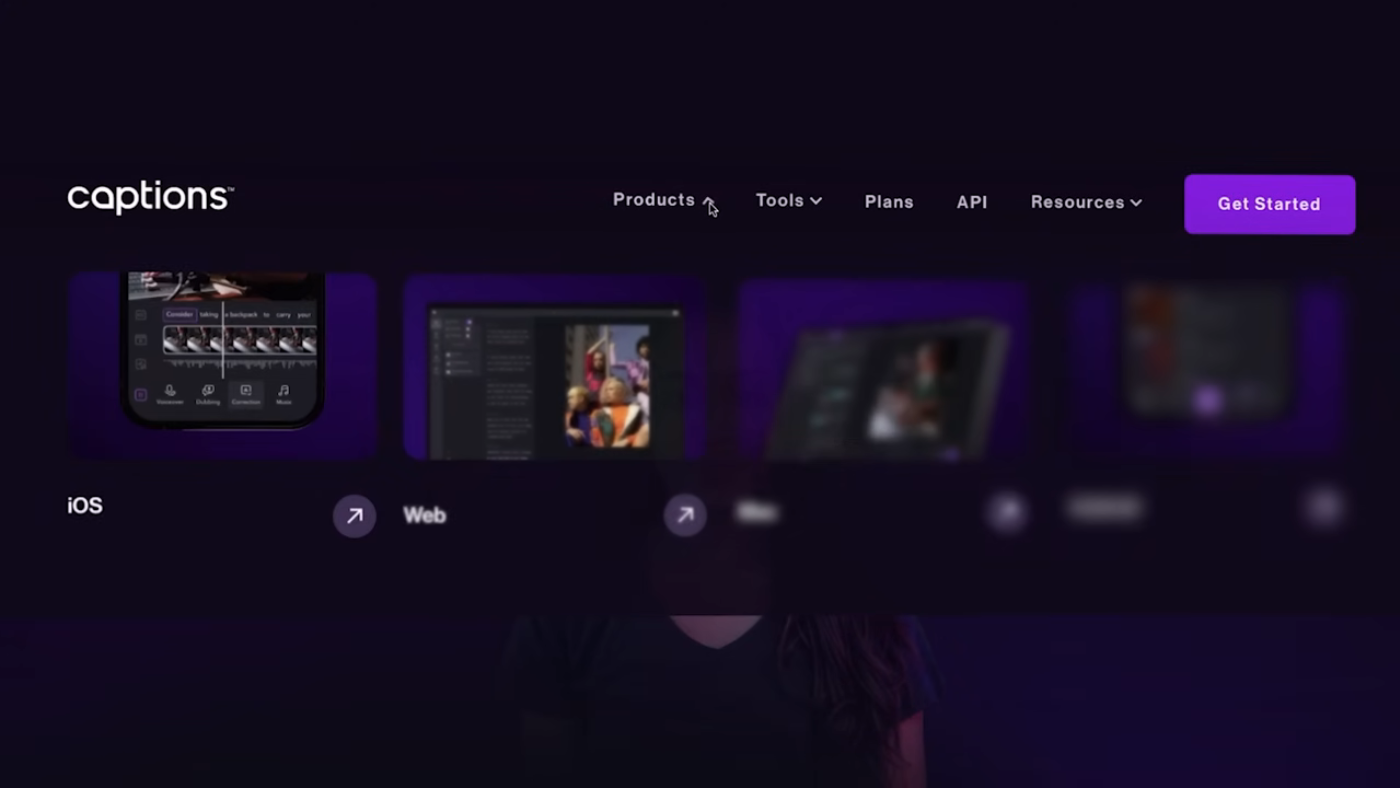 Captions: A great alternative to CapCut
Captions: A great alternative to CapCut
First up, we have the Captions app. If you want an editing app that's just as easy to use as CapCut, or even easier, Captions is your best bet. Available on desktop, iOS, and Android, with a free tier coming soon, Captions offers an entire suite of AI-powered tools designed to simplify editing for creators. You can generate subtitles automatically, add voiceovers, music, and media with the tap of a button. Captions also offers more advanced monthly plans, starting at just a few dollars a month, which include more generative AI features like AI avatars, AI video generation, and video dubbing.
DaVinci Resolve: A Professional-Grade Option
 DaVinci Resolve: A professional-grade video editing option
DaVinci Resolve: A professional-grade video editing option
Next up, we have DaVinci Resolve, a classic video editing app designed for skilled video editing professionals. While it's not as simple to use as CapCut, DaVinci Resolve is feature-packed and great for creating premium and professional videos. It's certainly worth the learning curve, but it's not available on iOS or Android, only on desktop and iPad devices. DaVinci Resolve is better suited for long-form movie content rather than short-form videos for social media.
Adobe Premiere Pro: An Industry-Standard Option
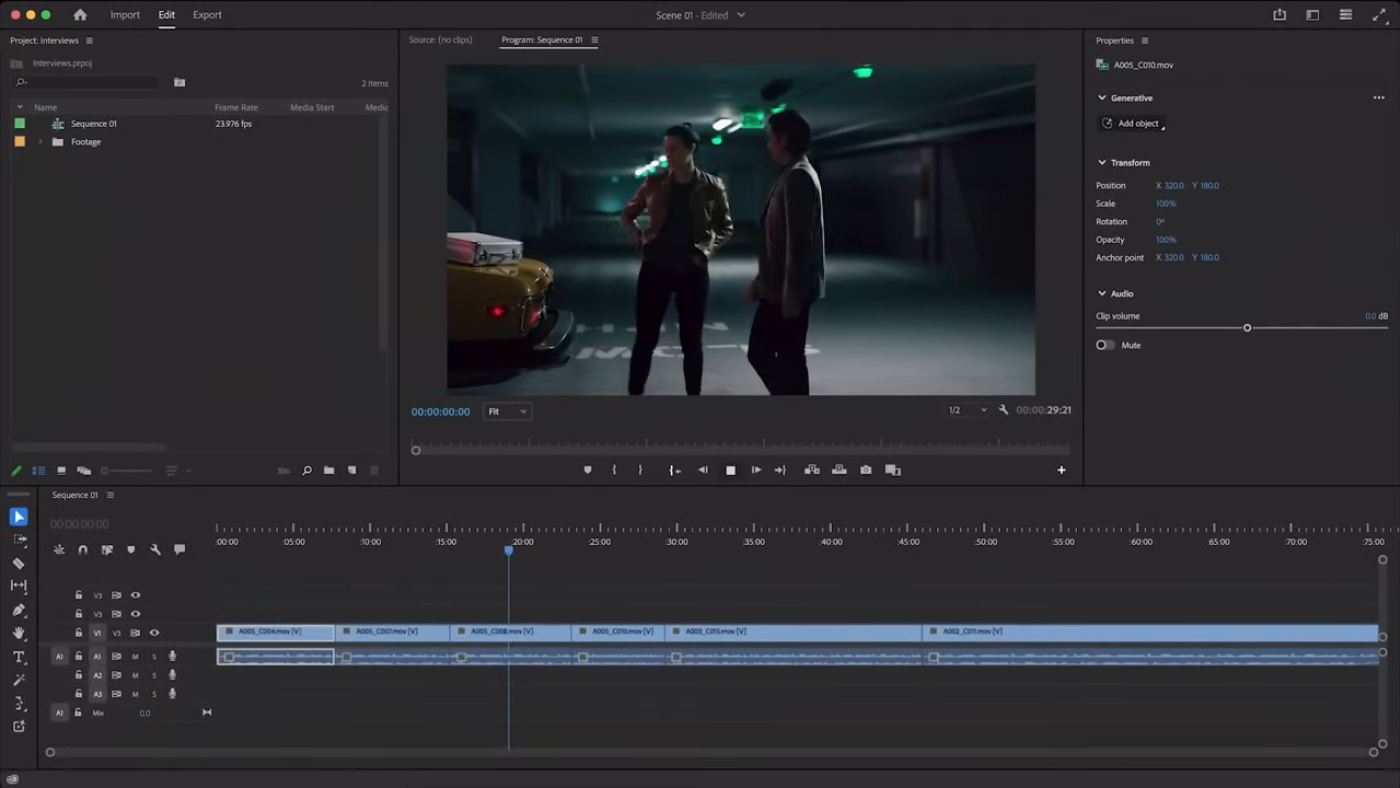 Adobe Premiere Pro: An industry-standard video editing option
Adobe Premiere Pro: An industry-standard video editing option
Moving on, we have Adobe Premiere Pro, an industry-standard video editing app that's great for editing films, long-form, and professional videos. While it's more complex and costs about $20 a month, Premiere Pro offers advanced features like animated titles, motion graphics, and complex video editing timelines. There's also a mobile app called Adobe Premiere Rush, which is available for editing on your phone.
iMovie: A Basic Editing Option
 iMovie: A basic video editing option
iMovie: A basic video editing option
Last but not least, we have iMovie, a free and simple video editing app that comes pre-installed on your iPhone or Mac. While it's not available on Android, iMovie is great for making casual edits and is a great starting place if you're brand new to video editing and have access to a Mac or iPhone.
Choosing the Right App for You
 Choosing the right video editing app for your needs
Choosing the right video editing app for your needs
In conclusion, whether you're looking for a free, easy-to-use editor like Captions, the Pro Tools of DaVinci Resolve, or the basics of iMovie, you don't have to let the CapCut ban get in the way of your content creation or creativity. You have plenty of great video editing options to choose from, so be sure to try out a few and see which one works best for you. Let us know in the comments below which app you think you'll be trying, and as always, I hope this video was helpful. Make sure to like and subscribe for more content just like this. I'll see you in the next one!
