Best Practices for Creating Effective Dashboards
Creating an effective dashboard is crucial for any business, as it provides a visual representation of key metrics and information. In this article, we will discuss the best practices for creating effective dashboards, using a template as a guide.
Introduction to Dashboards
A dashboard is a visual representation of different information and metrics of a product. It is a go-to place for users to track their metrics and is a key feature of any software as a service (SAS) platform.
Importance of Dashboards
The main goal of a dashboard is to represent visually the metrics of a product. It depends on the end-user and the product goals, and it purely depends on what the end-users want to see.
Template for a Dashboard
A dashboard template typically includes the following components:
- Side navigation bar
- Top navigation bar
- Logo
- Navigation items (e.g., dashboard, settings, integrations)
- Search bar
- Notification indicator
- User avatar
These components are essential for every dashboard, and the specific items included will depend on the product goals and user needs.
Main Part of the Dashboard
The main part of the dashboard should include key metrics, such as recurring revenue, and a visual representation of the data. The metrics should be limited to a maximum of five to avoid overwhelming the user.
Examples of Effective Dashboards
Let's look at some examples of effective dashboards:
- Subtrack: a subscription management platform that tracks recurring revenue and shows key metrics.
- Kajabi: a platform for selling online courses that uses a similar template.
- Figma: a design tool that uses a similar template.
- Jira: a task management platform that uses a similar template.
- Stripe: a payment management platform that uses a similar template.
Conclusion
In conclusion, creating an effective dashboard requires careful consideration of the key metrics and information that need to be displayed. By using a template as a guide, designers can create a dashboard that is visually appealing and provides valuable insights to users.
Here is an example of a dashboard template:
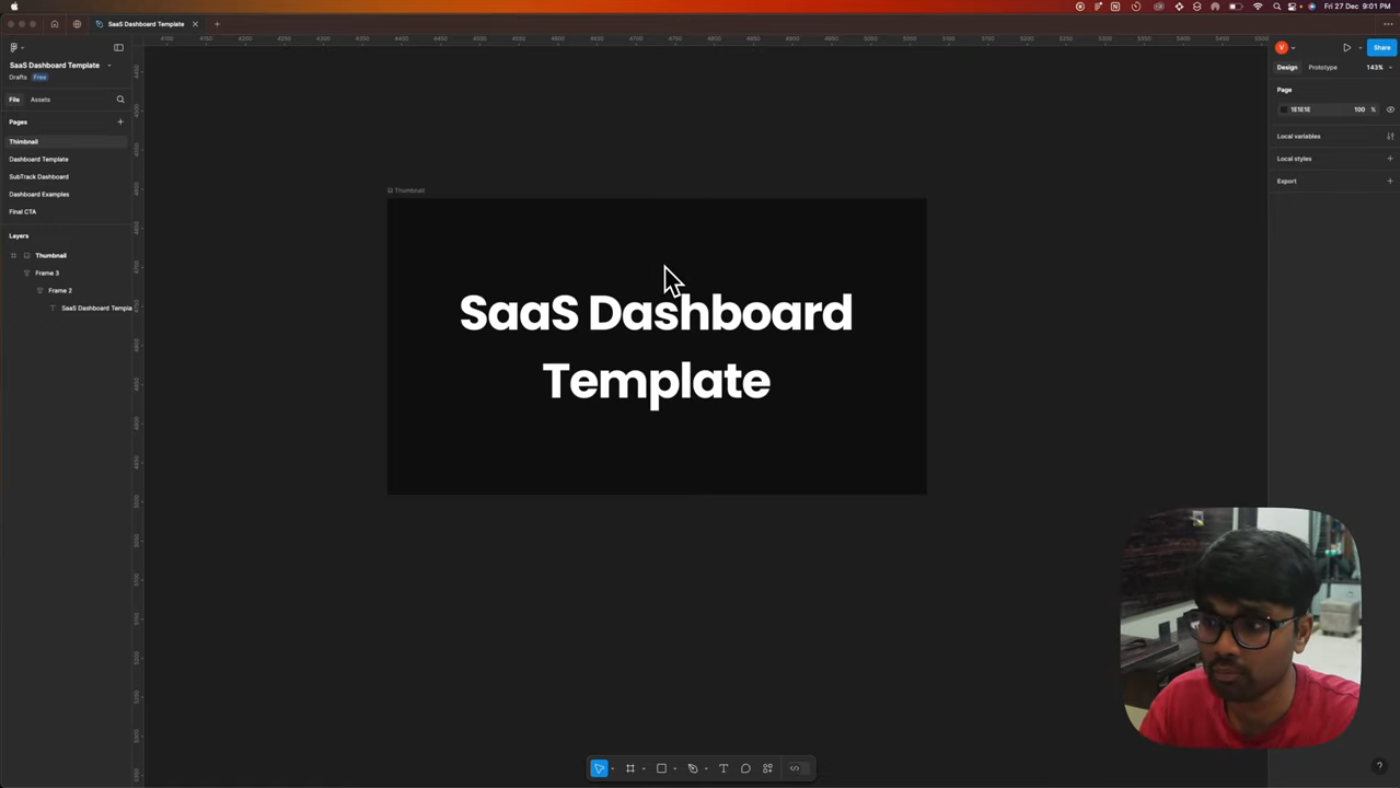 This is the caption for the image
This is the caption for the image
At 38 seconds, the speaker discusses the side navigation bar:
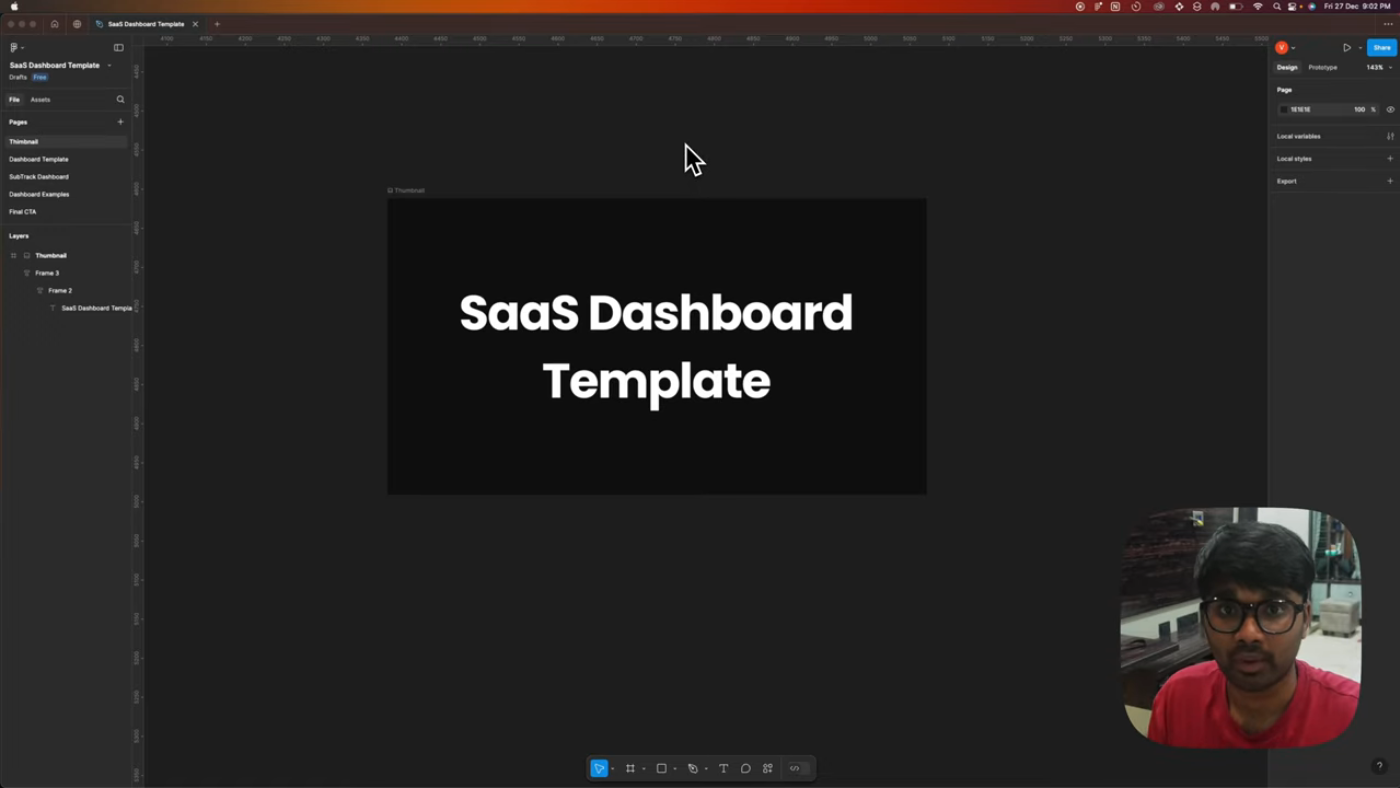 This is the caption for the image
This is the caption for the image
At 285 seconds, the speaker discusses the main part of the dashboard:
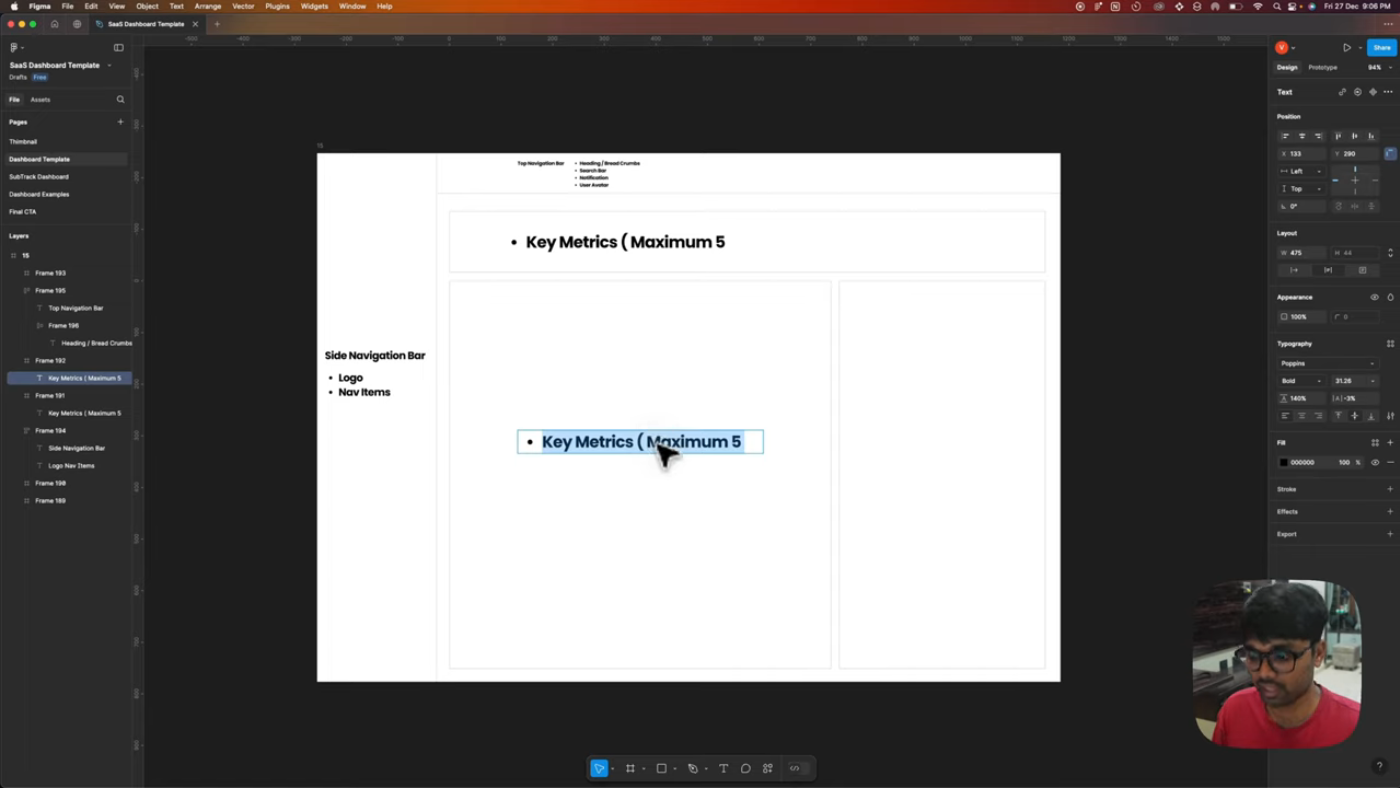 This is the caption for the image
This is the caption for the image
At 435 seconds, the speaker discusses the importance of limiting metrics to a maximum of five:
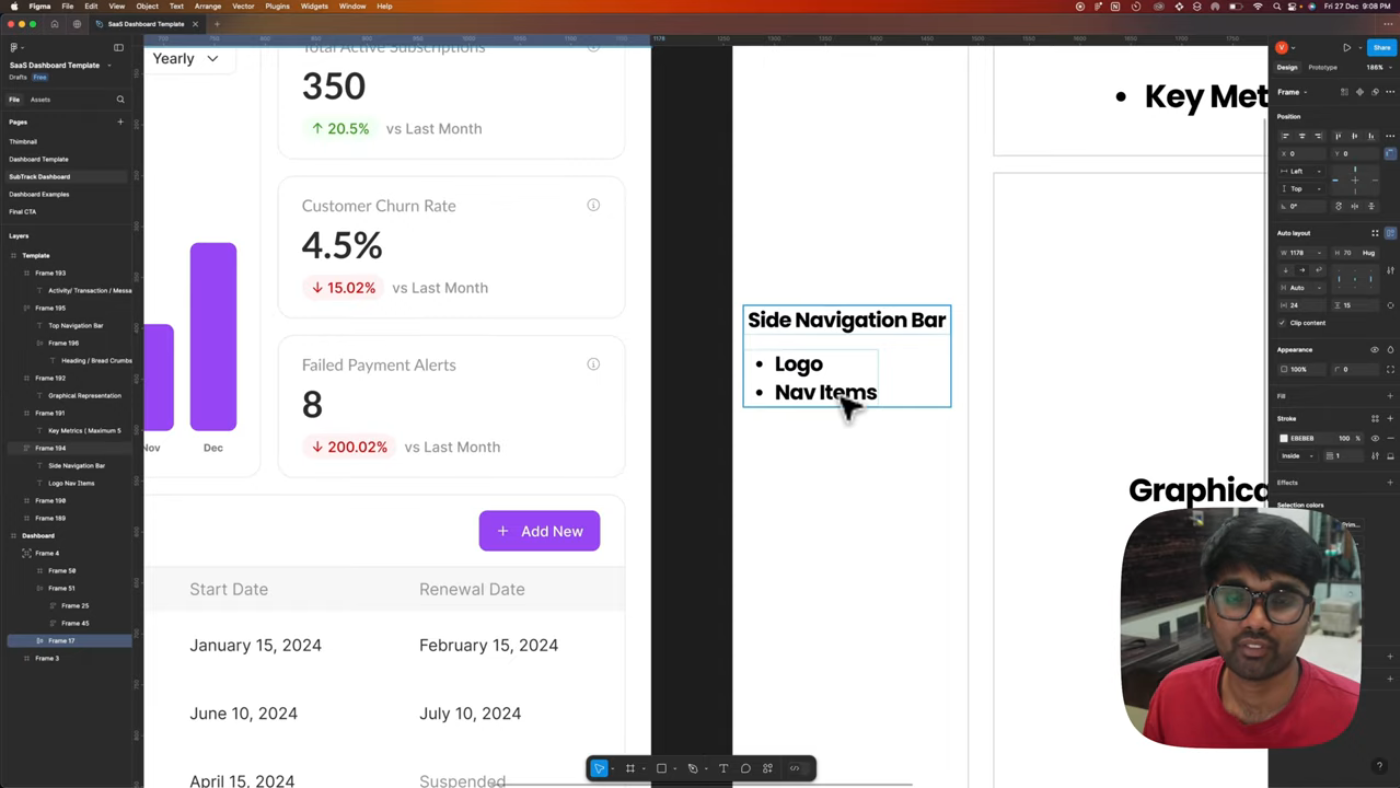 This is the caption for the image
This is the caption for the image
At 634 seconds, the speaker discusses examples of effective dashboards:
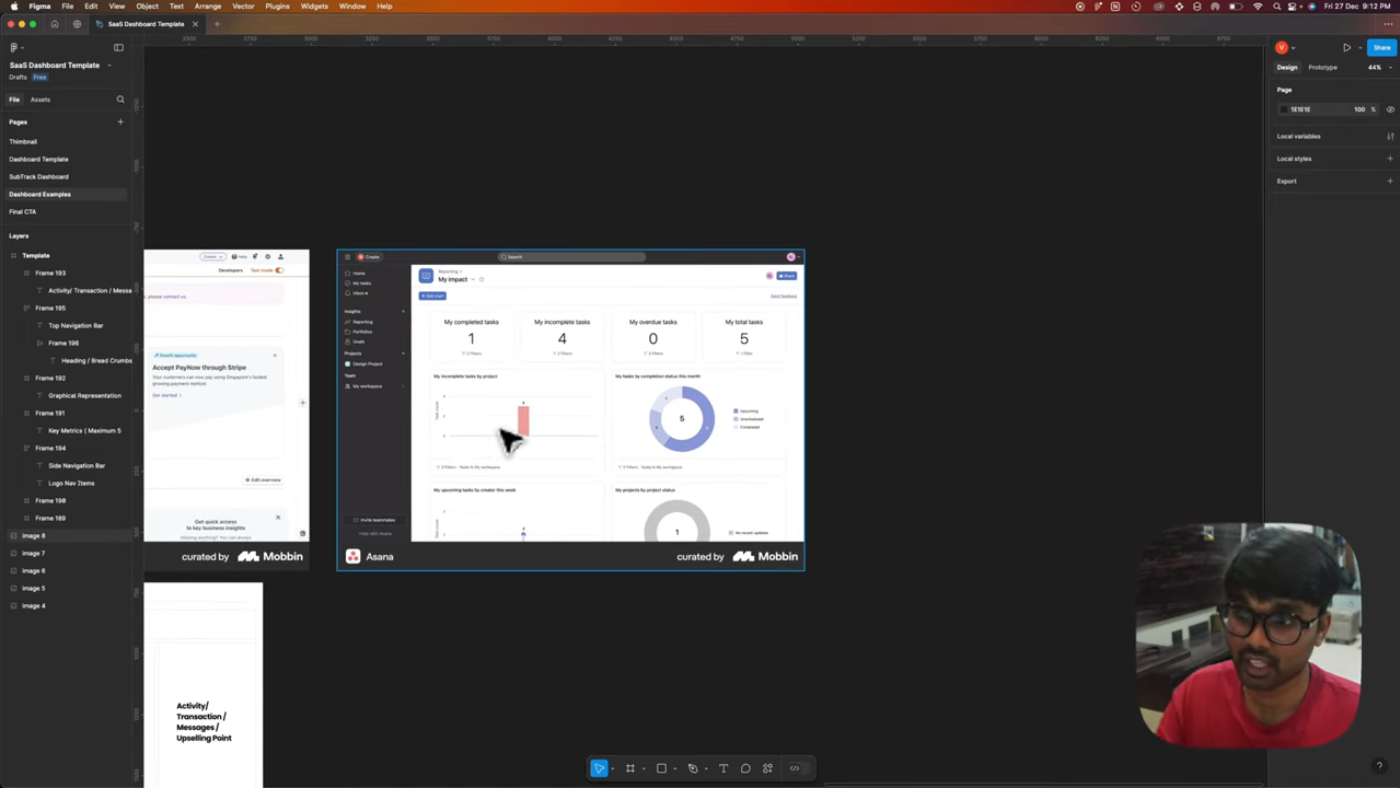 This is the caption for the image
This is the caption for the image
By following these best practices and using a template as a guide, designers can create effective dashboards that provide valuable insights to users.
