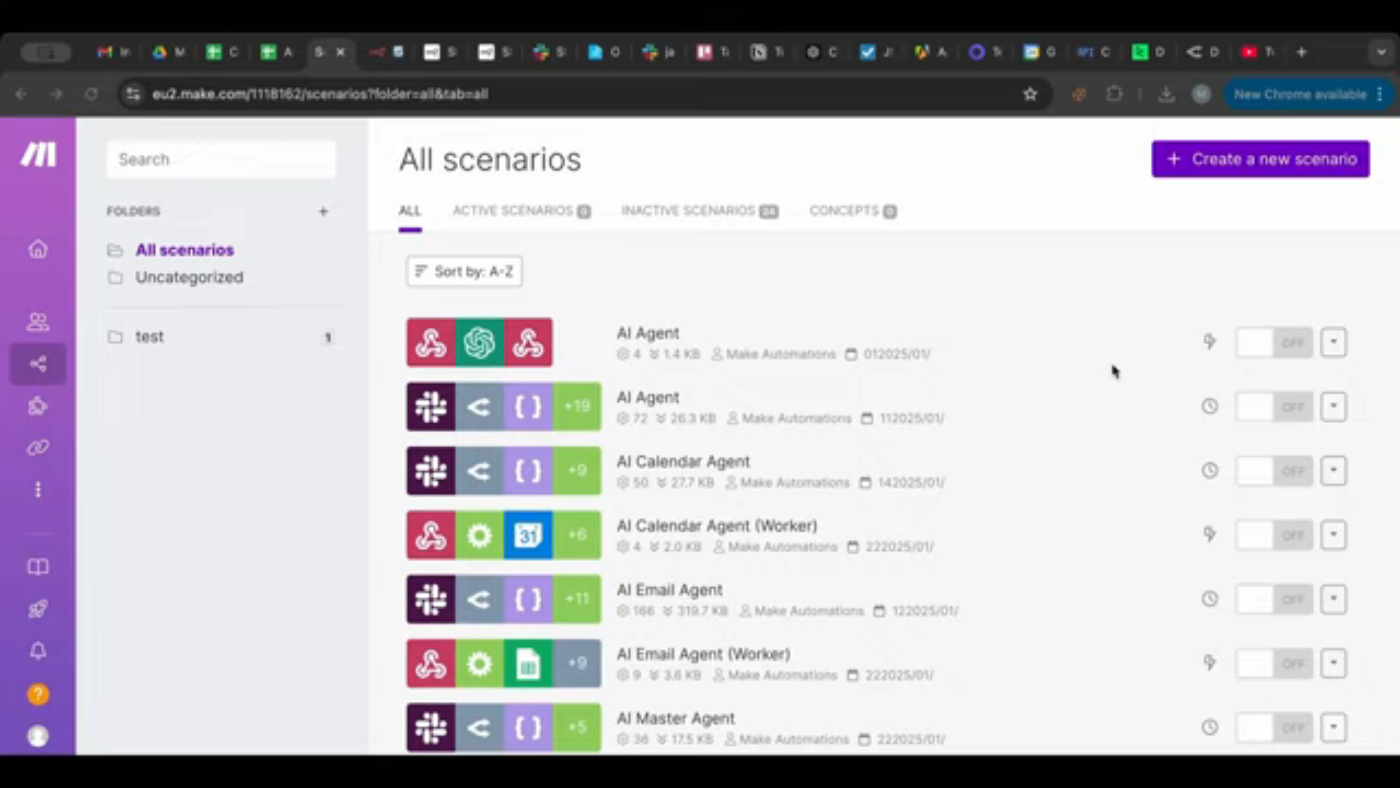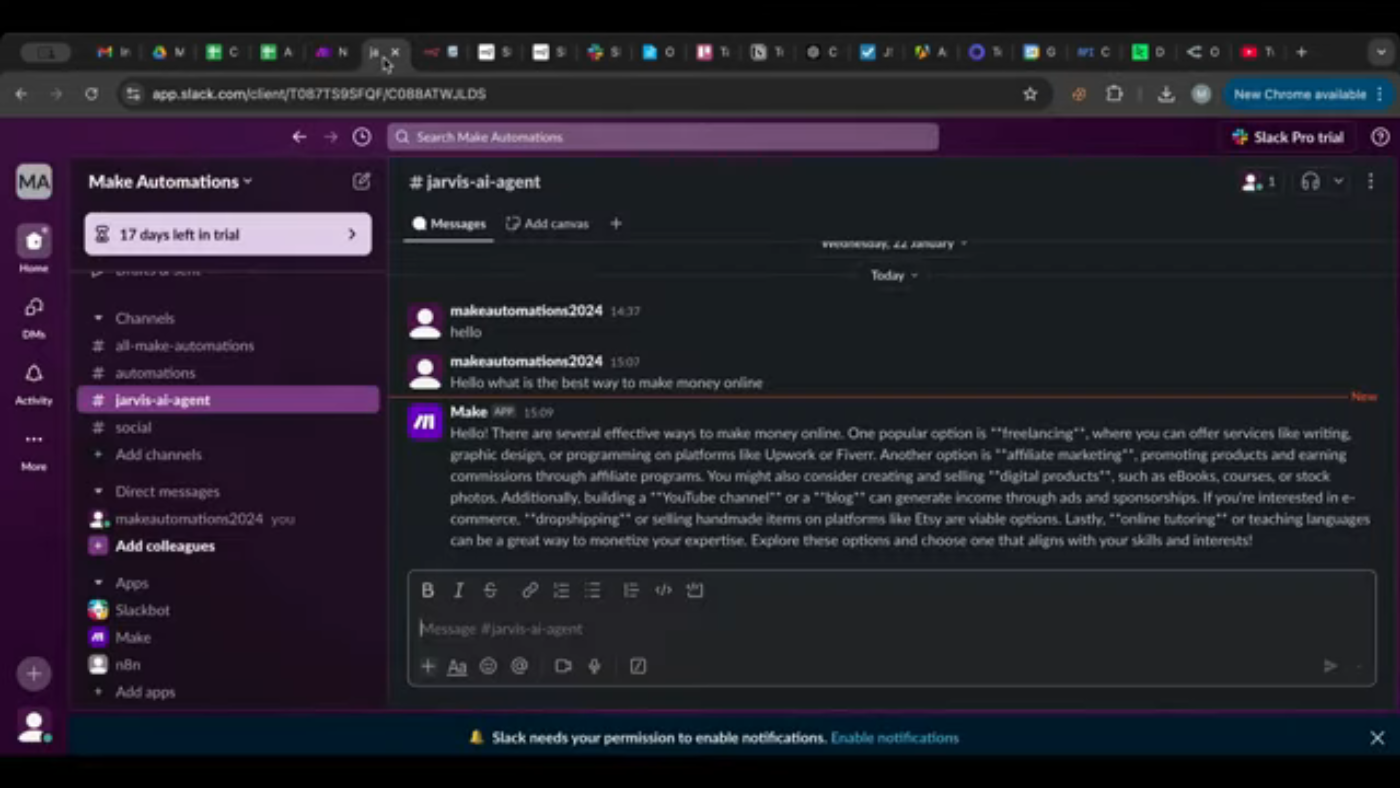Building AI Agents with DeepSeek R1 in 7 Minutes
Building AI agents can be a complex task, but with the right tools and guidance, it can be achieved in a short amount of time. In this article, we will explore how to build an AI agent using DeepSeek R1 in just 7 minutes.
Introduction to DeepSeek R1
DeepSeek R1 is a powerful AI model that has gained popularity in recent times. It is known for its affordability and effectiveness in various applications. The model is capable of performing tasks such as chat completion, making it an ideal choice for building AI agents.
Setting up a Make.com Scenario
To build an AI agent using DeepSeek R1, we will use Make.com, a popular automation platform. We will start by creating a new scenario and adding a Slack trigger. This will allow our AI agent to receive messages from Slack and respond accordingly.
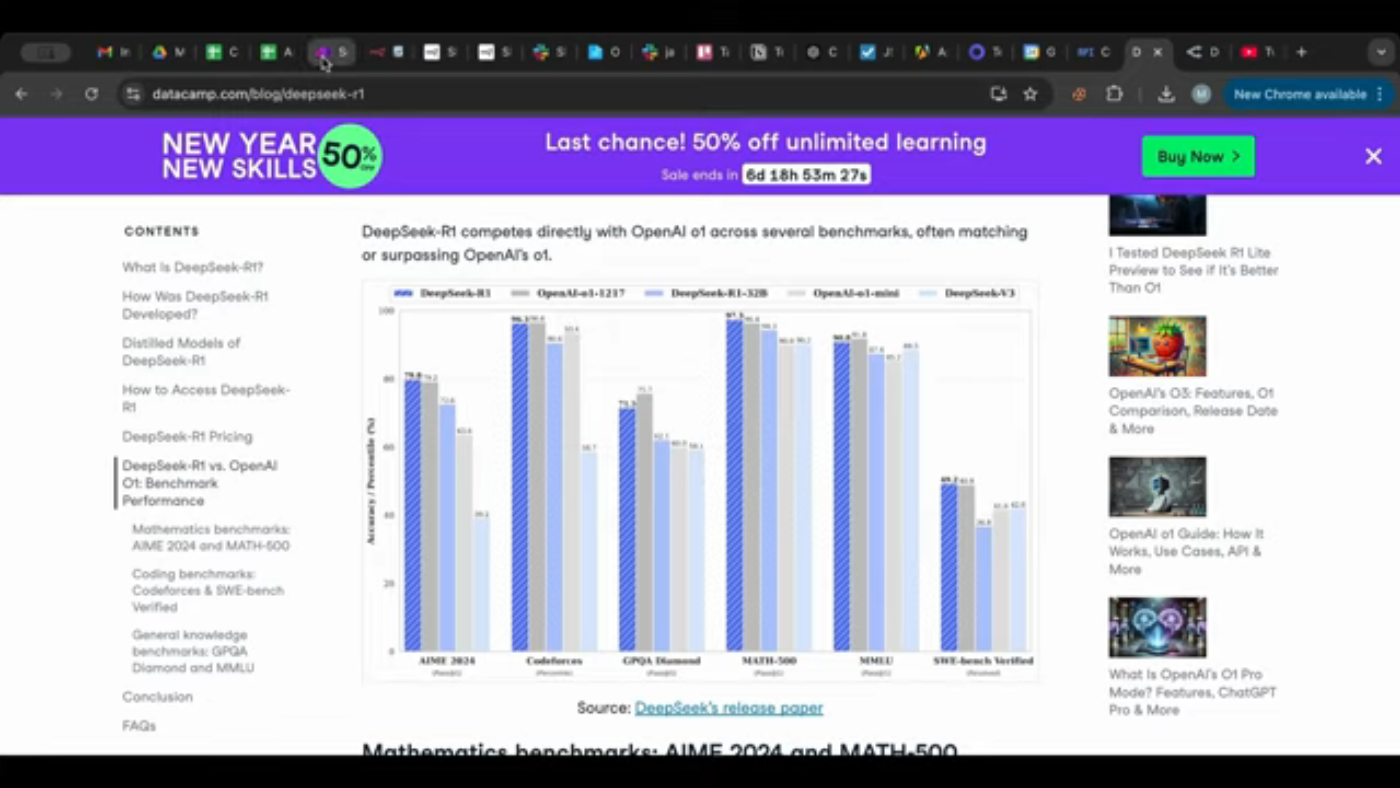 Setting up a Make.com Scenario
Setting up a Make.com Scenario
Connecting DeepSeek R1 via OpenRouter
Next, we will connect our DeepSeek R1 model to Make.com using OpenRouter. OpenRouter is a platform that allows us to access various AI models, including DeepSeek R1, and integrate them into our automation workflows.
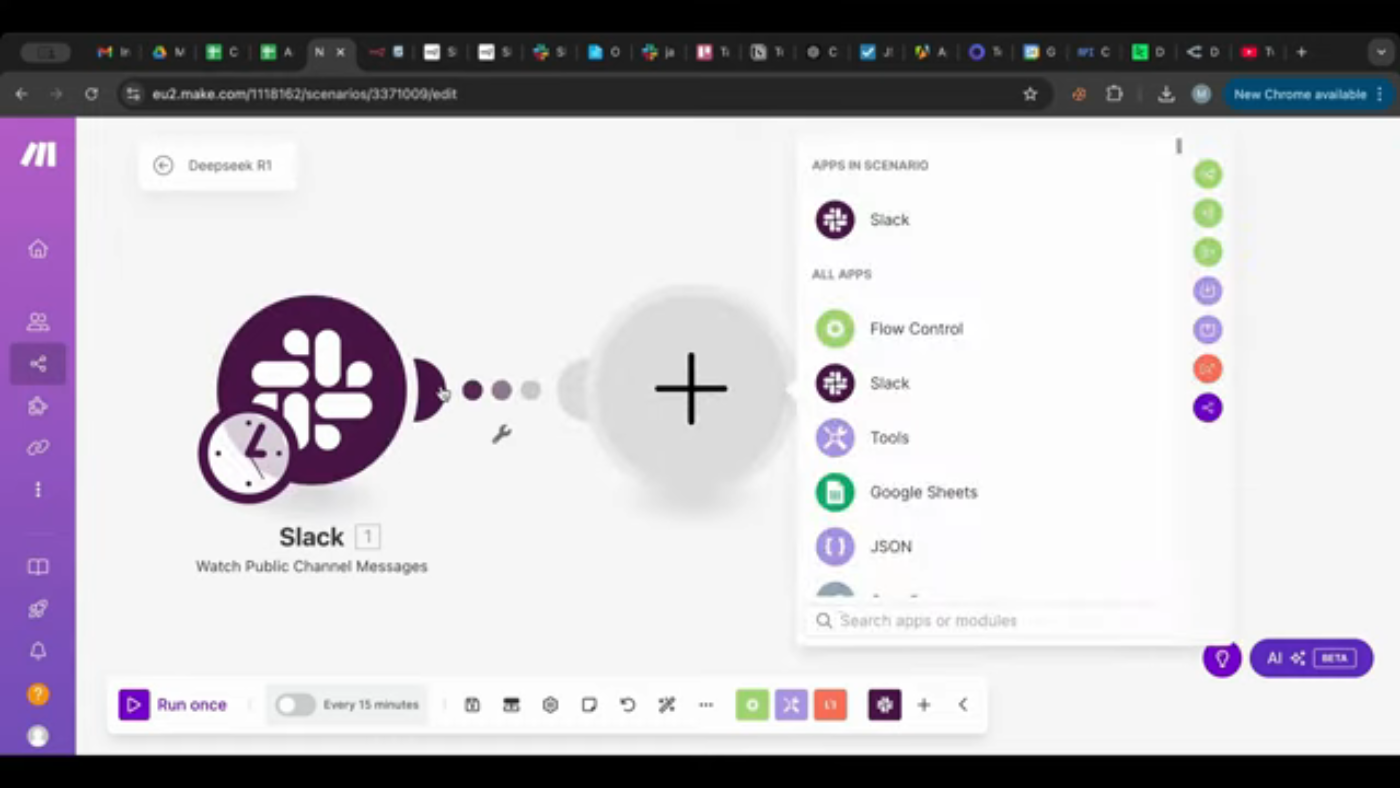 Connecting DeepSeek R1 via OpenRouter
Connecting DeepSeek R1 via OpenRouter
Configuring System and User Messages
We will then configure our system and user messages. This will allow our AI agent to understand the context of the conversation and respond accordingly.
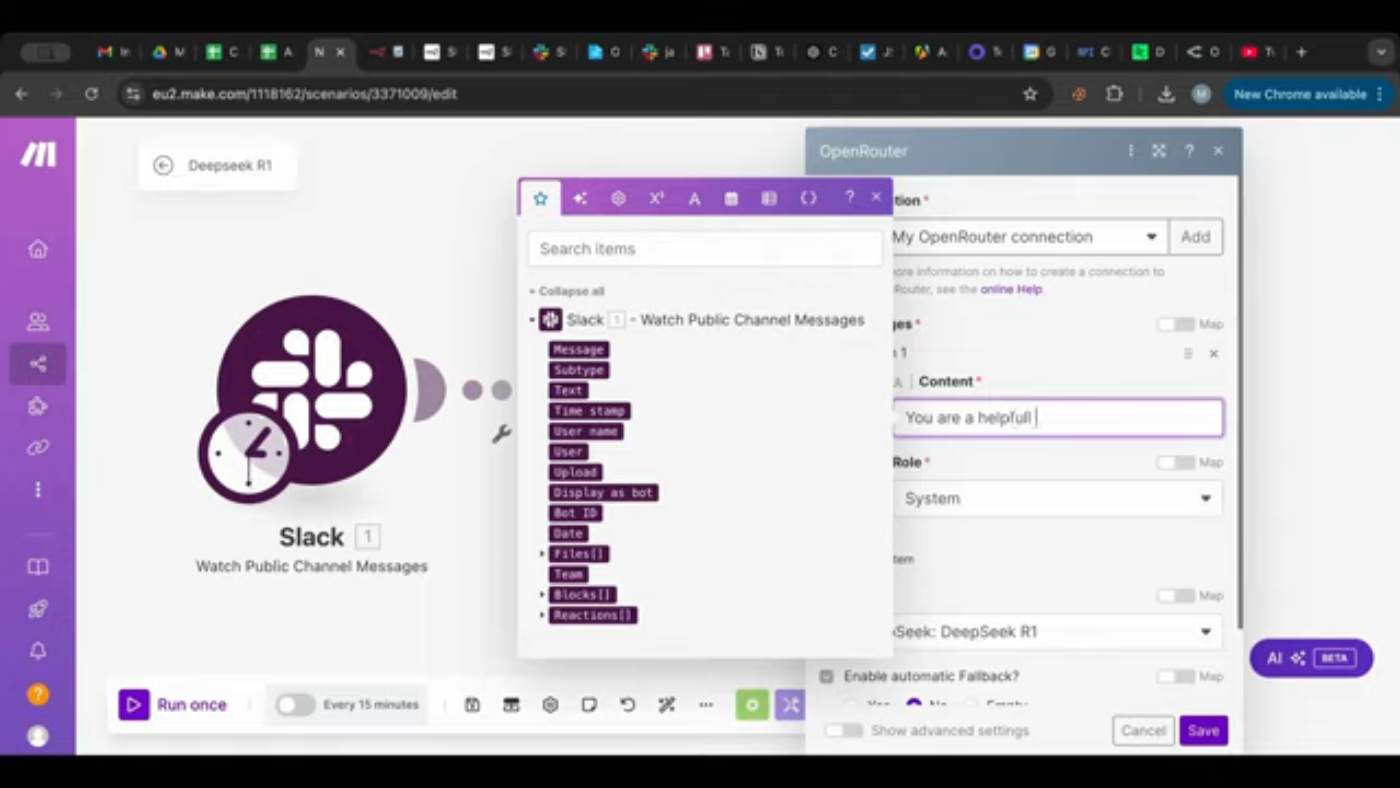 Configuring System and User Messages
Configuring System and User Messages
Testing AI Responses in Slack
Finally, we will test our AI agent in Slack. We will send a message to our AI agent and see how it responds. If everything is set up correctly, our AI agent should respond with a relevant answer.
Conclusion
Building an AI agent using DeepSeek R1 in 7 minutes is a challenging task, but with the right guidance and tools, it can be achieved. By following the steps outlined in this article, you can create your own AI agent and start automating tasks in no time. Remember to like and subscribe for more content on automation and AI. Thanks for reading!