Creating Kids' Cartoon Videos Using AI
Creating kids' cartoon videos can be a fun and rewarding experience, and with the help of AI tools, it's now easier than ever to produce high-quality content. In this article, we'll explore the steps involved in creating a professional kids' cartoon video using AI tools like ChatGPT, Eleven Labs, Adobe Express, Leonardo AI, and Runway ML.
Introduction to AI-Powered Cartoon Creation
You can also generate a good monthly revenue by making such kids' cartoon videos for free from your smartphone. There is no tension of views on kids' videos because nowadays almost all the children pick up the phone as soon as they return from school tuition, from whom they can only watch kids' cartoons. They only watch videos and once the children click on a cartoon video and understand the story of the cartoon even a little, then they watch the video till the end without skipping and even watch it again, which makes the engagement very positive.
The Importance of Storytelling
For this, it does not matter at all whether you know animation or not, if you do not know animation then after watching this video you will be able to make such professional kids' cartoon videos and it will do all the work, so you do not have to take much tension. And I will announce the winner of this video in this video itself, so do not skip the video. So, without any further ado, let's start. To make such a cartoon video, we use five AI tools to make a professional cartoon video.
Scripting with ChatGPT
For the video, we need a Kids' story will need and your story will have a motive, I mean the moral of the story, that is, there should be a moral of the story so that the children can draw the conclusion of that story, the story should be suspenseful and engaging for which I will use Chat GPT, for which I instruct Chat GPT to give me two minutes of rabbit and Give me a story of a squirrel whose moral is that greed always leads to loss, it should be suspenseful and engaging for kids.
 This is the caption for the image
This is the caption for the image
Converting Story into Voiceover with Eleven Labs
After giving this prompt input, Chat GPT has written a wonderful story but this is in Hindi but has English subtitles. If you want to customize it then you can do it, this is enough for now and after this comes converting a story into voiceover. Although there are many AI voice generator tools in the market, but we need a realistic and professional voiceover for which I used 11 I will use Labs to generate the voice over. You have to paste the script in this portion and you will find many voice characters here.
 This is the caption for the image
This is the caption for the image
Animation with Adobe Express
Now the voice over is ready, just download it from here. Now the next process is animation and this is the most important step The animation itself will decide whether the kids will engage with the story or not because the mind of girls and children is more attracted towards colorful things, therefore it is important for your kids cartoon to be colored, that is why we use Adway Express tool. This is a tool that fulfills all the requirements of this field. Even if you are a beginner, you can create colorful and next-level animations.
 This is the caption for the image
This is the caption for the image
Enhancing the Cartoon with Runway ML
Now our EEI carton video is ready. Once upon a time there lived a rabbit and a squirrel in a happy forest. Both were good friends and always They used to play together and were happy. One day they heard that a magic treasure was hidden under an old tree in the forest. On hearing this, both of them set out to find that treasure. We have created a professional EE Kids cartoon using EE and you can also participate in these. You can create content using EEI tool and now let's talk about the winner of this video, so I copied the link of this video and pasted it in any random media picking website, now click on pick a winner and the first winner has written brother I am some channel I make it but it does not get any views and this brother has not asked for anything so we check the second winner and we see the second winner only and the next winner is MD Ediz so he has written brother I go to the farm to record voice.
 This is the caption for the image
This is the caption for the image
Final Touches with InShot Editor
And MD it's bro if you see this video If you are watching then tell me in the comment on which topic you want Instagram2 video, I will try to make a video on it soon. We will make our cartoon interesting and attractive, for which we will use the InShot Editor app. We will add all those animation scenes on the serial way timeline, then add the voice. Now all the clips will be cut according to the voice. And before this, we will enhance this cartoon video even more because if we add something in it If we add additional things then it will be easy to survive among other competitors and we will be able to rank faster than them, for which we create some different visuals and scenes, so we have to click on image creation in AI and select 9:1 then anime You have to choose and type the prompts as per your need of visuals like I type A Rabbit and Skull Talking Under the Dense Tree in the Forest and click on Generate Now you have to wait for some time you will see as we have prompted That image is ready, now download any image, then go to Runway Eye tool, simply create an account here and login, some such interface will be shown to you, click on Get Started and by clicking here in this we will start editing Process By doing this, we will make our cartoon interesting and attractive, for which we will use the InShot Editor app.
 This is the caption for the image
This is the caption for the image
Conclusion
Now our EEI carton video is ready. We have created a professional EE Kids cartoon using EE and you can also participate in these. You can create content using EEI tool and now let's talk about the winner of this video, so I copied the link of this video and pasted it in any random media picking website, now click on pick a winner and the first winner has written brother I am some channel I make it but it does not get any views and this brother has not asked for anything so we check the second winner and we see the second winner only and the next winner is MD Ediz so he has written brother I go to the farm to record voice And there is a lot of background noise in the fields, so please consider him as your younger brother and give him a mic, so looking at brother's comment it seems that he really needs a mic, so we will give him the mic and MD it's bro if you see this video If you are watching then tell me in the comment on which topic you want Instagram2 video, I will try to make a video on it soon.
 This is the caption for the image
This is the caption for the image
Additional Tips and Resources
We will make our cartoon interesting and attractive, for which we will use the InShot Editor app. We will add all those animation scenes on the serial way timeline, then add the voice. Now all the clips will be cut according to the voice. And before this, we will enhance this cartoon video even more because if we add something in it If we add additional things then it will be easy to survive among other competitors and we will be able to rank faster than them, for which we create some different visuals and scenes, so we have to click on image creation in AI and select 9:1 then anime You have to choose and type the prompts as per your need of visuals like I type A Rabbit and Skull Talking Under the Dense Tree in the Forest and click on Generate Now you have to wait for some time you will see as we have prompted That image is ready, now download any image, then go to Runway Eye tool, simply create an account here and login, some such interface will be shown to you, click on Get Started and by clicking here in this we will start editing Process By doing this, we will make our cartoon interesting and attractive, for which we will use the InShot Editor app.