How to create kids' animation channels with AI in just 5 minutes
Have you ever wondered how wildly popular children’s channels like Cocomelon sustain their success? With their vibrant animations, catchy songs, and entertaining themes, these channels capture billions of views each month while resonating with children and even their parents. This article unveils an exciting truth: using current AI tools, anyone can create a faceless YouTube channel producing animated kids' content in just a few minutes—all with zero expenses upfront!
Here’s a comprehensive step-by-step guide, based on the transcript of a popular video tutorial, to show you how to utilize AI to create high-quality kids’ animation content.
Why kids' animation channels are such a lucrative endeavor
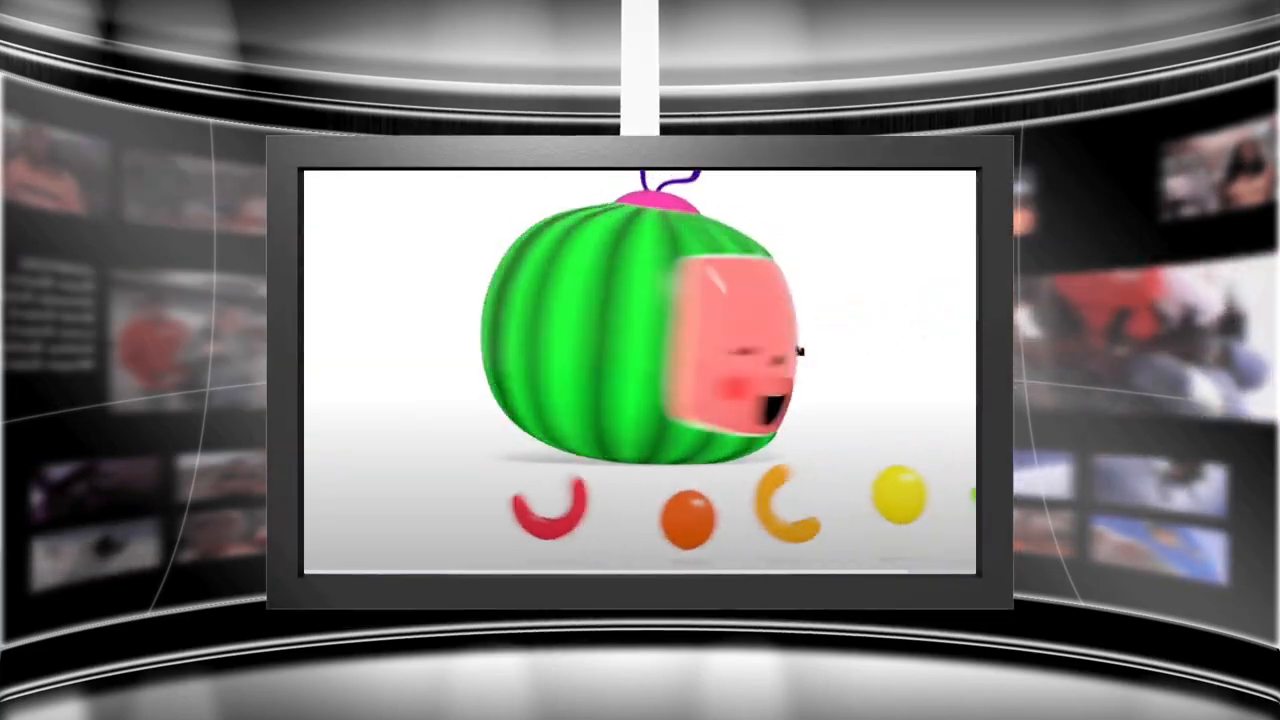
Kid-friendly animation channels garner billions of views each month.
Kids' channels, like the well-known Cocomelon, are a goldmine. They rack in billions of monthly views, translating to millions of dollars in ad revenue. For instance, the video points out that one such channel earns nearly $7 million per month from ad revenue alone!
Years ago, creating this type of content was prohibitive. The process required teams of scriptwriters, animators, musicians, and editors—all of which cost a fortune. But today, tools powered by artificial intelligence (AI) have revolutionized this space, allowing virtually anyone to jump into this niche with creativity, minimal effort, and zero costs.
Step 1: Ideation using ChatGPT
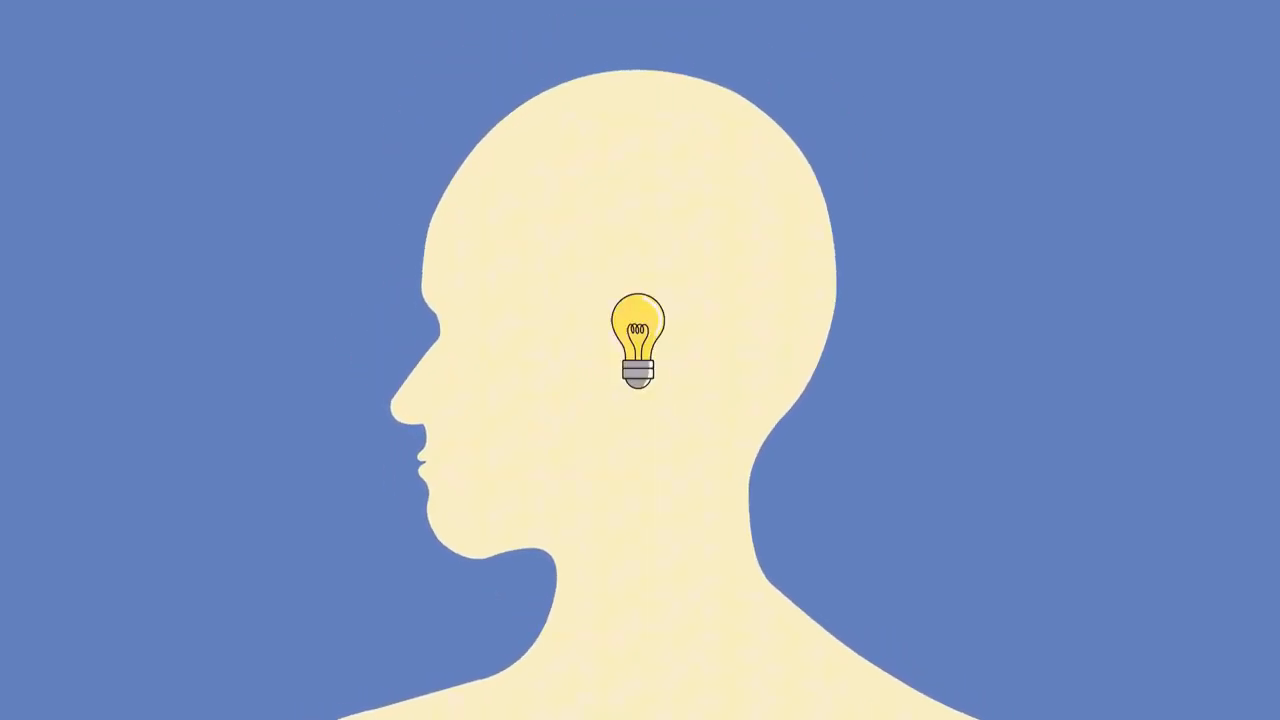
ChatGPT provides quick and creative ideas for animated kids’ songs.
Great animated content starts with a central idea. If you struggle with creativity, don’t worry—AI can help! Platforms like ChatGPT can brainstorm a variety of engaging themes.
For instance, you can ask ChatGPT:
“Can you suggest ideas for an animated kids’ song?”
ChatGPT will generate several kid-centric concepts, from adventures with animals to fun lessons about shapes, numbers, or feelings. Once you find an idea you love, you can request ChatGPT to write a script and lyrics for the video. This ensures that your content is original and relevant.
Step 2: Storyboarding and video prompts
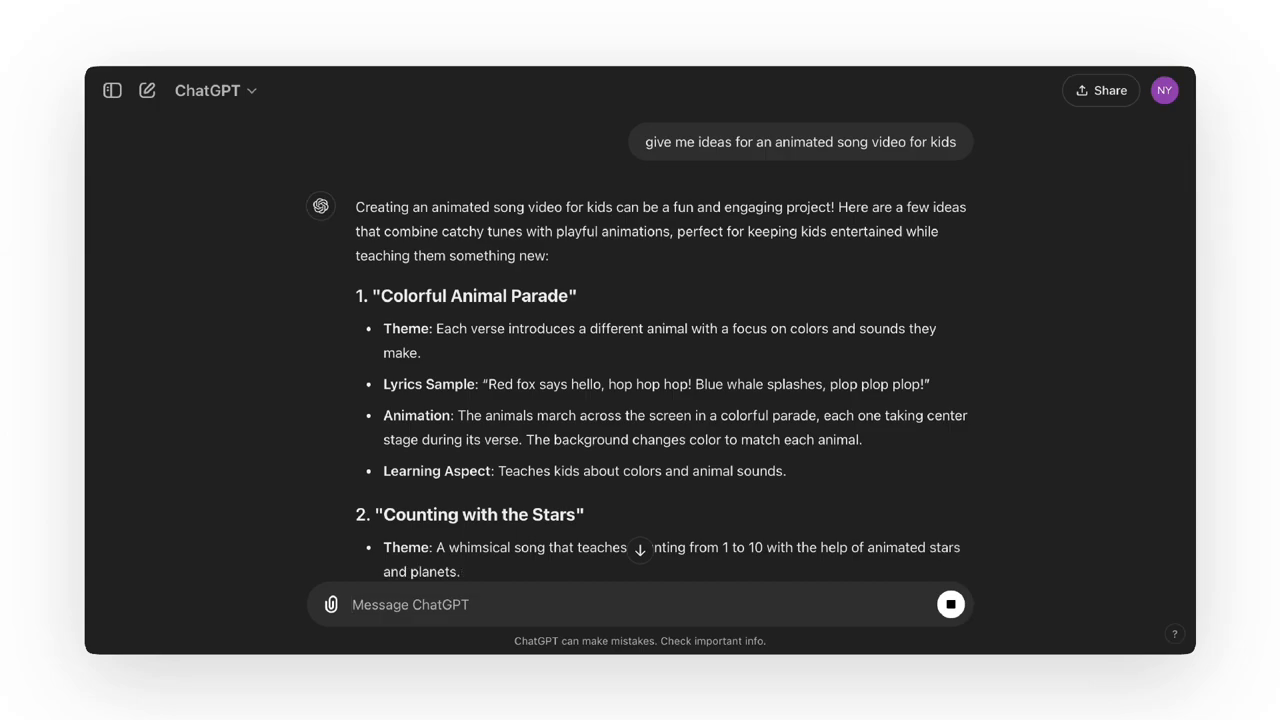
Using AI-generated prompts, you can efficiently plan each scene of your video.
With the script and lyrics in hand, ChatGPT can help break them down into specific scenes for animation. For instance, you can ask:
“Can you break the song into scenes and create detailed prompts for each animated setting?”
Here’s the important tip: Make sure that every prompt includes the full description of the setting, as some AI video-generators might forget key elements without clear context.
Once your scene prompts are ready, you’ll move to the next step—creating the video clips!
Step 3: Creating video clips with AI tools
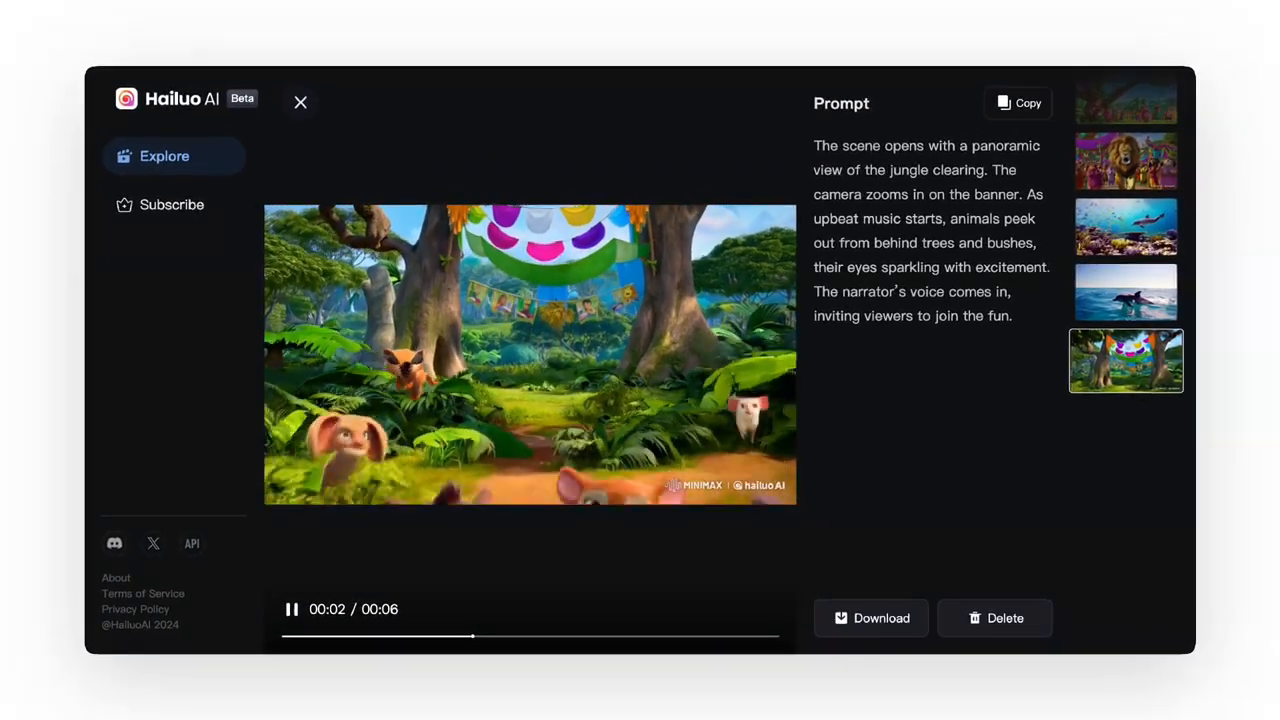
Detailed AI prompts are converted into visually stunning scenes using Hailuo AI.
For generating the animated clips, several AI video tools, such as Runway, Pika, and Hailuo, are available. In the video tutorial, the presenter uses Hailuo AI, which offers a 3-day unlimited access trial for new users. This tool stands out because of its ability to produce high-quality, distortion-free animations with applied physics.
Here’s how you proceed:
- Paste the scene prompts you created (via ChatGPT) into the Hailuo interface.
- Let the AI generate the video clips for each scene.
- Patiently wait for the process to complete—especially if servers are busy during high-volume periods (common for free versions).
Within minutes, you’ll have beautifully animated clips ready to download!
Step 4: Generating a custom song with Suno AI
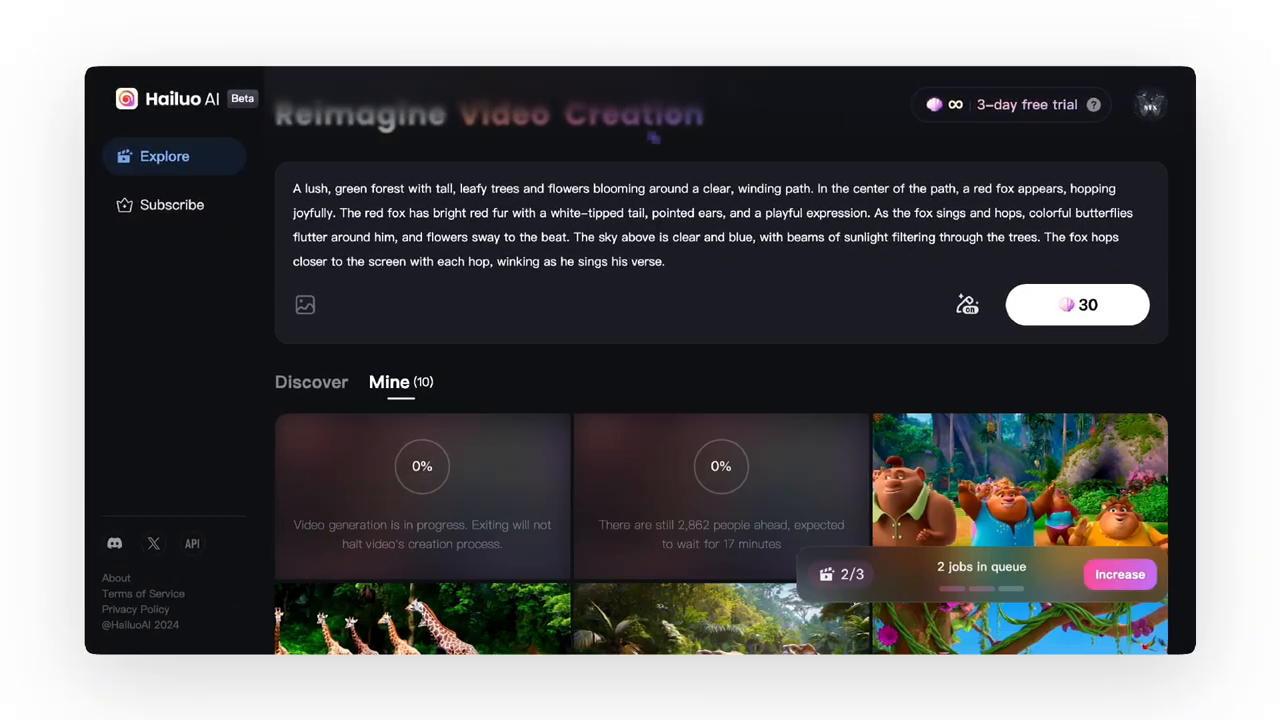
AI tools like Suno help you create catchy tunes compatible with your animation theme.
Music is a crucial component of any kids' animated video. If you lack musical talent—or simply want a faster solution—tools like Suno AI can save the day. Here’s how to generate your song:
- Copy the lyrics written by ChatGPT.
- Paste these lyrics into the Suno AI interface.
- Ask ChatGPT to suggest a music style or genre matching your theme (e.g., upbeat pop, acoustic, etc.).
- Input this suggested genre into Suno, define a title for your song, and let the AI work its magic!
Suno typically provides multiple song options. After reviewing them, select the one that best fits the mood and theme of your animation!
Step 5: Compiling and editing your video
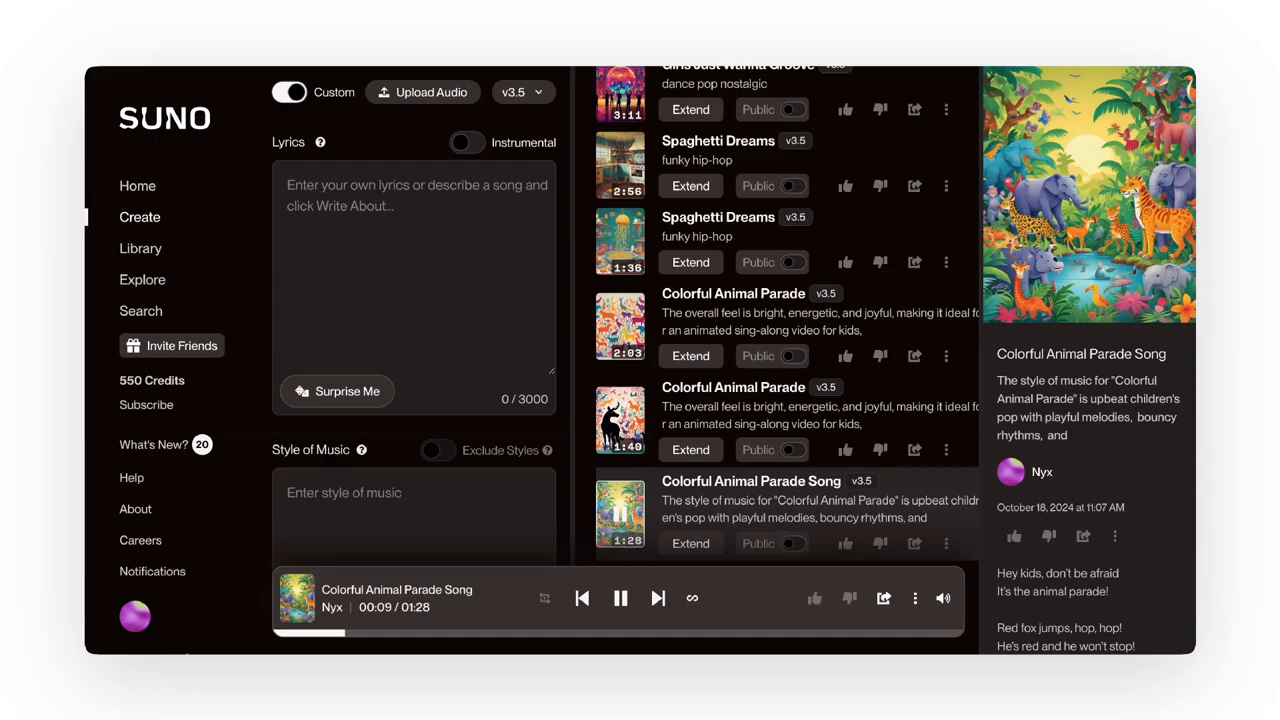
Tools like Capcut make combining video and audio effortless.
With all the animations and music in hand, it’s time to combine them into the final product. For this, you’ll need a video editing tool. In the video tutorial, Capcut is recommended because of its user-friendly interface. Follow these steps:
- Upload the animated clips and the audio file to Capcut.
- Arrange the clips to match the sequence and timing of the song.
- Adjust transitions, add effects, and ensure overall coherence.
Once your video looks and sounds flawless, you can export it in high resolution—ready for your YouTube channel!
Step 6: Publishing and monetizing
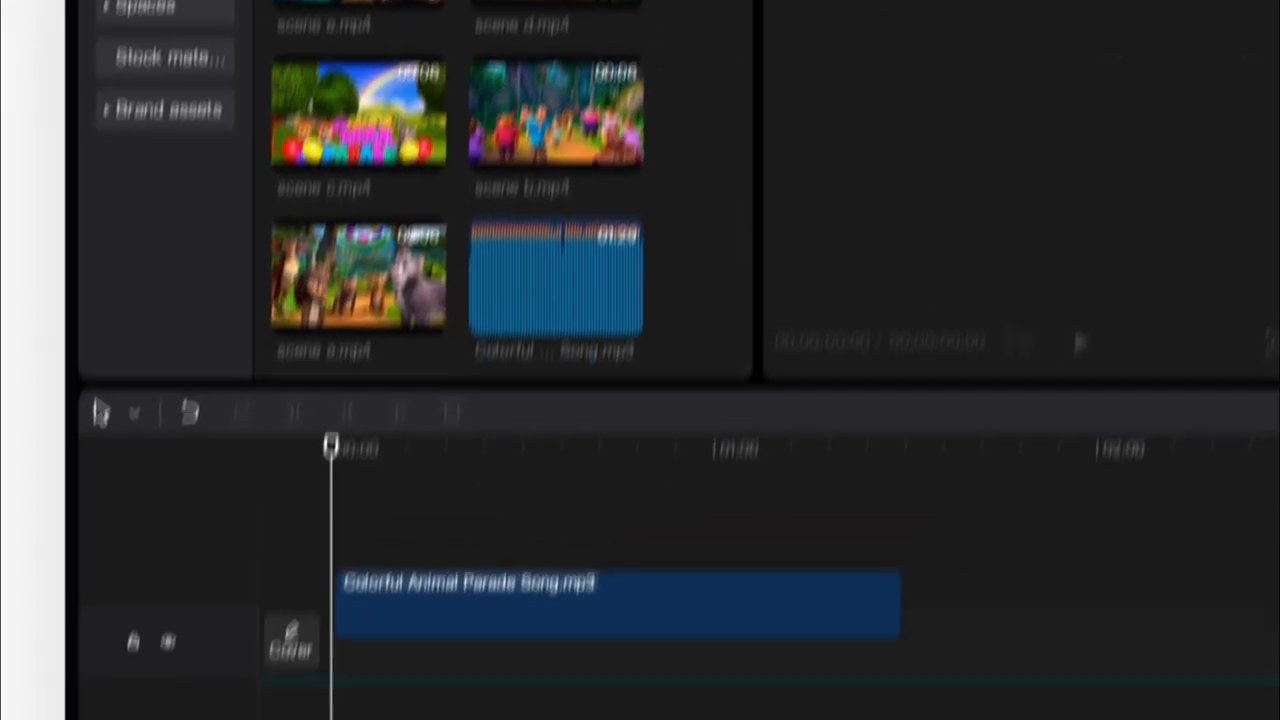
The completed animated video is ready to publish on your YouTube channel.
Now that your professionally animated video is ready, the final step involves uploading it to YouTube. Don’t forget:
- Create an engaging thumbnail (tools like Canva can help).
- Optimize the title, tags, and description for search engine visibility.
- Promote the video via social media and other platforms.
With consistent uploads and appealing content, you can start earning ad revenue and building a loyal fan base. Remember, YouTube also rewards engagement—so interact with your viewers in the comments section!
Why AI is a game-changer for content creators
AI tools like ChatGPT, Hailuo, and Suno have democratized content creation by eliminating barriers like budget constraints, technical expertise, or time limitations. With just a computer and an internet connection, anyone can now generate polished animation videos in just five minutes!
Here’s a quick rundown of the tools featured:
- ChatGPT: For ideation, scriptwriting, and scene prompts.
- Hailuo: For generating high-quality video animations.
- Suno AI: For creating professional songs tailored to your lyrics.
- Capcut: For combining video and audio seamlessly.
Conclusion: Your pathway to effortless content creation
Through the power of AI, the dream of running a profitable, faceless YouTube channel is more accessible than ever before. As we’ve seen, creating high-quality animated videos no longer requires expensive studios, advanced skills, or even much time! In just five simple steps, you can enter the lucrative niche of kids' animation channels and start building a sustainable passive income stream.
So why wait? Leverage these incredible tools and kickstart your journey today. The possibilities are endless, and the rewards are immense!
Let us know your thoughts or share your success stories in the comments below!
