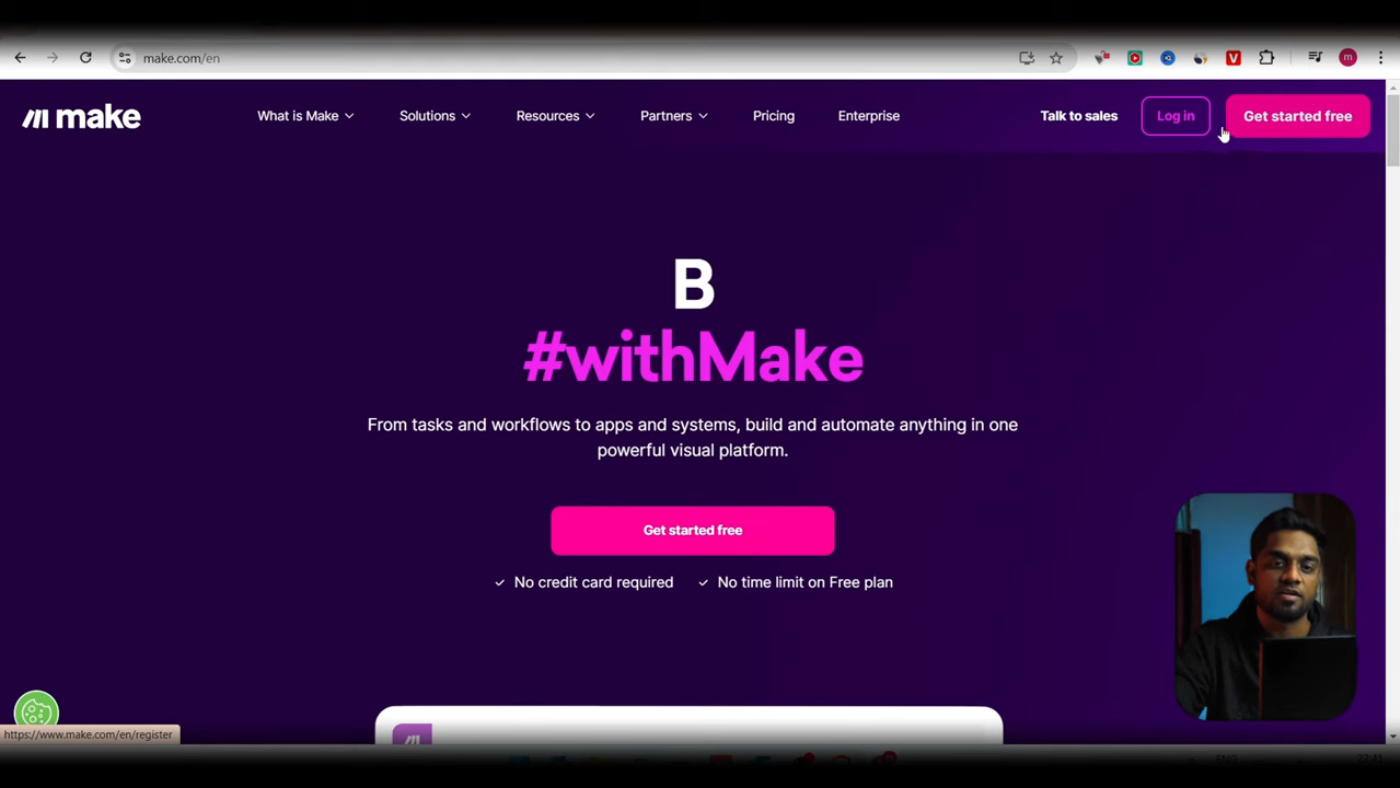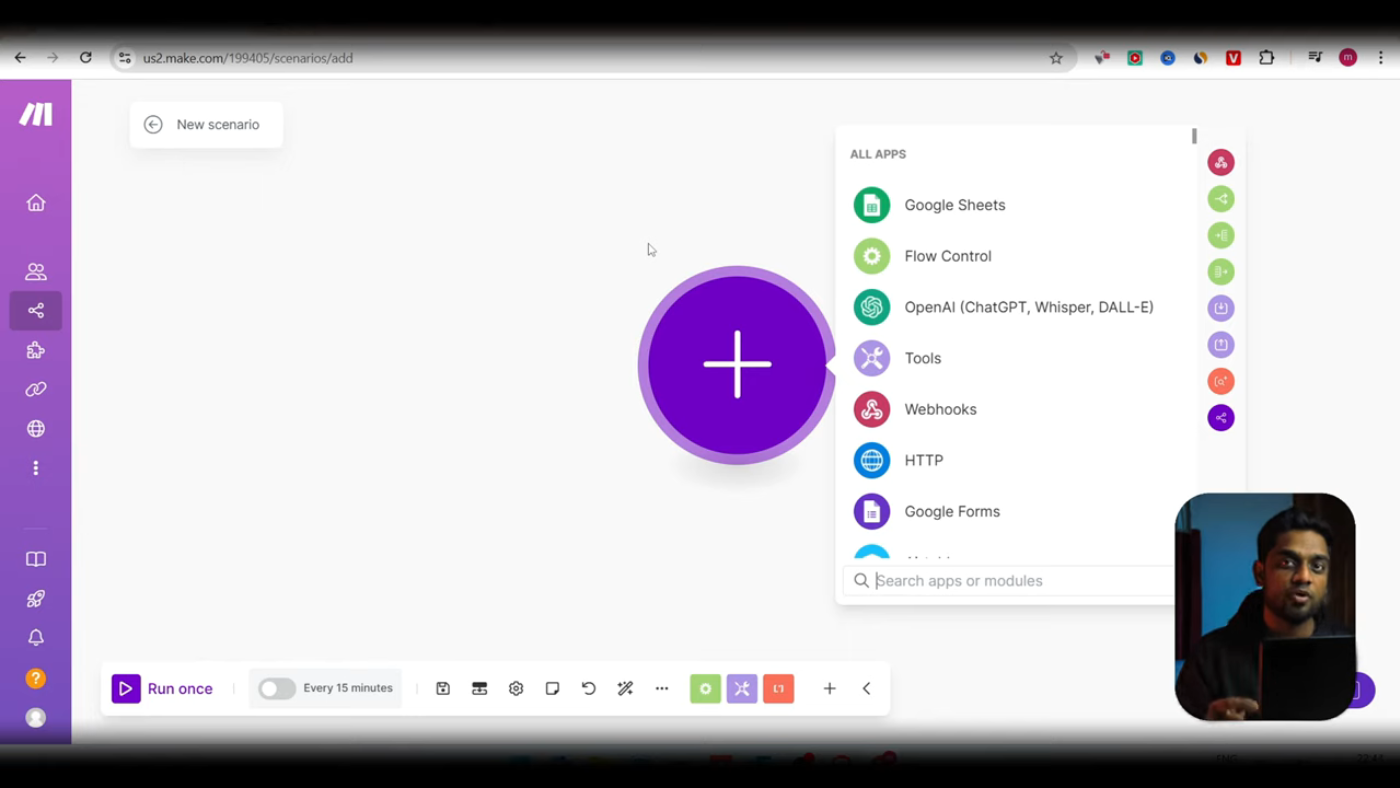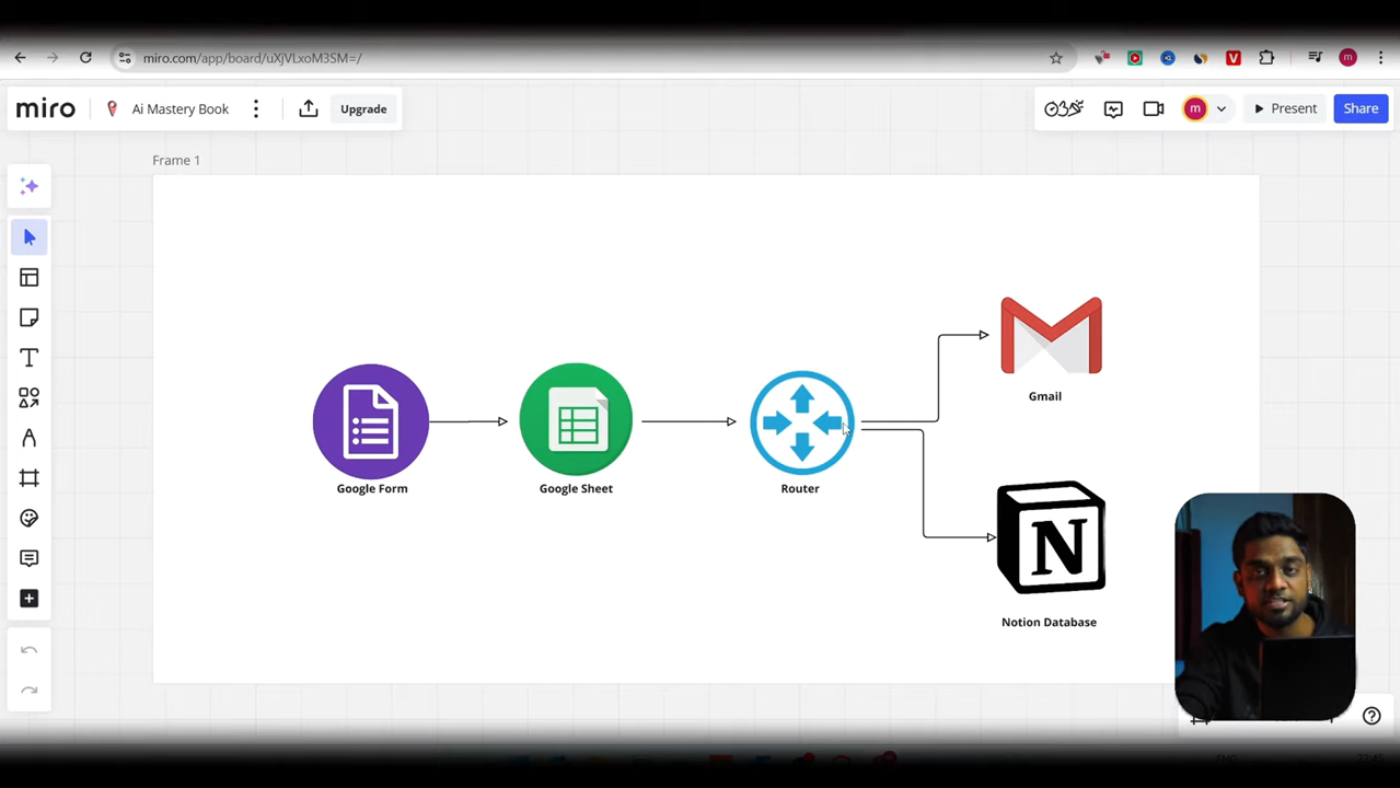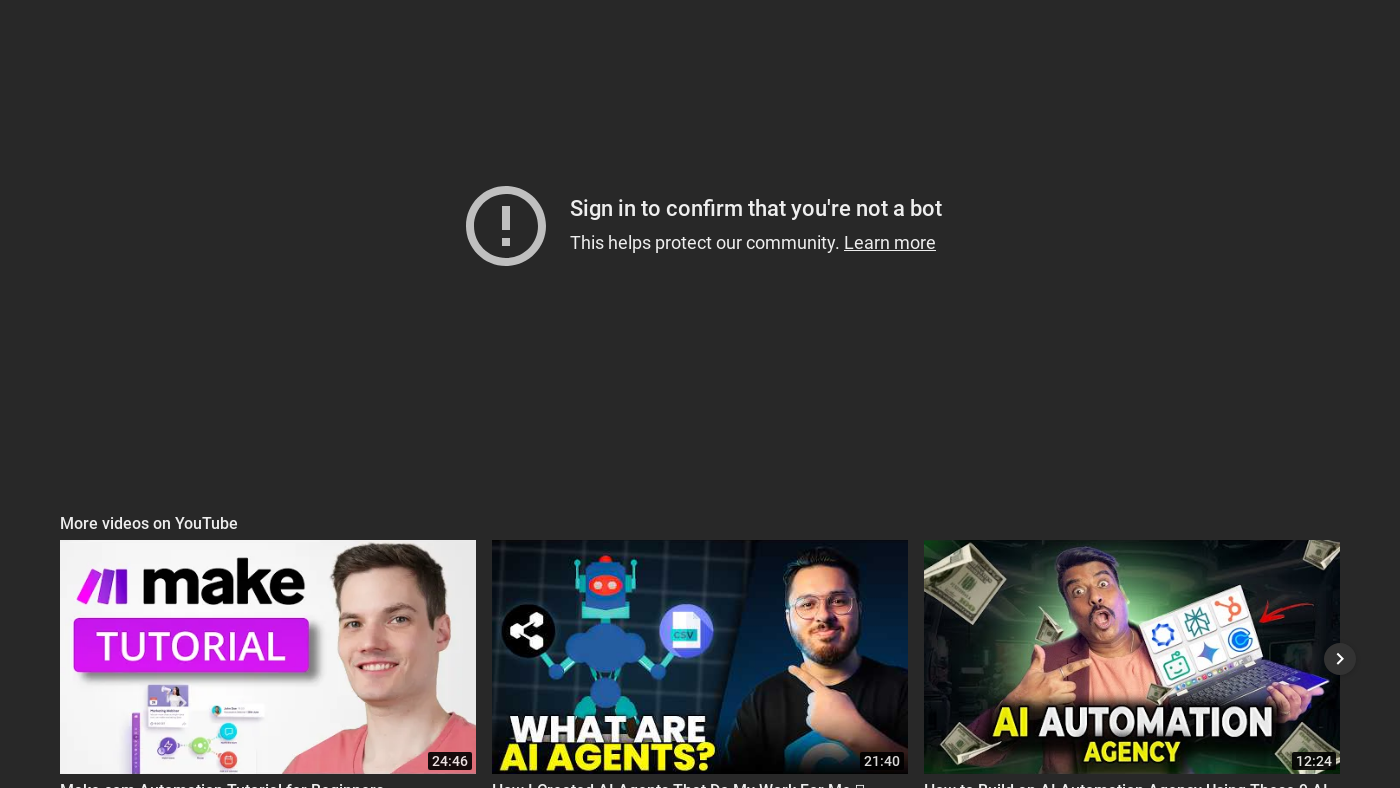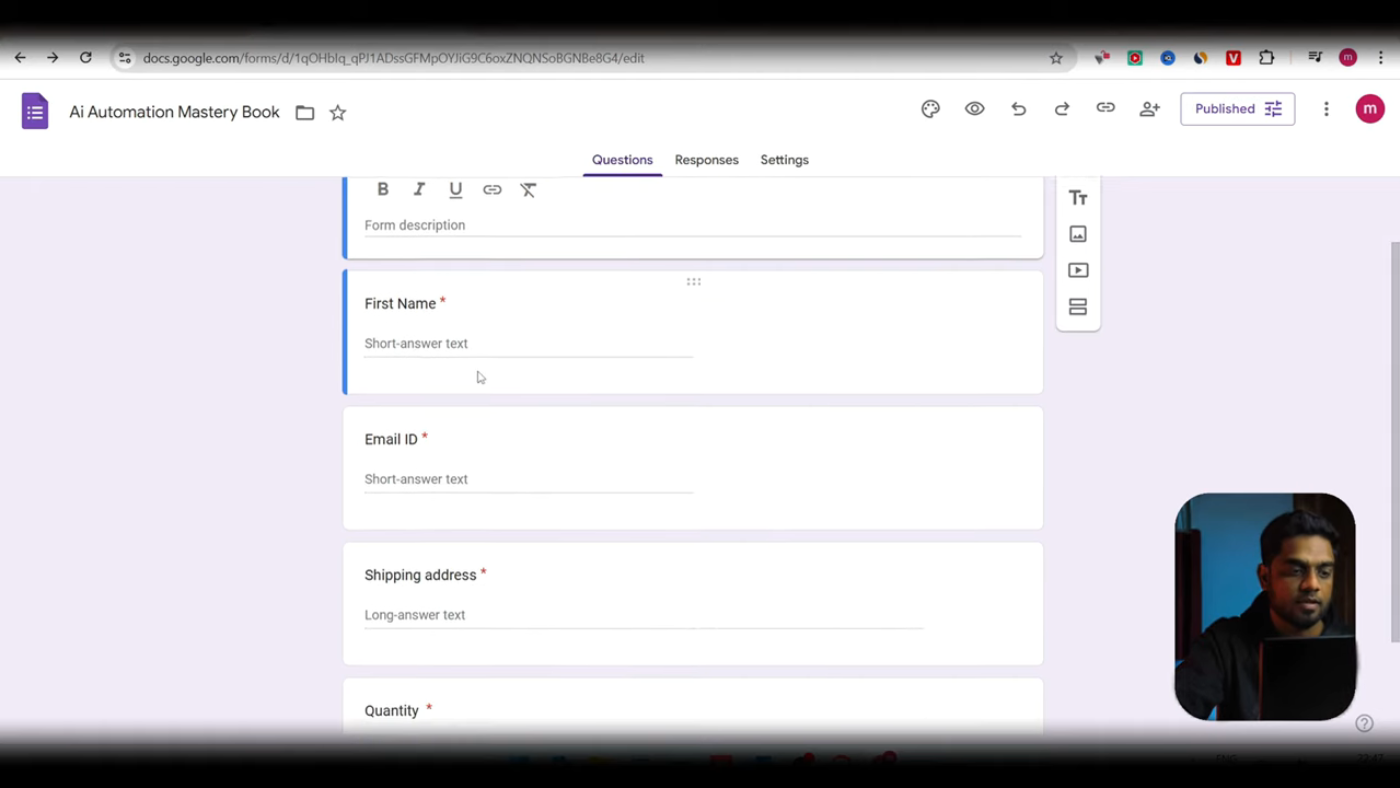Automate Your Work with Make.com – Save Time and Boost Productivity
Make.com is a powerful AI automation tool that can help you streamline your workflows and focus on what really matters. In this article, we will explore the basics of AI automation and how to use Make.com to automate everyday tasks effortlessly.
Introduction to Make.com
Make.com, formerly known as Integromat, is a very powerful AI automation tool that can integrate more than 500 apps and automate multiple tasks with just one single button. This may sound complicated, but it is actually not like that. With Make.com, you can create scenarios and operations, and automate tasks such as sending emails, saving data to Google Sheets, and more.
Creating a Scenario
A scenario is what you are going to do, what is your workflow going to be. To create a scenario, you need to click on the "Create new scenario" button and then choose the apps you want to integrate. For example, if you want to automate a task that involves Google Forms, Google Sheets, and Gmail, you would choose these apps and then create a scenario that defines the workflow.
Integrating Apps
Integrating apps with Make.com is easy. You can search for the app you want to integrate and then follow the instructions to connect it to Make.com. For example, if you want to integrate Google Sheets, you would search for "Google Sheets" and then follow the instructions to connect your Google account to Make.com.
Creating a Workflow
A workflow is the series of tasks that you want to automate. To create a workflow, you need to define the tasks that you want to automate and the order in which they should be performed. For example, if you want to automate a task that involves sending an email, saving data to Google Sheets, and then sending a notification, you would define these tasks and the order in which they should be performed.
Using the Router
The router is a feature in Make.com that allows you to control the flow of your workflow. You can use the router to define the conditions under which a task should be performed. For example, if you want to send an email only if a certain condition is met, you would use the router to define that condition.
Integrating with Notion
Notion is a powerful note-taking app that can be integrated with Make.com. To integrate Notion with Make.com, you need to create a new integration and then follow the instructions to connect your Notion account to Make.com.
Creating a Database
A database is a collection of data that can be used to store and manage information. To create a database in Notion, you need to create a new page and then add tables and columns to it. You can then integrate this database with Make.com to automate tasks such as saving data to the database.
Running the Workflow
To run the workflow, you need to click on the "Run" button. Make.com will then perform the tasks that you have defined in the workflow. You can also schedule the workflow to run at a specific time or interval.
Conclusion
Make.com is a powerful AI automation tool that can help you streamline your workflows and focus on what really matters. By integrating apps, creating workflows, and using the router, you can automate tasks such as sending emails, saving data to Google Sheets, and more. With Make.com, you can save time and boost productivity, and focus on the things that matter most to you.
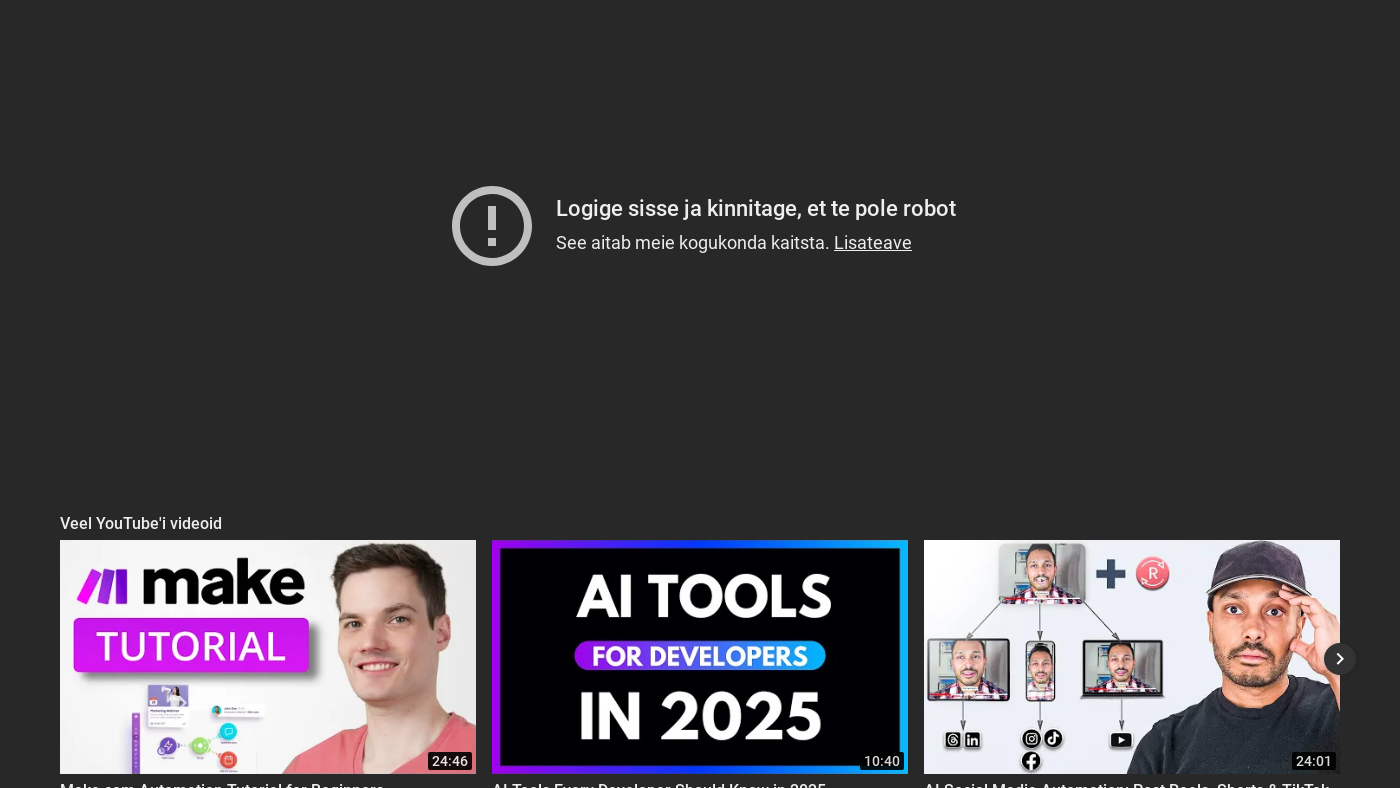 Learn how to automate tasks with Make.com
Learn how to automate tasks with Make.com