Automating Amazon Product Data Scraping with Make.com and Apify
Introduction to Amazon Data Scraping
Scraping Amazon data sounds complicated, but what if I told you it's actually as easy as connecting a few dots in Make.com? That's right, no coding, no headaches, just results.
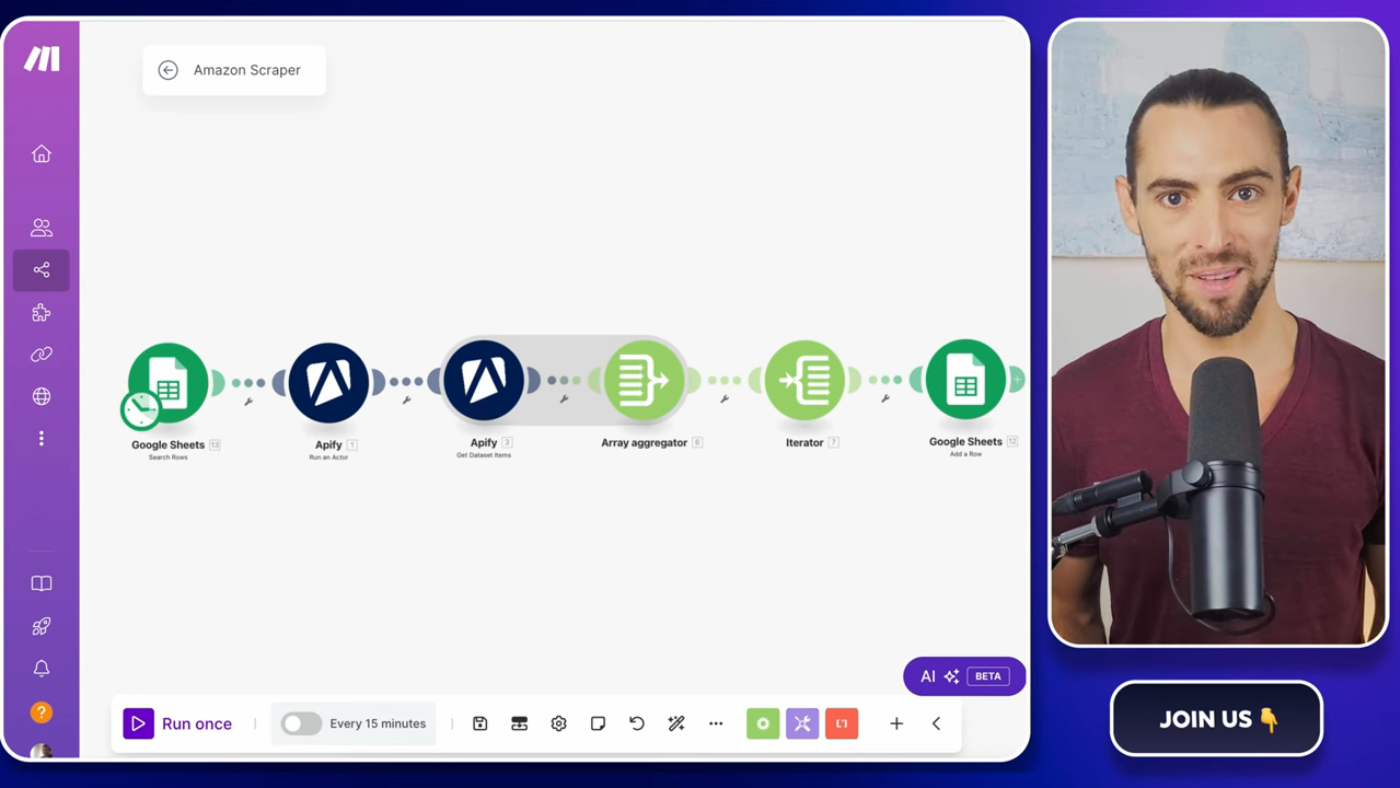 Introduction to scraping Amazon data using Make.com and Apify
In this article, we will explore how to automate Amazon product data scraping using Make.com and Apify. This system leverages AI to extract and organize Amazon product details, such as titles, prices, ASINs, and stock statuses, transforming manual data gathering into a seamless automated process.
Introduction to scraping Amazon data using Make.com and Apify
In this article, we will explore how to automate Amazon product data scraping using Make.com and Apify. This system leverages AI to extract and organize Amazon product details, such as titles, prices, ASINs, and stock statuses, transforming manual data gathering into a seamless automated process.
Key Components of the Automation System
The key components of this automation system include Google Sheets for organizing input URLs and output data, Apify for powerful and efficient Amazon data scraping, Make.com for connecting workflows and handling automation, and JSON mapping for dynamic and structured data integration.
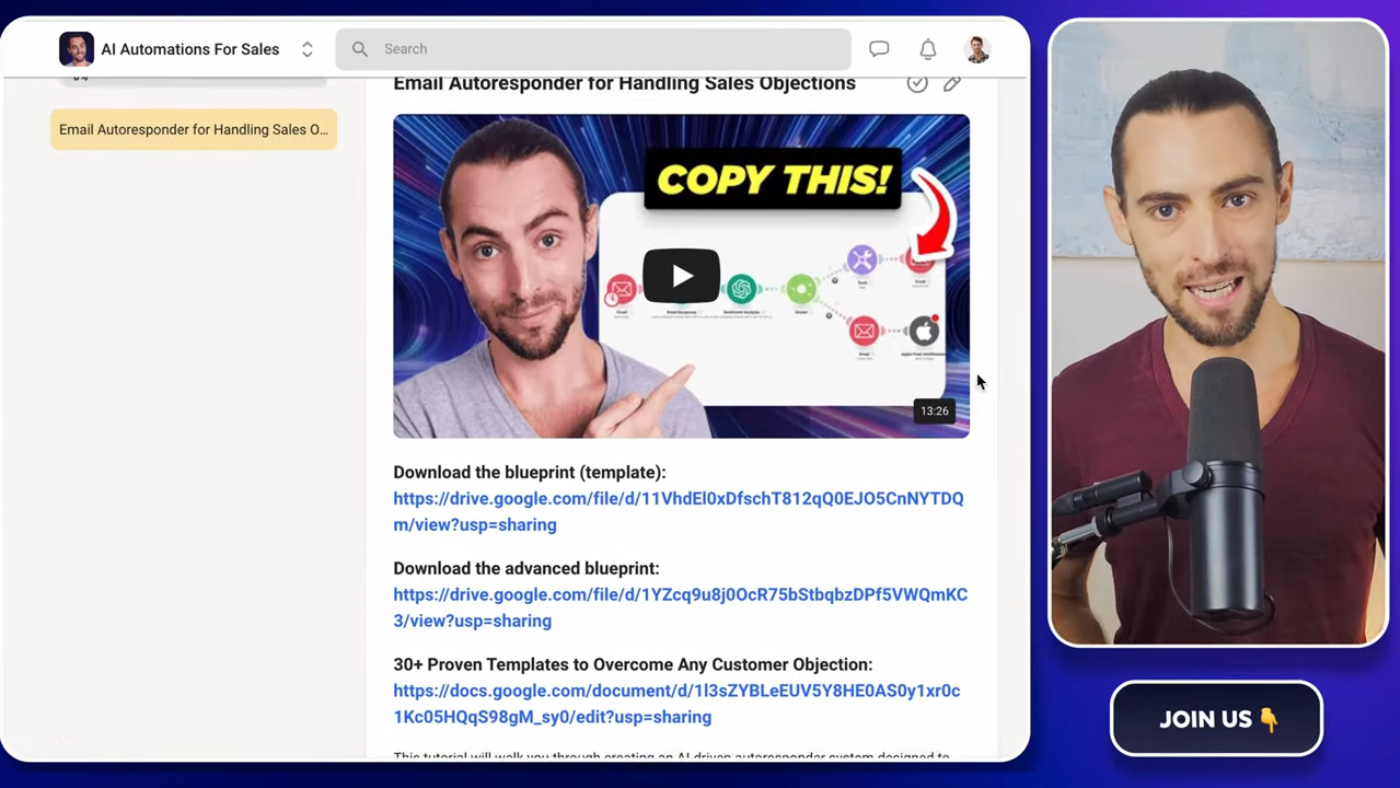 Key components of the automation system
These components work together to create a seamless and efficient automation process.
Key components of the automation system
These components work together to create a seamless and efficient automation process.
Setting Up the Automation
To set up the automation, we will use Make.com to connect the different components and handle the workflow. We will also use Apify to extract data from Amazon and Google Sheets to organize the input URLs and output data.
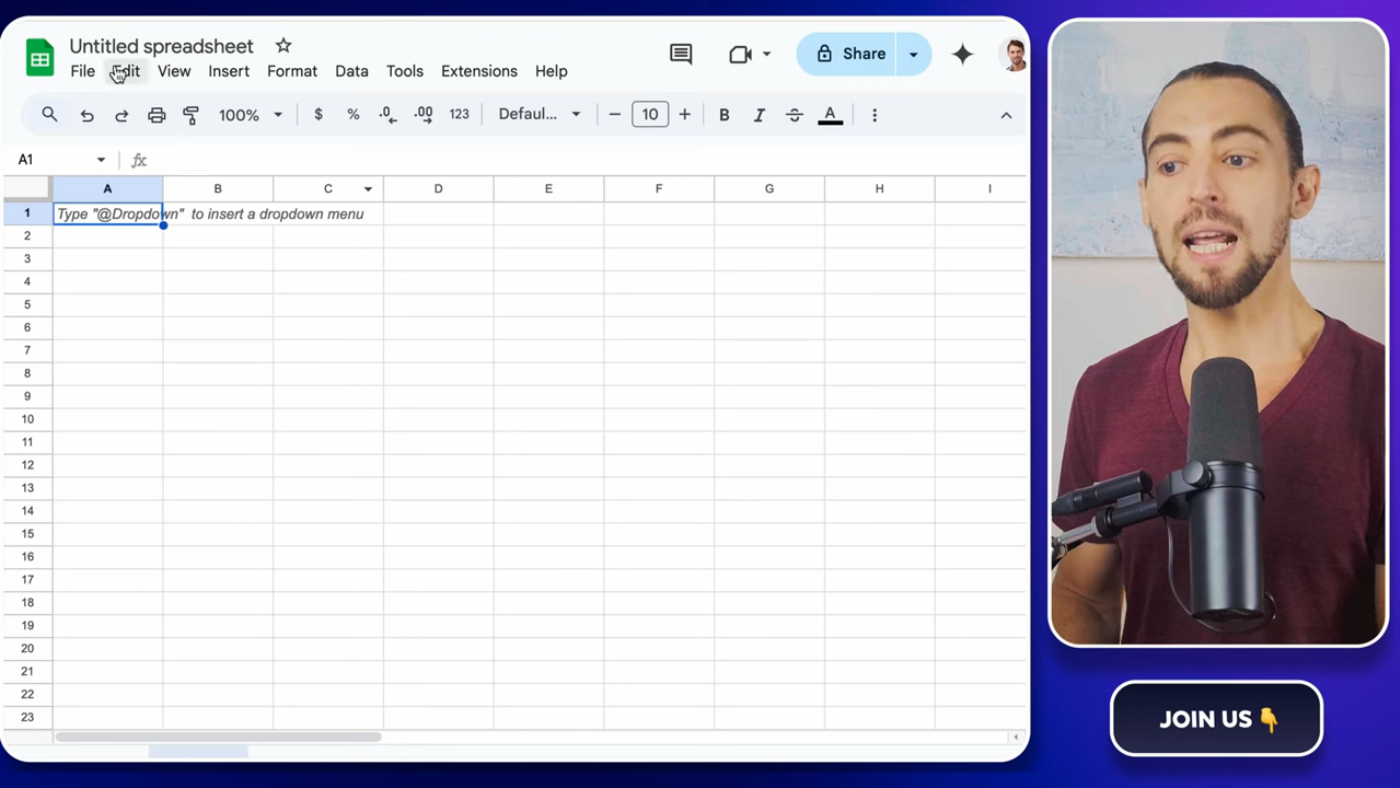 Setting up the automation using Make.com and Apify
We will guide you through the step-by-step process of setting up the automation.
Setting up the automation using Make.com and Apify
We will guide you through the step-by-step process of setting up the automation.
Using Apify for Data Scraping
Apify is a powerful tool for data scraping, and we will use it to extract data from Amazon. We will show you how to use Apify to extract data such as titles, prices, and stock statuses.
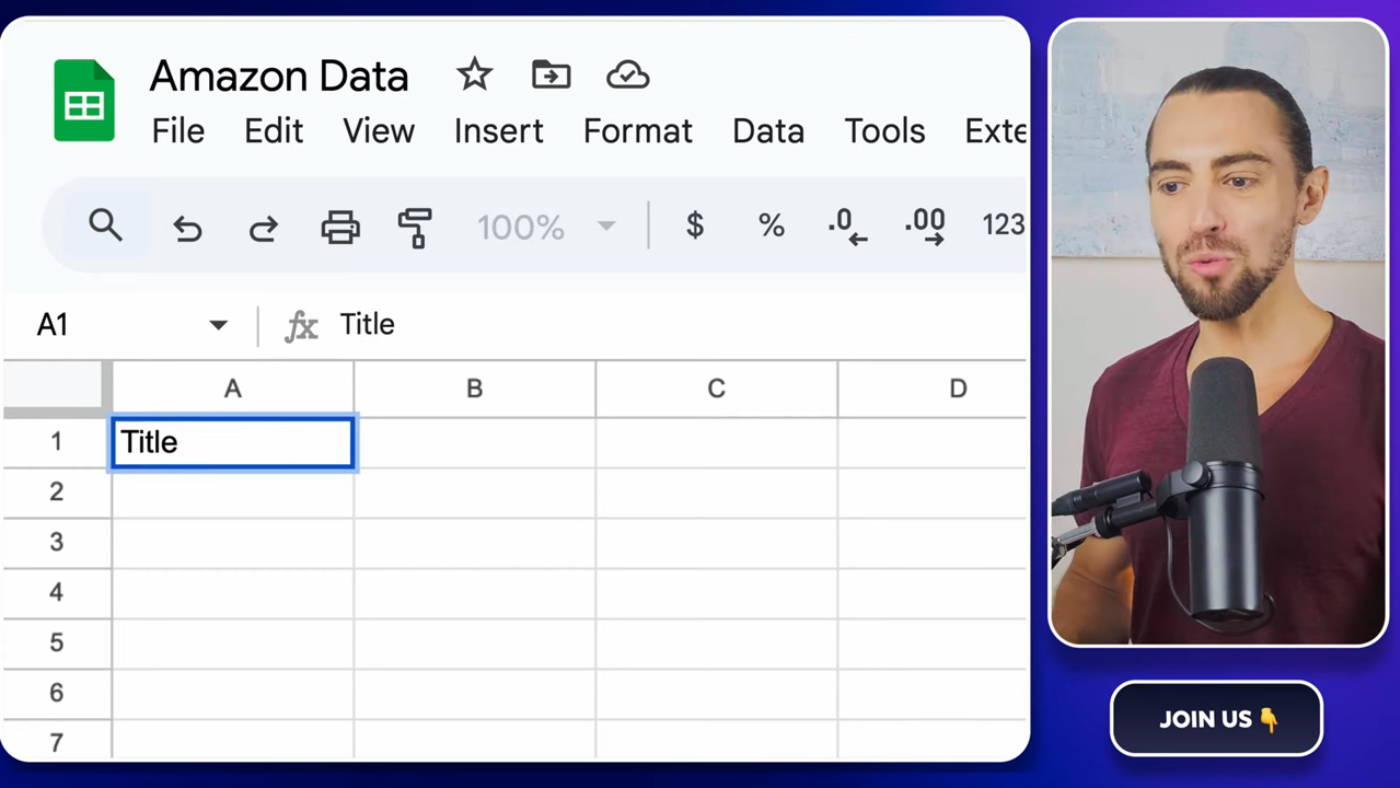 Using Apify for data scraping
Apify makes it easy to extract data from Amazon and other websites.
Using Apify for data scraping
Apify makes it easy to extract data from Amazon and other websites.
Using Make.com for Workflow Automation
Make.com is a powerful tool for workflow automation, and we will use it to connect the different components and handle the workflow. We will show you how to use Make.com to automate the data scraping process.
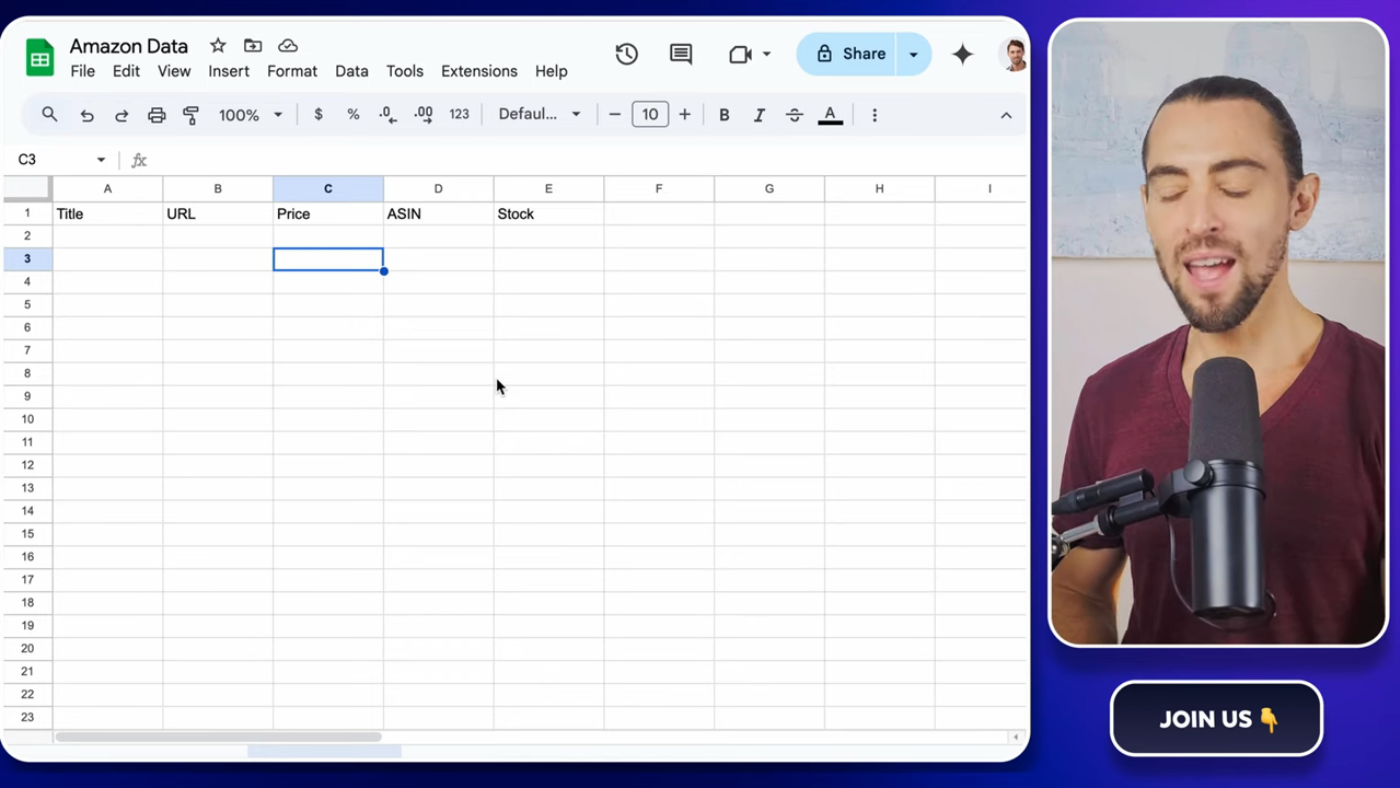 Using Make.com for workflow automation
Make.com makes it easy to automate workflows and connect different components.
Using Make.com for workflow automation
Make.com makes it easy to automate workflows and connect different components.
Using Google Sheets for Data Organization
Google Sheets is a powerful tool for data organization, and we will use it to organize the input URLs and output data. We will show you how to use Google Sheets to store and organize the scraped data.
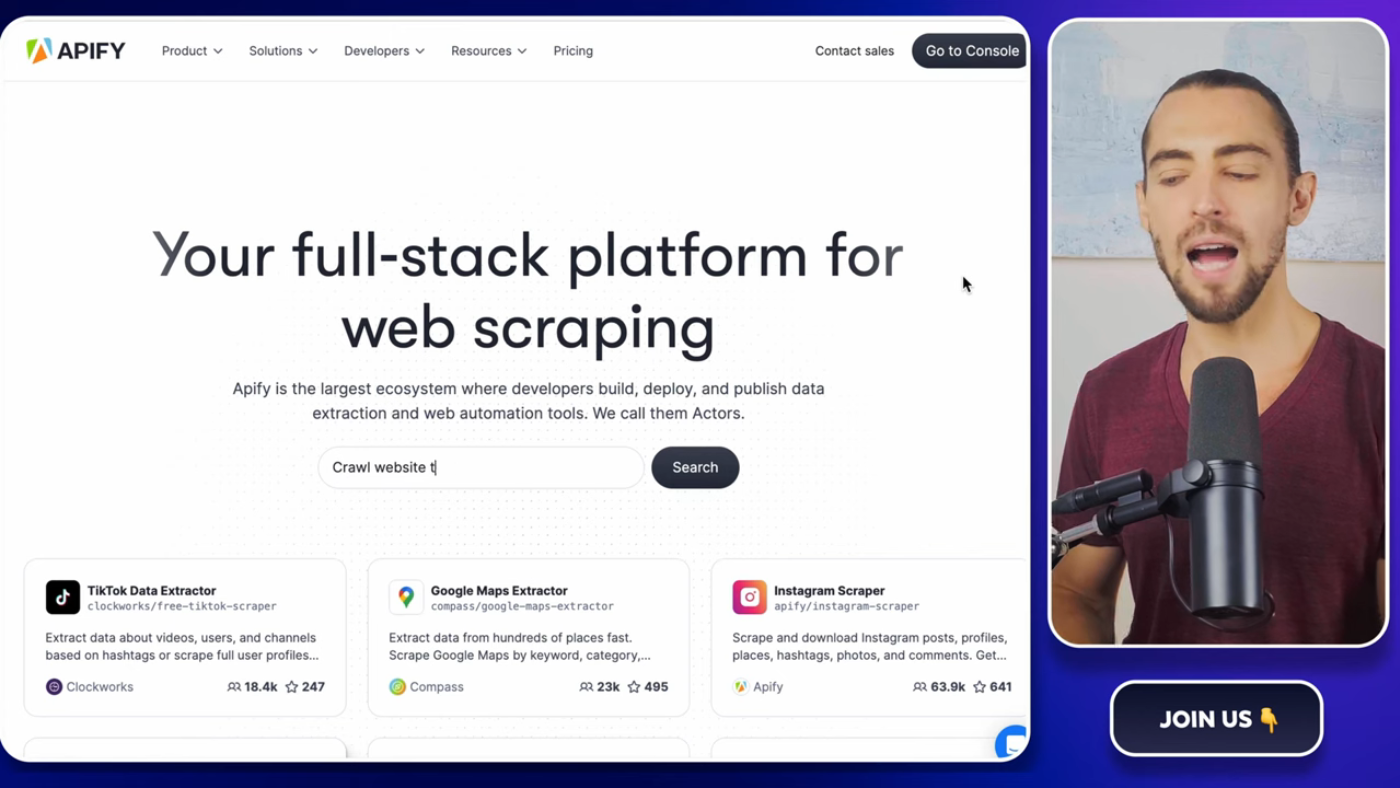 Using Google Sheets for data organization
Google Sheets makes it easy to store and organize data.
Using Google Sheets for data organization
Google Sheets makes it easy to store and organize data.
Iterator Module for Handling Individual Product Data
The iterator module is used to handle individual product data, and we will show you how to use it to process the scraped data.
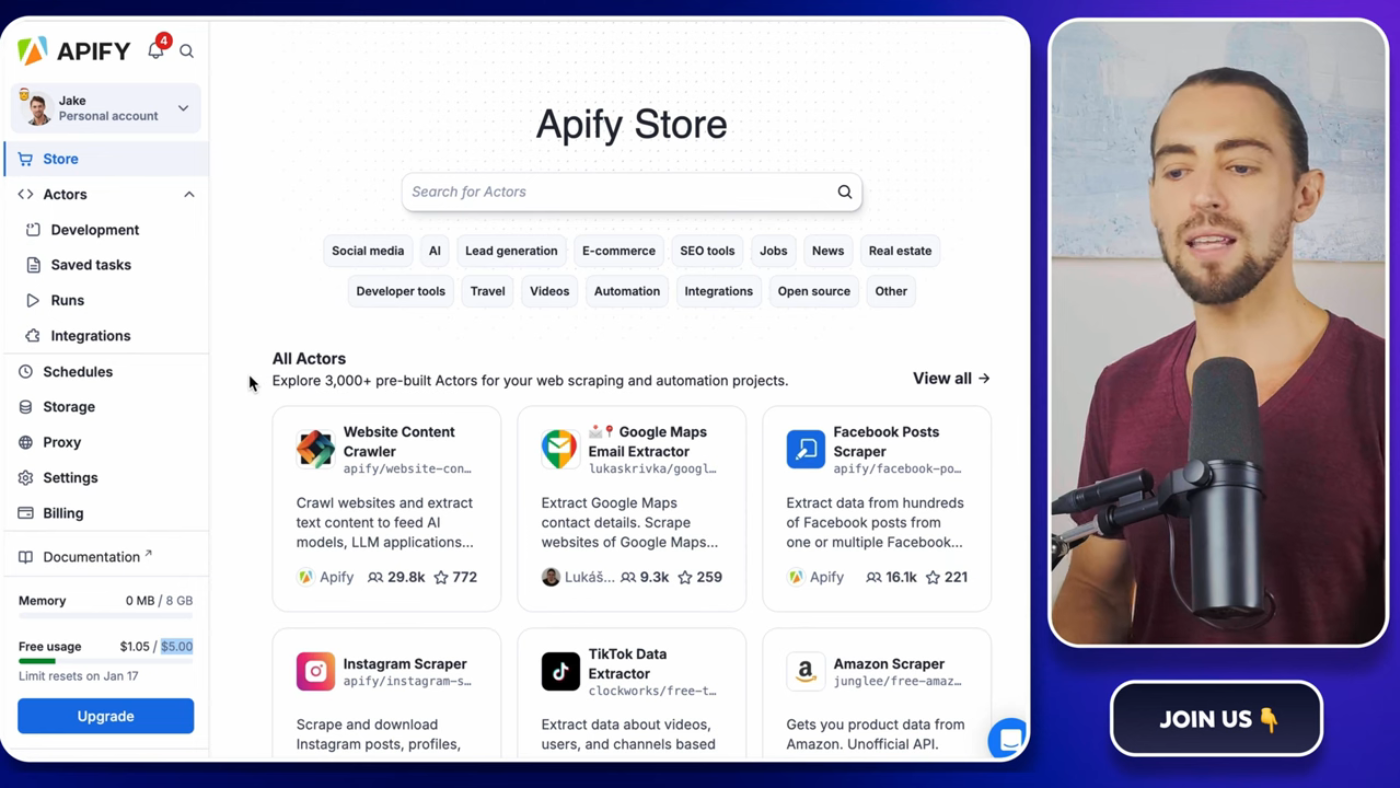 Iterator module for handling individual product data
The iterator module makes it easy to process individual product data.
Iterator module for handling individual product data
The iterator module makes it easy to process individual product data.
Conclusion and Next Steps
In conclusion, automating Amazon product data scraping using Make.com and Apify is a powerful way to extract and organize data. We have shown you how to set up the automation, use Apify for data scraping, Make.com for workflow automation, and Google Sheets for data organization.
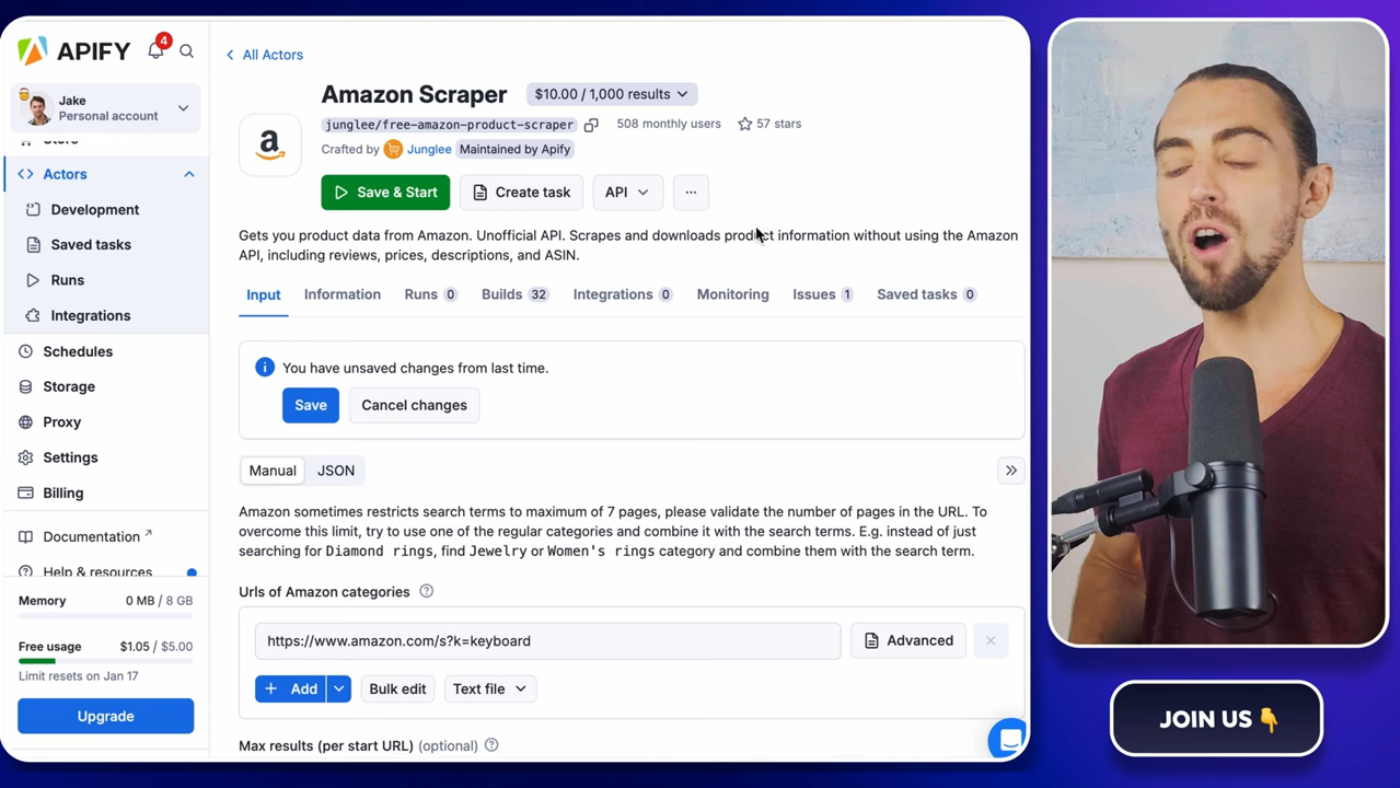 Conclusion and next steps
We hope this article has been helpful in showing you how to automate Amazon product data scraping.
Conclusion and next steps
We hope this article has been helpful in showing you how to automate Amazon product data scraping.
Bonus Tips and Resources
As a bonus, we would like to share some additional tips and resources to help you maximize your automation setup. These include exclusive templates, resources, and a supportive group of like-minded people.
 Bonus tips and resources
These resources are available in our school community, and we invite you to join us to access them.
Bonus tips and resources
These resources are available in our school community, and we invite you to join us to access them.
Call to Action
If you found this article helpful, don't forget to hit the like button and subscribe to our channel. We also invite you to join our school community to access exclusive templates, resources, and a supportive group of like-minded people.
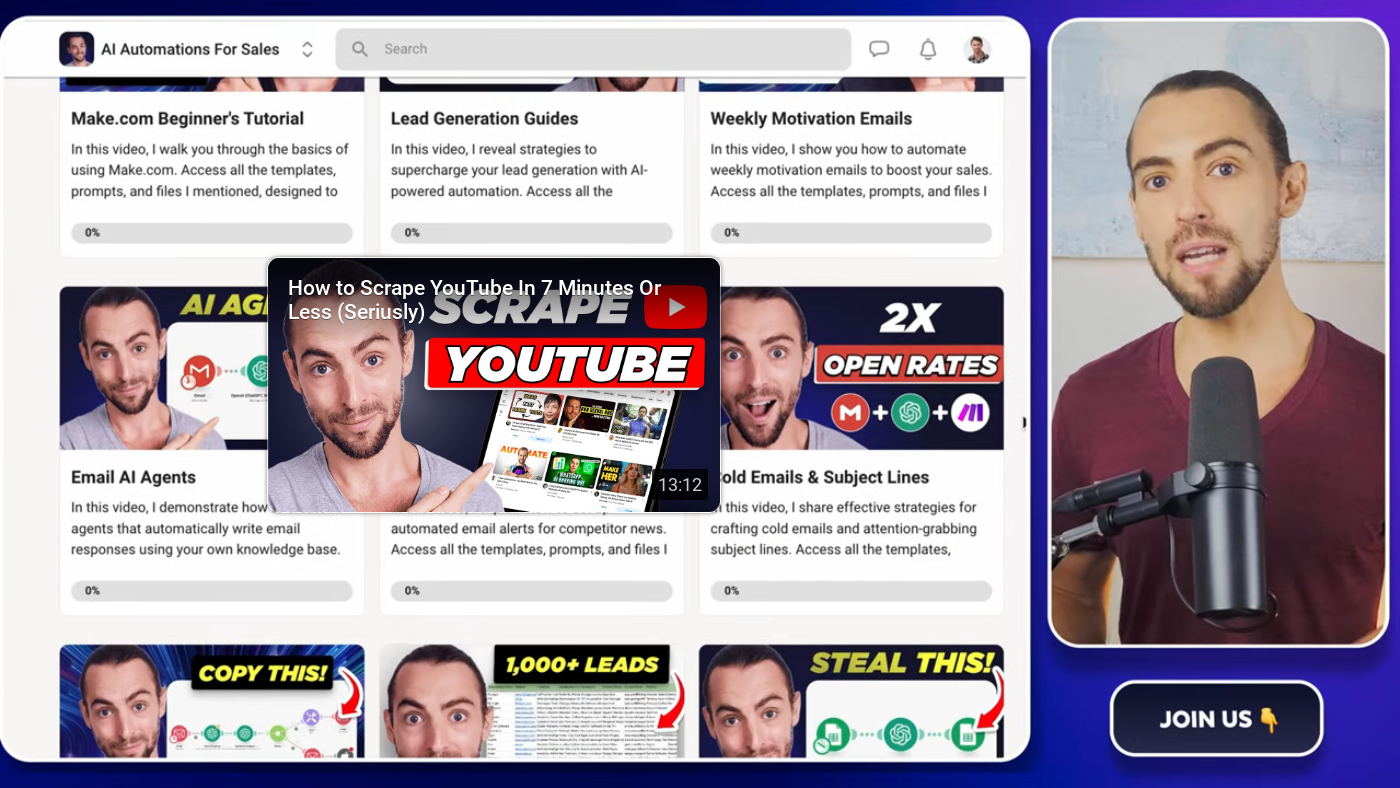 Call to action
Thank you for reading, and we'll catch you in the next article.
Call to action
Thank you for reading, and we'll catch you in the next article.
