Building AI SaaS with bolt.new: Step by step tutorial
The emergence of no-code tools and automation platforms has created unprecedented opportunities for entrepreneurs and developers alike. Among these tools is bolt.new, a revolutionary platform enabling users to connect AI automations to custom front-end websites. In this tutorial, we will explore how to create a fully operational AI SaaS (Software as a Service) platform using bolt.new. We'll transform a simple Auto Captions Generator automation into a market-ready AI SaaS product that can generate revenue.
By following this step-by-step guide, you'll learn the entire process of building a front-end system, integrating automations, and launching your project. This approach is perfect for no-code enthusiasts, aspiring SaaS developers, and business owners looking to scale with AI-powered tools.
Intro: Unveiling the potential of bolt.new and AI SaaS

This is the introductory frame of the video
In the last few days, I’ve developed several applications using bolt.new, including a social media analytics tracker app, an investment tool, and even a video cloning app capable of creating unlimited videos. However, today’s focus will be on creating a fully functional Auto Captions Generator SaaS. This solution automates the creation of video captions—a tool that has high demand in content creation, social media marketing, and businesses.
Here’s the goal: to give you all the steps you need to turn this automation into a complete AI SaaS platform. By the end of this article, you’ll have a working product you can sell or integrate into your AI agency.
This is an incredible time for ambitious entrepreneurs. With platforms like bolt.new and automation tools, anyone can build software that rivals market giants like Duolingo (valued at $14 billion) or CapCut.
Let’s dive in and explore the enormous potential of this tool.
bolt.new + AI automation: Redefining the game
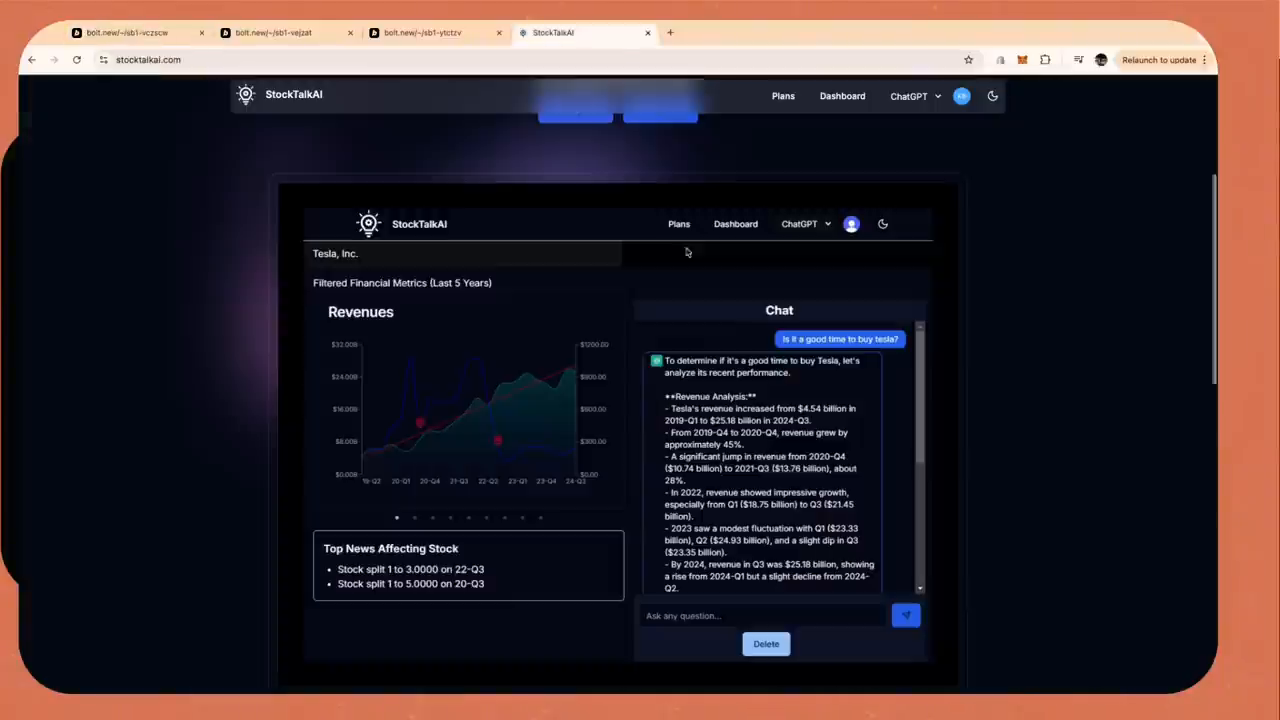
Harnessing the power of automation with bolt.new
bolt.new provides a seamless way to connect powerful automations to front-end websites. Today’s build will transform "Auto Captions Generator" automation—which processes uploaded videos into captioned outputs—into a slick software tool.
The traditional complexity of connecting automation backends (e.g., Airtable) to user-friendly websites has been simplified dramatically with bolt.new. This combination allows developers to:
- Create user-friendly web interfaces for automations.
- Scale and turn automations into viable SaaS platforms.
- Enable businesses to offer internal tools or services to their clients.
Here’s why this is revolutionary: Businesses can now monetize pre-built automations by layering stunning front-end components. From language-learning apps to video editors, bolt.new unlocks new monetization opportunities for no-coders and developers.
What we are building today
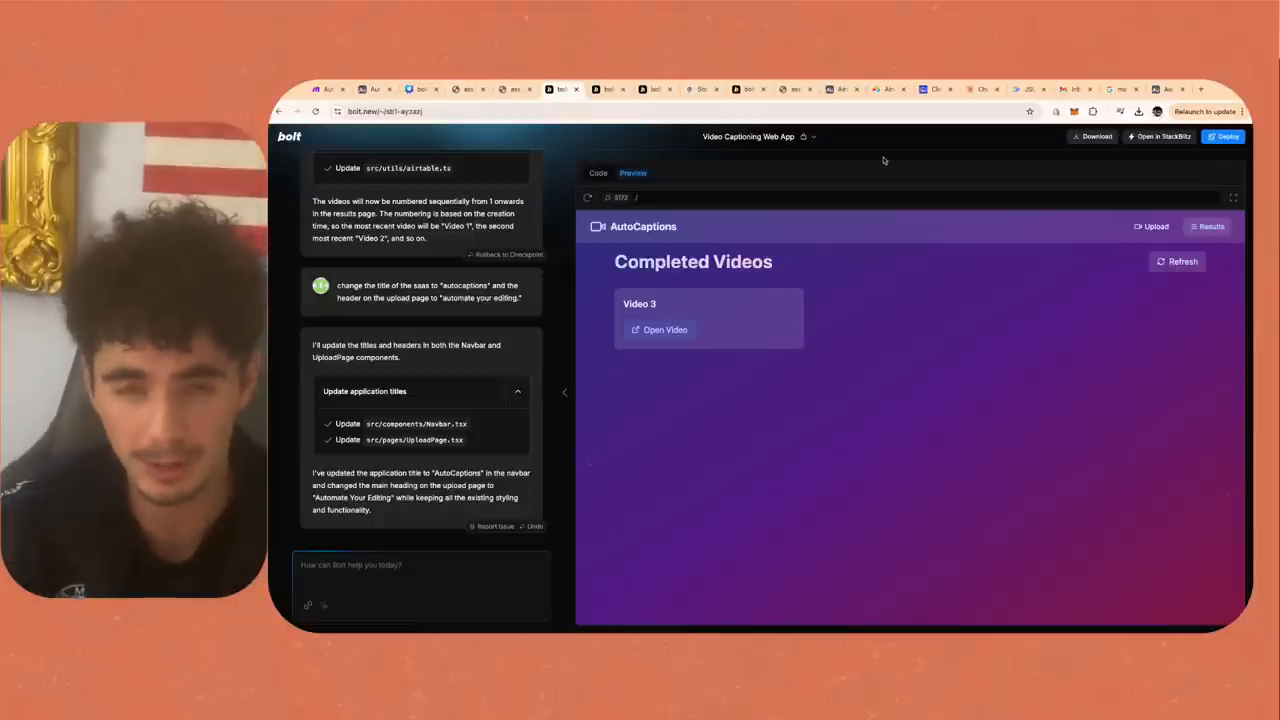
Preview of the finished Auto Captions Generator SaaS
The product we’re building has two key web pages:
- Input Page: Users will upload video files.
- Output Page: Processed videos with captions will be displayed here.
The automation itself uses an Auto Captions Generator blueprint, which is set up to process videos from the input page, generate captions, and return a captioned output file. Everything we build today, including the automation, will rely on no-code concepts, ensuring simplicity and scalability.
This tool has several applications:
- Helping content creators streamline their workflows.
- Supporting marketers who create video ads with captions.
- Providing businesses with captioning services for better accessibility.
Let’s start building this revolutionary product.
Building the AI SaaS step by step
1. Setting up the automation
bolt.new relies on pre-existing automations, like our Auto Captions Generator. The steps you'll follow include:
- Integrating the automation with an Airtable database.
- Setting up video uploads to trigger automation processing.
- Mapping inputs from the front-end interface to backend automation seamlessly.
When creating SaaS, user-friendliness is paramount. Instead of exposing your end users to complex back-end systems like Airtable, we’ll add a straightforward interface using bolt.new.
2. Designing the front-end
We asked bolt.new to generate a modern 3D-animated website with two pages (input and output). The process uses React and Tailwind CSS for a sleek, responsive UI. Once the content was generated, we reviewed and customized:
- Input Page: Includes a transparent drag-and-drop interface for video uploads.
- Output Page: Displays processed files, complete with download buttons for captioned videos.
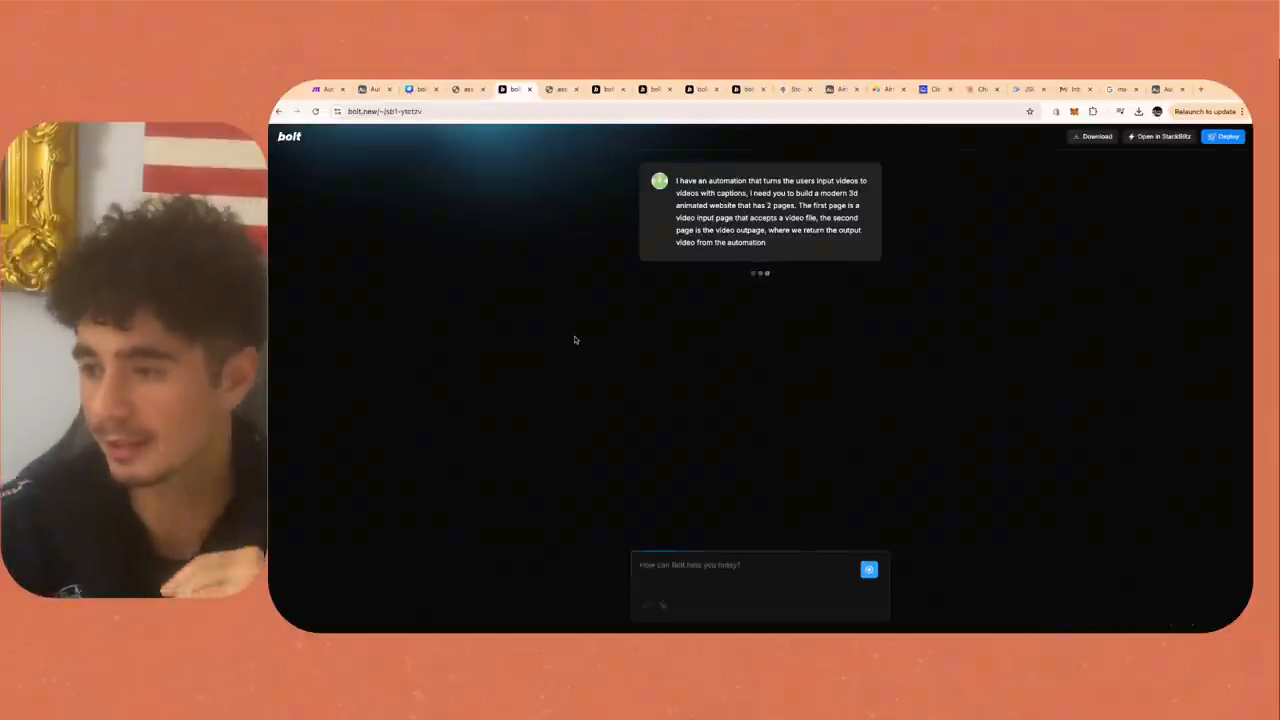
The input page of the SaaS platform
Connecting automation to the interface
1. Integrating inputs with Airtable
Airtable serves as the database for this project, handling user-uploaded files. We used the API within Airtable to retrieve the Base ID and Table Name. This allows the uploaded files from the input page to trigger the necessary automations.
To ensure secure connections, credentials were stored in a secure .env file, keeping sensitive data like API keys private.
2. Cloudinary for video storage
Rather than storing videos directly in Airtable, we integrated Cloudinary, a free tool for managing and storing multimedia files.
The flow works as such:
- Videos uploaded are forwarded to Cloudinary.
- The processed file is then passed to Airtable for automation.
This step ensures smooth performance and compliance with file storage limitations.
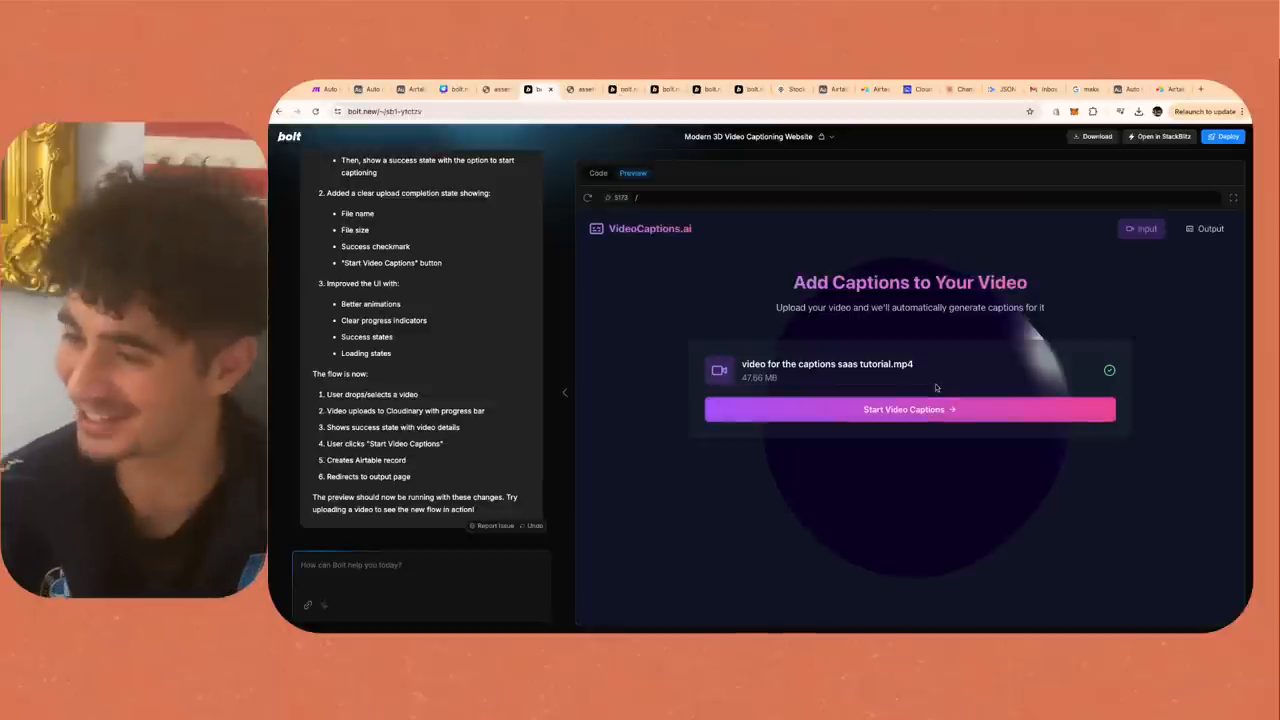
Configuring Airtable and Cloudinary integrations
Rendering output and deploying
Once the input and database integrations were completed, the output page required configuration to display the processed videos. The output video links were fetched back from Airtable and rendered dynamically on the web page.
The final SaaS platform includes a functional workflow for users to:
- Upload their videos (Input Page).
- Process files through automation.
- Retrieve finished videos via a clean, user-friendly interface (Output Page).
With bolt.new's deployment features, the SaaS was tested in real-time and further optimized for functionality.
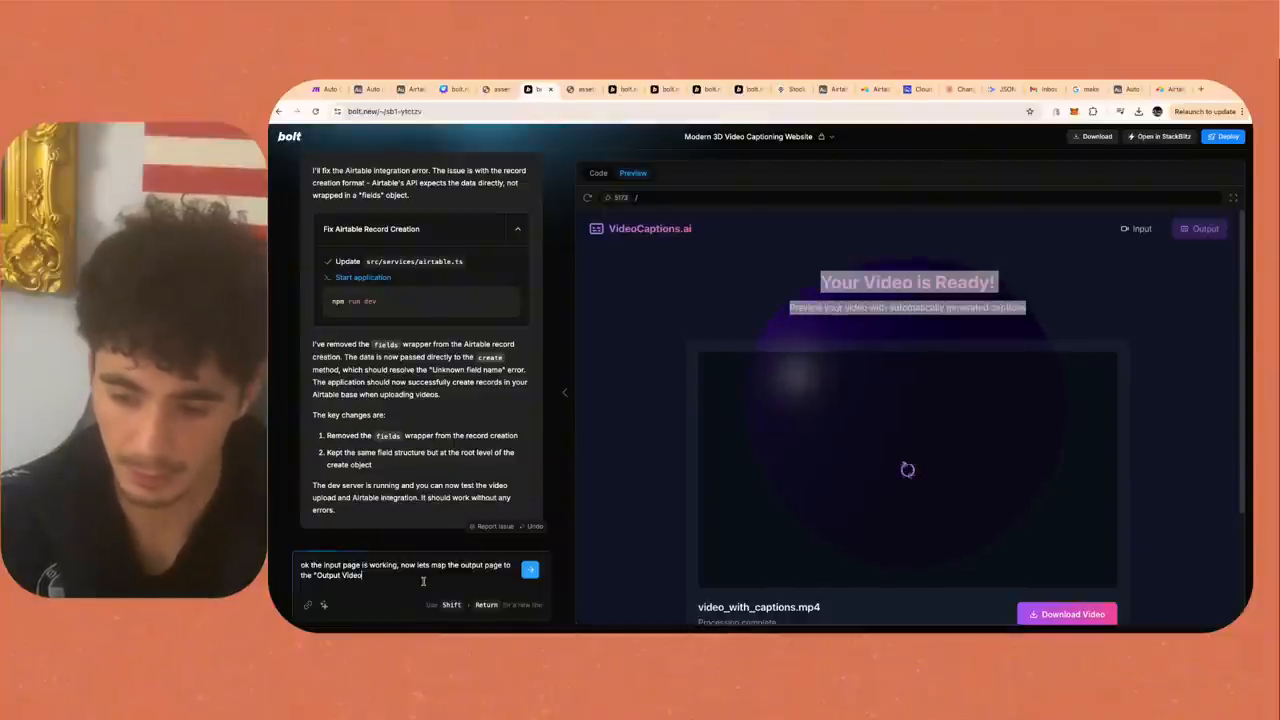
Output page displaying completed videos
Why bolt.new is game-changing
The combination of AI-driven automation and custom no-code interfaces has transformed the way SaaS businesses can be built. Here's why bolt.new is a game-changer:
- Speed: Build and connect automations in hours, not weeks.
- Simplicity: No prior coding expertise is required.
- Scalability: Customizable solutions that grow with user needs.
- Cost-effectiveness: Tools like Airtable and Cloudinary offer free tiers, making this approach budget-friendly.
Using bolt + automation offers a tremendous opportunity to create niche SaaS offerings without the barrier of technical complexity. Whether captioning videos or other innovative ideas, bolt.new is your key to building professional projects.
Conclusion: Bringing your SaaS to life
In this tutorial, we transformed a simple automation into a full-fledged AI SaaS platform, highlighting the comprehensive capabilities of bolt.new. With a user-friendly interface, seamless backend integration, and powerful tools like Airtable and Cloudinary, building scalable SaaS has never been easier.
For those ready to take things further, platforms like Kev’s No Code Academy provide free blueprints and advanced tutorials. Dive in, and start building SaaS products that generate real revenue. The future of AI + automation is limitless—it's time to be part of this groundbreaking movement.
Stay creative, stay bold, and start owning AI SaaS today!
