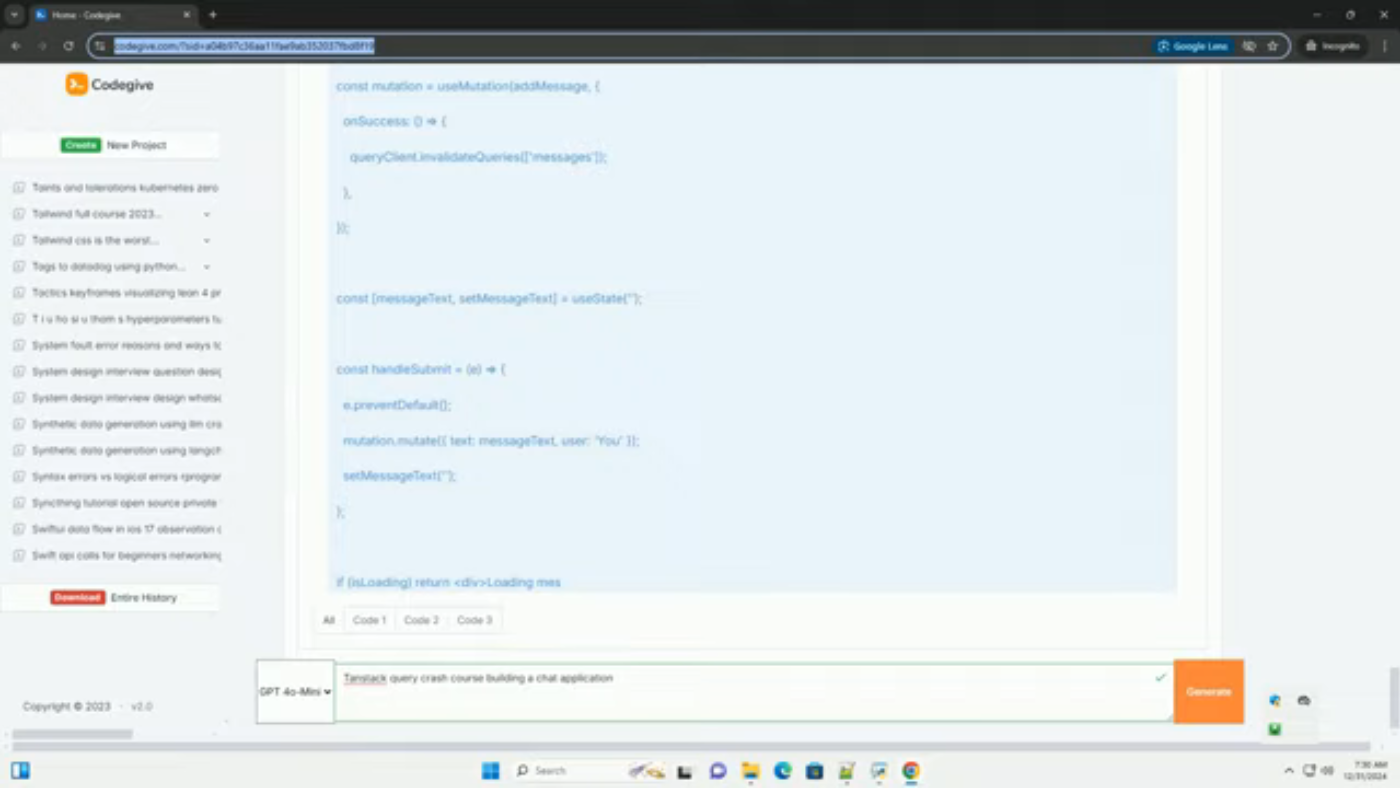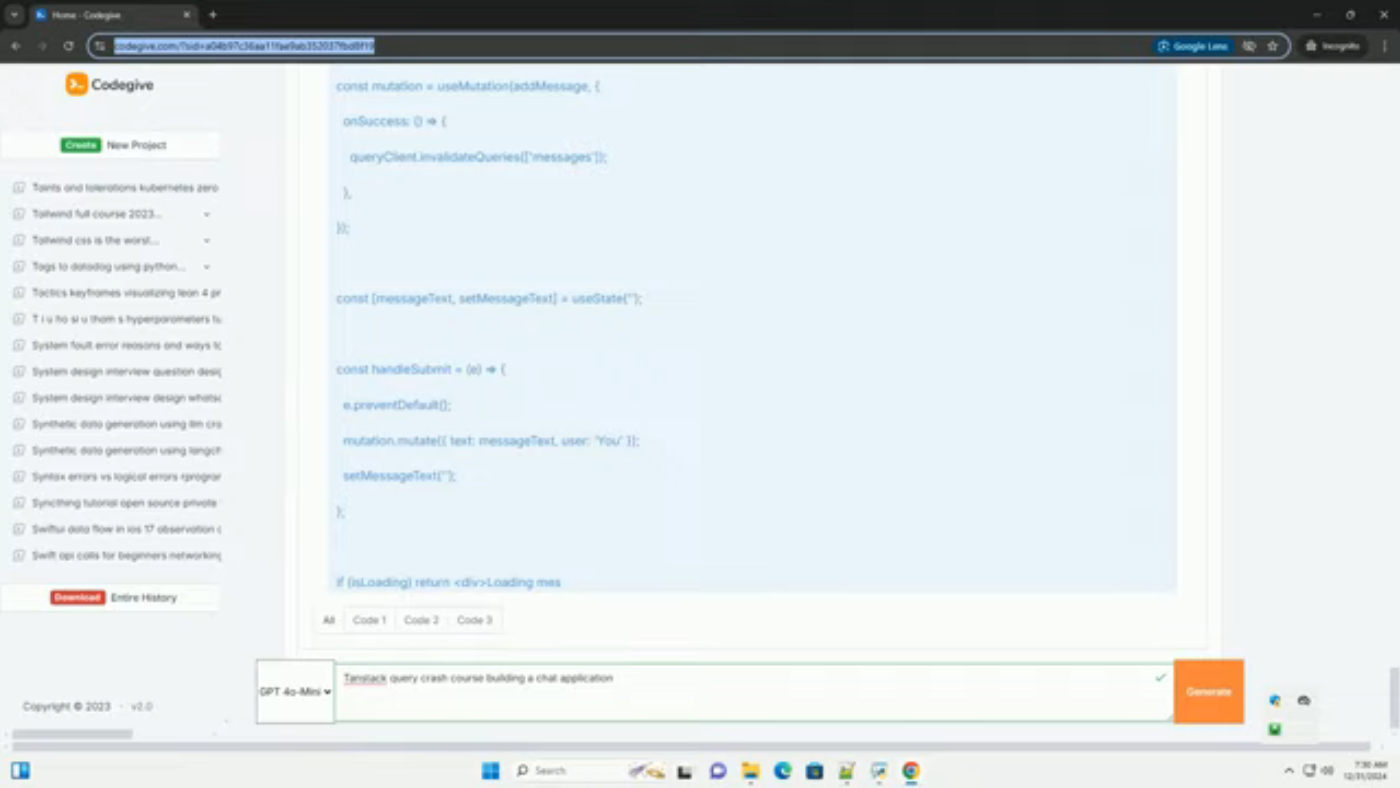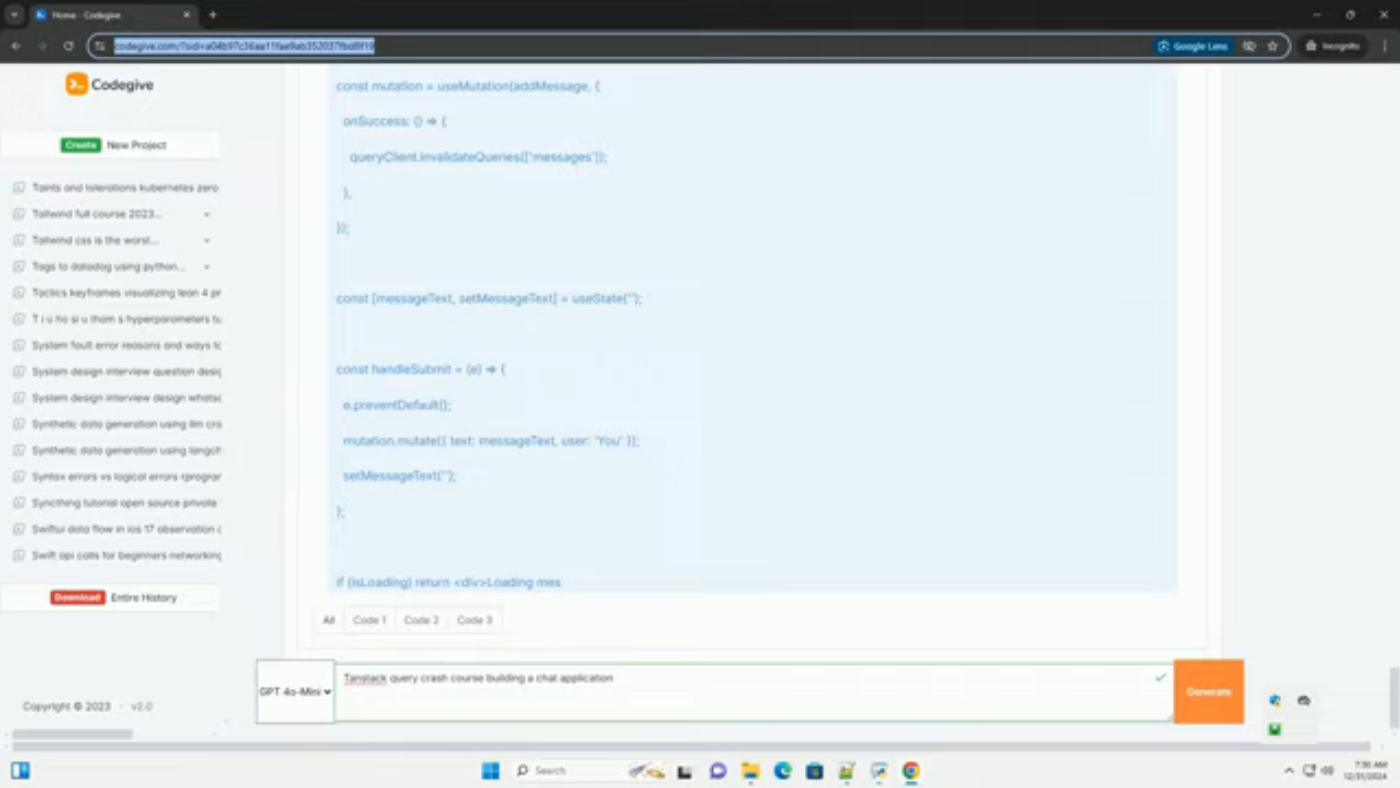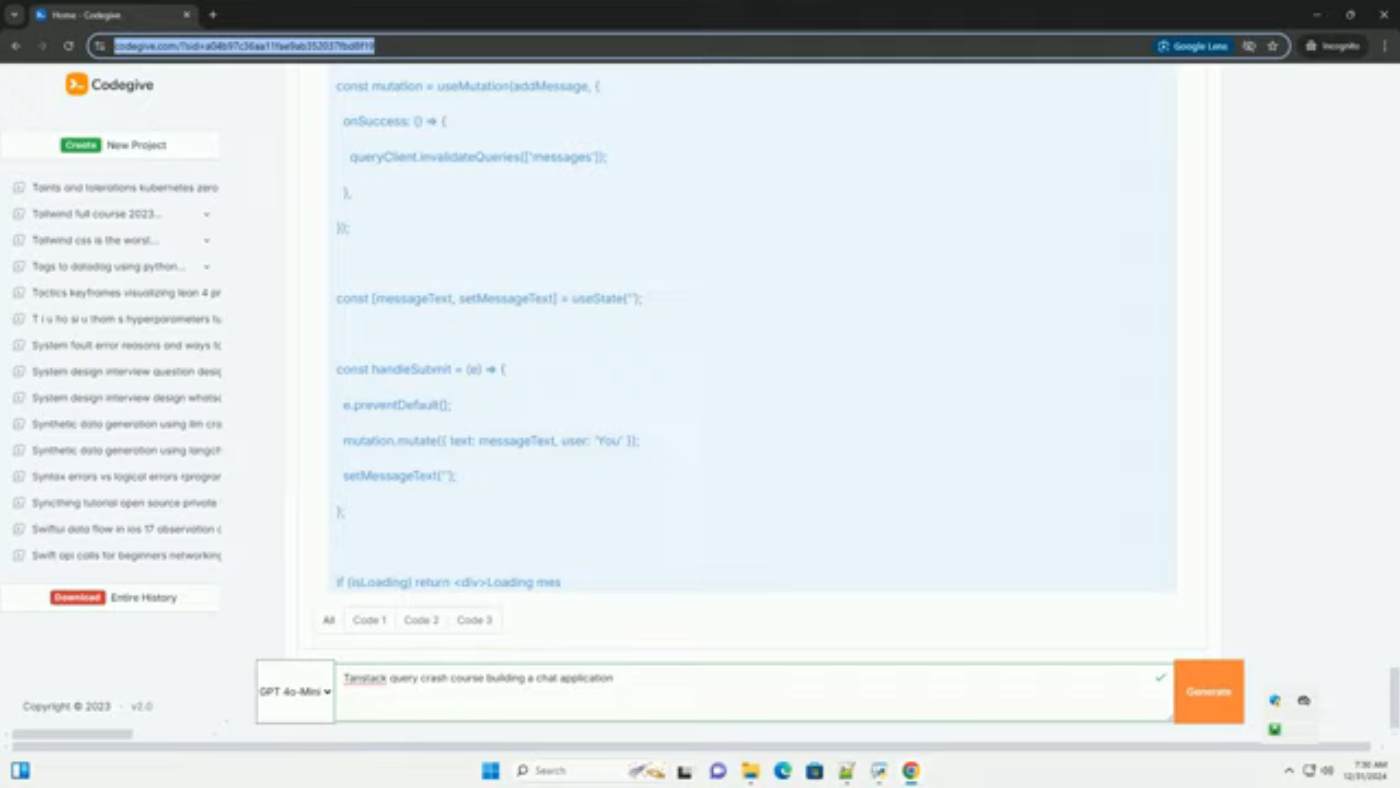Building a Chat Application with TanStack Query
Introduction to TanStack Query
TanStack Query is a powerful library for managing server state in React applications. It simplifies data fetching, caching, synchronization, and updating of server state, making it easier to build fast and user-friendly applications. In this tutorial, we will build a simple chat application using TanStack Query to manage our data fetching and caching. We'll use React as our frontend framework and a mock API for the chat messages.
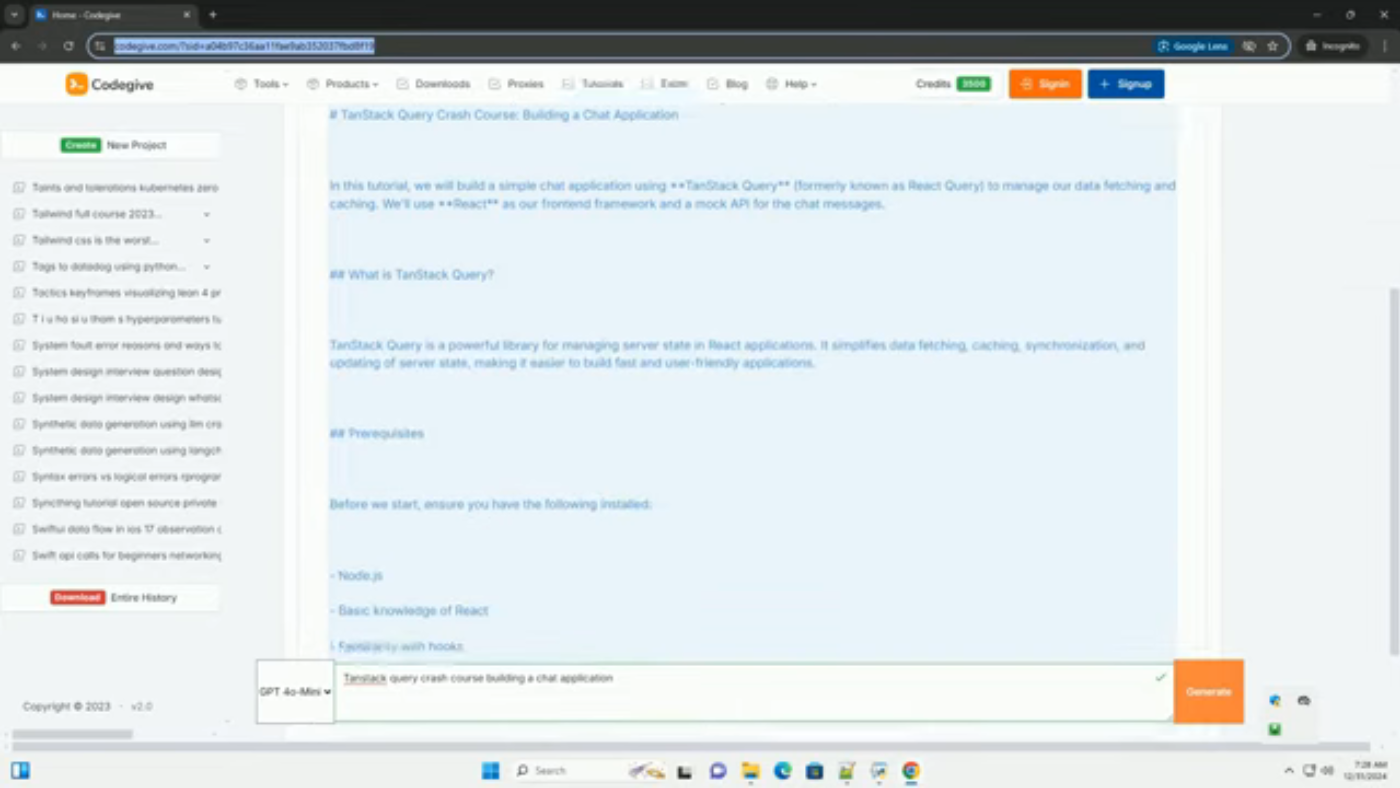 Introduction to TanStack Query
Introduction to TanStack Query
Prerequisites
Before we start, ensure you have the following installed:
- Node.js
- Basic knowledge of React
- Familiarity with hooks
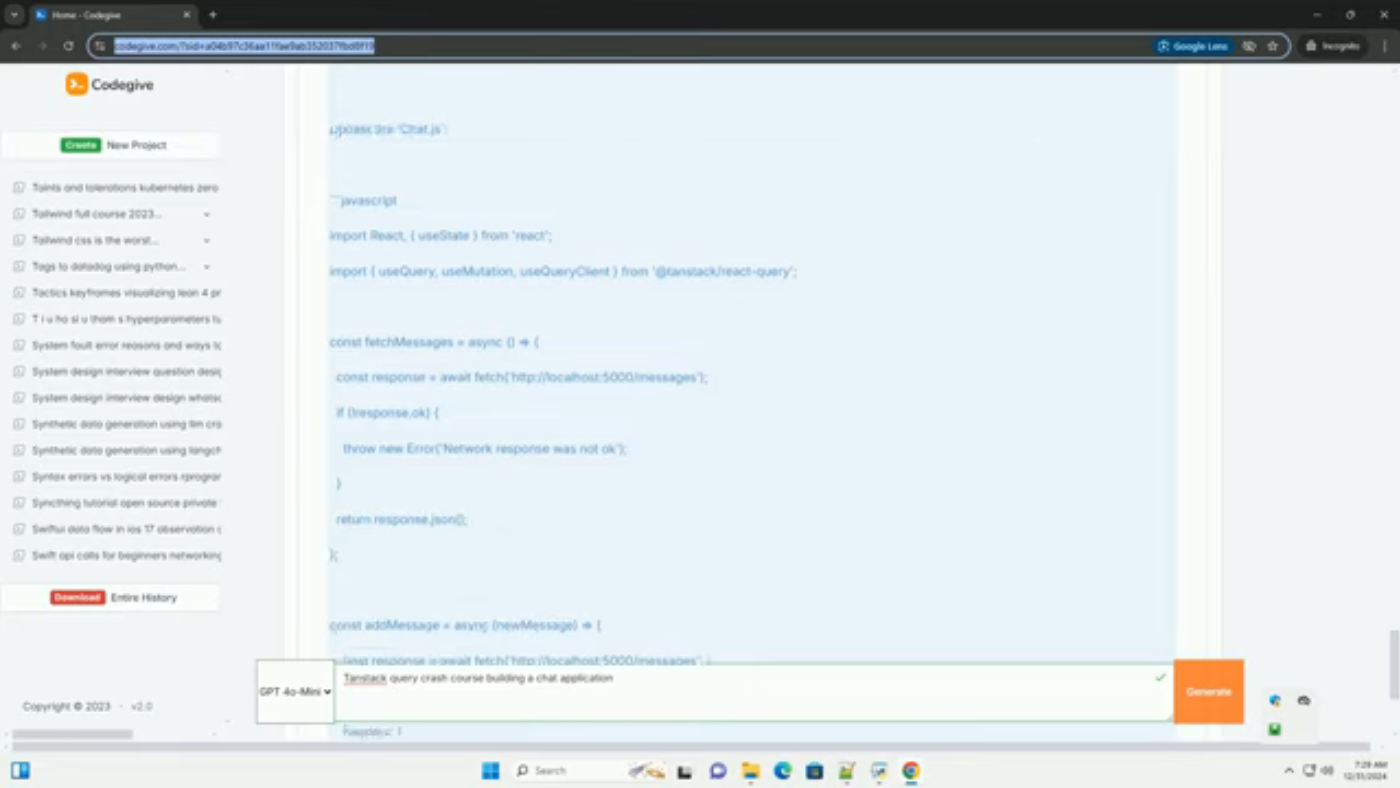 Prerequisites
Prerequisites
Step 1: Set up a React Application
First, we need to set up our React application. You can use Create React App for this example.
npx create-react-app chat-app
cd chat-app
Next, install the TanStack Query library:
npm install @tanstack/react-query
Step 2: Create a Mock API
For the purpose of this tutorial, we'll use a simple mock API. You can use a service like json-server to create a mock backend. To install json-server, run:
npm install -g json-server
Create a db.json file in your project root with the following content to represent chat messages:
{
"messages": [
{ "id": 1, "text": "hello!", "user": "alice" },
{ "id": 2, "text": "hi there!", "user": "bob" }
]
}
Now, run the json-server:
json-server --watch db.json --port 5000
Your API will be available at http://localhost:5000/messages.
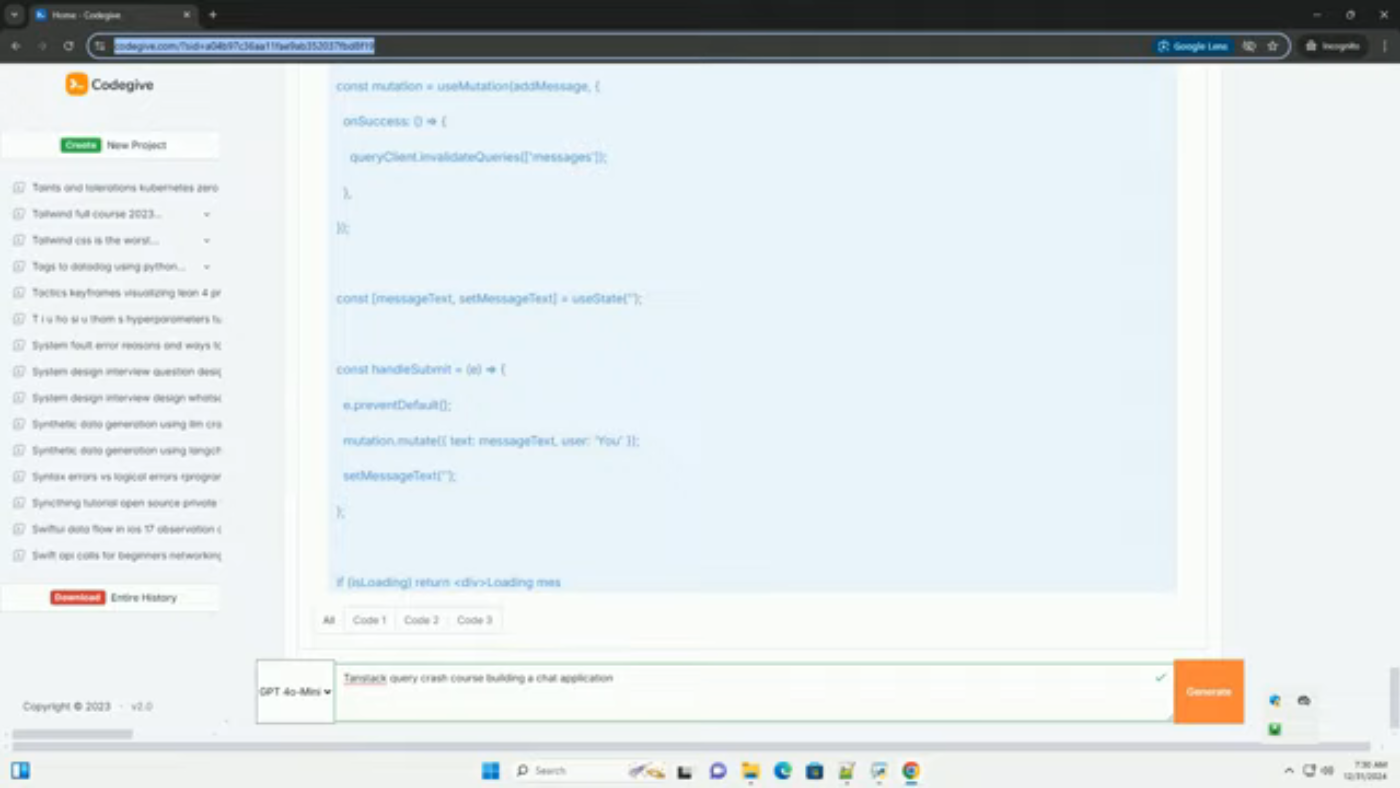 Creating Mock API
Creating Mock API
Step 3: Set up TanStack Query
Now let's set up TanStack Query in our application. Open src/index.js and wrap your application with the QueryClientProvider.
import { QueryClient, QueryClientProvider } from '@tanstack/react-query';
import App from './App';
const queryClient = new QueryClient();
function Root() {
return (
<QueryClientProvider client={queryClient}>
<App />
</QueryClientProvider>
);
}
Step 4: Fetching Messages
Next, we'll create a component to fetch and display chat messages. Create a new file src/Chat.js and add the following code:
import { useQuery } from '@tanstack/react-query';
const fetchMessages = async () => {
const response = await fetch('http://localhost:5000/messages');
if (!response.ok) {
throw new Error('Network response was not ok');
}
return response.json();
};
function Chat() {
const { data, error, isLoading } = useQuery('messages', fetchMessages);
if (isLoading) {
return <div>Loading messages...</div>;
}
if (error) {
return <div>Error: {error.message}</div>;
}
return (
<div>
<h1>Chat Messages</h1>
{data.messages.map((message) => (
<div key={message.id}>
<strong>{message.user}</strong>: {message.text}
</div>
))}
</div>
);
}
export default Chat;
Step 5: Adding a Message Form
Now, let's add a form to allow users to send new messages. Update the src/Chat.js file with the following code:
import { useQuery, useMutation } from '@tanstack/react-query';
// ... (rest of the code remains the same)
function Chat() {
// ... (rest of the code remains the same)
const [messageText, setMessageText] = useState('');
const addMessage = useMutation(
async (newMessage) => {
const response = await fetch('http://localhost:5000/messages', {
method: 'POST',
headers: { 'Content-Type': 'application/json' },
body: JSON.stringify(newMessage),
});
if (!response.ok) {
throw new Error('Network response was not ok');
}
return response.json();
},
{
onSuccess: () => {
queryClient.invalidateQueries('messages');
},
}
);
const handleSubmit = (event) => {
event.preventDefault();
addMessage.mutate({ text: messageText, user: 'You' });
setMessageText('');
};
return (
<div>
<h1>Chat Messages</h1>
{data.messages.map((message) => (
<div key={message.id}>
<strong>{message.user}</strong>: {message.text}
</div>
))}
<form onSubmit={handleSubmit}>
<input
type="text"
value={messageText}
onChange={(event) => setMessageText(event.target.value)}
placeholder="Type your message..."
/>
<button type="submit">Send</button>
</form>
</div>
);
}
export default Chat;
Conclusion
In this tutorial, we successfully built a simple chat application using TanStack Query for data fetching and state management. We learned how to set up a React application with TanStack Query, fetch data from a mock API, display data in a React component, post new messages to the API, and update the UI using mutations. Feel free to extend this application by adding user authentication, message timestamps, or real-time capabilities using WebSockets or other technologies. Happy coding!