Building a Productivity App with AI
The world of app development has become increasingly dependent on artificial intelligence (AI) to streamline processes, improve user experience, and enhance functionality. In this article, we will delve into the process of building a productivity app using AI, focusing on key aspects such as finding a viral app idea, designing the app, structuring its base, and implementing AI-driven features.
Finding a Viral App Idea
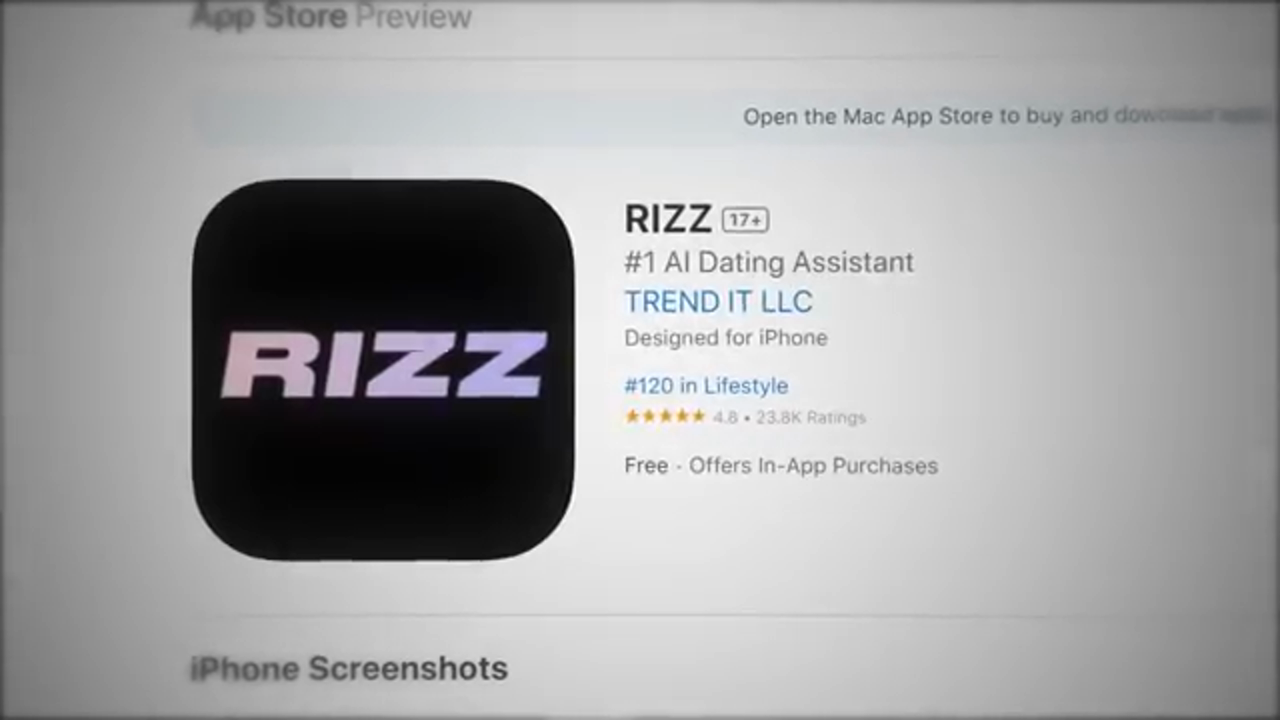 This is the starting point for building a successful app, understanding what makes an app go viral
Finding a viral app idea is about solving a real problem in a simple way. It involves identifying a common problem that is extremely frustrating or emotional, as people download apps to solve their pain points. The idea must meet three criteria: it should solve a real problem, be simple, and be sharable. Chatting with ChatGPT can help determine if an idea is good or not.
This is the starting point for building a successful app, understanding what makes an app go viral
Finding a viral app idea is about solving a real problem in a simple way. It involves identifying a common problem that is extremely frustrating or emotional, as people download apps to solve their pain points. The idea must meet three criteria: it should solve a real problem, be simple, and be sharable. Chatting with ChatGPT can help determine if an idea is good or not.
Designing the App
 Mobbin is used for design inspiration, providing access to a vast collection of app screenshots
For designing the app, Mobbin is utilized to explore and replicate the designs of famous apps legally. By searching through categories and selecting a design that fits the app idea, one can "steal" the proof-of-concept designs and user experience. Cursor AI can then turn these designs into code.
Mobbin is used for design inspiration, providing access to a vast collection of app screenshots
For designing the app, Mobbin is utilized to explore and replicate the designs of famous apps legally. By searching through categories and selecting a design that fits the app idea, one can "steal" the proof-of-concept designs and user experience. Cursor AI can then turn these designs into code.
Structuring the App's Base
 Creating a context file to guide Cursor AI in building the app
Creating the brain of the app, or the context file, is crucial. This involves writing down all thoughts about how the app should work in detail and using ChatGPT to organize and structure the information. The context file explains everything about the app to the AI, guiding it in building the app step by step.
Creating a context file to guide Cursor AI in building the app
Creating the brain of the app, or the context file, is crucial. This involves writing down all thoughts about how the app should work in detail and using ChatGPT to organize and structure the information. The context file explains everything about the app to the AI, guiding it in building the app step by step.
Building the App with Cursor AI
 Using Cursor AI to build the app, focusing on one task at a time
With the context file ready, building the app using Cursor AI begins. The AI works on one task at a time, following the development plan. The app starts to take shape, with features like user authentication, task creation, and a focus timer being implemented.
Using Cursor AI to build the app, focusing on one task at a time
With the context file ready, building the app using Cursor AI begins. The AI works on one task at a time, following the development plan. The app starts to take shape, with features like user authentication, task creation, and a focus timer being implemented.
Setting Up the Database and Backend
 Using Supabase for the database and backend, ensuring secure user authentication
Supabase is utilized for the database and backend, providing a secure way to manage user authentication. The anonymous token from Supabase is pasted into the ENV file, connecting the app to the database.
Using Supabase for the database and backend, ensuring secure user authentication
Supabase is utilized for the database and backend, providing a secure way to manage user authentication. The anonymous token from Supabase is pasted into the ENV file, connecting the app to the database.
Improving the UI
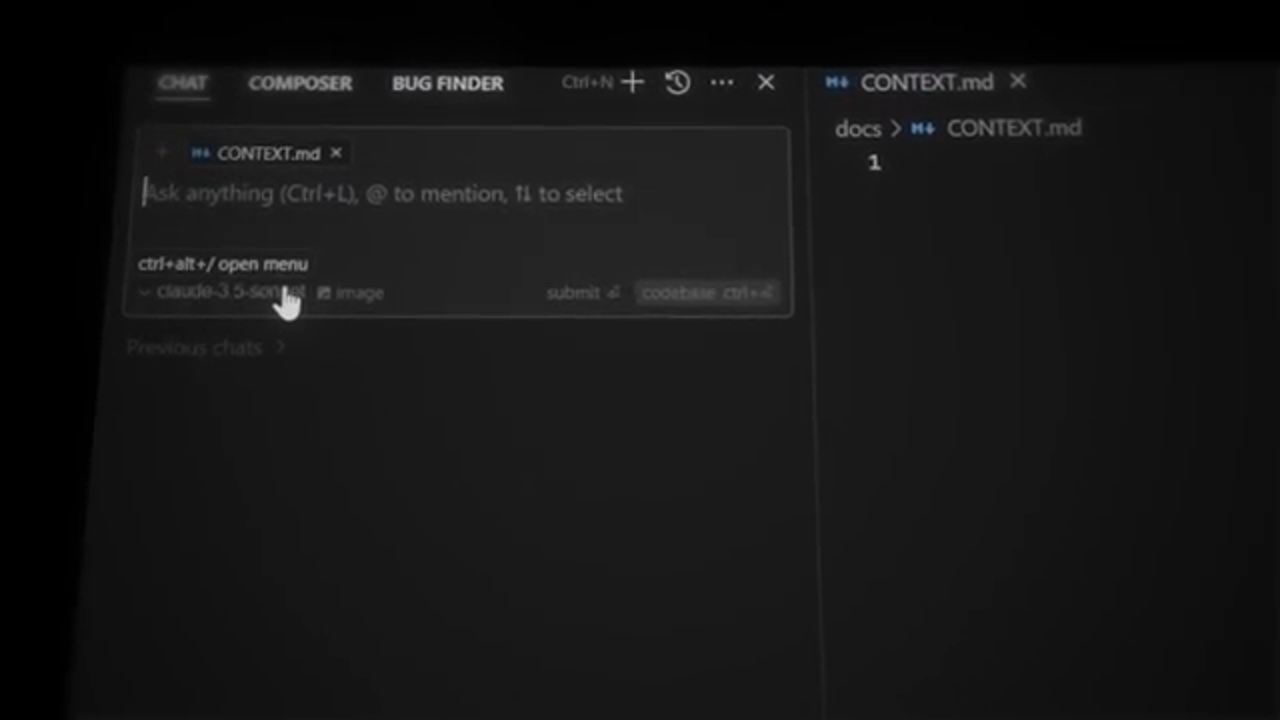 Enhancing the app's UI using Mobbin for design inspiration
To improve the UI, Mobbin is revisited for design inspiration. Pages that inspire the app's design are copied and pasted into the Cursor composer, which then uses these pictures as inspiration for the app's design.
Enhancing the app's UI using Mobbin for design inspiration
To improve the UI, Mobbin is revisited for design inspiration. Pages that inspire the app's design are copied and pasted into the Cursor composer, which then uses these pictures as inspiration for the app's design.
Implementing DeepSeek API
 Using DeepSeek API for the AI chat feature, enabling task addition through chat
The DeepSeek API is implemented to build the AI chat feature. This allows users to add tasks through a chat interface, enhancing the app's functionality and user experience.
Using DeepSeek API for the AI chat feature, enabling task addition through chat
The DeepSeek API is implemented to build the AI chat feature. This allows users to add tasks through a chat interface, enhancing the app's functionality and user experience.
Uploading the App to App Stores
 The final step, uploading the app to both the App Store and Google Play Store
The final step involves uploading the app to both the App Store and Google Play Store. This requires creating developer accounts, installing necessary tools like Expo Application Services, and following the upload process guided by Cursor chat.
The final step, uploading the app to both the App Store and Google Play Store
The final step involves uploading the app to both the App Store and Google Play Store. This requires creating developer accounts, installing necessary tools like Expo Application Services, and following the upload process guided by Cursor chat.
Conclusion
 The completion of the app development journey, from idea to a fully functional app on app stores
In conclusion, building a productivity app with AI involves several steps, from finding a viral app idea to uploading the app to app stores. Each step is crucial, and tools like Mobbin, Cursor AI, Supabase, and DeepSeek API play significant roles in the development process. The journey from conceptualizing an app to seeing it live on app stores is a testament to the power of AI in app development, making it possible for developers to create complex applications with ease and efficiency.
The completion of the app development journey, from idea to a fully functional app on app stores
In conclusion, building a productivity app with AI involves several steps, from finding a viral app idea to uploading the app to app stores. Each step is crucial, and tools like Mobbin, Cursor AI, Supabase, and DeepSeek API play significant roles in the development process. The journey from conceptualizing an app to seeing it live on app stores is a testament to the power of AI in app development, making it possible for developers to create complex applications with ease and efficiency.
