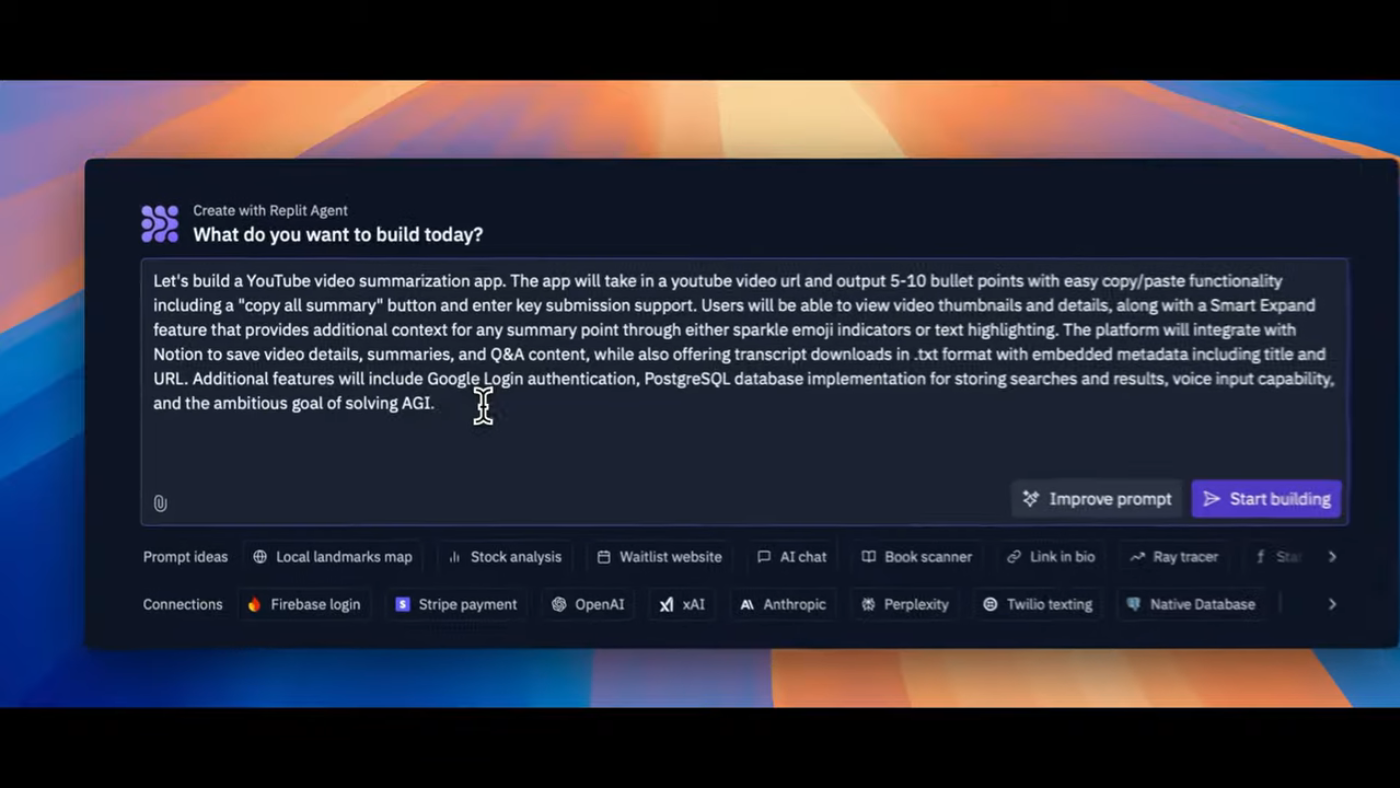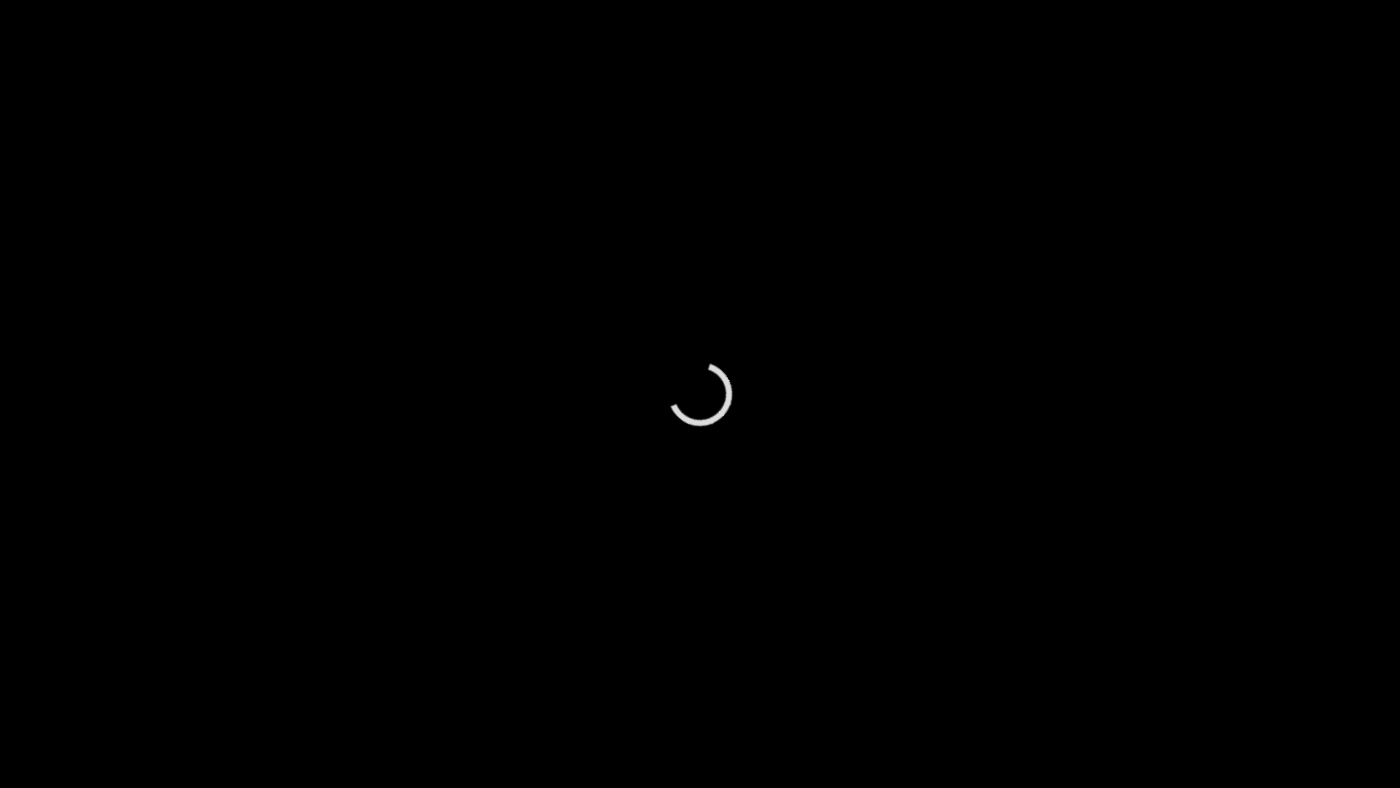Building a YouTube Video Summary Tool with AI
Ever feel overwhelmed by your YouTube "Watch Later" list? In this article, we'll explore how to build a tool that summarizes videos and lets you chat with them, using Replit's AI Agent.
Introduction to the Problem
The transcript begins with the author mentioning that they had 325 videos in their YouTube watch later list, which sounds familiar to many of us. The list included three-hour podcasts, product reviews, coding tutorials, and more, with too much content to get through.
Building Something to Solve the Problem
The author decided to build something to solve this problem, using AI to summarize YouTube videos. They built a tool that can summarize an hour-long interview with a product management expert in 30 seconds, pulling out key insights and allowing the user to chat with the video.
How the Tool Works
The tool works by pasting any YouTube URL and getting an AI-generated summary of the key points within seconds. The user can also chat with the video to find specific information and get their questions answered.
Using the Tool Daily
The author now uses the tool daily for various purposes, such as checking transfer news updates, researching product reviews, and getting workout advice from favorite YouTubers. The tool makes it easy to save useful information for later reference.
The Power of AI Coding Tools
The author has used many AI coding tools, including Replit Agent, and finds it to be the easiest to use for building new apps. Replit Agent is great for prototyping new ideas and has a user-friendly interface.
Five Crucial Tips for Building with AI Tools
After experimenting with Replit Agent, the author learned five crucial tips that can save hours of time when working with AI development tools. These tips include:
- Focus on one thing at a time: Give the AI one feature to implement at a time, rather than a list of features.
- Don't blindly trust AI suggestions: Research and verify the suggestions made by the AI to ensure they suit your app.
- Let the AI inspire you: Use the AI to generate feature ideas and note down the ones that make sense.
- Debug like a developer: Use debugging tools and techniques to diagnose and fix problems.
- Know when to quit: Use your judgment to decide when to roll back to a previous version of your app or keep trying to solve a problem.
Conclusion
The author's experience building a YouTube video summary tool with Replit Agent's AI coding tool has been exciting, despite some frustrations. The tool has the potential to change software development, and the author believes that the barriers to building useful software will continue to drop as the technology improves.
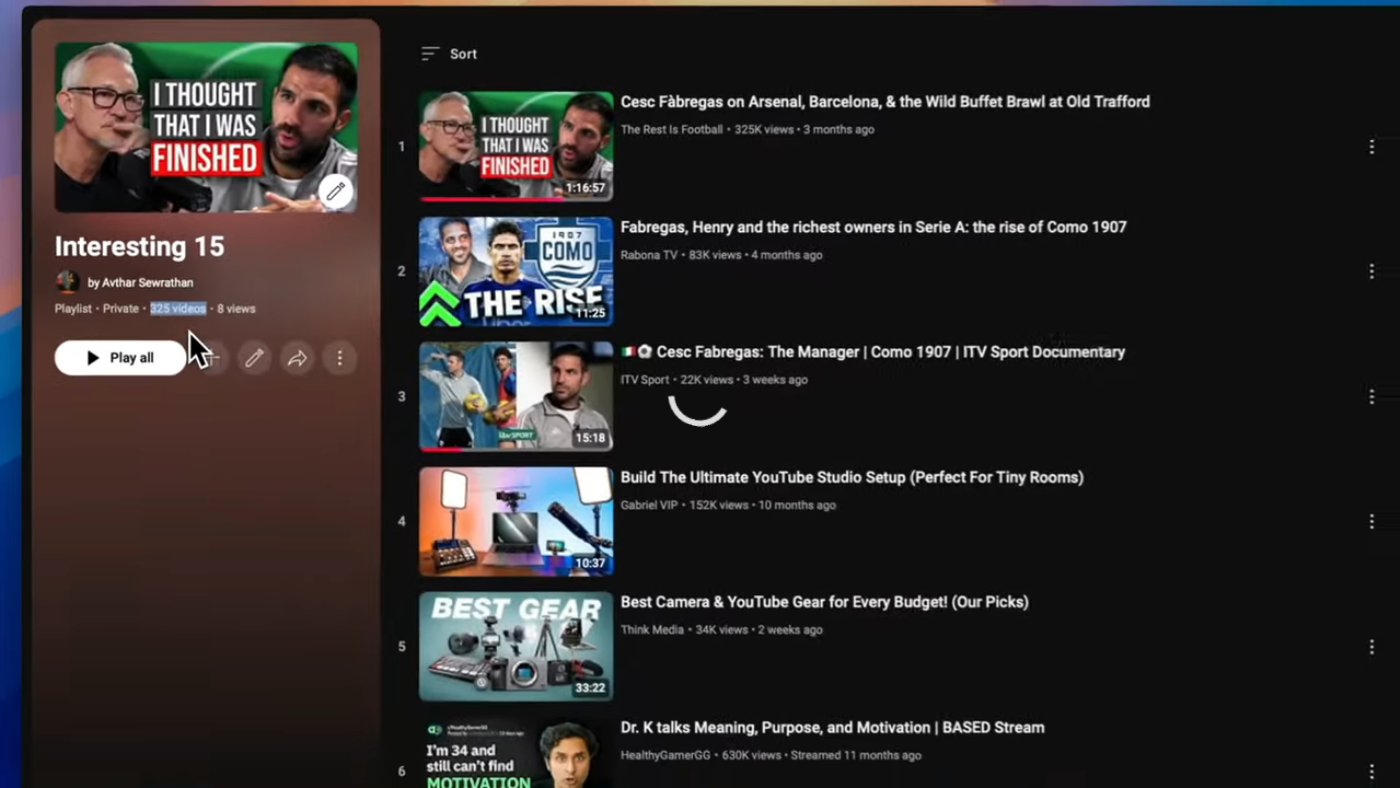 Watch the demo of the YouTube video summary tool in action
Watch the demo of the YouTube video summary tool in action
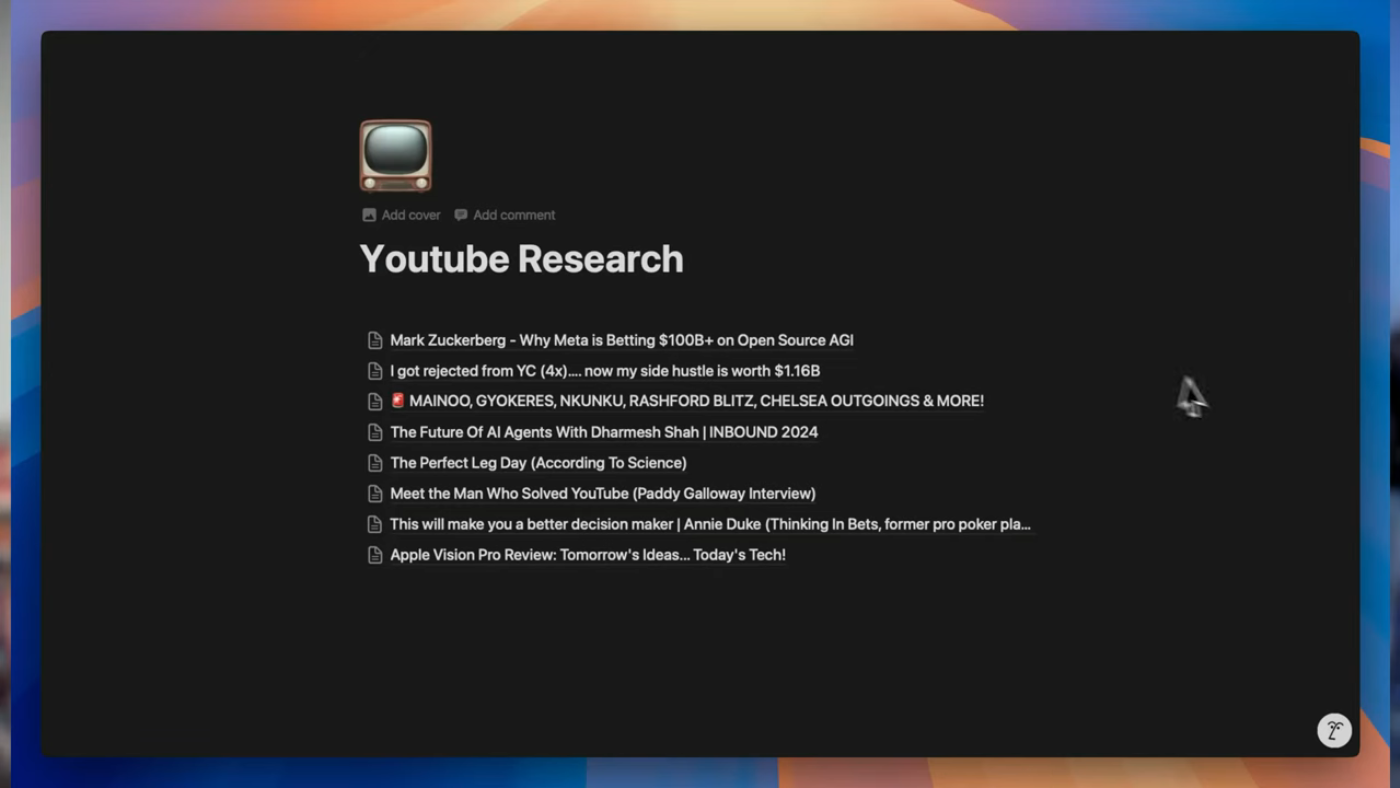 Tip 1: Focus on one thing at a time
Tip 1: Focus on one thing at a time