Building Full-Stack Apps Without Coding Using Data Button | Step-by-Step Guide
Building full-stack applications without coding is now possible with Data Button, an AI agent designed to simplify the process of creating complex apps. In this article, we will explore how to use Data Button to create a full-stack application, specifically an SEO job board app, from concept to deployment without writing a single line of code.
Introduction to Data Button
Data Button is an AI-powered tool that goes beyond typical no-code platforms by allowing users to build complex applications with features like Firebase authentication and Stripe payment processing. 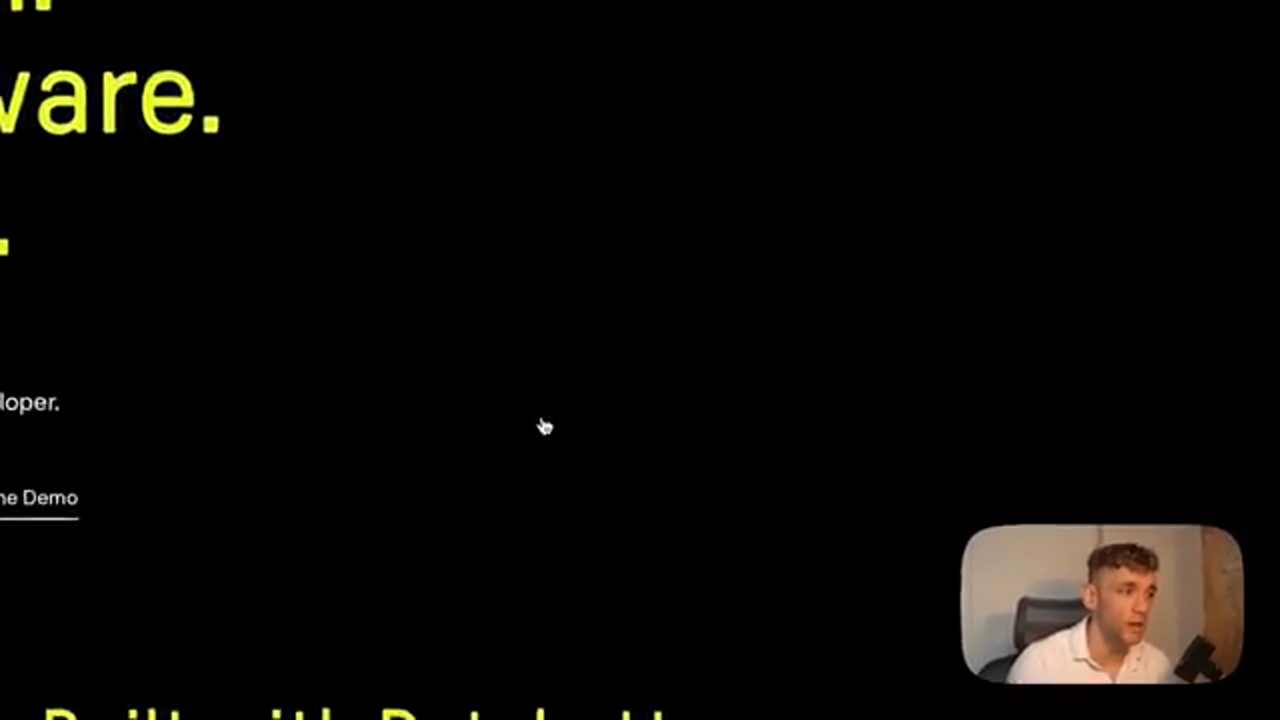 Introduction to Data Button, where we first encounter the AI agent designed to help create full-stack applications easily.
Introduction to Data Button, where we first encounter the AI agent designed to help create full-stack applications easily.
Getting Started with Data Button
To get started with Data Button, we need to click on the "Get Started" button and follow the prompts. This includes explaining what we want to build, how it works, and setting up the requirements and specifications for the project. 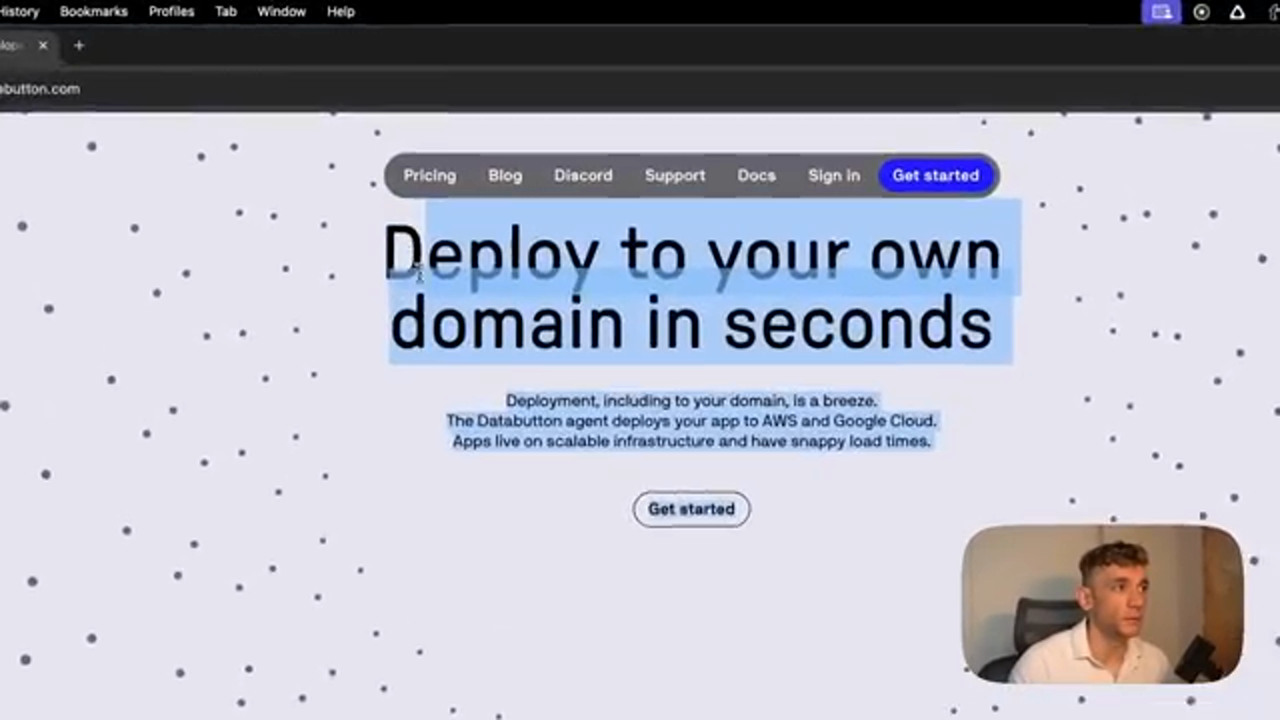 Getting Started with Data Button, where we begin the process of creating our full-stack application.
Getting Started with Data Button, where we begin the process of creating our full-stack application.
Building an SEO Job Board App
For this example, we will build an SEO job board app that allows agencies to post jobs and users to apply for them. We will use a custom GPT prompt to plan out the whole project using AI.  Building an SEO Job Board App, where we use a custom GPT prompt to plan out the project.
Building an SEO Job Board App, where we use a custom GPT prompt to plan out the project.
Uploading Specifications and Requirements
We will upload the specifications and requirements for the project, including the user stories and prompts. This will help the AI agent understand what we want to build and create a plan to achieve it. 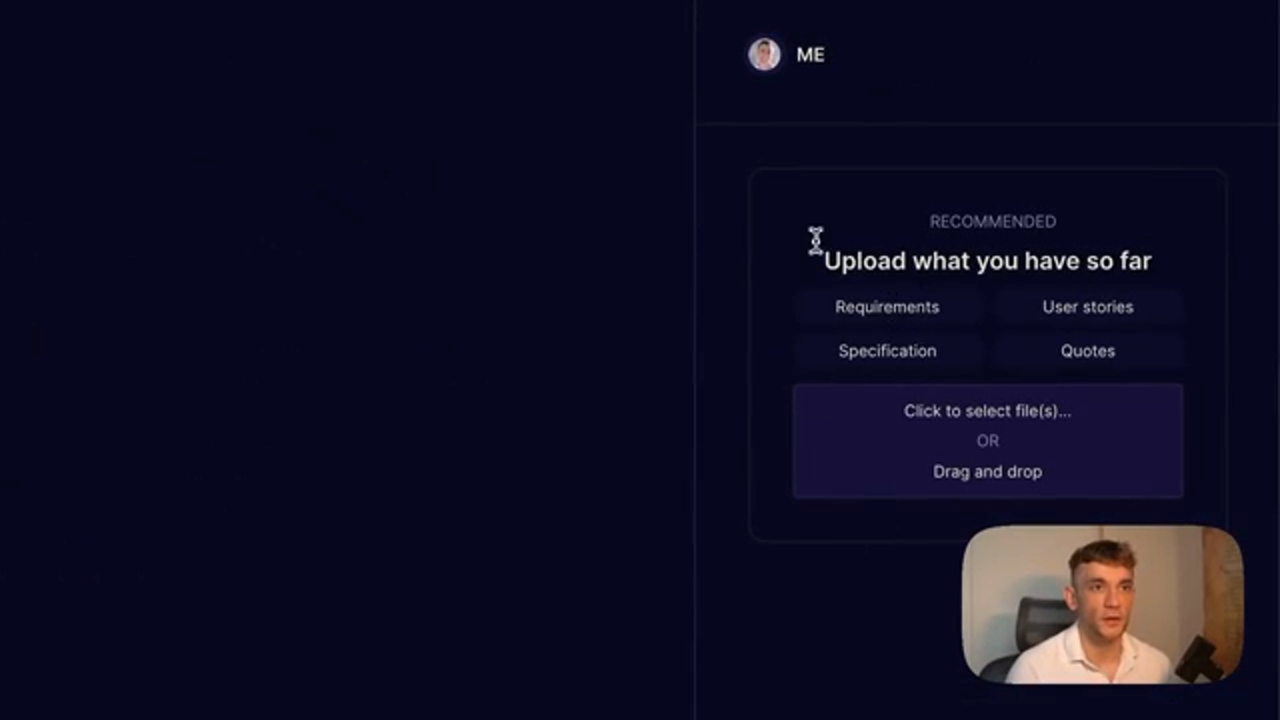 Uploading Specifications and Requirements, where we provide the necessary information for the AI agent to create a plan.
Uploading Specifications and Requirements, where we provide the necessary information for the AI agent to create a plan.
Creating Accounts and Integrations
We will create accounts and integrations for the project, including setting up Firebase authentication and Stripe payment processing. 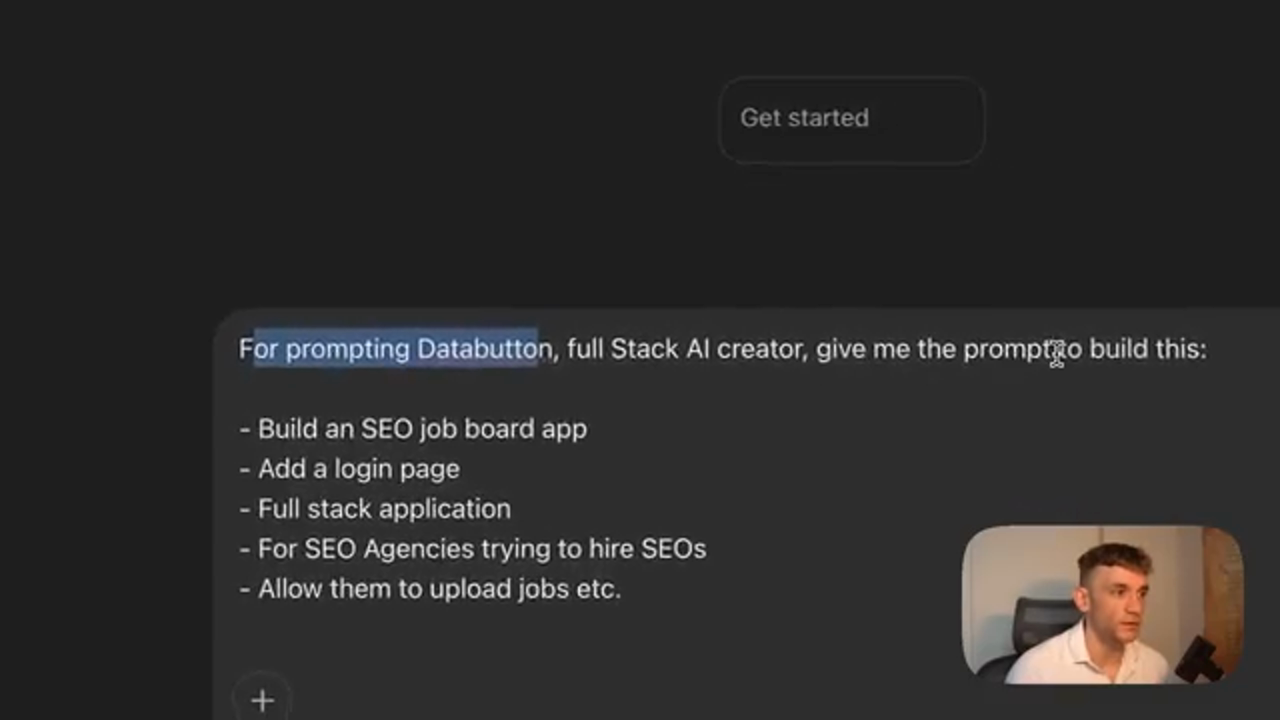 Creating Accounts and Integrations, where we set up the necessary accounts and integrations for the project.
Creating Accounts and Integrations, where we set up the necessary accounts and integrations for the project.
Step-by-Step App Creation
The AI agent will create the app step by step, following the plan and specifications we provided. We can see the progress and updates in real-time. 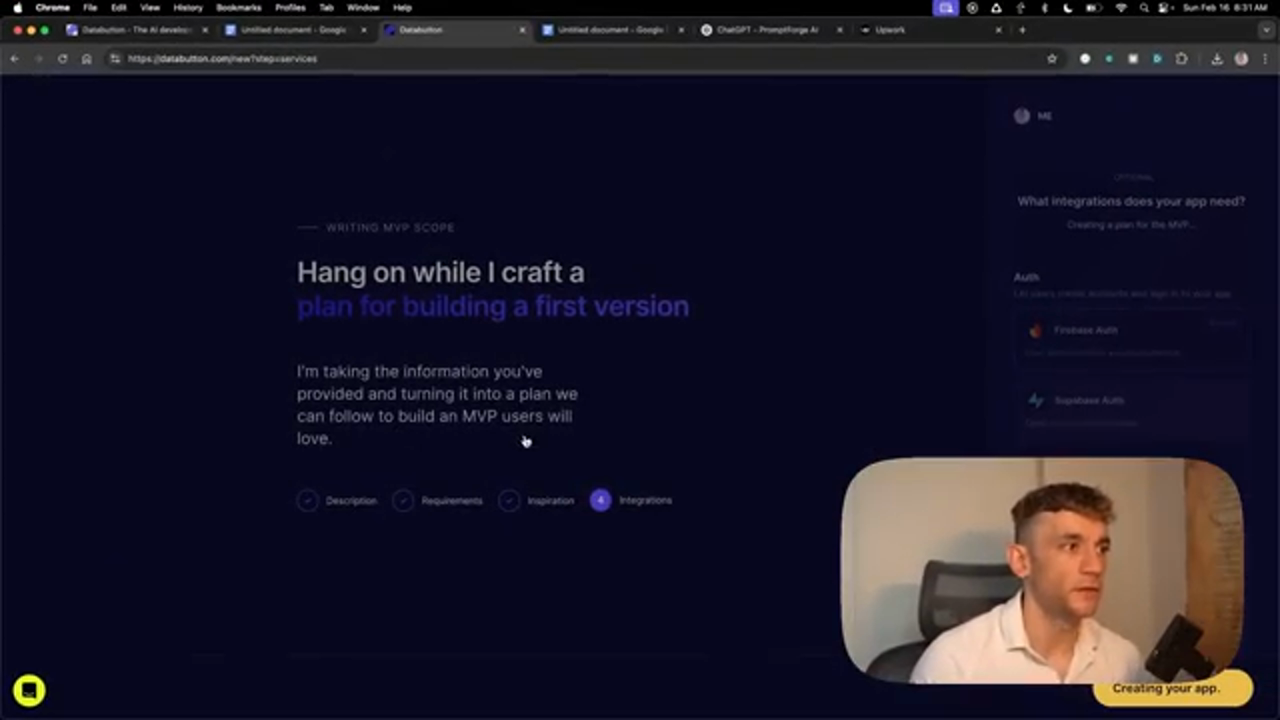 Step-by-Step App Creation, where the AI agent creates the app according to the plan and specifications.
Step-by-Step App Creation, where the AI agent creates the app according to the plan and specifications.
Deploying the App
Once the app is complete, we can deploy it to a domain and make it available to users. 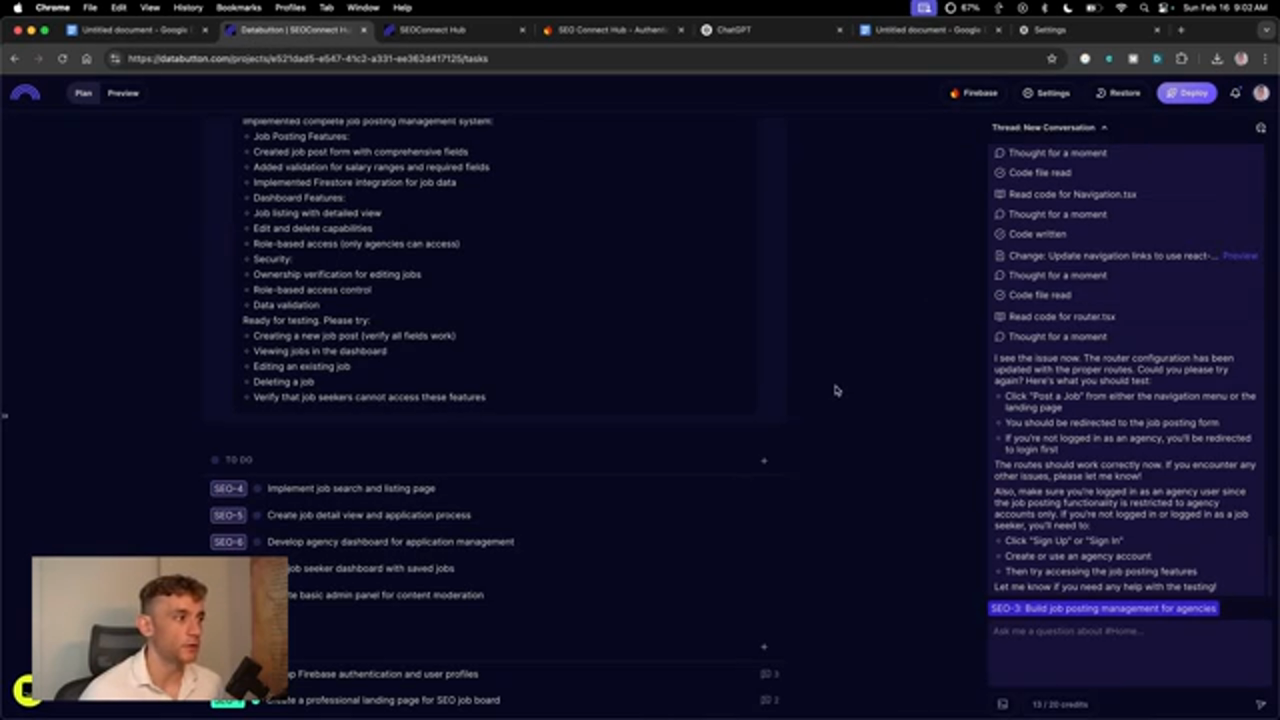 Deploying the App, where we make the app available to users by deploying it to a domain.
Deploying the App, where we make the app available to users by deploying it to a domain.
Setting Up Firebase Authentication
We will set up Firebase authentication to allow users to log in and access the app. 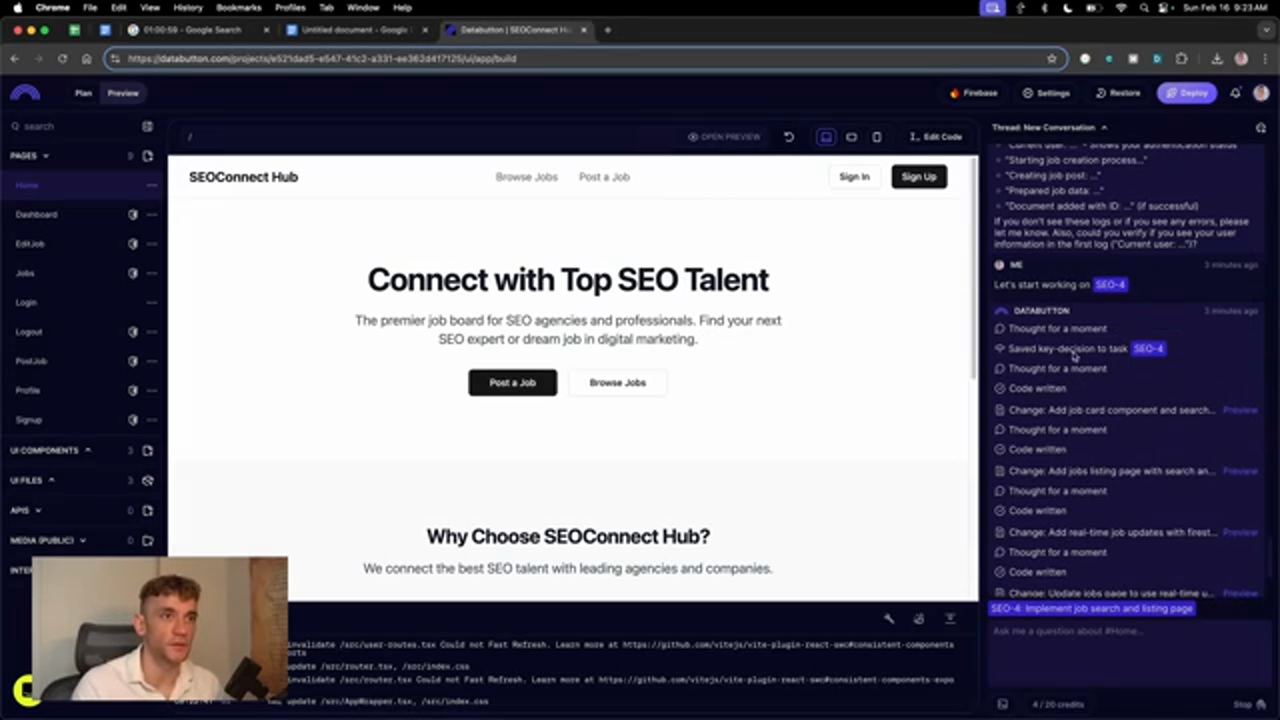 Setting Up Firebase Authentication, where we configure Firebase to allow users to log in and access the app.
Setting Up Firebase Authentication, where we configure Firebase to allow users to log in and access the app.
Testing and Troubleshooting
We will test the app and troubleshoot any issues that arise. The AI agent will help us fix any errors and provide support. 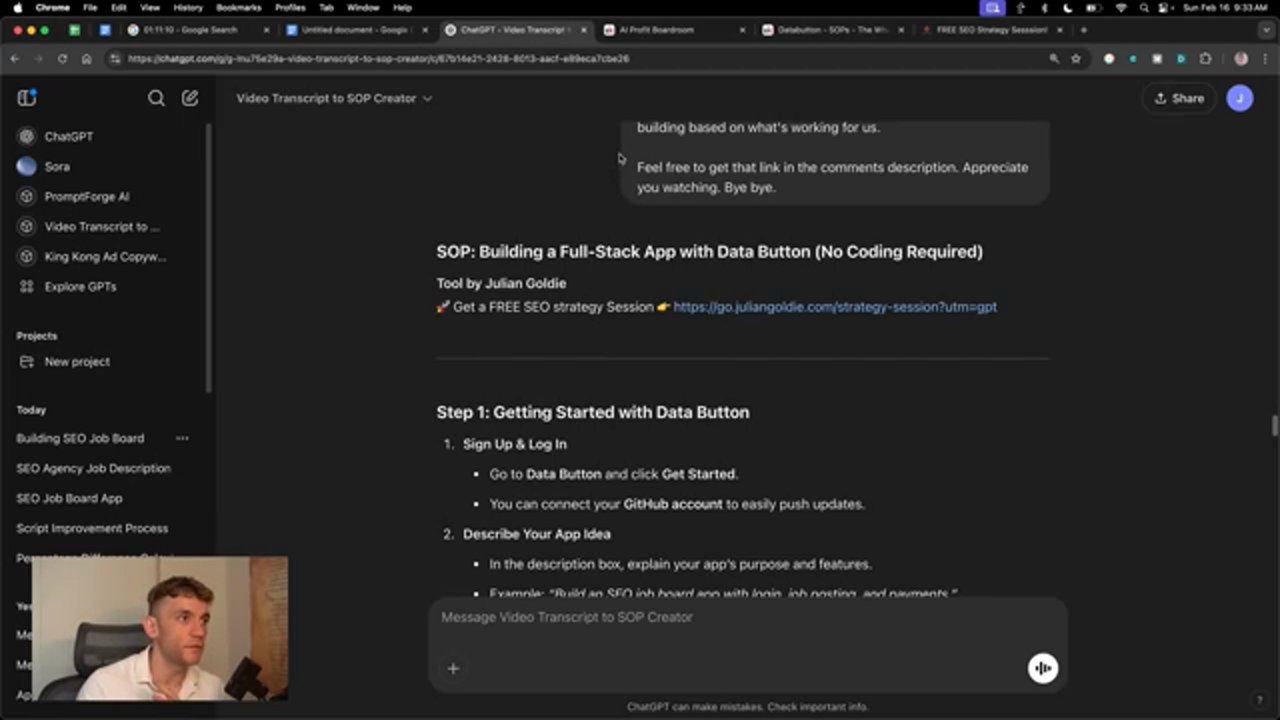 Testing and Troubleshooting, where we test the app and fix any issues with the help of the AI agent.
Testing and Troubleshooting, where we test the app and fix any issues with the help of the AI agent.
Conclusion
In conclusion, building full-stack applications without coding is now possible with Data Button. We can create complex apps with features like Firebase authentication and Stripe payment processing, all without writing a single line of code. With Data Button, we can save time and effort, and focus on building and deploying our apps quickly and efficiently.
