Building Your Own AI Video Clipping Tool with n8n
Automating video clipping with n8n and leveraging AI technology can significantly streamline content creation for platforms like YouTube, TikTok, and Instagram Reels. In this tutorial, we will explore how to build your own AI-powered video clipping tool using n8n, OpenAI Whisper, DeepSeek V3, and FFMPEG.
Introduction to the Tutorial
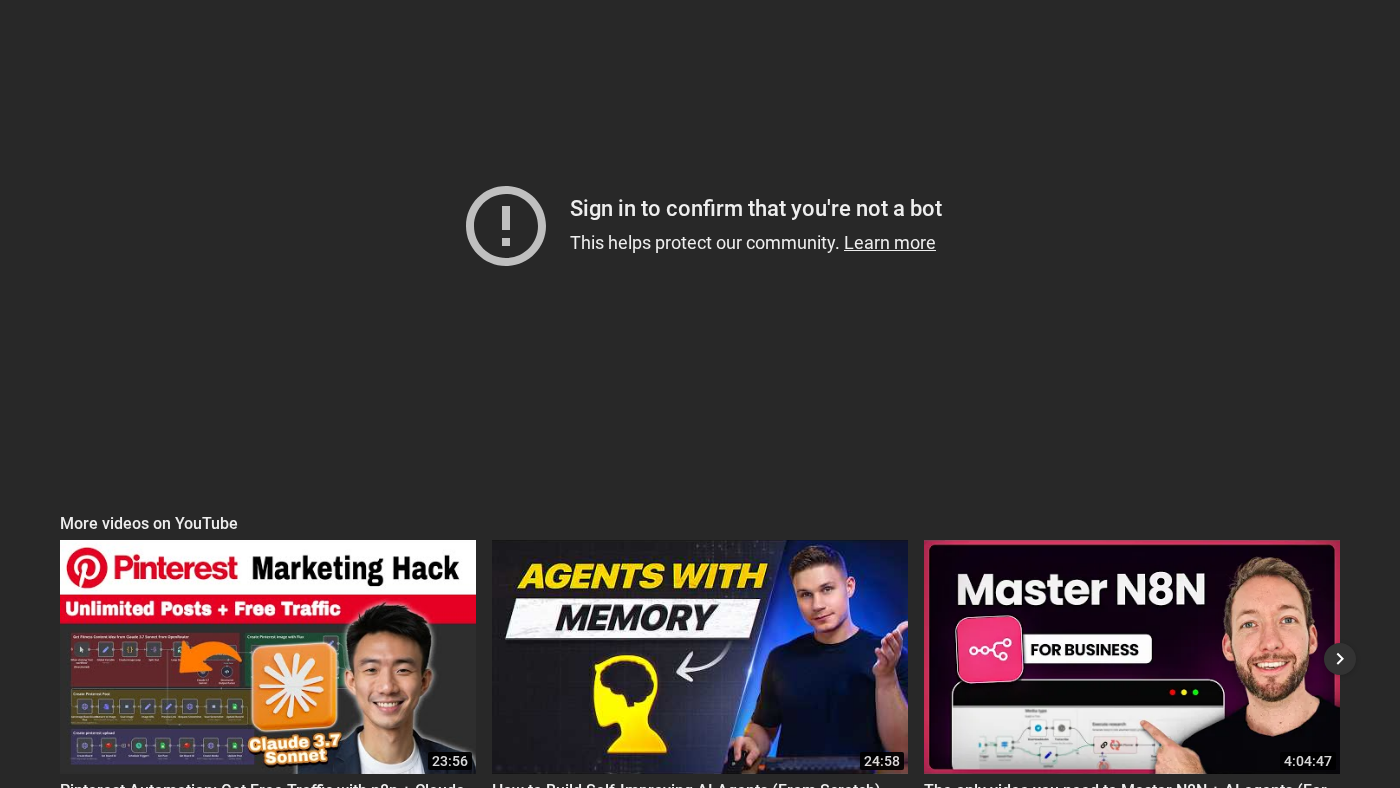 Introduction to building your own AI video clipping tool
Introduction to building your own AI video clipping tool
The tutorial begins with an overview of the tool's functionality and the technologies involved. The AI video clipping tool is designed to automatically extract key moments from video transcripts, utilizing n8n for workflow automation, OpenAI Whisper for transcription analysis, and FFMPEG for video processing.
Demonstrating the AI Video Clipping Tool
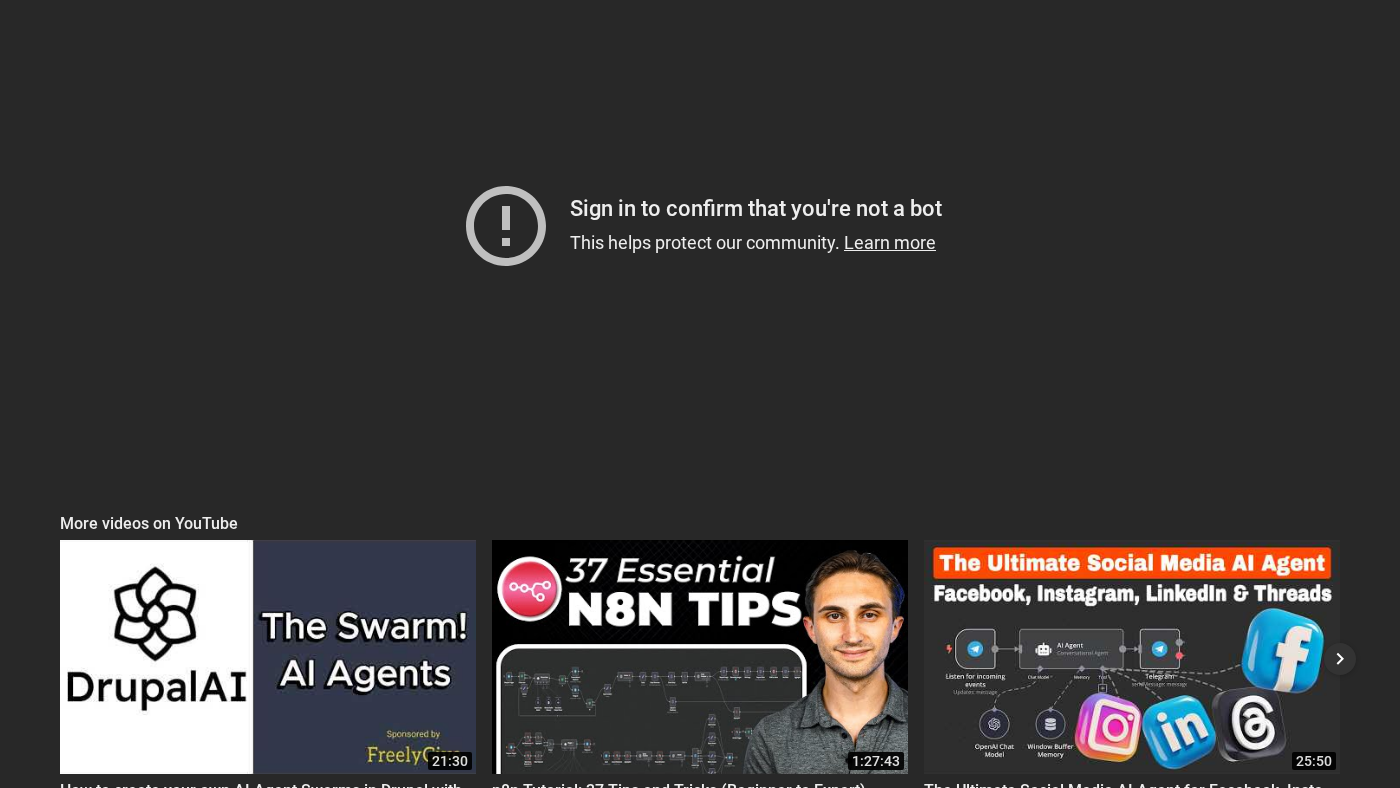 Live demo of the AI video clipping tool
Live demo of the AI video clipping tool
The demonstration showcases the tool's capability to extract highlights from a video, leveraging techniques such as transcript analysis and AI-powered segmentation. This process simplifies content creation by automatically identifying and clipped key moments, making it easier to produce engaging shorts for social media platforms.
Setting Up n8n Locally Using Docker
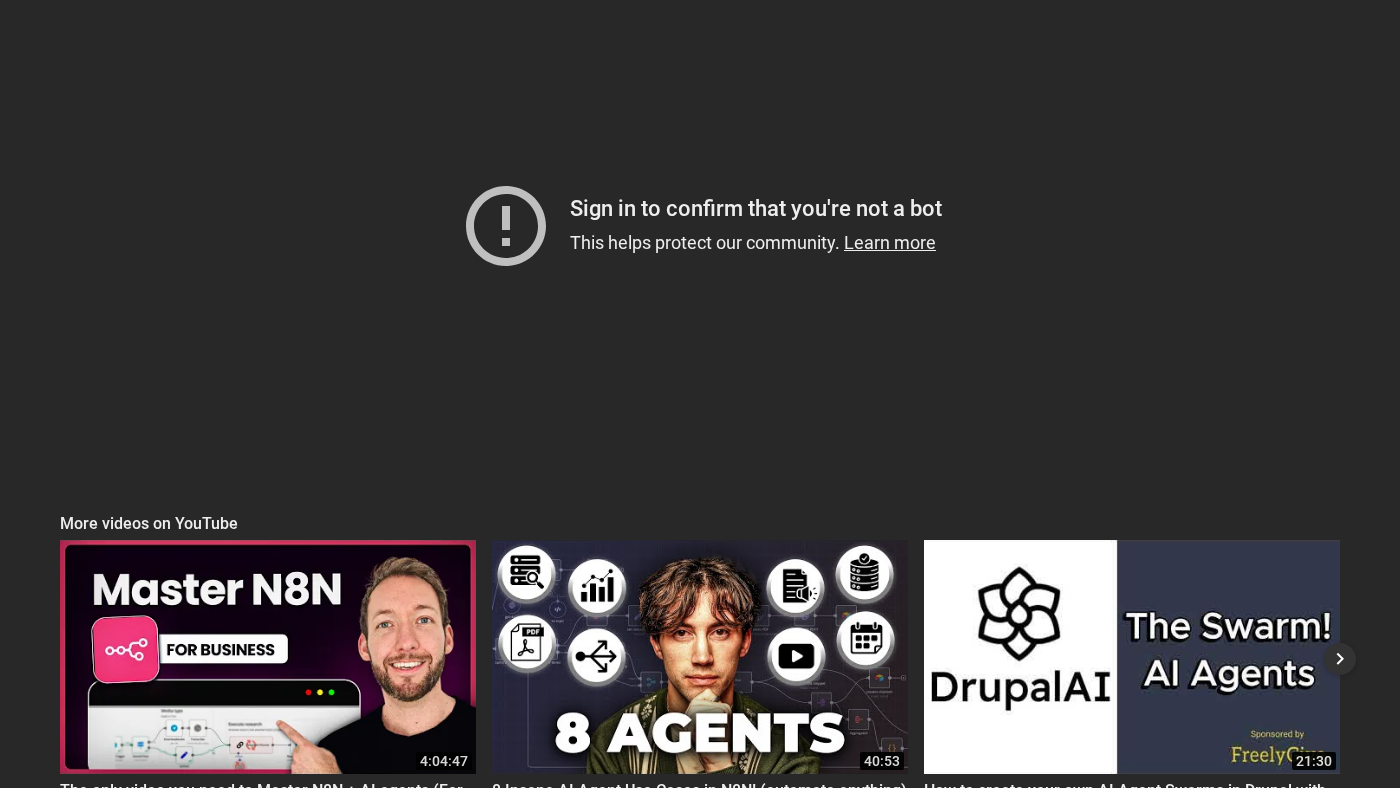 Step-by-step guide to setting up n8n locally using Docker
Step-by-step guide to setting up n8n locally using Docker
To start building the AI video clipping tool, it's essential to set up n8n locally on your machine using Docker. This involves downloading Docker Desktop, creating a Docker file, and installing necessary libraries such as FFMPEG. The tutorial provides detailed instructions on how to accomplish this, ensuring that users can replicate the setup on their own machines.
Understanding the Workflow
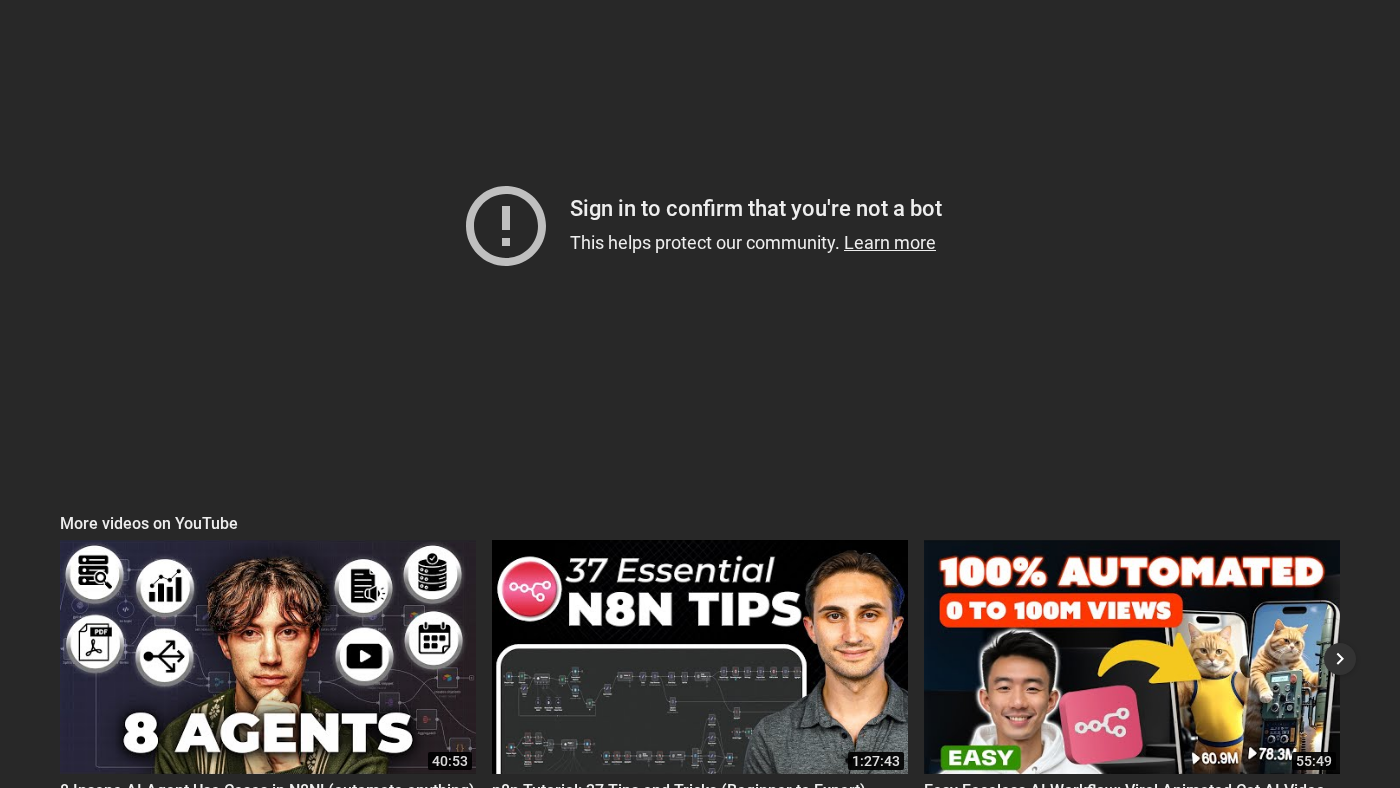 In-depth explanation of the workflow for the AI video clipping tool
In-depth explanation of the workflow for the AI video clipping tool
The workflow of the AI video clipping tool involves several key steps, including video download, transcript analysis using OpenAI Whisper, segmentation of the video based on the transcript, and finally, the concatenation of the highlighted segments into a new video. Each step is automated using n8n, making the process efficient and scalable.
Automating Video Upload to YouTube
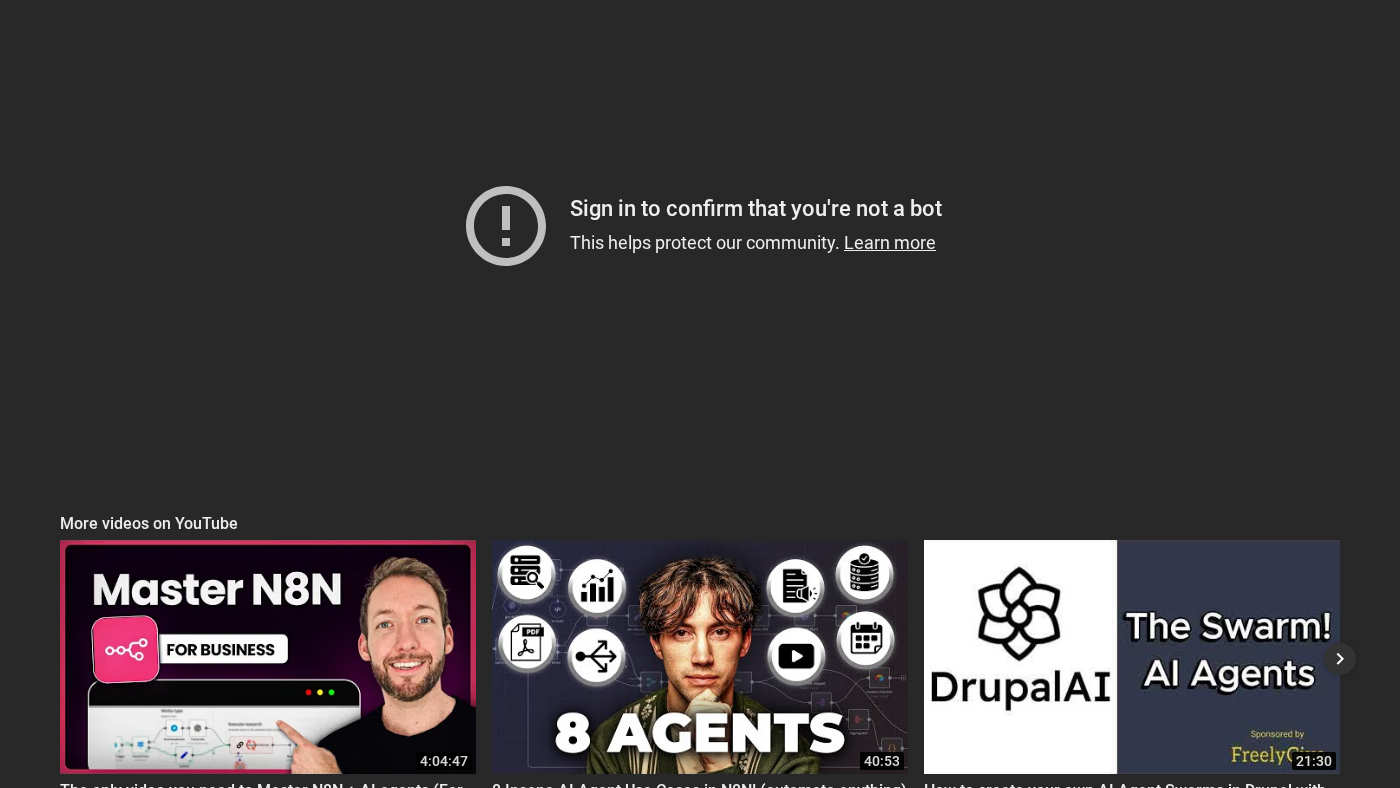 Automating the upload of the clipped video to YouTube
Automating the upload of the clipped video to YouTube
After the video is clipped and processed, the next step is to automate its upload to YouTube. This involves using n8n's HTTP request node to interact with the YouTube API, allowing for the automatic posting of videos along with their titles, descriptions, and tags.
Conclusion and Community Support
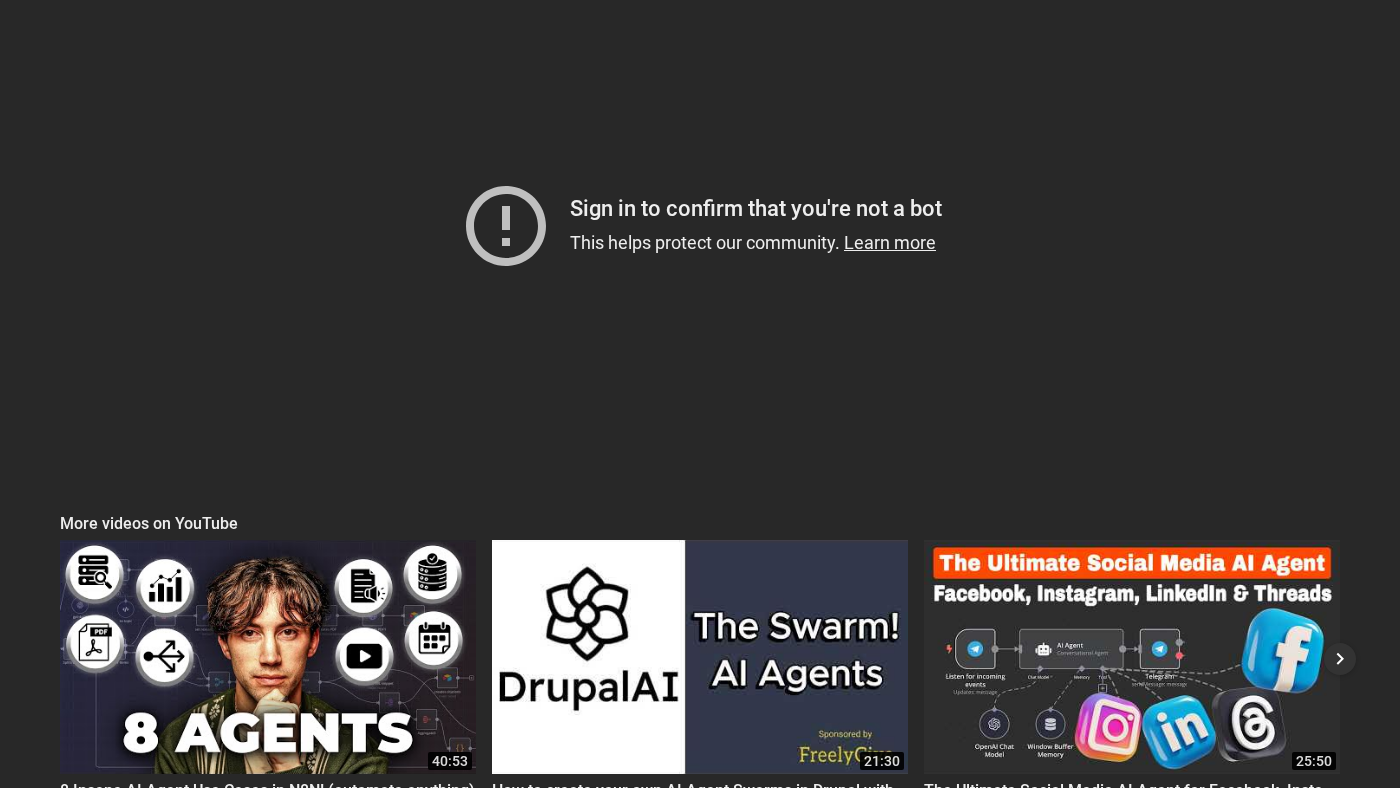 Conclusion of the tutorial and information on community support
Conclusion of the tutorial and information on community support
In conclusion, building an AI video clipping tool with n8n, OpenAI Whisper, DeepSeek V3, and FFMPEG offers a powerful solution for automating content creation. The tutorial provides a comprehensive guide on how to set up and use this tool, from local n8n setup to automated video upload on YouTube. For those interested in exploring this technology further or needing support, the AnyNoCode community is available, offering templates, technical support, and a platform for learning and collaboration.
