Cline 3.4: The Ultimate Free Alternative to Cursor AI
The world of AI coding has just gotten a whole lot more exciting with the release of Cline 3.4. This revolutionary new update brings a plethora of features that make it an absolute game-changer for developers. But before we dive into the juicy details, let's start with the basics.
What is Cline?
Cline is an open-source Visual Studio code extension that allows developers to harness the power of AI coding without breaking the bank. Unlike Cursor AI, which costs $20 per month, Cline is absolutely free to use. This makes it an attractive option for developers who want to experience the benefits of AI coding without the hefty price tag.
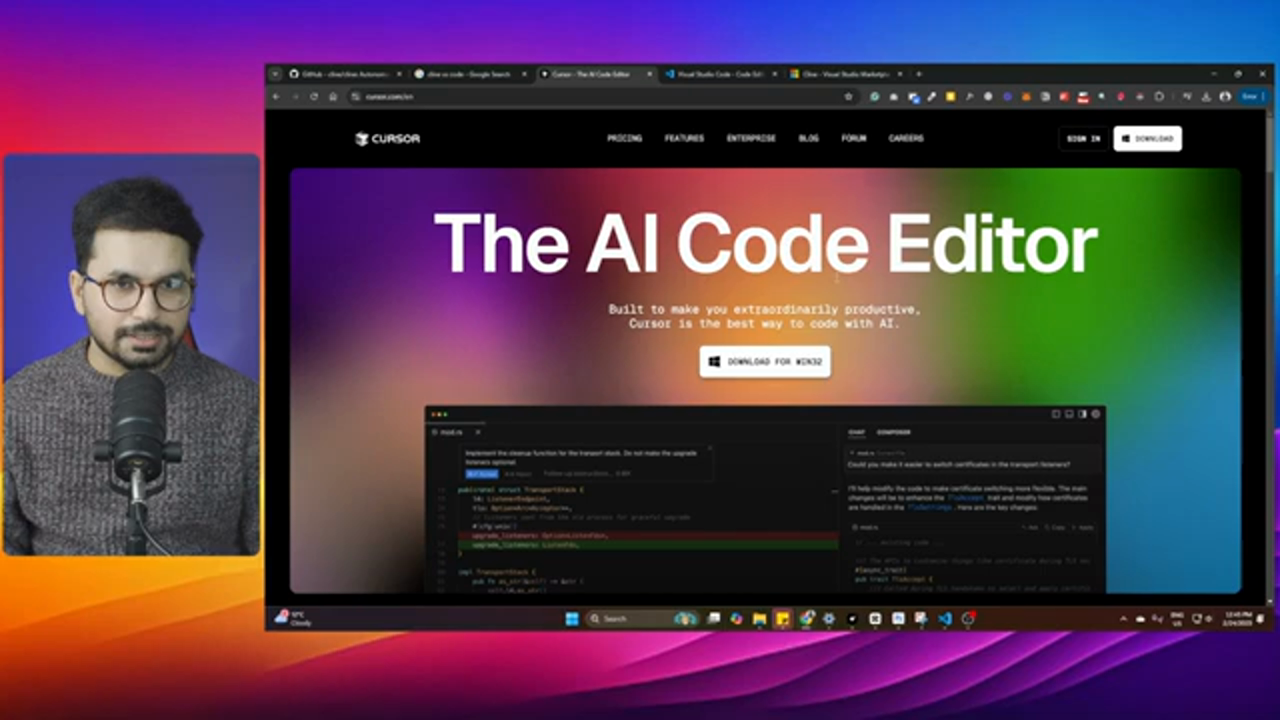 Cline 3.4 is the latest update to the Cline platform, offering a range of exciting new features.
Cline 3.4 is the latest update to the Cline platform, offering a range of exciting new features.
The Problem with Cursor AI
While Cursor AI is an excellent tool for developers, its $20 per month price tag can be a significant deterrent for many. This is where Cline comes in – offering a free alternative that can provide similar functionality to Cursor AI.
 Cline offers a free alternative to Cursor AI, making it an attractive option for developers on a budget.
Cline offers a free alternative to Cursor AI, making it an attractive option for developers on a budget.
How to Use Cline
So, how do you get started with Cline? The first step is to download and install Visual Studio code on your computer. Once you've done that, you can simply install the Cline extension from the Extensions tab in VS Code.
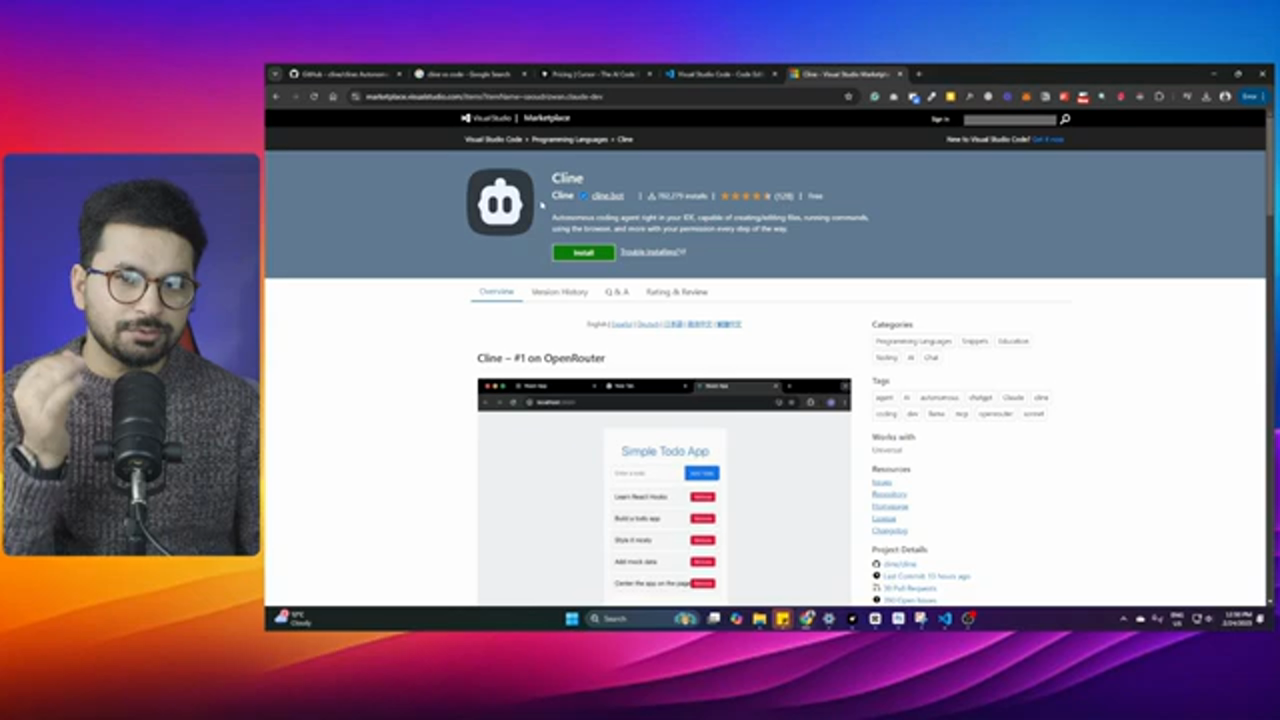 Installing the Cline extension is a straightforward process that can be completed in just a few clicks.
Installing the Cline extension is a straightforward process that can be completed in just a few clicks.
Using Open Router with Cline
To use Cline, you'll need to access large language models through Open Router. This platform allows you to choose from a range of models, some of which are free to use.
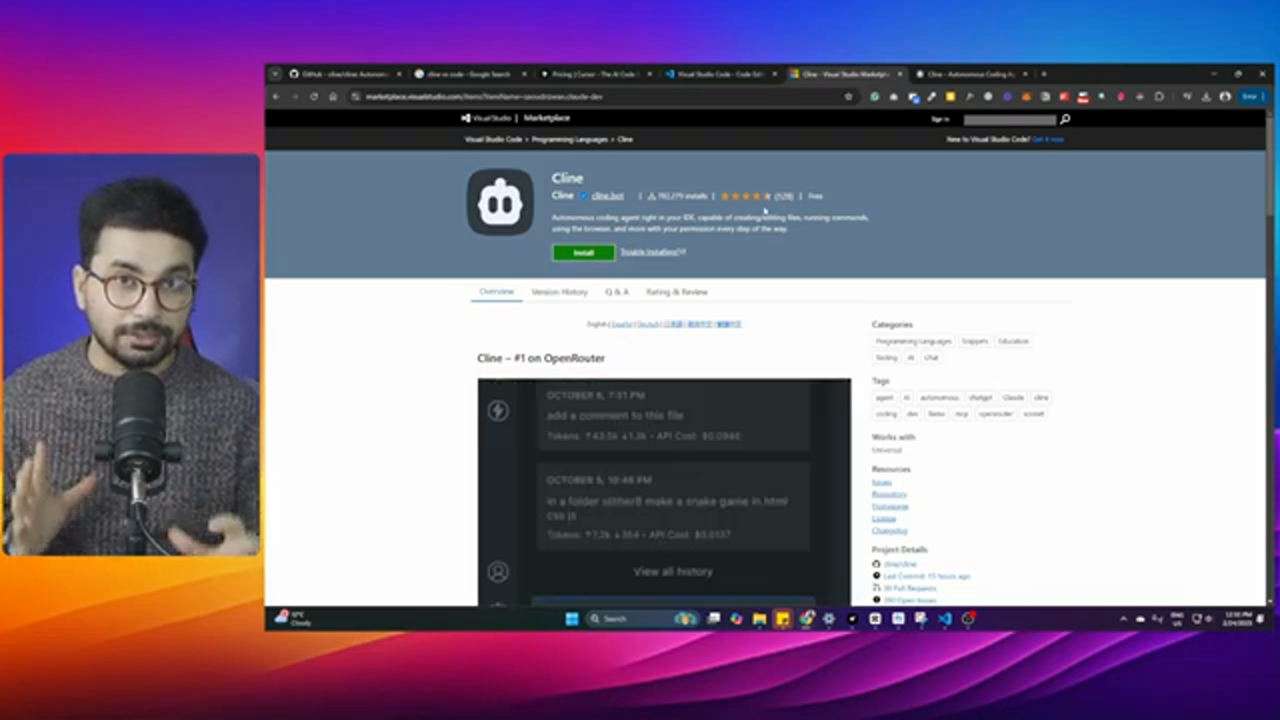 Open Router provides access to a range of large language models, including some free options.
Open Router provides access to a range of large language models, including some free options.
Choosing the Right Model
So, which model should you choose? The answer depends on your specific needs and preferences. Some popular options include Google Jam 2.0 and Gemini 2.0 Flash.
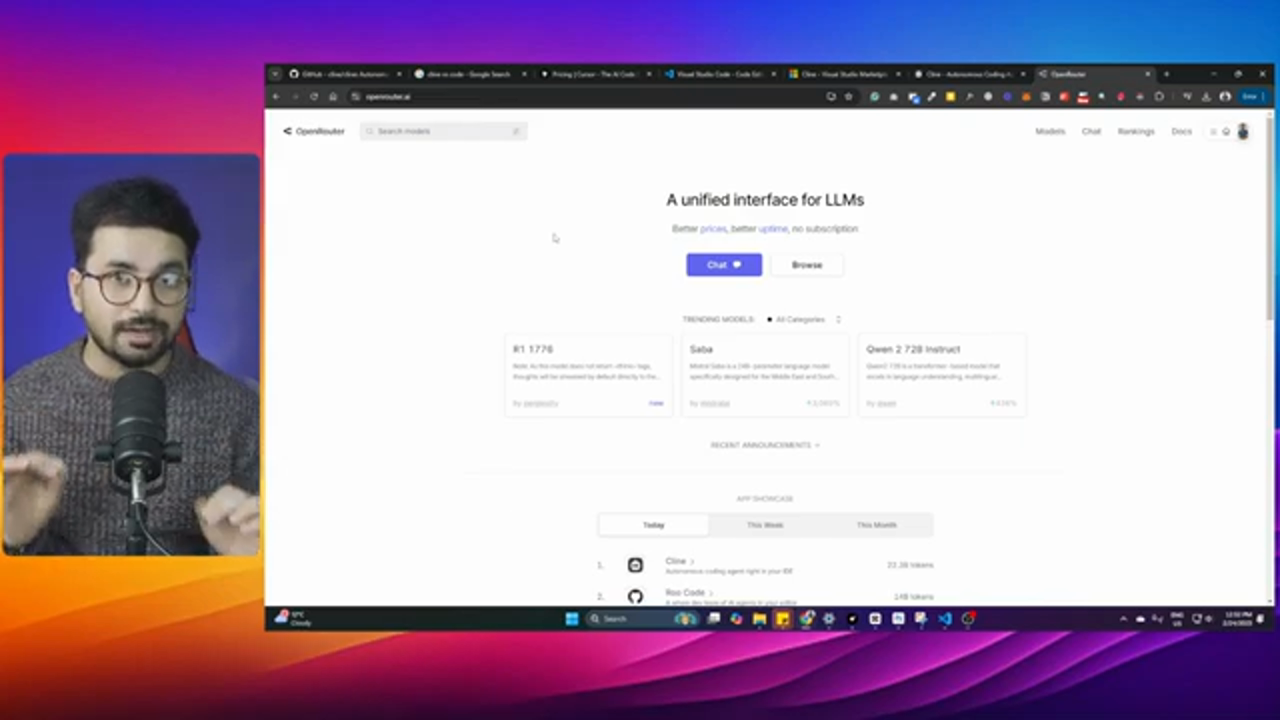 Google Jam 2.0 is a popular option for developers, offering excellent performance and functionality.
Google Jam 2.0 is a popular option for developers, offering excellent performance and functionality.
Setting Up Cline
To set up Cline, you'll need to create an API key and add it to the Cline extension. This is a simple process that can be completed in just a few minutes.
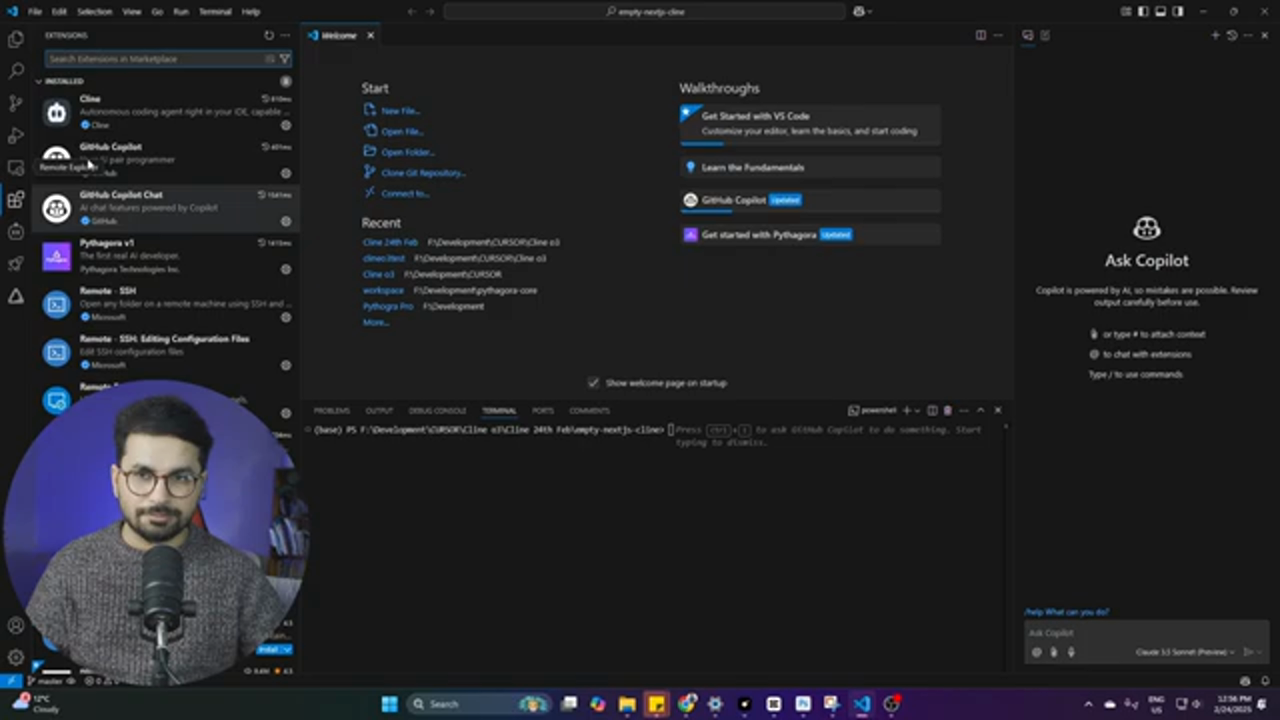 Setting up Cline is a straightforward process that requires creating an API key and adding it to the extension.
Setting up Cline is a straightforward process that requires creating an API key and adding it to the extension.
Using Cline to Build a Landing Page
So, how does Cline perform in practice? To test its capabilities, we can use it to build a landing page for a website.
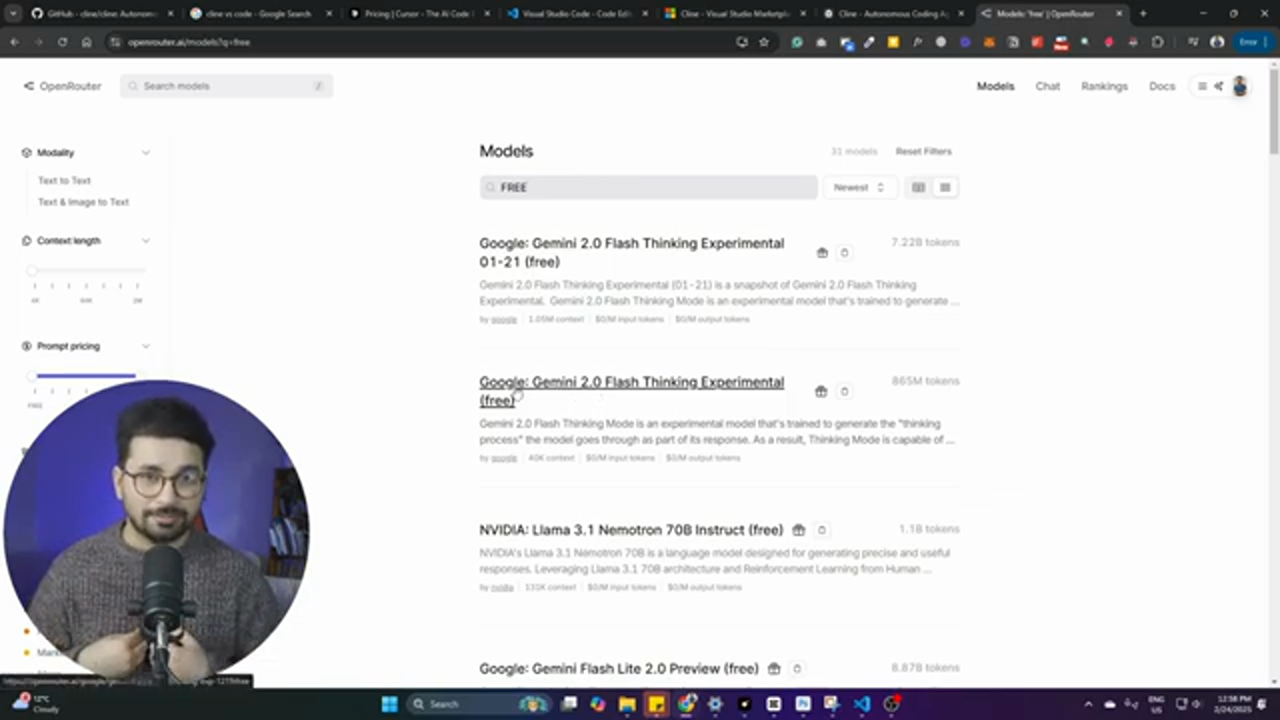 Cline can be used to build a range of projects, including landing pages for websites.
Cline can be used to build a range of projects, including landing pages for websites.
The Verdict
So, is Cline a viable alternative to Cursor AI? The answer is a resounding yes. While it may not offer all the features and functionality of Cursor AI, it provides an excellent free alternative for developers on a budget.
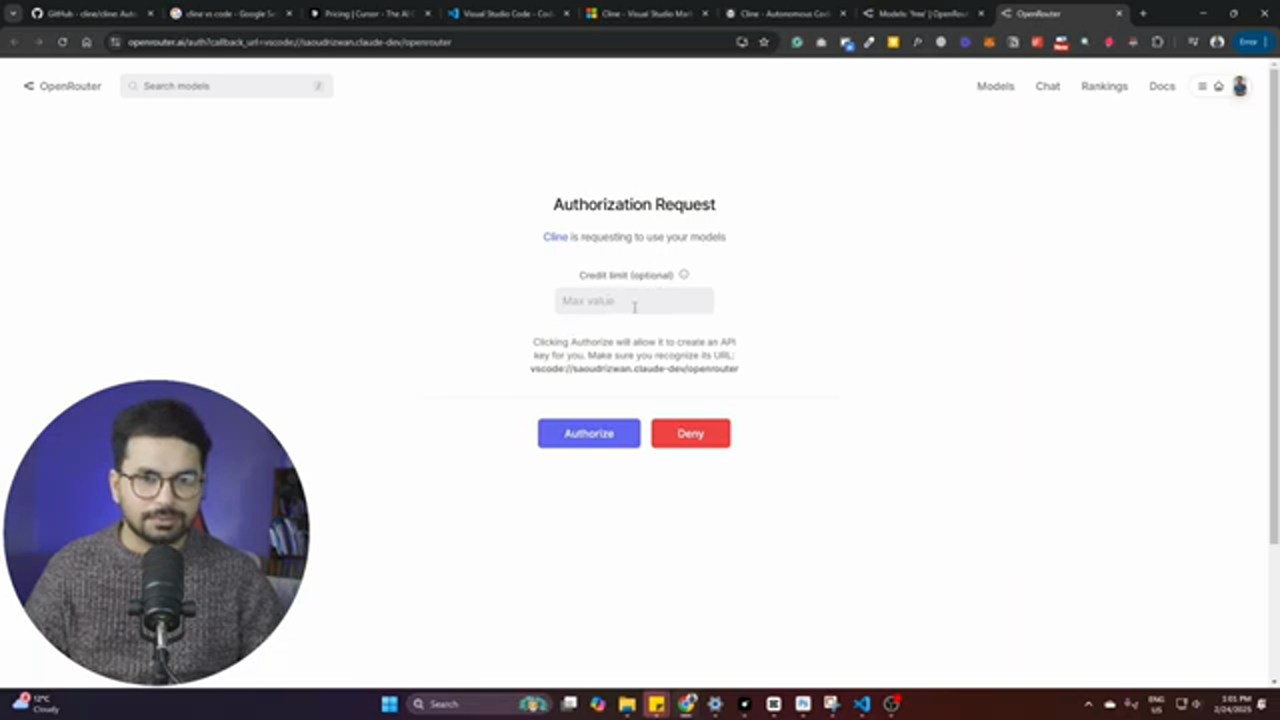 Cline offers a range of features and functionality that make it a viable alternative to Cursor AI.
Cline offers a range of features and functionality that make it a viable alternative to Cursor AI.
Conclusion
In conclusion, Cline 3.4 is an exciting new update that offers a range of features and functionality that make it an excellent alternative to Cursor AI. Whether you're a seasoned developer or just starting out, Cline is definitely worth checking out.
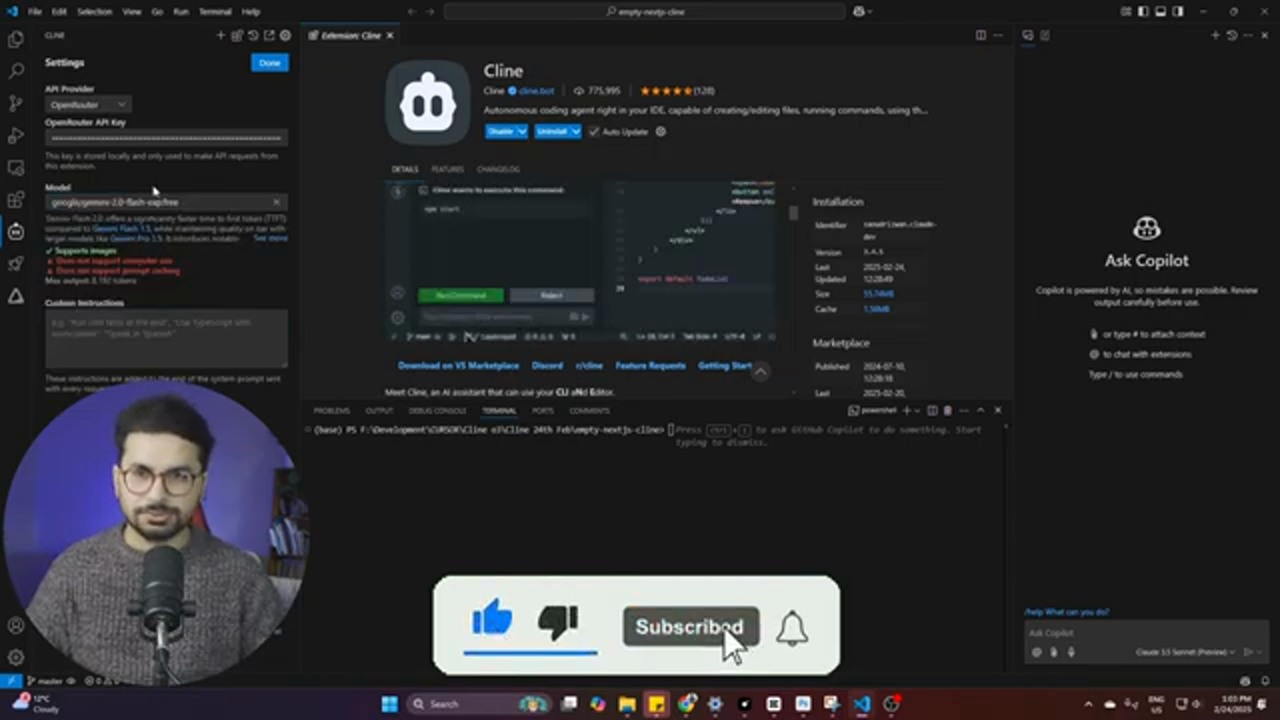 Cline 3.4 is a game-changer for developers, offering a range of features and functionality that make it an excellent alternative to Cursor AI.
Cline 3.4 is a game-changer for developers, offering a range of features and functionality that make it an excellent alternative to Cursor AI.
Final Thoughts
While Cline may not be perfect, it offers an excellent free alternative to Cursor AI. Whether you're looking to save money or simply want to experience the benefits of AI coding, Cline is definitely worth checking out.
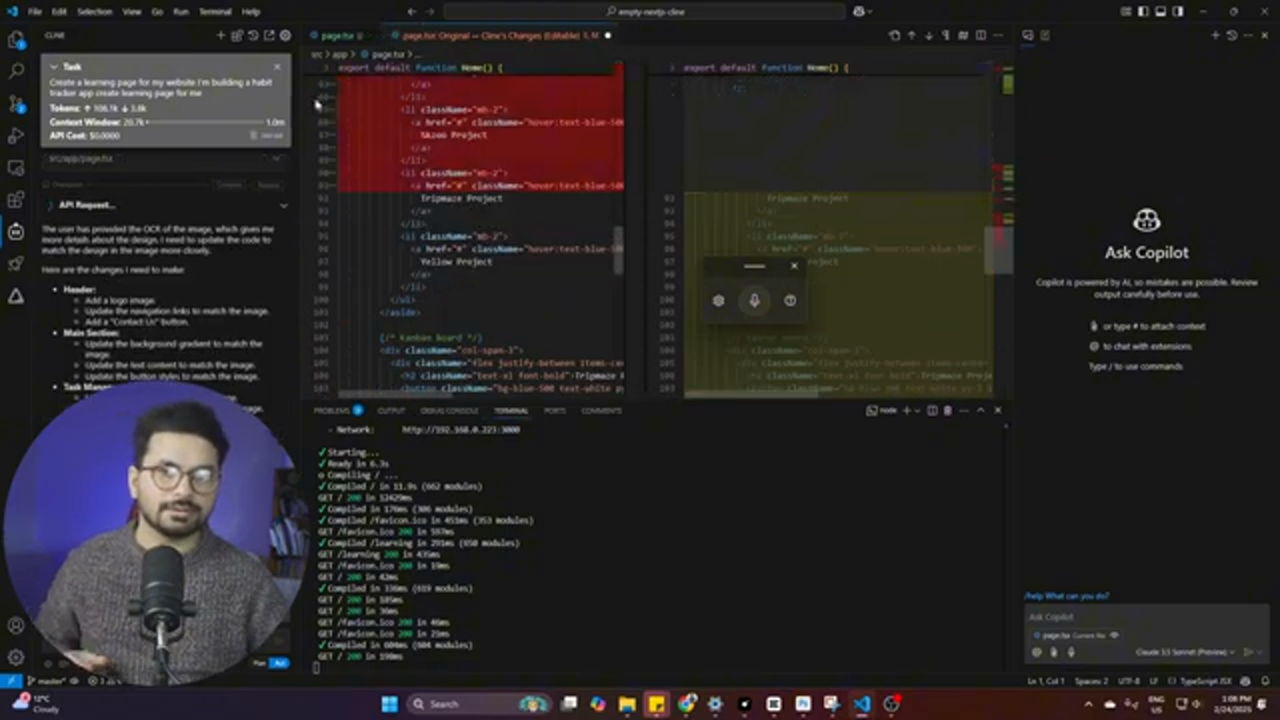 Cline is an excellent option for developers who want to experience the benefits of AI coding without breaking the bank.
Cline is an excellent option for developers who want to experience the benefits of AI coding without breaking the bank.
