Configuring Cline Extension with Claude 3.7 Sonnet Model
The Claude 3.7 Sonnet model from Anthropic has been making waves in the tech community, and for good reason. This hybrid reasoning model combines the power of large language models with self-reflection capabilities, making it a game-changer for coding and development. In this article, we'll explore how to configure the Cline extension with the Claude 3.7 Sonnet model, and what benefits it can bring to your development workflow.
Introduction to Claude 3.7 Sonnet Model
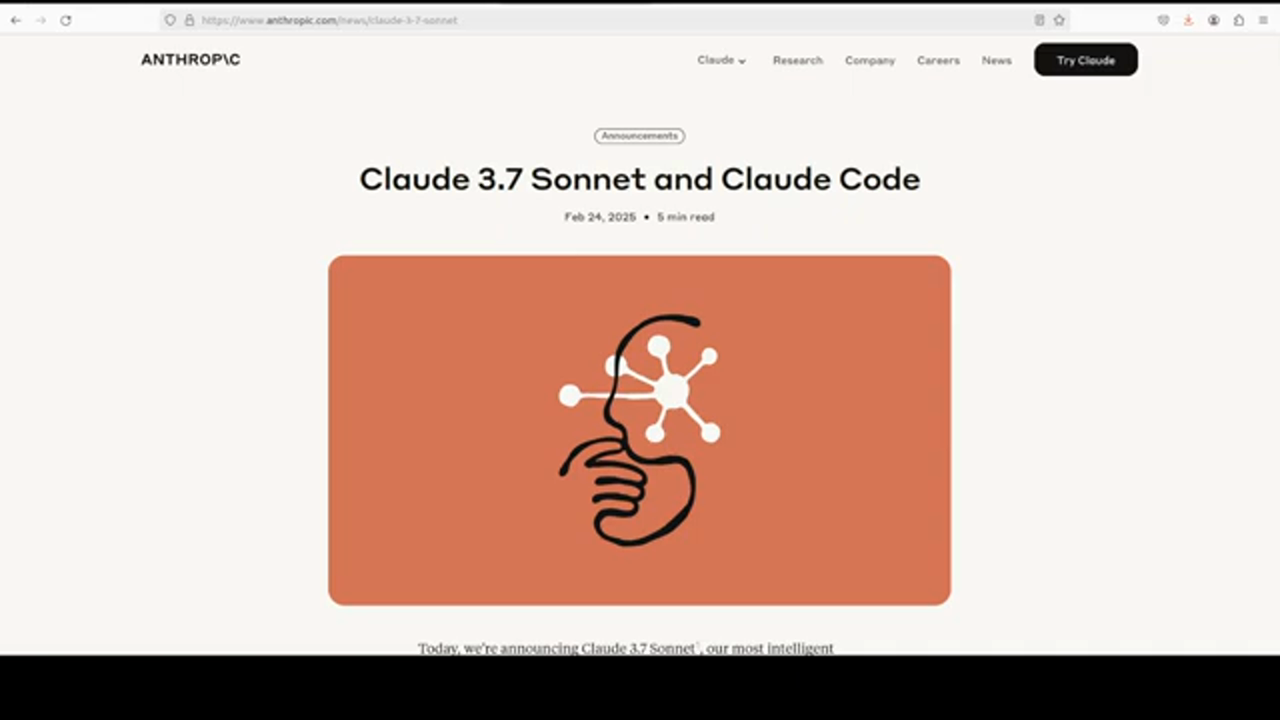 Introduction to Cline Extension
The Claude 3.7 Sonnet model is the first model from Anthropic that has truly impressed Fahad Mirza, the creator of the channel. With its improved performance, reduced latency, and hybrid reasoning capabilities, it's no wonder why this model is gaining popularity among developers.
Introduction to Cline Extension
The Claude 3.7 Sonnet model is the first model from Anthropic that has truly impressed Fahad Mirza, the creator of the channel. With its improved performance, reduced latency, and hybrid reasoning capabilities, it's no wonder why this model is gaining popularity among developers.
Configuring Cline Extension
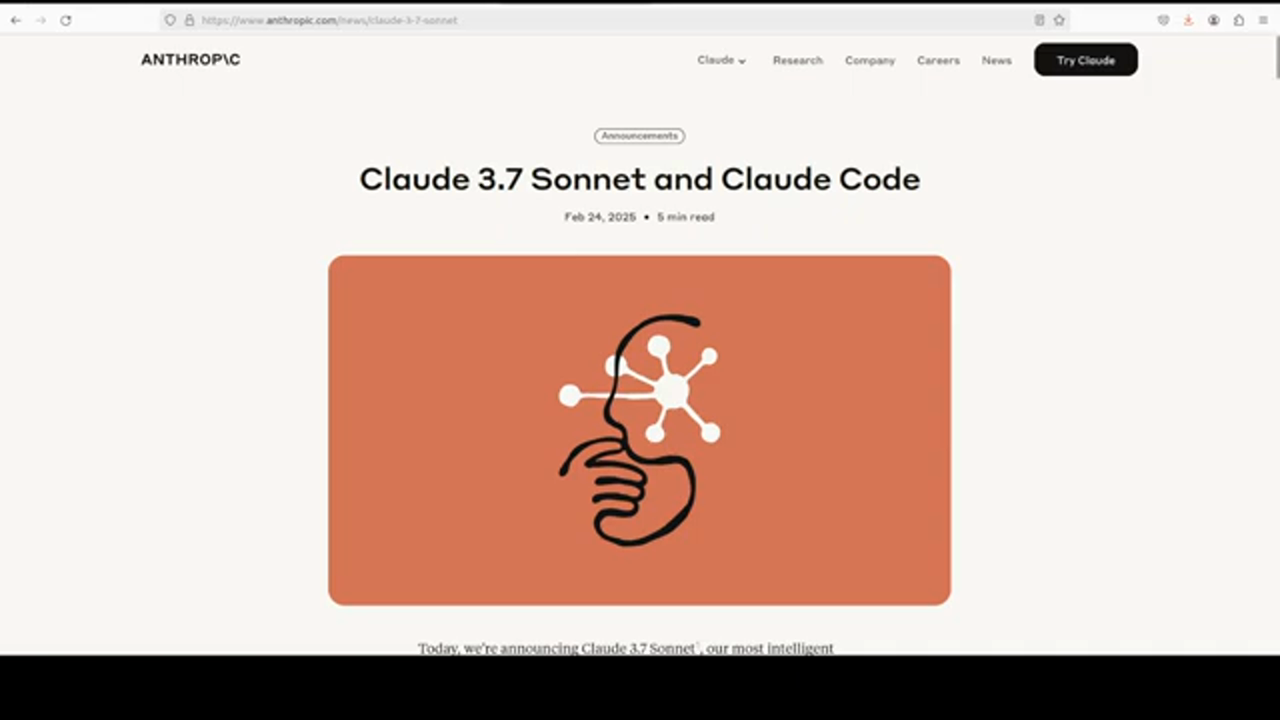 Configuring Cline Extension
To configure the Cline extension with the Claude 3.7 Sonnet model, we need to install the Cline client on our local system. This can be done by searching for "client" in the extensions marketplace and clicking on the install button. Once installed, we can launch the Cline client and select the Anthropic API provider. We then need to enter our API key and click on "Let's go".
Configuring Cline Extension
To configure the Cline extension with the Claude 3.7 Sonnet model, we need to install the Cline client on our local system. This can be done by searching for "client" in the extensions marketplace and clicking on the install button. Once installed, we can launch the Cline client and select the Anthropic API provider. We then need to enter our API key and click on "Let's go".
Setting up the Claude 3.7 Sonnet Model
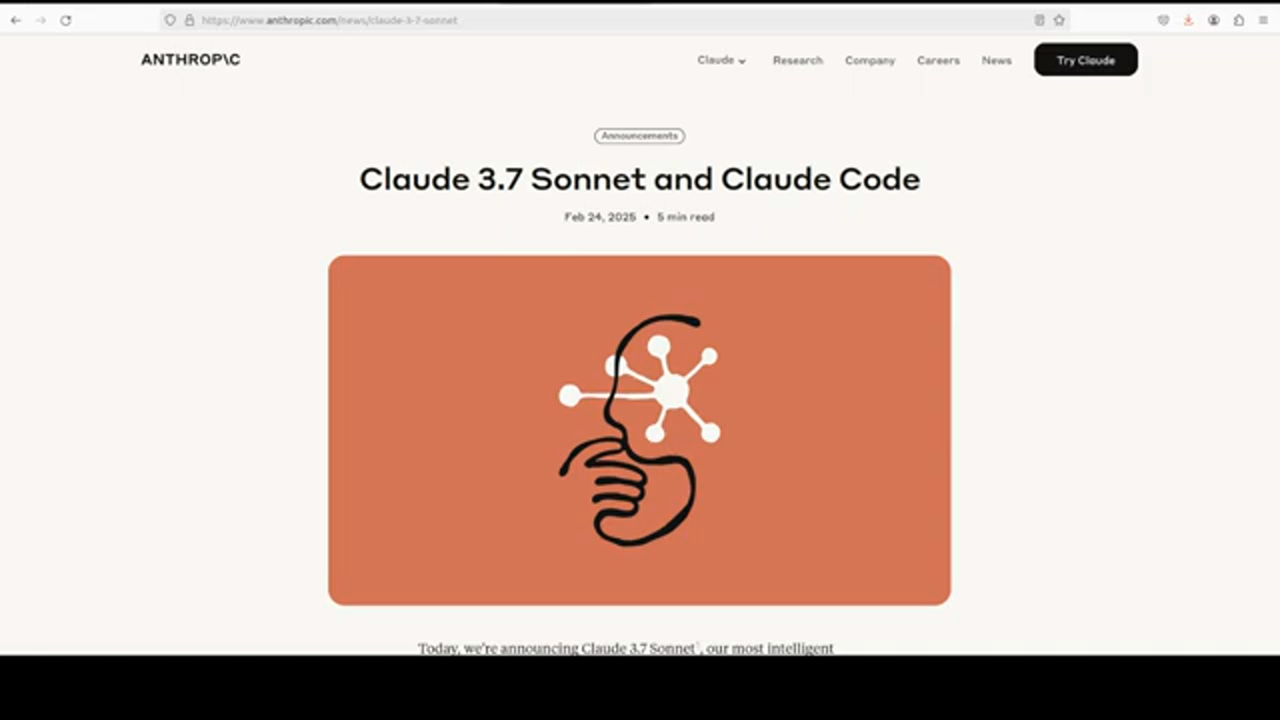 Setting up the Claude 3.7 Sonnet Model
With the Cline client set up, we can now select the Claude 3.7 Sonnet model from the API provider. We can then choose to run the client in action mode or planning mode. For this example, we'll be using the action mode.
Setting up the Claude 3.7 Sonnet Model
With the Cline client set up, we can now select the Claude 3.7 Sonnet model from the API provider. We can then choose to run the client in action mode or planning mode. For this example, we'll be using the action mode.
Creating a Web-Based Game
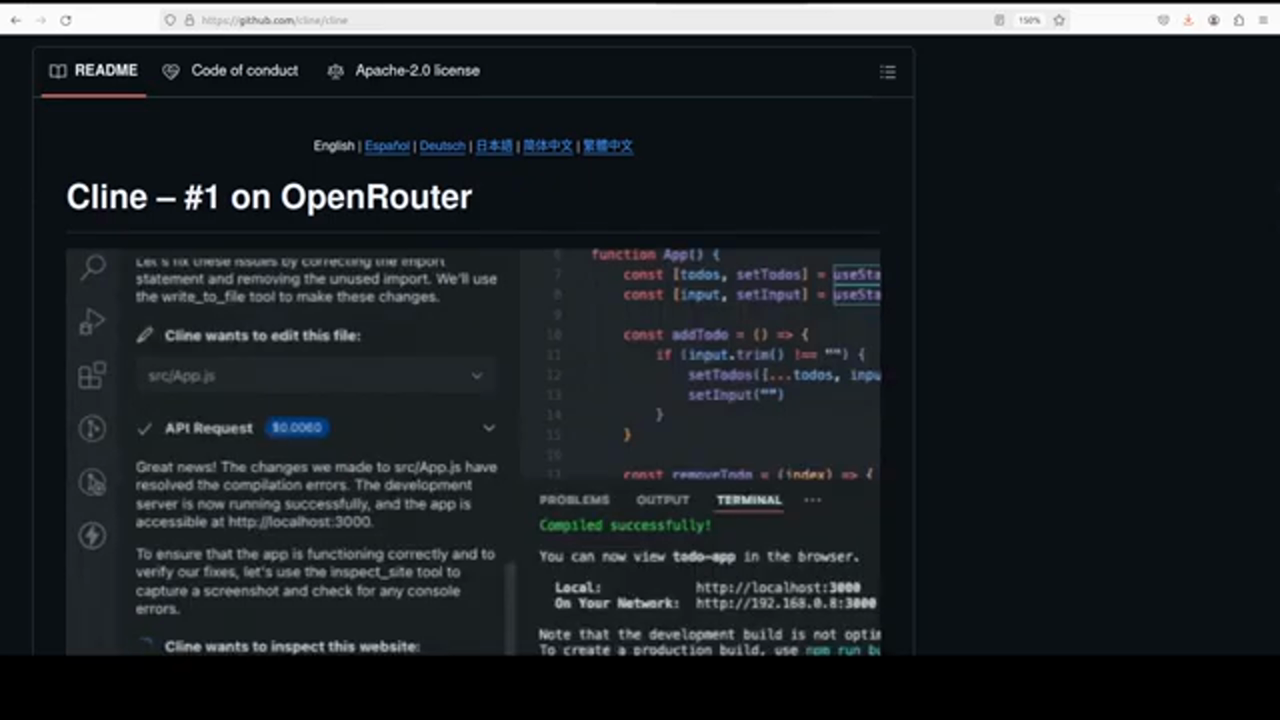 Creating a Web-Based Game
Using the Claude 3.7 Sonnet model, we can create a simple web-based game. We'll ask the model to create a game, and it will generate the necessary code and files. We can then run the game on our local host and test it out.
Creating a Web-Based Game
Using the Claude 3.7 Sonnet model, we can create a simple web-based game. We'll ask the model to create a game, and it will generate the necessary code and files. We can then run the game on our local host and test it out.
Running the Game
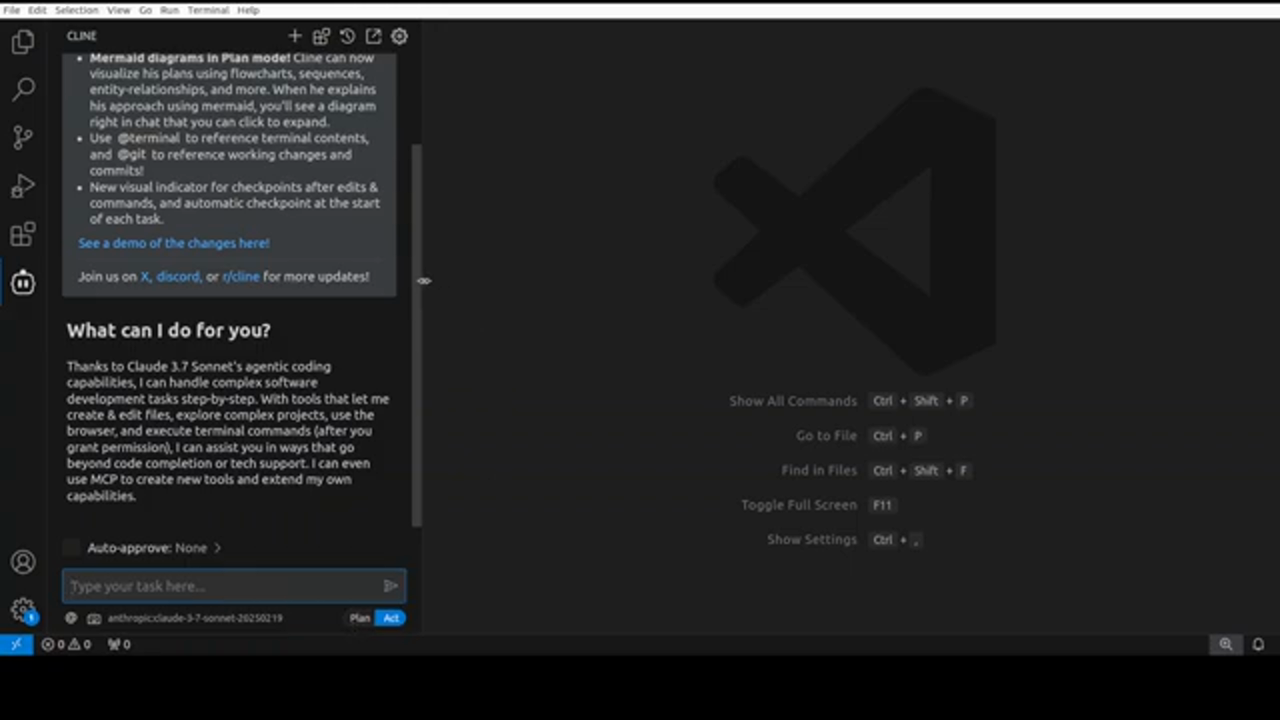 Running the Game
With the game created, we can now run it on our local host. The game will be running on port 5000, and we can access it through our web browser. We can play the game, and the model will generate new games and update the GUI accordingly.
Running the Game
With the game created, we can now run it on our local host. The game will be running on port 5000, and we can access it through our web browser. We can play the game, and the model will generate new games and update the GUI accordingly.
Editing the Game
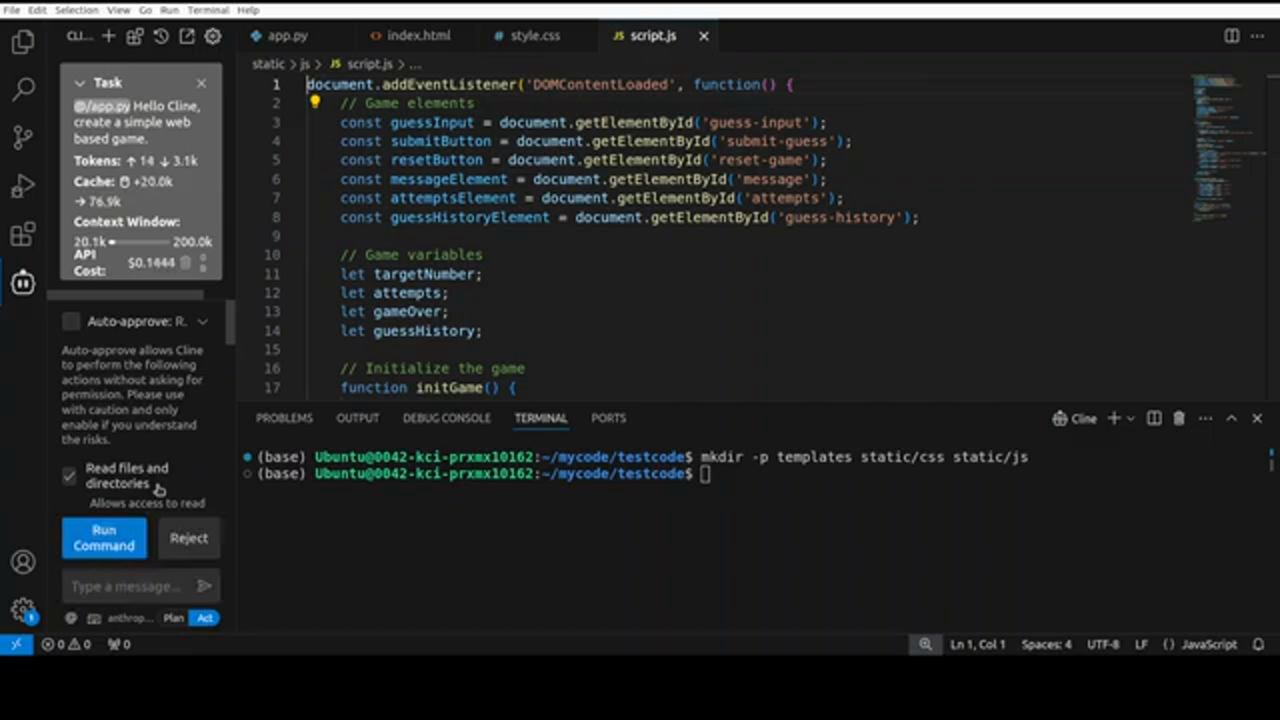 Editing the Game
We can also edit the game using the Claude 3.7 Sonnet model. We can ask the model to add a smiley face to the game's homepage, and it will update the code and files accordingly.
Editing the Game
We can also edit the game using the Claude 3.7 Sonnet model. We can ask the model to add a smiley face to the game's homepage, and it will update the code and files accordingly.
Conclusion
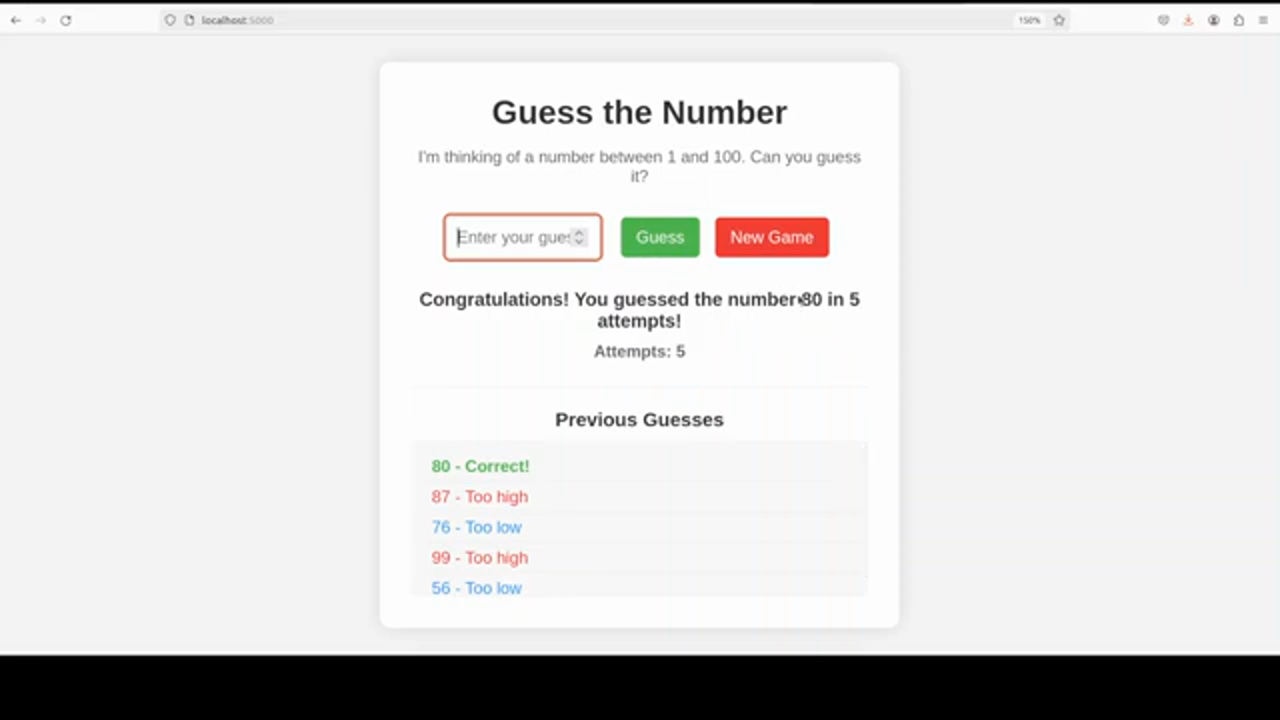 Conclusion
In conclusion, the Claude 3.7 Sonnet model from Anthropic is a powerful tool for coding and development. With its hybrid reasoning capabilities and reduced latency, it's no wonder why it's gaining popularity among developers. By configuring the Cline extension with the Claude 3.7 Sonnet model, we can unlock new possibilities for coding and development. Whether you're a seasoned developer or just starting out, this model is definitely worth checking out.
Conclusion
In conclusion, the Claude 3.7 Sonnet model from Anthropic is a powerful tool for coding and development. With its hybrid reasoning capabilities and reduced latency, it's no wonder why it's gaining popularity among developers. By configuring the Cline extension with the Claude 3.7 Sonnet model, we can unlock new possibilities for coding and development. Whether you're a seasoned developer or just starting out, this model is definitely worth checking out.
