Configuring R360 Dependent Codelist in MDM SaaS
This article provides a step-by-step guide on how to configure R360 Dependent Codelist in MDM SaaS.
Introduction
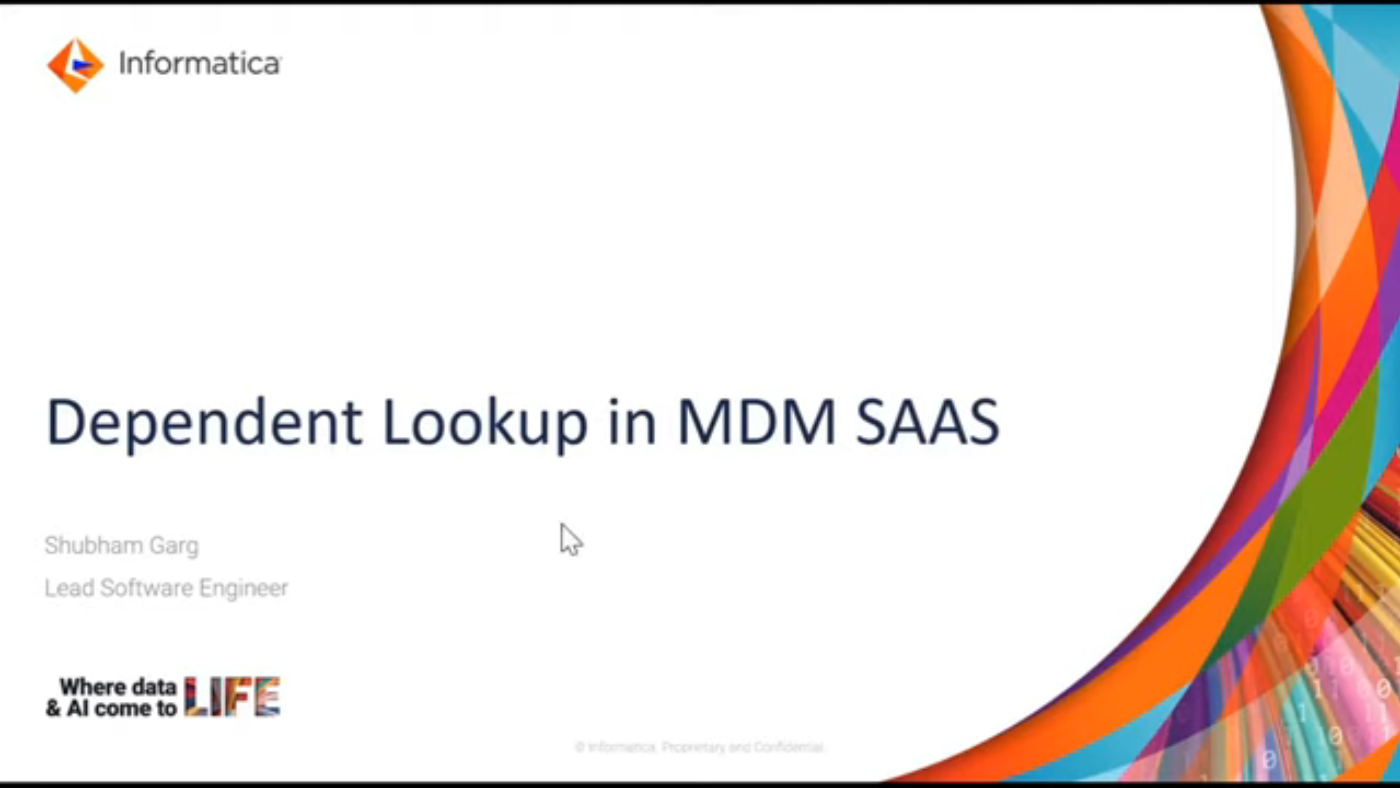 Introduction to configuring R360 Dependent Codelist in MDM SaaS
The speaker introduces himself as Shabam G from Informatica GCS MDM team and explains that the topic of discussion is configuring dependent lookup in MDM SAS. He also mentions that the agenda for the session includes introduction, dependent reference data set, steps to configure dependent lookup, and a demo.
Introduction to configuring R360 Dependent Codelist in MDM SaaS
The speaker introduces himself as Shabam G from Informatica GCS MDM team and explains that the topic of discussion is configuring dependent lookup in MDM SAS. He also mentions that the agenda for the session includes introduction, dependent reference data set, steps to configure dependent lookup, and a demo.
Dependent Lookup in MDM SAS
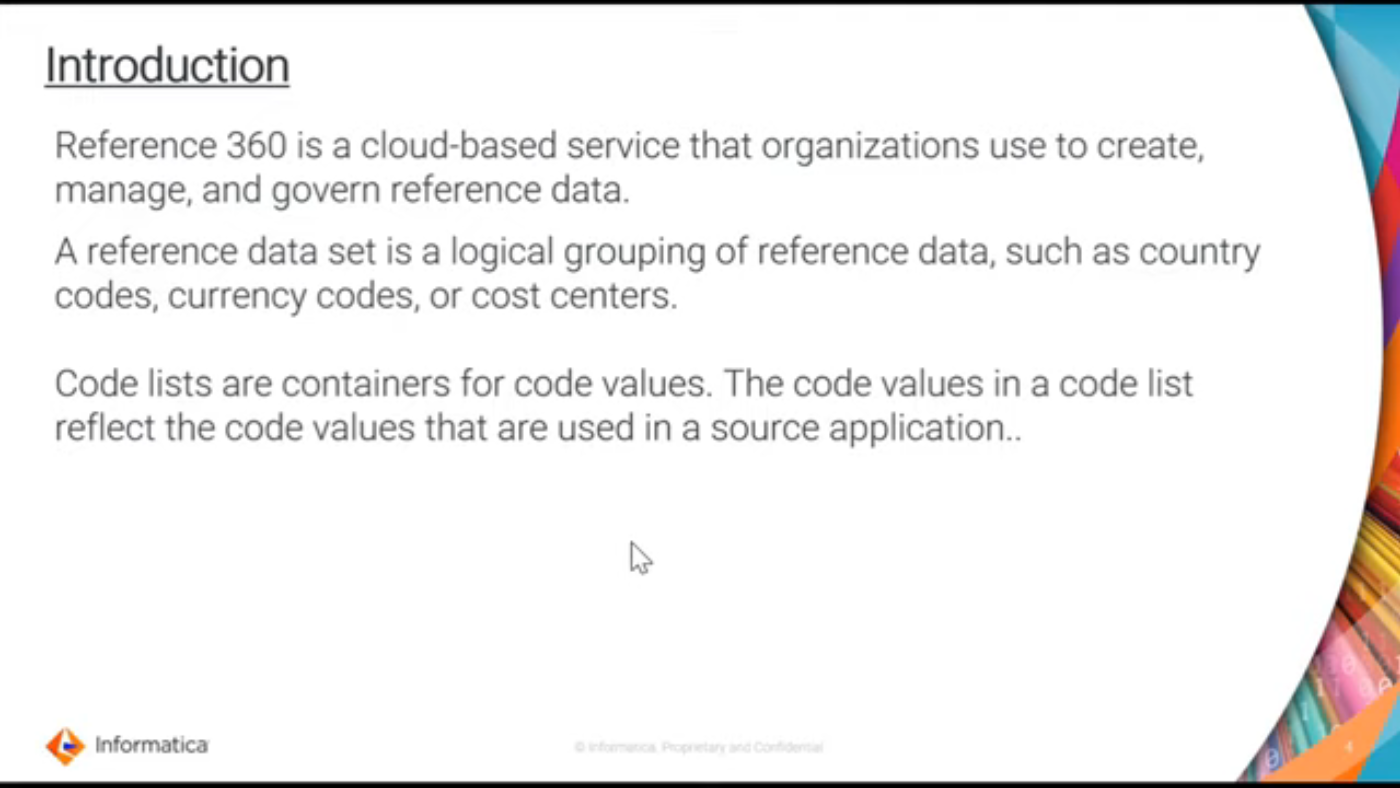 Understanding dependent lookup in MDM SAS
The speaker explains that dependent lookup in MDM SAS is a feature that allows users to create a dependent reference data set. He also mentions that the dependent reference data set is used to map fields from one data set to another.
Understanding dependent lookup in MDM SAS
The speaker explains that dependent lookup in MDM SAS is a feature that allows users to create a dependent reference data set. He also mentions that the dependent reference data set is used to map fields from one data set to another.
Dependent Reference Data Set
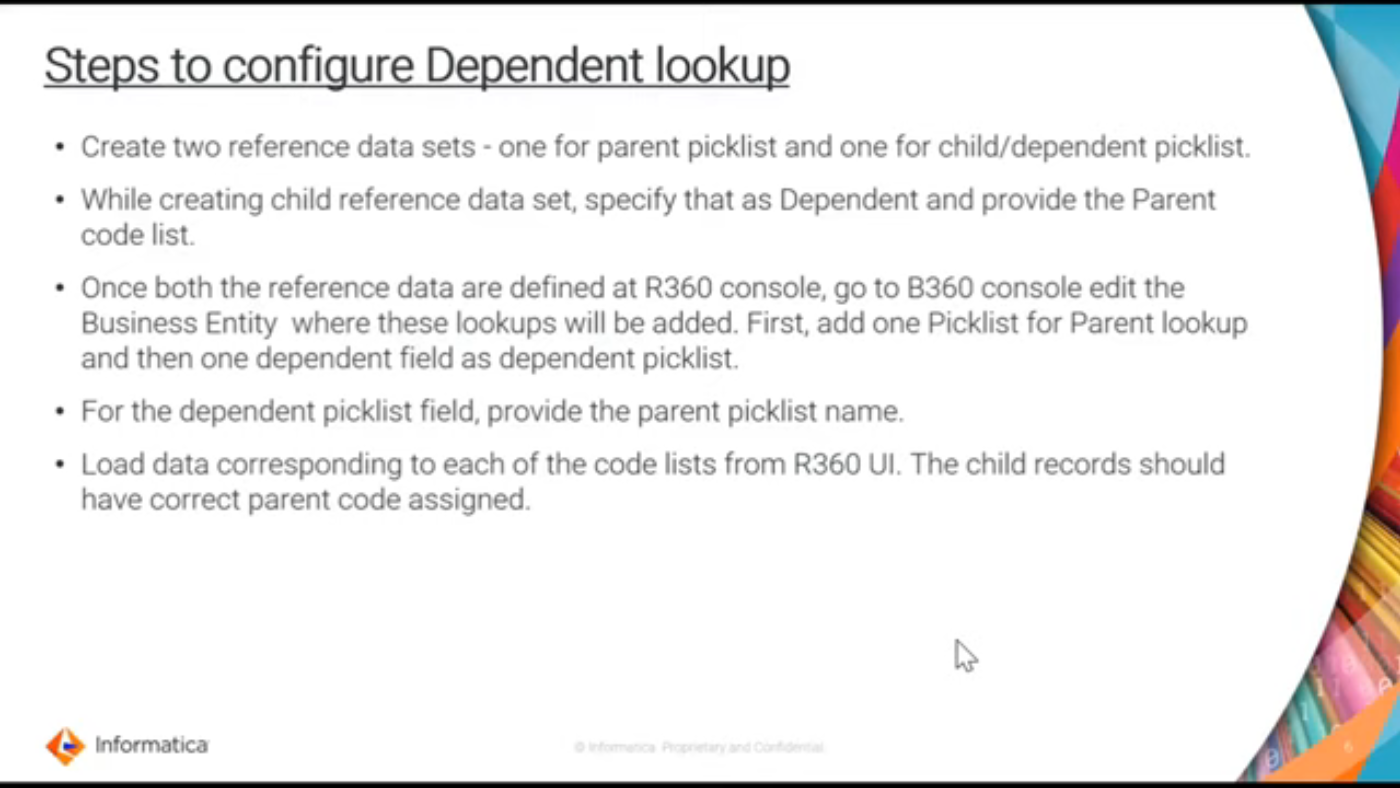 Configuring dependent reference data set
The speaker explains the concept of dependent reference data set and how it is used in MDM SAS. He also provides an example of how to create a dependent reference data set.
Configuring dependent reference data set
The speaker explains the concept of dependent reference data set and how it is used in MDM SAS. He also provides an example of how to create a dependent reference data set.
Steps to Configure Dependent Lookup
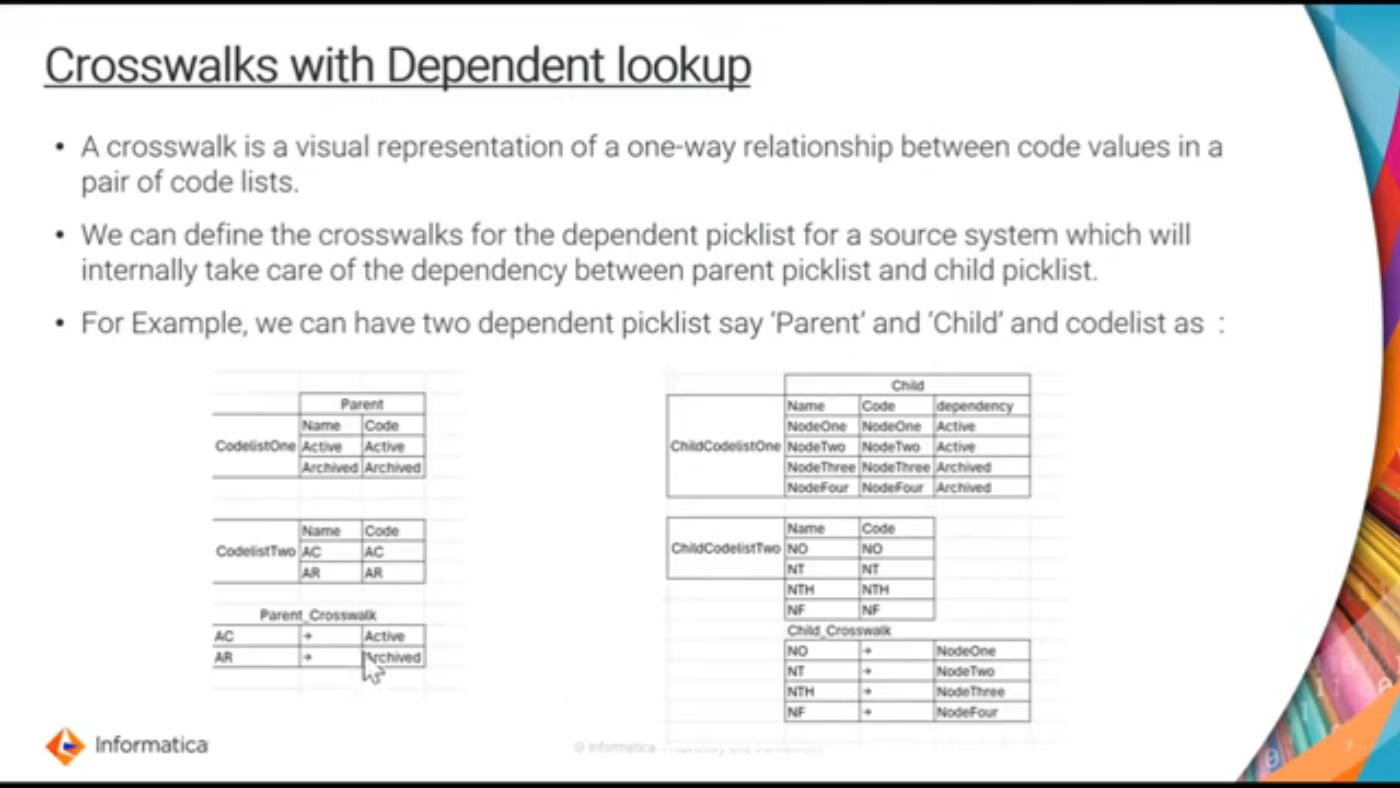 Step-by-step guide to configuring dependent lookup
The speaker provides a step-by-step guide on how to configure dependent lookup in MDM SAS. He explains how to create a dependent reference data set, map fields, and configure the dependent lookup.
Step-by-step guide to configuring dependent lookup
The speaker provides a step-by-step guide on how to configure dependent lookup in MDM SAS. He explains how to create a dependent reference data set, map fields, and configure the dependent lookup.
Demo
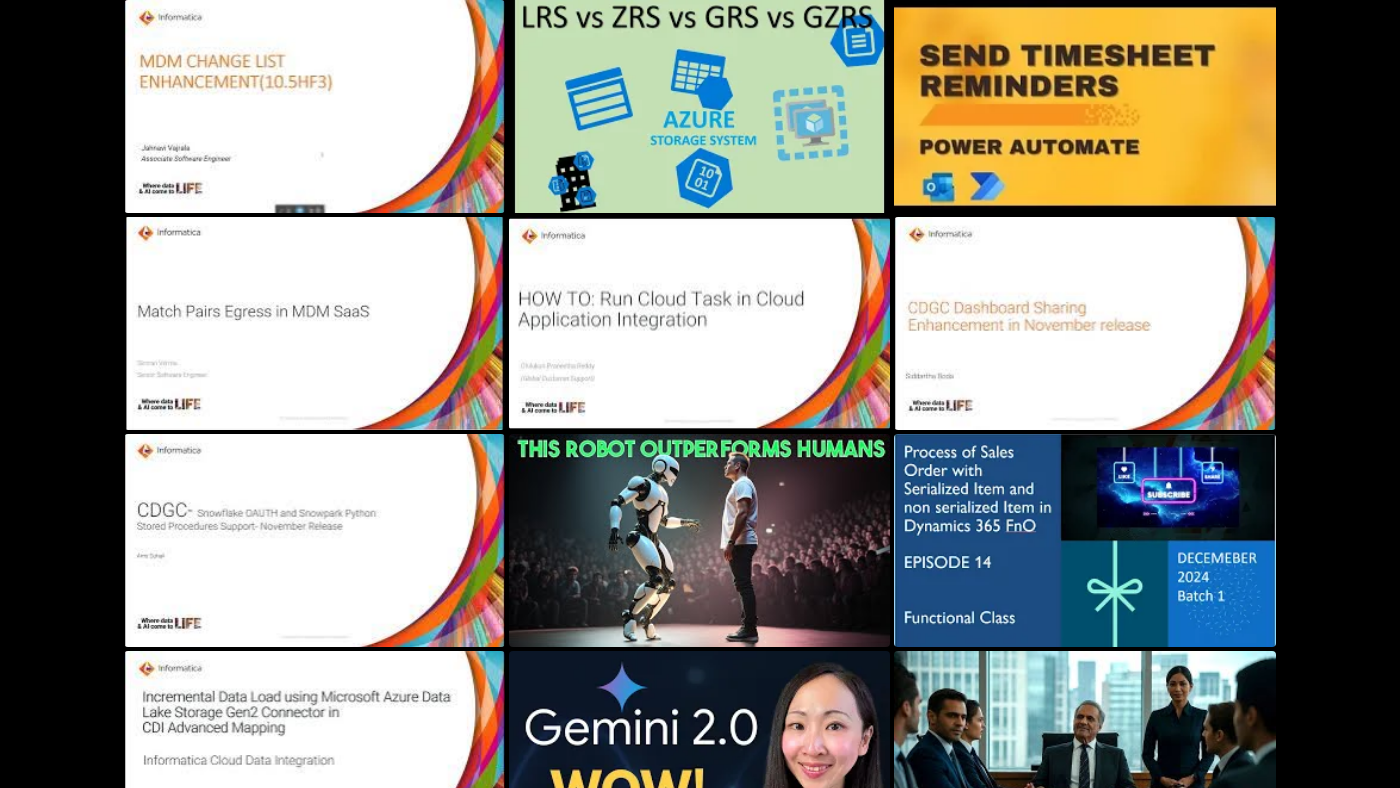 Demo of configuring dependent lookup
The speaker provides a demo of how to configure dependent lookup in MDM SAS. He creates a dependent reference data set, maps fields, and configures the dependent lookup.
Demo of configuring dependent lookup
The speaker provides a demo of how to configure dependent lookup in MDM SAS. He creates a dependent reference data set, maps fields, and configures the dependent lookup.
Conclusion
The speaker concludes the session by thanking the audience and asking for feedback. He also provides information on how to provide feedback and suggests visiting the Informatica website for more information.
In conclusion, configuring R360 Dependent Codelist in MDM SaaS is a straightforward process that can be achieved by following the steps outlined in this article. The dependent lookup feature in MDM SAS allows users to create a dependent reference data set and map fields from one data set to another. By following the step-by-step guide and watching the demo, users can easily configure dependent lookup in MDM SAS.
