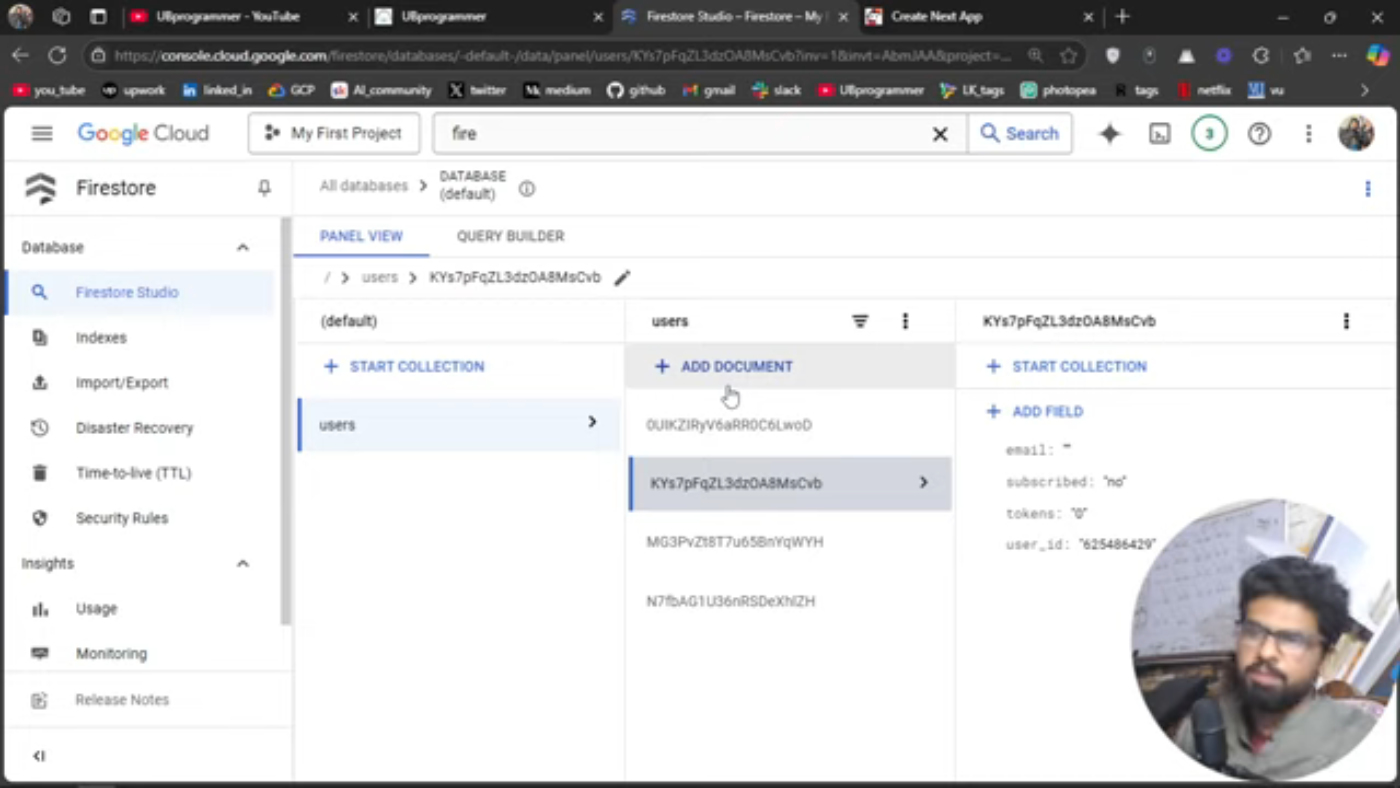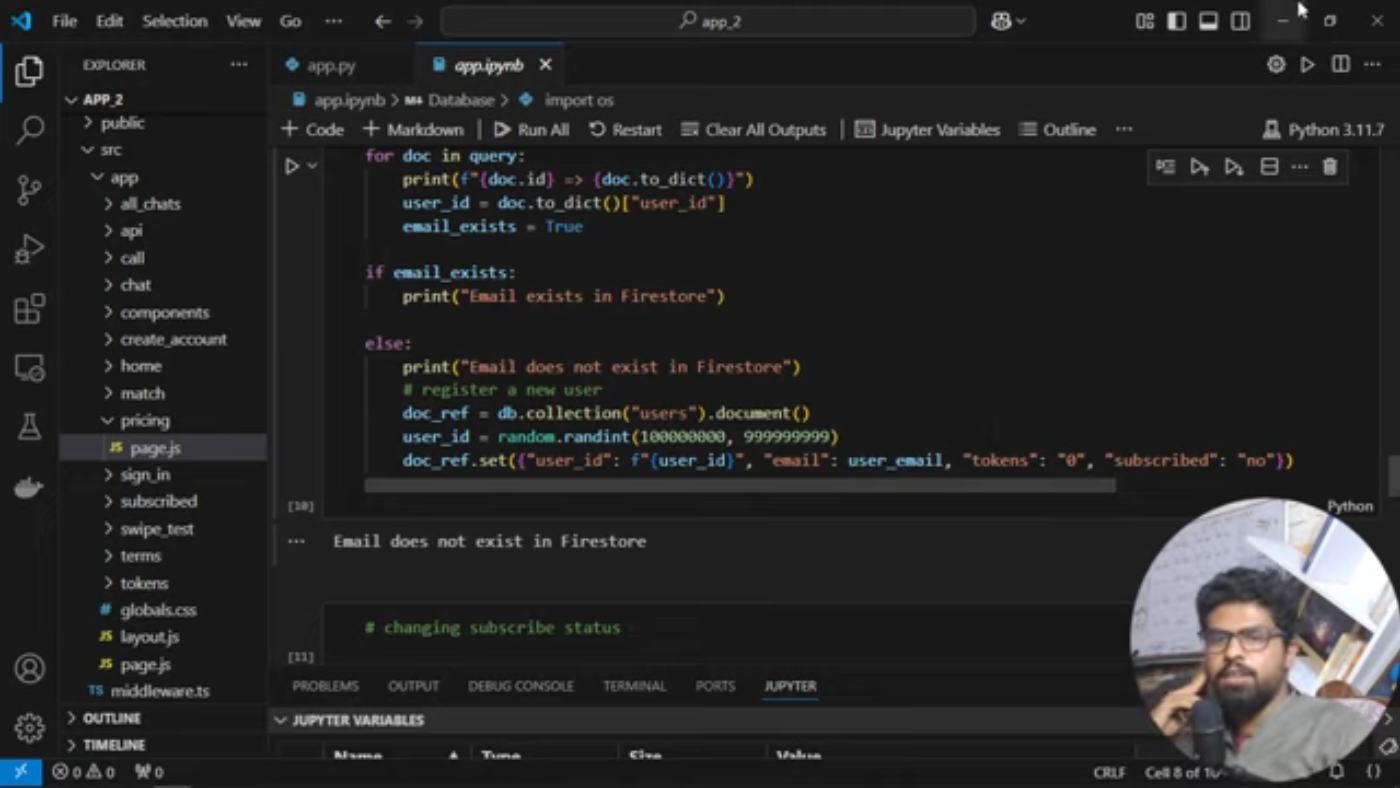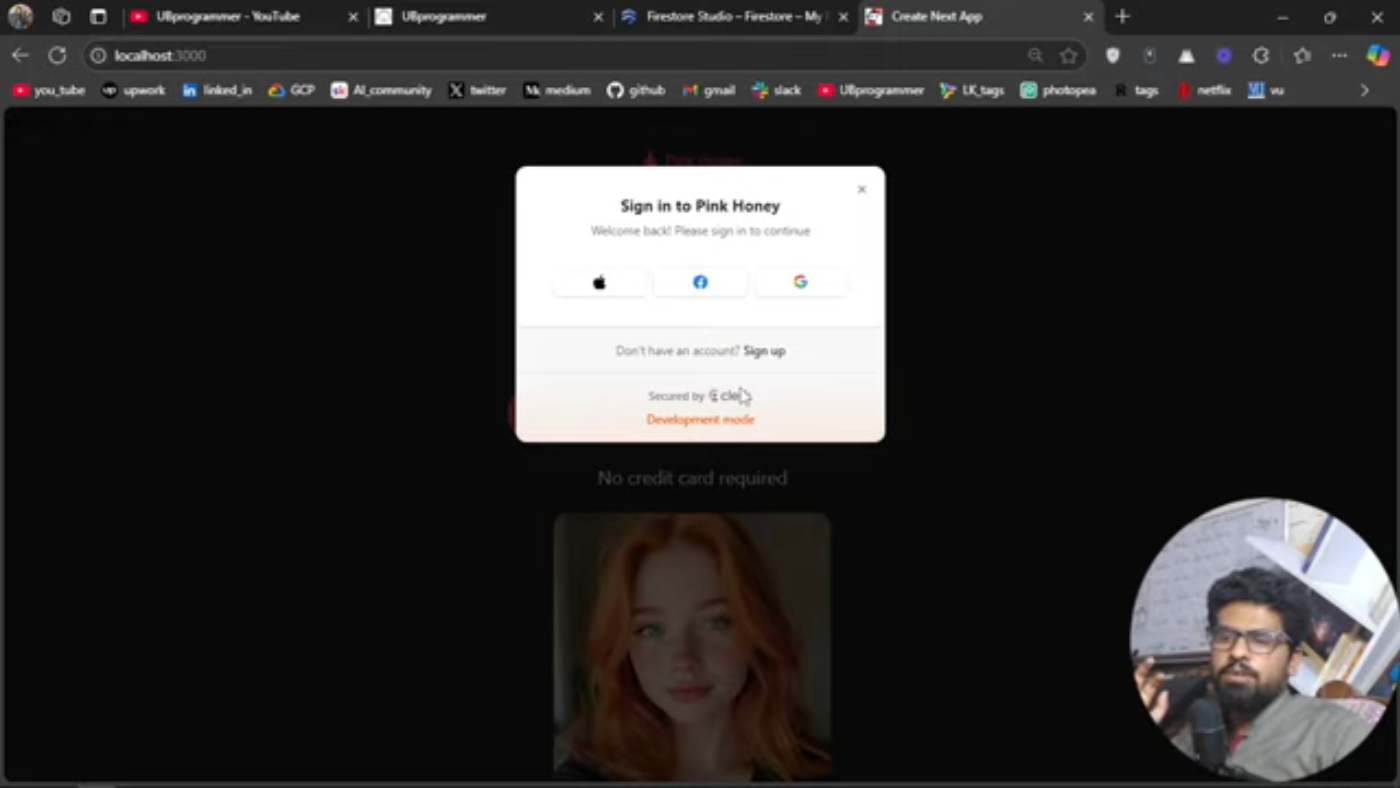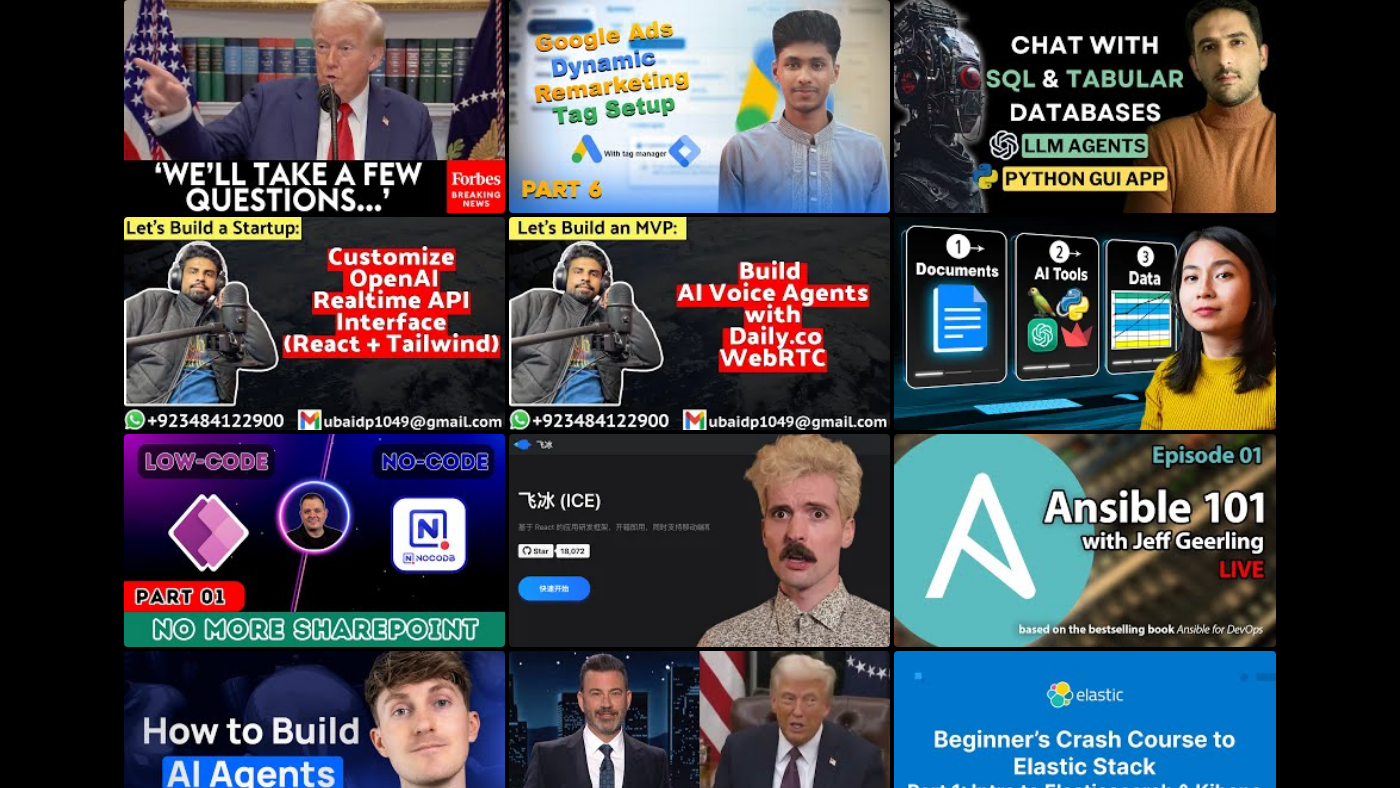Connecting a Scalable Database to Your MVP
Connecting a scalable database to your Minimum Viable Product (MVP) is a crucial step in building a successful application. In this article, we will go through the process of connecting a database to an MVP, using Google Firestore as an example.
Introduction to Google Firestore
Google Firestore is a NoSQL database that allows you to store and retrieve data in real-time. It is a scalable and flexible database that can handle large amounts of data and provides a simple and intuitive API for interacting with your data.
Setting up Google Firestore
To set up Google Firestore, you need to create a new project in the Google Cloud Console and enable the Firestore API. You will also need to create a new database and set up the security rules for your database.
Creating a Service Account
To interact with your Firestore database, you need to create a service account and generate a private key file. This file will be used to authenticate your requests to the Firestore API.
Installing the Firestore SDK
To interact with your Firestore database, you need to install the Firestore SDK for your programming language of choice. For example, if you are using Python, you can install the Firestore SDK using pip.
Authenticating with Firestore
To authenticate with Firestore, you need to use the private key file generated when you created your service account. You can do this by setting the GOOGLE_APPLICATION_CREDENTIALS environment variable to the path of your private key file.
Interacting with Firestore
Once you have authenticated with Firestore, you can interact with your database using the Firestore API. You can use the API to create, read, update, and delete documents in your database.
Connecting to Firestore from Your MVP
To connect to Firestore from your MVP, you need to use the Firestore SDK for your programming language of choice. You can use the SDK to interact with your Firestore database and retrieve data in real-time.
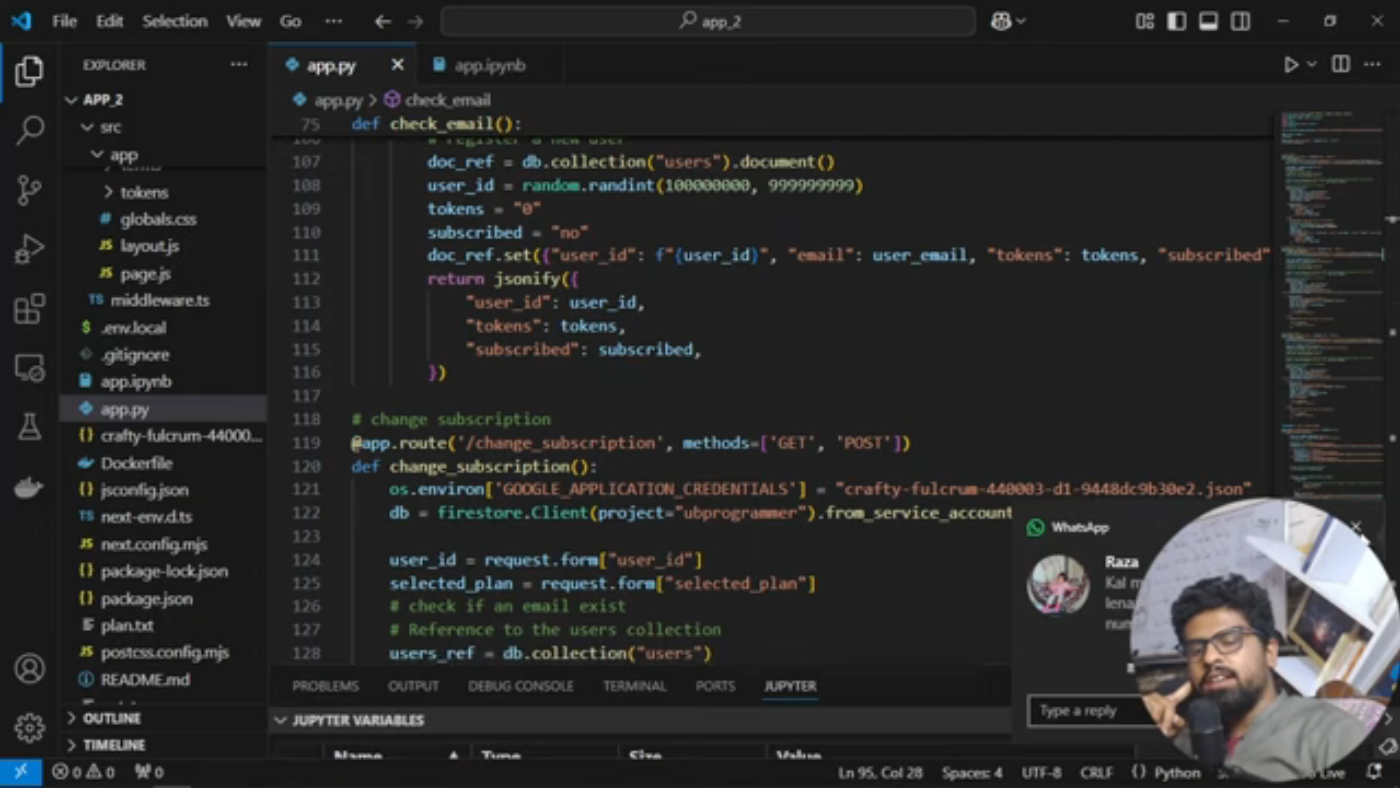 Connecting to Firestore from Your MVP
Connecting to Firestore from Your MVP
Handling User Data
When a user signs up for your MVP, you need to handle their data and store it in your Firestore database. You can use the Firestore API to create a new document for the user and store their data.
Conclusion
Connecting a scalable database to your MVP is a crucial step in building a successful application. By following the steps outlined in this article, you can connect a Google Firestore database to your MVP and handle user data in real-time. Remember to always follow best practices for security and authentication when interacting with your database.