Connecting OpenAI ChatGPT to Make.com: A Step-by-Step Guide
In this article, we will explore how to connect OpenAI ChatGPT to Make.com and create powerful, AI-driven automations in minutes. We will cover everything you need to know about integrating OpenAI with Make.com, from API setup to generating intelligent workflows.
Introduction to OpenAI and Make.com
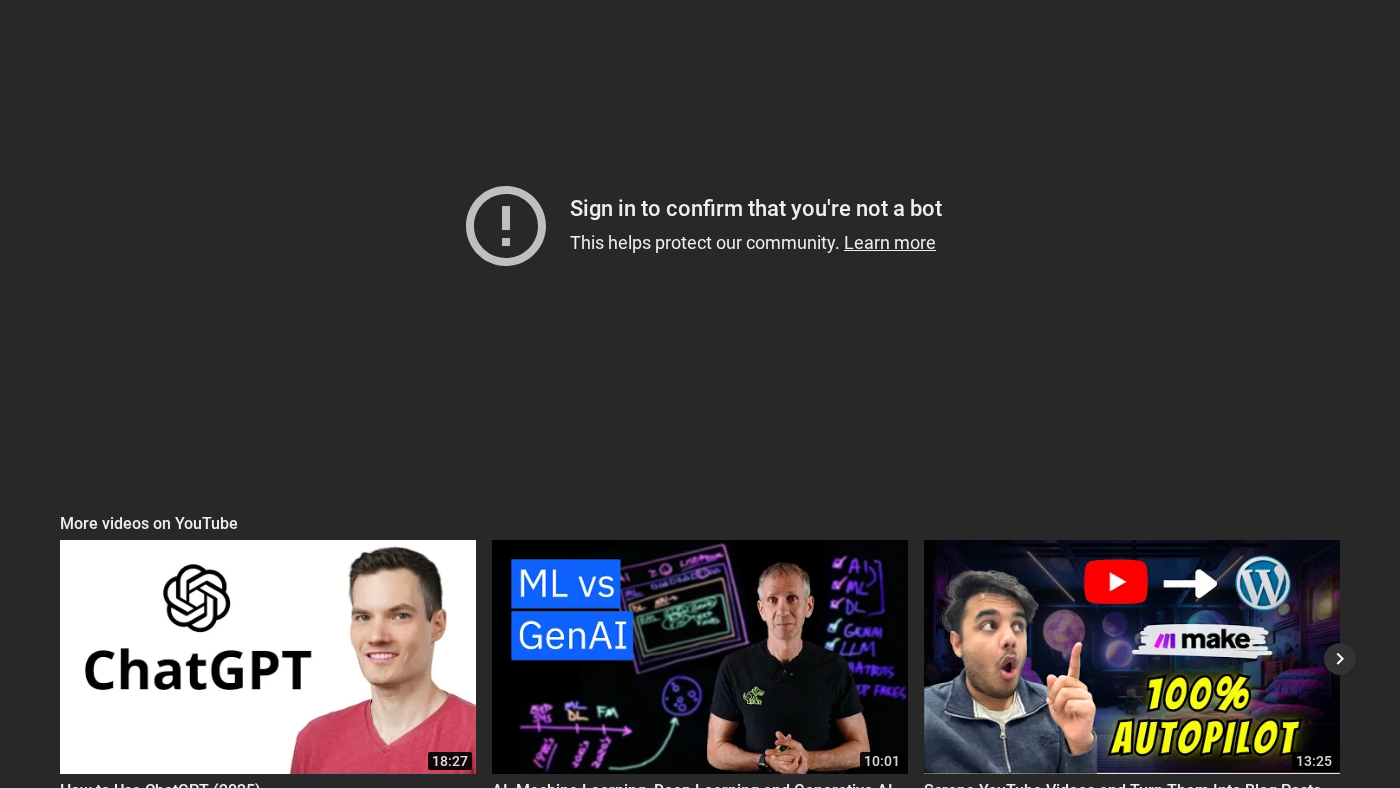 Introduction to OpenAI API
OpenAI is a leading AI technology company that provides a range of AI models, including ChatGPT, which is a powerful language model that can generate human-like text. Make.com, on the other hand, is a popular automation platform that allows users to create custom workflows and automations. By connecting OpenAI ChatGPT to Make.com, users can create powerful, AI-driven automations that improve productivity and efficiency.
Introduction to OpenAI API
OpenAI is a leading AI technology company that provides a range of AI models, including ChatGPT, which is a powerful language model that can generate human-like text. Make.com, on the other hand, is a popular automation platform that allows users to create custom workflows and automations. By connecting OpenAI ChatGPT to Make.com, users can create powerful, AI-driven automations that improve productivity and efficiency.
Setting Up OpenAI API
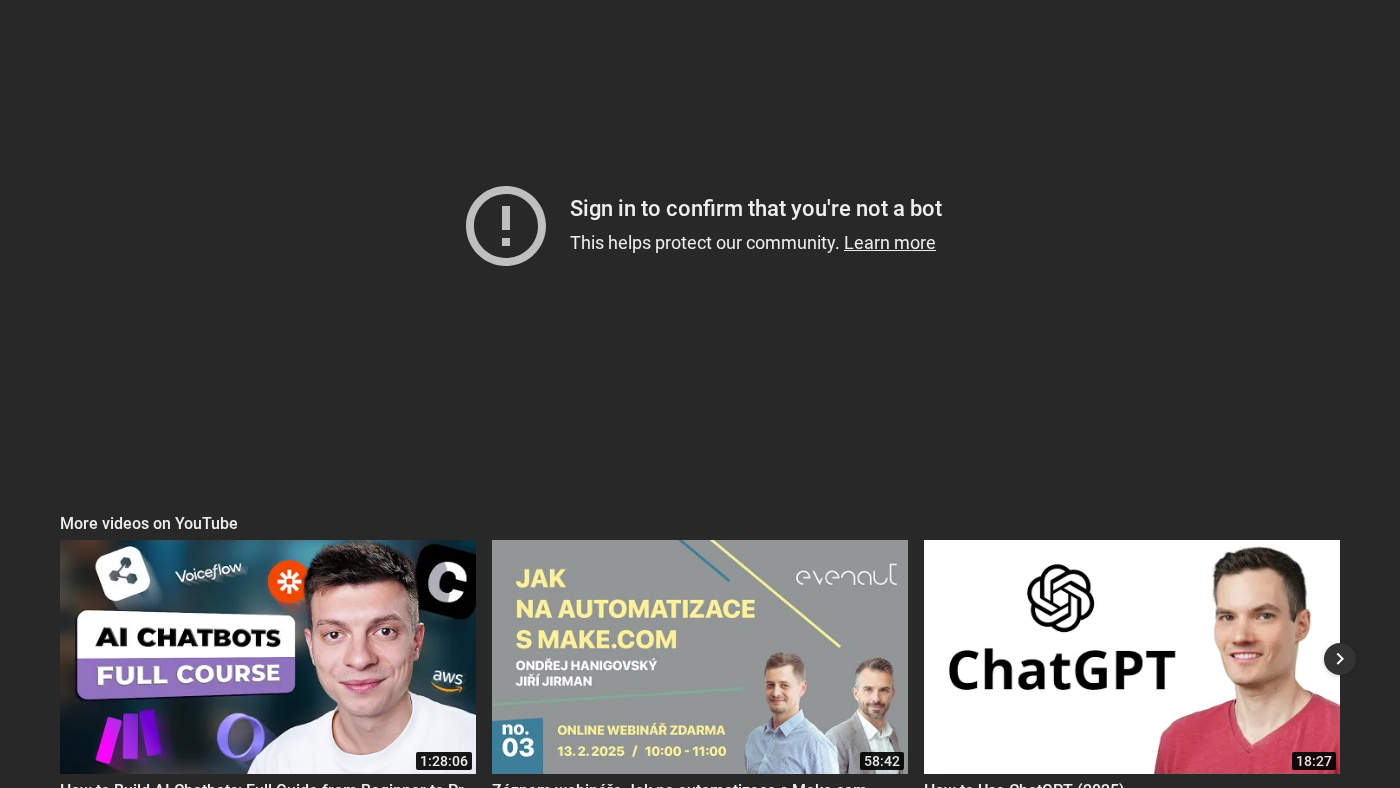 Setting up OpenAI API
To set up the OpenAI API, you need to go to the OpenAI website and log in to your account. If you don't have an account, you can create one for free. Once you're logged in, you need to go to the API settings and create a new secret key. This key will be used to authenticate your API requests.
Setting up OpenAI API
To set up the OpenAI API, you need to go to the OpenAI website and log in to your account. If you don't have an account, you can create one for free. Once you're logged in, you need to go to the API settings and create a new secret key. This key will be used to authenticate your API requests.
Getting API Key and Organization ID
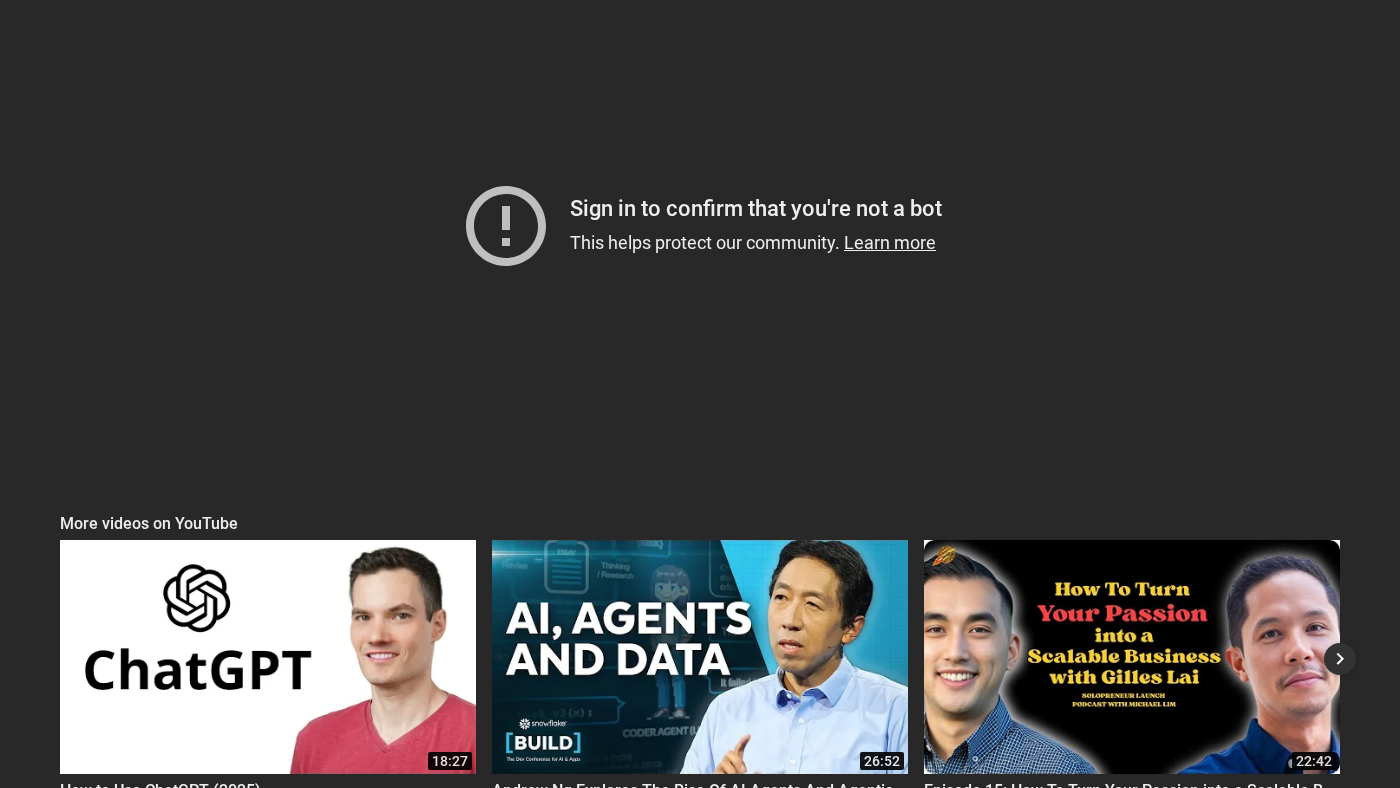 Getting API Key and Organization ID
To get the API key and organization ID, you need to go to the OpenAI API settings and create a new secret key. The API key will be used to authenticate your API requests, while the organization ID will be used to identify your organization. You can find the organization ID in the general settings of your OpenAI account.
Getting API Key and Organization ID
To get the API key and organization ID, you need to go to the OpenAI API settings and create a new secret key. The API key will be used to authenticate your API requests, while the organization ID will be used to identify your organization. You can find the organization ID in the general settings of your OpenAI account.
Configuring Chat Completion Module in Make.com
Once you have the API key and organization ID, you can configure the chat completion module in Make.com. To do this, you need to go to the Make.com dashboard and click on the plus icon to create a new module. Then, you need to search for the OpenAI module and select it. After that, you need to enter the API key and organization ID to authenticate your API requests.
Understanding OpenAI API Pricing and Token Usage
The OpenAI API uses a pay-as-you-go pricing model, which means that you only pay for the number of tokens you use. A token is a unit of text that is used to measure the amount of text generated by the API. The cost of each token is determined by the model you use, with more advanced models costing more per token. For example, the OpenAI 1 model costs $0.015 per token, while the OpenAI 3 model costs $0.005 per token.
Best Practices for Cost-Effective AI Automation
To use the OpenAI API in a cost-effective way, you should start with the most cost-effective model and work your way up as needed. You should also use the minimum number of tokens required to generate the text you need. Additionally, you can use the API to generate text in batches, which can help reduce the cost per token.
Conclusion
In conclusion, connecting OpenAI ChatGPT to Make.com is a powerful way to create AI-driven automations that improve productivity and efficiency. By following the steps outlined in this article, you can set up the OpenAI API and configure the chat completion module in Make.com. You can also use the best practices outlined in this article to use the OpenAI API in a cost-effective way. With the OpenAI API and Make.com, you can create custom workflows and automations that take advantage of the power of AI to generate human-like text.
