Creating a Conversational Voice AI Agent with ElevenLabs and n8n
In this tutorial, we will explore how to create a conversational voice AI agent using ElevenLabs and n8n. The goal is to send emails without requiring any coding, making it simple and fun for users.
Introduction to the Tutorial
The tutorial begins with a demo, showcasing the capabilities of the conversational voice AI agent. The agent, named Archer, is asked to send an email to Phil, inquiring about a project update that was discussed the previous week. 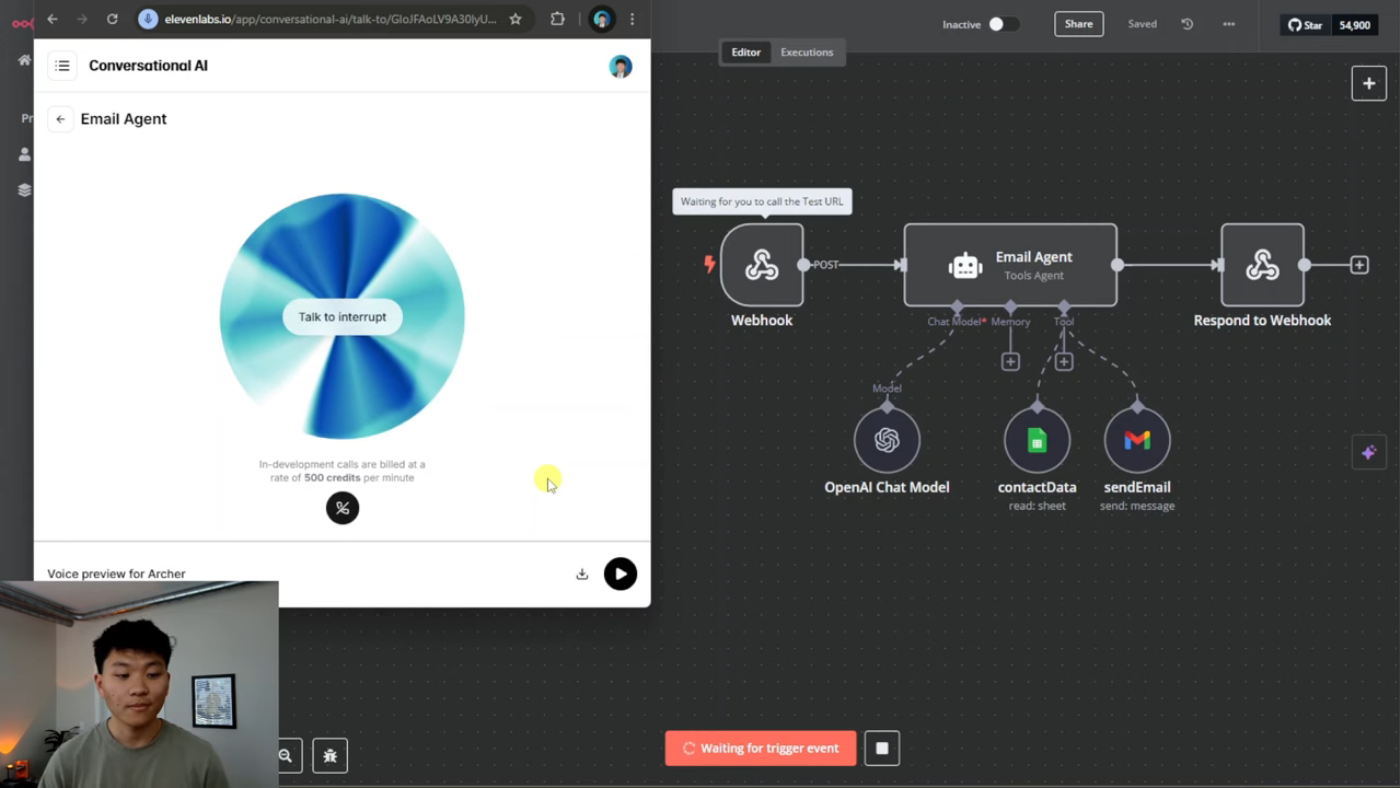 Demo of the conversational voice AI agent in action
Demo of the conversational voice AI agent in action
Setting Up the n8n Agent
At 53 seconds into the tutorial, the n8n agent tools are introduced. The n8n agent system and user message are configured to work seamlessly together. 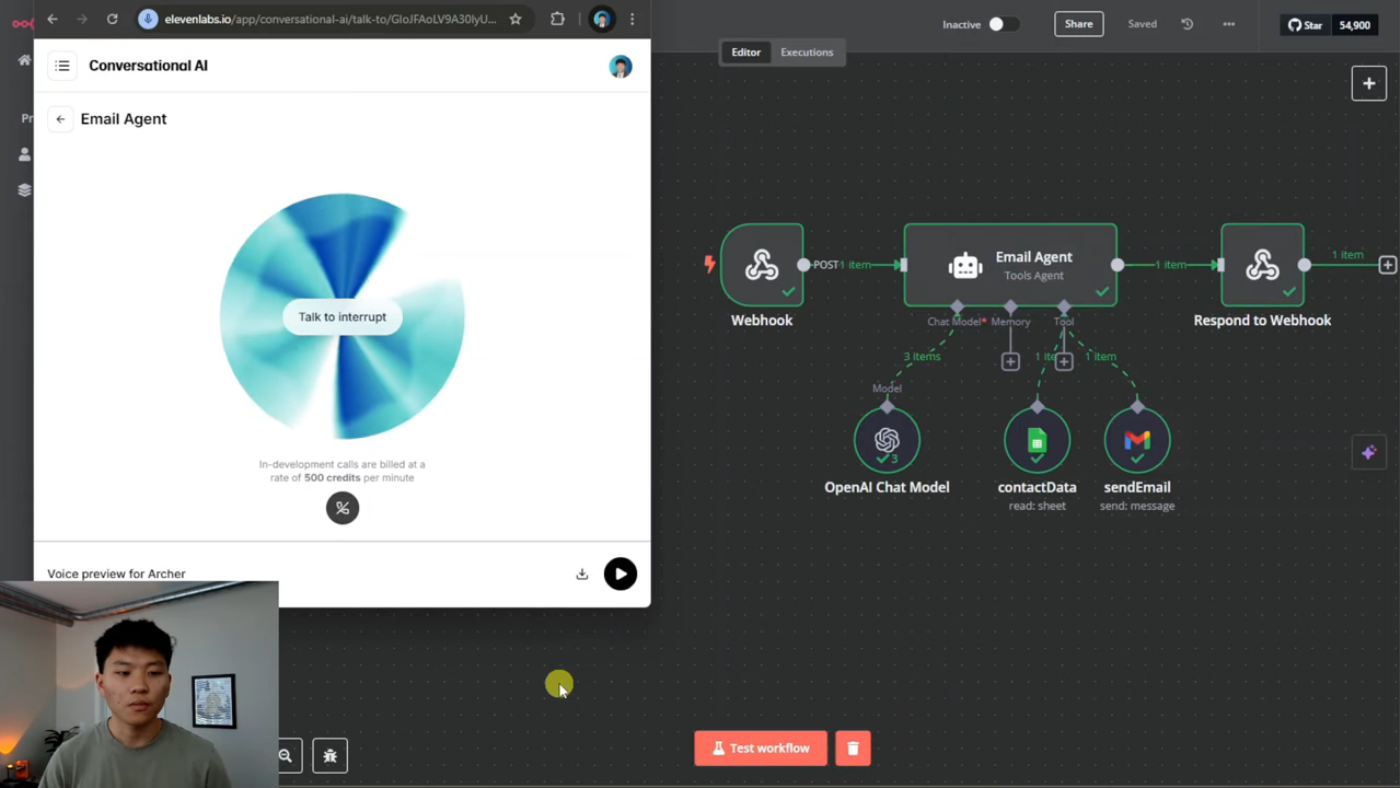 Configuring the n8n agent tools for the conversational voice AI agent
Configuring the n8n agent tools for the conversational voice AI agent
The POST Webhook and Setting Up ElevenLabs
The POST webhook is set up at 8 minutes and 46 seconds into the tutorial. This is followed by setting up the ElevenLabs agent, which is used for voice generation. At 11 minutes and 8 seconds, the 'n8n' tool is created in ElevenLabs, and testing begins at 12 minutes and 53 seconds. 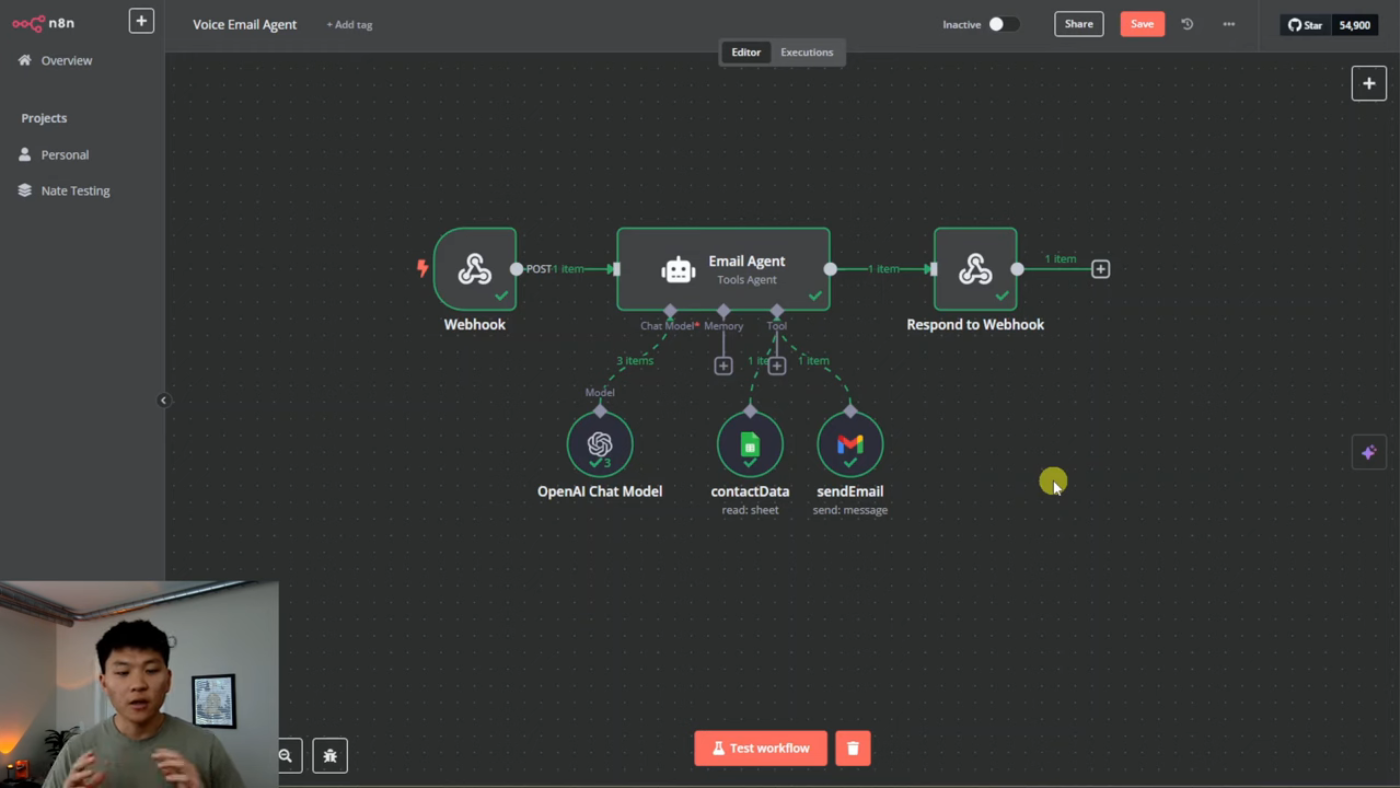 Setting up ElevenLabs for voice generation and creating the 'n8n' tool
Setting up ElevenLabs for voice generation and creating the 'n8n' tool
Conclusion and Final Thoughts
The tutorial concludes at 794 seconds, with the conversational voice AI agent successfully sending an email to Phil. The agent's ability to seamless fill in the details and send the email is demonstrated. 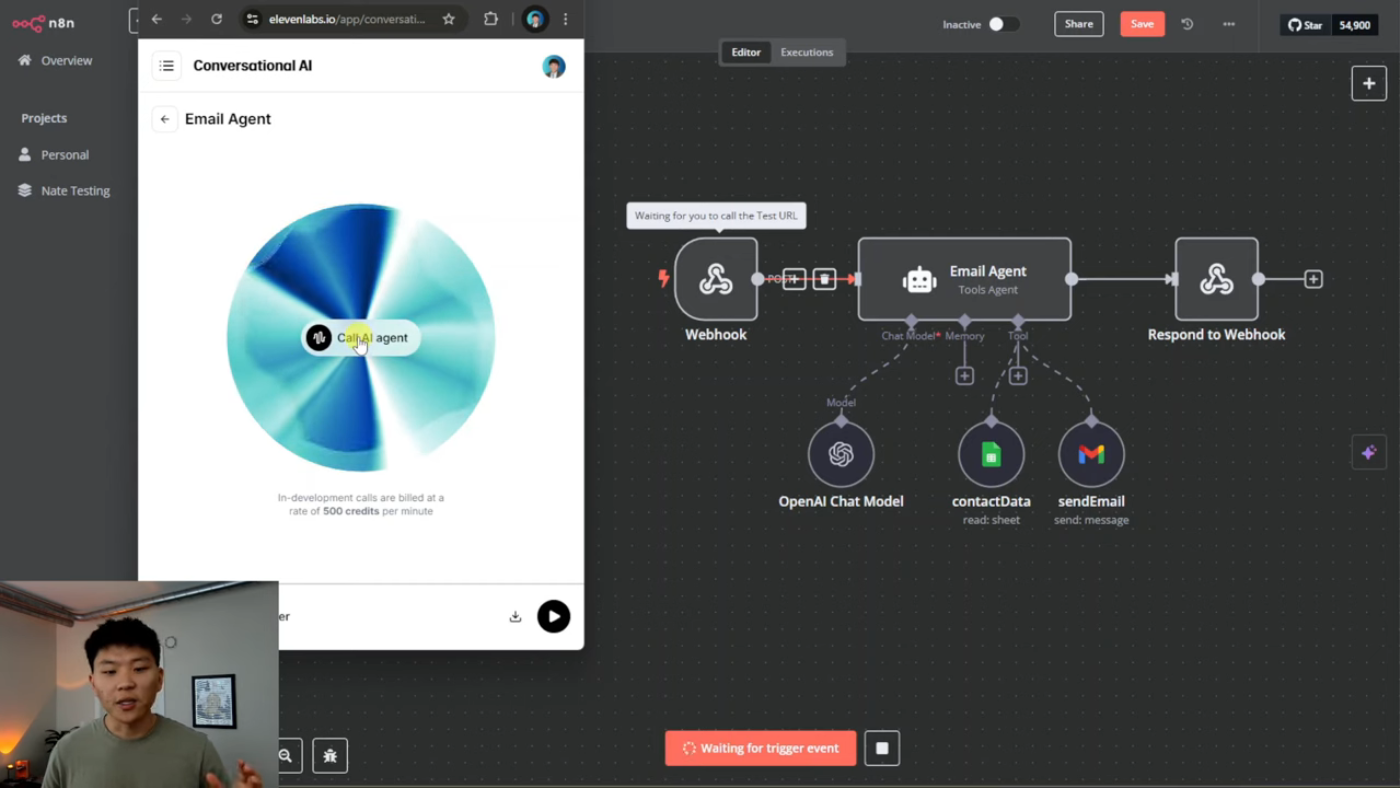 The conversational voice AI agent successfully sending an email
The conversational voice AI agent successfully sending an email
The tutorial highlights the ease of use of the conversational voice AI agent, making it simple for users to send emails without requiring any coding. The agent's ability to function seamlessly with the n8n agent tools and ElevenLabs makes it a powerful tool for productivity. As the tutorial comes to a close, the host thanks the viewers for making it to the end of the video and invites them to watch the next one.
