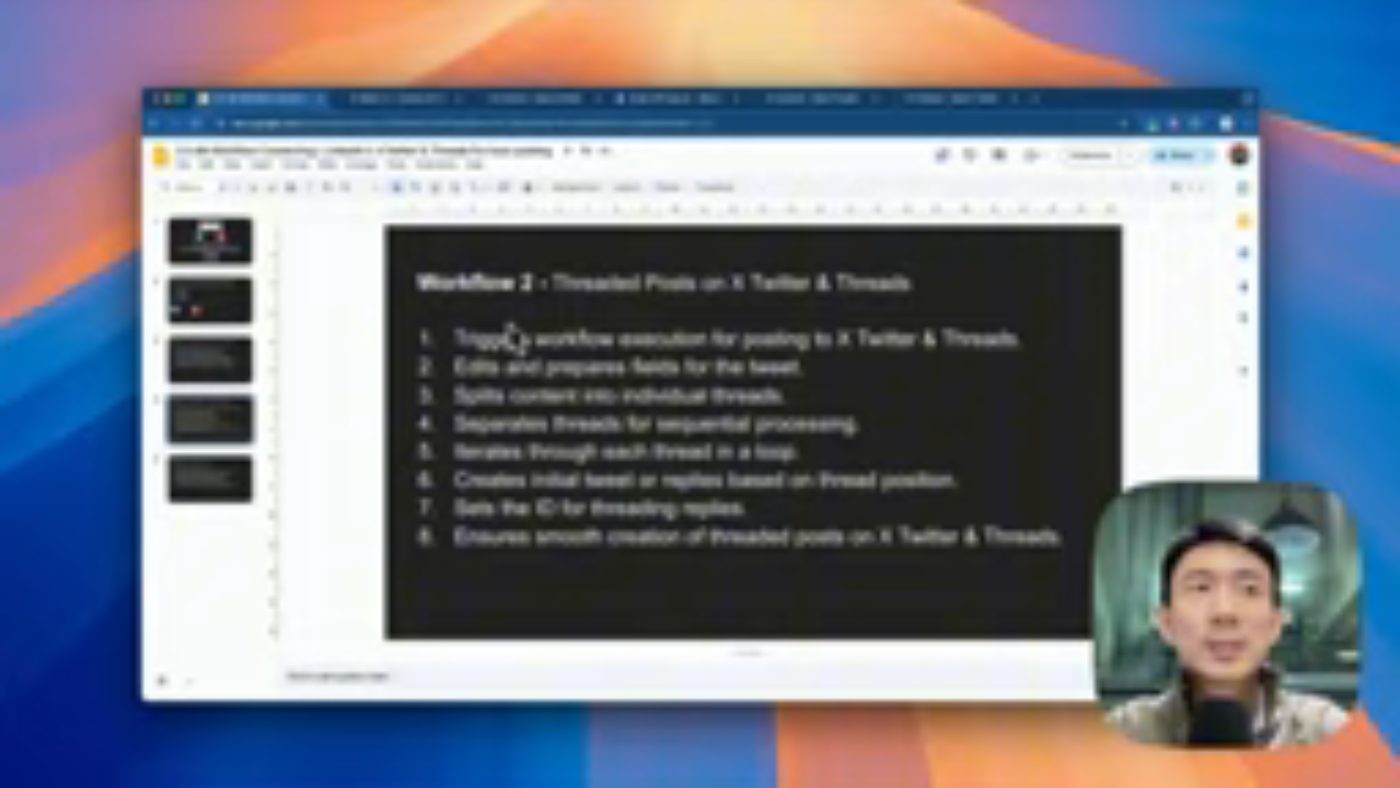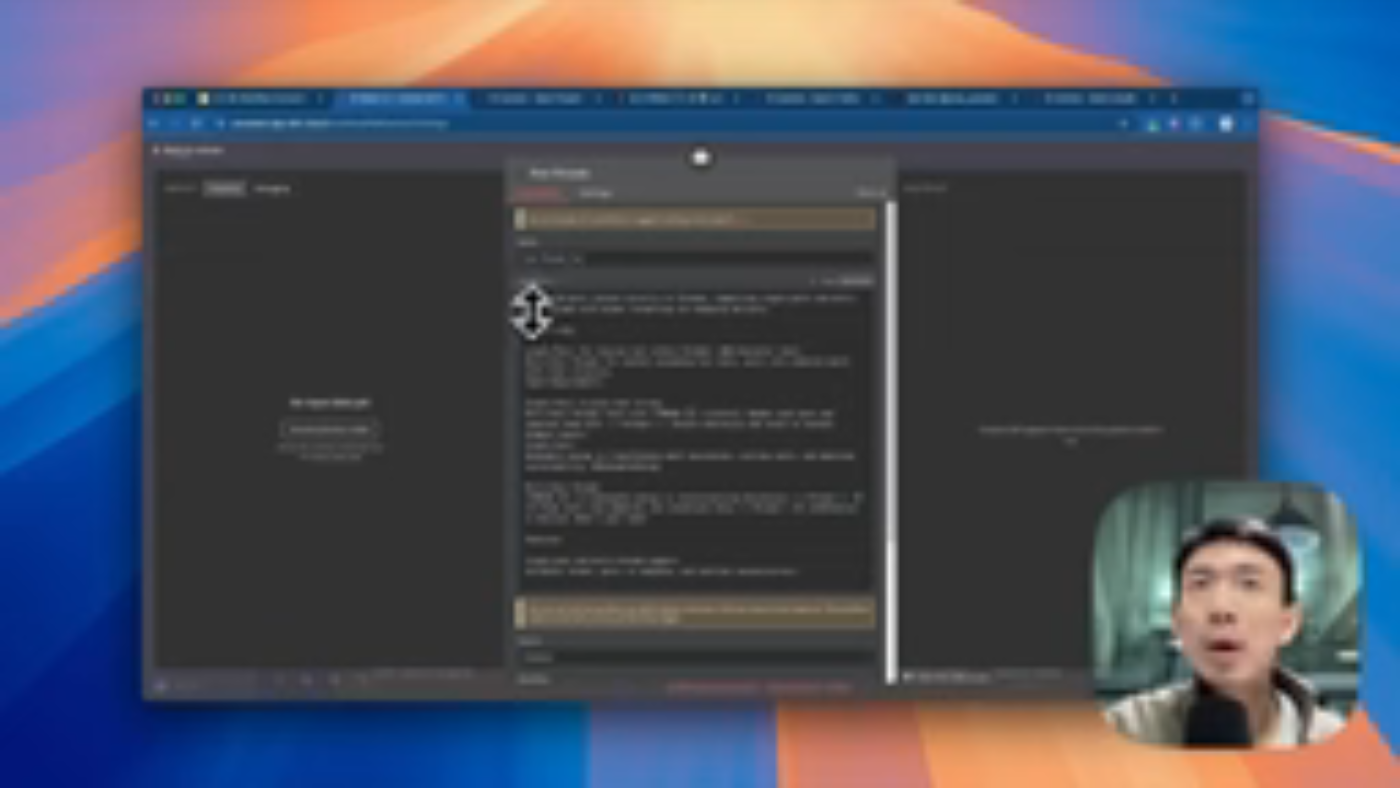Creating a Social Media AI Agent for Content Research and Auto-Posting
In this tutorial, we will talk about how to create a social media AI agent for content research and auto-posting on LinkedIn, Twitter, and Threads. This agent will help streamline your social media strategy by automating content creation and posting.
Introduction to the AI Agent
The AI agent is a simple tool that can be set up for automatic content research and auto-posting on various social media platforms. It can be used to post content on LinkedIn, Twitter, and Threads, and can also be used to research content on the web.
Connecting Social Media Accounts
To use the AI agent, we need to connect our social media accounts to the agent. This can be done by creating a new channel for each social media platform and then connecting the account to the channel. For LinkedIn, we can simply click on the "Create new channel" button and then connect our LinkedIn account. For Twitter, we need to create a new project and then connect our Twitter account. For Threads, we need to create a new application and then connect our Threads account.
Managing Access Tokens
To connect our social media accounts to the AI agent, we need to manage access tokens. We can obtain the access tokens by creating a new application on the social media platform and then copying the client ID and client secret. We can then use these tokens to connect our social media accounts to the AI agent.
Creating a Threaded Post
To create a threaded post, we can use the AI agent to generate content and then split it into individual threads. We can then post each thread separately, using the access tokens to authenticate the posts.
Posting to LinkedIn
To post to LinkedIn, we can use the AI agent to generate content and then post it directly to LinkedIn. We can also use the agent to research content on the web and then post it to LinkedIn.
Posting to Twitter
To post to Twitter, we can use the AI agent to generate content and then split it into individual tweets. We can then post each tweet separately, using the access tokens to authenticate the posts.
Posting to Threads
To post to Threads, we can use the AI agent to generate content and then post it directly to Threads. We can also use the agent to research content on the web and then post it to Threads.
Using the AI Agent
To use the AI agent, we can simply input a question or topic, and the agent will generate content based on that topic. We can then post the content to our social media accounts using the access tokens.
Conclusion
In this tutorial, we learned how to create a social media AI agent for content research and auto-posting on LinkedIn, Twitter, and Threads. We also learned how to connect our social media accounts to the agent and how to use the agent to generate content and post it to our social media accounts.
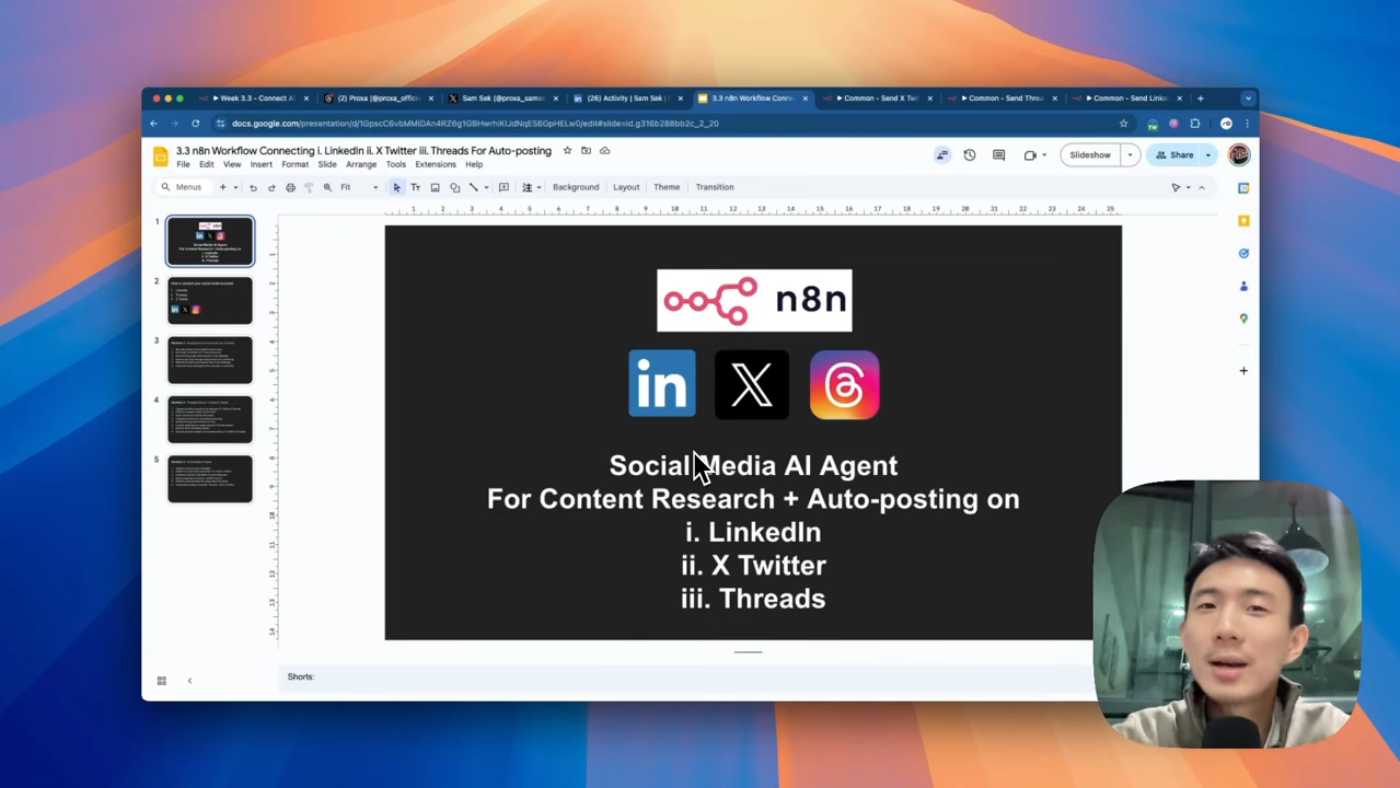 This is the caption for the image 1
This is the caption for the image 1
 This is the caption for the image 2
This is the caption for the image 2
 This is the caption for the image 3
This is the caption for the image 3
 This is the caption for the image 4
This is the caption for the image 4
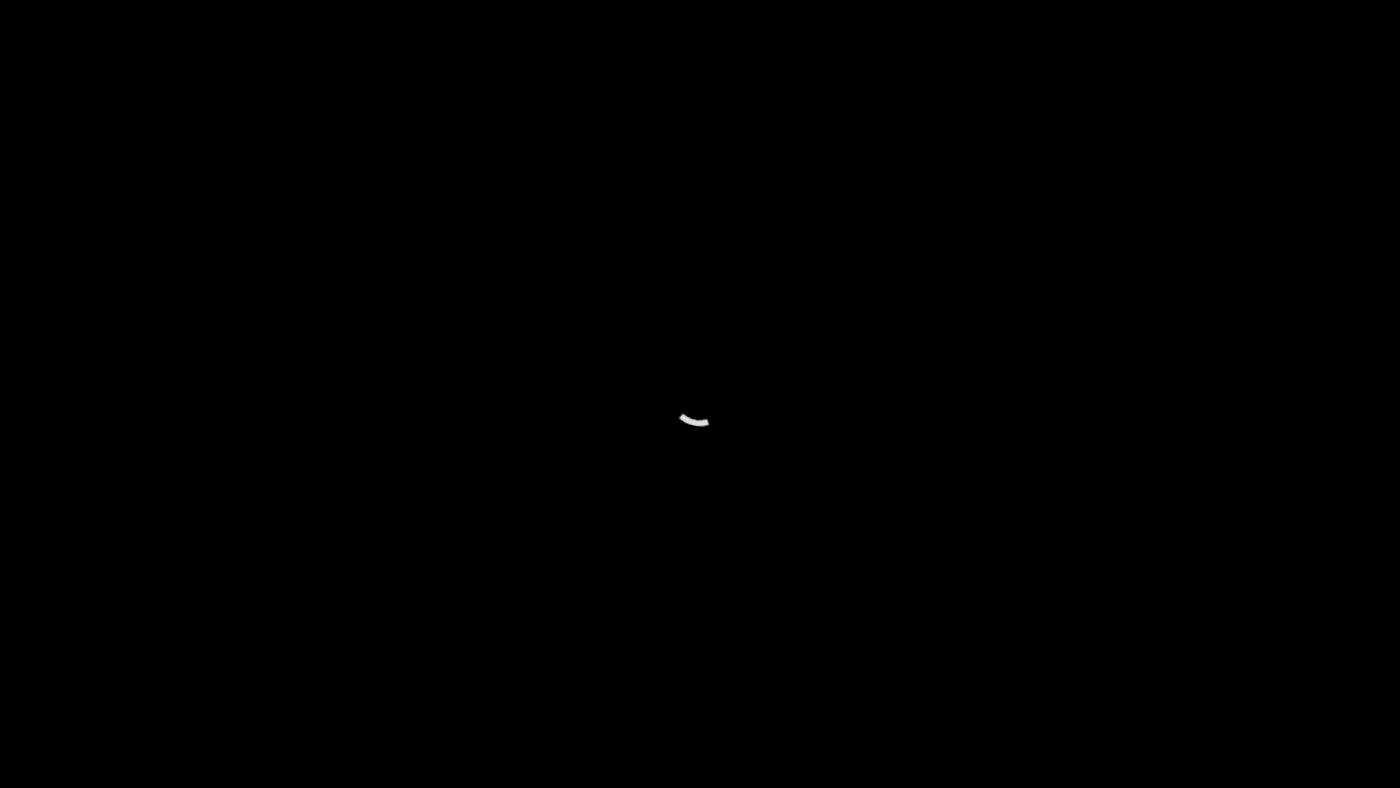 This is the caption for the image 5
This is the caption for the image 5