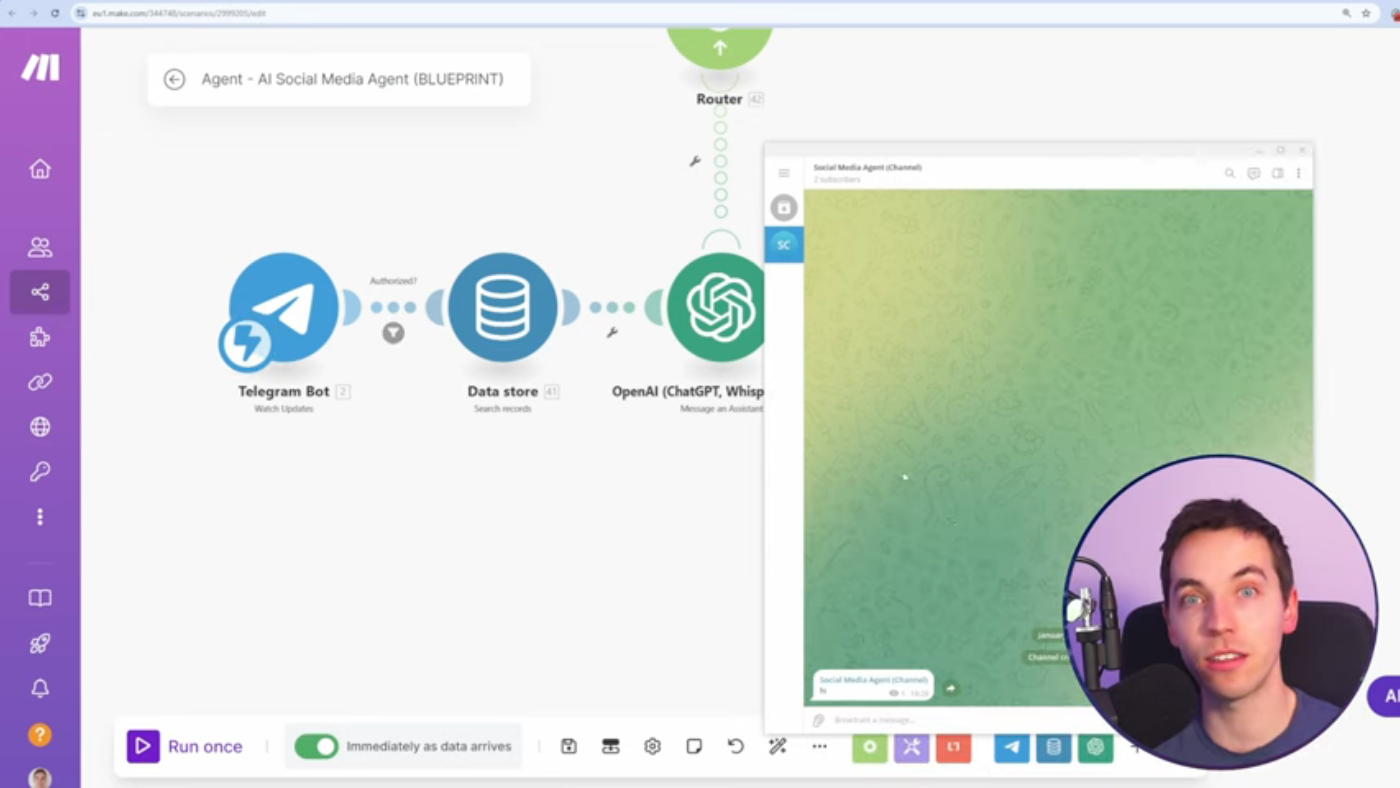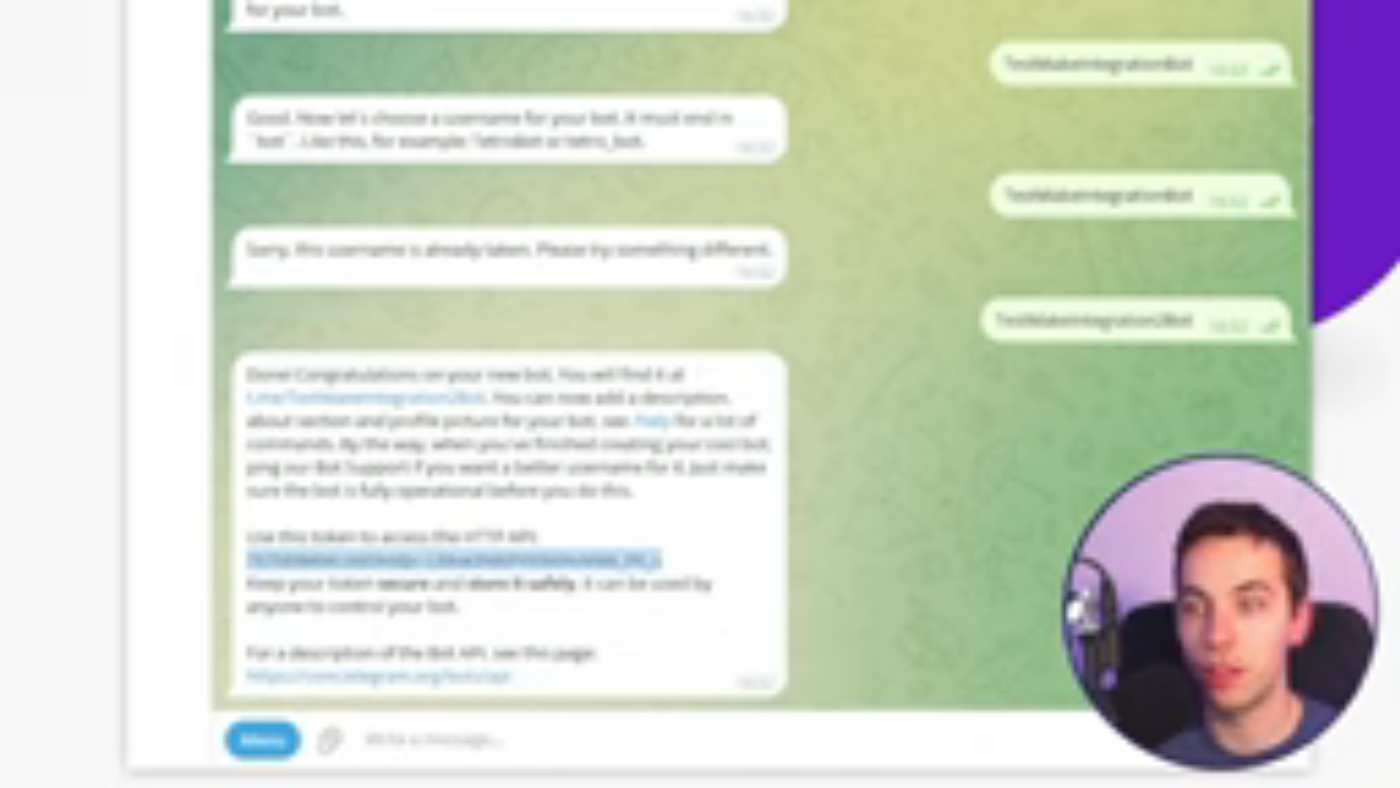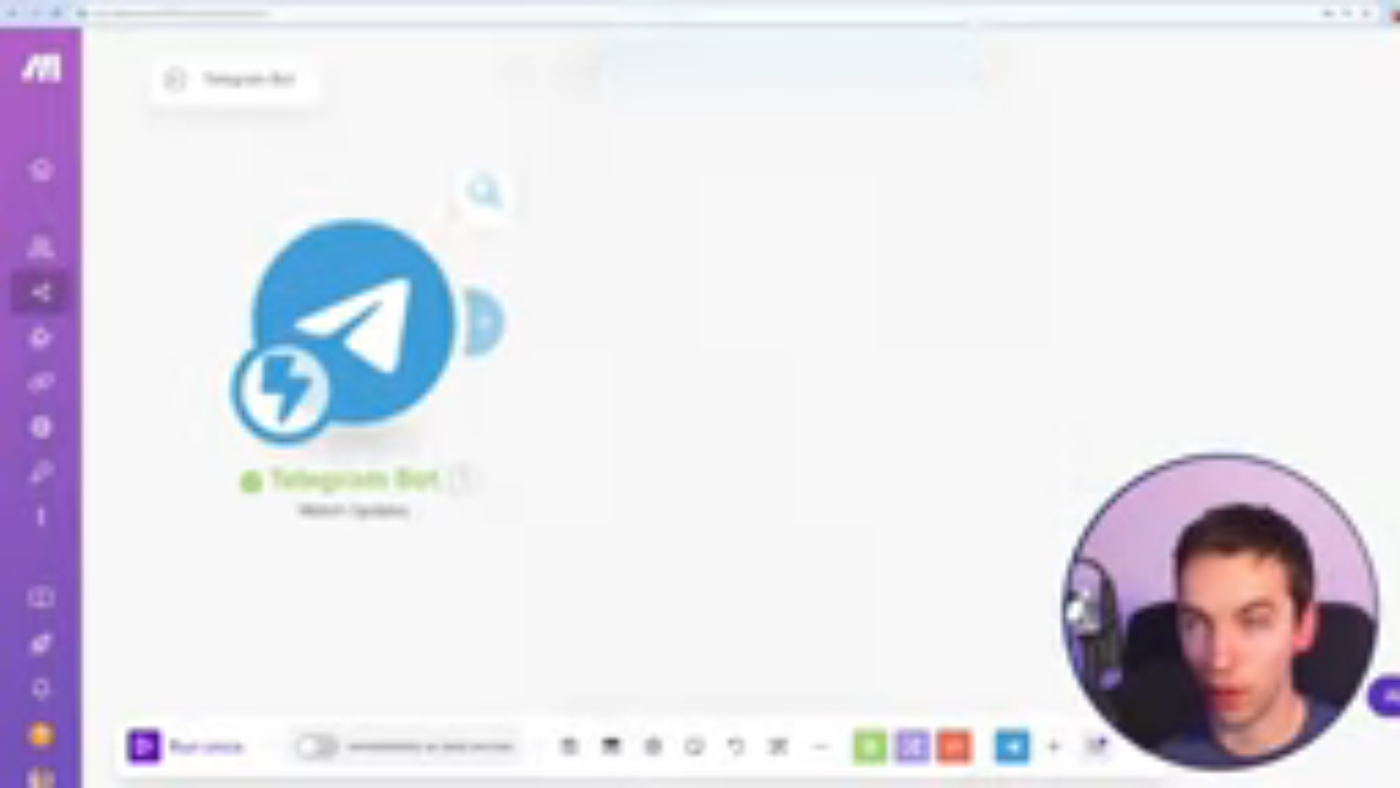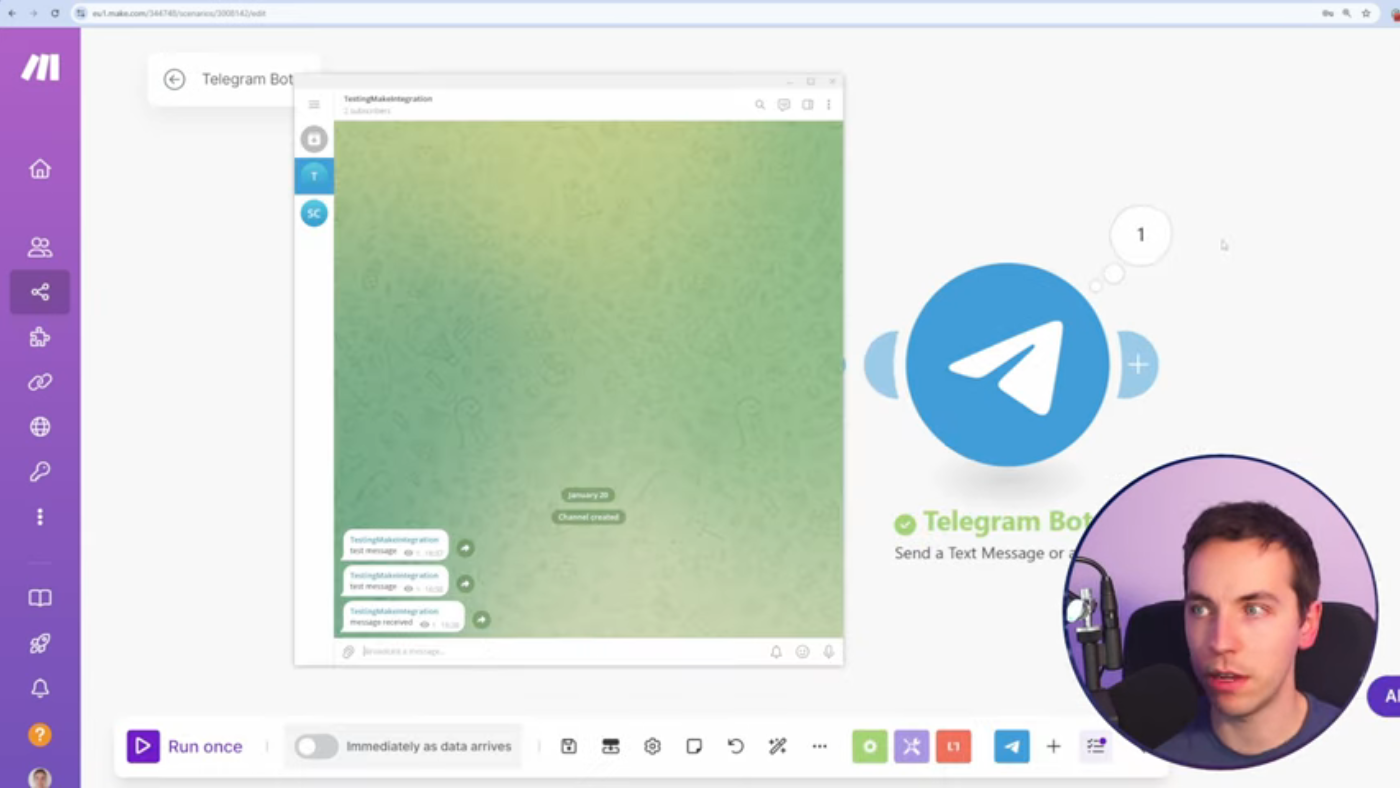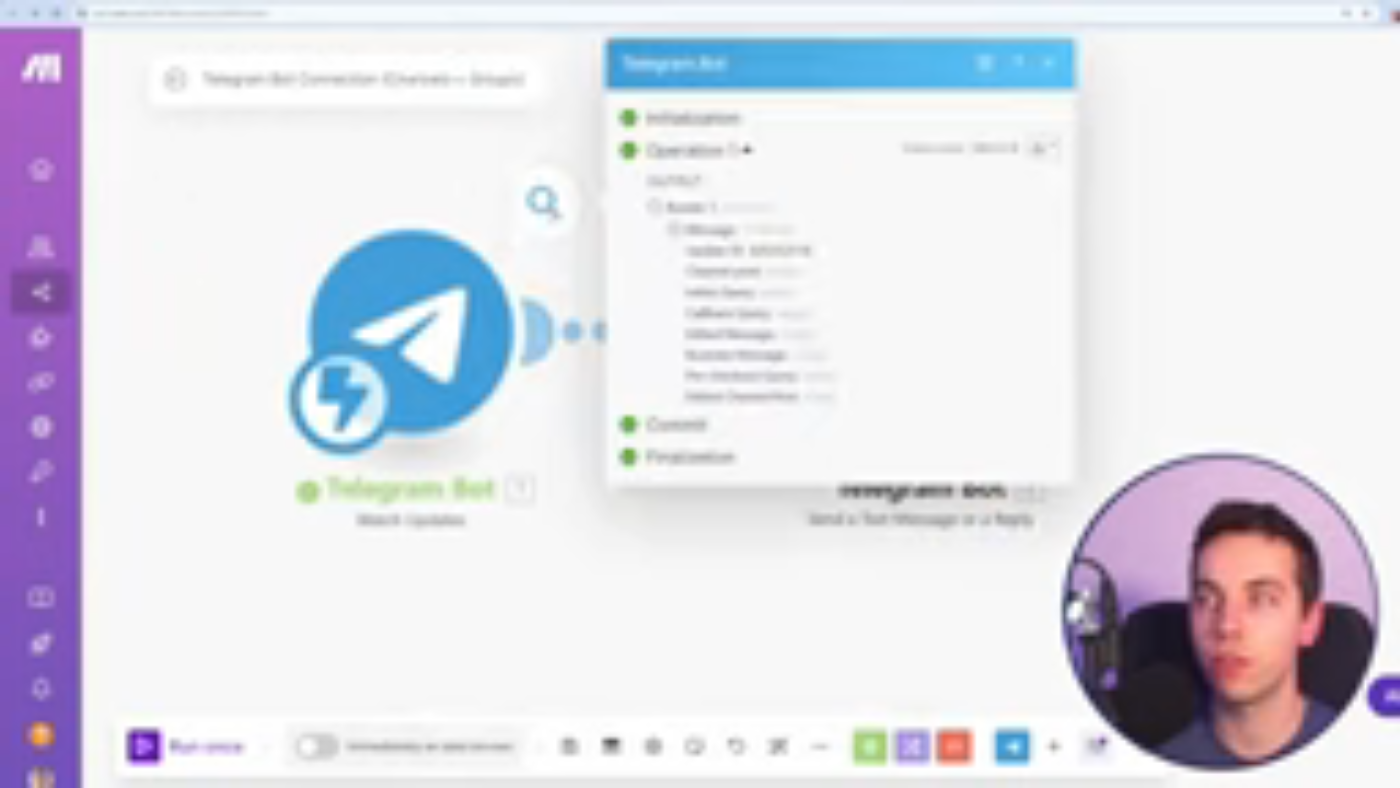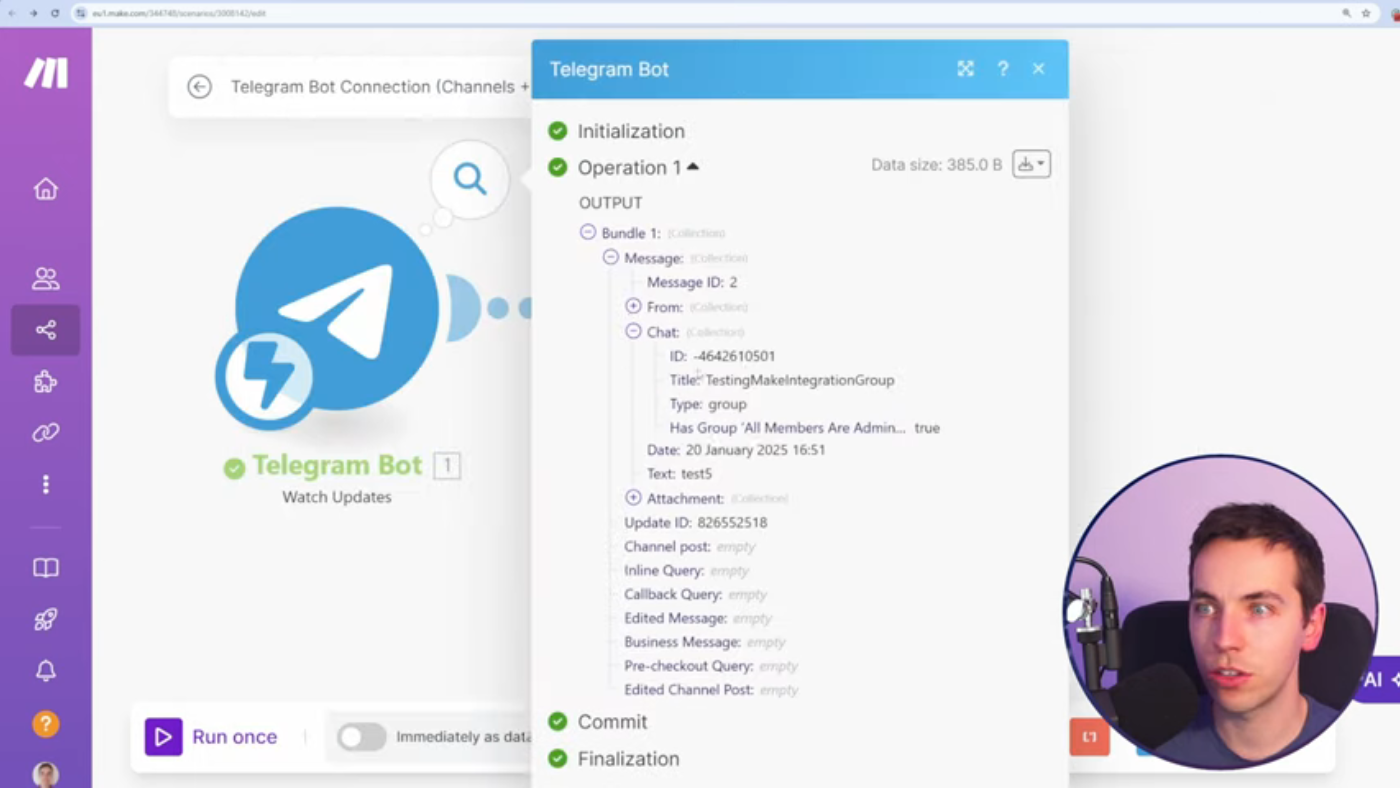Creating a Telegram Bot and Connecting it to Make.com
In this article, we will go through the process of creating a Telegram bot and connecting it to Make.com for instant automation. We will guide you through the setup process, from creating a bot in Telegram and obtaining the necessary API token, to integrating it with Make.com to automate your workflows.
Introduction to Telegram Bots
To start, we need to create a Telegram bot. We can do this by going to the Telegram app, searching for "BotFather", and starting a conversation with it. We will then create a new bot by following the instructions provided by BotFather.
Connecting the Bot to Make.com
Once we have created our bot, we need to connect it to Make.com. We can do this by going to the Make.com website, searching for the Telegram module, and following the instructions to connect our bot.
Testing the Bot with a Channel
We will then test our bot with a channel. We can do this by creating a new channel, adding our bot as an administrator, and sending a message to the channel.
Testing the Bot with a Group
We will also test our bot with a group. We can do this by creating a new group, adding our bot as an administrator, and sending a message to the group.
Troubleshooting and Next Steps
If we encounter any issues during the setup process, we can try troubleshooting by checking the Make.com logs, or by seeking help from the Make.com community.
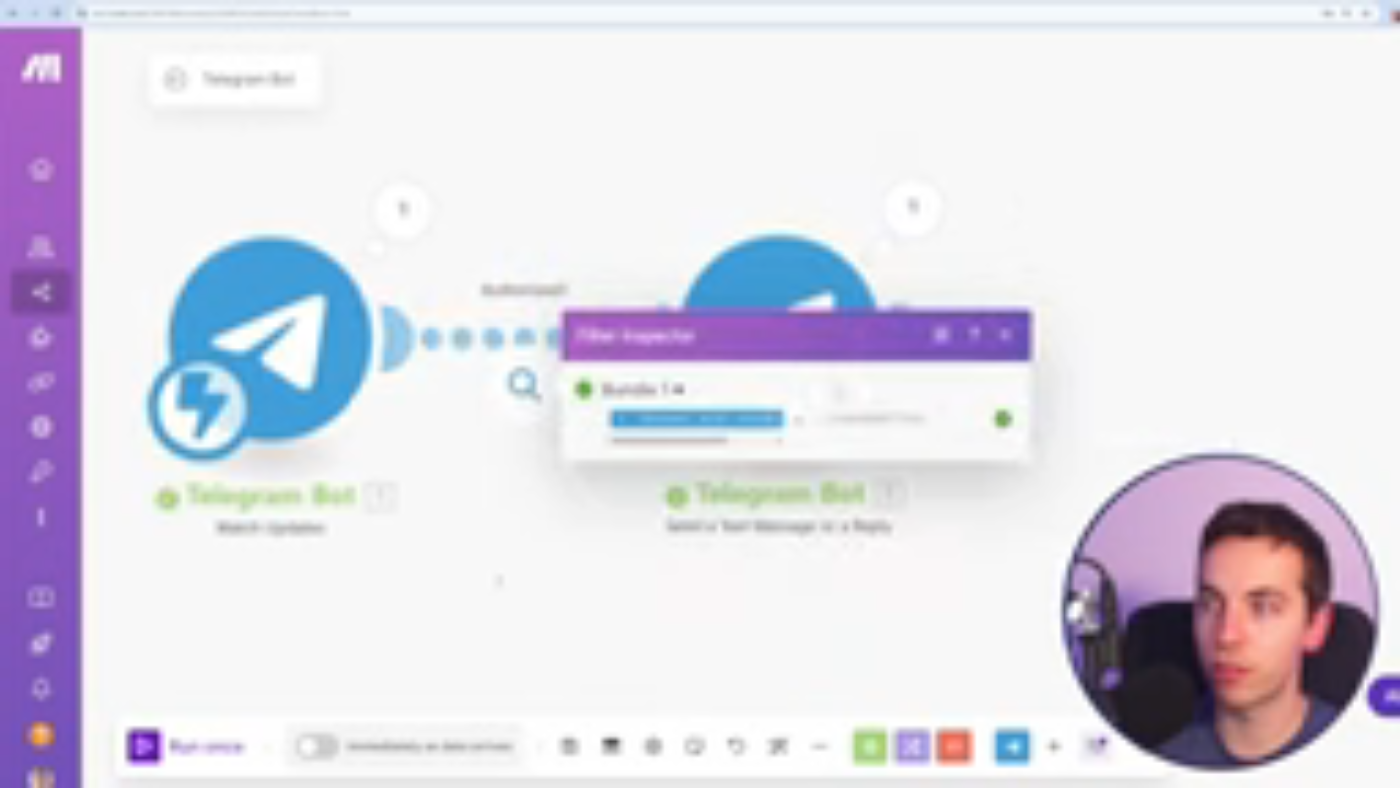 Troubleshooting and Next Steps
Troubleshooting and Next Steps
Authorization Filter
We can also add an authorization filter to our bot to restrict access to specific channels or groups.
Conclusion
In conclusion, creating a Telegram bot and connecting it to Make.com is a straightforward process that can be completed in a few steps. By following the instructions outlined in this article, you can create your own Telegram bot and start automating your workflows with Make.com.