Creating a Valuable Online Course
The process of creating a valuable online course involves several steps, starting with choosing a lesson from your workbook that you can expand into your MVP. This lesson should offer standalone value, even without the full course, and appeal to those interested in your broader course topic.
Step 1: Choosing the Right Lesson
To begin, go into your workbook and look at the revised, expanded outline, which should list all the single lessons. Choose a lesson that you can use as an MVP, considering the value it offers and its appeal to your target audience.
Step 2: Inserting the Lesson into the MVP Template
Once you've chosen the lesson, copy it from the expanded outline in your workbook (e.g., section 6.15) and paste it into the template provided for the MVP (e.g., section 7.1). Ensure that you're copying the correct lesson and pasting it into the right place.
Step 3: Understanding the Prompting Part
With the lesson inserted, it's time to get into the prompting part, which involves creating a maximally valuable prompt. This prompt will be used to write the lesson, and it's crucial for the AI tool to understand what you're trying to create.
Step 4: Setting Up the Prompt
To set up the prompt, you'll need to open a new Google Doc. You can start with a basic structure that includes placeholders for the context, customer report, and tone of voice. The context placeholder is where you'll insert the lesson you've chosen, the customer report will contain the full expanded outline of the lesson, and the tone of voice will help guide the writing style.
Step 5: Attaching Additional Files
You can also attach any additional files, such as a text file containing your tone of voice, to help the AI understand your style and preferences.
Step 6: Saving and Naming the Prompt
Save your prompt document and name it appropriately, so it's easy to identify later. This document will serve as the foundation for your MVP lesson.
Step 7: Copying the Prompt and Pasting into CLA
Copy the entire prompt and paste it into your CLA (or similar tool), making sure to include any attached files.
Step 8: Starting the Writing Process
With the prompt set up and pasted into CLA, you can now start the writing process. Let the AI tool generate the content based on your prompt.
Step 9: Reusing the Prompt for Other Lessons
One of the efficiencies of this process is that you can reuse the prompt to write other lessons. Simply copy the prompt, paste it into CLA for each new lesson, and let the tool generate the content.
Step 10: Refining Your MVP Draft
After generating the content for your MVP, it's essential to refine the draft. Go through the content, make necessary edits, and ensure it meets your quality standards.
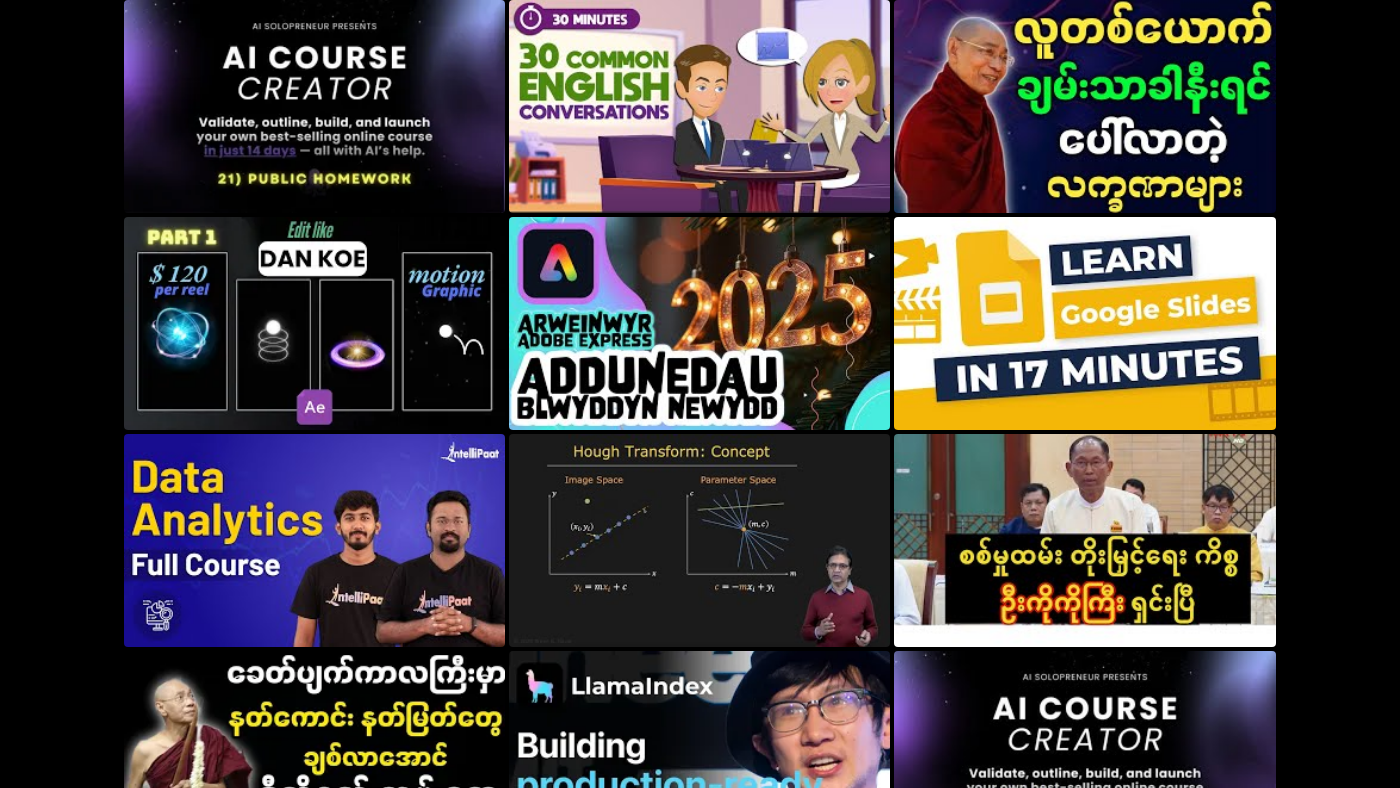 This is the caption for the image 1, linking to the video at 440 seconds
This is the caption for the image 1, linking to the video at 440 seconds
Conclusion
Creating a valuable online course involves careful planning, selection of the right lesson, setup of a valuable prompt, and refinement of the generated content. By following these steps and utilizing AI tools effectively, you can produce high-quality courses that engage your audience and provide value.
 This is the caption for the image 2, linking to the video at 1139 seconds
This is the caption for the image 2, linking to the video at 1139 seconds
The key to success lies in the planning and setup phase, where you define the prompt that guides the AI in generating your course content. By attaching relevant files, such as those defining your tone of voice, you can ensure the generated content aligns with your brand and style.
 This is the caption for the image 3, linking to the video at 2560 seconds
This is the caption for the image 3, linking to the video at 2560 seconds
