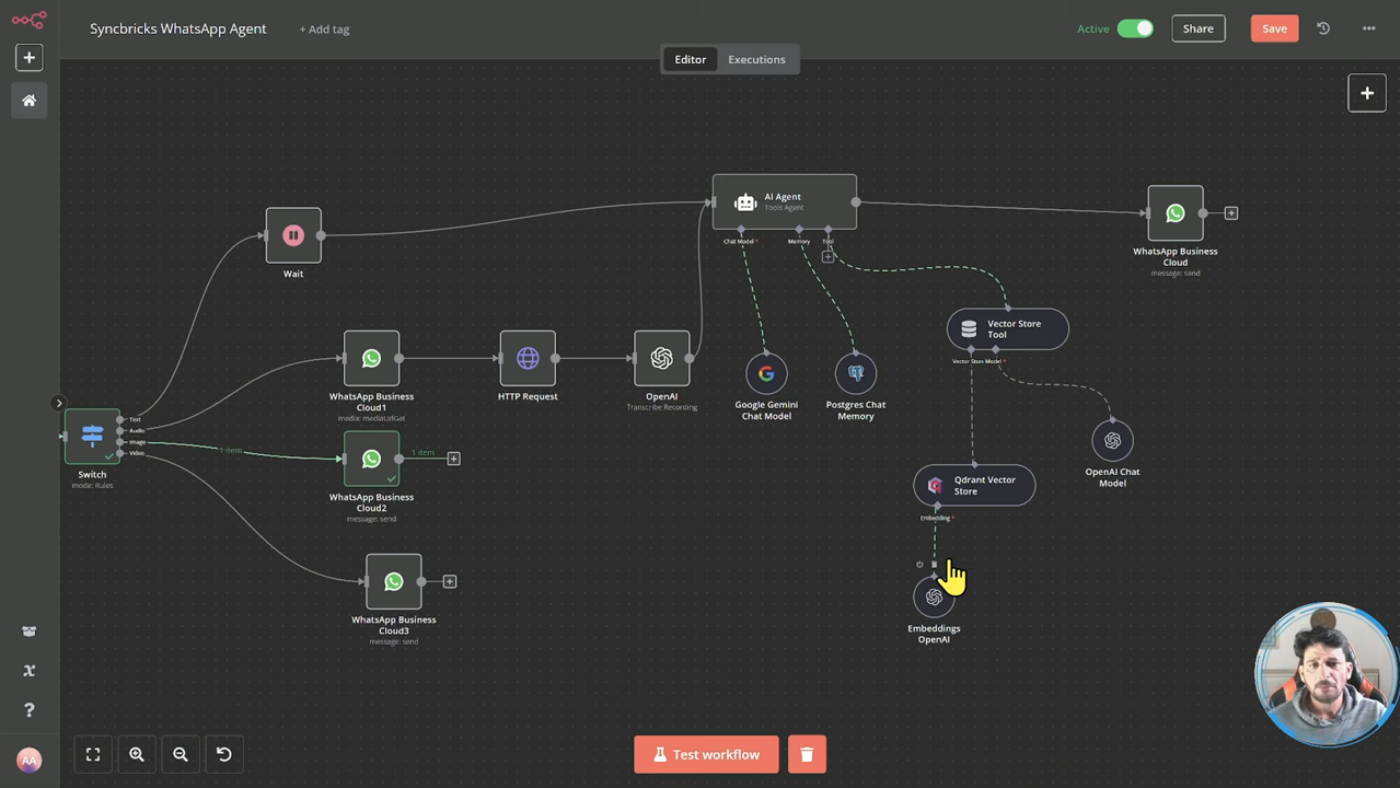Creating an Intelligent WhatsApp AI Agent with n8n, OpenAI, and Google Gemini
In this article, we will explore how to create an intelligent WhatsApp AI agent using n8n, OpenAI, and Google Gemini. The agent will be able to handle text, audio, images, and videos, and respond accordingly.
Introduction to the WhatsApp AI Agent
The WhatsApp AI agent is built using n8n, a workflow automation platform, and OpenAI, a leading AI model. The agent is designed to respond to user queries and provide helpful information. The agent uses WhatsApp as a trigger, and based on the type of message received, it will respond accordingly.
 Introduction to the WhatsApp AI Agent
Introduction to the WhatsApp AI Agent
Setting up the WhatsApp AI Agent
To set up the WhatsApp AI agent, we need to connect WhatsApp to n8n using the WhatsApp API. We will also need to set up OpenAI and Google Gemini to handle the AI responses.
The WhatsApp trigger will be used to receive messages from users, and based on the type of message, the agent will respond accordingly. The agent will be able to handle text, audio, images, and videos.
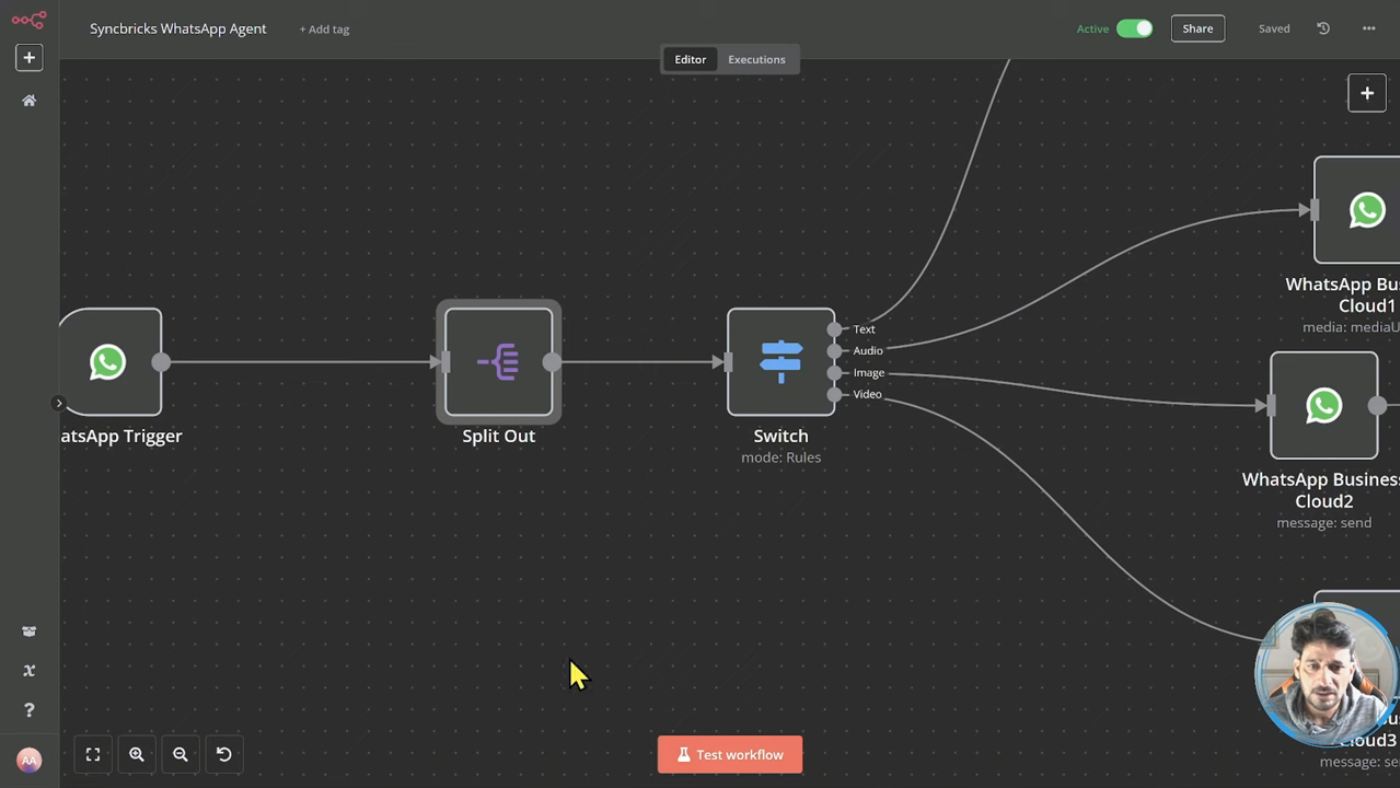 Setting up the WhatsApp Trigger
Setting up the WhatsApp Trigger
Handling Different Types of Messages
The WhatsApp AI agent will be able to handle different types of messages, including text, audio, images, and videos. Based on the type of message, the agent will respond accordingly.
For example, if the user sends a text message, the agent will respond with a text message. If the user sends an audio message, the agent will transcribe the audio and respond accordingly.
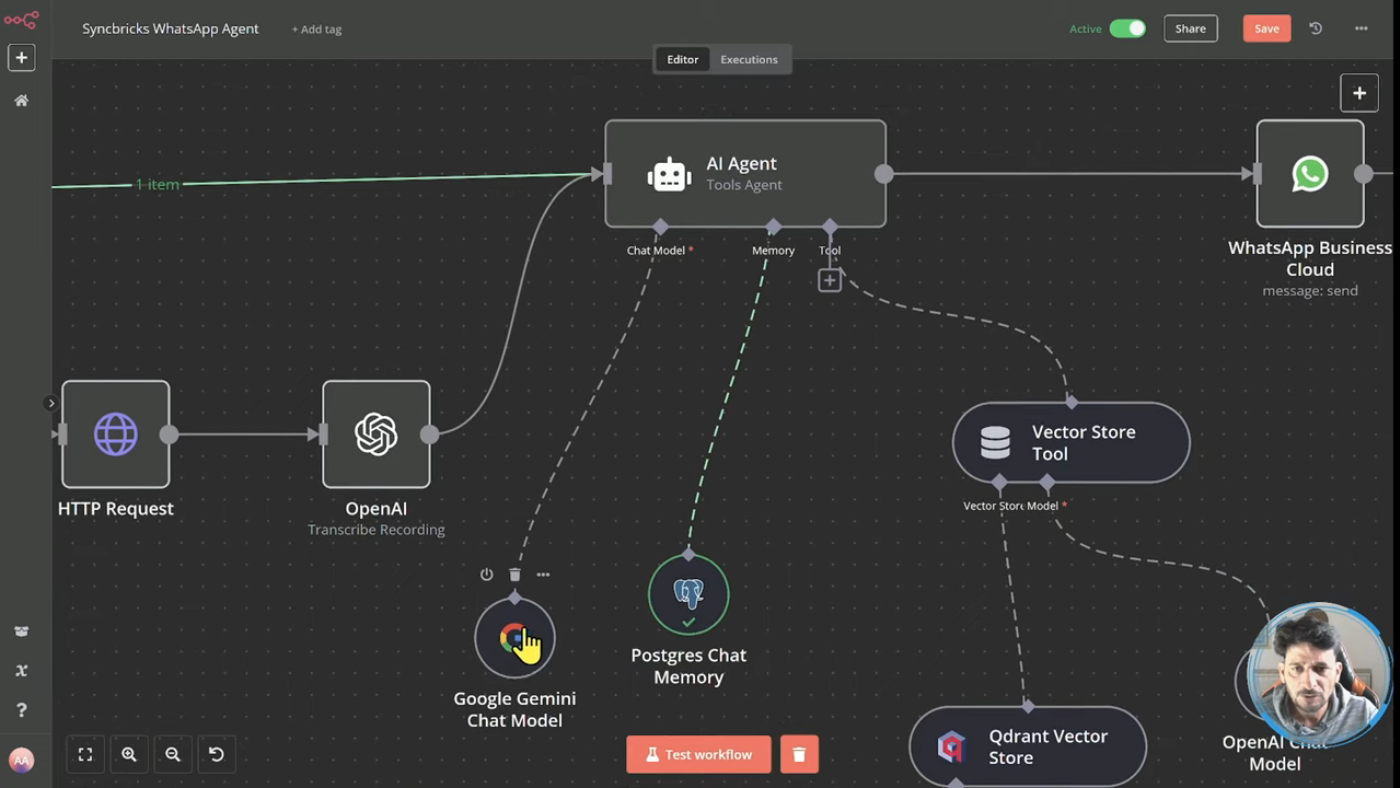 Handling Different Types of Messages
Handling Different Types of Messages
Using OpenAI and Google Gemini
The WhatsApp AI agent will use OpenAI and Google Gemini to handle the AI responses. OpenAI will be used to transcribe audio messages and respond accordingly, while Google Gemini will be used to handle more complex queries.
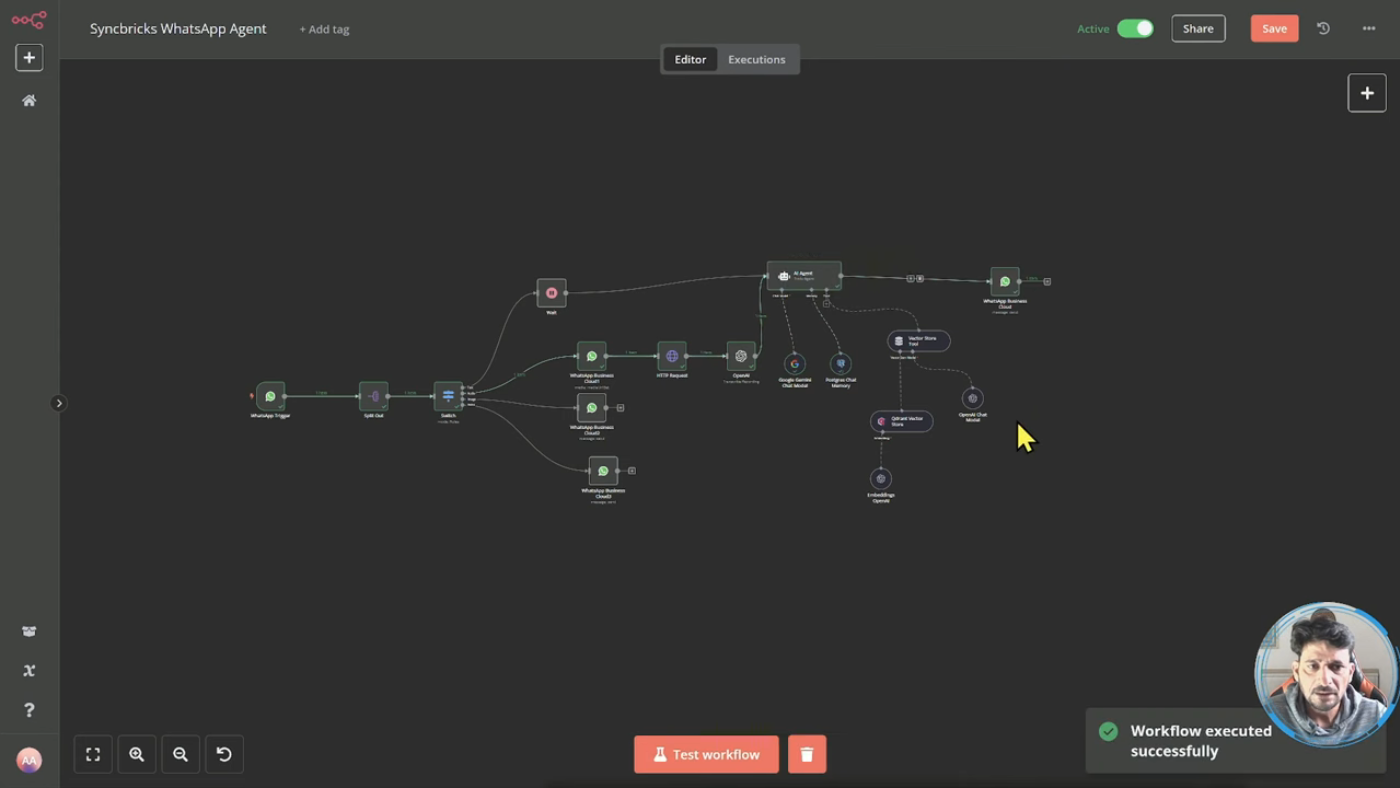 Using OpenAI and Google Gemini
Using OpenAI and Google Gemini
Conclusion
In conclusion, creating an intelligent WhatsApp AI agent using n8n, OpenAI, and Google Gemini is a powerful way to automate customer support and provide helpful information to users. The agent can handle different types of messages, including text, audio, images, and videos, and respond accordingly.
Additional Tips and Resources
For more information on creating an intelligent WhatsApp AI agent, please check out the additional resources below.
By following the steps outlined in this article, you can create your own intelligent WhatsApp AI agent and automate customer support for your business.