Creating Custom Functions in Retell AI
Creating custom functions in Retell AI is a powerful feature that allows users to perform specialized tasks, such as collecting payments over the phone, transferring leads, or sending real-time messages during calls. In this article, we will explore how to create custom functions in Retell AI, including setting up agents, integrating APIs, and defining parameters.
Introduction to Custom Functions
Custom functions are a crucial component of Retell AI, enabling users to automate complex tasks and workflows. By creating custom functions, users can streamline their operations, reduce manual errors, and improve overall efficiency.  Introduction to Custom Functions in Retell AI
Introduction to Custom Functions in Retell AI
Why Custom Functions are Important
Custom functions are essential in Retell AI because they allow users to process payments over the phone, send leads, or perform other tasks that require automation.  Use Cases for Custom Functions
Use Cases for Custom Functions
Creating a Custom Function
To create a custom function in Retell AI, users need to navigate to the "Agents" section and create a new agent or use an existing one.  Creating a New Agent in Retell AI
Creating a New Agent in Retell AI
Adding a Description and URL
Once the agent is created, users can add a description and URL for the custom function. This is where users can specify what the function does and where it should redirect to. 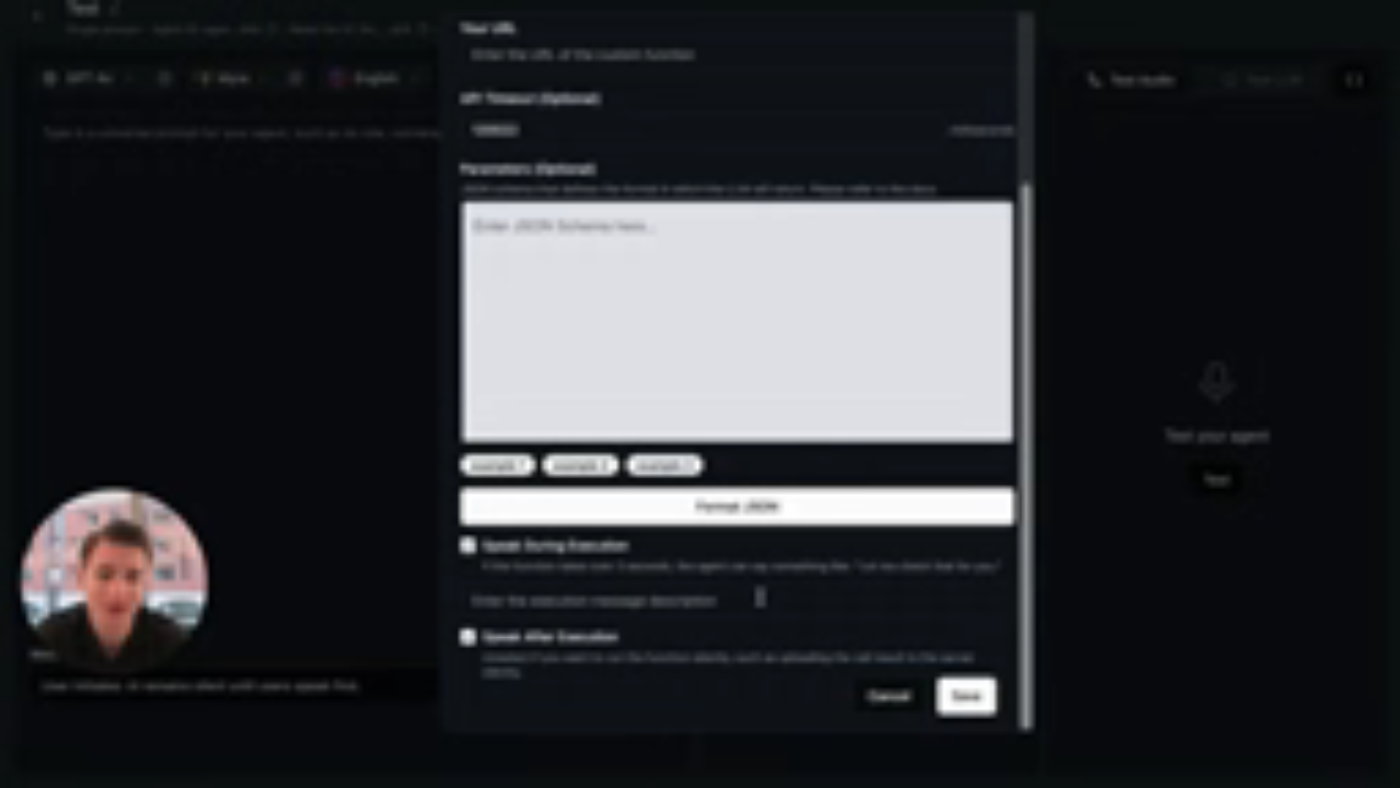 Adding a Description and URL for the Custom Function
Adding a Description and URL for the Custom Function
Integrating with Make.com
Users can integrate their custom function with Make.com, a popular automation platform, to extend its capabilities. 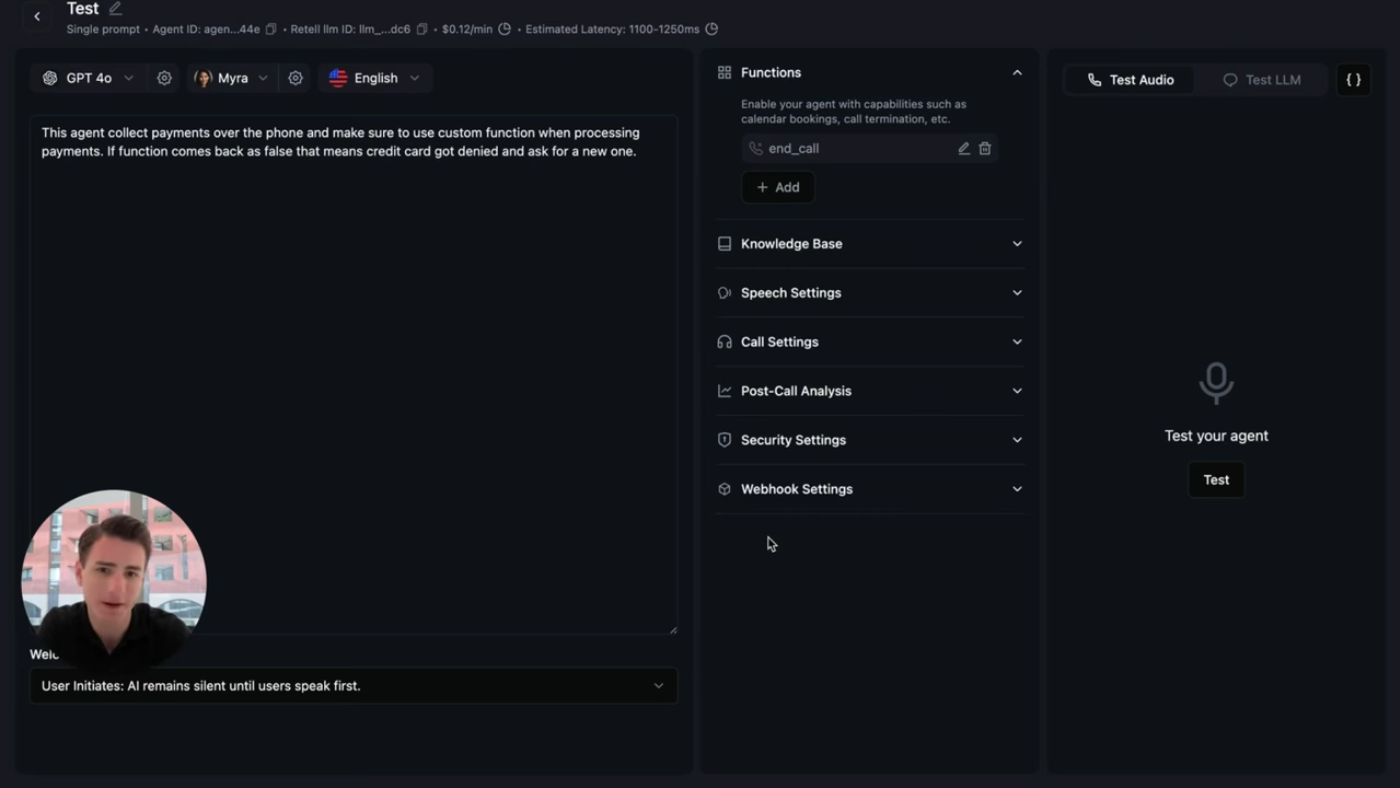 Integrating with Make.com
Integrating with Make.com
Testing and Refining the Custom Function
After creating and integrating the custom function, users should test and refine it to ensure it works as expected. 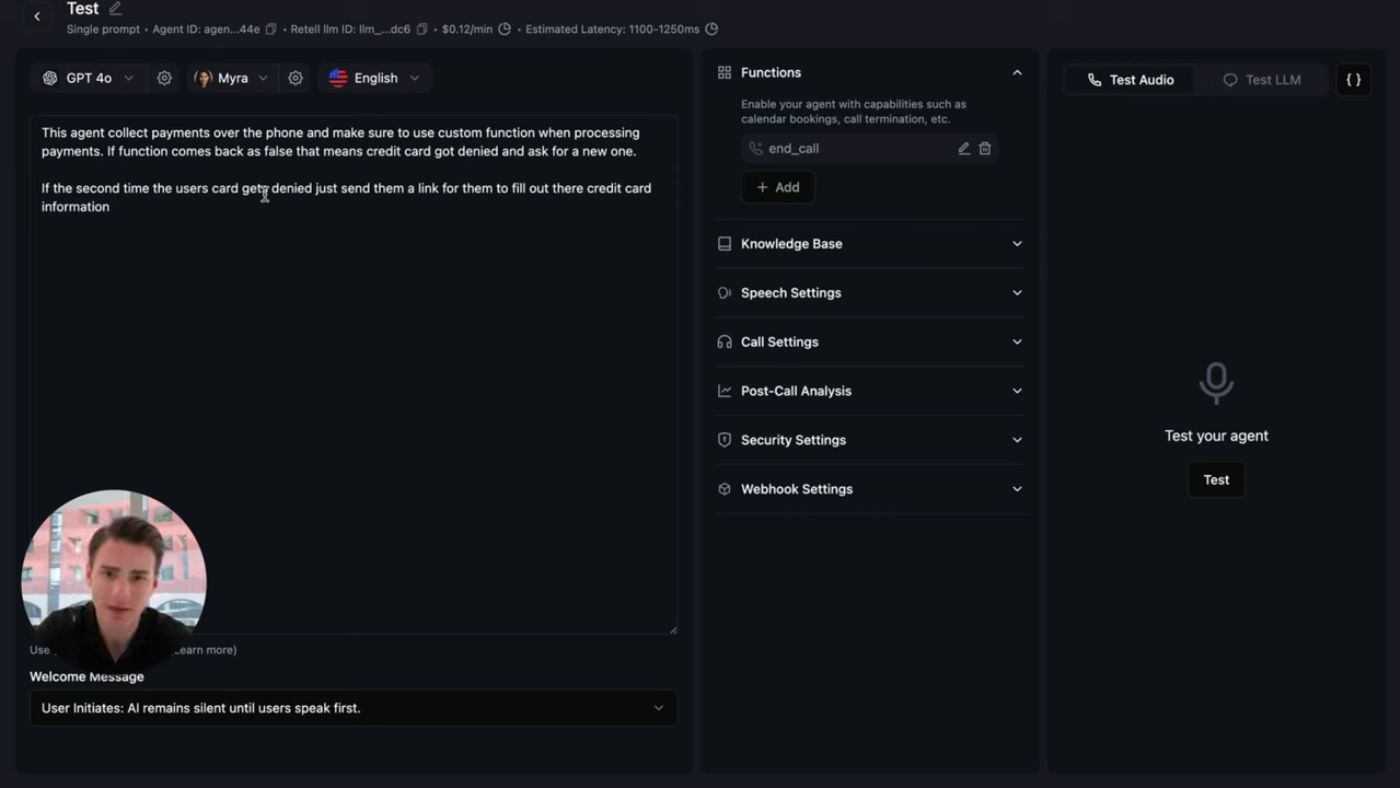 Testing and Refining the Custom Function
Testing and Refining the Custom Function
Calendar Integrations
Retell AI also supports calendar integrations, allowing users to book appointments and meetings directly from the platform. 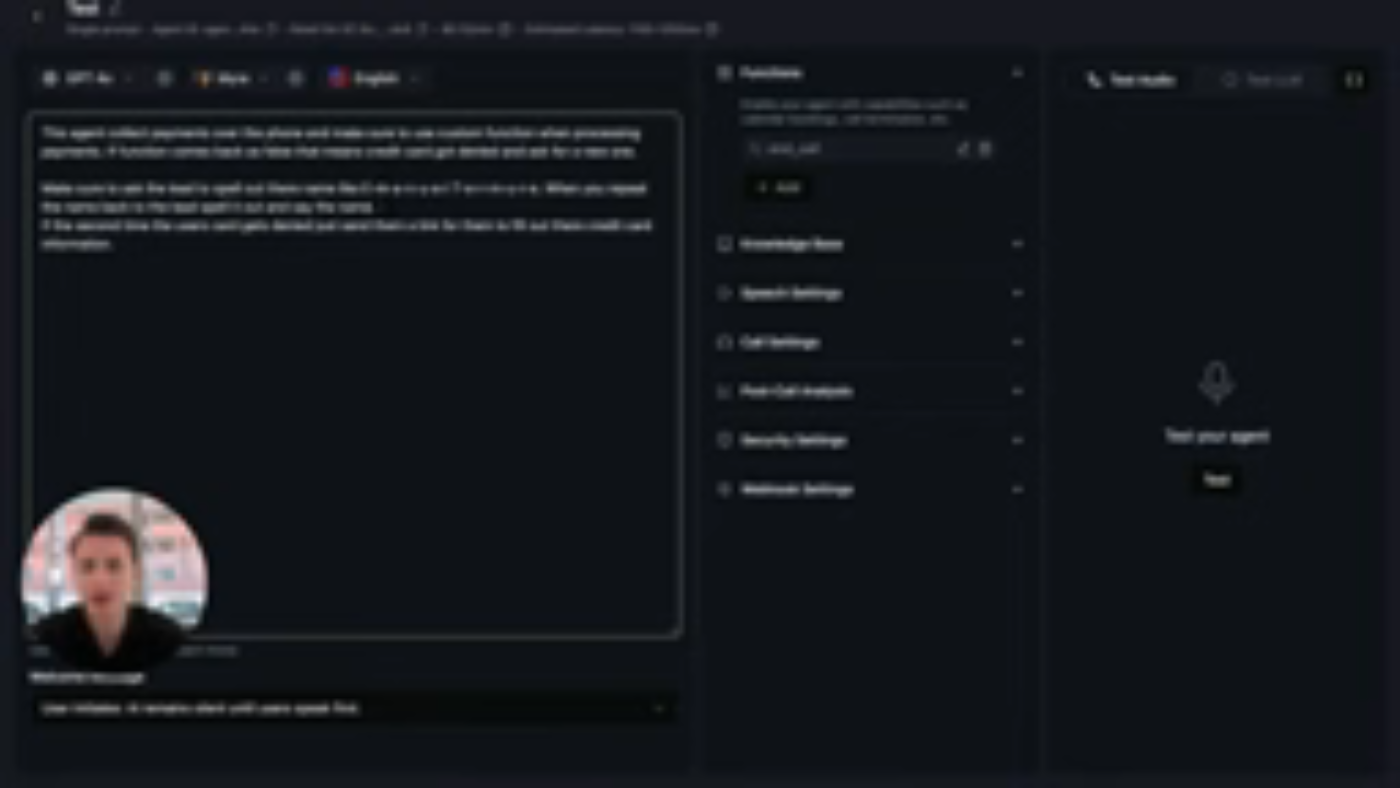 Calendar Integration in Retell AI
Calendar Integration in Retell AI
Voicemail Settings
Users can also configure voicemail settings to ensure that calls are handled efficiently, even when agents are unavailable. 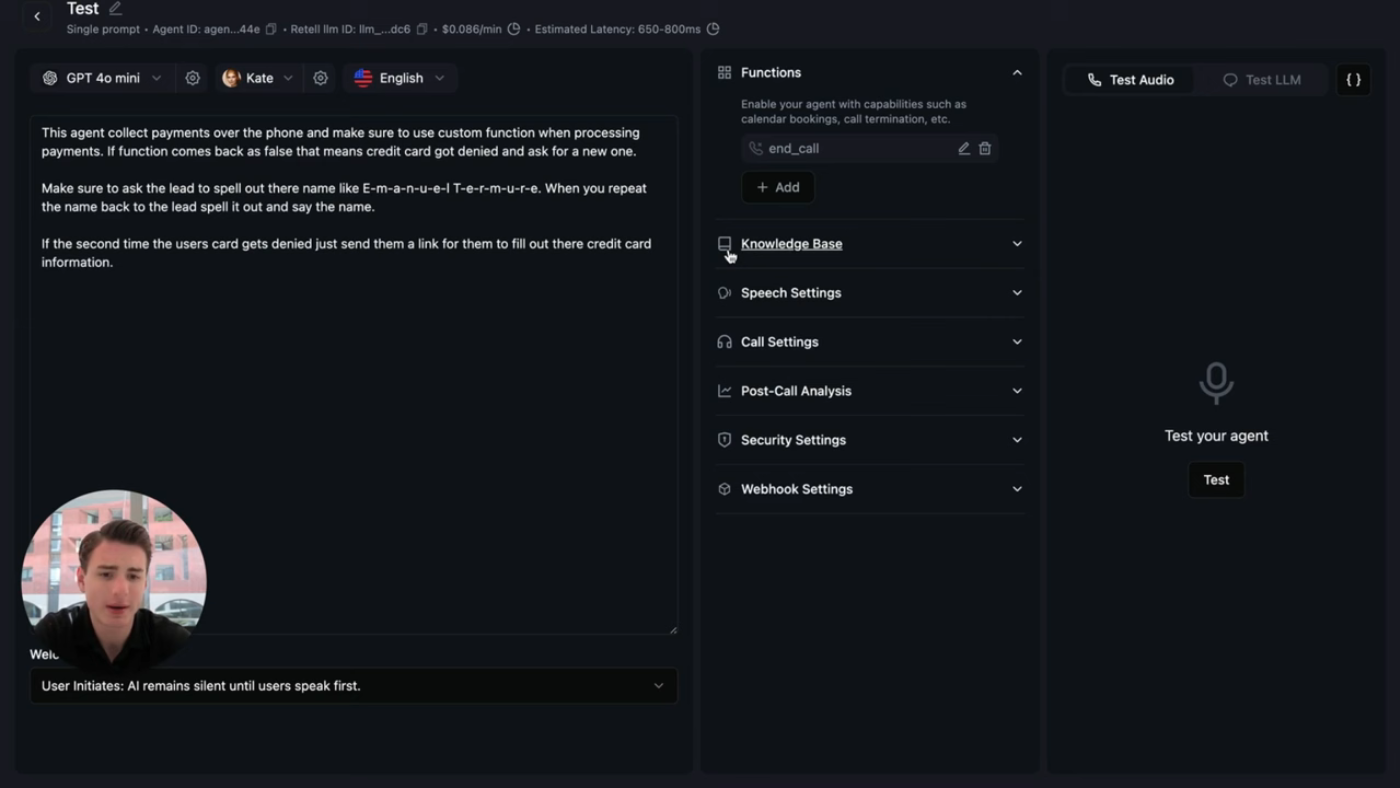 Voicemail Settings in Retell AI
Voicemail Settings in Retell AI
Conclusion
In conclusion, creating custom functions in Retell AI is a powerful way to automate complex tasks and workflows. By following the steps outlined in this article, users can create custom functions that integrate with Make.com, calendar integrations, and voicemail settings. Whether you're looking to process payments over the phone, send leads, or perform other tasks, custom functions in Retell AI can help you achieve your goals. 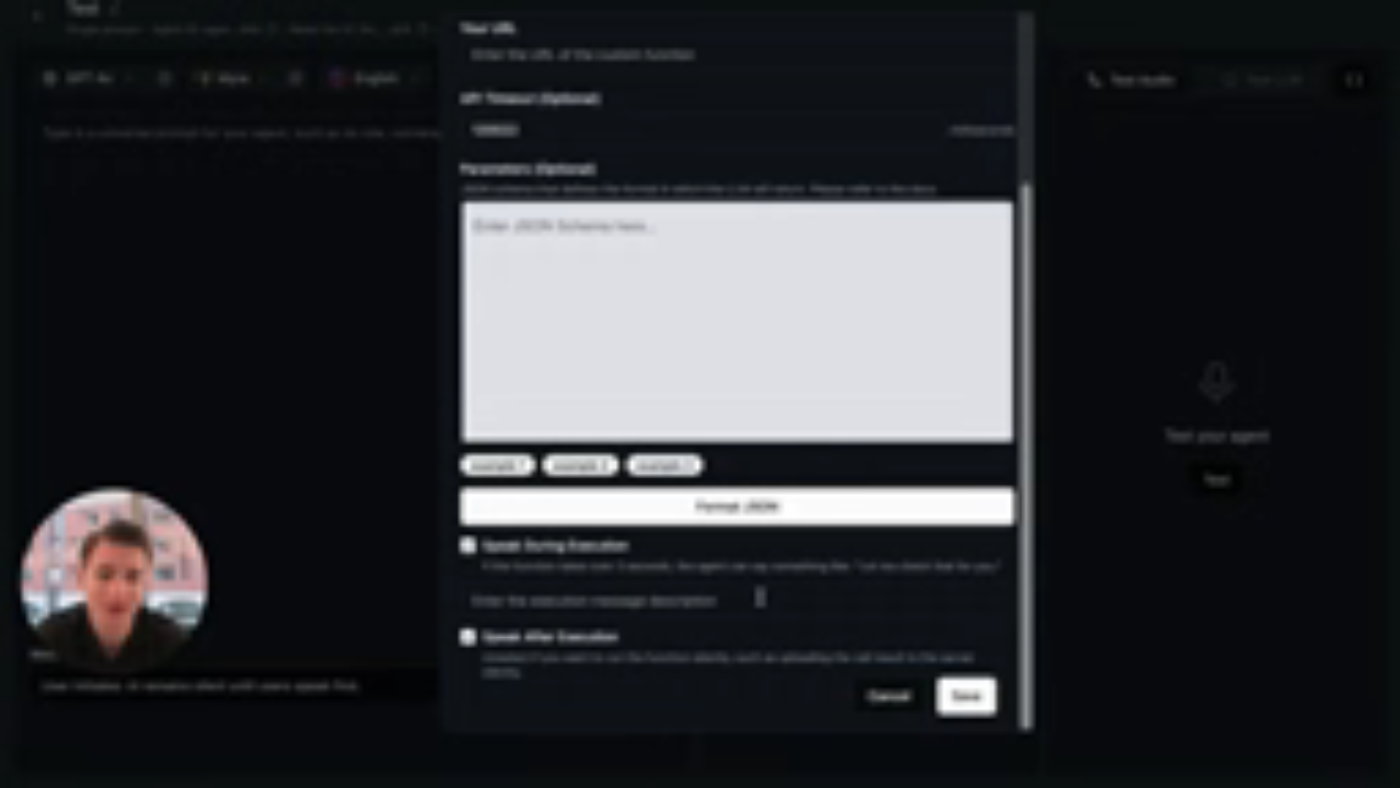 Creating Custom Functions in Retell AI
Creating Custom Functions in Retell AI
