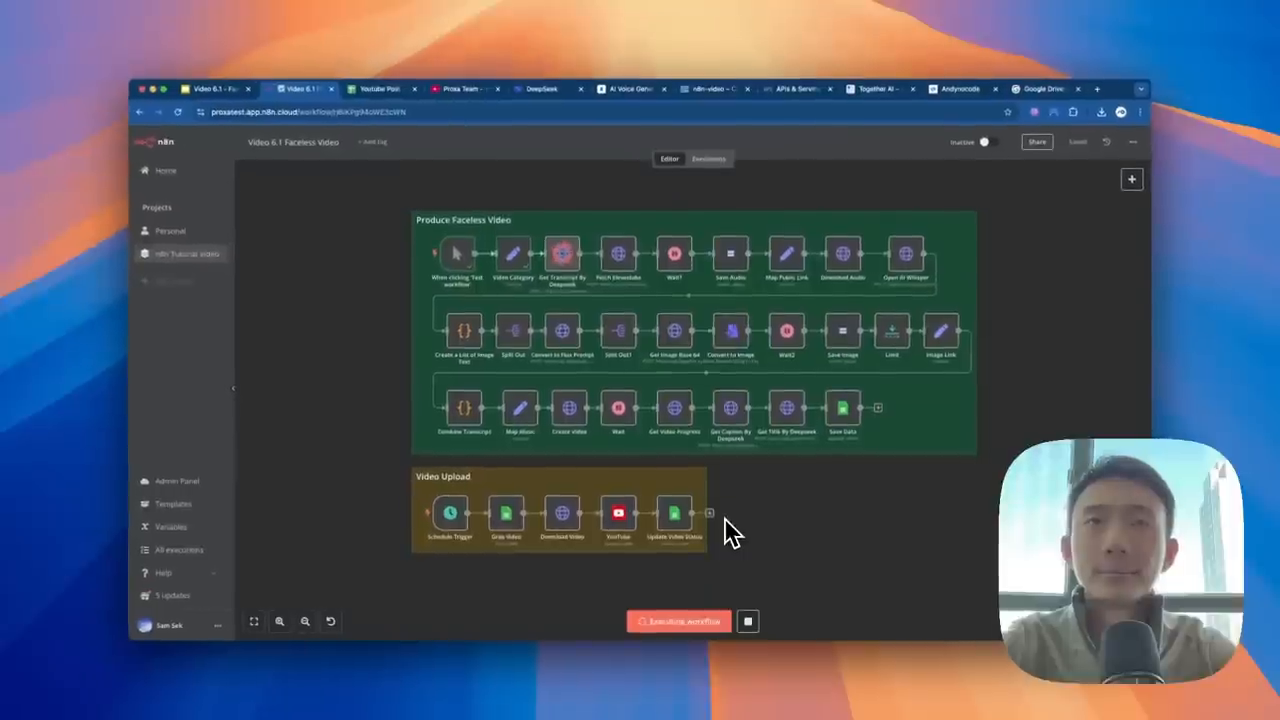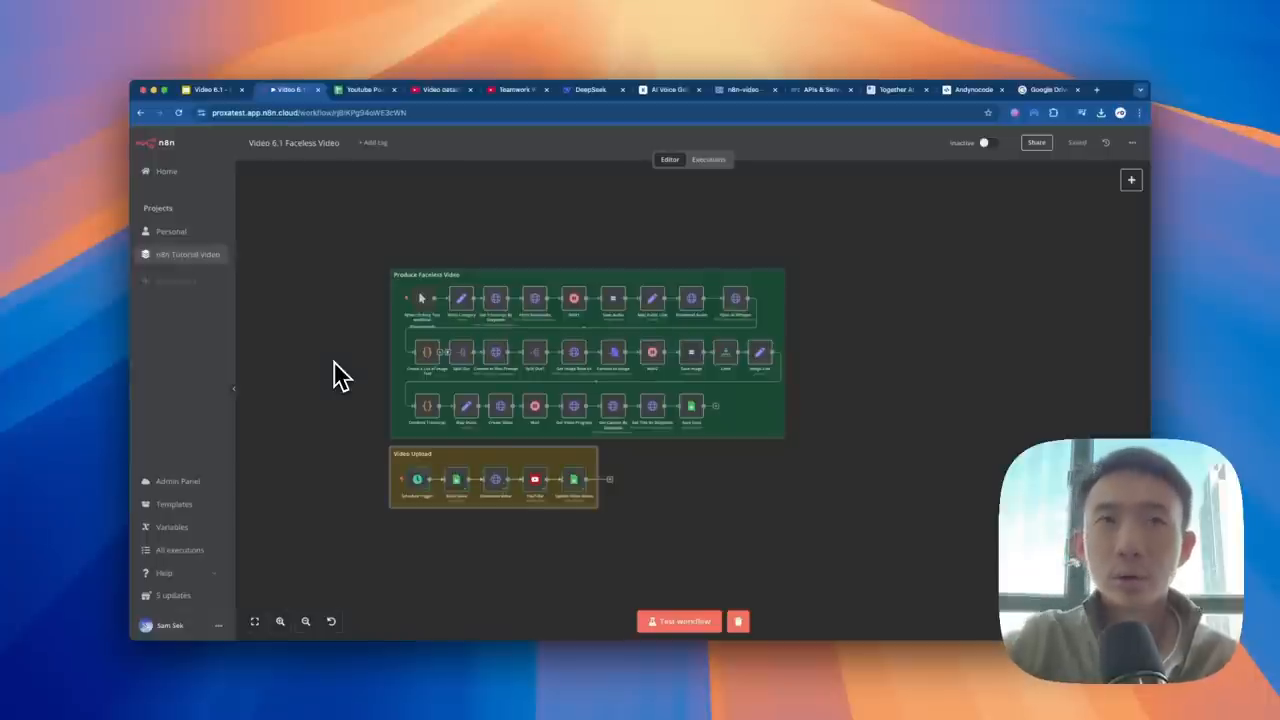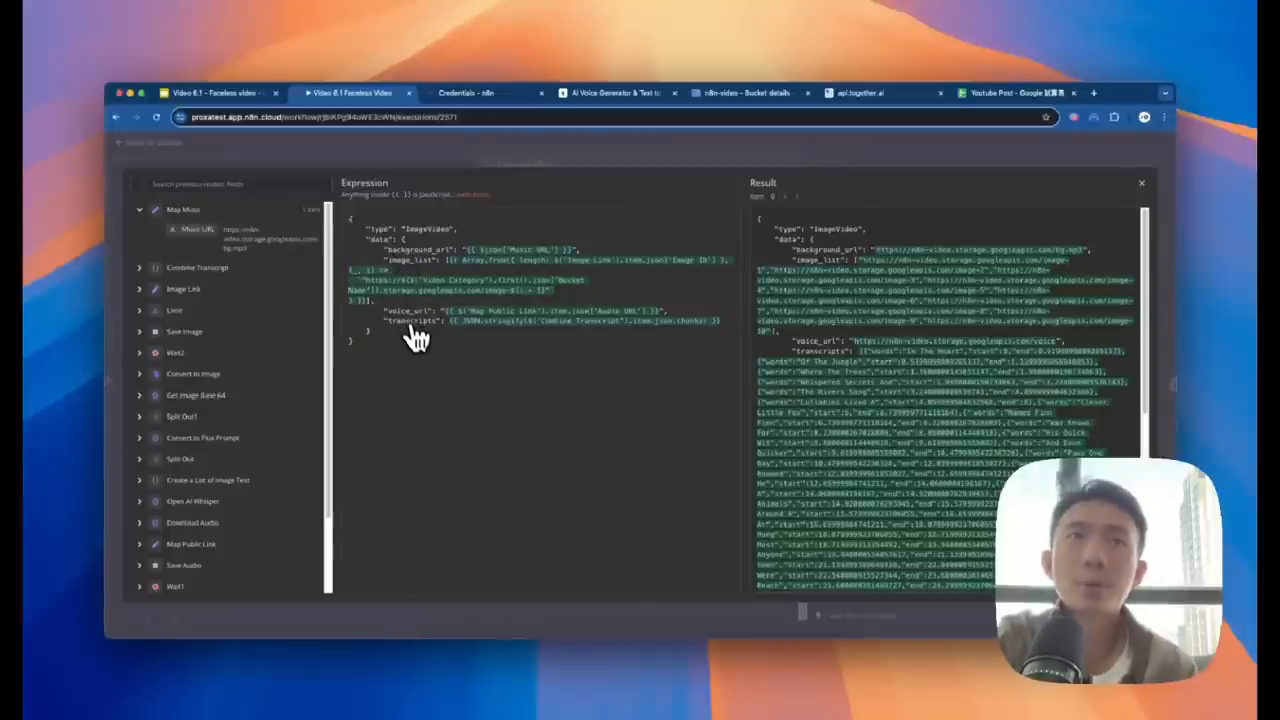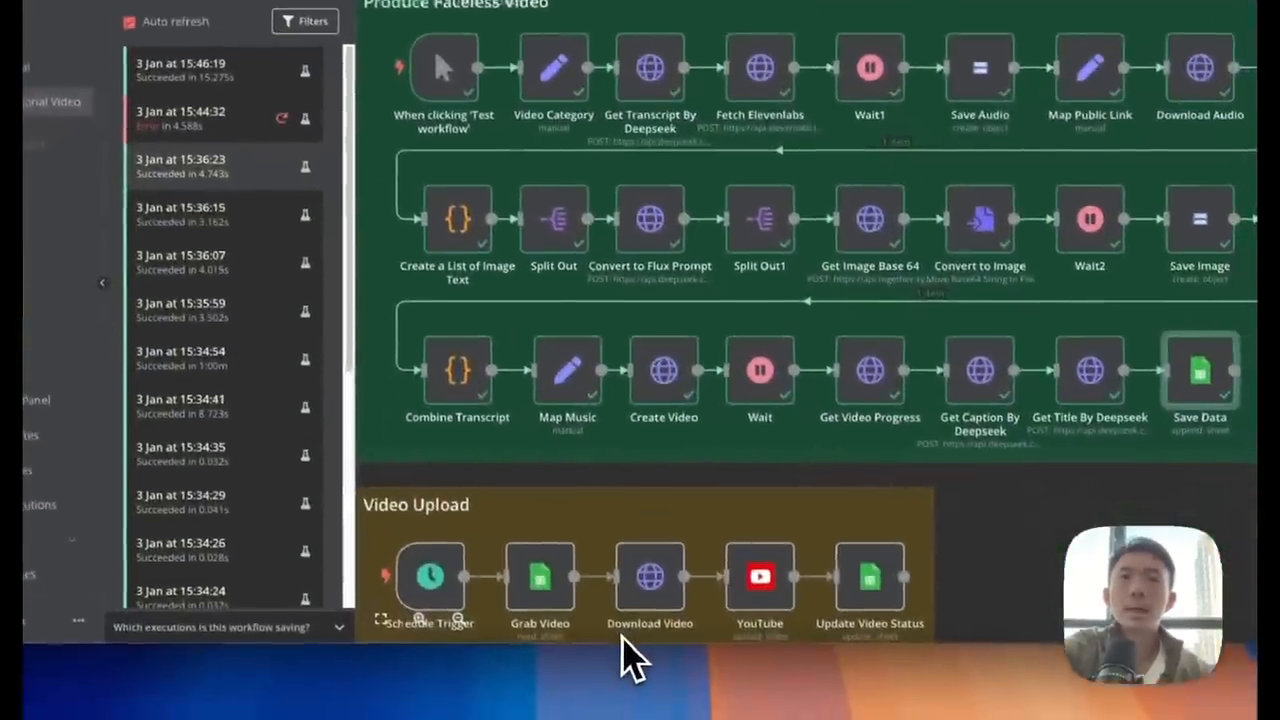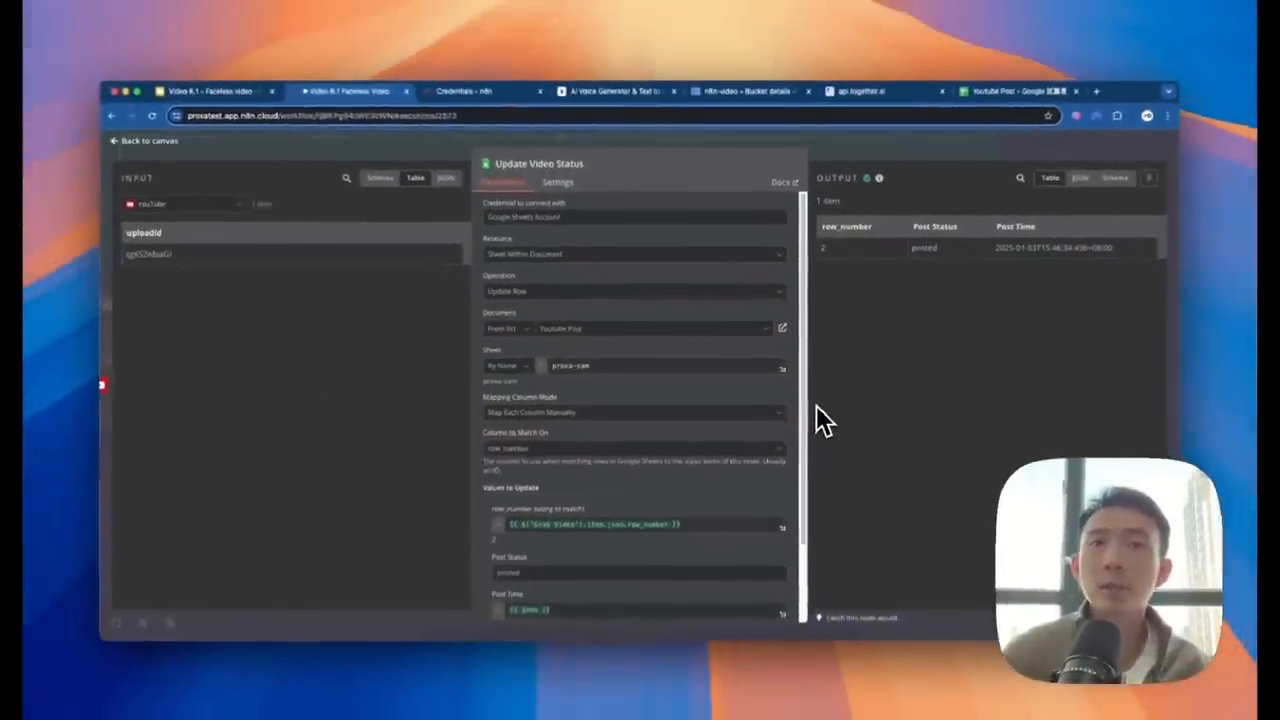Creating Faceless YouTube Videos with AI: A Step-by-Step Guide
Introduction to Faceless YouTube Videos
Faceless YouTube videos have become increasingly popular, and with the help of AI agents and no-code workflows, creating them has never been easier. In this article, we will explore how to produce stunning faceless YouTube videos using an AI agent and a no-code workflow. This system integrates tools like DeepseekAI, ElevenLabs, OpenAI, Flux, and Google Cloud to automate audio, visuals, and video assembly for seamless content creation.
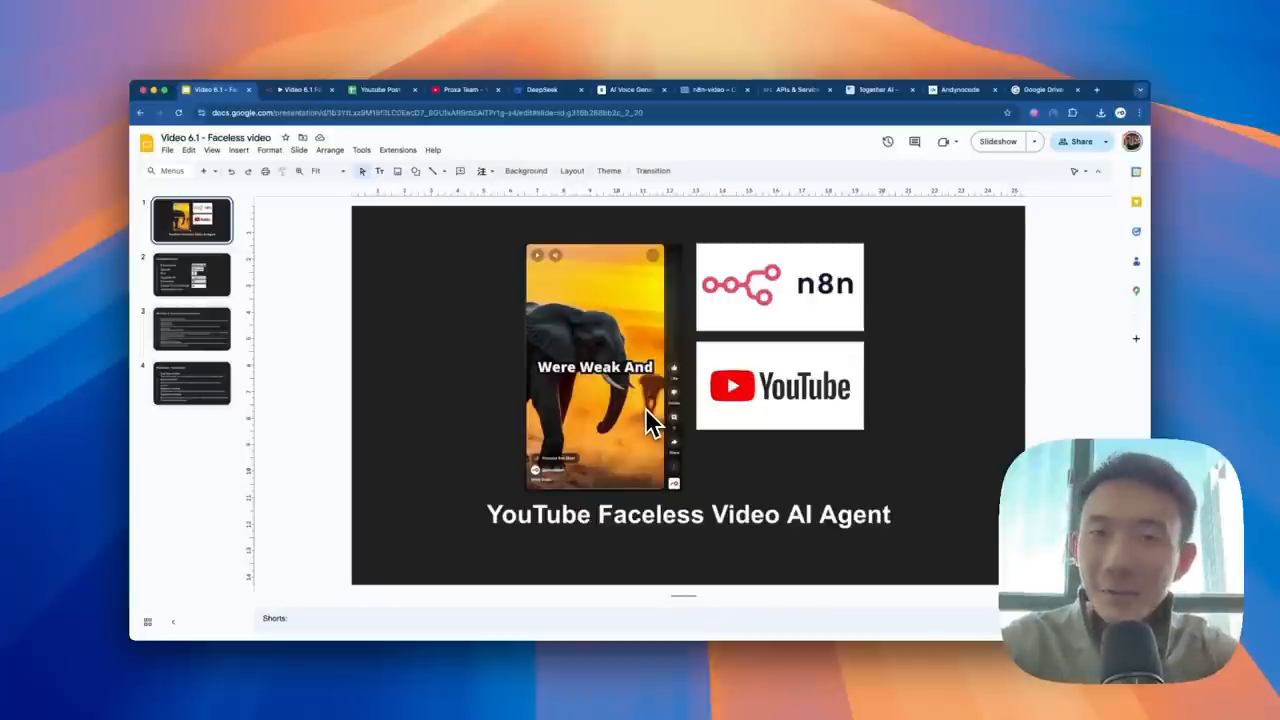 Introduction to faceless video creation
Introduction to faceless video creation
Understanding the Workflow
The workflow consists of two main parts: producing a faceless video and uploading it to YouTube. The first workflow involves five main steps: initiating the workflow, generating audio using ElevenLabs, generating images using Flux AI, combining the transcript, music, and visuals, and finalizing the output. The second workflow involves uploading the video to YouTube and updating the video status in Google Sheets.
Setting Up Credentials
Before diving into the workflow, it's essential to set up the necessary credentials. This includes setting up the Deepseek API, ElevenLabs API, Google Cloud Storage, YouTube API, and Together API credentials. Each of these credentials requires a specific setup process, and it's crucial to follow the instructions carefully.
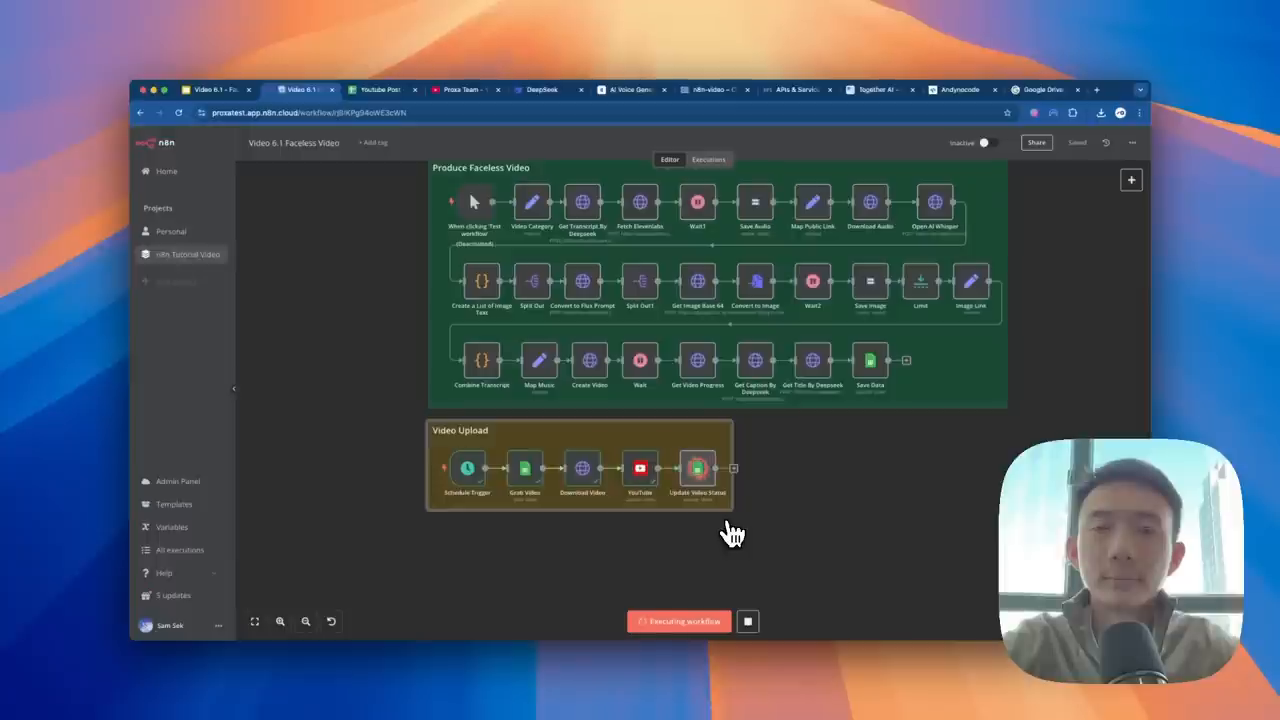 Setting up credentials for the workflow
Setting up credentials for the workflow
Producing a Faceless Video
The first workflow involves producing a faceless video. This requires generating audio using ElevenLabs, generating images using Flux AI, and combining the transcript, music, and visuals. The audio generation process involves selecting a voice and generating an audio file. The image generation process involves creating a prompt for the Flux AI model and generating an image.
Uploading the Video to YouTube
The second workflow involves uploading the video to YouTube. This requires grabbing the video data, downloading the video, and uploading it to YouTube. The video status is then updated in Google Sheets.
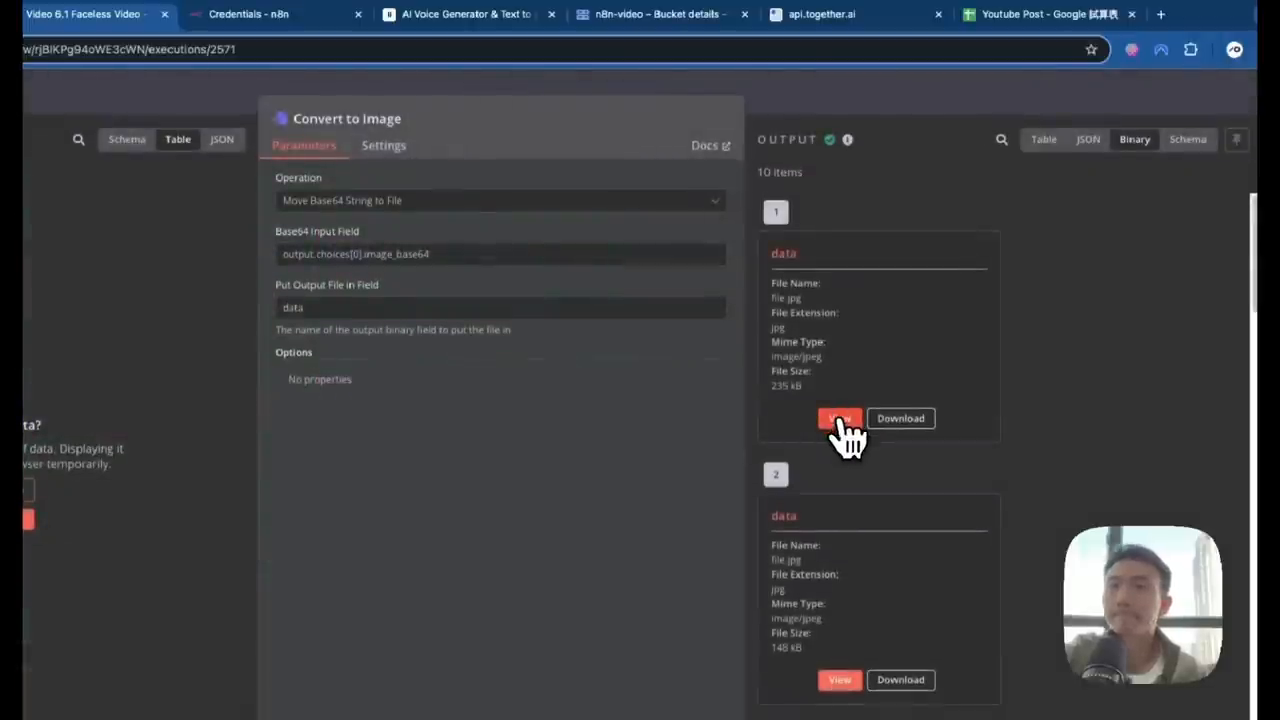 Uploading the video to YouTube
Uploading the video to YouTube
Tracking Video Status
The video status is tracked in Google Sheets, and the posting time is updated accordingly.
Conclusion
Creating faceless YouTube videos with AI has never been easier. By following the steps outlined in this article, you can produce stunning faceless videos and upload them to YouTube seamlessly. The workflow involves generating audio, images, and combining them to create a faceless video. The video is then uploaded to YouTube, and the status is tracked in Google Sheets.