Creating Faceless YouTube Videos with AI Agents
Discover how to produce stunning faceless YouTube videos using an AI agent and a no-code workflow. This system integrates tools like DeepseekAI, ElevenLabs, OpenAI, Flux, and Google Cloud to automate audio, visuals, and video assembly for seamless content creation.
Introduction to Faceless Video Creation
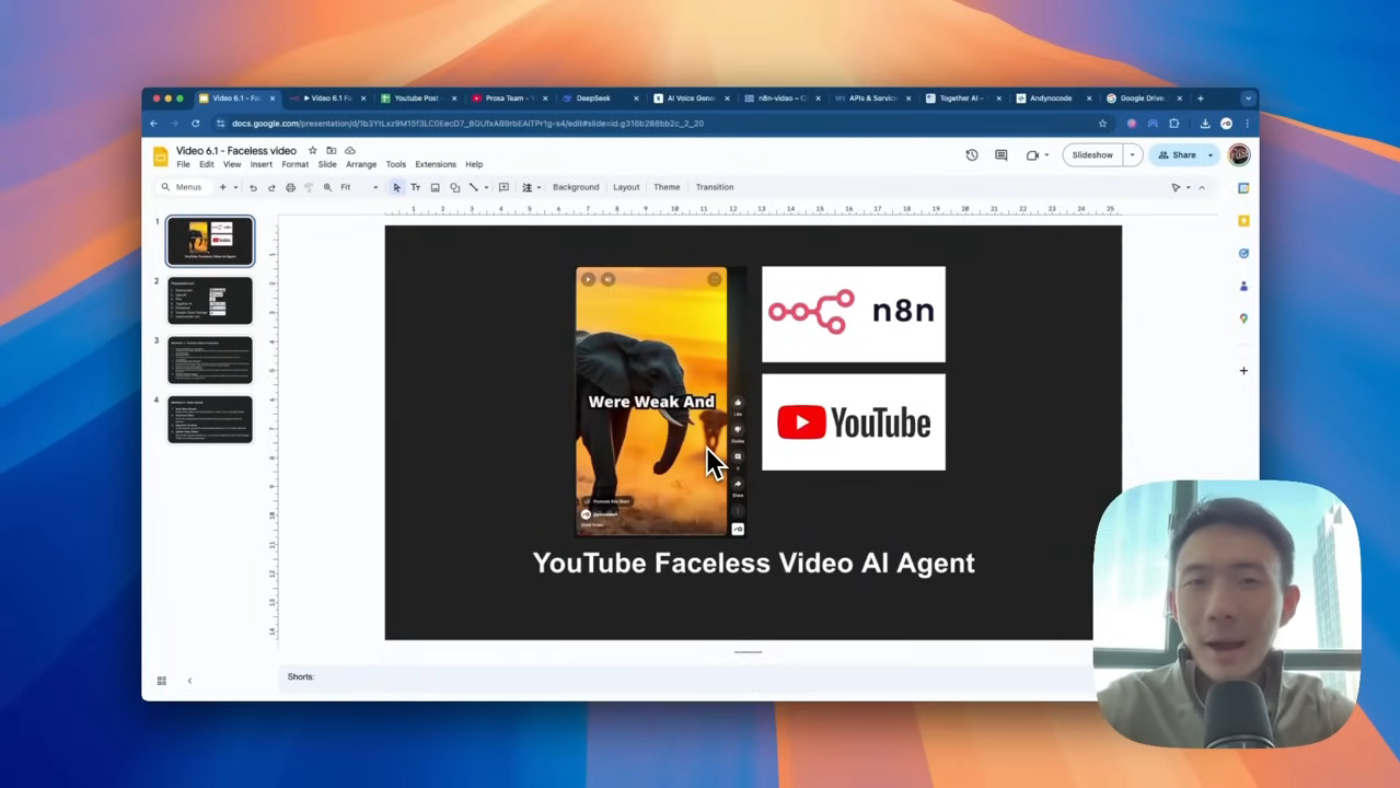 Introduction to faceless video creation using AI agents
In today's video, we'll talk about how you can create a YouTube faceless video with our AI agent. This AI agent can teach you how to create an N workflow to produce faceless videos. The workflow can output a video that can be used in various applications.
Introduction to faceless video creation using AI agents
In today's video, we'll talk about how you can create a YouTube faceless video with our AI agent. This AI agent can teach you how to create an N workflow to produce faceless videos. The workflow can output a video that can be used in various applications.
Understanding the Workflow
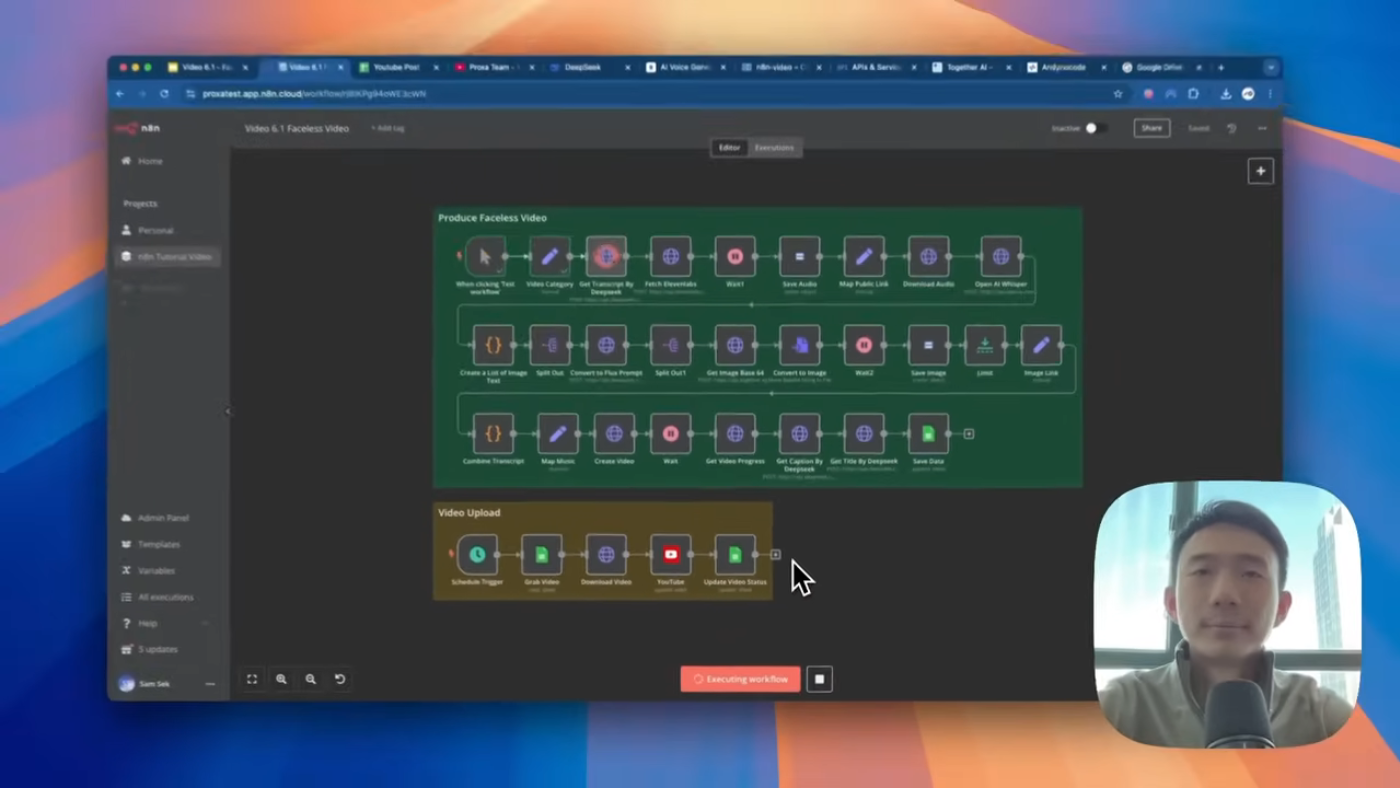 Understanding the workflow for faceless video creation
The workflow is designed to automate the process of creating faceless videos. It consists of several nodes that are connected to perform different tasks, such as retrieving transcripts, converting them into audio, generating visuals, and combining them to create a video.
Understanding the workflow for faceless video creation
The workflow is designed to automate the process of creating faceless videos. It consists of several nodes that are connected to perform different tasks, such as retrieving transcripts, converting them into audio, generating visuals, and combining them to create a video.
Connecting to Deepseek V3 and ElevenLabs API
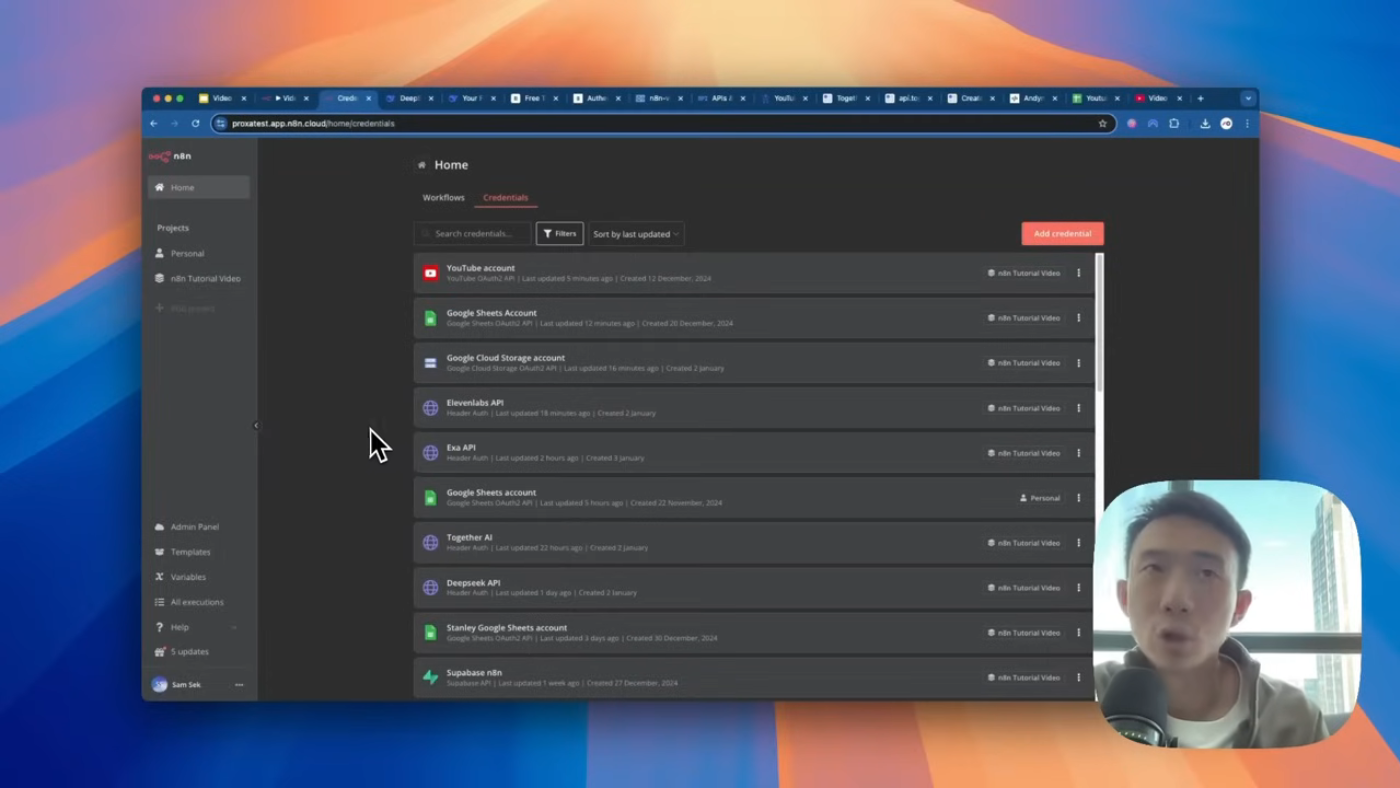 Connecting to Deepseek V3 and ElevenLabs API for faceless video creation
To connect to Deepseek V3 and ElevenLabs API, you need to follow a series of steps that are provided in the workflow. This connection is necessary for automating the process of creating faceless videos.
Connecting to Deepseek V3 and ElevenLabs API for faceless video creation
To connect to Deepseek V3 and ElevenLabs API, you need to follow a series of steps that are provided in the workflow. This connection is necessary for automating the process of creating faceless videos.
Creating a Faceless Video
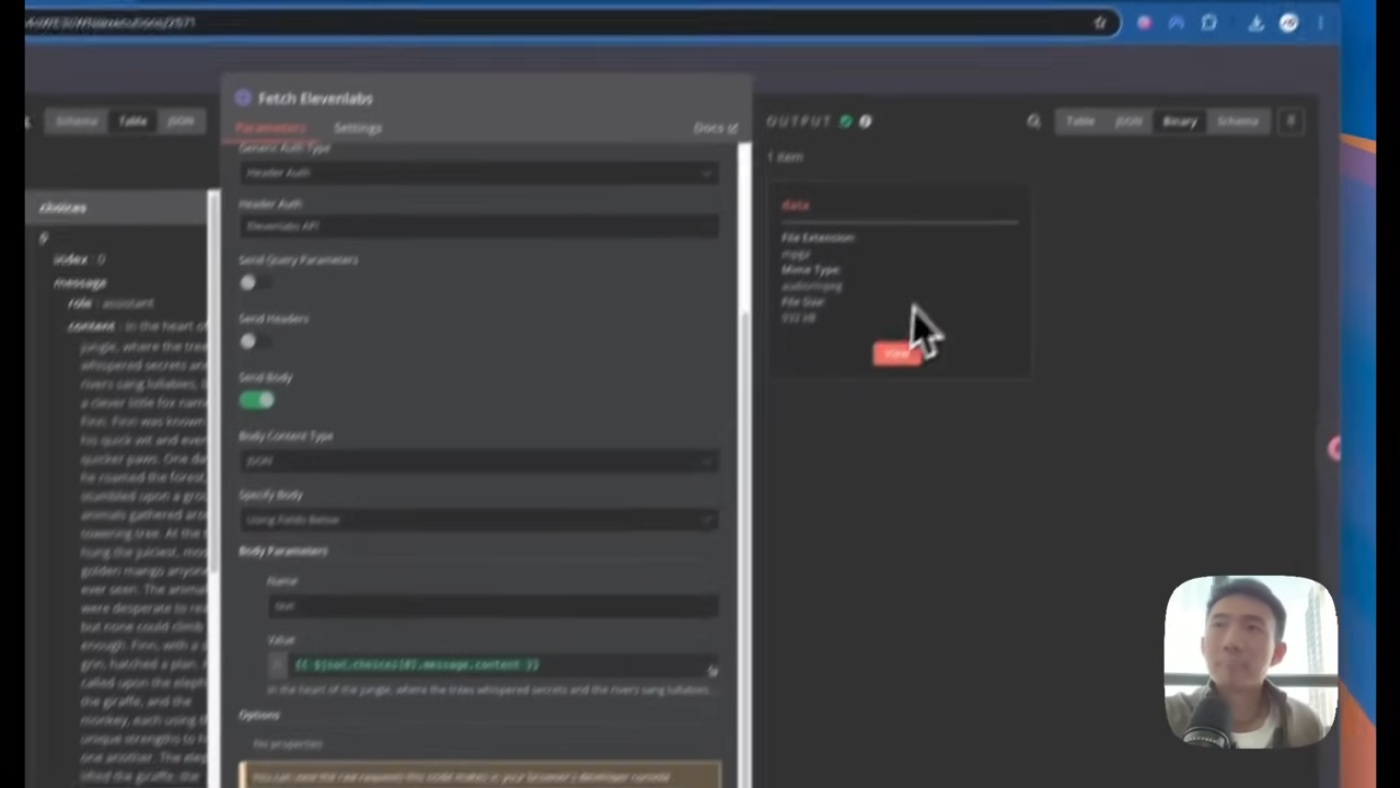 Creating a faceless video using the workflow
Once the workflow is set up, you can create a faceless video by following the steps provided in the workflow. The workflow will automate the process of creating the video, and you can output a video that can be used in various applications.
Creating a faceless video using the workflow
Once the workflow is set up, you can create a faceless video by following the steps provided in the workflow. The workflow will automate the process of creating the video, and you can output a video that can be used in various applications.
Uploading the Video to YouTube
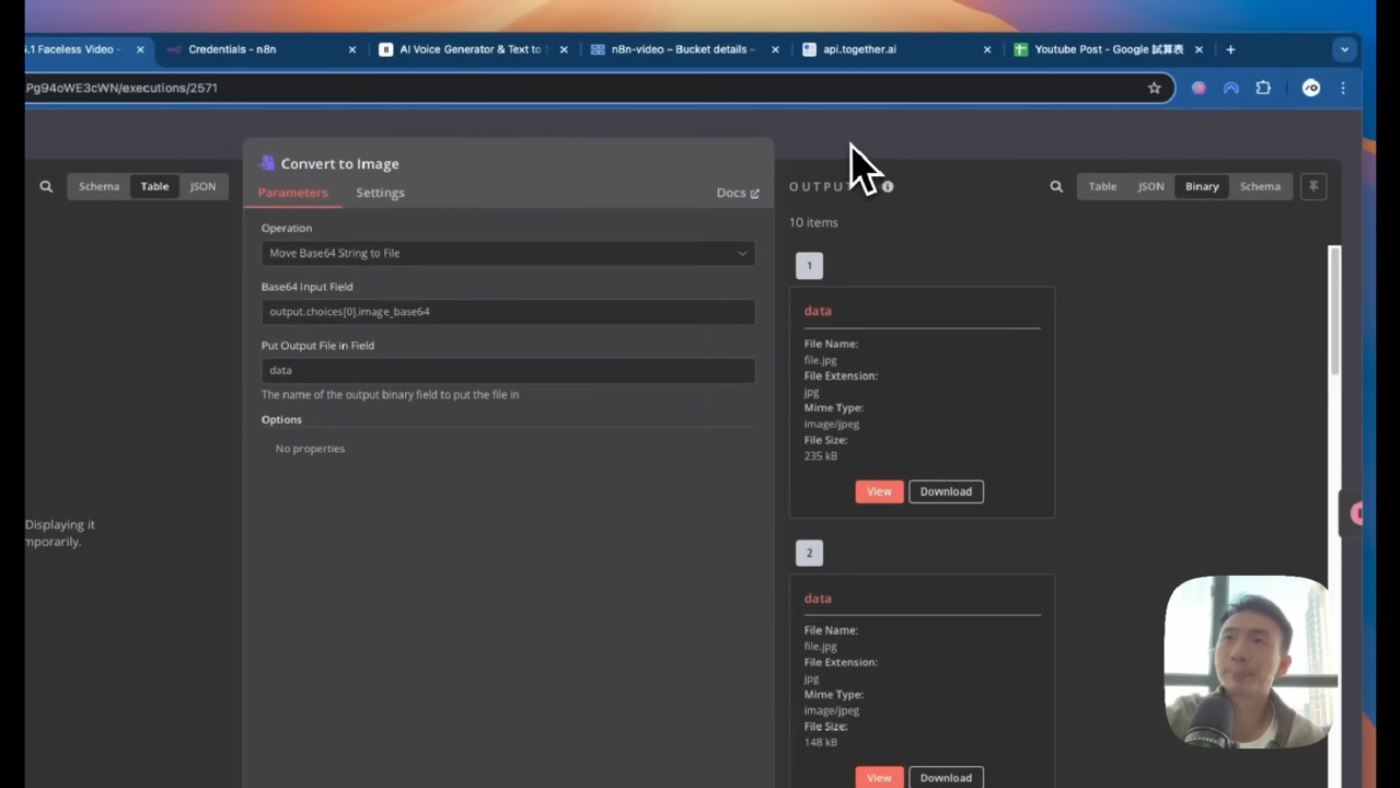 Uploading the faceless video to YouTube
After creating the faceless video, you can upload it to YouTube using the workflow. The workflow will automate the process of uploading the video, and you can track the status of the upload using Google Sheets.
Uploading the faceless video to YouTube
After creating the faceless video, you can upload it to YouTube using the workflow. The workflow will automate the process of uploading the video, and you can track the status of the upload using Google Sheets.
Tracking the Video Status
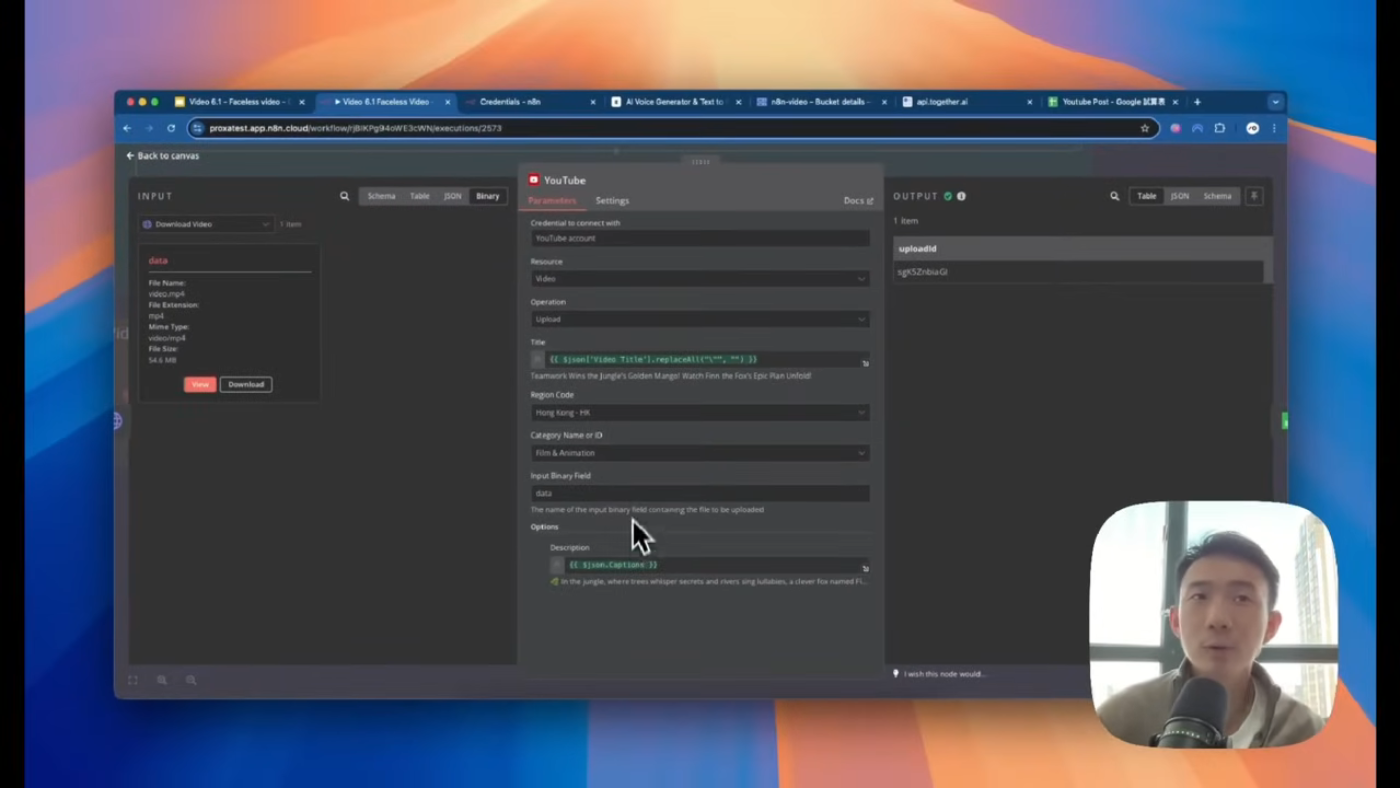 Tracking the status of the faceless video
You can track the status of the faceless video using Google Sheets. The workflow will provide you with the necessary information to track the status of the video, and you can use this information to make changes to the workflow as needed.
Tracking the status of the faceless video
You can track the status of the faceless video using Google Sheets. The workflow will provide you with the necessary information to track the status of the video, and you can use this information to make changes to the workflow as needed.
Conclusion
In conclusion, creating faceless YouTube videos using AI agents is a simple and efficient process. The workflow provided in this tutorial can automate the process of creating faceless videos, and you can use the video in various applications. By following the steps provided in this tutorial, you can create stunning faceless videos that can be used to engage your audience.
