Creating Stunning Faceless YouTube Videos with AI Agent and No-Code Workflow
The rise of faceless YouTube videos has opened up new opportunities for content creators to produce high-quality videos without the need for on-camera appearances. In this article, we will explore how to create stunning faceless YouTube videos using an AI agent and a no-code workflow.
Introduction to Faceless YouTube Videos
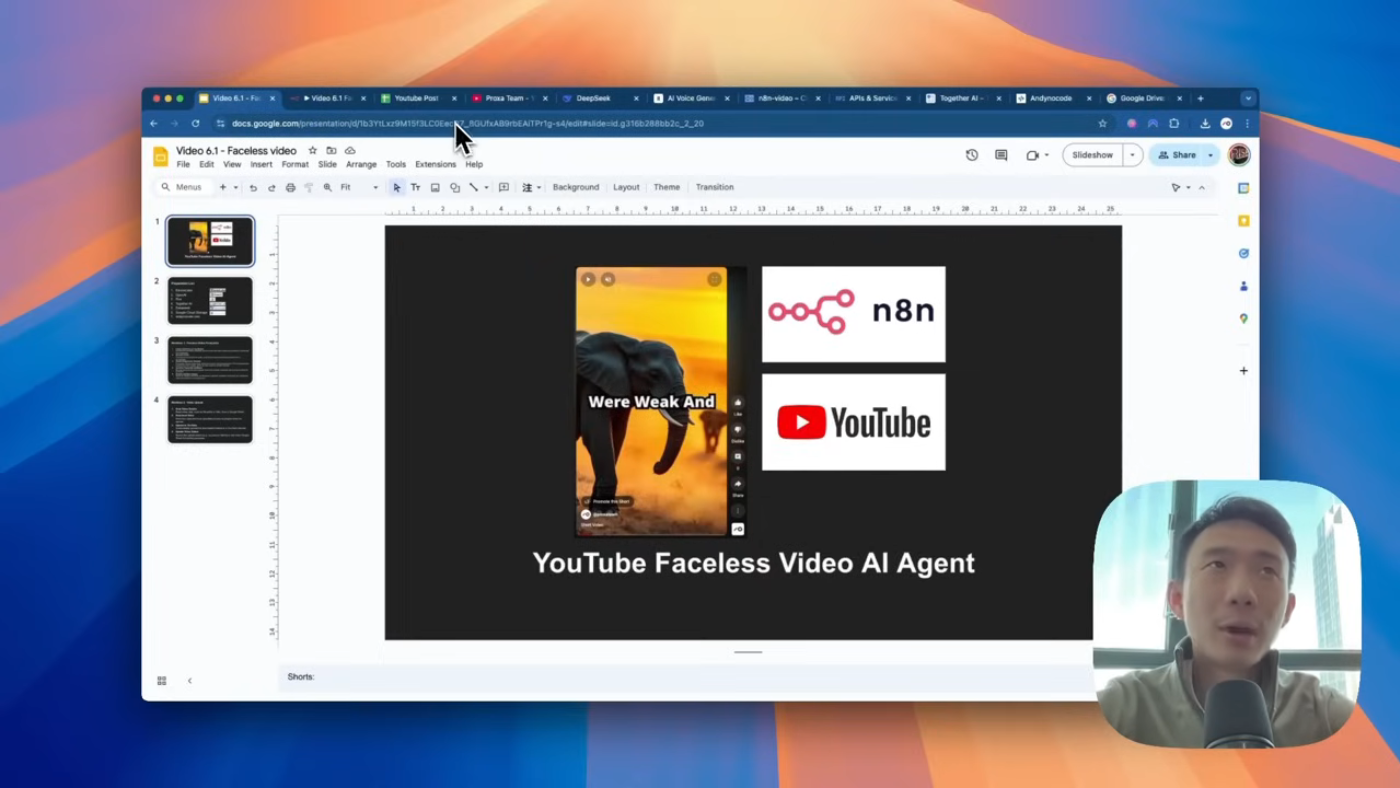 Learn how to create faceless YouTube videos with AI agent and no-code workflow
Faceless YouTube videos have become increasingly popular in recent years, and with the help of AI agents and no-code workflows, creating them has never been easier. In this tutorial, we will show you how to produce stunning faceless YouTube videos using a combination of tools like DeepseekAI, ElevenLabs, OpenAI, Flux, and Google Cloud.
Learn how to create faceless YouTube videos with AI agent and no-code workflow
Faceless YouTube videos have become increasingly popular in recent years, and with the help of AI agents and no-code workflows, creating them has never been easier. In this tutorial, we will show you how to produce stunning faceless YouTube videos using a combination of tools like DeepseekAI, ElevenLabs, OpenAI, Flux, and Google Cloud.
Overview of the Workflow
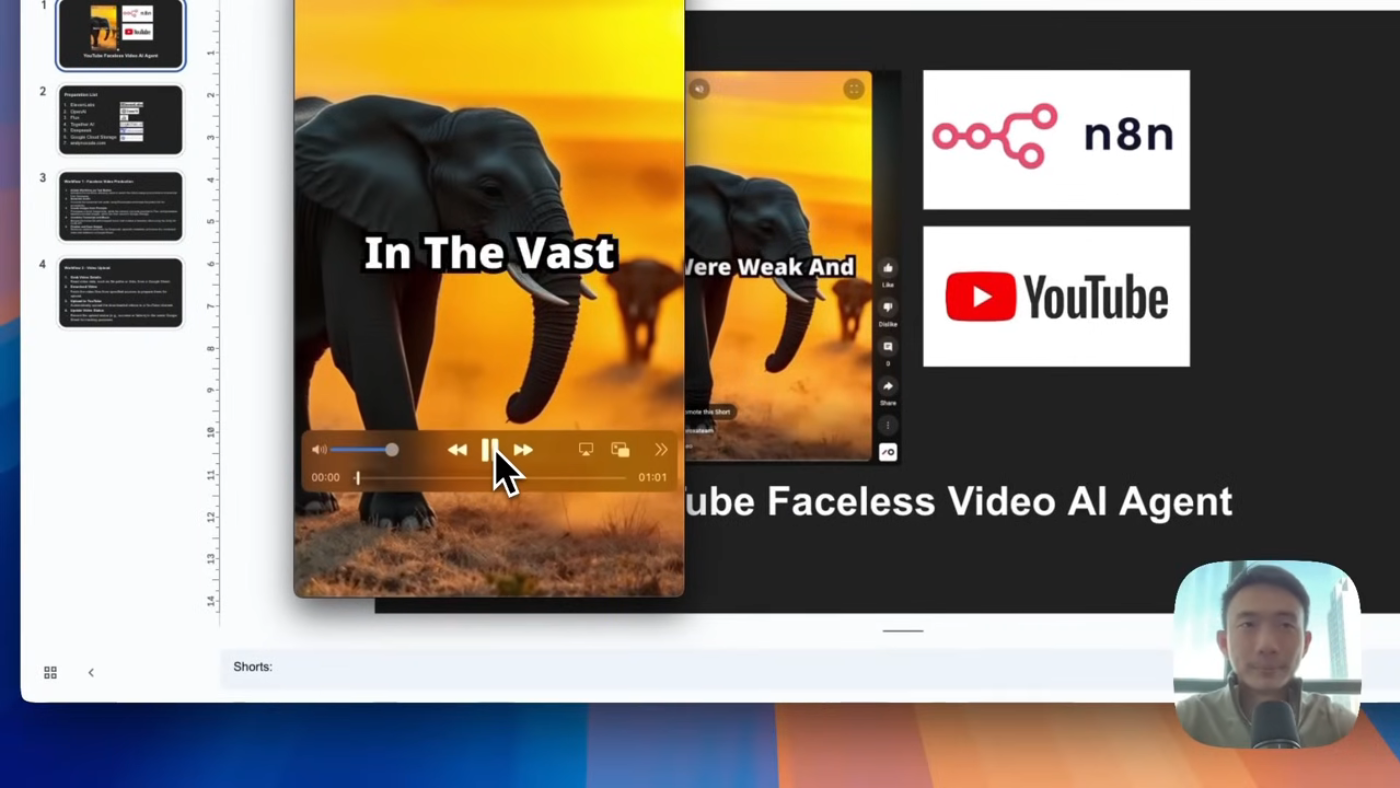 Get an overview of the workflow for creating faceless YouTube videos
The workflow for creating faceless YouTube videos involves several steps, including automating transcript retrieval and converting it into audio using ElevenLabs, generating visuals from text prompts and saving them in Google Cloud Storage, and combining transcripts, music, and visuals to create faceless videos with the andynocode API.
Get an overview of the workflow for creating faceless YouTube videos
The workflow for creating faceless YouTube videos involves several steps, including automating transcript retrieval and converting it into audio using ElevenLabs, generating visuals from text prompts and saving them in Google Cloud Storage, and combining transcripts, music, and visuals to create faceless videos with the andynocode API.
Connecting to Deepseek V3 and ElevenLabs API
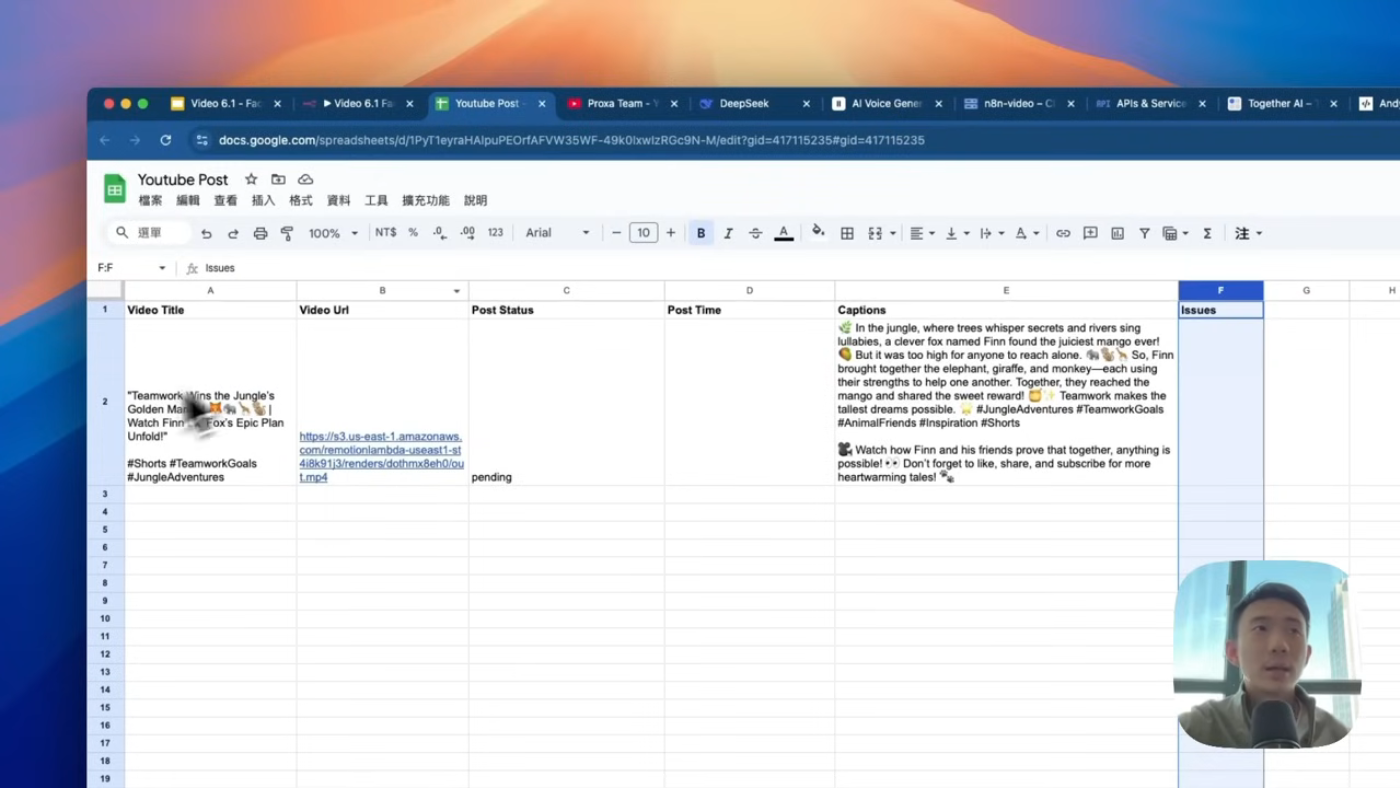 Learn how to connect to Deepseek V3 and ElevenLabs API
To start creating faceless YouTube videos, you need to connect to Deepseek V3 and ElevenLabs API. This involves setting up an account with both platforms and obtaining the necessary API keys.
Learn how to connect to Deepseek V3 and ElevenLabs API
To start creating faceless YouTube videos, you need to connect to Deepseek V3 and ElevenLabs API. This involves setting up an account with both platforms and obtaining the necessary API keys.
Creating Faceless Videos with andynocode API
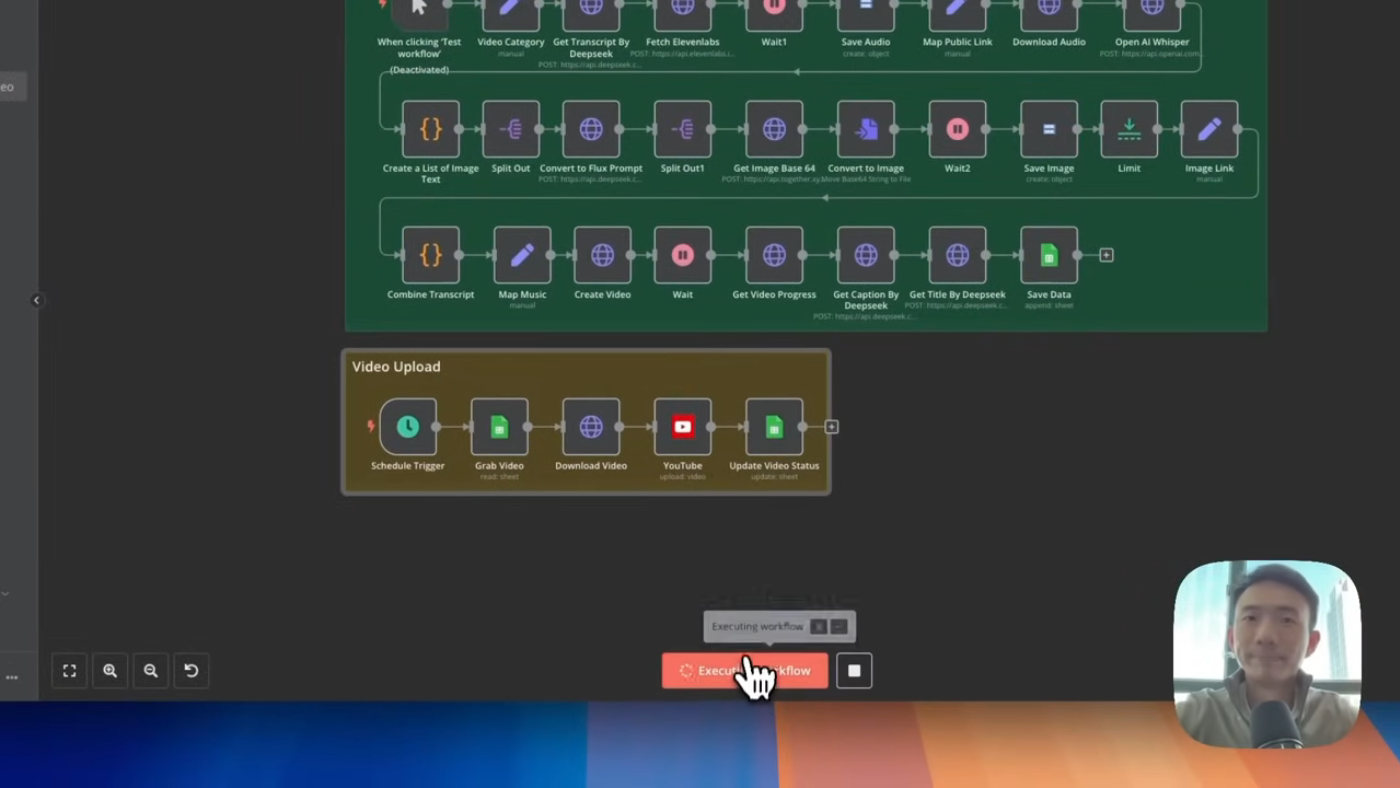 Learn how to create faceless videos with andynocode API
Once you have connected to Deepseek V3 and ElevenLabs API, you can start creating faceless videos using the andynocode API. This involves combining transcripts, music, and visuals to create a stunning faceless video.
Learn how to create faceless videos with andynocode API
Once you have connected to Deepseek V3 and ElevenLabs API, you can start creating faceless videos using the andynocode API. This involves combining transcripts, music, and visuals to create a stunning faceless video.
Uploading Videos to YouTube and Tracking Status via Google Sheets
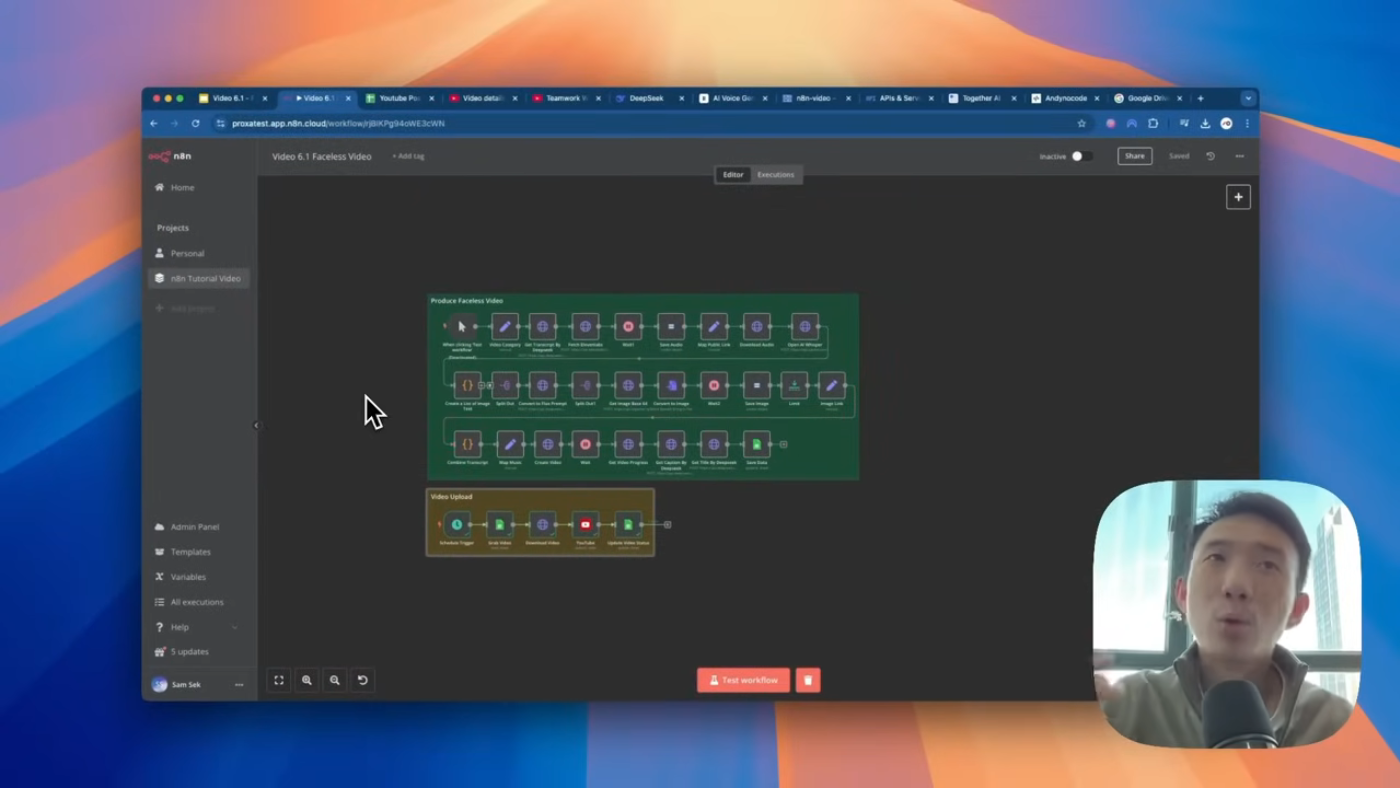 Learn how to upload videos to YouTube and track status via Google Sheets
After creating your faceless video, you can upload it to YouTube and track its status via Google Sheets. This involves setting up a Google Sheet to track the video's performance and updating the sheet with the video's status.
Learn how to upload videos to YouTube and track status via Google Sheets
After creating your faceless video, you can upload it to YouTube and track its status via Google Sheets. This involves setting up a Google Sheet to track the video's performance and updating the sheet with the video's status.
Conclusion and Final Thoughts
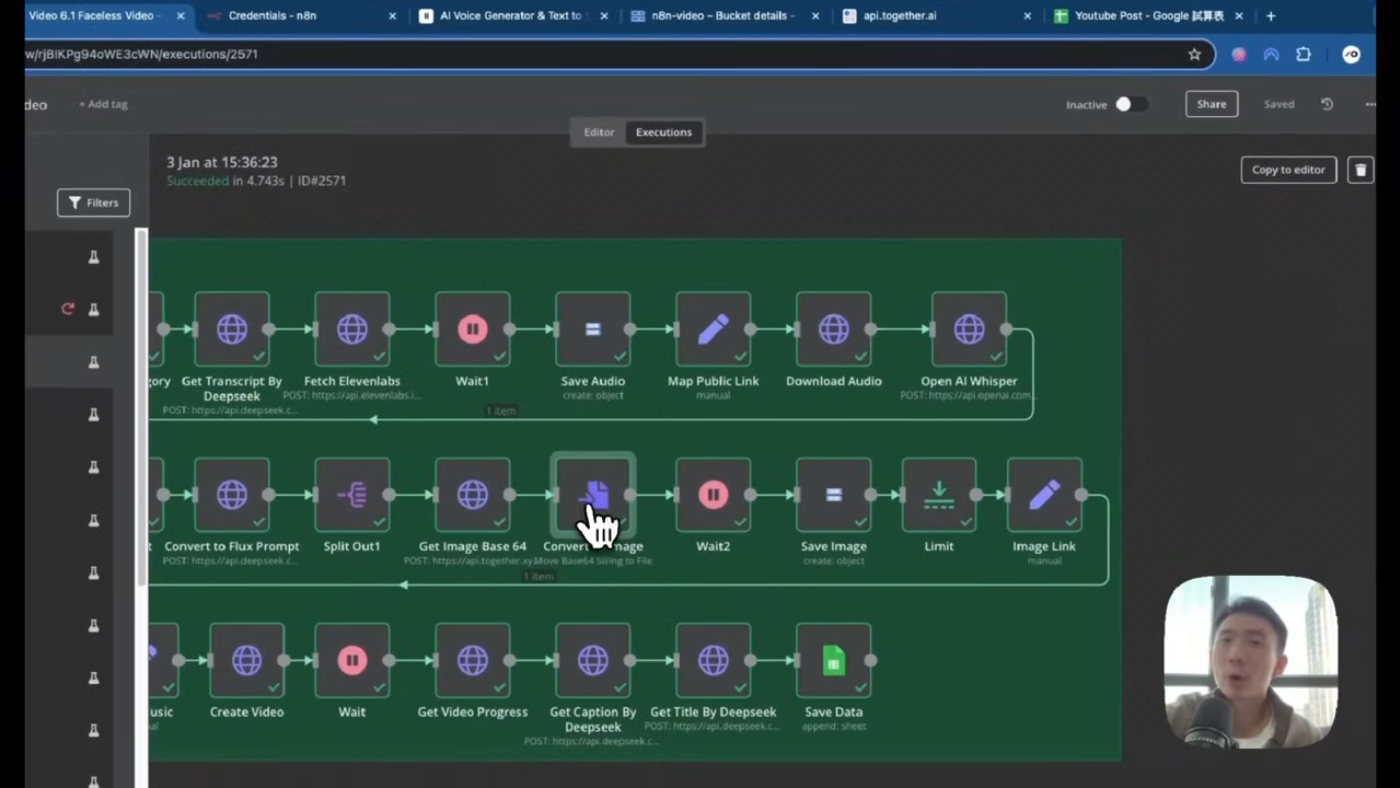 Get the conclusion and final thoughts on creating faceless YouTube videos
In conclusion, creating stunning faceless YouTube videos with an AI agent and no-code workflow is a straightforward process that can be achieved with the right tools and knowledge. By following the steps outlined in this tutorial, you can produce high-quality faceless videos that engage your audience and help you grow your channel.
Get the conclusion and final thoughts on creating faceless YouTube videos
In conclusion, creating stunning faceless YouTube videos with an AI agent and no-code workflow is a straightforward process that can be achieved with the right tools and knowledge. By following the steps outlined in this tutorial, you can produce high-quality faceless videos that engage your audience and help you grow your channel.
