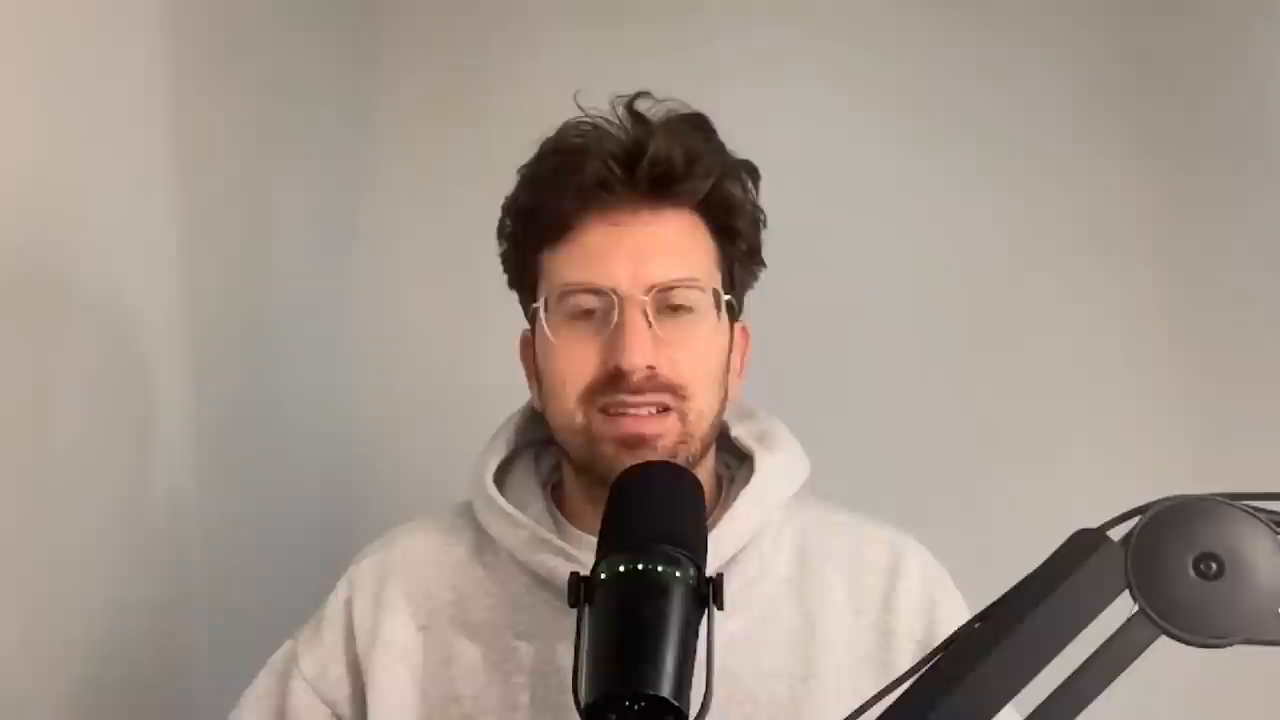How to Build a Chrome Extension Factory: A Step-by-Step Guide
Have you ever thought about creating a Chrome extension that generates $10,000 to $100,000 in revenue every month? In this episode, we'll show you how to come up with Chrome extension ideas and use AI to build them. Our guest, Ras Mic, a full-stack engineer and YouTuber, shares his expertise on how to create a Chrome extension factory.
Finding Chrome Extension Ideas
When it comes to finding ideas for Chrome extensions, there are several ways to go about it. Ras Mic shares nine ways to find Chrome extension ideas, including:
- Github Issue Mining: Look for popular extensions and identify issues that need to be fixed.
- AI-ify Top Chrome Extensions: Use AI to improve existing extensions and make them more efficient.
- Reverse Engineer Successful Chrome Extensions on Product Hunt: Analyze successful extensions and identify what makes them successful.
- Reddit Pain Point Tracking: Identify common pain points on Reddit and create extensions that solve them.
- Chrome Web Store Review Analysis: Analyze reviews of existing extensions and identify areas for improvement.
- API Channel Log Monitoring: Monitor API logs to identify areas where extensions can be improved.
- Youtube Tutorial Comment Scraping: Scrape comments from YouTube tutorials to identify common pain points.
- Niche Subreddit Deep Dives: Identify niche subreddits and create extensions that cater to those communities.
- SaaS Feature Request Mining: Identify feature requests from SaaS companies and create extensions that fill those gaps.
 This image illustrates the various ways to find Chrome extension ideas
This image illustrates the various ways to find Chrome extension ideas
Building a Chrome Extension with AI
Ras Mic demonstrates how to build a Chrome extension using AI. He uses Claude AI to create a HTML/CSS scraper extension, and shows how to iteratively improve the code with AI prompts.
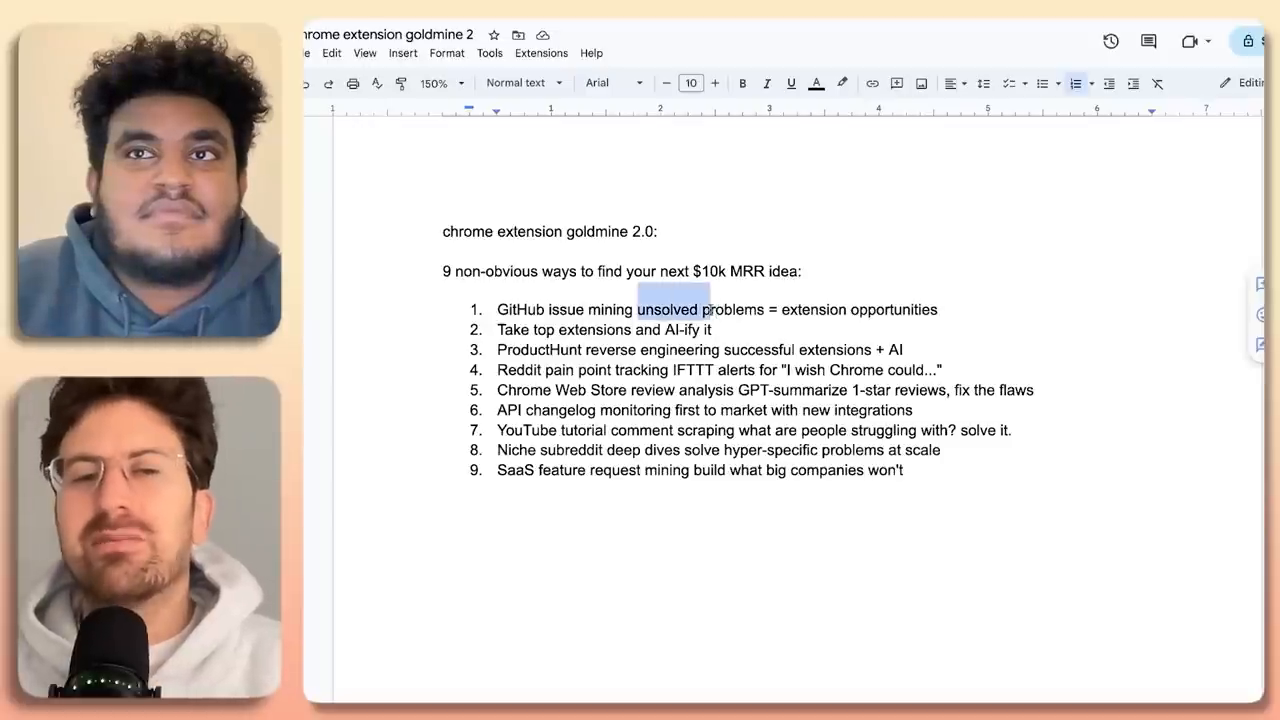 This image illustrates the process of building a Chrome extension with AI
This image illustrates the process of building a Chrome extension with AI
Publishing to the Chrome Web Store
Once you've built your Chrome extension, it's time to publish it to the Chrome Web Store. Ras Mic shares tips on how to create a compelling icon, write a strong description, and pay the $5 registration fee.
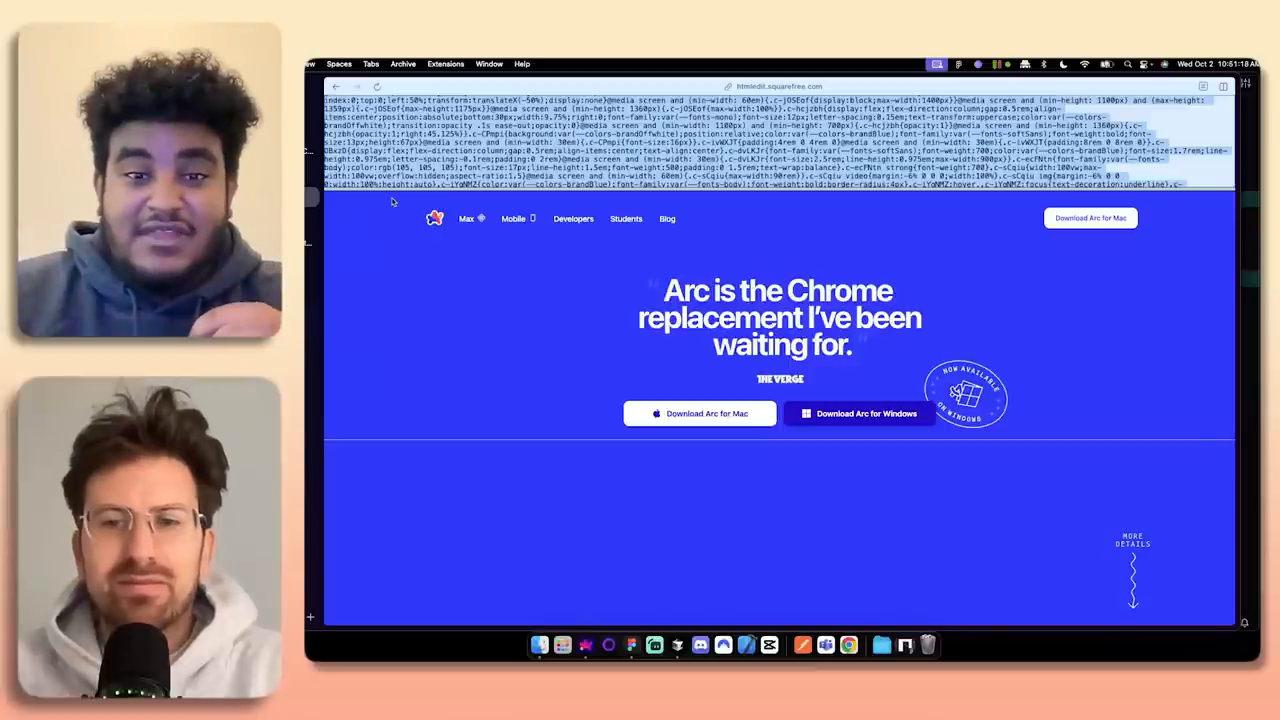 This image illustrates the process of publishing to the Chrome Web Store
This image illustrates the process of publishing to the Chrome Web Store
Key Takeaways and Next Steps
The key takeaway from this episode is to start building your Chrome extension factory. With AI tools like Claude and ChatGPT, building a Chrome extension is easier than ever. Ras Mic encourages viewers to pick an idea from the list, use AI to help code, test and iterate, and then publish to the Chrome Web Store.
By following these steps, you can create a Chrome extension that generates revenue and helps solve real-world problems.
So, what are you waiting for? Start building your Chrome extension factory today!