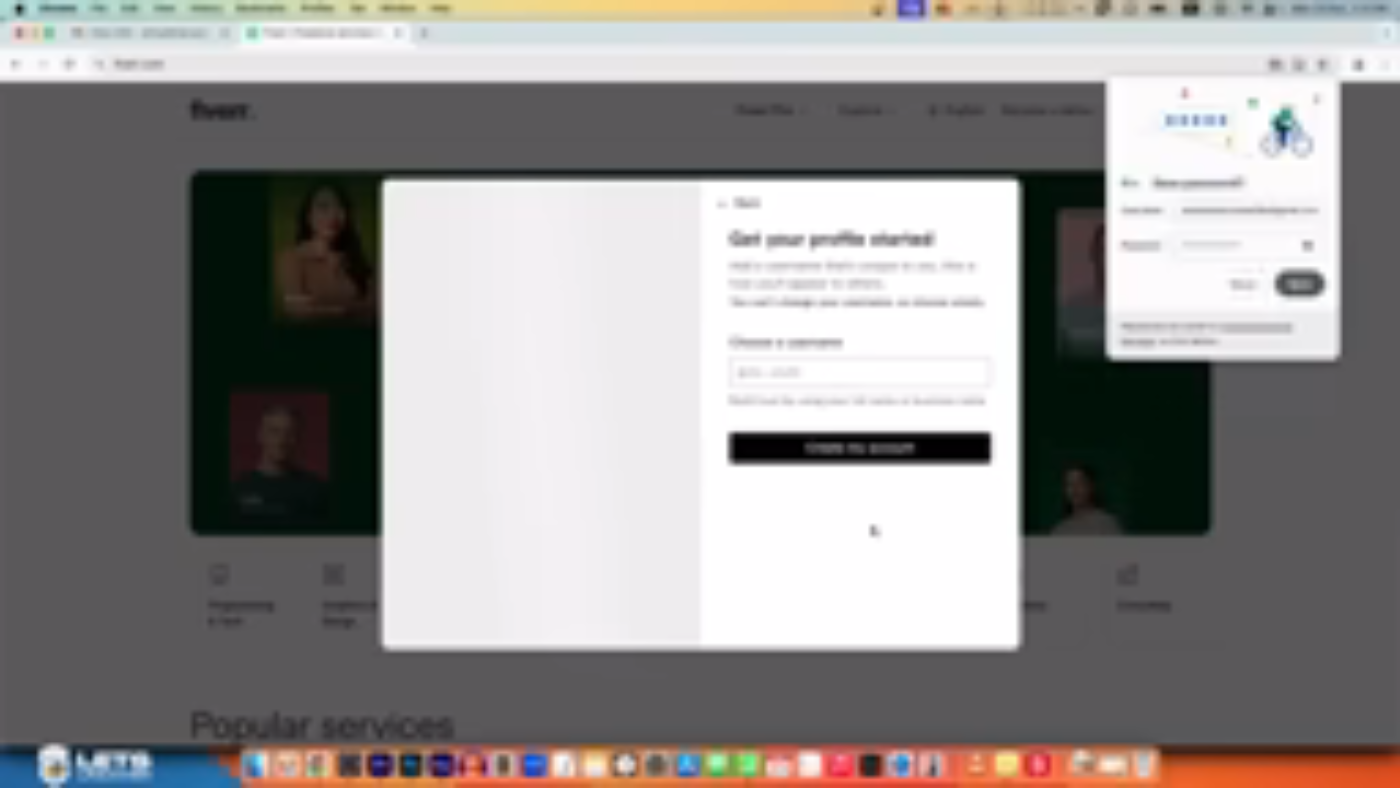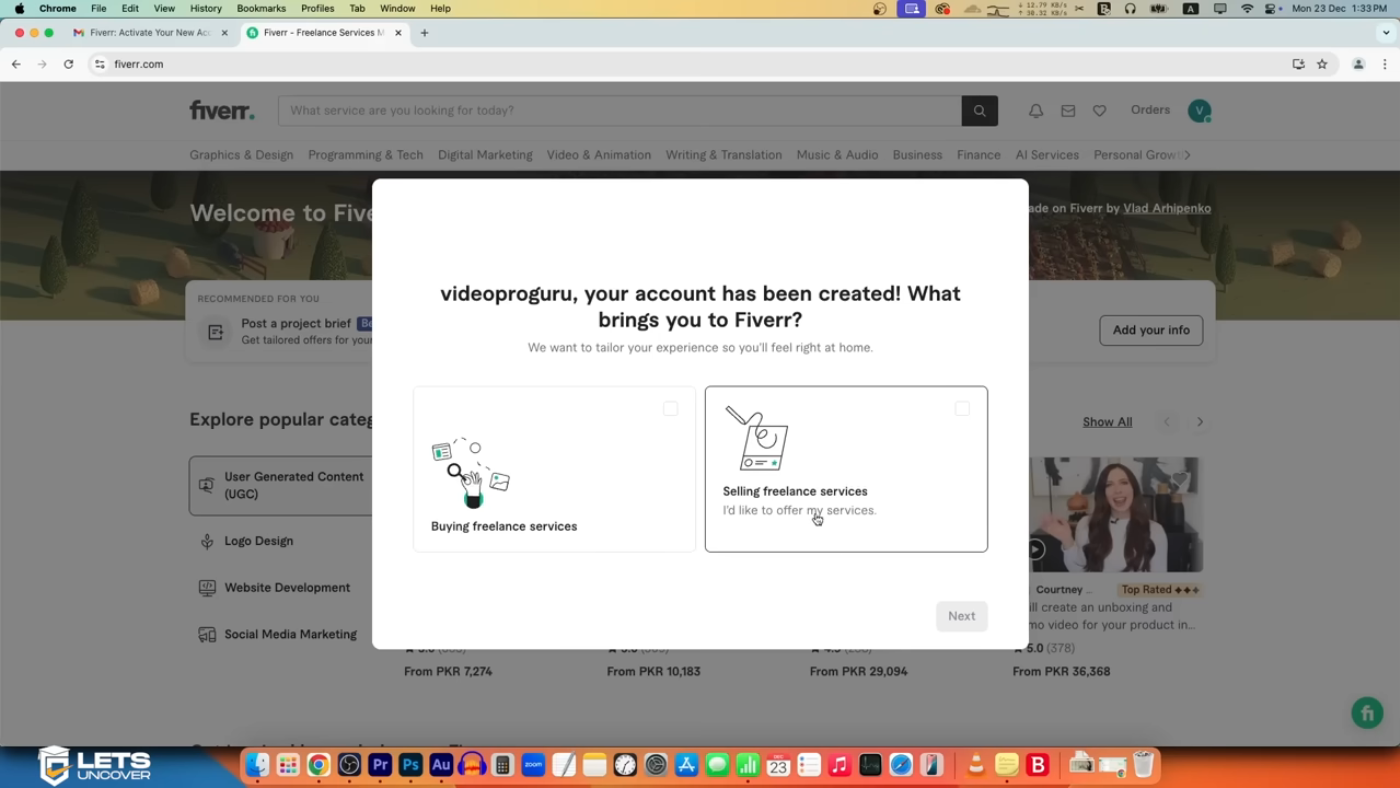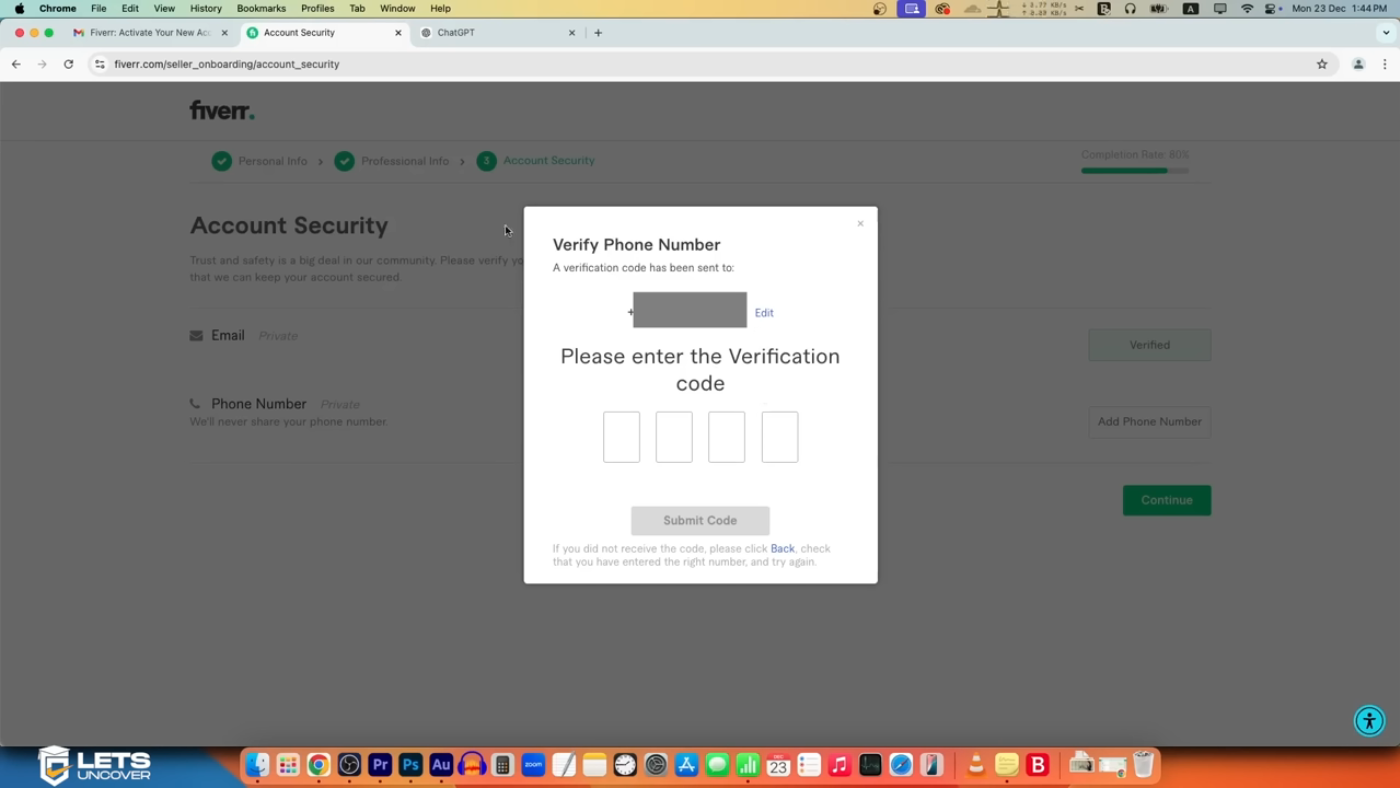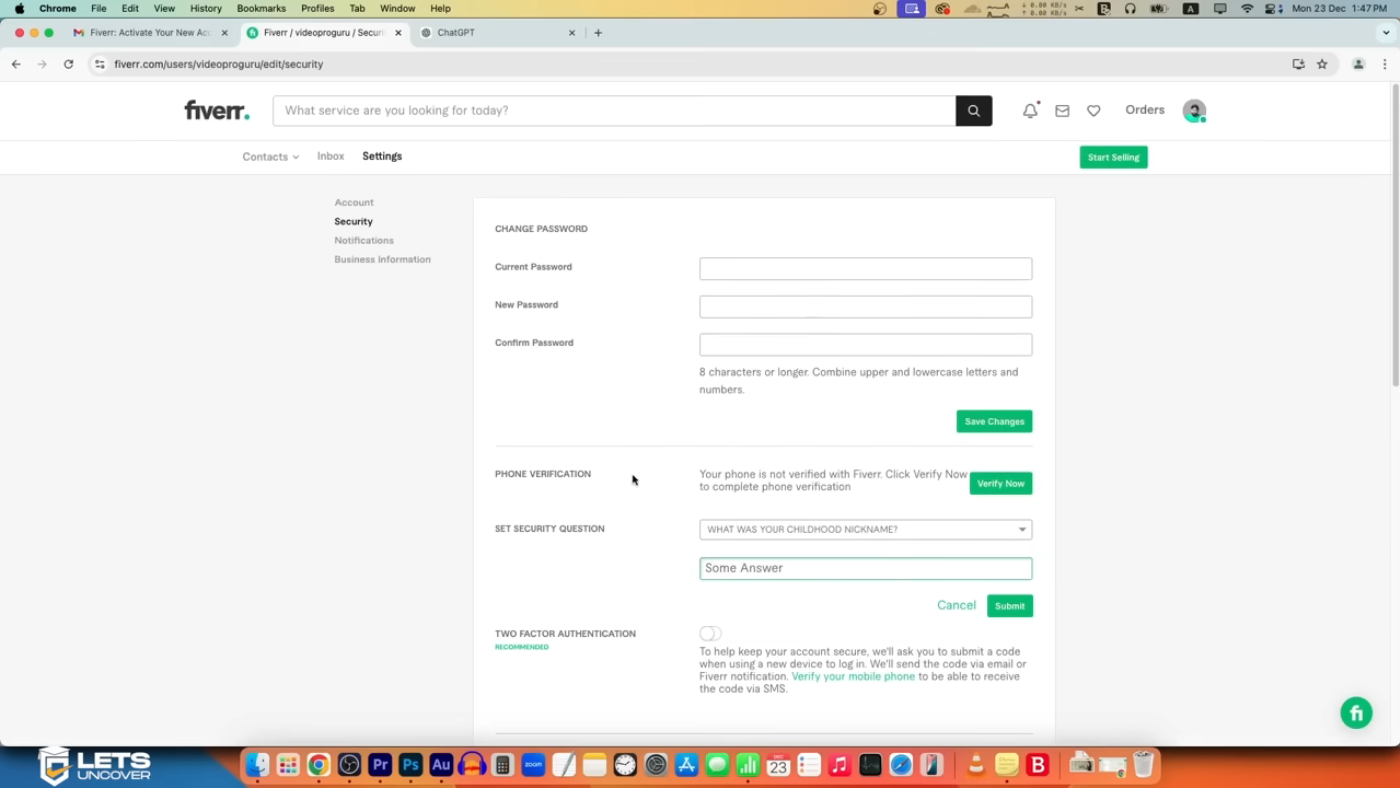How to Create an Account on Fiverr 2025
Creating an account on Fiverr is a straightforward process that can be completed in a few steps. In this article, we will provide a step-by-step guide on how to create an account on Fiverr in 2025.
Introduction
Fiverr is a popular online freelance marketplace that connects freelancers with clients from all over the world. With millions of active users, Fiverr offers a wide range of services, including digital marketing, writing, graphic design, and more.
Step 1: Go to Fiverr.com
To create an account on Fiverr, go to Fiverr.com and click on the "Join" button.
Step 2: Fill Out the Registration Form
Fill out the registration form with your email address, password, and other details.
Step 3: Verify Your Email Address
Verify your email address by clicking on the link sent to you by Fiverr.
Step 4: Create Your Profile
Create your profile by adding a profile picture, cover photo, and bio.
Step 5: Choose Your Skills
Choose your skills and services that you want to offer on Fiverr.
Step 6: Set Up Your Gig
Set up your gig by creating a title, description, and pricing.
Step 7: Publish Your Gig
Publish your gig and make it available to clients.
Step 8: Promote Your Gig
Promote your gig by sharing it on social media and other platforms.
Step 9: Deliver High-Quality Work
Deliver high-quality work to your clients and ensure that they are satisfied with your services.
Step 10: Get Paid
Get paid for your work through Fiverr's secure payment system.
Conclusion
Creating an account on Fiverr is a simple and straightforward process. By following these steps, you can create a professional profile, offer your services, and start earning money on Fiverr. Remember to always deliver high-quality work and provide excellent customer service to build a strong reputation on the platform.