How to Create Viral UGC Video Ads with Real Emotions & Natural Gestures
Creating viral user-generated content (UGC) video ads that resonate with your audience can be a challenging task, especially when it comes to incorporating realistic emotions and natural gestures. In this article, we will explore how to create ultra-realistic UGC avatar videos and your own digital twin in just one minute using a simple text prompt with the help of JoggAI.
Introduction to JoggAI
JoggAI is a revolutionary tool that transforms your text into ultra-realistic avatars for UGC videos. With its unique features such as perfect lip sync, dynamic motion, and multilingual capabilities, this AI is changing the way we create content. You can find the link to sign up for JoggAI in the description below.
Creating an AI Avatar from Text
To generate an AI avatar from text, simply go to the "Create" section and choose "Text to Avatars". You will see two sub-options: generating a photo using text and uploading an existing photo to customize it. Since we are generating an avatar from scratch, we will click on "Text to Avatar".
 Creating an AI Avatar from Text
Creating an AI Avatar from Text
Customizing the Avatar
Next, you need to choose a preset style, select the age, gender, and ethnicity of the avatar. You can then use the prompt generator to define your avatar in detail, including hair color, outfit, body type, and hair type.
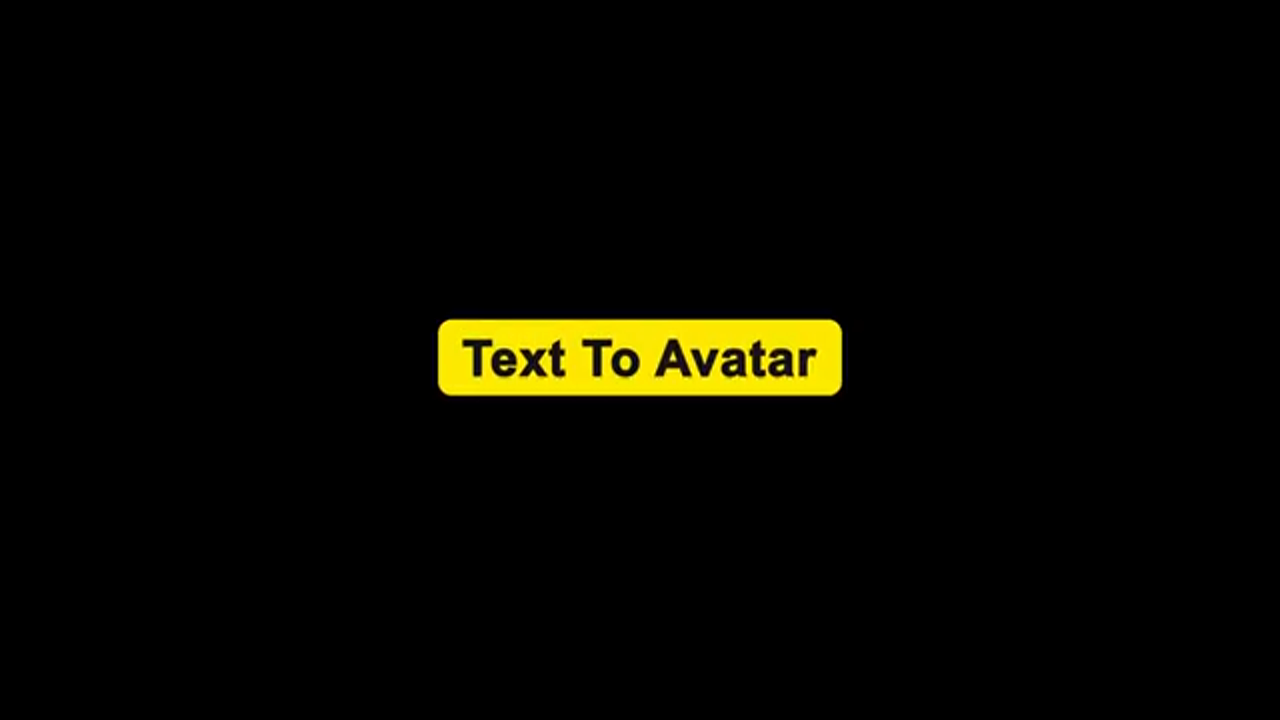 Customizing the Avatar
Customizing the Avatar
Generating the Avatar
Once you have defined your avatar, you can generate a background prompt for lighting, time of day, scene, and weather. You can then select a talking pose, choose the aspect ratio, and set the number of images to generate.
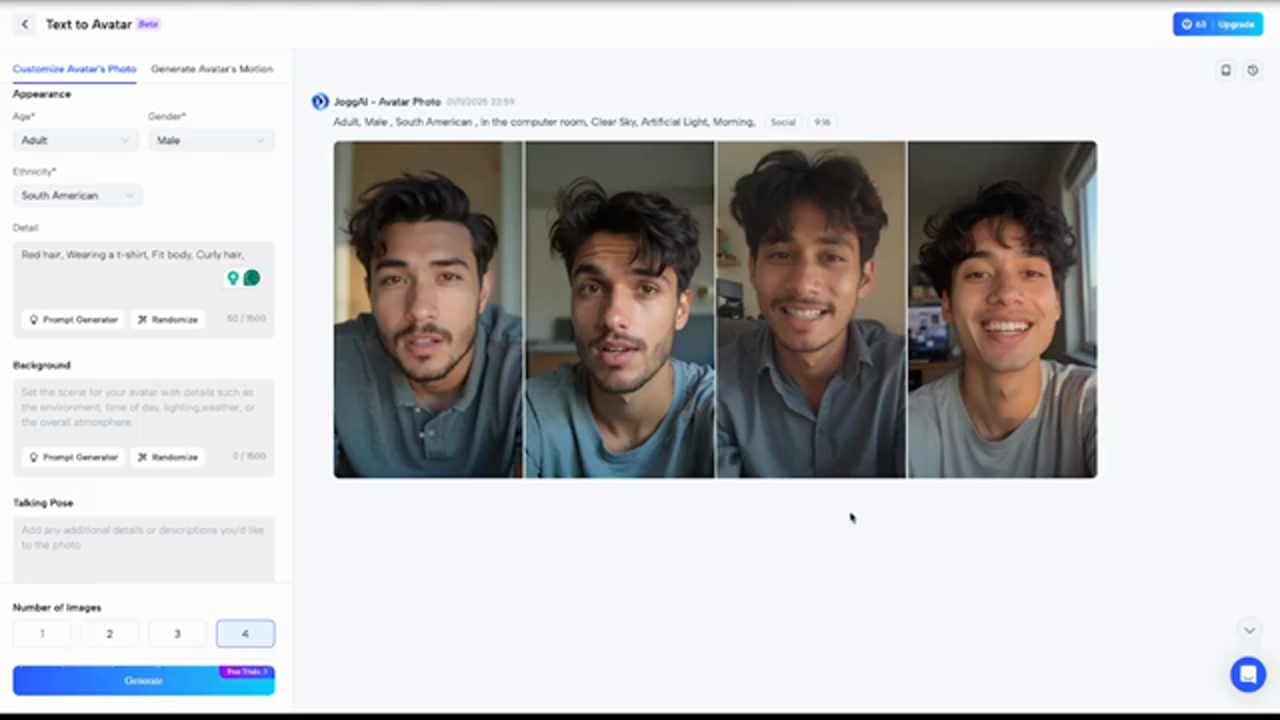 Generating the Avatar
Generating the Avatar
Refining the Avatar
If the generated images are not quite perfect, you can make some modifications. You can manually type the talking pose and then regenerate the avatars.
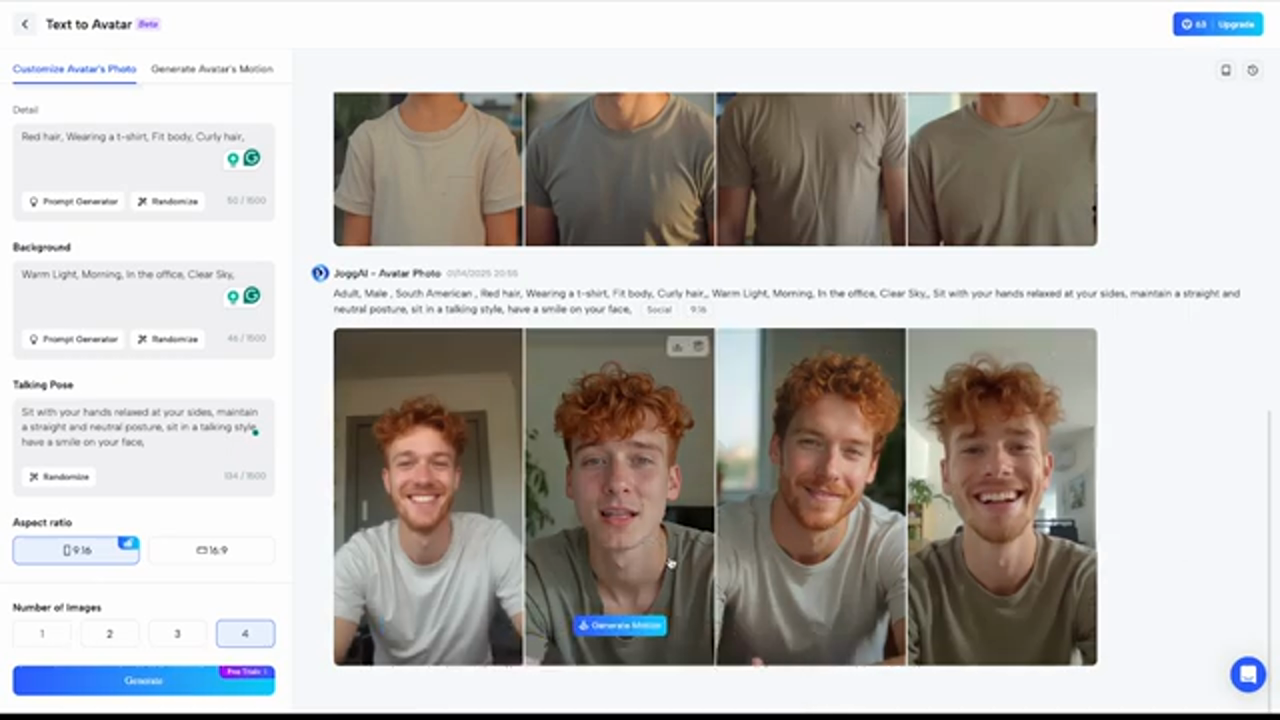 Refining the Avatar
Refining the Avatar
Adding Emotions to the Avatar
To make the avatar look more realistic, you can enable the emotion option and manually add emotions or choose from the presets available.
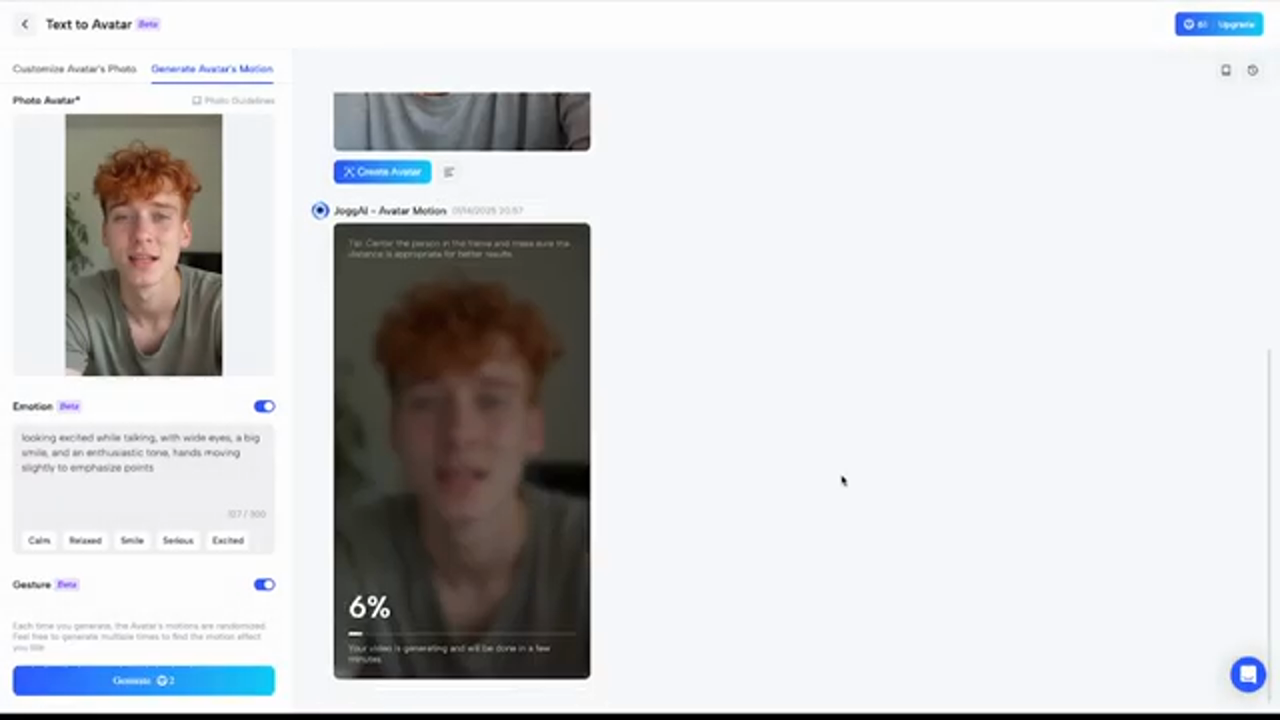 Adding Emotions to the Avatar
Adding Emotions to the Avatar
Creating a Talking Avatar Video
To create a talking avatar video, you can paste your script, choose the aspect ratio, select the screen style, and pick a good voice from the available options.
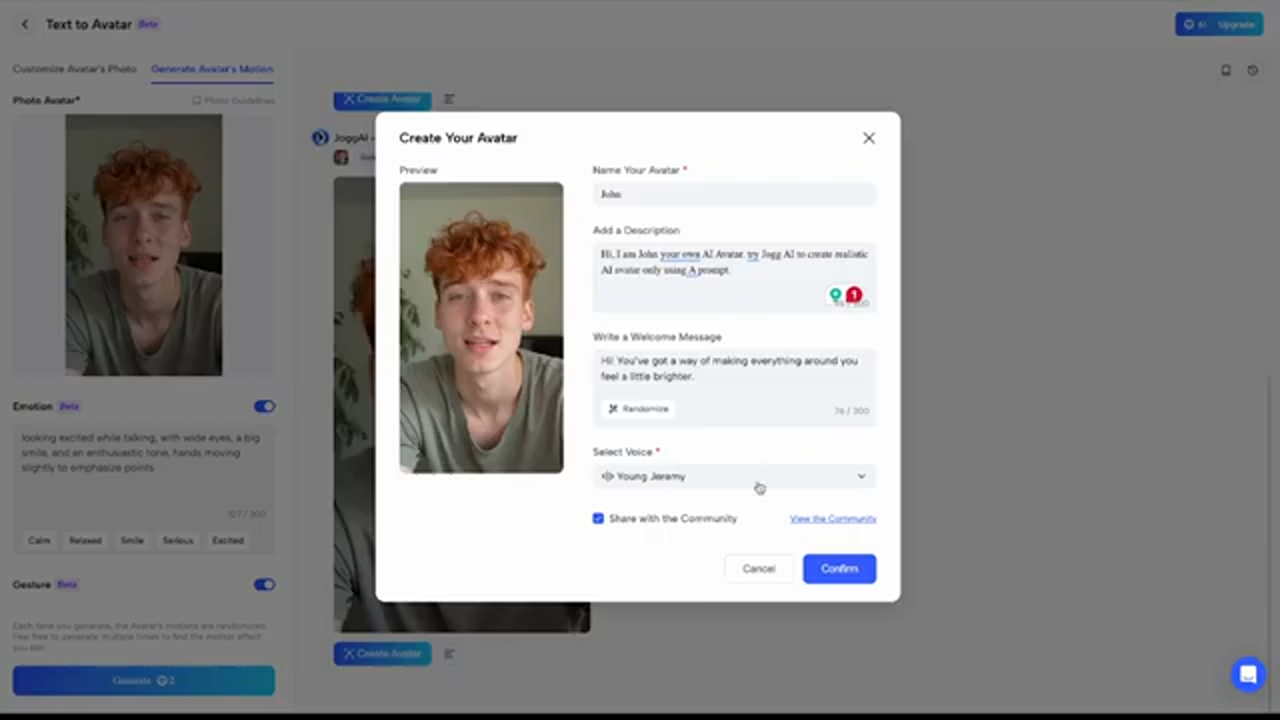 Creating a Talking Avatar Video
Creating a Talking Avatar Video
Generating the Talking Avatar Video
Once you have set up your talking avatar video, you can hit render video and submit. The video will be generated in just a few seconds.
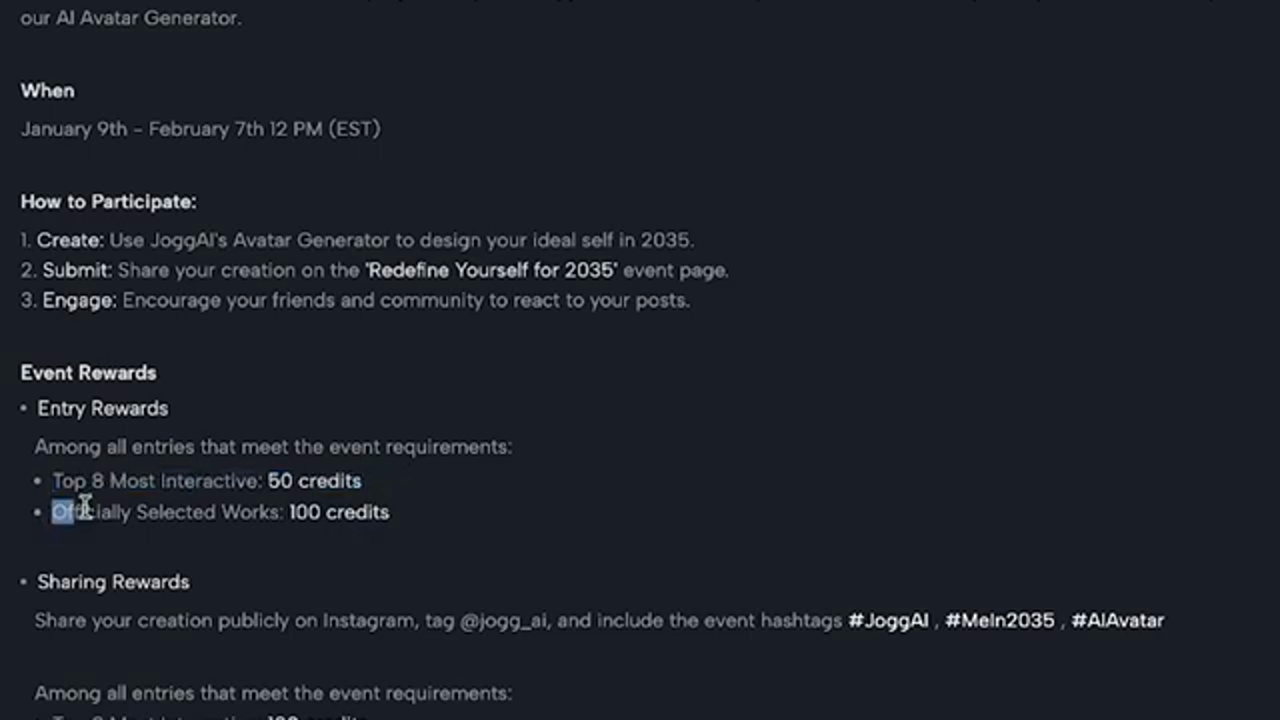 Generating the Talking Avatar Video
Generating the Talking Avatar Video
Conclusion
JoggAI is a game-changing AI tool that lets you create ultra-realistic photo avatars and next-level video ads. With its unique features and user-friendly interface, you can create viral UGC video ads that resonate with your audience. Whether you're a content creator or a business owner, JoggAI is the ultimate secret weapon for creating engaging and realistic content.
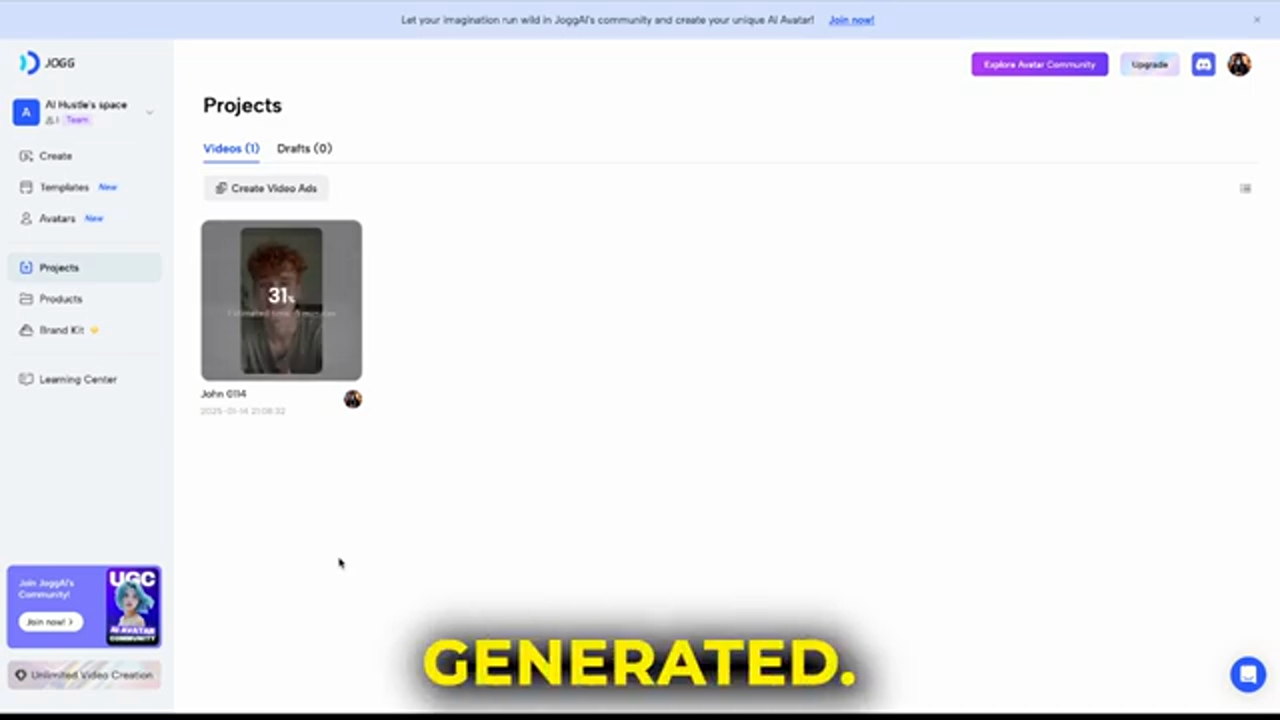 Conclusion
Conclusion
