How to Install n8n Locally on Your System
n8n is a powerful workflow automation tool that can save you time, reduce manual tasks, and streamline your processes. Whether you're a beginner or an experienced developer, this guide will help you get started with n8n right on your machine.
Introduction to n8n
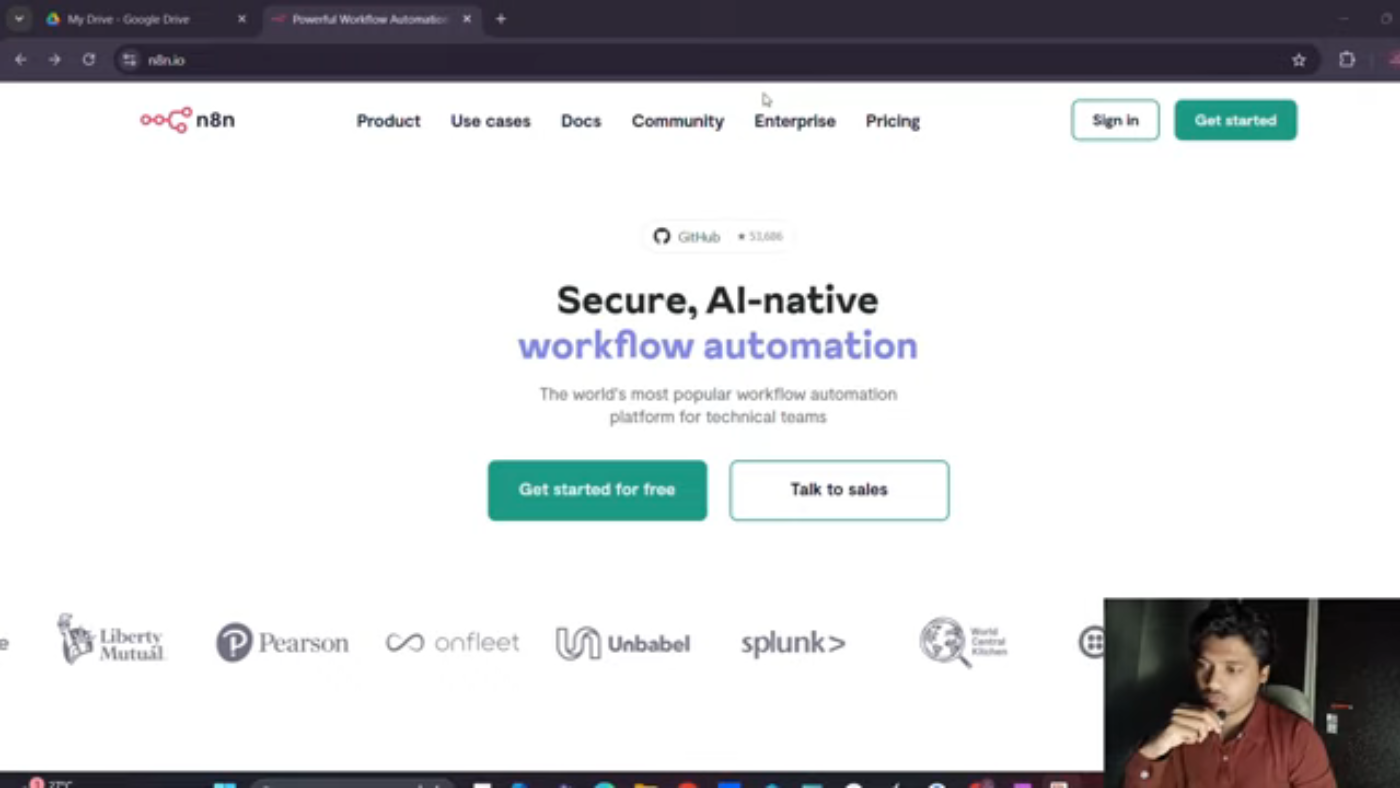 Introduction to n8n
n8n is a free and open-source workflow automation tool that allows you to automate tasks and workflows across different applications and services.
Introduction to n8n
n8n is a free and open-source workflow automation tool that allows you to automate tasks and workflows across different applications and services.
Installing n8n Locally
To install n8n locally, you need to have Node.js installed on your machine. You can download the latest version of Node.js from the official Node.js website.
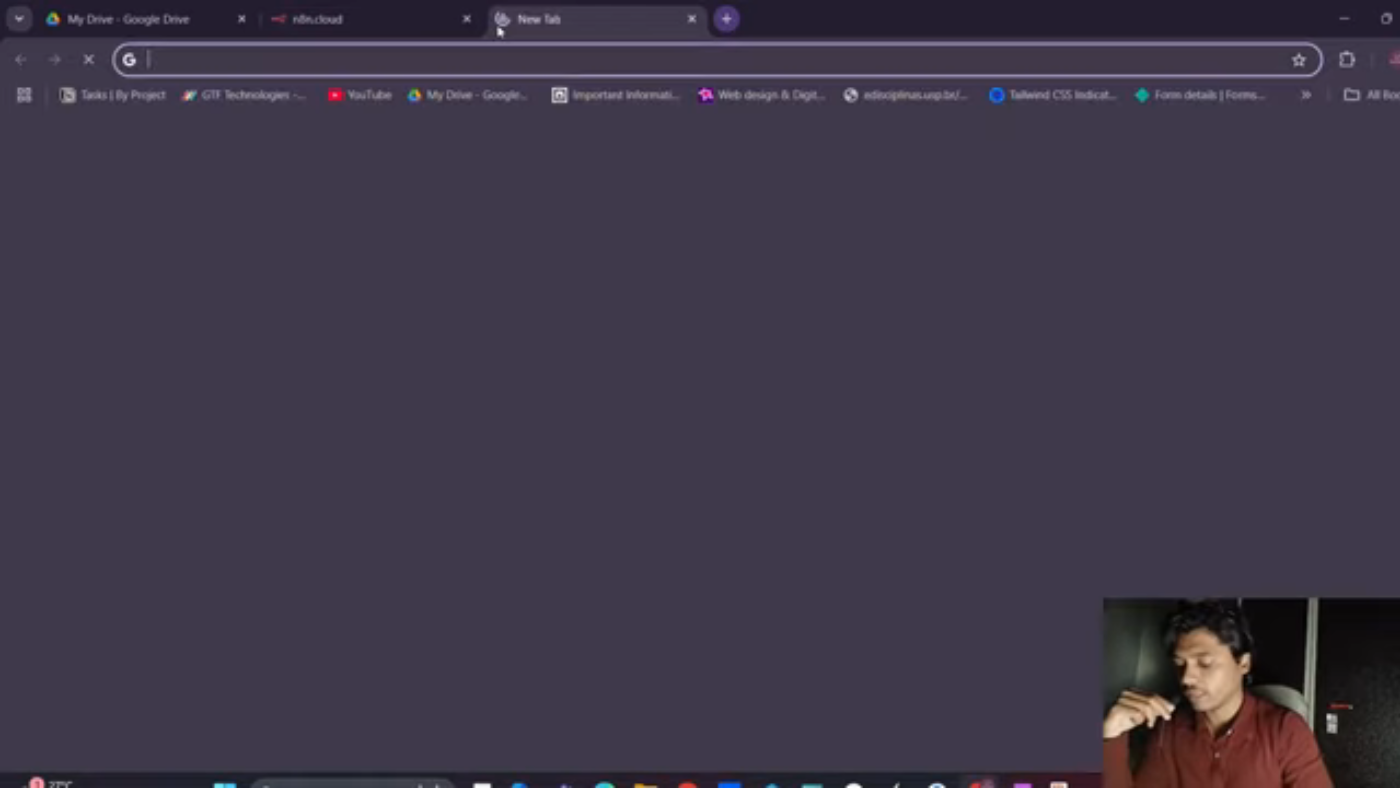 Node.js Download
Node.js Download
Prerequisites for Installing n8n
Before installing n8n, you need to make sure that you have Node.js installed on your machine. You can check if Node.js is installed by opening your terminal and typing node -v.
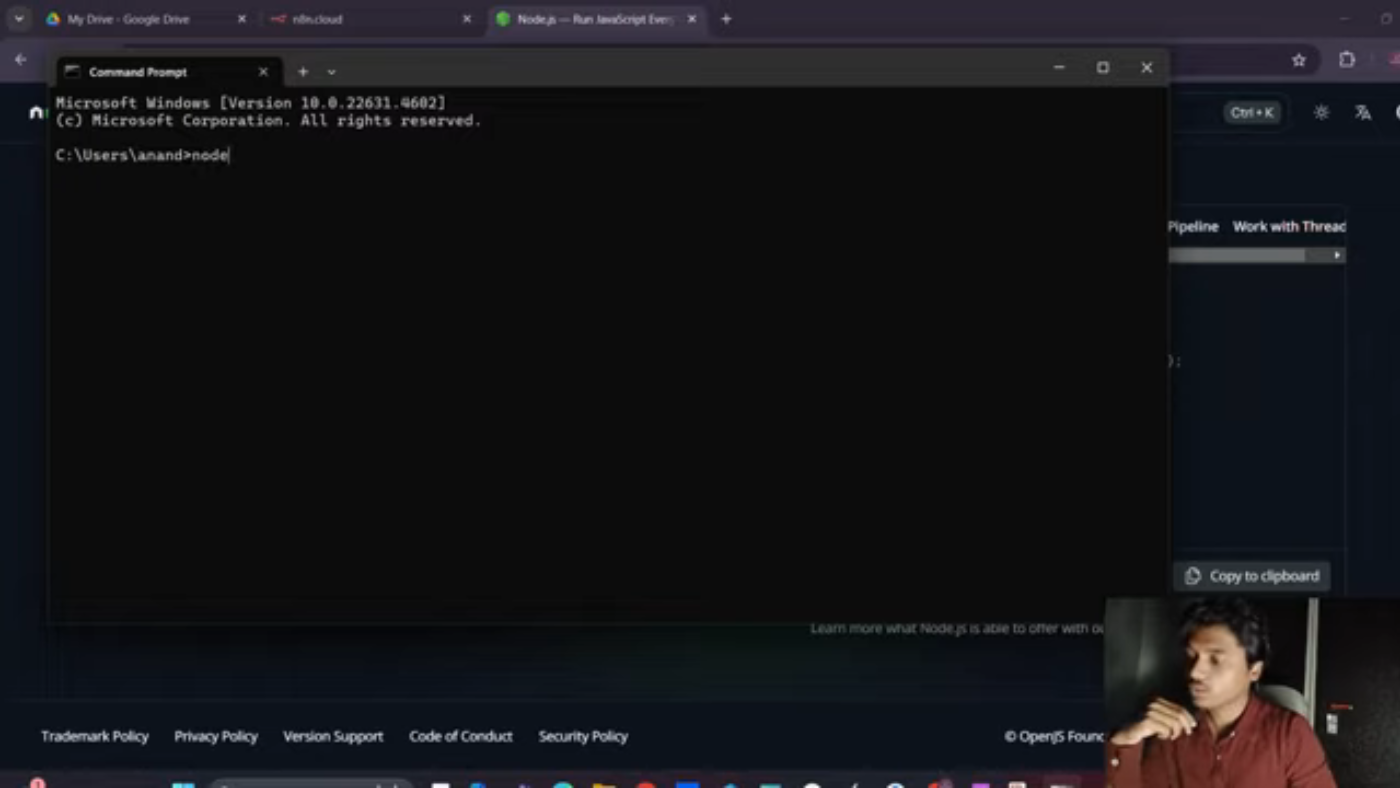 Checking Node.js Version
Checking Node.js Version
Installing n8n Using npm
To install n8n, you can use the npm command npm install -g n8n. This will install n8n globally on your machine.
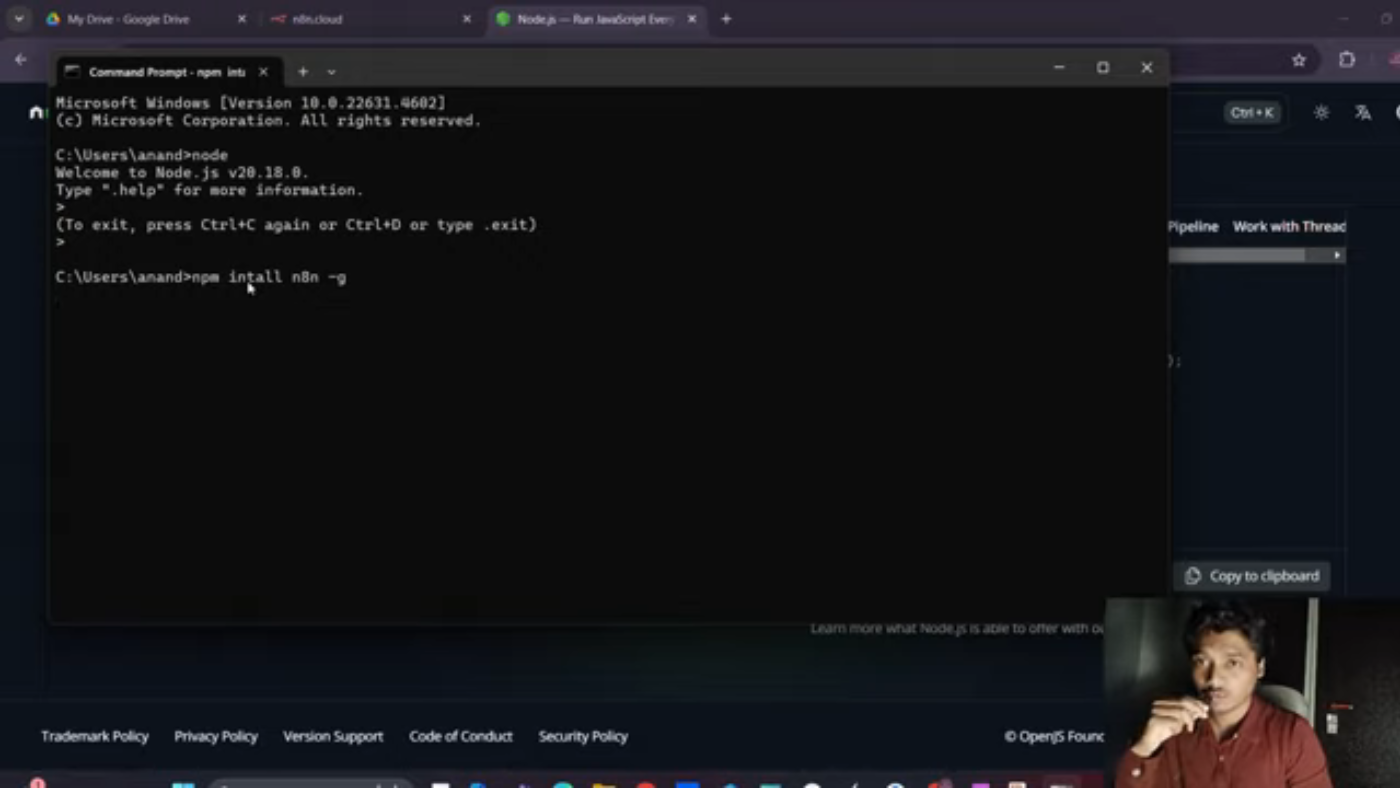 Installing n8n
Installing n8n
Starting n8n
Once n8n is installed, you can start it by typing n8n start in your terminal. This will start the n8n server and make it available at http://localhost:5678.
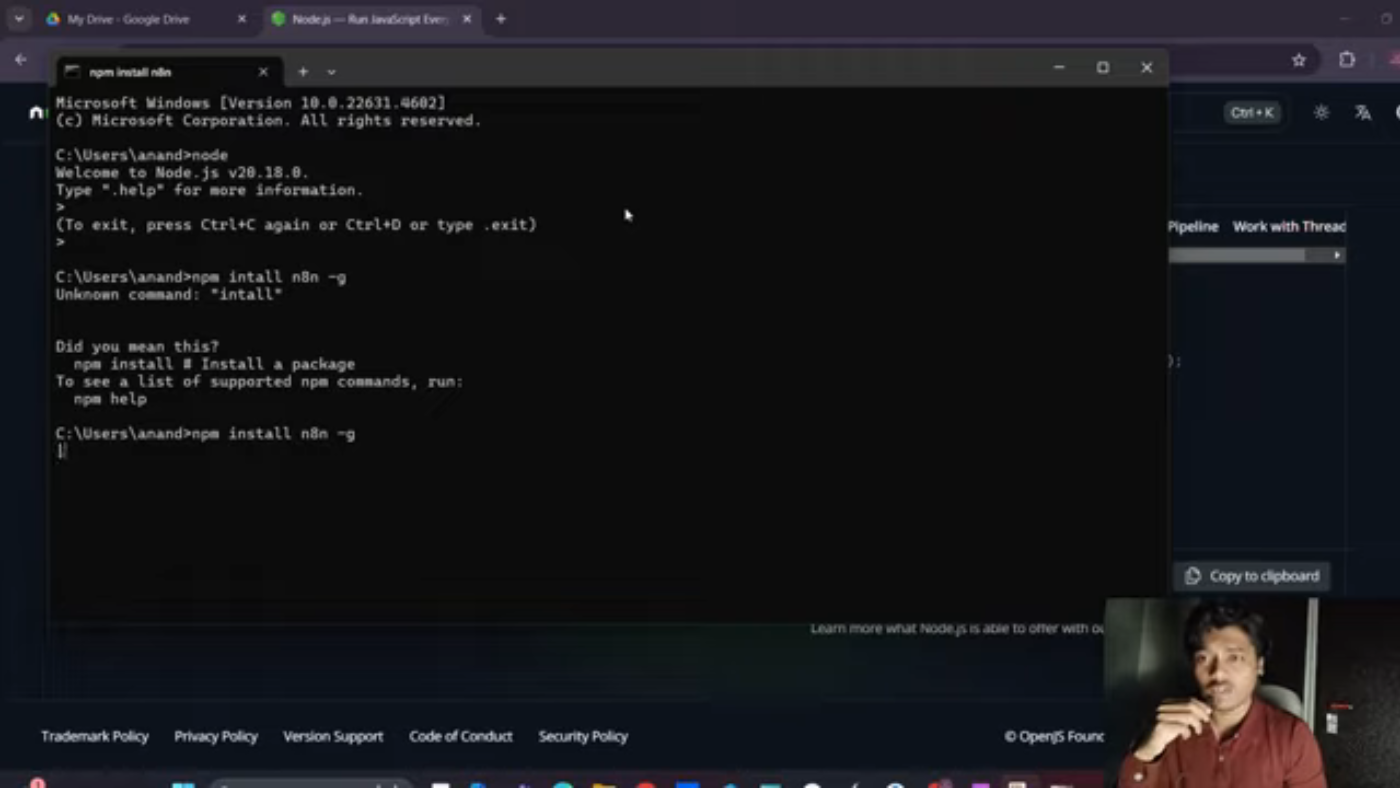 Starting n8n
Starting n8n
Accessing the n8n Web Interface
You can access the n8n web interface by navigating to http://localhost:5678 in your web browser.
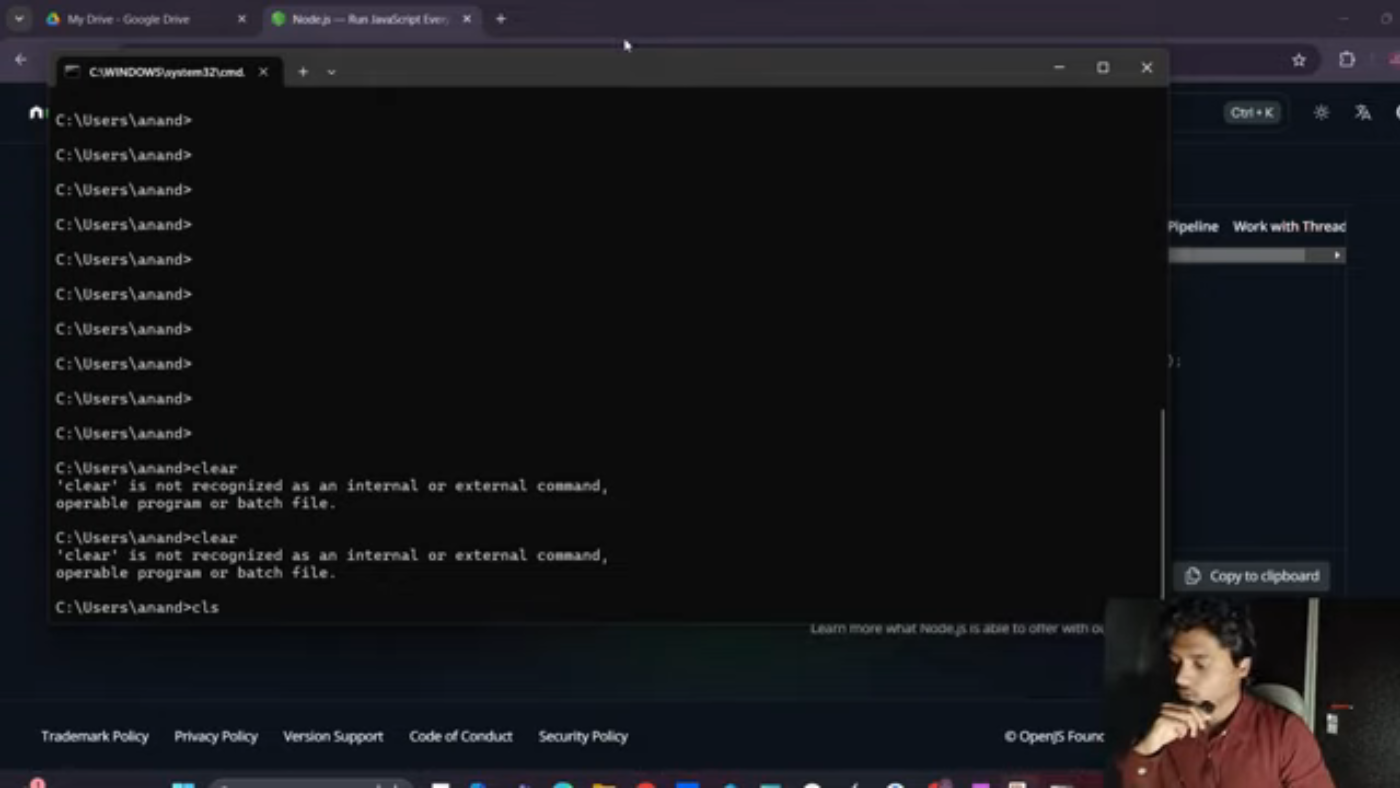 n8n Web Interface
n8n Web Interface
Conclusion
In this tutorial, we have covered the installation of n8n locally on your system. We have also covered the prerequisites for installing n8n, how to install n8n using npm, and how to start n8n.
Resources
For more information on n8n, you can visit the official n8n website. You can also check out the n8n documentation for more detailed information on how to use n8n. To book a free discovery call, you can visit https://calendly.com/zenvioventures/new-meeting. If you have any questions or feedback, you can drop a comment below. Don't forget to like, share, and subscribe for more tutorials on automation, intelligent chatbots, and voice agents!
