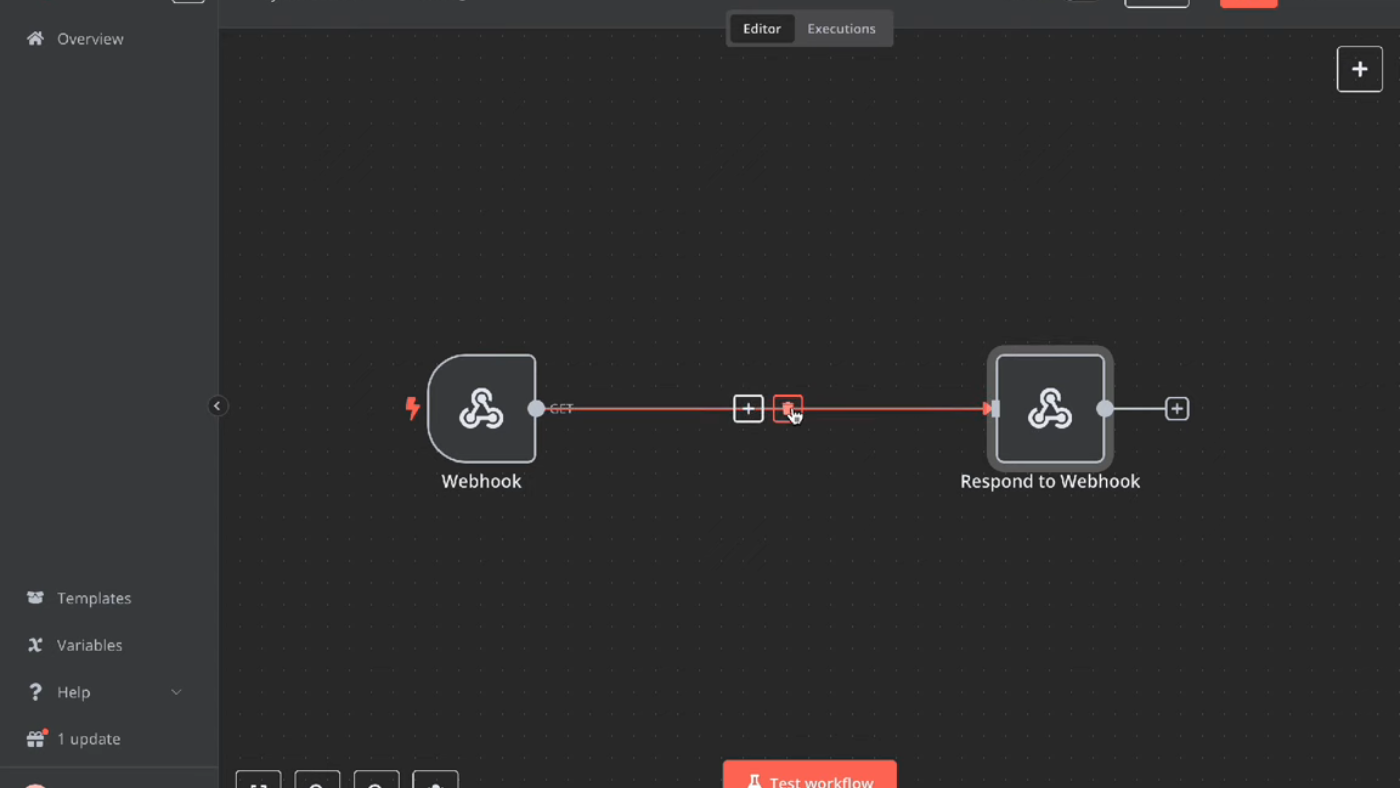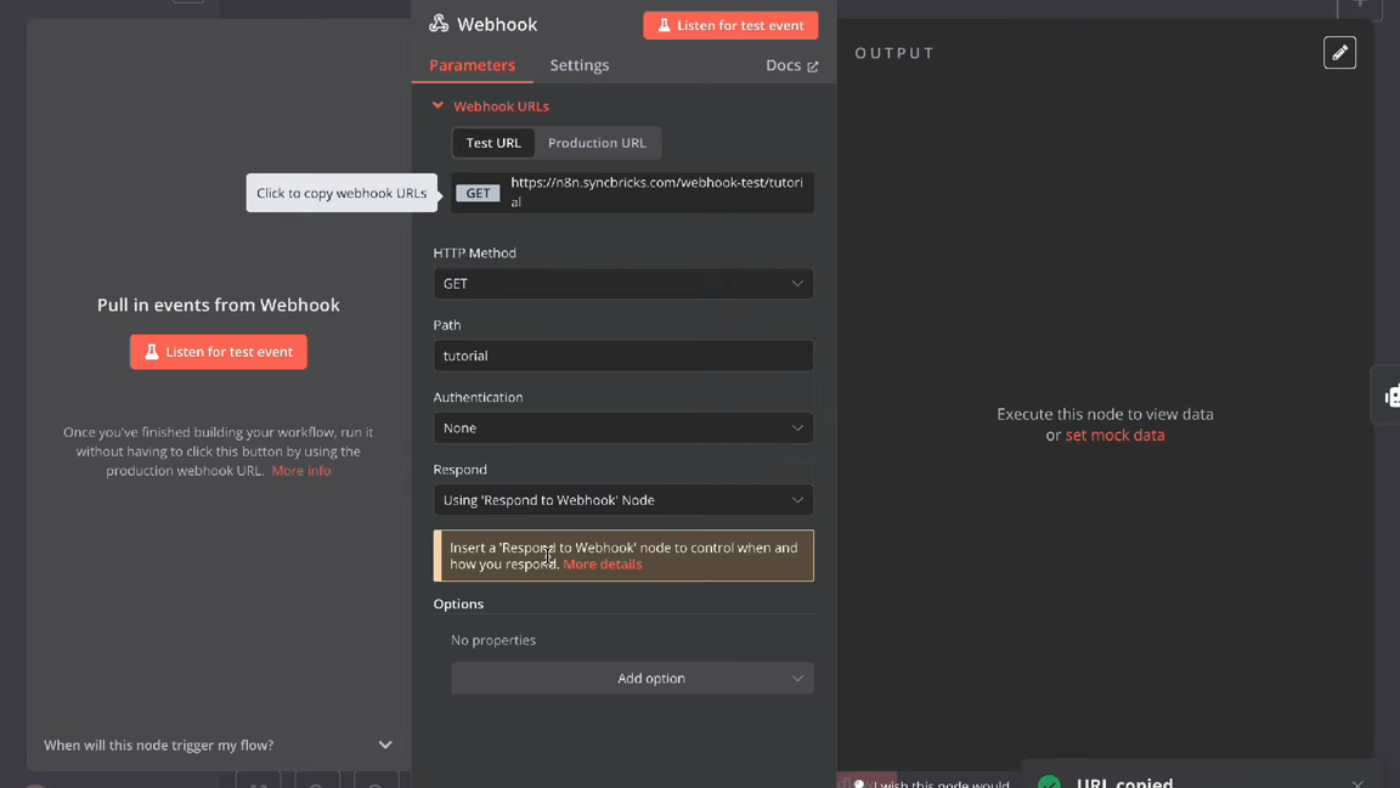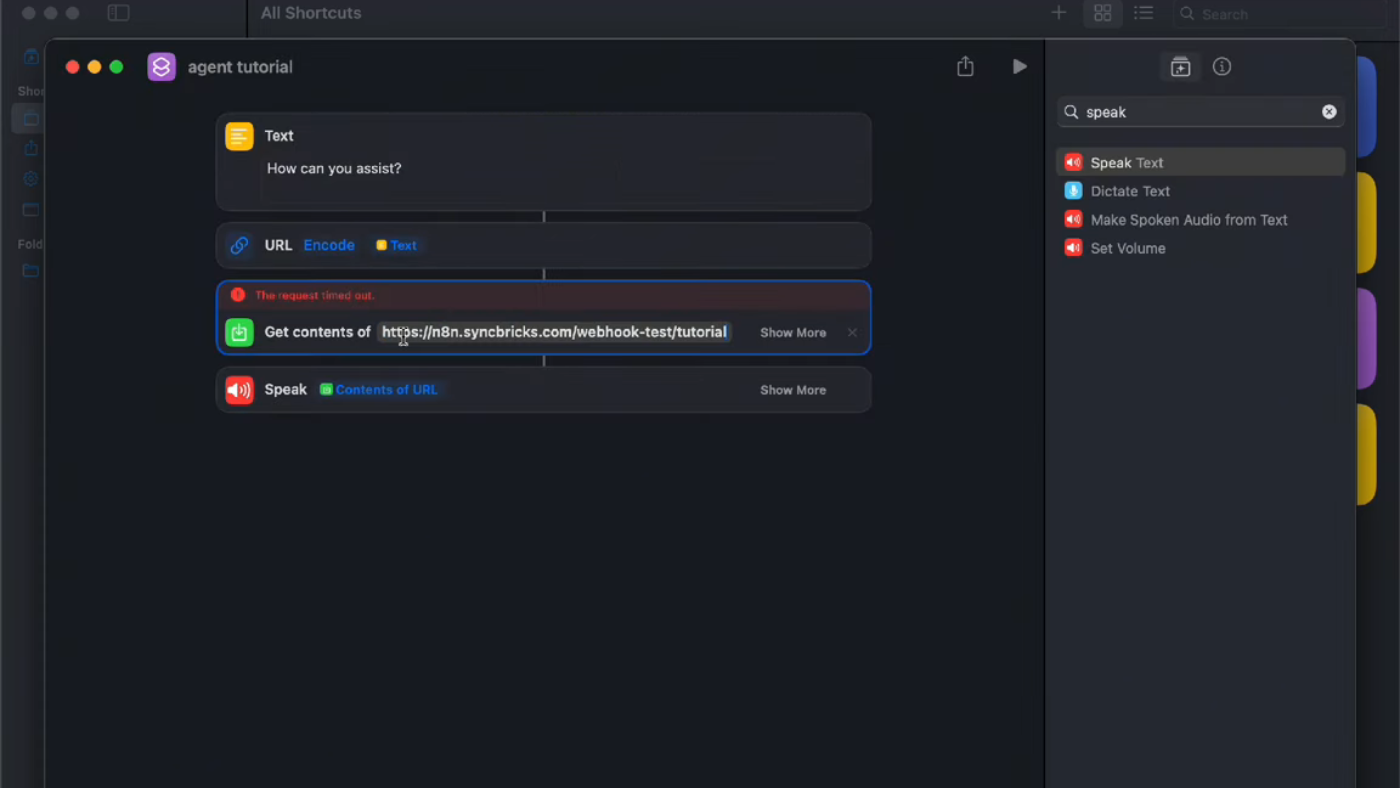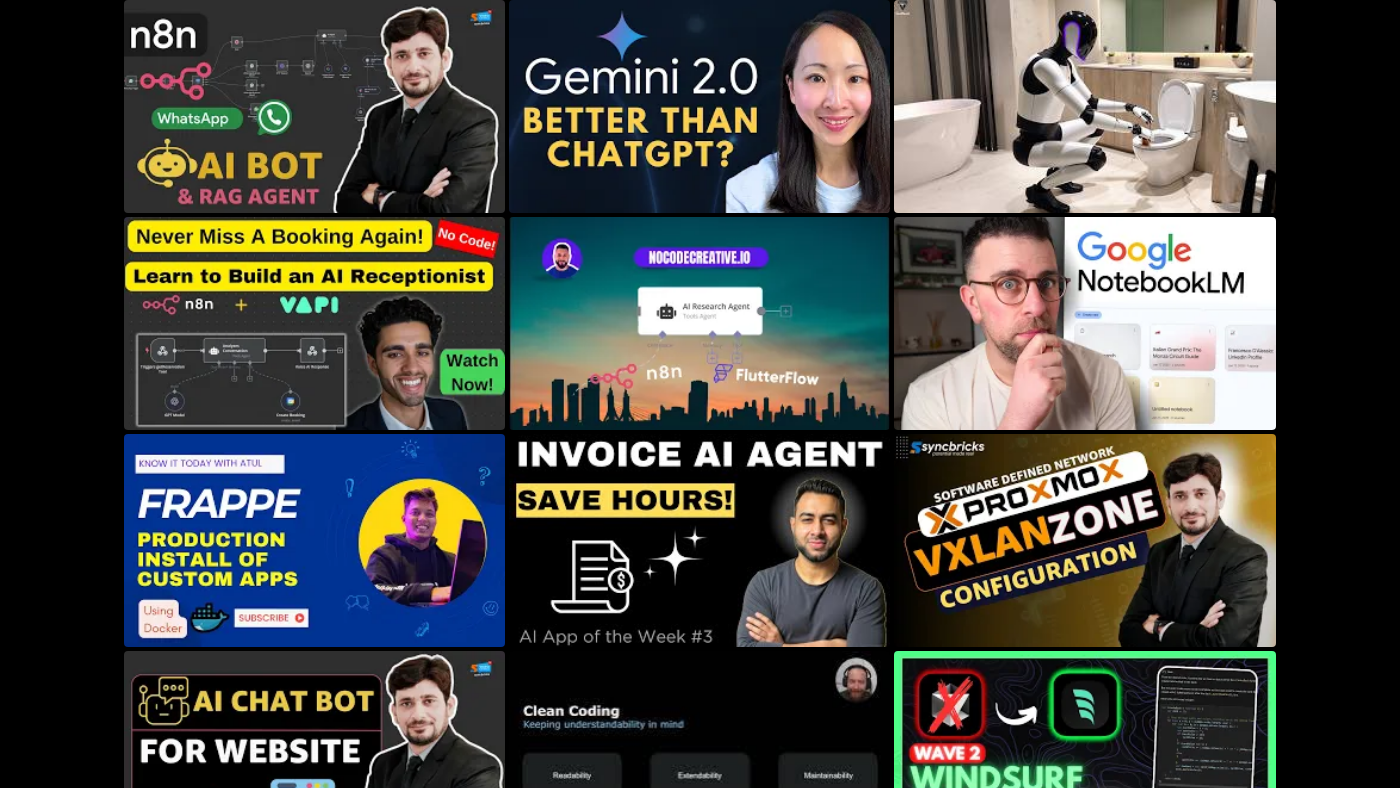Integrating iOS/macOS Shortcuts with n8n for Automation
The world of automation is rapidly evolving, and leveraging tools like n8n and iOS/macOS Shortcuts can significantly enhance productivity. In this article, we will delve into the process of creating a Shortcut that sends queries to an n8n workflow using Webhook triggers and responses. We'll also explore setting up AI agents and the Gemini Chat Model to handle and respond to queries intelligently.
Introduction to n8n and Shortcuts Integration
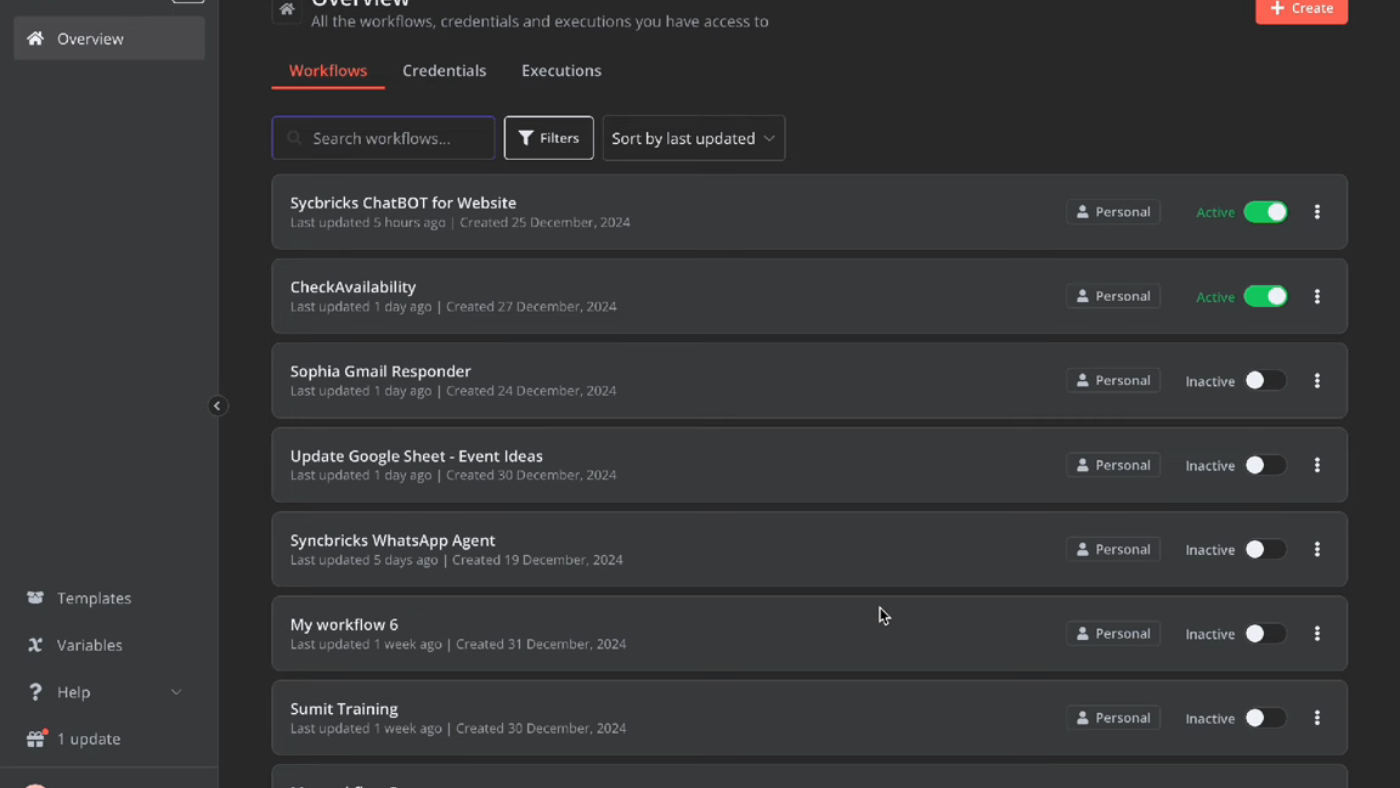 Introduction to n8n and Shortcuts Integration
Introduction to n8n and Shortcuts Integration
To get started, we first need to understand that the goal is to create an AI agent that will respond to queries coming from Siri or any other source, which can be used in Mac OS or iOS devices. This setup involves creating a workflow that will utilize web hooks for both triggering and responding to queries.
Setting Up the Workflow
The first step involves creating a new workflow in n8n. After clicking on "Workflow," we add a web hook, which will be used as the trigger. The web hook is named, for example, "tutorial," and left with default settings for now. Another web hook is added for the response.
Configuring the Web Hooks
For the response web hook, we configure it to accept incoming messages or the first incoming message. This setup allows the workflow to process queries and generate responses accordingly.
Introducing the AI Agent
The conversational AI agent is introduced to handle queries. For simplicity, a basic agent is set up using the Gemini Chat Model, specifically example 2.0, which is experimental but suitable for this tutorial.
Linking the AI Agent with the Workflow
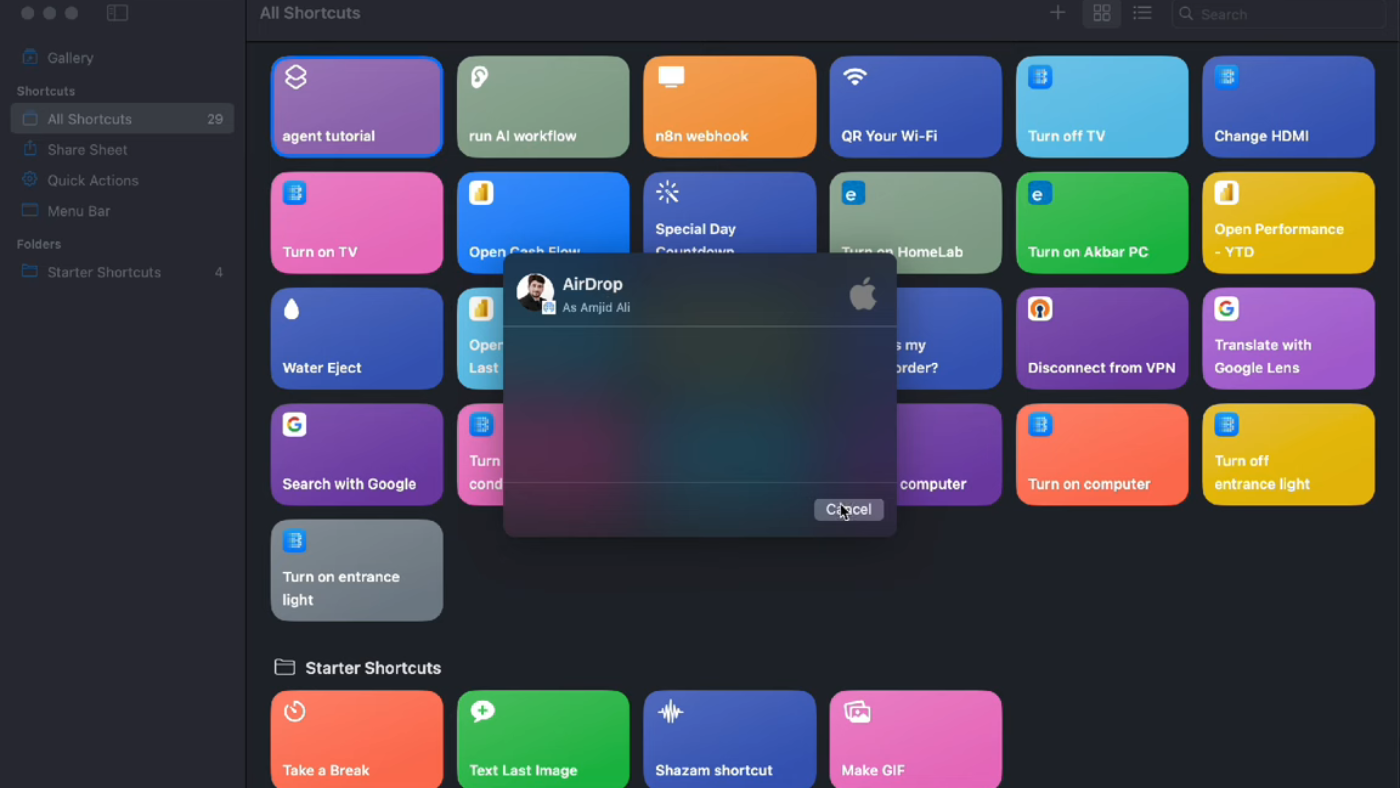 Linking the AI Agent with the Workflow
Linking the AI Agent with the Workflow
The AI agent is linked with the workflow, specifically with the respond to web hook node. This connection enables the workflow to process incoming queries and generate responses using the AI agent.
Testing the Setup
To test the setup, a shortcut is created in Mac OS. The shortcut is designed to send a query to the web hook trigger in n8n, which then processes the query through the AI agent and responds accordingly. The response is received back in the shortcut and spoken out, demonstrating a successful integration of iOS/macOS Shortcuts with n8n for automation using AI agents.
Conclusion
This tutorial demonstrates the power of integrating iOS/macOS Shortcuts with n8n for automation, leveraging AI agents for intelligent query handling. By following these steps, users can create customized workflows that enhance productivity and interaction with their devices. Remember, the key to successful automation lies in understanding how different tools and services can be interconnected to achieve specific goals. Experiment with various workflows and AI models to explore the full potential of automation in your daily tasks.