Introduction to AI-Powered Animation Creation
Creating breathtaking animations in the iconic 2D and 3D styles of Pixar and Disney is now possible with the power of AI. In this article, we will delve into the world of AI animation creation, exploring the tools and techniques needed to bring your ideas to life.  Introduction to the world of AI animation creation
Introduction to the world of AI animation creation
Do you dream of creating animations in the iconic 2D and 3D styles of Pixar and Disney? Do you want to turn your ideas into real stories? With AI-powered animation tools, you can now create professional-grade animations without extensive experience in animation or video production.
Writing the Story
The first step in creating an animated story is writing the script. This involves developing a storyline, including narration scripts for each scene, and maintaining consistency in character design. A framework for writing the story is provided, which includes essential guidelines such as limiting output to image prompts and narration text, incorporating bright colors and distinct details, and restricting image prompts to two lines.  Understanding the story creation framework
Understanding the story creation framework
The story creation framework includes customizable parameters such as topic, story theme, setting, moral message, style of the image, target audience age group, episode duration, number of scenes, narration tone, character name, character age and gender, outfit, hairstyle, and hair color. These parameters help to define the overall direction and tone of the animation.
AI Image Generation
With the story script in place, the next step is to generate images for each scene using AI image generation tools such as Leonardo AI. This involves inputting the image prompts and parameters defined in the story creation framework into the AI tool, which then generates the images.  Generating images using AI
Generating images using AI
The AI image generation tool uses the input parameters to create images that are consistent in style and quality. The tool can generate images in various styles, including 3D Pixar-style animations.
Animating with Kling AI
Once the images are generated, the next step is to animate them using a tool like Kling AI. This involves uploading the images to the Kling AI platform and setting the animation parameters such as output size, dimensions, and format.  Animating images with Kling AI
Animating images with Kling AI
The animation process involves setting the output file and location, selecting the preset and format, and clicking the export button. The resulting animation can be in full HD, with consistent quality and style throughout.
Final Video Editing
The final step is to edit the animated video using a video editing software such as Adobe Premiere Pro. This involves importing the animated video, adding music and sound effects, and fine-tuning the editing to create a seamless masterpiece.  Final video editing with Adobe Premiere Pro
Final video editing with Adobe Premiere Pro
The final edited video can be shared on various platforms, and the creator can showcase their work to a wide audience. With AI-powered animation tools, anyone can now create professional-grade animations and share their stories with the world.
Conclusion
In conclusion, creating animations with AI-powered tools is now possible, and the process involves writing the story, generating images, animating with Kling AI, and final video editing. With the right tools and techniques, anyone can create breathtaking animations in the iconic 2D and 3D styles of Pixar and Disney. Whether you are an AI enthusiast or just starting out, this tutorial has provided a comprehensive guide to getting started with AI animation creation. So, don't wait – hit the like button, share this video with your friends, and subscribe to the channel for more exclusive AI tutorials. The next tutorial will amaze you, so stay tuned!
