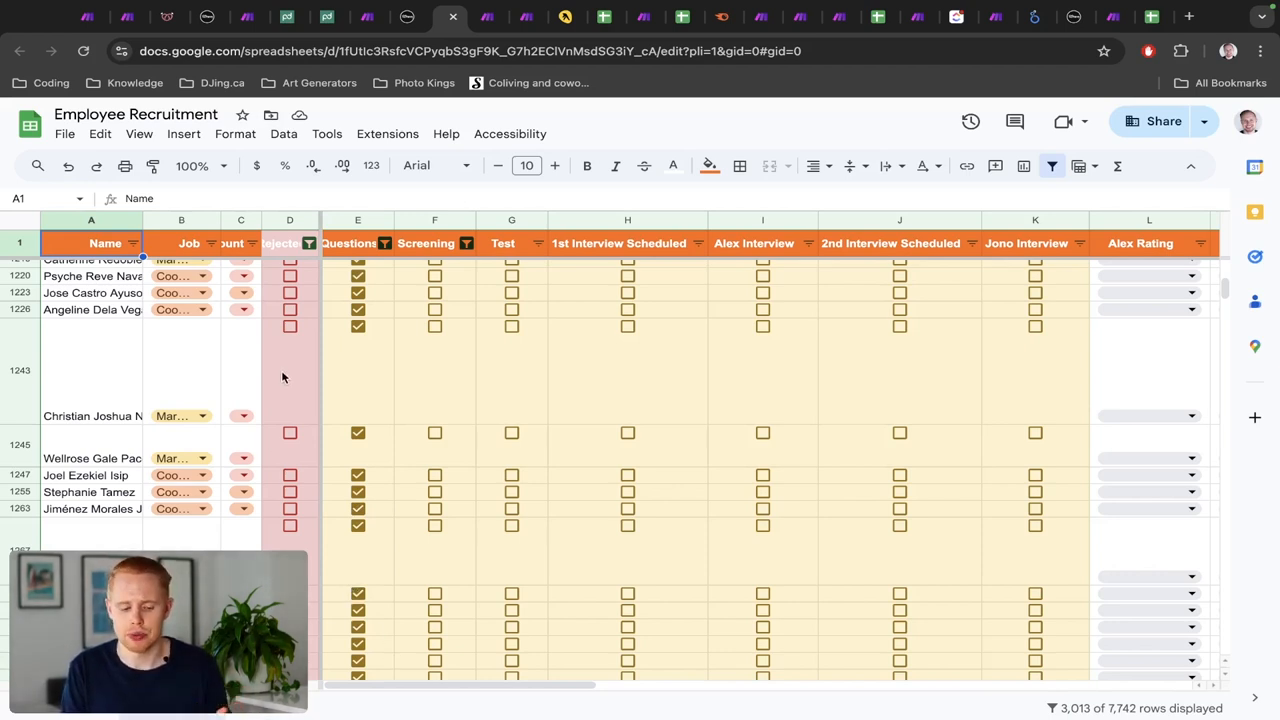Introduction to Automation with Make.com
Make.com is a powerful automation tool that can help businesses streamline their workflows, increase efficiency, and reduce manual labor. In this article, we will explore 11 Make.com scenarios that can be used to automate various business processes.
Introduction to the Speaker
The speaker, Jono, introduces himself and explains that he runs a 7-figure service business that offers DJ, photo, and video services. He has spent years figuring out how to automate every part of his business and has hired for roles that he couldn't automate. Jono's goal is to share what worked for him in the hopes of helping others find true success with their passion.
 Introduction to Jono and his business
Introduction to Jono and his business
New Leads Automation
The first scenario that Jono covers is new leads automation. This scenario allows businesses to automate the process of getting leads from their website and sending them into their CRM. With this automation, businesses can call clients within 60 seconds of them filling out a form on their website, increasing conversion rates by 391%.
Automate Contracts/Invoices
The second scenario that Jono covers is automating contracts and invoices. This scenario uses a tool called PandaDoc to generate contracts and invoices based on information collected from sales calls. The automation updates the CRM with the invoice number, generates line items, and sends the contract to the client for signature.
 Automating contracts and invoices with PandaDoc
Automating contracts and invoices with PandaDoc
Automate Accounting
The third scenario that Jono covers is automating accounting. This scenario takes the data from the signed contract and updates the CRM, sending the information to accounting software like QuickBooks.
Automate Recruitment
The fourth scenario that Jono covers is automating recruitment. This scenario uses a watch changes step on Google Sheets to automate the process of screening and responding to job applicants.
Automate Lead Web Scraping & AI Lead Magnets
The fifth scenario that Jono covers is automating lead web scraping and AI lead magnets. This scenario uses a tool called Apify to scrape leads from websites like Yellow Pages and then creates a lead magnet using AI-generated content.
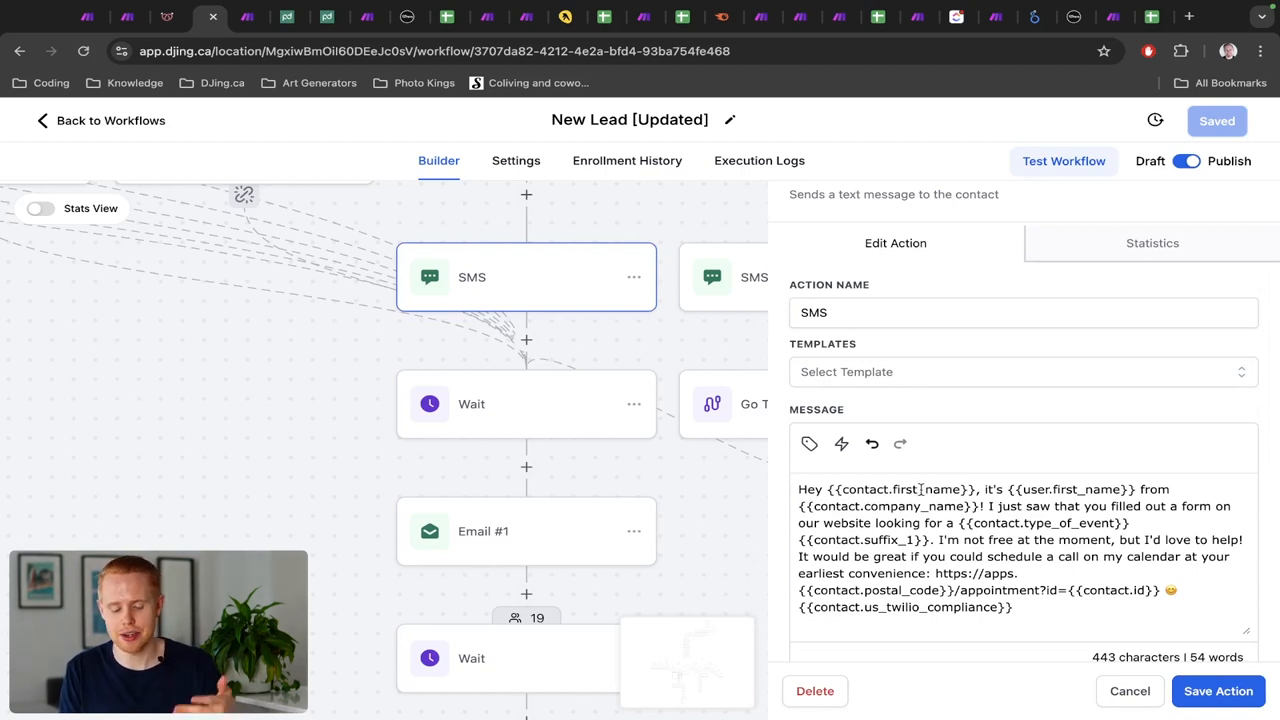 Automating lead web scraping and AI lead magnets
Automating lead web scraping and AI lead magnets
Automate AI Blog Posts
The sixth scenario that Jono covers is automating AI blog posts. This scenario uses a tool called SEMrush to generate keyword research and then uses AI to write the blog post.
Automate AI Social Media Posting
The seventh scenario that Jono covers is automating AI social media posting. This scenario takes the approved blog post and posts it on multiple social media platforms.
Automate Scraping Viral Content Ideas
The eighth scenario that Jono covers is automating scraping viral content ideas. This scenario uses a tool called Apify to scrape viral content ideas from platforms like TikTok.
Automate Project Management
The ninth scenario that Jono covers is automating project management. This scenario uses a tool called ClickUp to automate the process of creating and assigning tasks to team members.
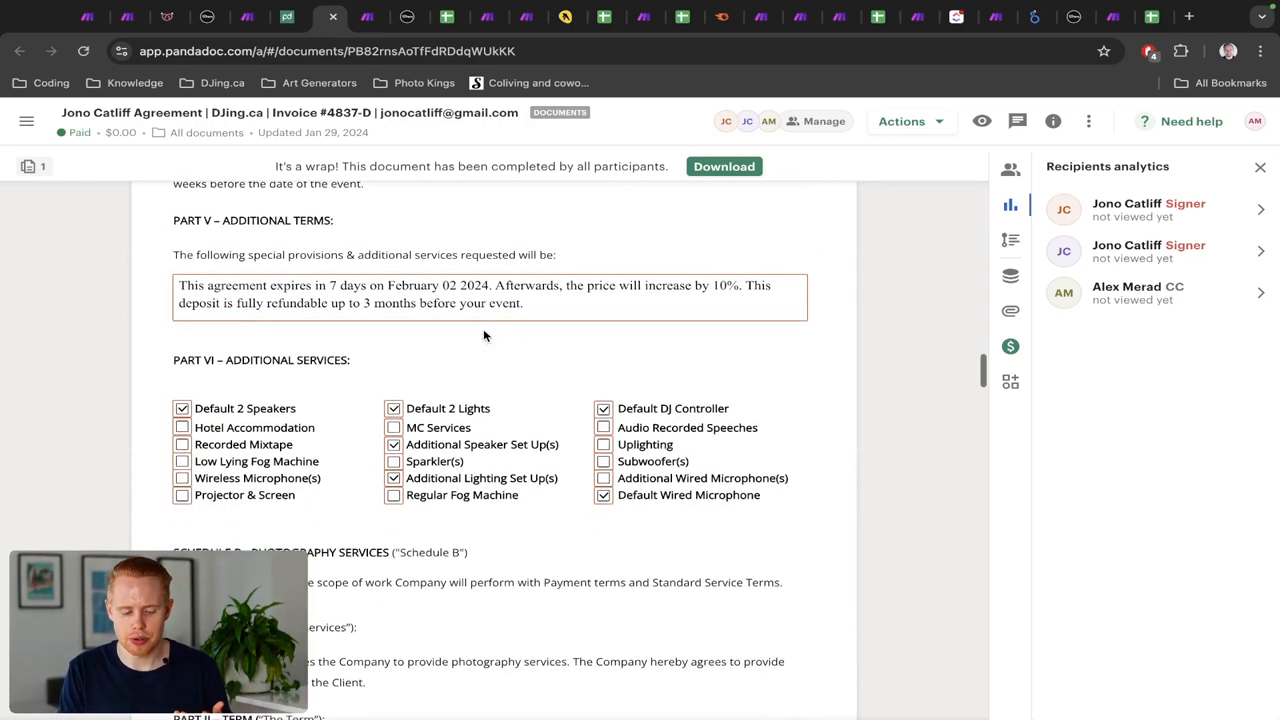 Automating project management with ClickUp
Automating project management with ClickUp
Automate Analytics
The tenth scenario that Jono covers is automating analytics. This scenario uses a tool called Google Analytics to track sales and marketing analytics.
Automate Your Database
The eleventh and final scenario that Jono covers is automating your database. This scenario uses a workflow to dump all paying customers into a worksheet and lists out all the information.
Conclusion
In conclusion, Make.com is a powerful tool that can be used to automate various business processes, increasing efficiency and reducing manual labor. By implementing these 11 scenarios, businesses can streamline their workflows and focus on more important tasks. Thank you for reading, and we hope you found this article helpful.