Introduction to BoltDIY and Gemini 2.0
BoltDIY with Gemini 2.0's new update is absolutely insane, and you can get access to both of them for free. In this article, we will explore how to set up BoltDIY and utilize its features to create high-converting landing pages, build complex AI agents websites, and automate prompts.
Setting Up BoltDIY
To set up BoltDIY, you can follow the instructions on BoltDIY's GitHub page. Once you have set it up and run it locally, you can access various APIs, including experimental AI models from Google, at no cost.
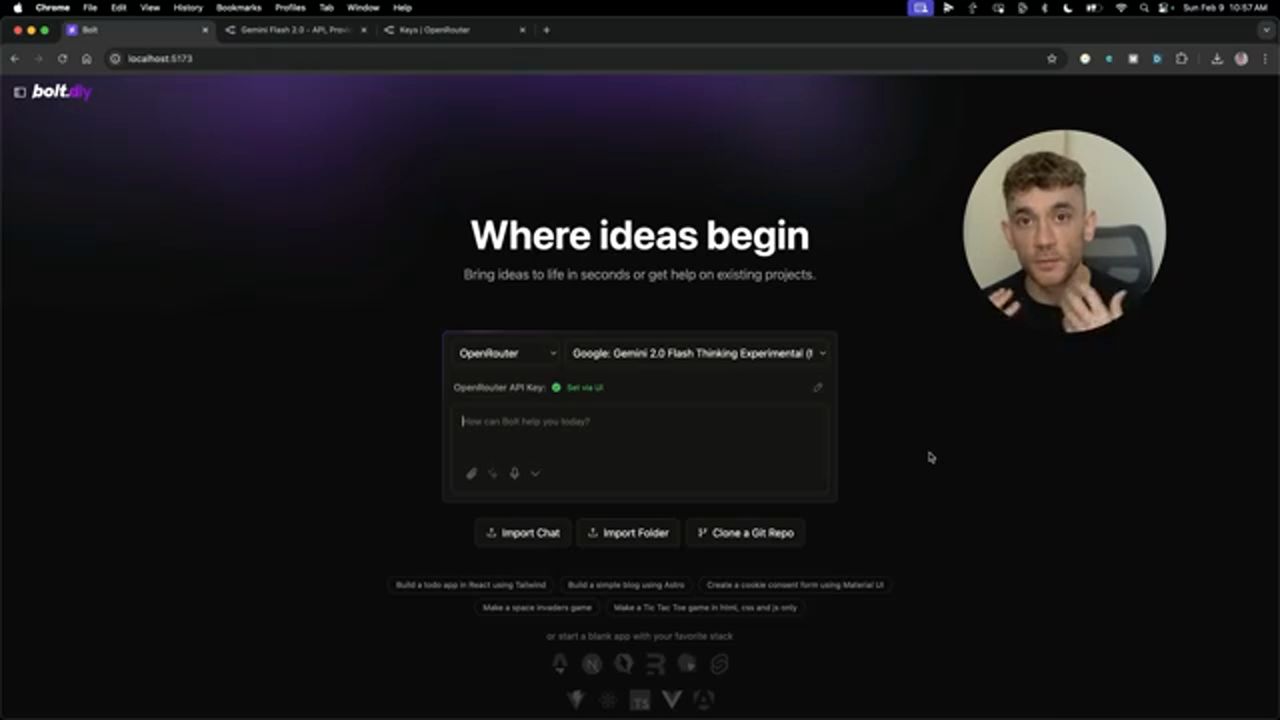 This is the caption for the image 1
This is the caption for the image 1
Exploring APIs and Experimental AI Models
Once you land on the page, you can click on the drop-down list and then click on "Open Router" to get access to all the different APIs. You can switch between them and build whatever you want using AI. You can also select new experimental AI models that have just come out from Google.
 This is the caption for the image 2
This is the caption for the image 2
Creating a High-Converting Landing Page
One of the examples shown is creating a high-converting landing page using BoltDIY. The landing page was created in literally like a minute with one single prompt using the new method. The prompt is very detailed and includes information about the brand colors, layout, and content.
 This is the caption for the image 3
This is the caption for the image 3
Building a Complex AI Agents Website
Another example shown is building a complex AI agents website. The prompt is very detailed and includes information about the brand colors, layout, and content. The website has multiple pages, including the home page, about us page, case studies page, services page, and contact page.
 This is the caption for the image 4
This is the caption for the image 4
Automating Prompts and Using Different APIs
You can automate prompts using BoltDIY and switch between different APIs. For example, you can use the same prompt and get different outputs from different APIs.
 This is the caption for the image 5
This is the caption for the image 5
Troubleshooting with Google Gemini's Vision
You can use Google Gemini's vision to troubleshoot issues with your website. For example, if something is not working, you can screenshot the preview and then use the vision option to fix it.
 This is the caption for the image 6
This is the caption for the image 6
Hosting Your Projects
You can host your projects using Netlify. You can import an existing project, try Netlify, and drop the folder that you downloaded from BoltDIY into Netlify.
 This is the caption for the image 7
This is the caption for the image 7
Conclusion and Additional Resources
In conclusion, BoltDIY is a powerful tool that can help you create high-converting landing pages, build complex AI agents websites, and automate prompts. You can get access to BoltDIY and Gemini 2.0 for free and start building your projects today.
 This is the caption for the image 8
This is the caption for the image 8
Additionally, you can get a free SEO strategy session, join the AI Profit Boardroom, and get access to a custom GPT for building Bolt prompts. You can also get a free one-to-one SEO strategy session that shows you how to grow your website from 0 to 145,000 visitors per month and generate hundreds of thousands of dollars in sales and autopilot.
