Introduction to Browser Use WebUI
The speaker introduces the video, discussing the Browser Use WebUI combined with DeepSeek V3 and Gemini-2.0 Flash. This AI agent can perform various tasks, including coding, web browsing, and controlling apps.
What is Browser Use WebUI?
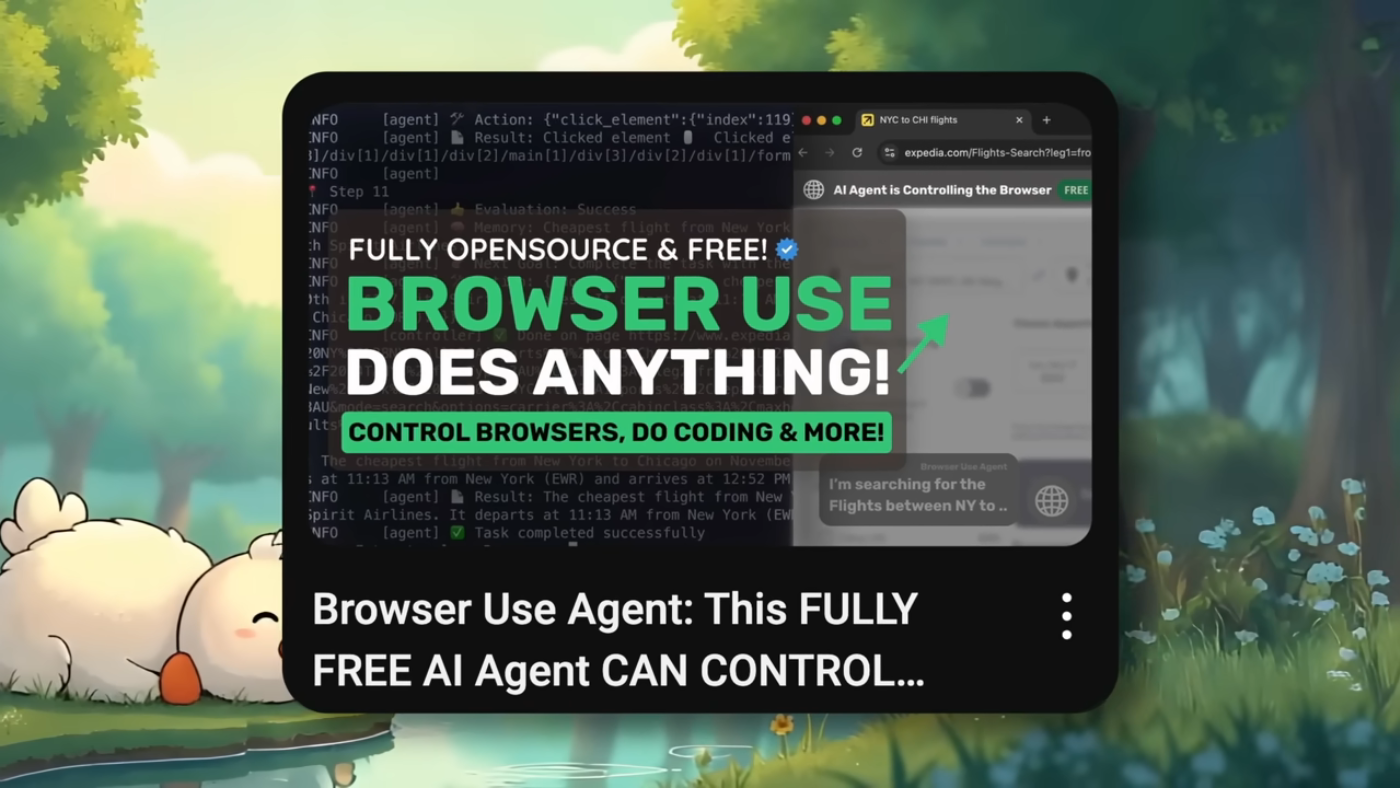 Introduction to Browser Use WebUI
Browser Use WebUI is a web interface for controlling browser use agents. It supports all kinds of providers and is super easy to configure.
Introduction to Browser Use WebUI
Browser Use WebUI is a web interface for controlling browser use agents. It supports all kinds of providers and is super easy to configure.
PhotoGenius AI Sponsor
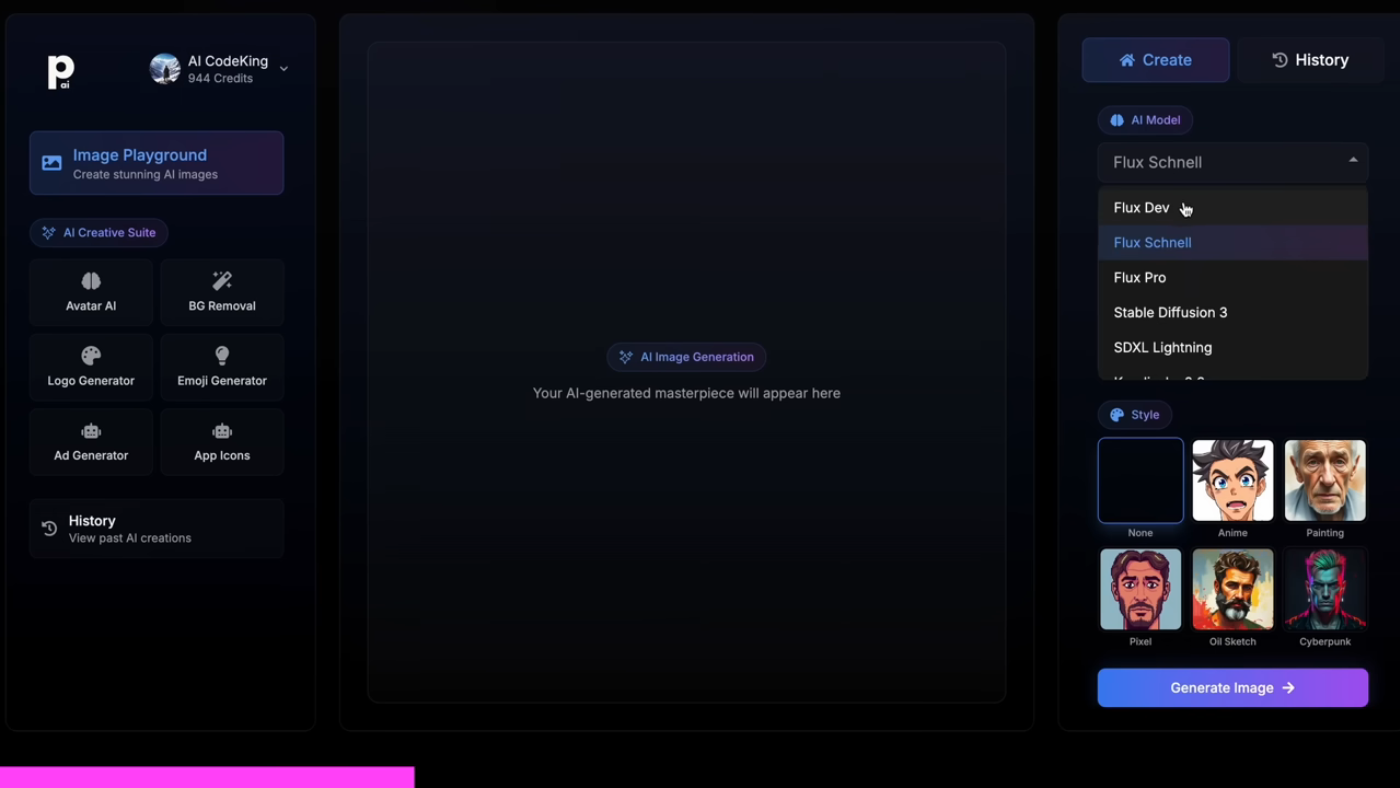 PhotoGenius AI Sponsor
The speaker talks about PhotoGenius AI, an all-in-one AI-powered art generator. It allows users to type anything and get stunning visuals instantly. PhotoGenius AI gives users all kinds of image generation models in one place.
PhotoGenius AI Sponsor
The speaker talks about PhotoGenius AI, an all-in-one AI-powered art generator. It allows users to type anything and get stunning visuals instantly. PhotoGenius AI gives users all kinds of image generation models in one place.
Setting Up Browser Use WebUI
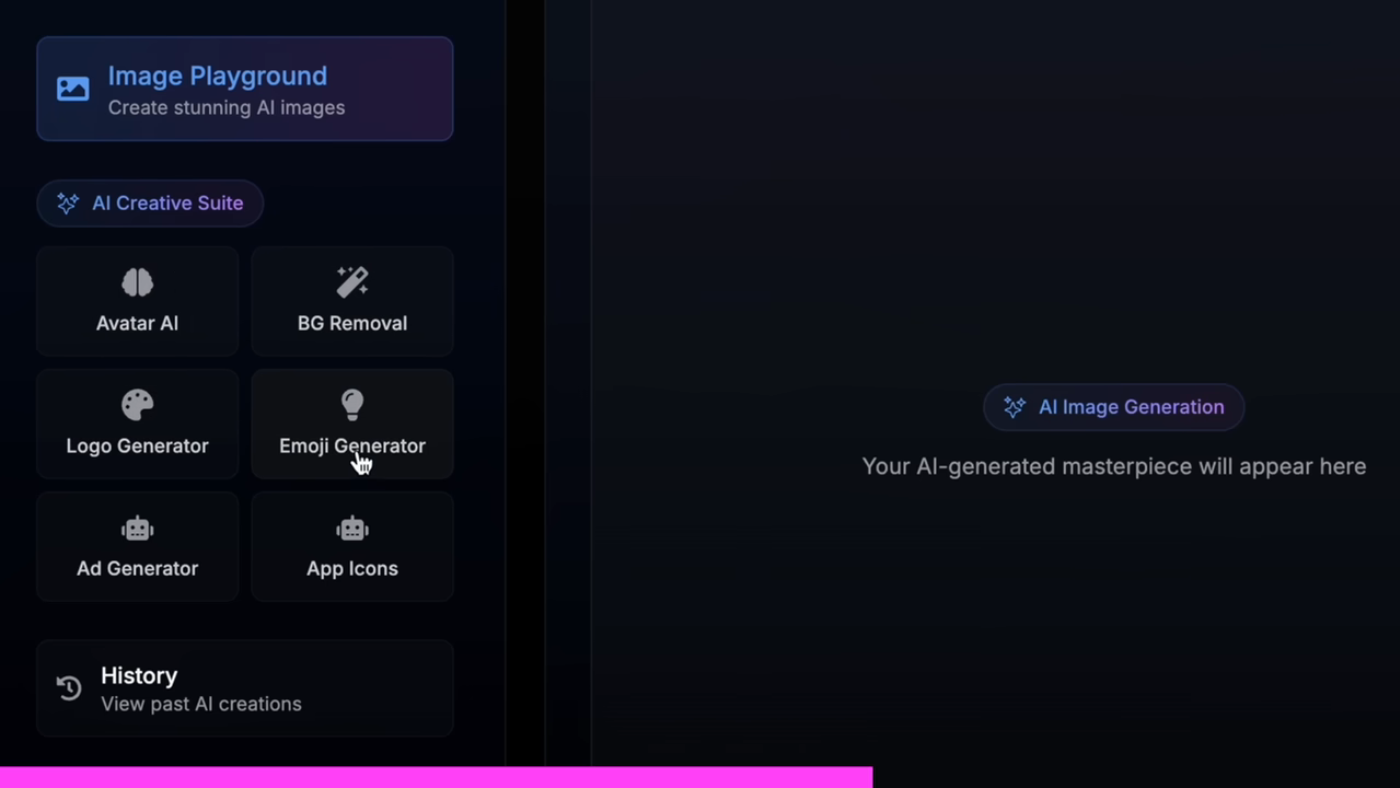 Setting Up Browser Use WebUI
To set up Browser Use WebUI, users need to clone the repository, install the required packages, and set up the environment variables.
Setting Up Browser Use WebUI
To set up Browser Use WebUI, users need to clone the repository, install the required packages, and set up the environment variables.
Using Browser Use WebUI with DeepSeek V3 and Gemini
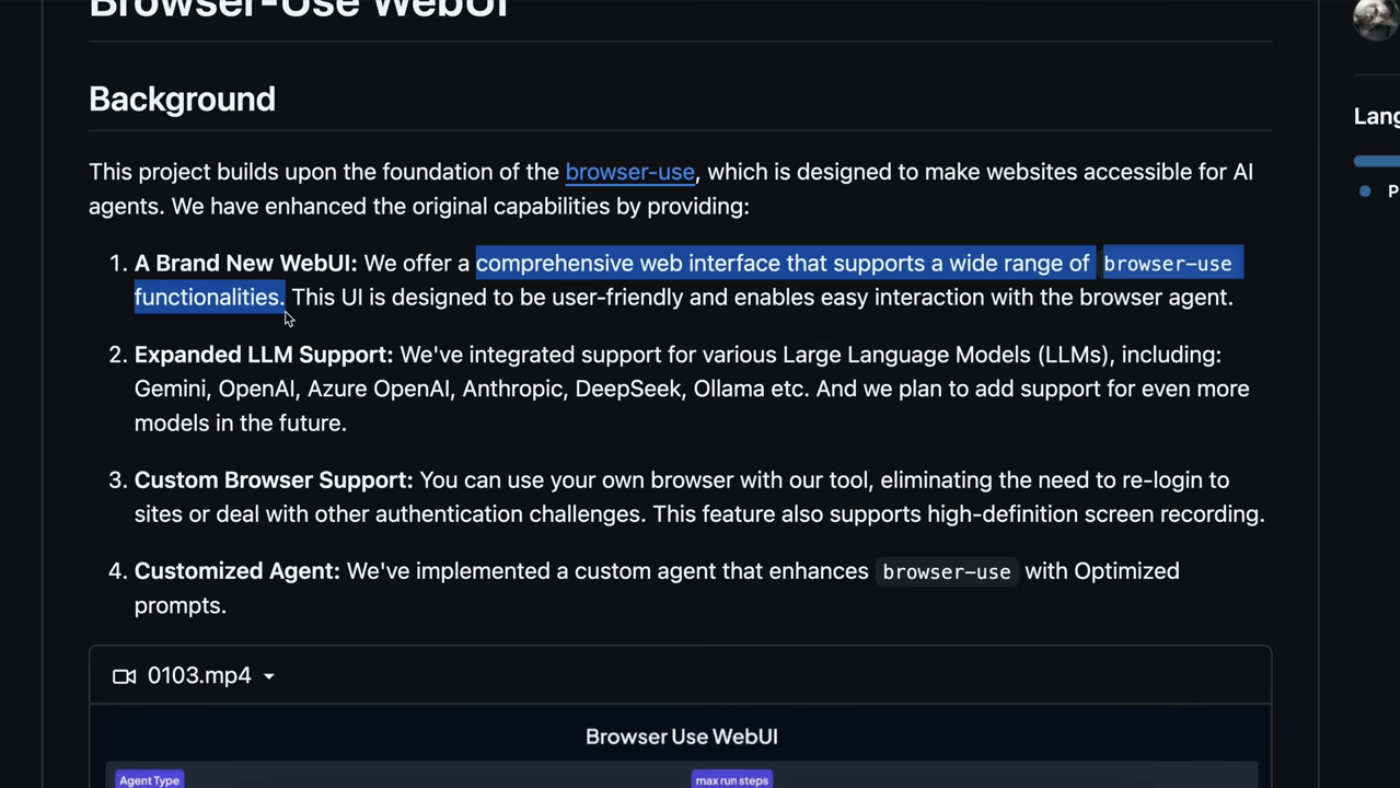 Using Browser Use WebUI with DeepSeek V3 and Gemini
The speaker demonstrates how to use Browser Use WebUI with DeepSeek V3 and Gemini. Users can select the agent type, enter the task, and additional info.
Using Browser Use WebUI with DeepSeek V3 and Gemini
The speaker demonstrates how to use Browser Use WebUI with DeepSeek V3 and Gemini. Users can select the agent type, enter the task, and additional info.
Customizing Browser Use WebUI
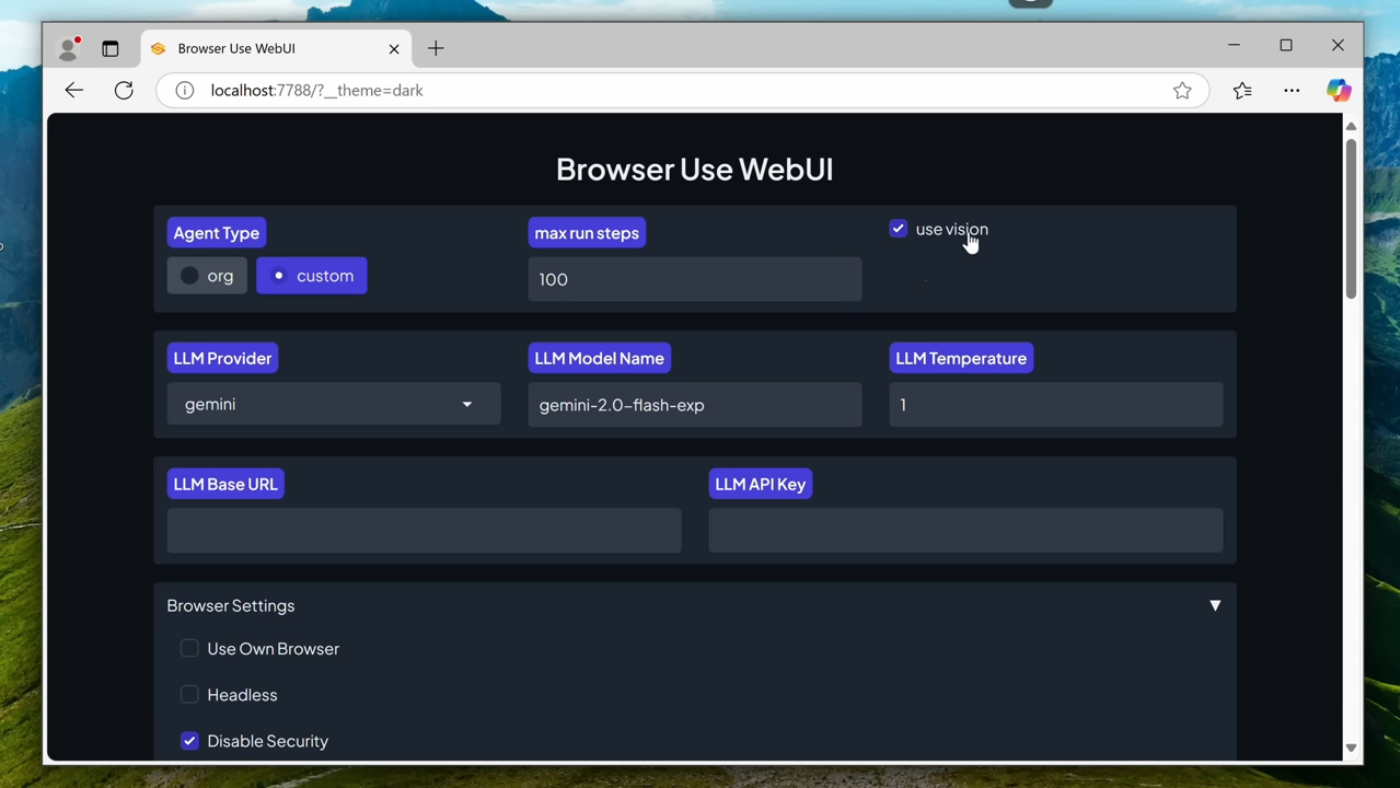 Customizing Browser Use WebUI
Users can customize Browser Use WebUI by selecting the LLM provider, entering the model name, and setting up the browser settings.
Customizing Browser Use WebUI
Users can customize Browser Use WebUI by selecting the LLM provider, entering the model name, and setting up the browser settings.
Conclusion
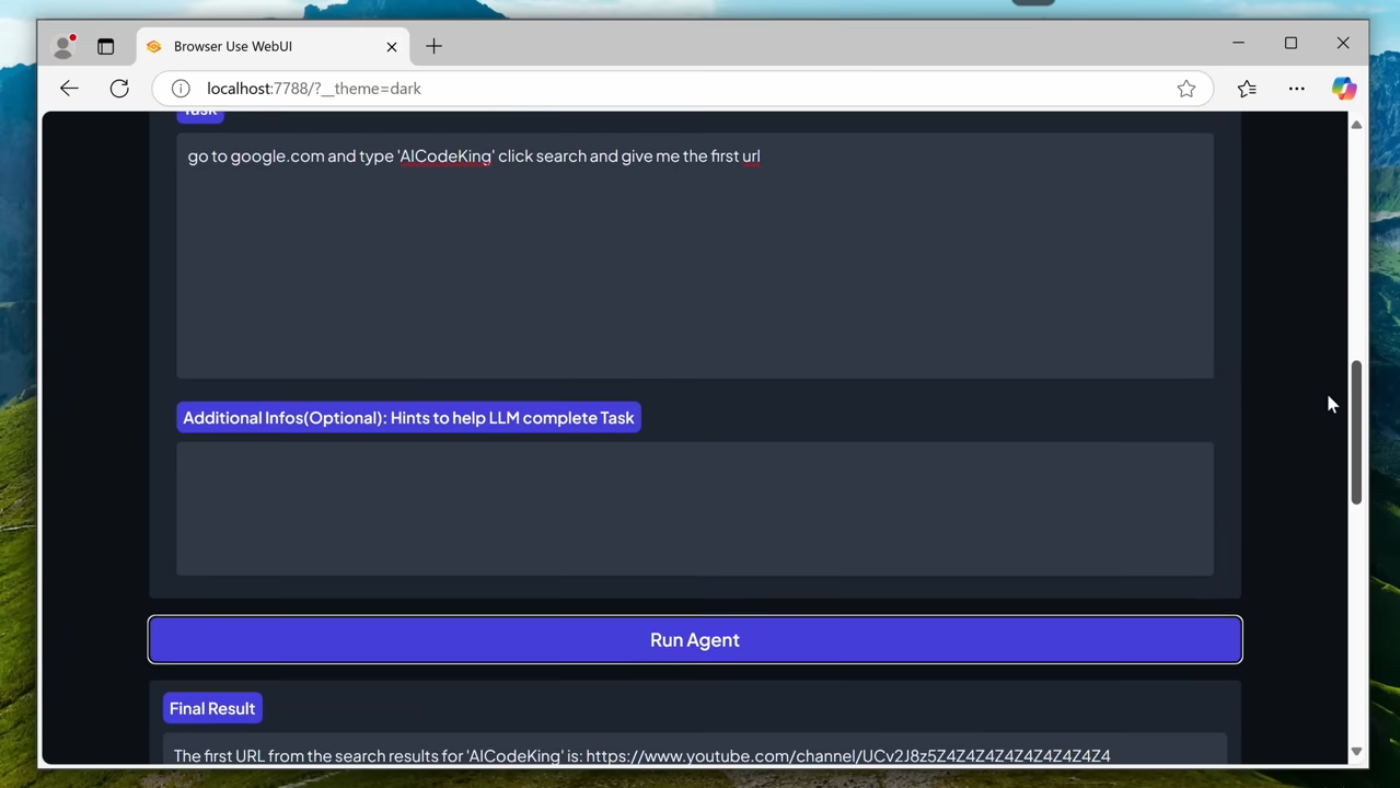 Conclusion
The speaker concludes the video by summarizing the features and benefits of Browser Use WebUI. They encourage viewers to share their thoughts and subscribe to the channel.
Conclusion
The speaker concludes the video by summarizing the features and benefits of Browser Use WebUI. They encourage viewers to share their thoughts and subscribe to the channel.
