Introduction to Building Mobile Apps with Bolt.New
In this article, we will explore the new upgrades to Bolt.New, a platform that now allows users to build and deploy Android and iOS apps end-to-end, making it super easy to build mobile apps. We will delve into the key features of Bolt.New, including end-to-end mobile app development, one-click deployment, cross-platform compatibility, optimized performance, integrated testing and debugging, cloud-based builds, and a user-friendly UI.
What is Bolt.New?
Bolt.New is a platform that has partnered with Expo to enable users to build and deploy mobile apps without any coding knowledge. Expo is a framework that allows users to build, deploy, and manage mobile apps across both Android and iOS platforms. With Bolt.New, users can build mobile apps from start to finish, deploy them with a single click, and manage them effortlessly.
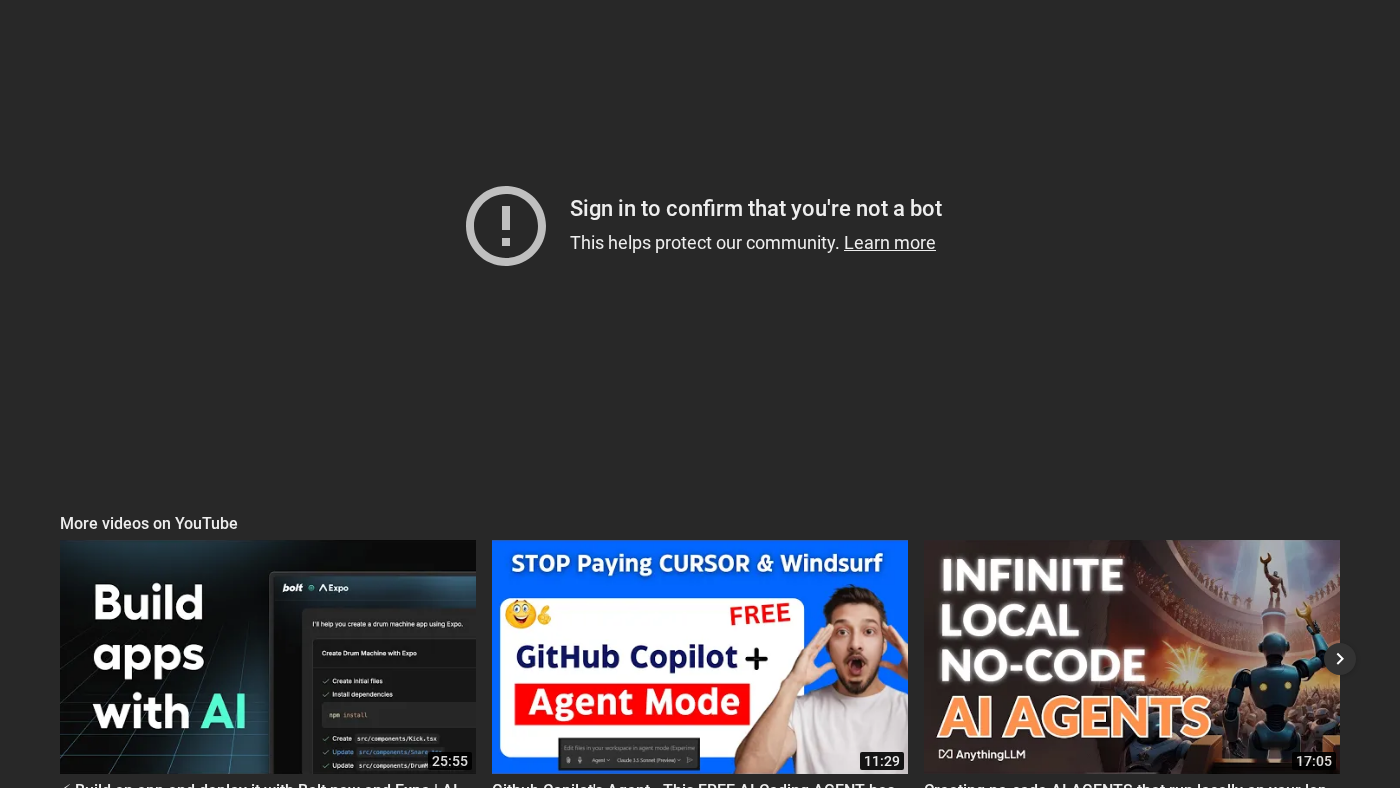 Introduction to Bolt.New Interface
Introduction to Bolt.New Interface
Building a Mobile App with Bolt.New
To build a mobile app with Bolt.New, users can start by prompting the platform to build a mobile app. For example, if a user wants to build a water reminder app, they can paste the features of the app into the prompt section and press enter. Bolt.New will then start building the app, installing dependencies, and creating files.
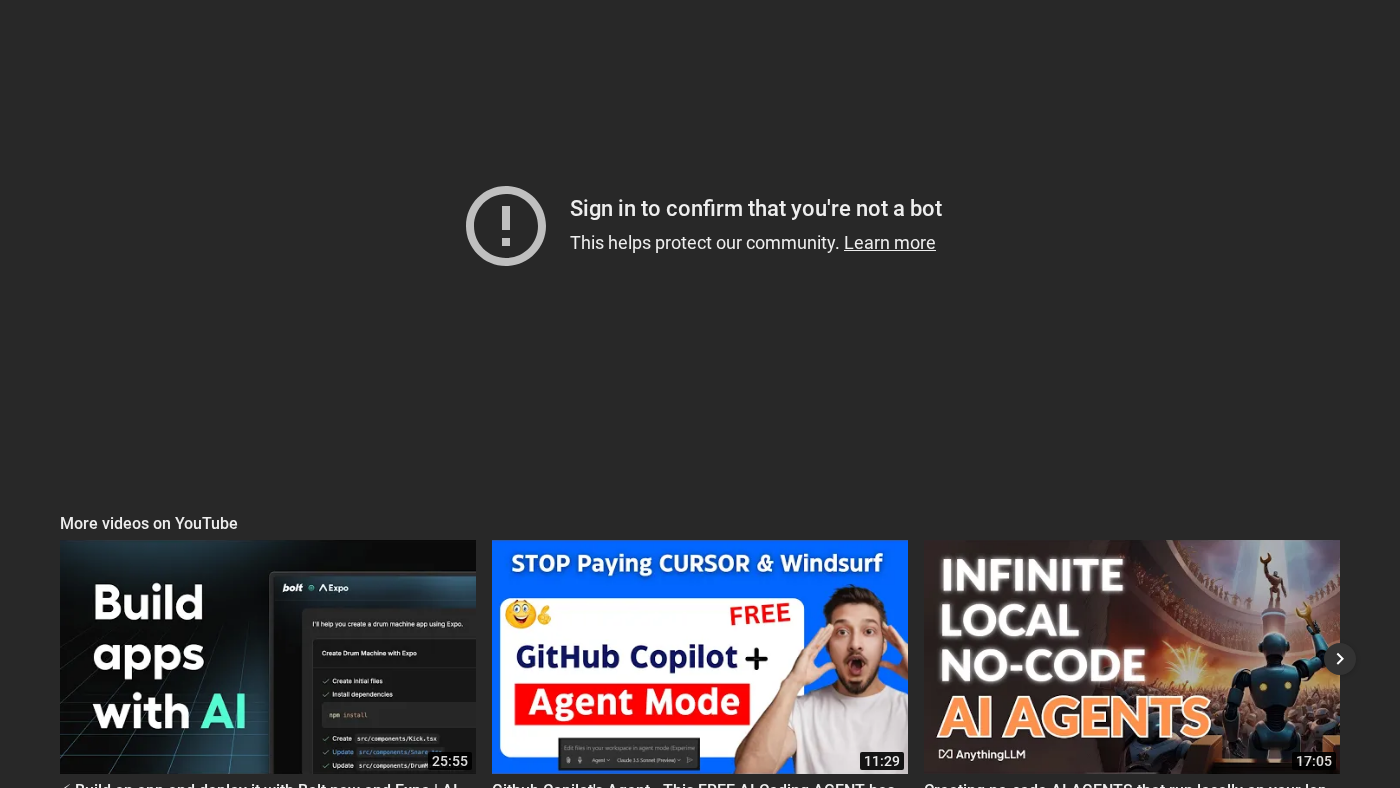 Building a Mobile App with Bolt.New
Building a Mobile App with Bolt.New
Expo Starter Template
Bolt.New provides an Expo starter template that users can use to build their mobile apps. The template includes a set of pre-built features and functionalities that users can customize to fit their needs. Users can access the Expo starter template by clicking on the link provided in the description box.
Scanning the QR Code
Once the app is built, users can scan the QR code using the Expo Go app to view the app on their mobile device. The Expo Go app allows users to scan the QR code and view the app in a responsive and interactive environment.
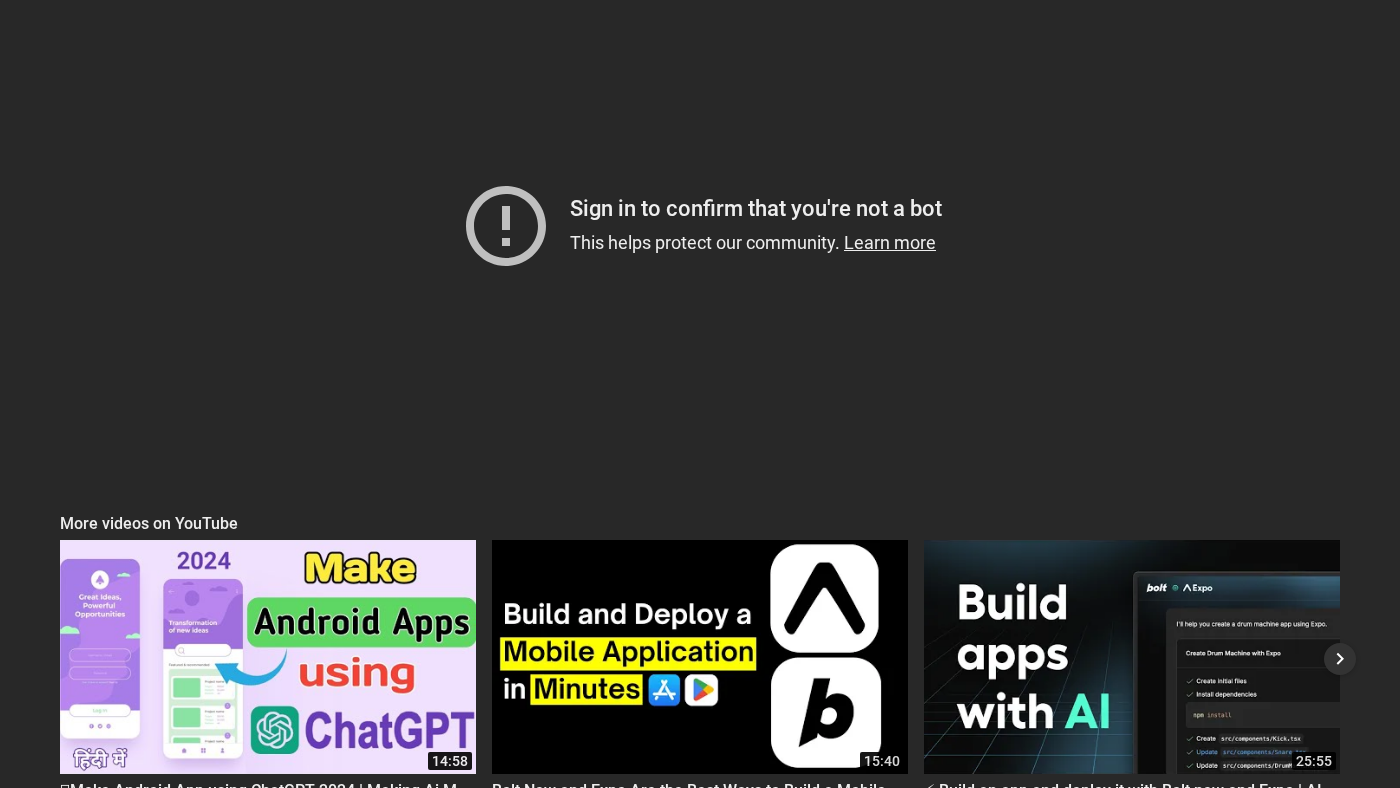 Scanning the QR Code with Expo Go App
Scanning the QR Code with Expo Go App
Customizing the App
Users can customize their app by adding features, icons, and functionalities. For example, if a user wants to add a tab to their app, they can prompt Bolt.New to add the tab and customize its features.
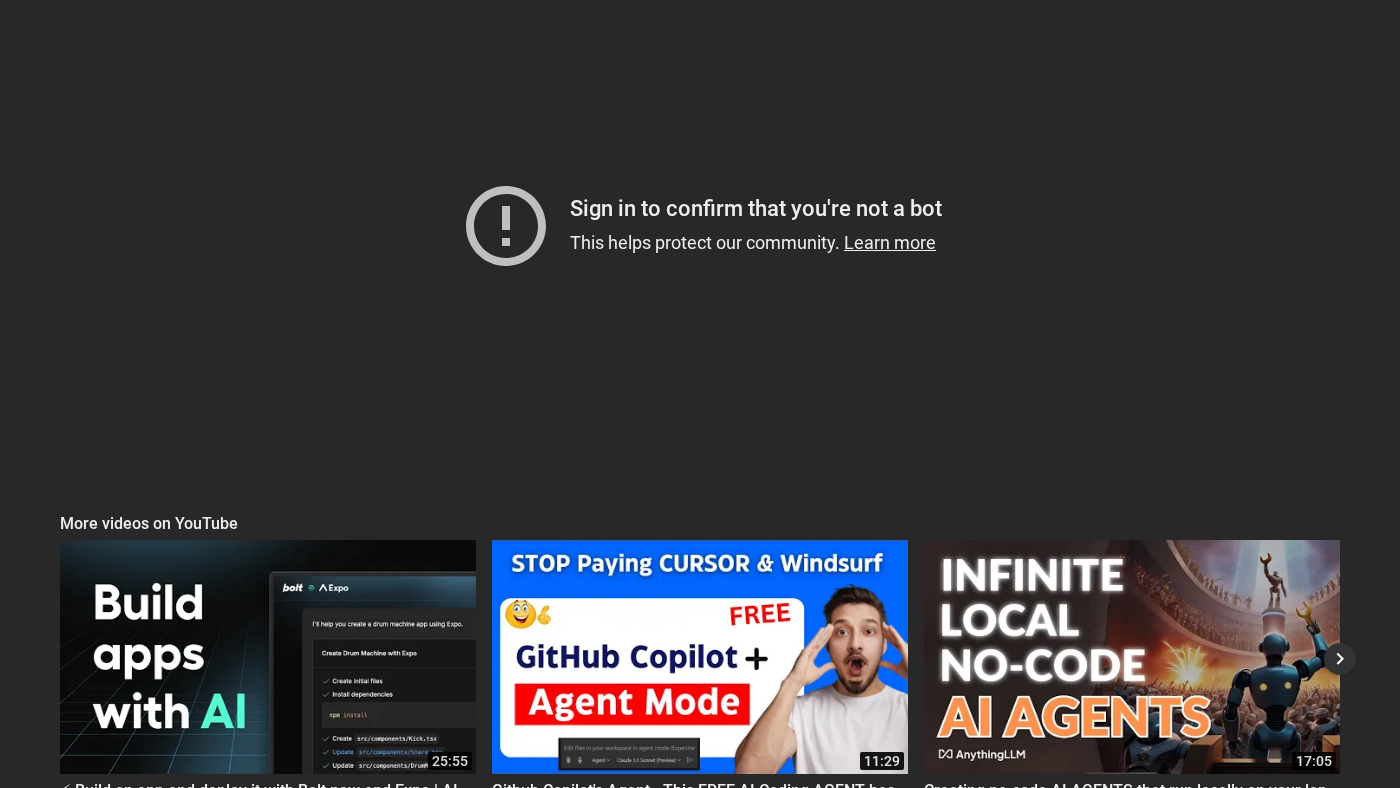 Customizing the App with Bolt.New
Customizing the App with Bolt.New
Downloading the Code
Users can download the code for their app by clicking on the export button. The code can be used to customize the app further or to deploy it on other platforms.
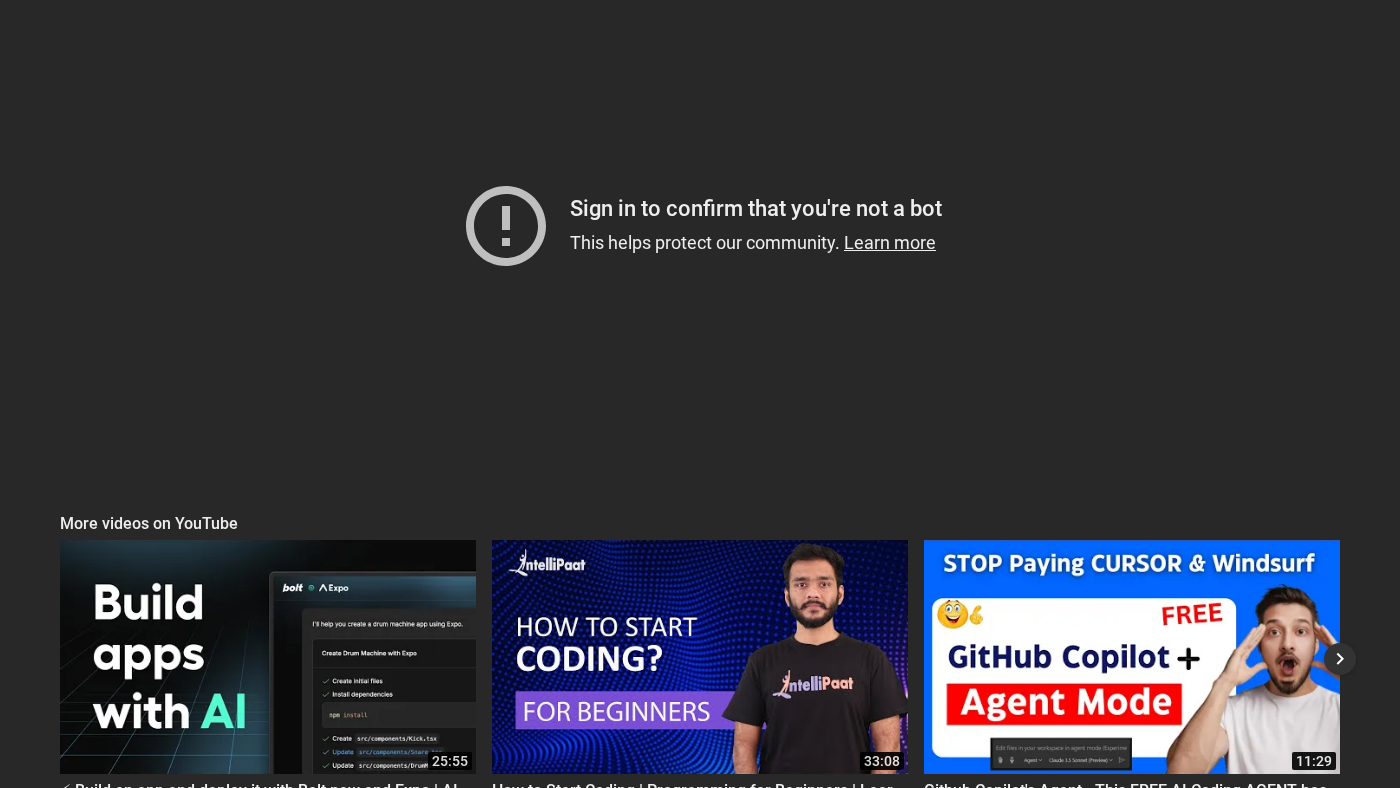 Downloading the Code with Bolt.New
Downloading the Code with Bolt.New
Connecting to Superbase
Users can connect their app to Superbase, a full-stack application platform, to add backend functionalities and integrate with other services.
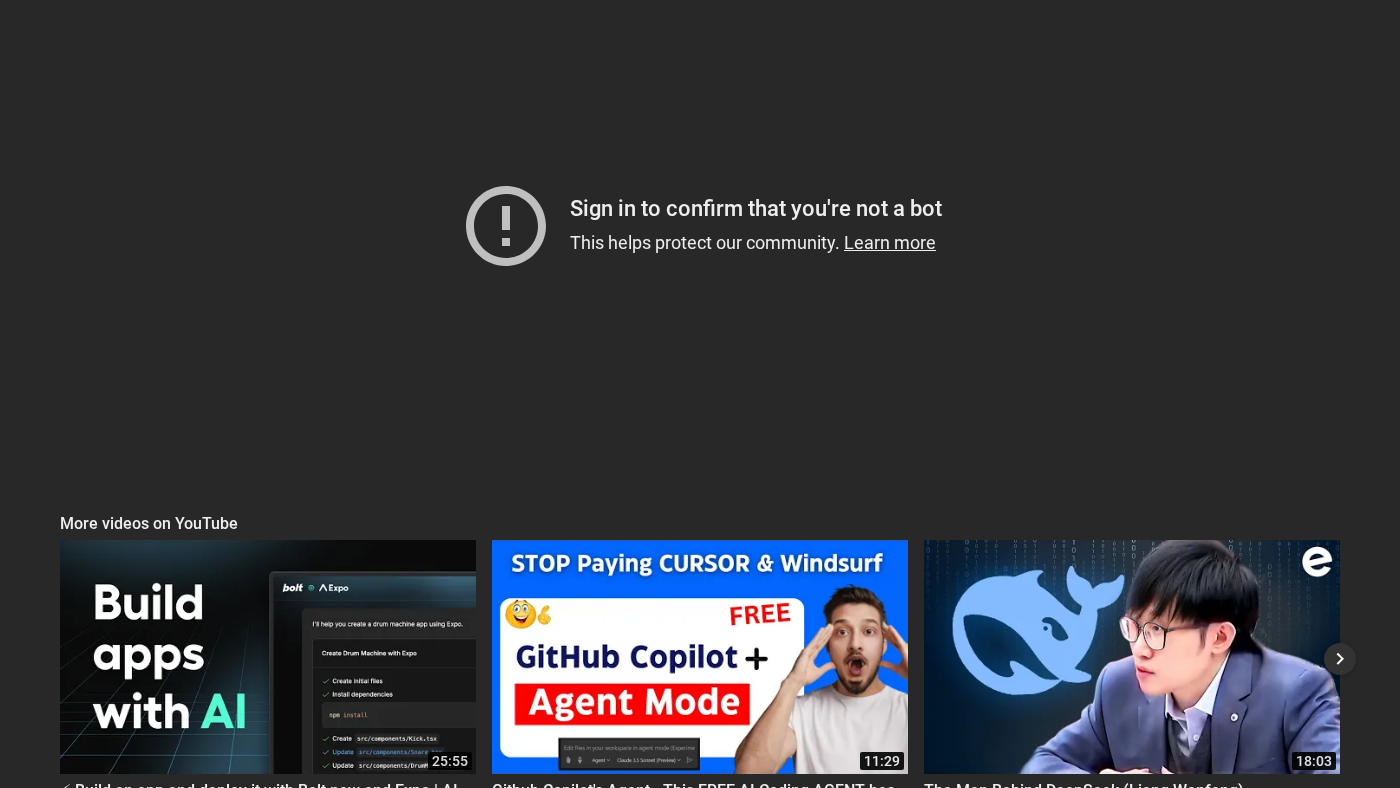 Connecting to Superbase with Bolt.New
Connecting to Superbase with Bolt.New
Conclusion
In conclusion, Bolt.New is a powerful platform that allows users to build and deploy mobile apps without any coding knowledge. With its partnership with Expo, Bolt.New provides a seamless and intuitive experience for building and managing mobile apps. Users can customize their apps, add features, and deploy them on multiple platforms. Whether you're a beginner or an experienced developer, Bolt.New is an excellent choice for building mobile apps.
