Introduction to Canvas
Canvas is a powerful tool that allows users to collaborate with ChatGPT on writing and coding, going beyond simple chat. In this article, we will explore the features and capabilities of Canvas, including its integration with ChatGPT, code execution, and custom GPTs.
What is Canvas?
 Introduction to Canvas
Canvas is a product that has been in beta for Plus users for the last couple of months. It allows users to collaborate with ChatGPT on writing and coding, providing a side-by-side view of the chat and the canvas.
Introduction to Canvas
Canvas is a product that has been in beta for Plus users for the last couple of months. It allows users to collaborate with ChatGPT on writing and coding, providing a side-by-side view of the chat and the canvas.
Features of Canvas
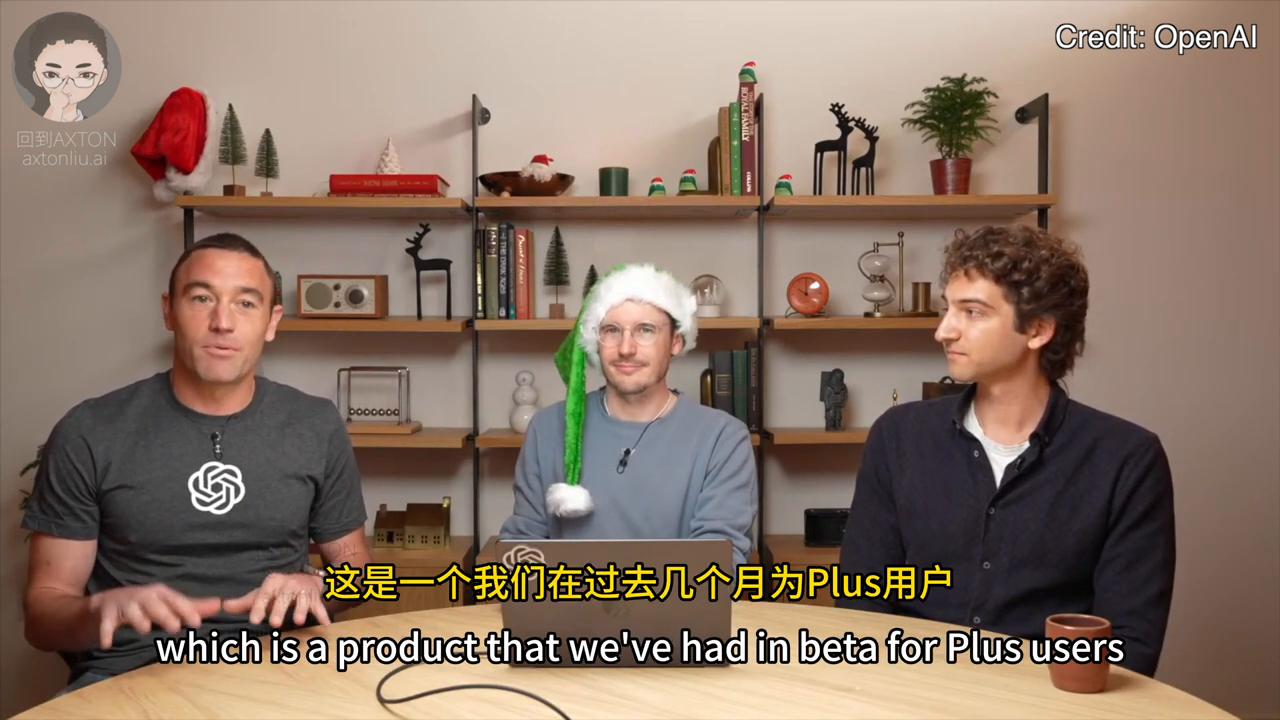 Features of Canvas
Some of the features of Canvas include the ability to write and edit documents, run Python code, and collaborate with ChatGPT in real-time. Users can also use Canvas to create custom GPTs, which can be shared with others.
Features of Canvas
Some of the features of Canvas include the ability to write and edit documents, run Python code, and collaborate with ChatGPT in real-time. Users can also use Canvas to create custom GPTs, which can be shared with others.
Using Canvas for Writing
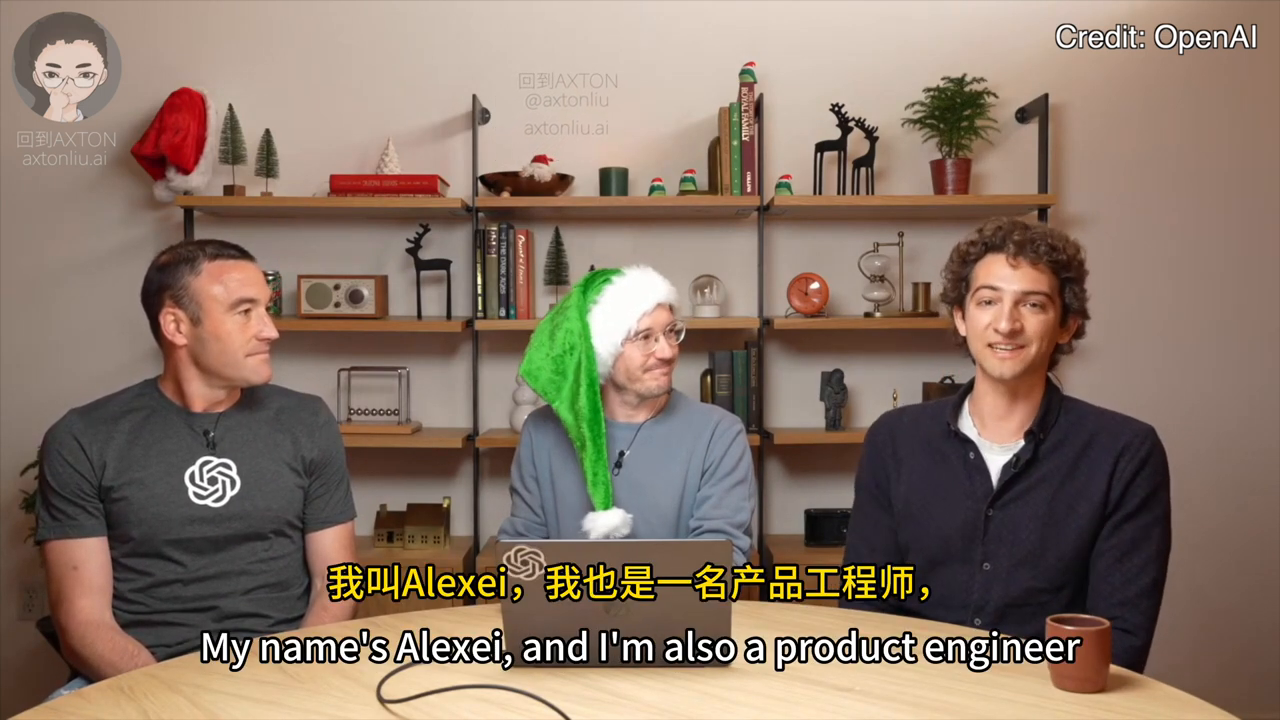 Writing with Canvas
Canvas can be used for writing documents, such as stories, essays, and reports. Users can collaborate with ChatGPT to generate content, edit, and refine their writing.
Writing with Canvas
Canvas can be used for writing documents, such as stories, essays, and reports. Users can collaborate with ChatGPT to generate content, edit, and refine their writing.
Using Canvas for Coding
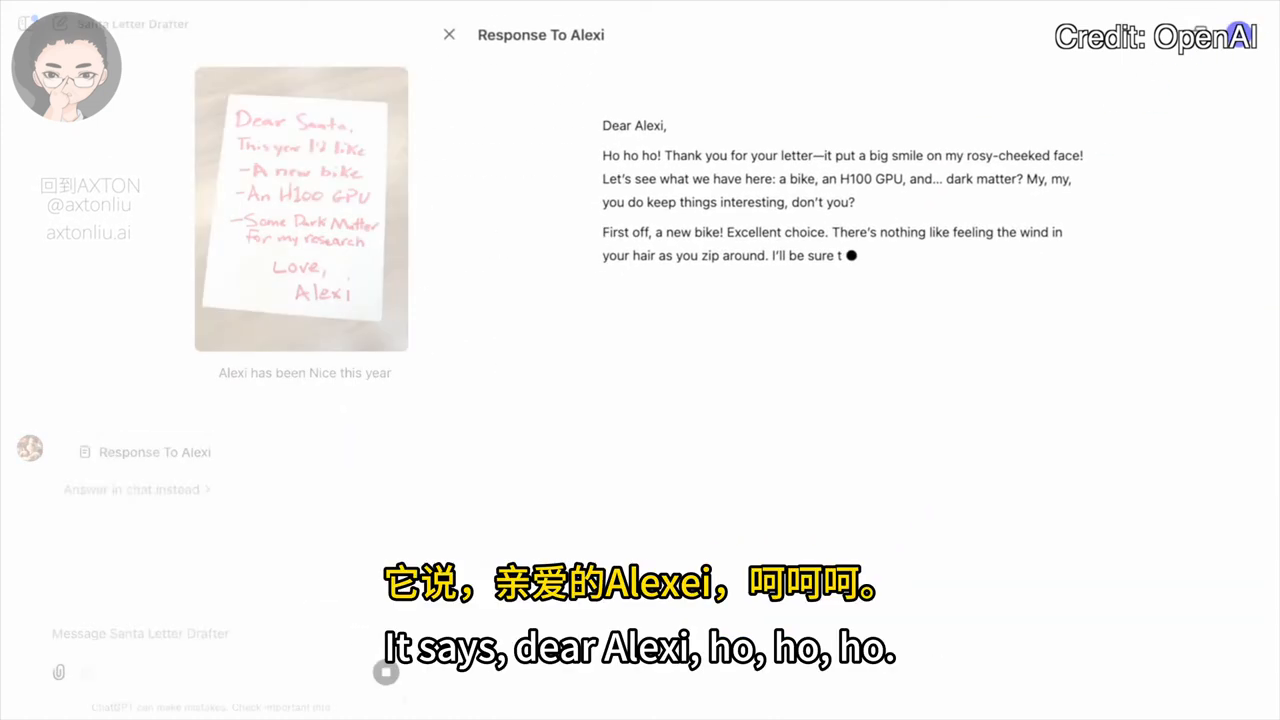 Coding with Canvas
Canvas also supports coding, allowing users to write and run Python code within the canvas. This feature is particularly useful for data science and machine learning applications.
Coding with Canvas
Canvas also supports coding, allowing users to write and run Python code within the canvas. This feature is particularly useful for data science and machine learning applications.
Custom GPTs
 Custom GPTs
Custom GPTs are a way to give ChatGPT custom instructions, context, and behavior for a specific task. Users can create custom GPTs and share them with others, making it easier to collaborate and work on projects.
Custom GPTs
Custom GPTs are a way to give ChatGPT custom instructions, context, and behavior for a specific task. Users can create custom GPTs and share them with others, making it easier to collaborate and work on projects.
Conclusion
In conclusion, Canvas is a powerful tool that offers a range of features and capabilities for writing, coding, and collaboration. Its integration with ChatGPT, code execution, and custom GPTs make it an essential tool for anyone looking to work with AI. Whether you're a writer, coder, or simply looking to explore the possibilities of AI, Canvas is definitely worth checking out.
