Introduction to Class, ID, Style, and Script
In this article, we will be learning about the basics of class, ID, style, and script in web development. The topics covered will include how to add a class to an object, how to add IDs and scripts, and how to use styles to customize the appearance of web pages.
What is a Class?
A class is a way to group elements together and apply styles to them. 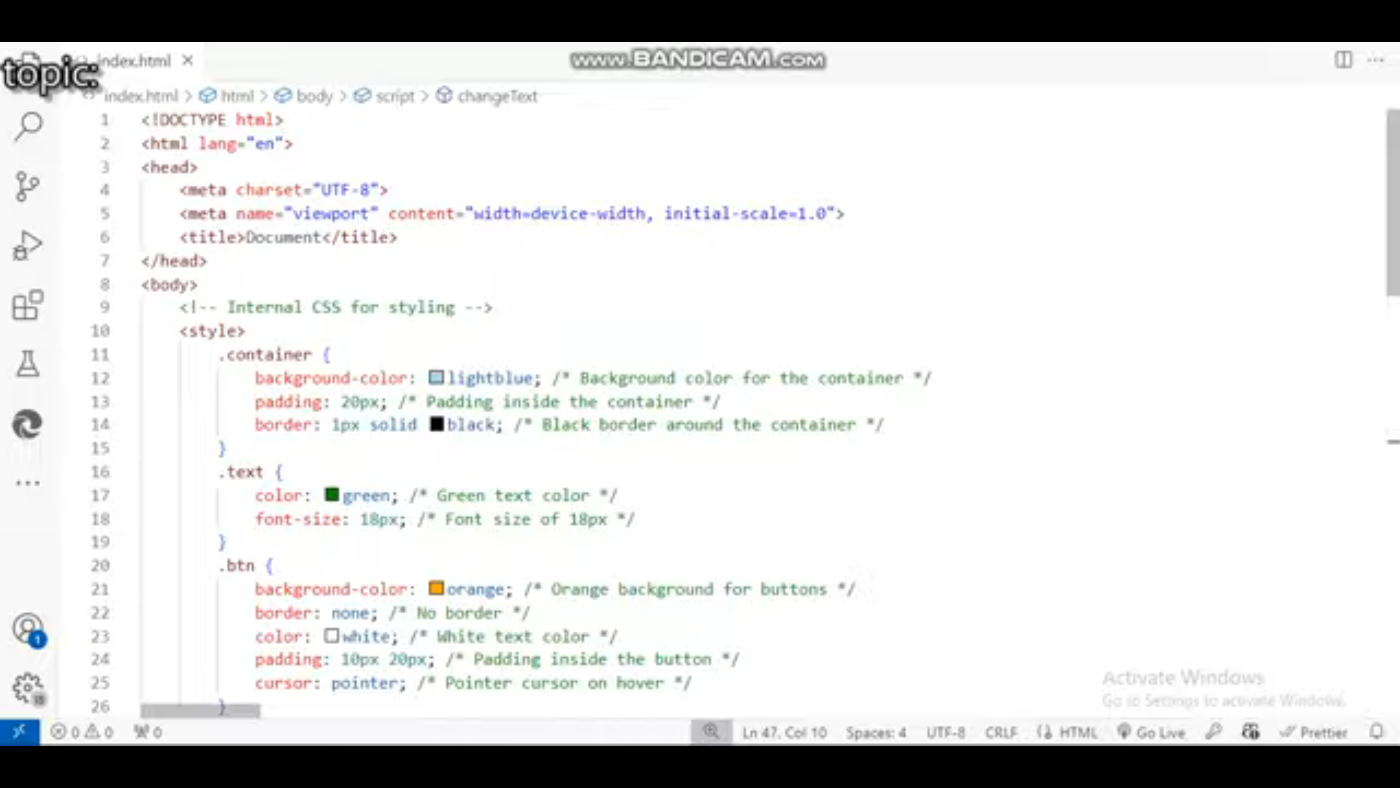 This is an example of a class being used to style a paragraph of text
This is an example of a class being used to style a paragraph of text
To add a class to an object, you can use the class attribute in HTML. For example, if you want to add a class called container to a div element, you would write <div class="container">.
What is an ID?
An ID is a unique identifier for an element on a web page. It is used to target a specific element with CSS or JavaScript. 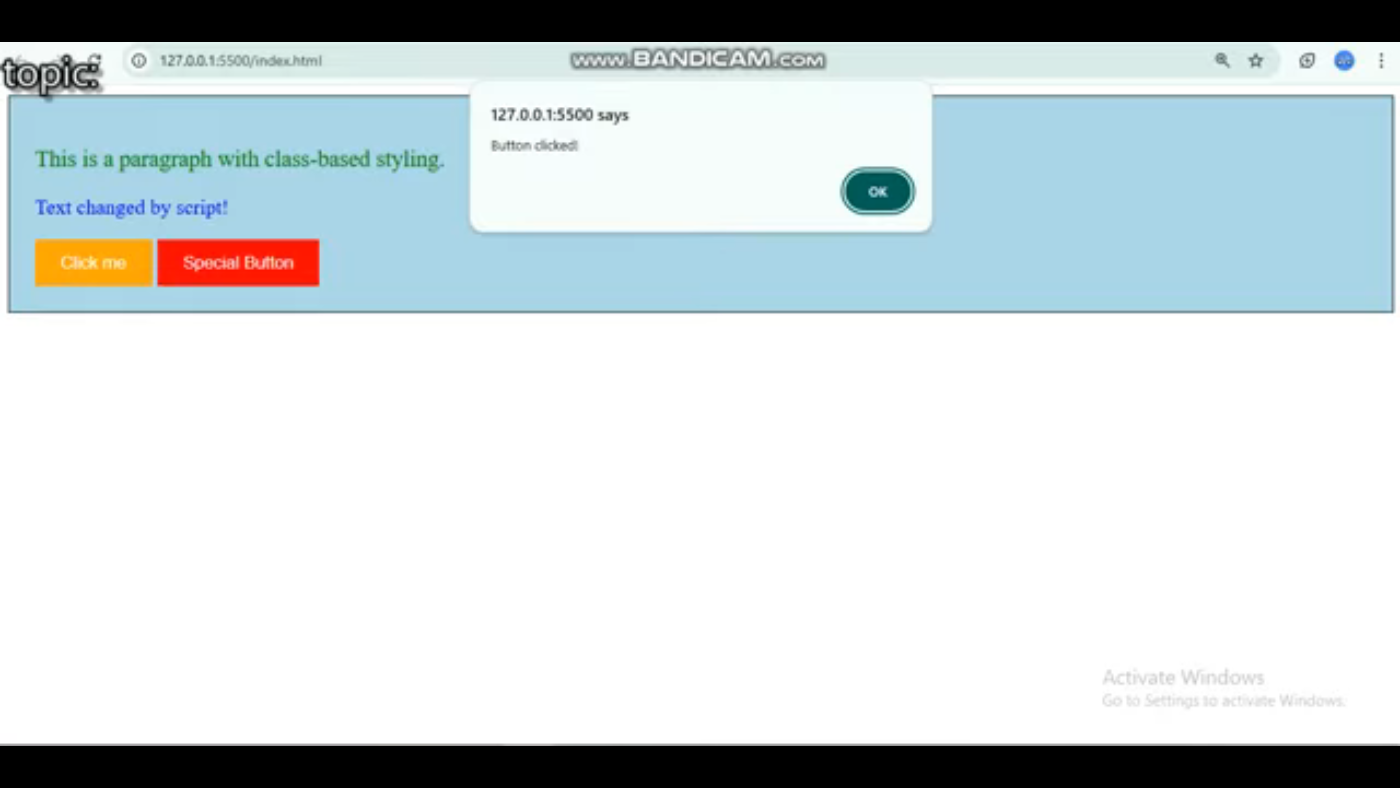 This is an example of an ID being used to target a specific element
This is an example of an ID being used to target a specific element
To add an ID to an element, you can use the id attribute in HTML. For example, if you want to add an ID called header to a div element, you would write <div id="header">.
What is a Script?
A script is a piece of code that is executed by a web browser. It can be used to add interactivity to a web page, animate elements, and more. 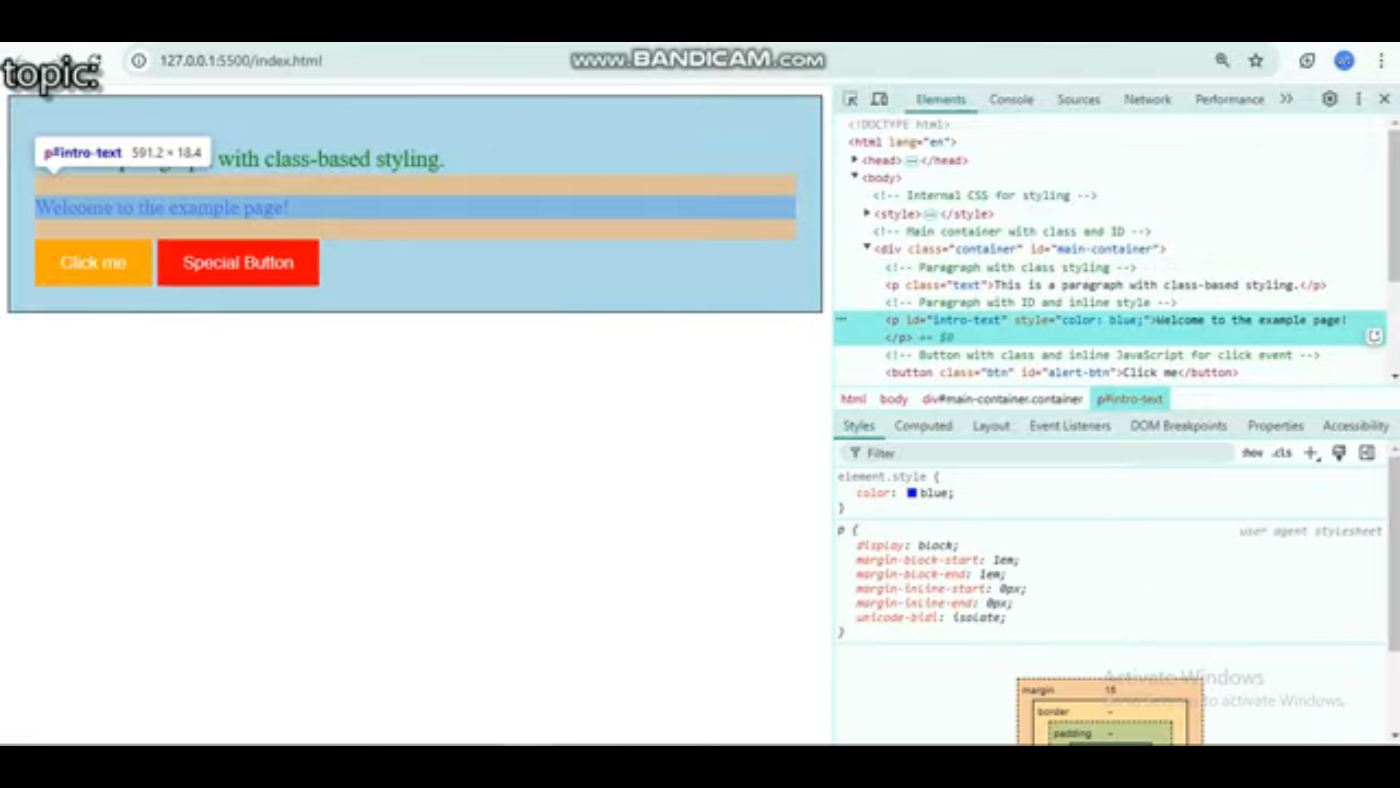 This is an example of a script being used to animate an element
This is an example of a script being used to animate an element
To add a script to a web page, you can use the script tag in HTML. For example, if you want to add a script that alerts a message to the user, you would write <script>alert("Hello World!");</script>.
What is a Style?
A style is a way to customize the appearance of a web page. It can be used to change the color, font, and layout of elements on a web page. 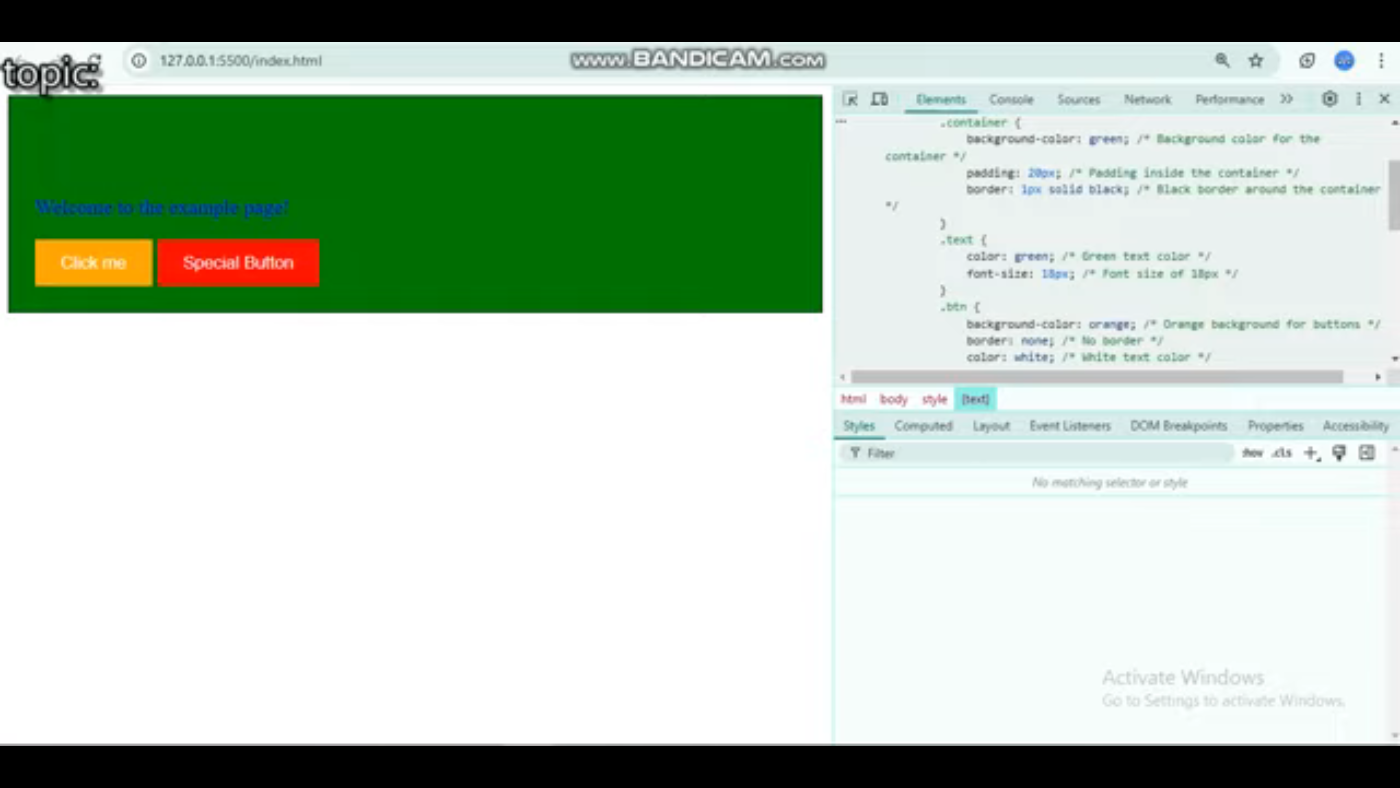 This is an example of a style being used to change the color of a paragraph of text
This is an example of a style being used to change the color of a paragraph of text
To add a style to a web page, you can use the style attribute in HTML or a CSS file. For example, if you want to change the color of a paragraph of text to blue, you would write <p style="color: blue;">This text is blue.</p>.
How to Add a Class to an Object
To add a class to an object, you can use the class attribute in HTML. For example, if you want to add a class called container to a div element, you would write <div class="container">. 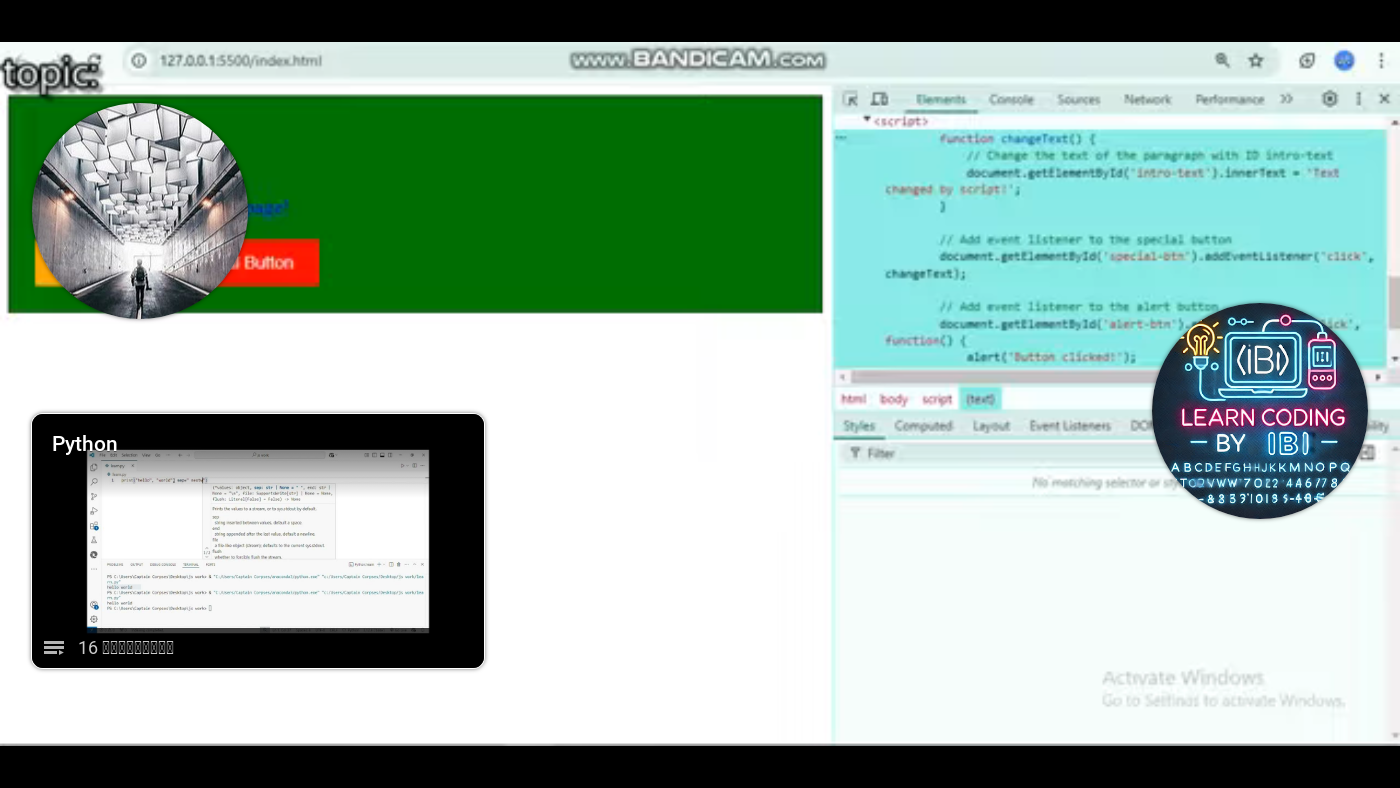 This is an example of adding a class to a div element
This is an example of adding a class to a div element
Conclusion
In conclusion, class, ID, style, and script are all important concepts in web development. They can be used to customize the appearance and behavior of web pages, and are essential for creating interactive and engaging user experiences. By following the examples and explanations in this article, you should now have a good understanding of how to use these concepts in your own web development projects. Remember to keep practicing and learning, and you will become proficient in no time. Thanks for reading!
