Introduction to Claude Engineer V3: A Revolutionary AI Coding Agent
Claude Engineer V3 is a cutting-edge, open-source project available on GitHub that leverages the power of AI to transform software development. This innovative project is built on top of the Anthropic CLA 3.5 Sonnet model, enabling it to take AI-driven software development to the next level. Whether you're a developer, data scientist, or simply curious about AI, this project is worth exploring.
Introduction to Claude Engineer V3
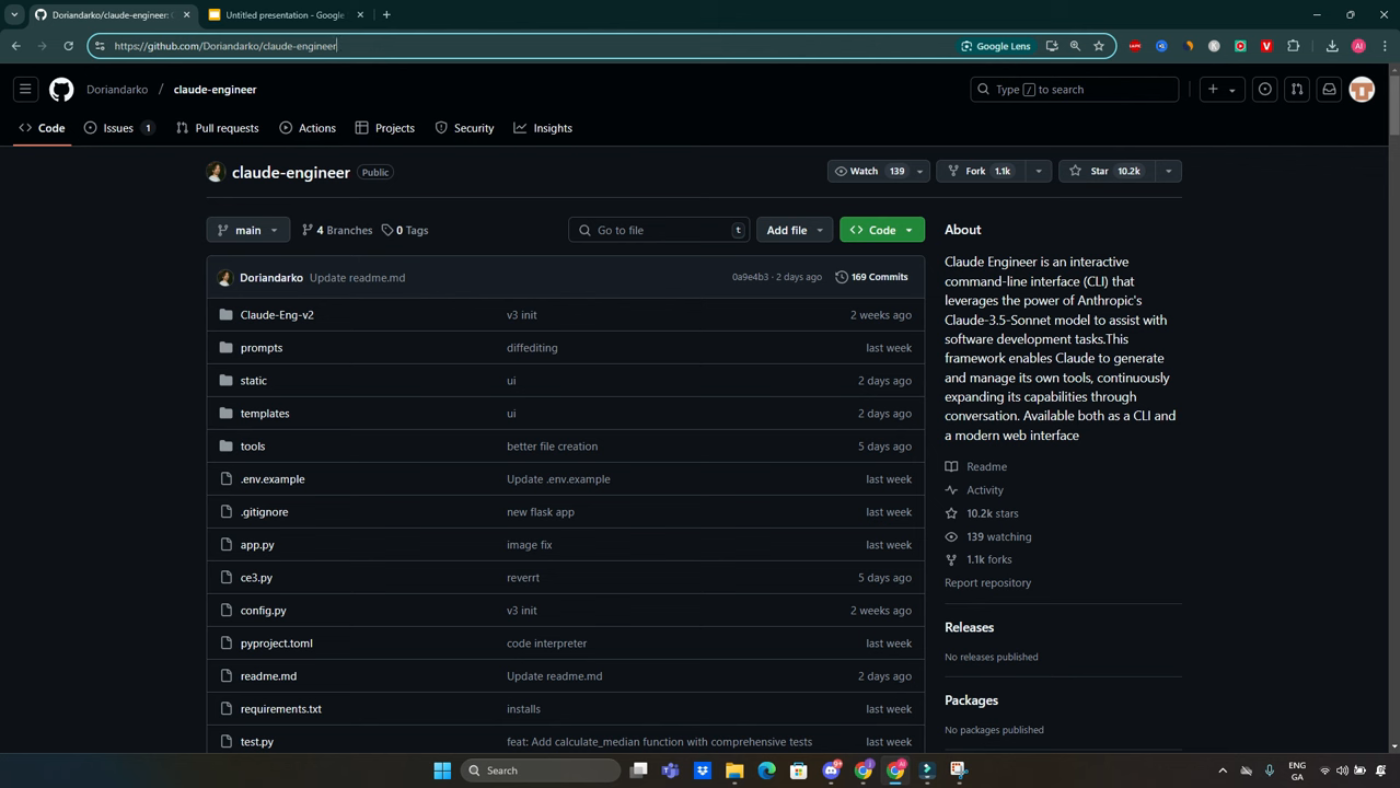 Introduction to Claude Engineer V3, a powerful self-evolving AI coding agent
The project's key idea is simple yet powerful: enabling Claude to dynamically create and manage its own tools while assisting with software development tasks. This is achieved through a modern web interface or a command-line interface (CLI), making it easily accessible to users.
Introduction to Claude Engineer V3, a powerful self-evolving AI coding agent
The project's key idea is simple yet powerful: enabling Claude to dynamically create and manage its own tools while assisting with software development tasks. This is achieved through a modern web interface or a command-line interface (CLI), making it easily accessible to users.
Key Features of Claude Engineer V3
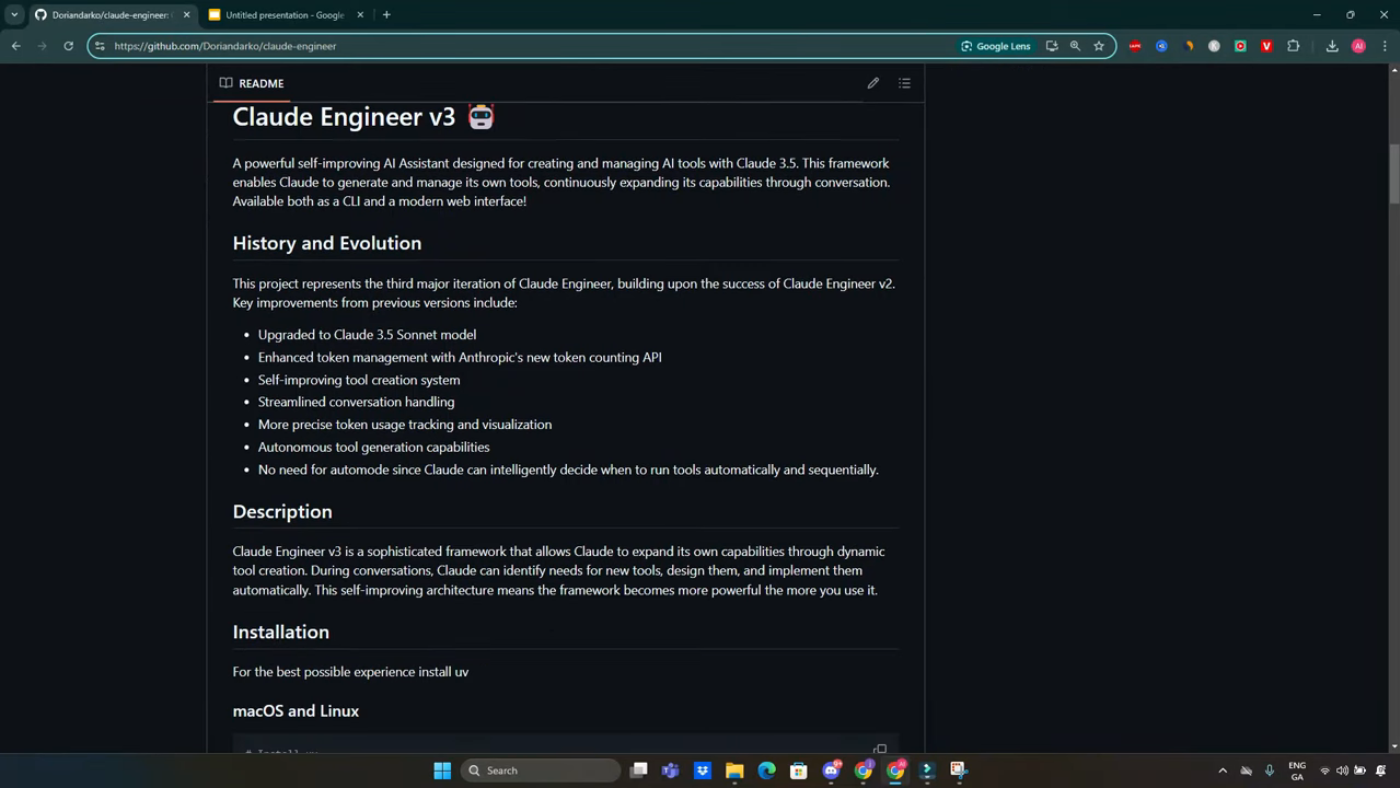 Exploring the key features of Claude Engineer V3
One of the standout features of Claude Engineer V3 is its self-improvement capability. The project integrates Anthropic's CLA 3.5 Sonnet model, which not only assists with code generation but also dynamically creates tools on the fly. Imagine having an AI assistant that identifies the need for a new tool during your project and then creates it autonomously.
Exploring the key features of Claude Engineer V3
One of the standout features of Claude Engineer V3 is its self-improvement capability. The project integrates Anthropic's CLA 3.5 Sonnet model, which not only assists with code generation but also dynamically creates tools on the fly. Imagine having an AI assistant that identifies the need for a new tool during your project and then creates it autonomously.
Setting Up Claude Engineer V3
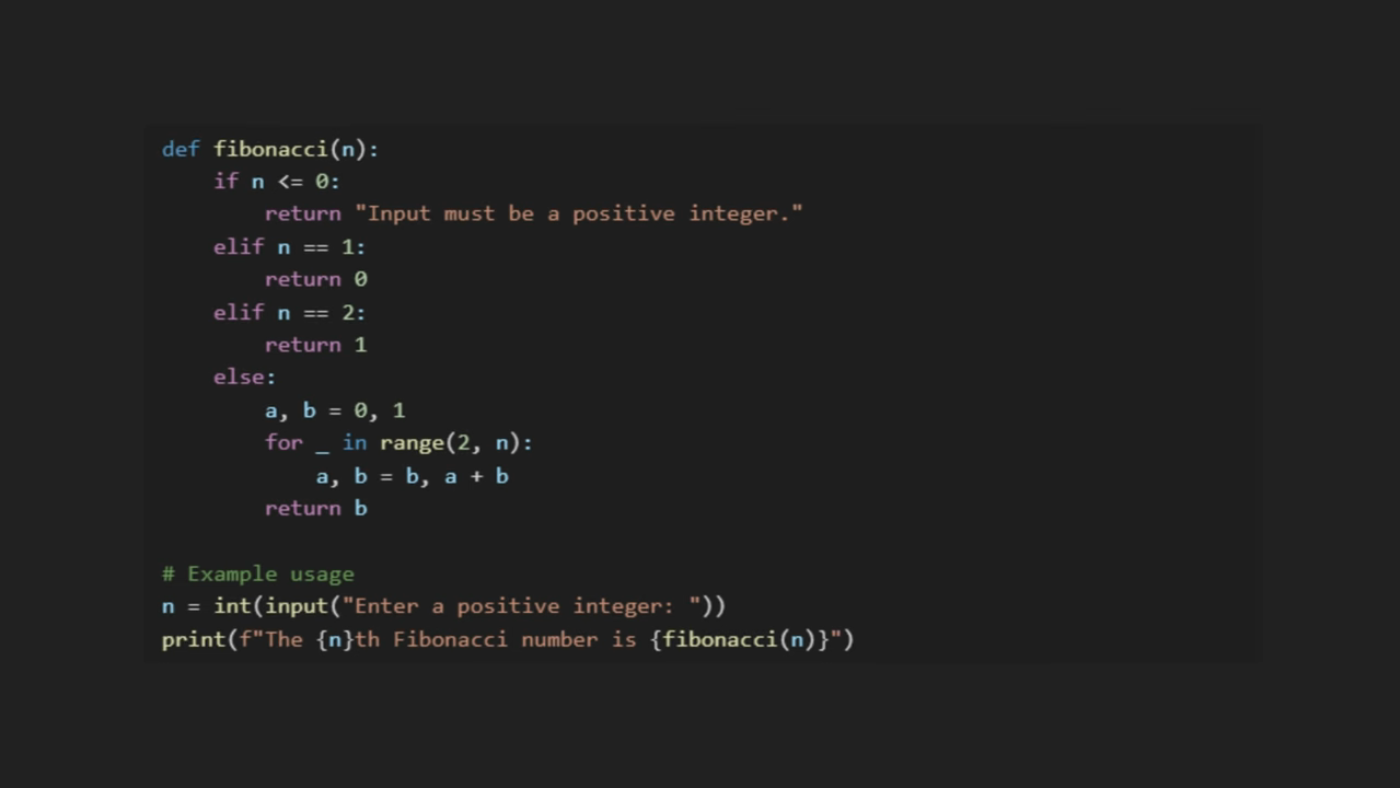 Setting up Claude Engineer V3 on your local machine
To get started with Claude Engineer V3, you can install and run it on your local machine by following the instructions provided. Once you've run the commands, the application will start, and you'll be prompted to choose between the CLI and web interface.
Setting up Claude Engineer V3 on your local machine
To get started with Claude Engineer V3, you can install and run it on your local machine by following the instructions provided. Once you've run the commands, the application will start, and you'll be prompted to choose between the CLI and web interface.
Using Claude Engineer V3
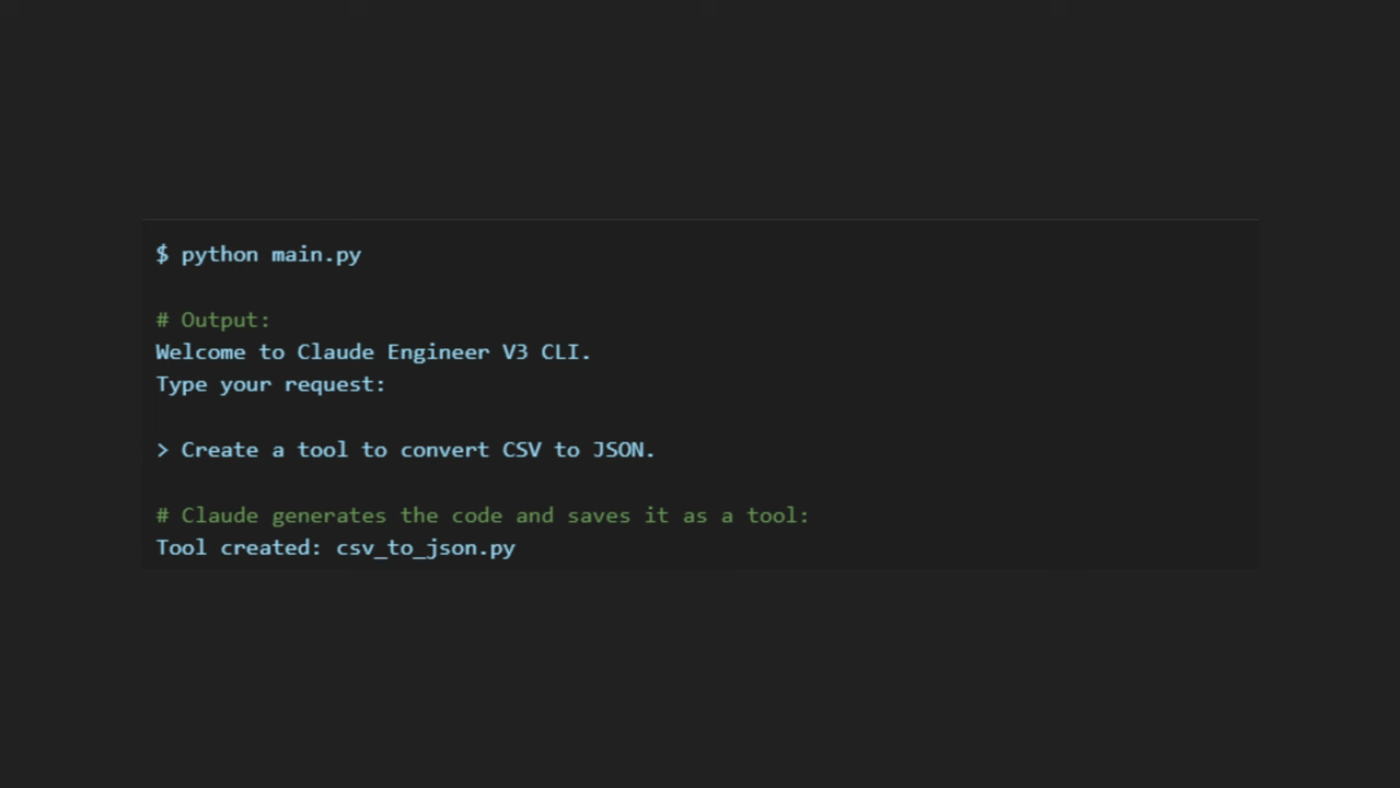 Using Claude Engineer V3 to generate a Python script
Let's ask Claude to generate a Python script for a basic tool to calculate Fibonacci numbers. With a single command, Claude creates a functional Python script, ready to use.
Using Claude Engineer V3 to generate a Python script
Let's ask Claude to generate a Python script for a basic tool to calculate Fibonacci numbers. With a single command, Claude creates a functional Python script, ready to use.
CLI and Web Interface
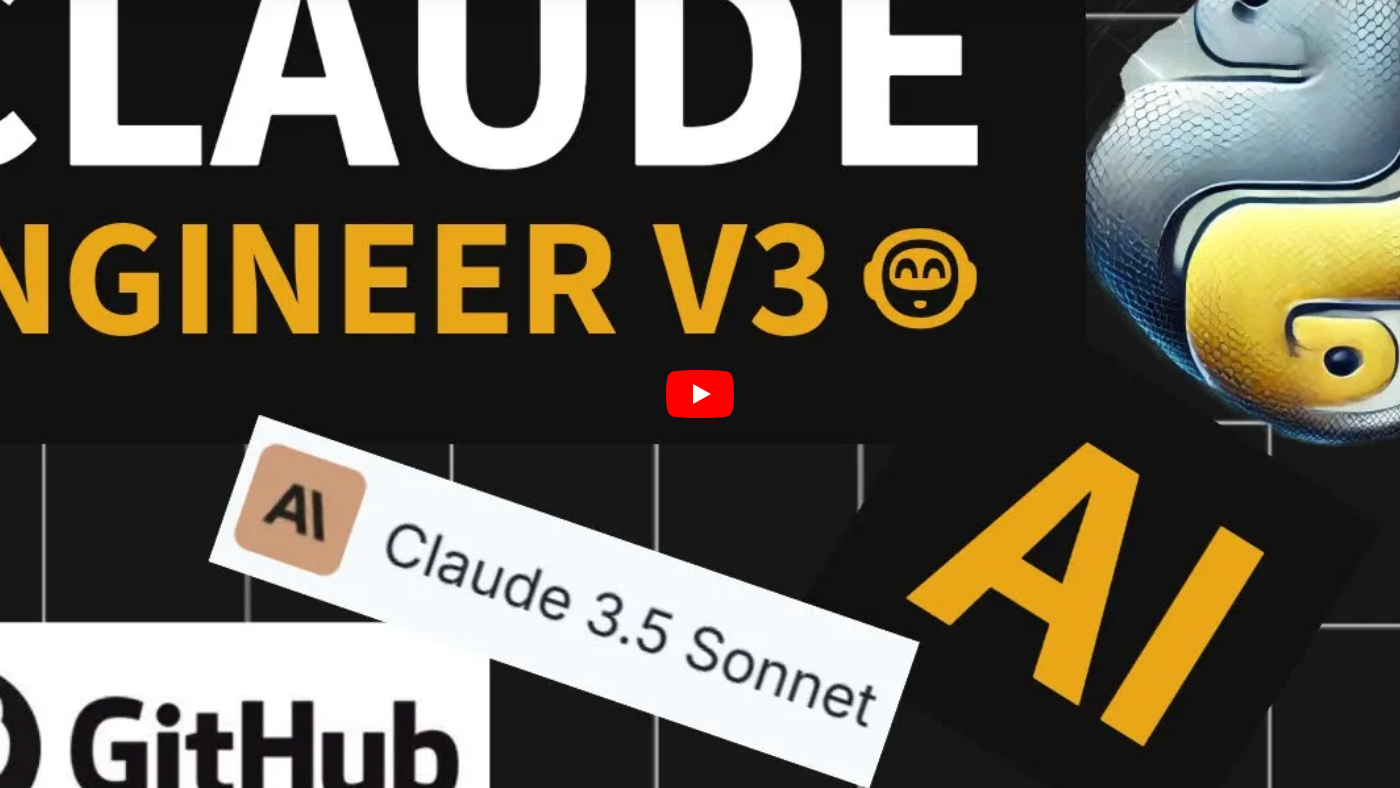 Interacting with Claude Engineer V3 through the CLI and web interface
Both the CLI and web interface provide a user-friendly interaction experience. With the CLI, you can interact with Claude in a similar way, but with the simplicity and speed of terminal commands.
Interacting with Claude Engineer V3 through the CLI and web interface
Both the CLI and web interface provide a user-friendly interaction experience. With the CLI, you can interact with Claude in a similar way, but with the simplicity and speed of terminal commands.
Tool Chain Feature
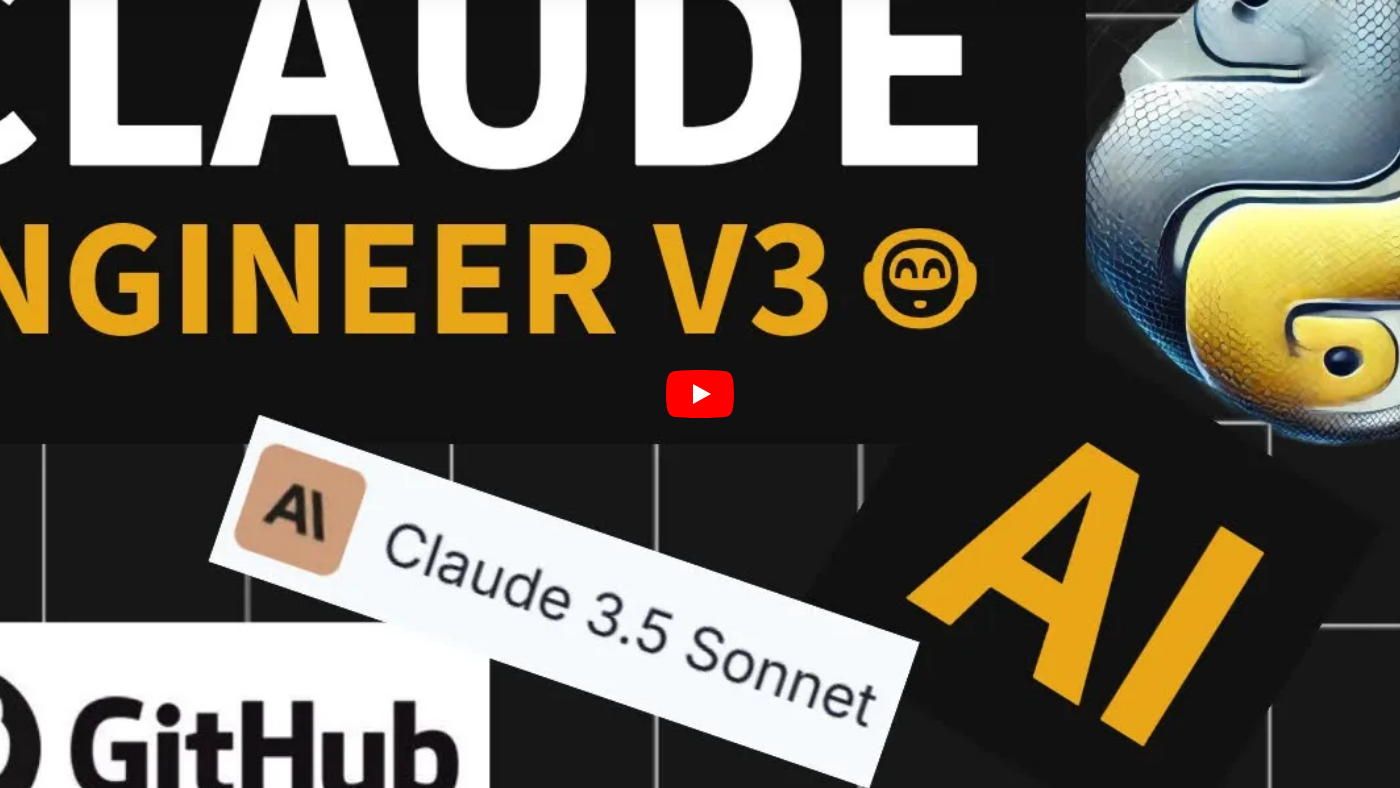 Exploring the tool chain feature of Claude Engineer V3
One of the coolest features of Claude Engineer V3 is the tool chain feature. Let's say you want Claude to create multiple interconnected tools for a workflow, such as pairing a file, transforming data, or visualizing the data. Claude handles this seamlessly.
Exploring the tool chain feature of Claude Engineer V3
One of the coolest features of Claude Engineer V3 is the tool chain feature. Let's say you want Claude to create multiple interconnected tools for a workflow, such as pairing a file, transforming data, or visualizing the data. Claude handles this seamlessly.
Conclusion
 Conclusion and final thoughts on Claude Engineer V3
Claude Engineer V3 is a groundbreaking step forward in AI and development. Whether you're building apps, analyzing data, or creating tools, this project has you covered. Try it out and share your thoughts in the comments.
Conclusion and final thoughts on Claude Engineer V3
Claude Engineer V3 is a groundbreaking step forward in AI and development. Whether you're building apps, analyzing data, or creating tools, this project has you covered. Try it out and share your thoughts in the comments.
Final Thoughts
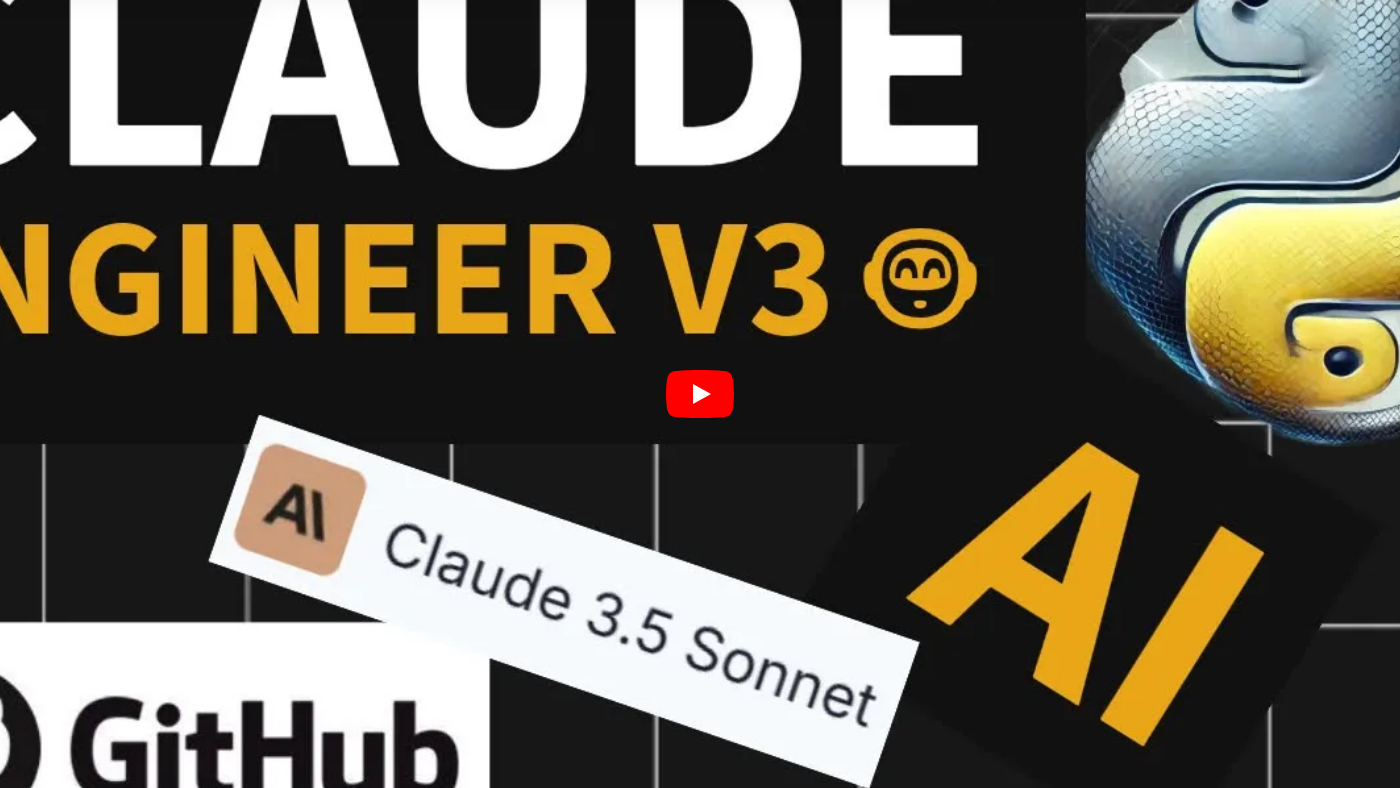 Final thoughts and recommendations for Claude Engineer V3
Don't forget to like, subscribe, and hit the bell icon for more content. See you in the next video!
Final thoughts and recommendations for Claude Engineer V3
Don't forget to like, subscribe, and hit the bell icon for more content. See you in the next video!
