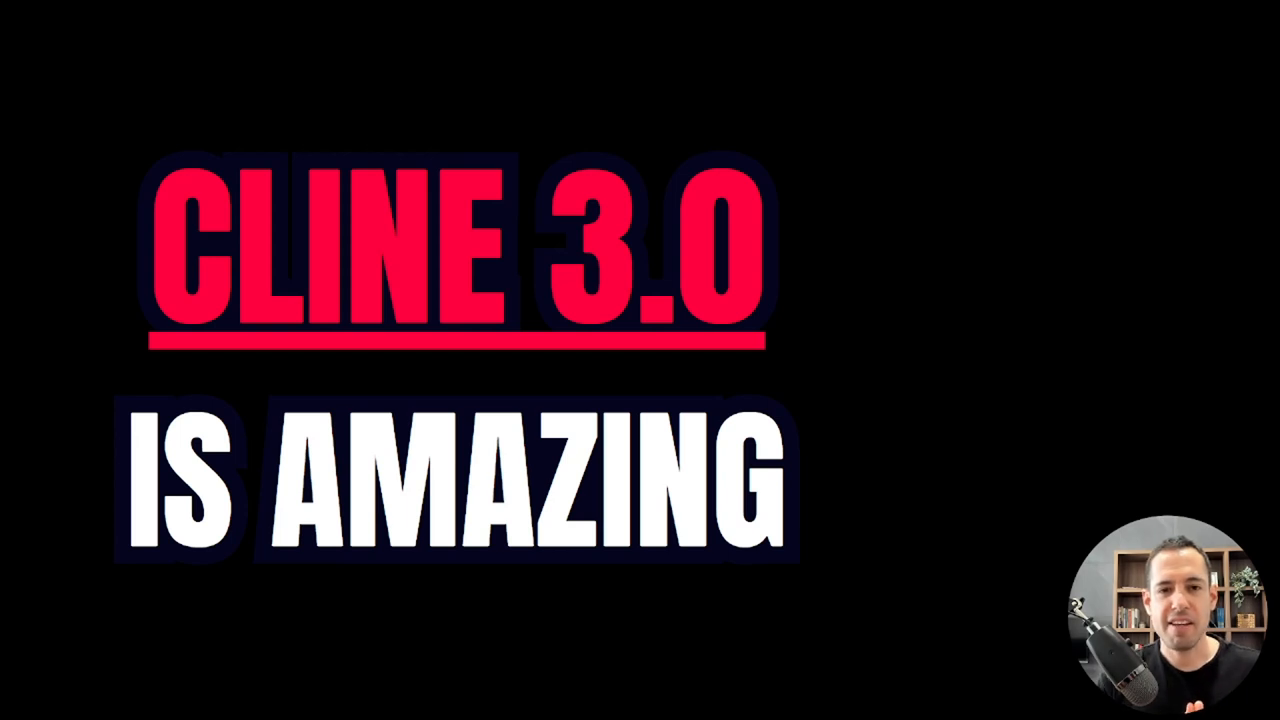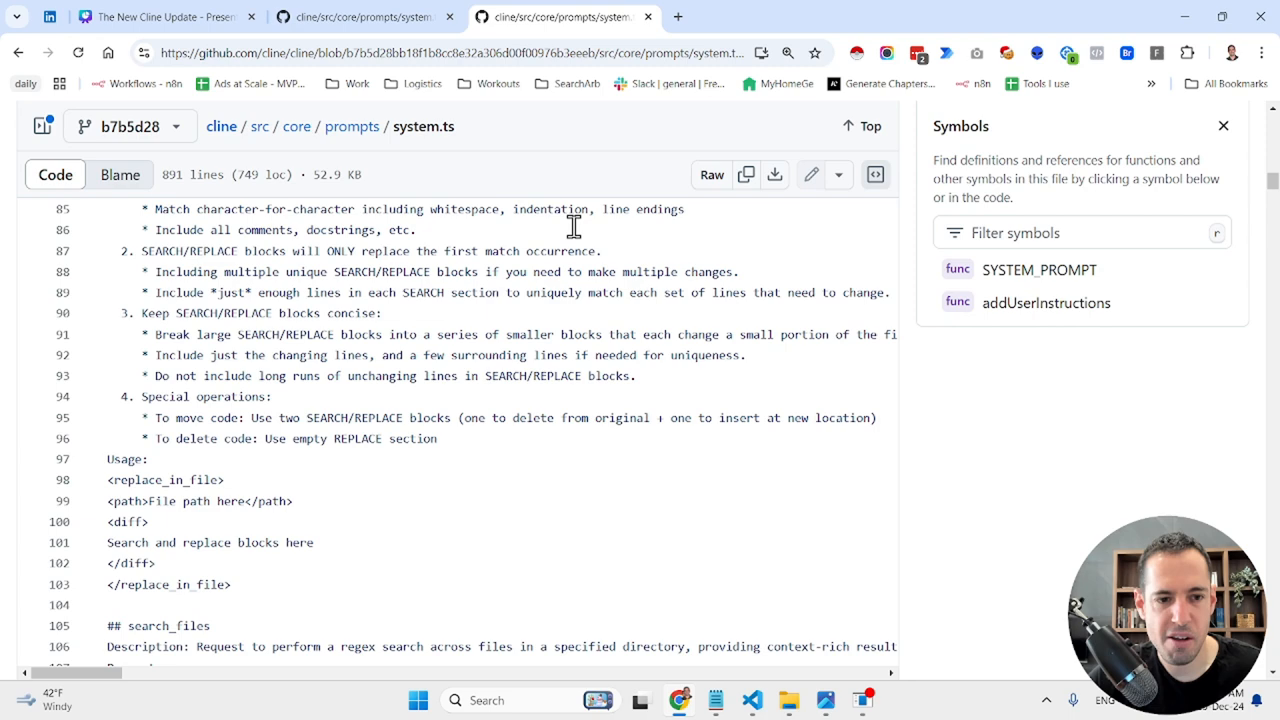Introduction to Cline 3.0: Revolutionizing AI Coding Assistants
Cline, the AI coding assistant, has recently undergone significant updates, making it an even more powerful tool for developers. In this article, we will explore the new features and updates of Cline 3.0 and how they can improve the coding experience.
What is Cline?
Cline is an AI-powered coding assistant that helps developers with their coding tasks. It is designed to make coding easier, faster, and more efficient. With Cline, developers can automate repetitive tasks, get suggestions for code improvements, and even generate code snippets.
Find and Replace Feature
One of the new features of Cline 3.0 is the ability to find and replace code snippets. This feature is designed to mitigate the amount of "rest of the code remains here" comments that appear when updating and editing files. The founder of Cline has introduced a new adjustment to making changes, which allows developers to see everything in the code since Cline is an open-source project.
 Find and Replace Feature in Cline 3.0
Find and Replace Feature in Cline 3.0
Custom Instructions Feature
Another significant feature of Cline 3.0 is the ability to add custom instructions specifically for a project. This feature allows developers to add project-specific rules, such as naming conventions for files, text documentation related to the project, and more. These custom instructions can be added to the client rules file in the root of the folder, and Cline will automatically apply them to every iteration.
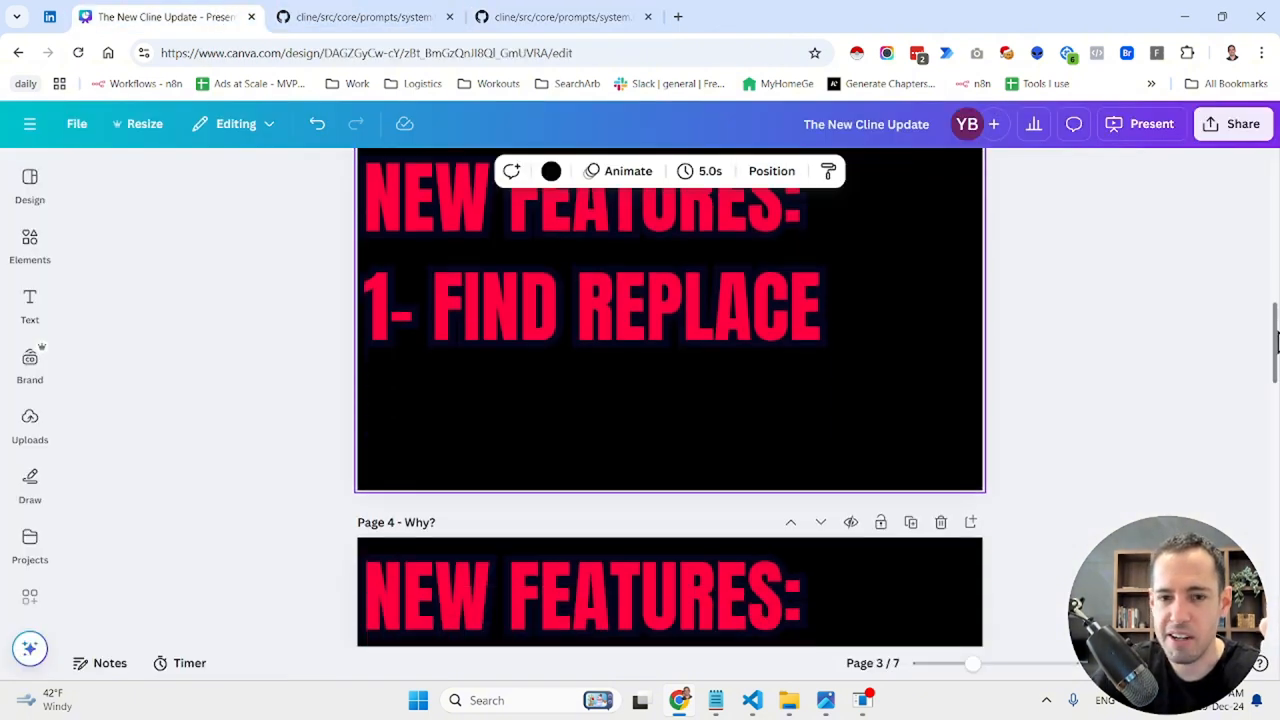 Custom Instructions Feature in Cline 3.0
Custom Instructions Feature in Cline 3.0
Auto-Pilot Mode
The third and most significant feature of Cline 3.0 is the coding in autopilot mode. This feature allows Cline to perform various actions without asking for permission, such as reading files and directories, editing files, executing safe commands, and using the browser. However, developers can still define a maximum amount of API requests and enable notifications whenever Cline requires approval.
Demonstration of Auto-Pilot Mode
In the video, the creator of Cline demonstrates how the autopilot mode works. He creates a project and allows Cline to auto-approve different actions. Cline then starts making API requests automatically, and the creator receives notifications when Cline requires approval. This feature speeds up the process and makes it more efficient, but developers should use it with caution and only enable it if they understand the risks.
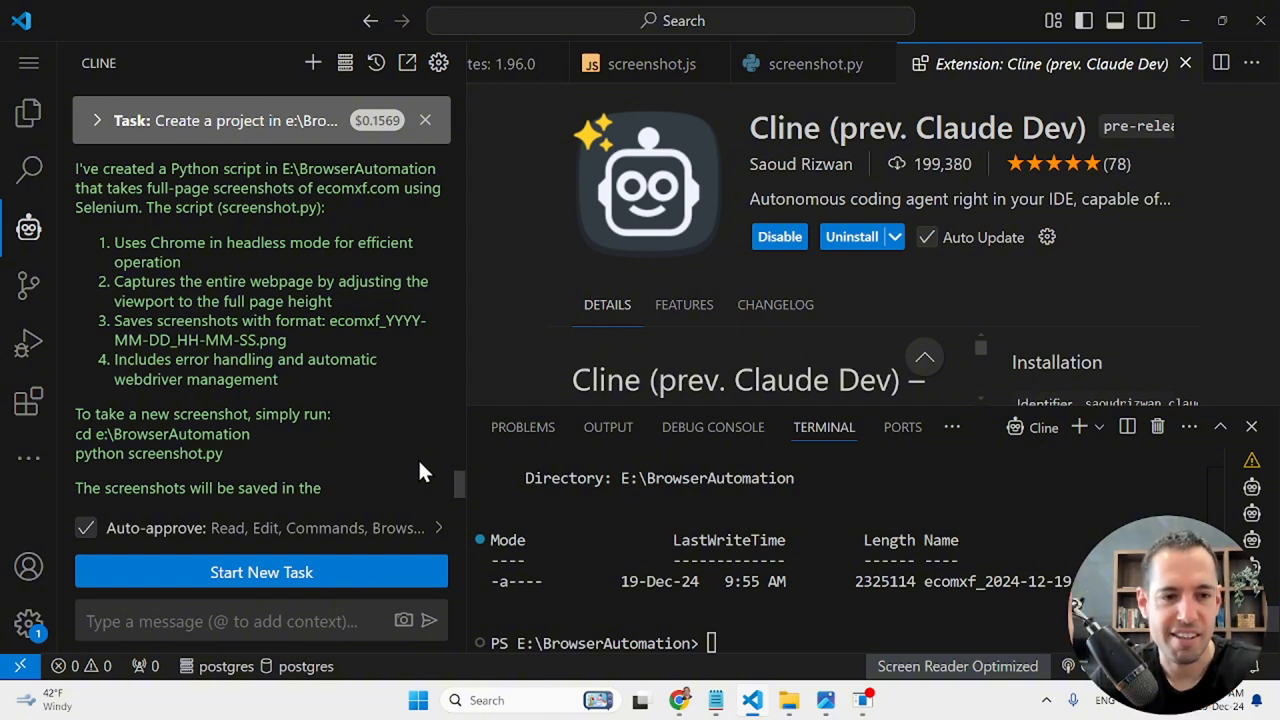 Demonstration of Auto-Pilot Mode in Cline 3.0
Demonstration of Auto-Pilot Mode in Cline 3.0
Conclusion
In conclusion, Cline 3.0 is a powerful AI coding assistant that has undergone significant updates. The new features, including the find and replace feature, custom instructions feature, and autopilot mode, make it an even more efficient tool for developers. With Cline, developers can automate repetitive tasks, get suggestions for code improvements, and even generate code snippets.
 Conclusion of Cline 3.0 Features
Conclusion of Cline 3.0 Features
Overall, Cline 3.0 is a game-changer for developers, and its new features make it an essential tool for anyone looking to improve their coding experience. Whether you're a seasoned developer or just starting out, Cline 3.0 is definitely worth checking out.