Introduction to Cline 3.4 Update
The new Cline 3.4 update is a game-changer, offering a wide range of features that can revolutionize the way you work with AI. In this article, we will delve into the details of this update and explore its capabilities.
Overview of the Cline 3.4 Update
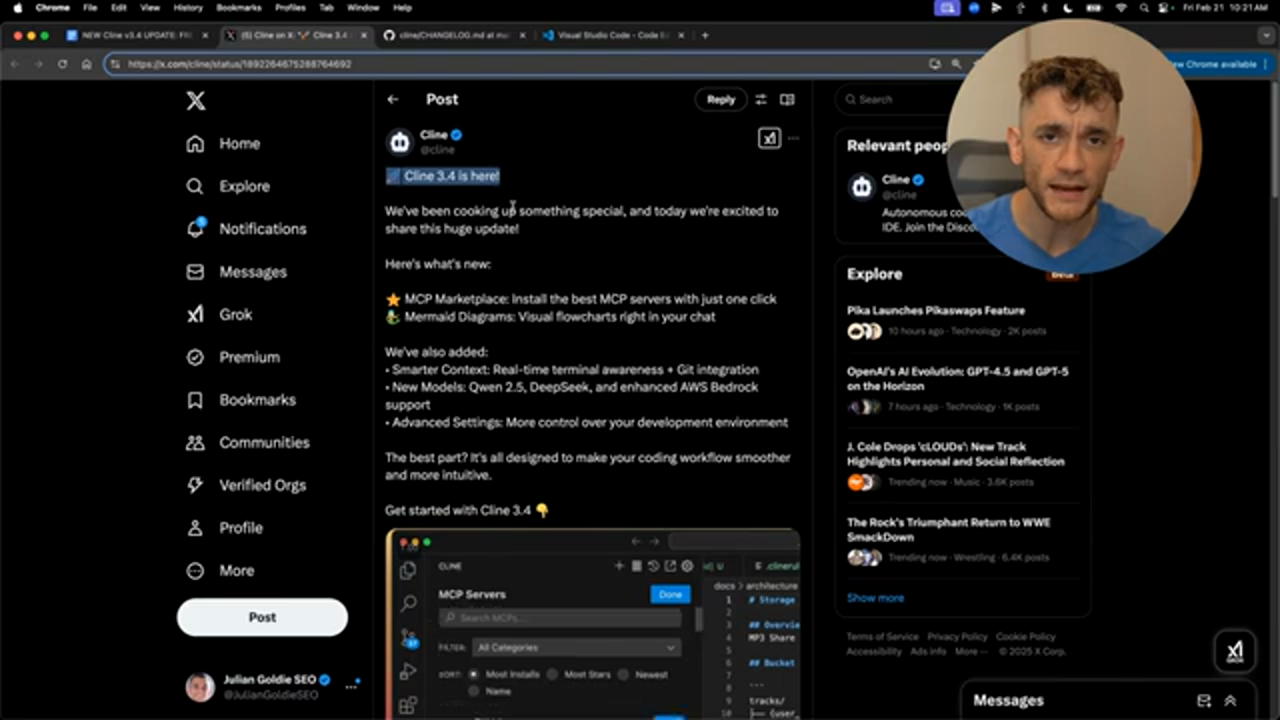 This is the caption for the image 1
The Cline 3.4 update introduces several new features, including the MC Marketplace, which allows users to easily link apps and browse the internet autonomously. Additionally, it includes visual flowcharts, making it easier to plan out projects.
This is the caption for the image 1
The Cline 3.4 update introduces several new features, including the MC Marketplace, which allows users to easily link apps and browse the internet autonomously. Additionally, it includes visual flowcharts, making it easier to plan out projects.
Accessing and Setting Up Cline 3.4
 This is the caption for the image 2
To access and set up Cline 3.4, users can visit GitHub and download the update. The setup process is straightforward, and users can easily install and use the new features.
This is the caption for the image 2
To access and set up Cline 3.4, users can visit GitHub and download the update. The setup process is straightforward, and users can easily install and use the new features.
Installing and Using MCP Servers
 This is the caption for the image 3
The MCP Servers Marketplace allows users to easily install and use various apps, including Google Calendar, Shopify, and Discord. Users can browse the marketplace, select the apps they want to use, and install them with just one click.
This is the caption for the image 3
The MCP Servers Marketplace allows users to easily install and use various apps, including Google Calendar, Shopify, and Discord. Users can browse the marketplace, select the apps they want to use, and install them with just one click.
Setting Up Visual Studio Code
 This is the caption for the image 4
To use Cline 3.4, users need to set up Visual Studio Code, which is available for free. Once installed, users can navigate to the extensions section, search for Cline, and install it with just one click.
This is the caption for the image 4
To use Cline 3.4, users need to set up Visual Studio Code, which is available for free. Once installed, users can navigate to the extensions section, search for Cline, and install it with just one click.
Integrating APIs and Custom Instructions
 This is the caption for the image 5
Users can integrate APIs and custom instructions into their projects, allowing them to automate tasks and workflows. The custom instructions feature enables users to personalize their projects and tailor them to their specific needs.
This is the caption for the image 5
Users can integrate APIs and custom instructions into their projects, allowing them to automate tasks and workflows. The custom instructions feature enables users to personalize their projects and tailor them to their specific needs.
Building and Hosting Projects
 This is the caption for the image 6
Once users have set up their projects, they can build and host them using Netlify. The process is straightforward, and users can easily deploy their projects and make them available to the public.
This is the caption for the image 6
Once users have set up their projects, they can build and host them using Netlify. The process is straightforward, and users can easily deploy their projects and make them available to the public.
Advanced Settings and Flowcharts
 This is the caption for the image 7
The advanced settings feature allows users to customize their projects and tailor them to their specific needs. The flowcharts feature enables users to visualize their workflows and automate tasks.
This is the caption for the image 7
The advanced settings feature allows users to customize their projects and tailor them to their specific needs. The flowcharts feature enables users to visualize their workflows and automate tasks.
Conclusion and Additional Resources
 This is the caption for the image 8
In conclusion, the Cline 3.4 update is a powerful tool that can revolutionize the way you work with AI. With its advanced features and capabilities, users can automate tasks, workflows, and projects, and take their businesses to the next level. For additional resources and support, users can visit the Cline website and join the community.
This is the caption for the image 8
In conclusion, the Cline 3.4 update is a powerful tool that can revolutionize the way you work with AI. With its advanced features and capabilities, users can automate tasks, workflows, and projects, and take their businesses to the next level. For additional resources and support, users can visit the Cline website and join the community.
Using Perplexity to Research and Create a Landing Page
 This is the caption for the image 9
Users can use Perplexity to research and create a landing page. The process involves setting up the API, connecting it to Cline, and using the visual flowcharts feature to plan out the project.
This is the caption for the image 9
Users can use Perplexity to research and create a landing page. The process involves setting up the API, connecting it to Cline, and using the visual flowcharts feature to plan out the project.
Hosting the Project on Netlify
 This is the caption for the image 10
Once the project is complete, users can host it on Netlify. The process involves creating a new site, importing the project, and deploying it.
This is the caption for the image 10
Once the project is complete, users can host it on Netlify. The process involves creating a new site, importing the project, and deploying it.
Using the Open Routs API for Free
 This is the caption for the image 11
Users can use the Open Routs API for free, which allows them to access a wide range of features and capabilities without incurring any costs.
This is the caption for the image 11
Users can use the Open Routs API for free, which allows them to access a wide range of features and capabilities without incurring any costs.
Creating a Custom Landing Page
 This is the caption for the image 12
Users can create a custom landing page using Cline and Perplexity. The process involves setting up the API, connecting it to Cline, and using the visual flowcharts feature to plan out the project.
This is the caption for the image 12
Users can create a custom landing page using Cline and Perplexity. The process involves setting up the API, connecting it to Cline, and using the visual flowcharts feature to plan out the project.
Plan Section and Flowchart
 This is the caption for the image 13
The plan section and flowchart feature allows users to visualize their workflows and automate tasks. Users can create a custom flowchart, add tasks and activities, and track progress.
This is the caption for the image 13
The plan section and flowchart feature allows users to visualize their workflows and automate tasks. Users can create a custom flowchart, add tasks and activities, and track progress.
Building the Project with Cline
 This is the caption for the image 14
Users can build their projects with C
This is the caption for the image 14
Users can build their projects with C
