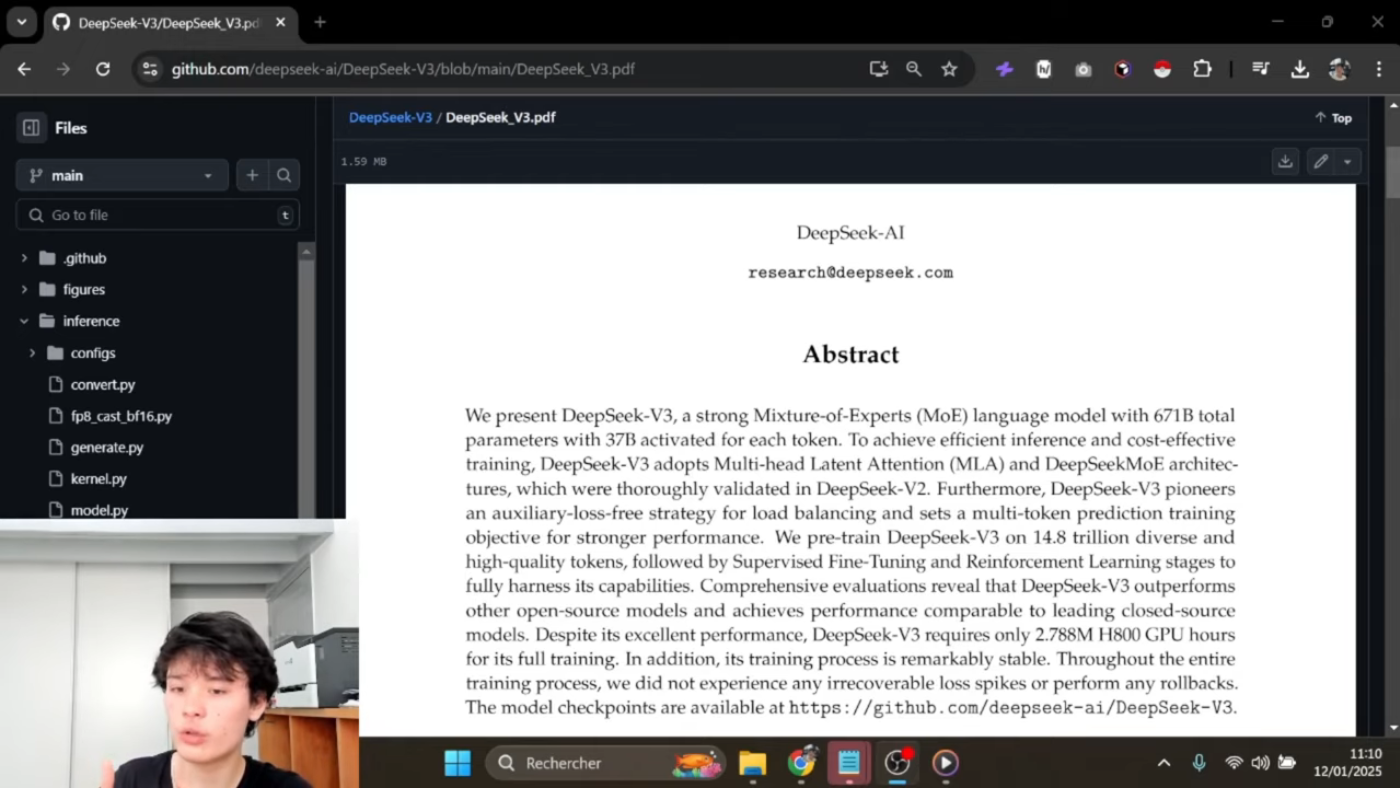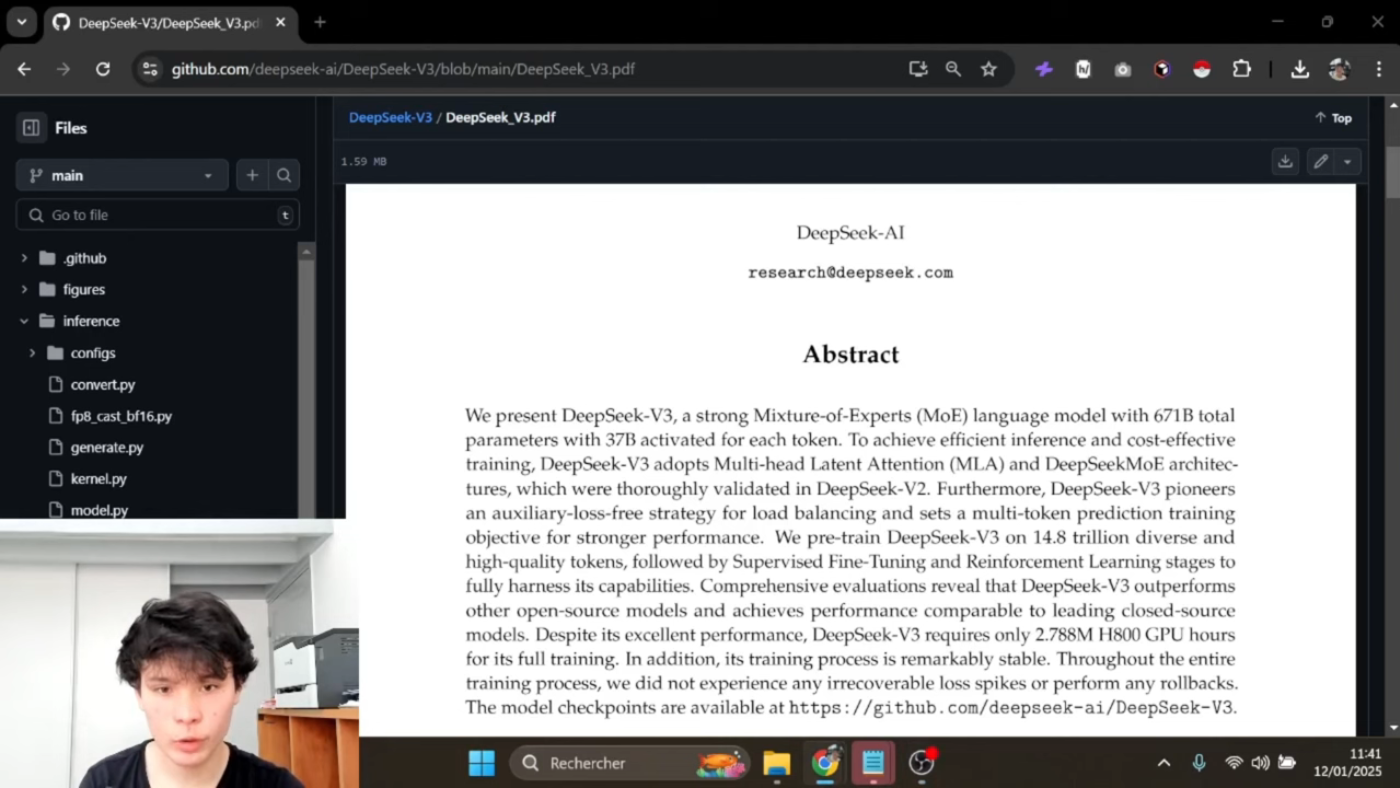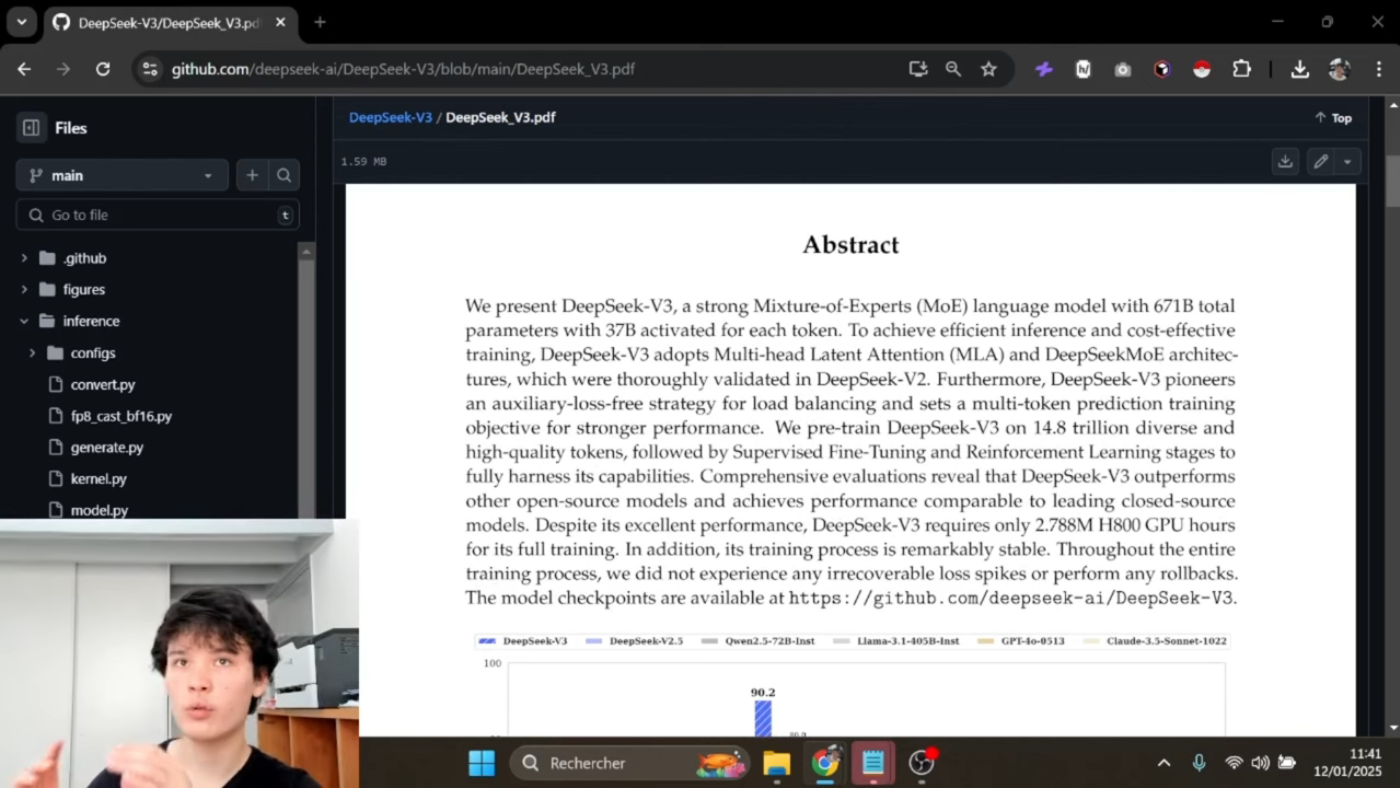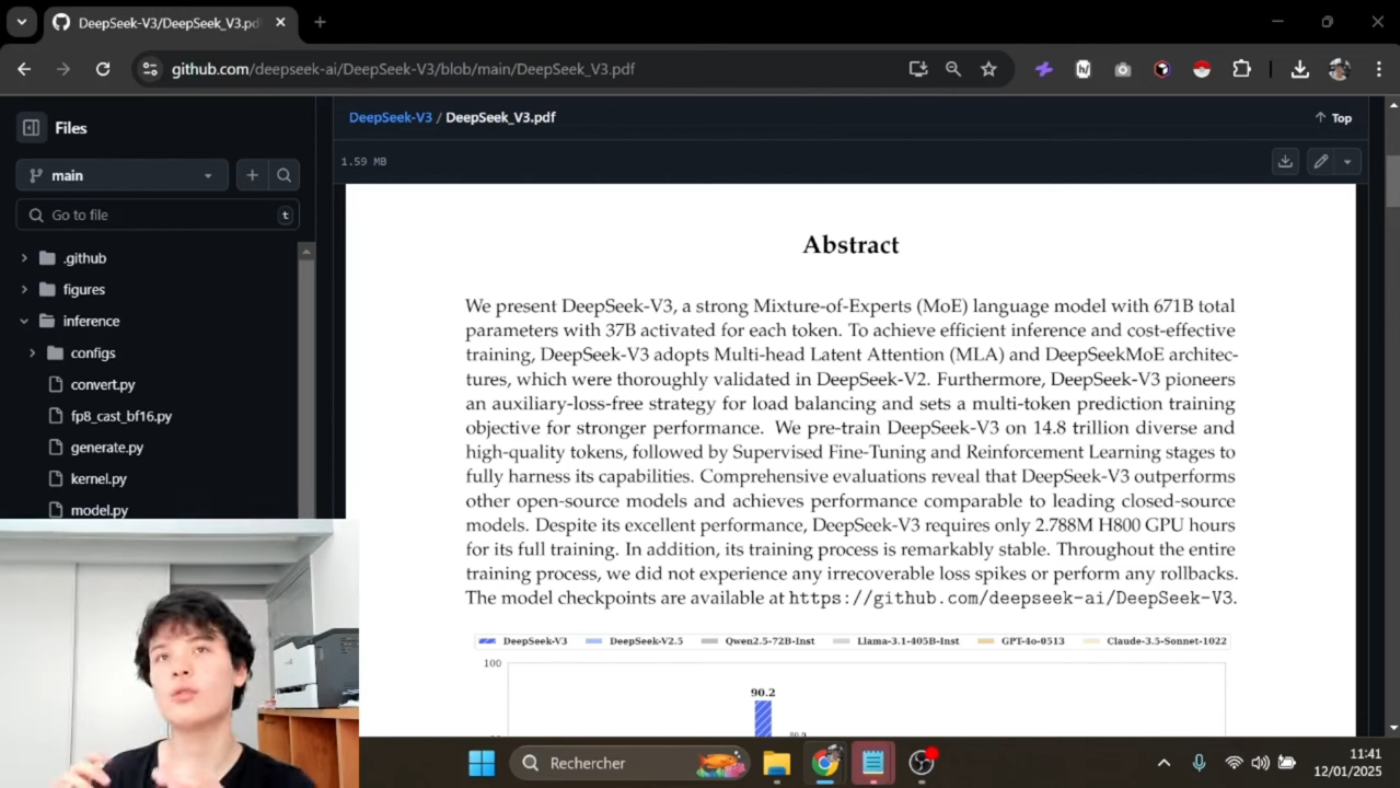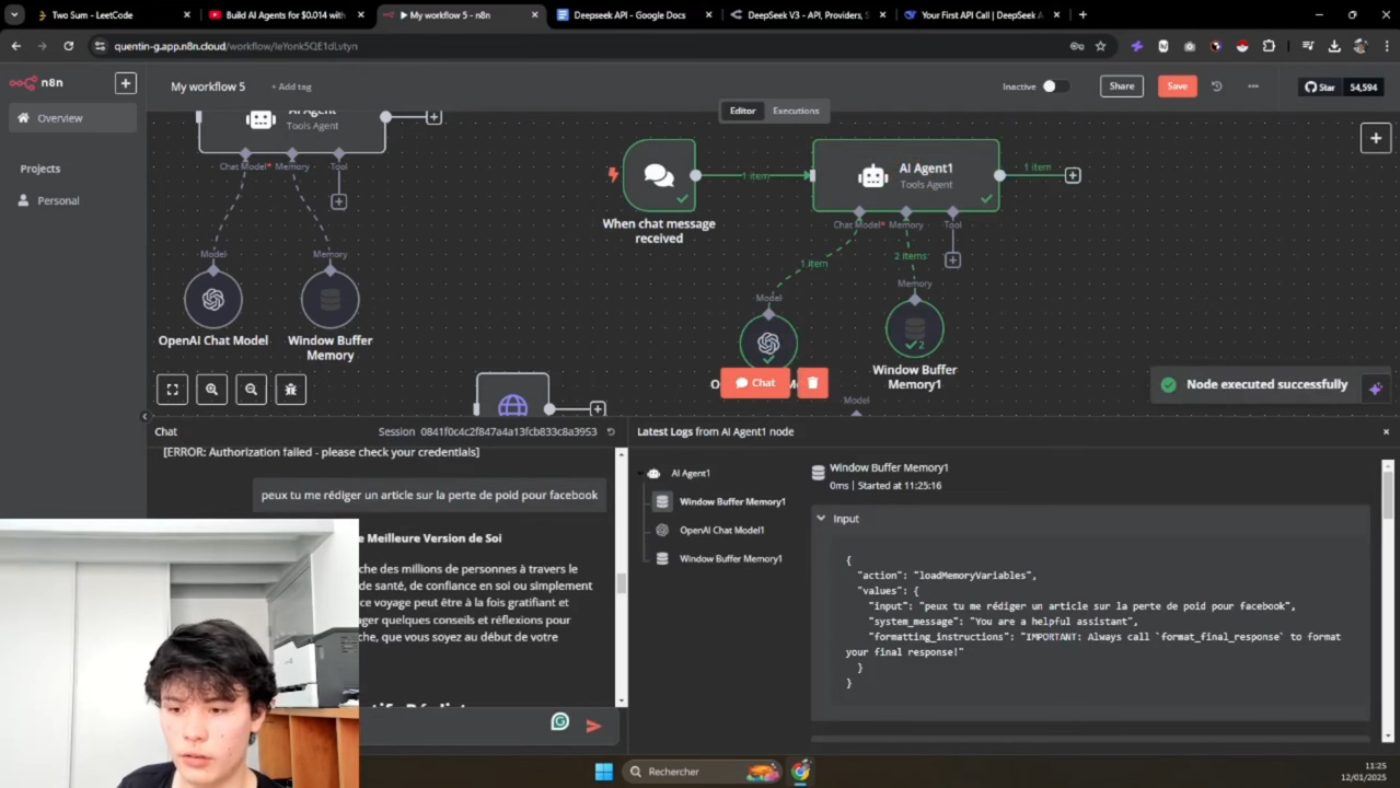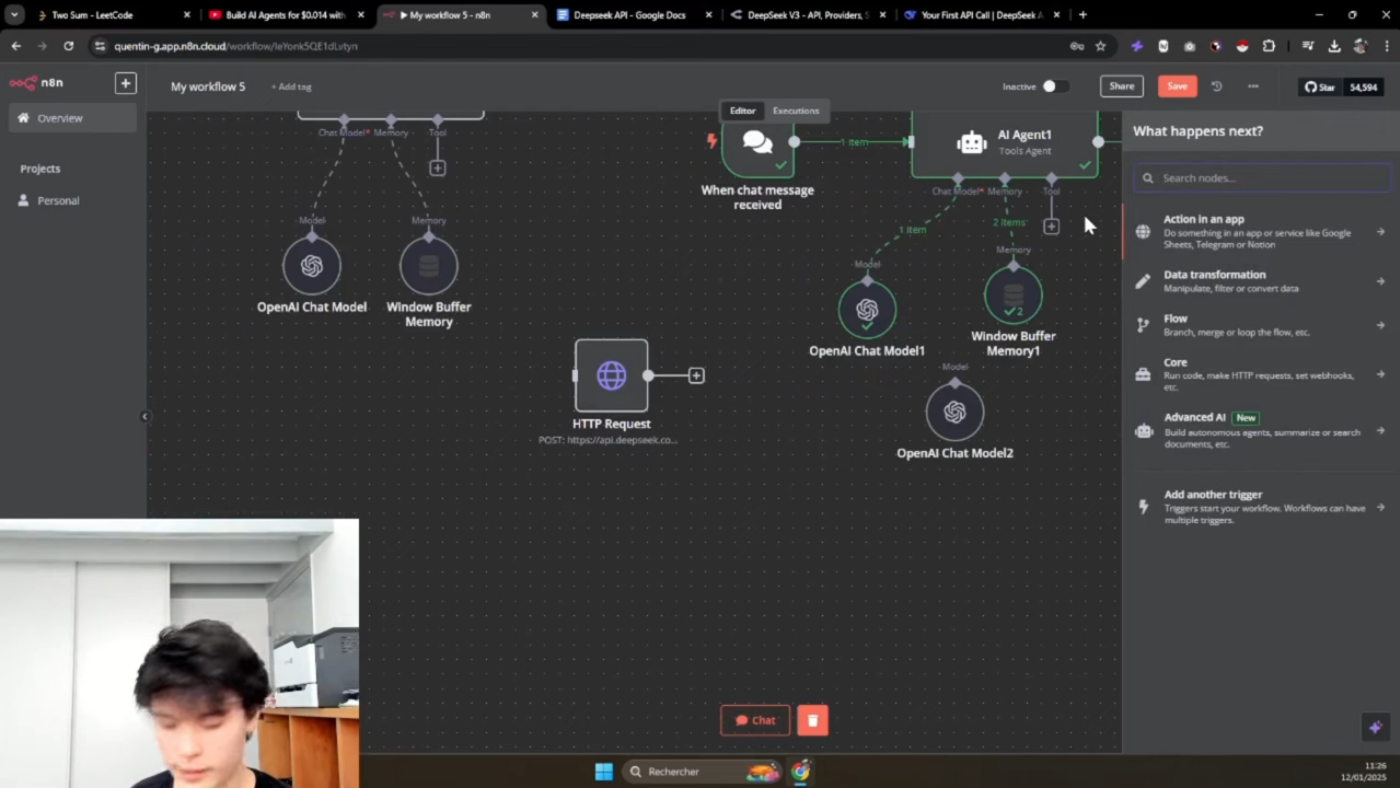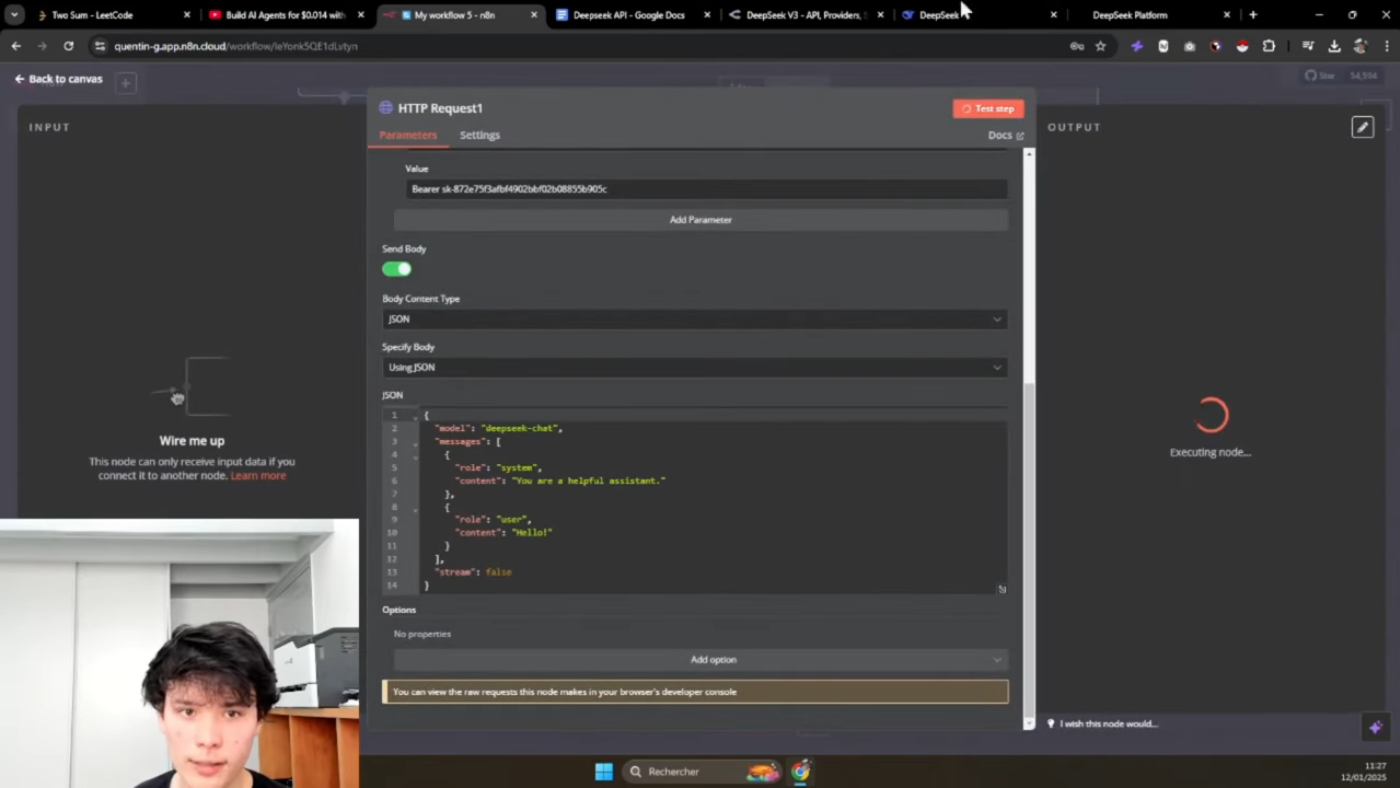Introduction to Deepseek V3 and Connecting it to n8n
In this video, we will be exploring how to connect Deepseek V3 to n8n, a workflow automation tool. Deepseek V3 is a Chinese LLM (Large Language Model) that can be used to reduce costs in automation workflows and AI agents.
Deepseek V3 is an Open Source model based on the architecture of the miure of expert, with 671 billion parameters. Each time a token is activated, only 37 billion parameters are used, allowing for reduced memory usage and faster performance.
How Deepseek V3 Works
Deepseek V3 uses a multihead latent attention mechanism, which allows it to compress values and choose the right model for the task at hand. This makes it a powerful tool for automation workflows and AI agents.
Connecting Deepseek V3 to n8n
To connect Deepseek V3 to n8n, we need to create an agent and retrieve the API key from Open AI. We will then use this API key to connect to Deepseek V3.
Creating an Agent in n8n
To create an agent in n8n, we need to go to the n8n website and click on the "Create an Agent" button. We will then be prompted to enter a name for our agent and choose a model.
Retrieving the API Key from Open AI
To retrieve the API key from Open AI, we need to go to the Open AI website and click on the "Create an API Key" button. We will then be prompted to enter our email address and password.
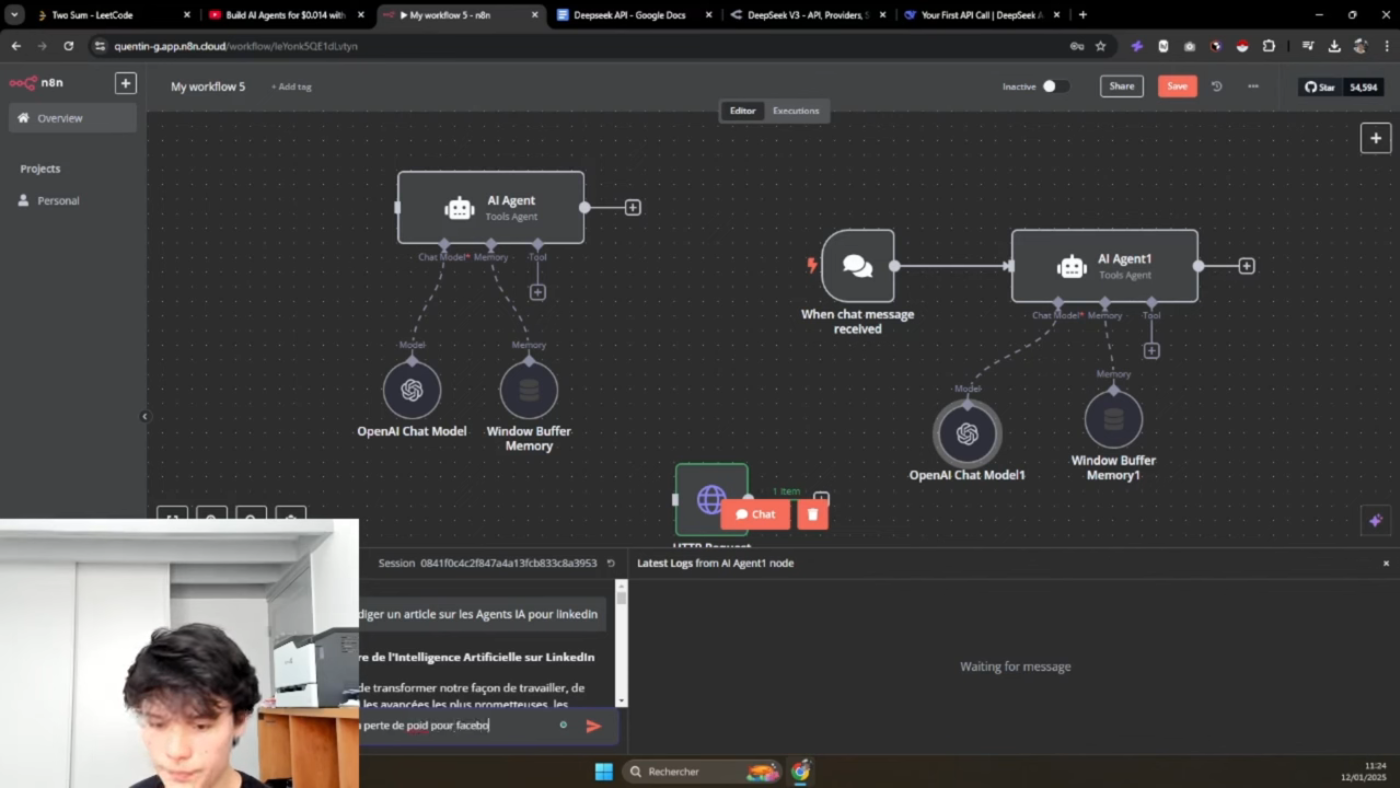 Retrieving the API Key from Open AI
Retrieving the API Key from Open AI
Connecting to Deepseek V3
Once we have retrieved the API key, we can connect to Deepseek V3 by entering the API key into the n8n workflow.
Testing the Connection
To test the connection, we can send a request to Deepseek V3 and see if we receive a response.
Conclusion
In conclusion, connecting Deepseek V3 to n8n is a straightforward process that requires creating an agent, retrieving the API key from Open AI, and connecting to Deepseek V3 using the API key.