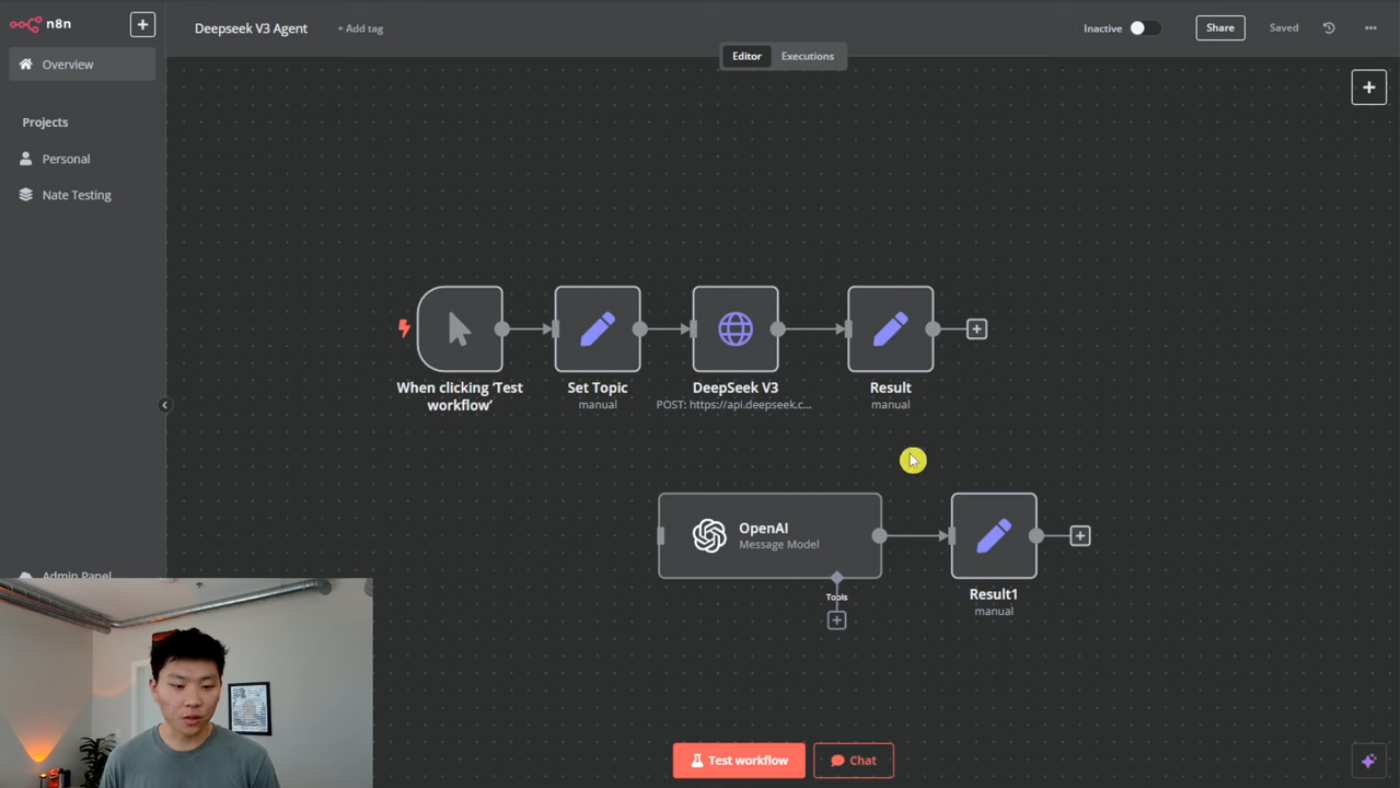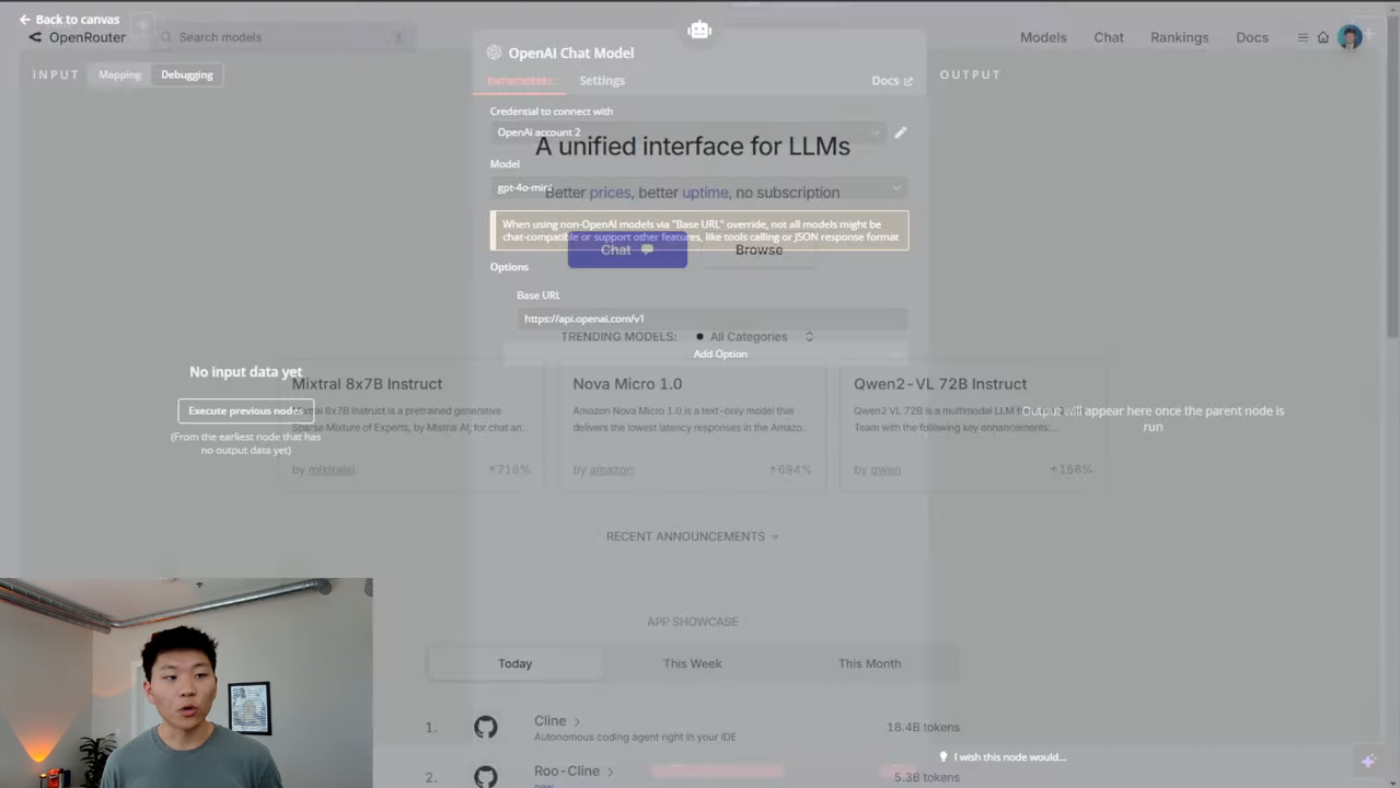Introduction to DeepSeek V3
DeepSeek V3 is an open-source model that has gained attention for its ability to outperform leading closed-source alternatives while being more cost-effective. This makes it an attractive option for those looking to integrate AI into their workflows or simply seeking affordable AI solutions. In this article, we will explore how to connect DeepSeek V3 with n8n, a popular workflow automation tool, to leverage its capabilities.
What is DeepSeek V3?
DeepSeek V3 is an open-source model recently released, which has shown impressive performance compared to other open-source models. It uses a mixture of experts model rather than having one model across all parameters, allowing it to send out information based on expertise in certain areas. This unique approach contributes to its high performance.
Setting Up DeepSeek V3 with n8n
To set up DeepSeek V3 with n8n, you will need to follow these steps:
- Create an Account: Start by creating an account on the DeepSeek V3 website if you haven't already.
- Access API Settings: Navigate to your API settings to obtain an API key.
- Generate API Key: Create a new API key and ensure to save it securely, as you won't be able to access it again after leaving the page.
- Set Up Open Router: If you're using Open Router, create an account there as well to access various models, including DeepSeek V3.
Integrating DeepSeek V3 with n8n
To integrate DeepSeek V3 into n8n:
- Open n8n: Start your n8n workflow.
- Add HTTP Request Node: Since there's no direct DeepSeek V3 node, add an HTTP Request node.
- Configure HTTP Request: Use the API key and base URL for DeepSeek V3 obtained from Open Router or directly from DeepSeek V3, depending on your setup.
- Test the Connection: Send a test prompt to ensure the connection and model are working as expected.
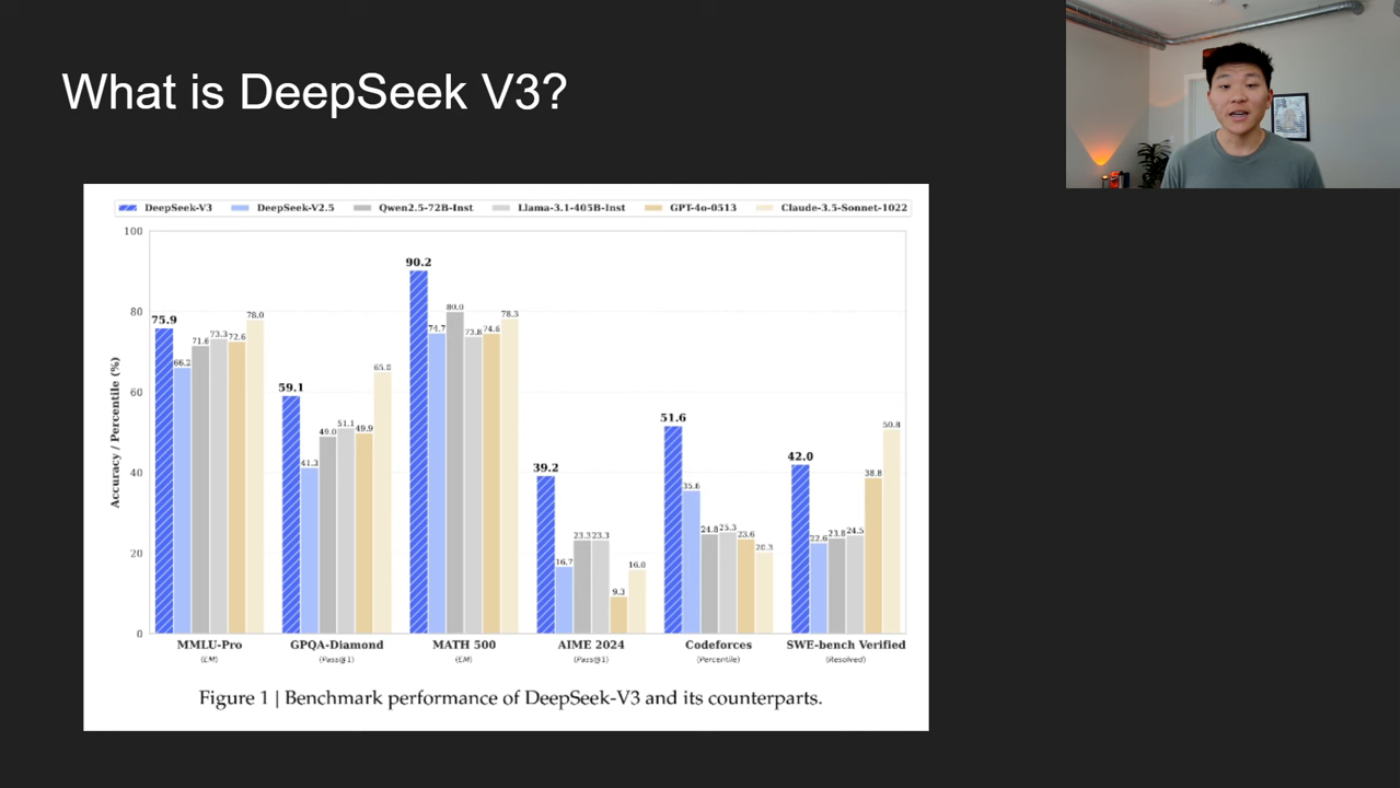 Setting up DeepSeek V3 with n8n
Setting up DeepSeek V3 with n8n
Example Use Cases
DeepSeek V3 can be used for a variety of tasks, including but not limited to:
- Content Generation: Generating blog posts, social media posts, and other forms of content.
- Chatbots: Creating more sophisticated and human-like chatbots for customer service or other interactive applications.
- Data Analysis: Analyzing large datasets to provide insights or summarize information.
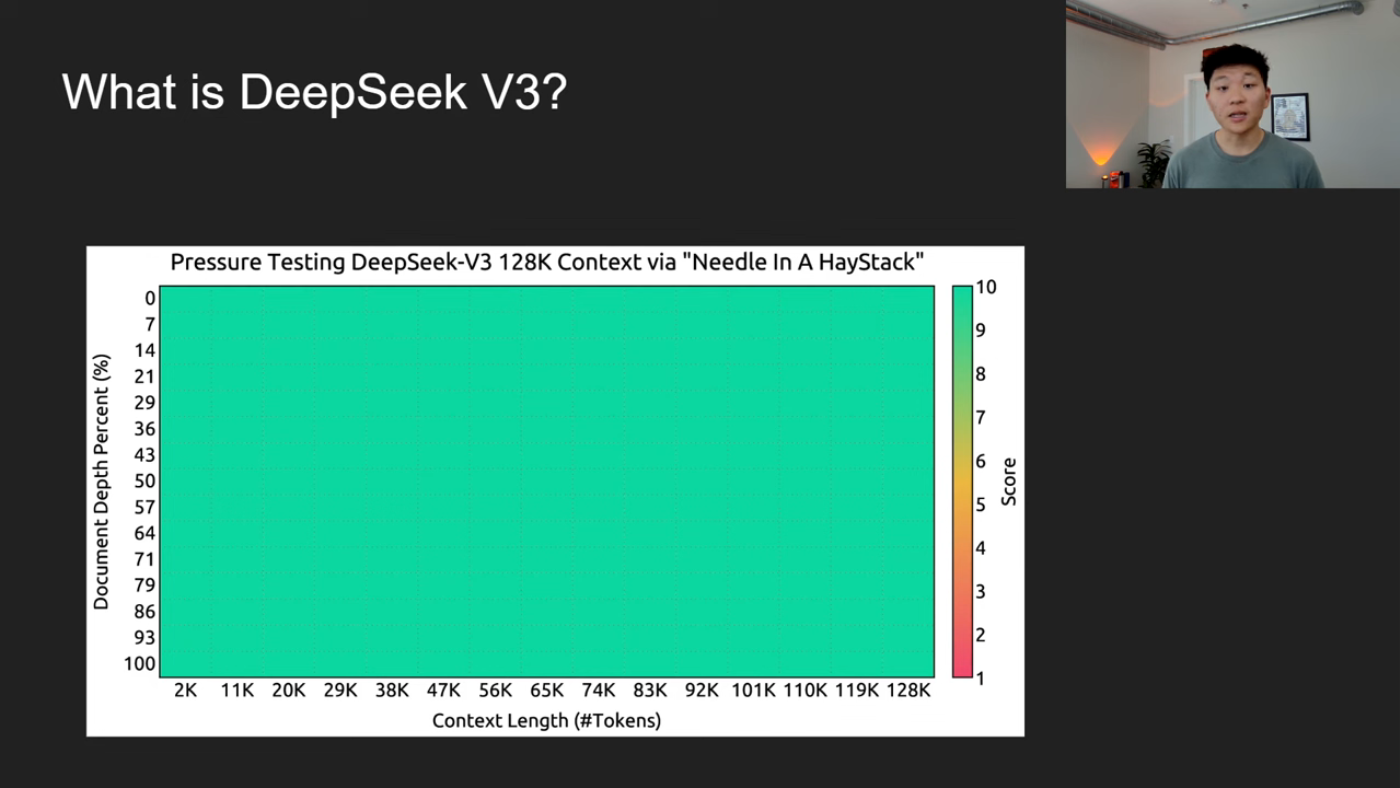 Content Generation with DeepSeek V3
Content Generation with DeepSeek V3
Conclusion
DeepSeek V3 offers a powerful and cost-effective AI solution for various applications. By following the steps outlined in this guide, you can easily integrate DeepSeek V3 with n8n to enhance your workflow automation capabilities. Remember to explore the full potential of DeepSeek V3 by experimenting with different prompts and use cases.