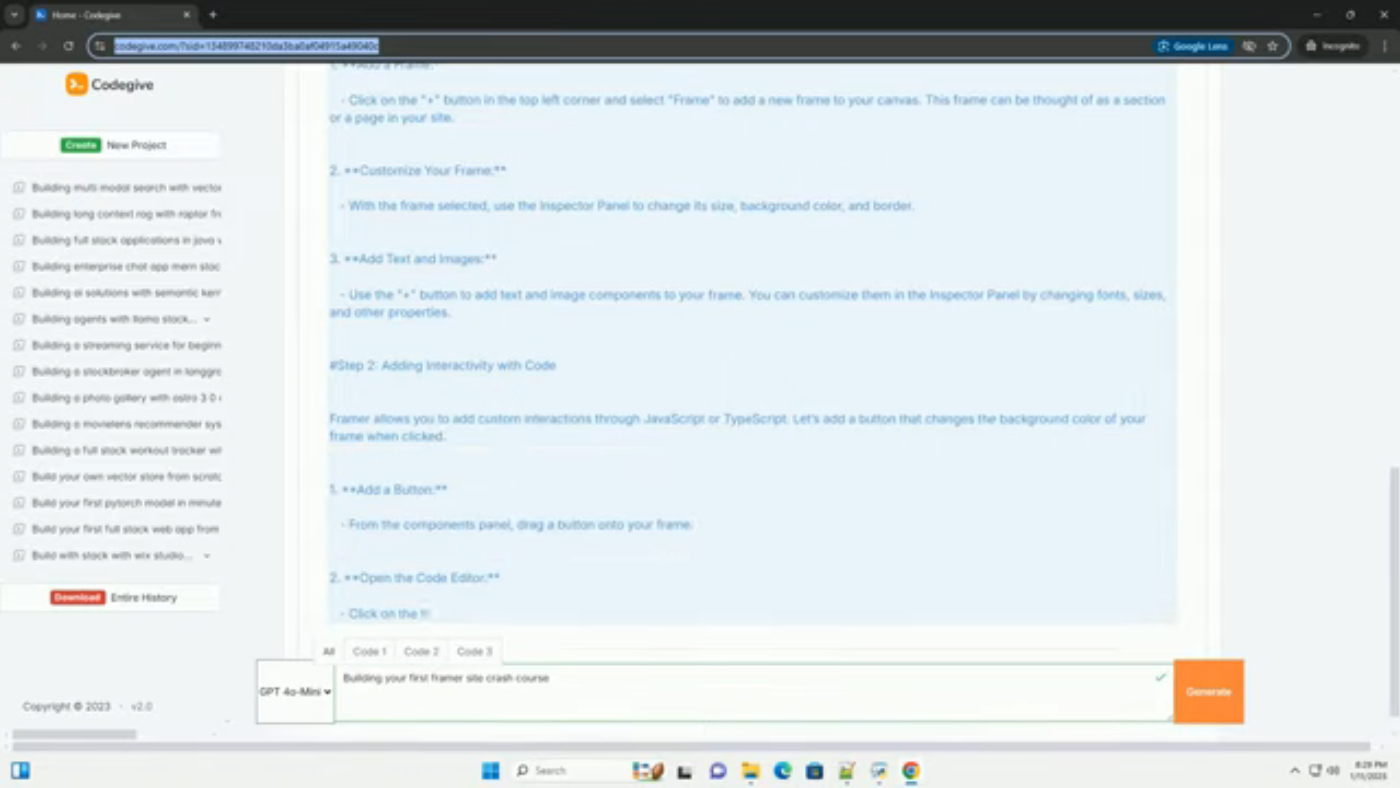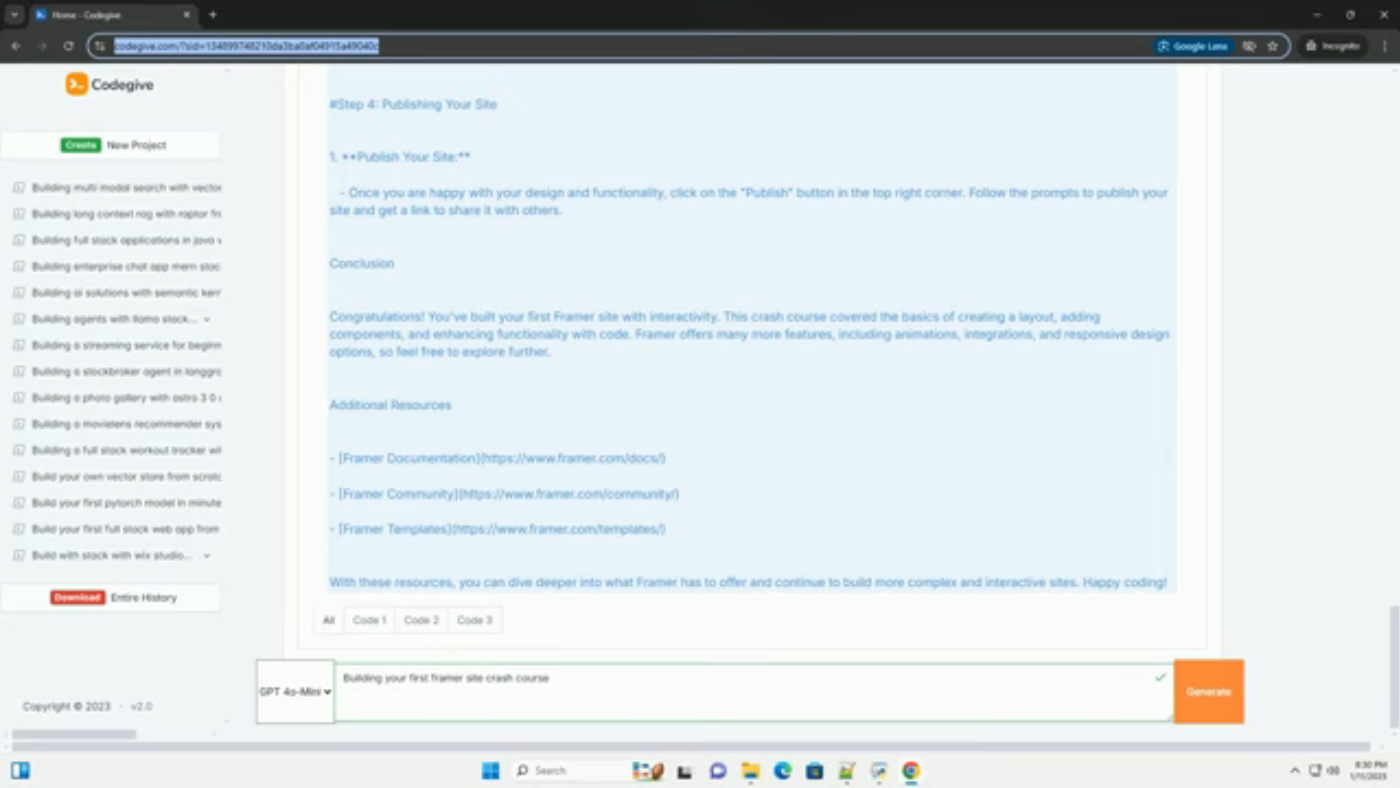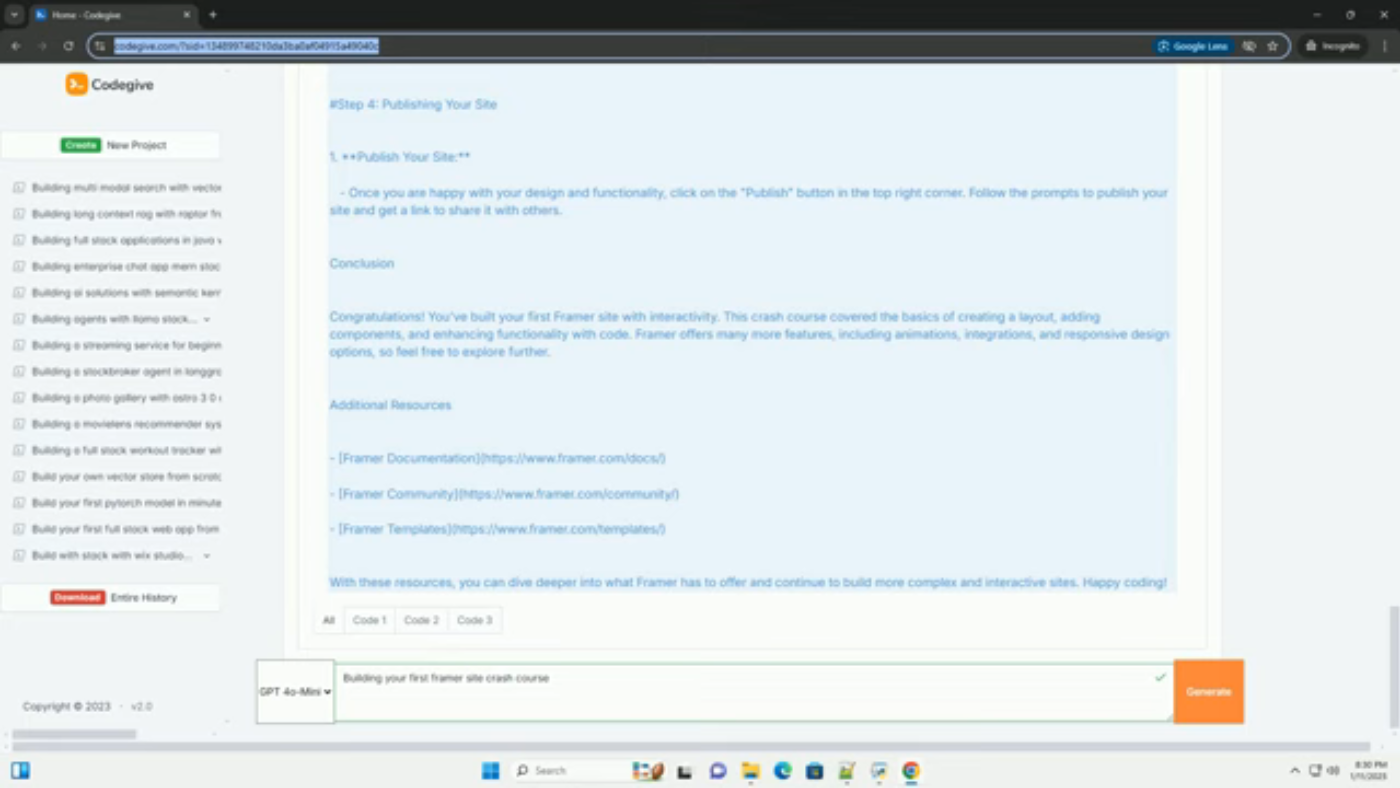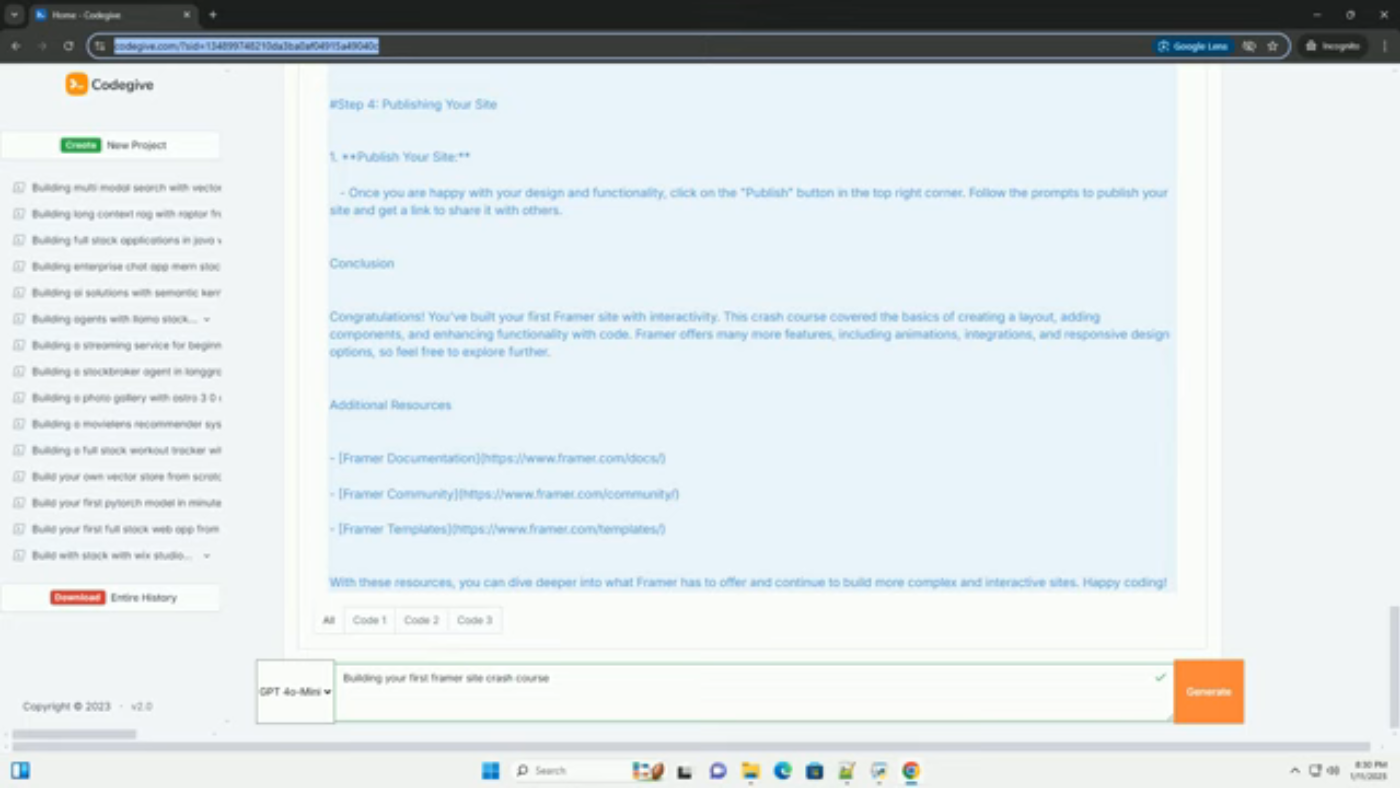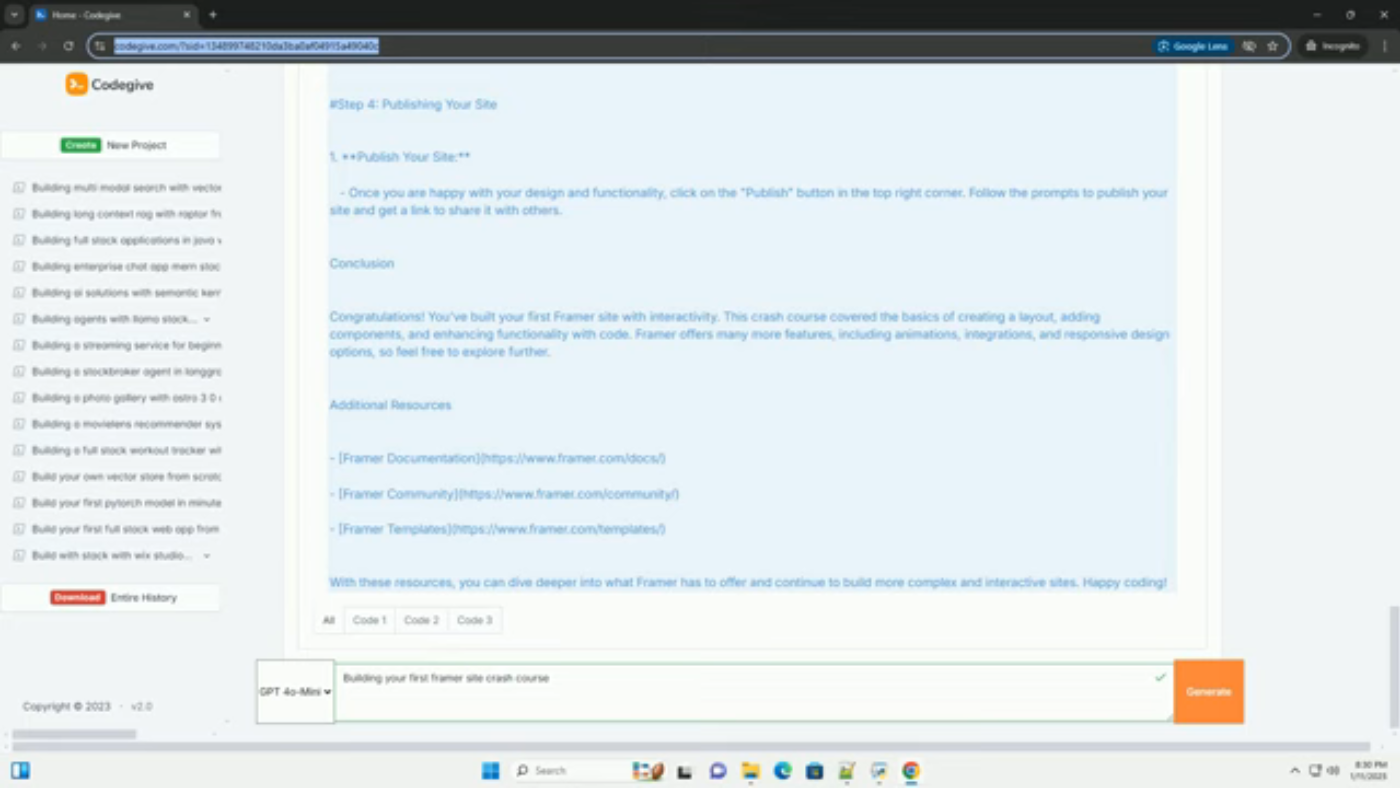Introduction to Framer: A Powerful Tool for Building Interactive Websites and Prototypes
Framer is a powerful tool for building interactive websites and prototypes. It combines design and code, allowing you to create visually appealing and functional websites with relative ease. In this crash course, we'll guide you through the process of building your first Framer site, including a simple code example.
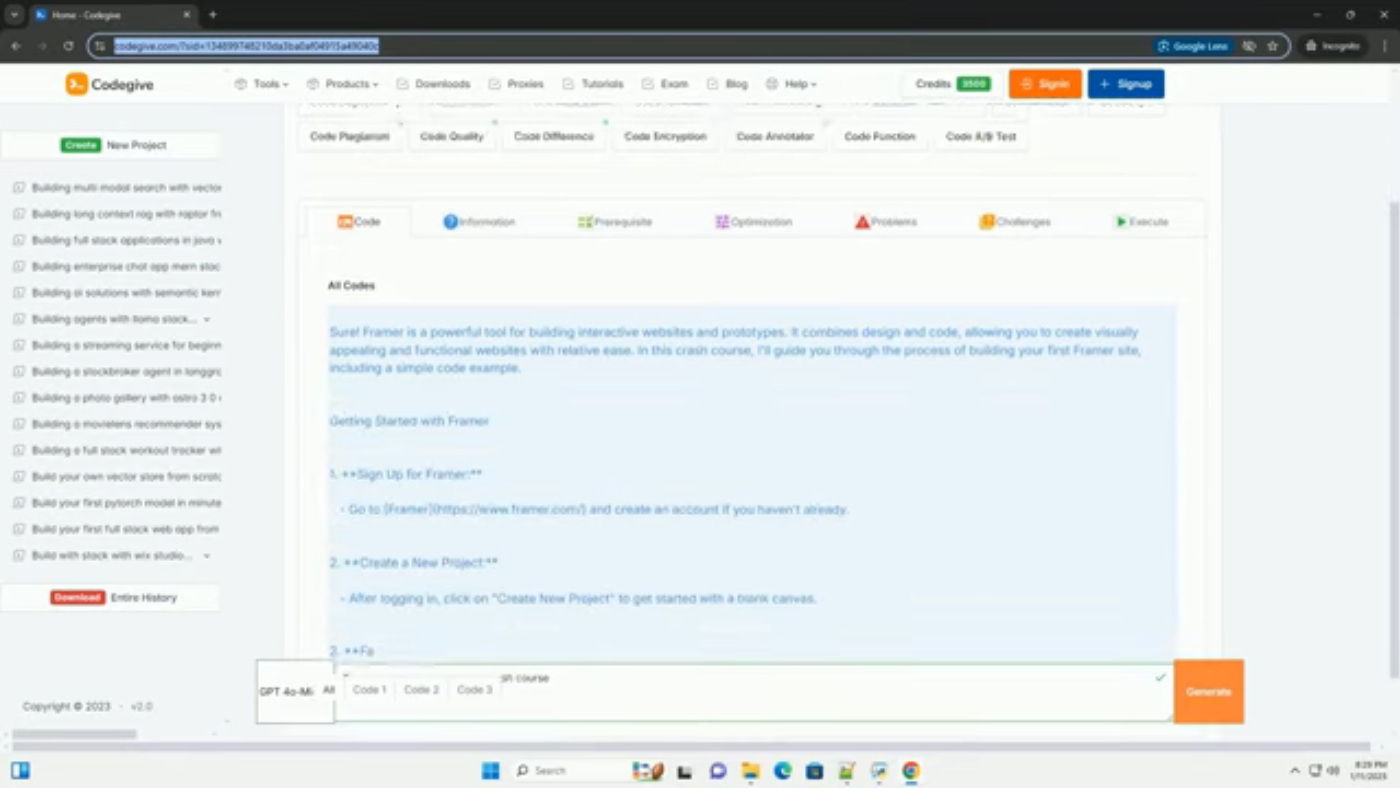 Introduction to Framer Crash Course
Introduction to Framer Crash Course
Getting Started with Framer
To get started with Framer, you'll need to sign up for an account on the Framer website. Once you've logged in, click on "Create New Project" to get started with a blank canvas.
Familiarize yourself with the Framer interface, which consists of several key areas: the canvas, inspector panel, and code editor.
Building Your First Framer Site
Step one: designing the layout. Add a frame to your canvas by clicking on the "+" button in the top left corner and selecting "Frame." This frame can be thought of as a section or a page in your site.
Customize your frame by using the inspector panel to change its size, background color, and border. Add text and images to your frame using the "+" button.
Adding Interactivity with Code
Step two: adding interactivity with code. Framer allows you to add custom interactions through JavaScript or TypeScript. Let's add a button that changes the background color of your frame when clicked.
Add a button to your frame by dragging it from the components panel. Open the code editor by clicking on the button and selecting "Add Code."
Writing the Code
Write the code to make the button change the background color of your frame. In the code editor, you can add the following code to achieve this.
Previewing Your Site
Preview your site by clicking on the preview button in the top right corner. Click on the change color button and see the background color change.
Conclusion
Congratulations, you've built your first Framer site with interactivity. This crash course covered the basics of creating a layout, adding components, and enhancing functionality with code. Framer offers many more features, including animations, integrations, and responsive design options.
Additional Resources
For further learning, you can check out the Framer documentation and community resources, including templates and tutorials. With these resources, you can dive deeper into what Framer has to offer and continue to build more complex and interactive sites. Happy coding!