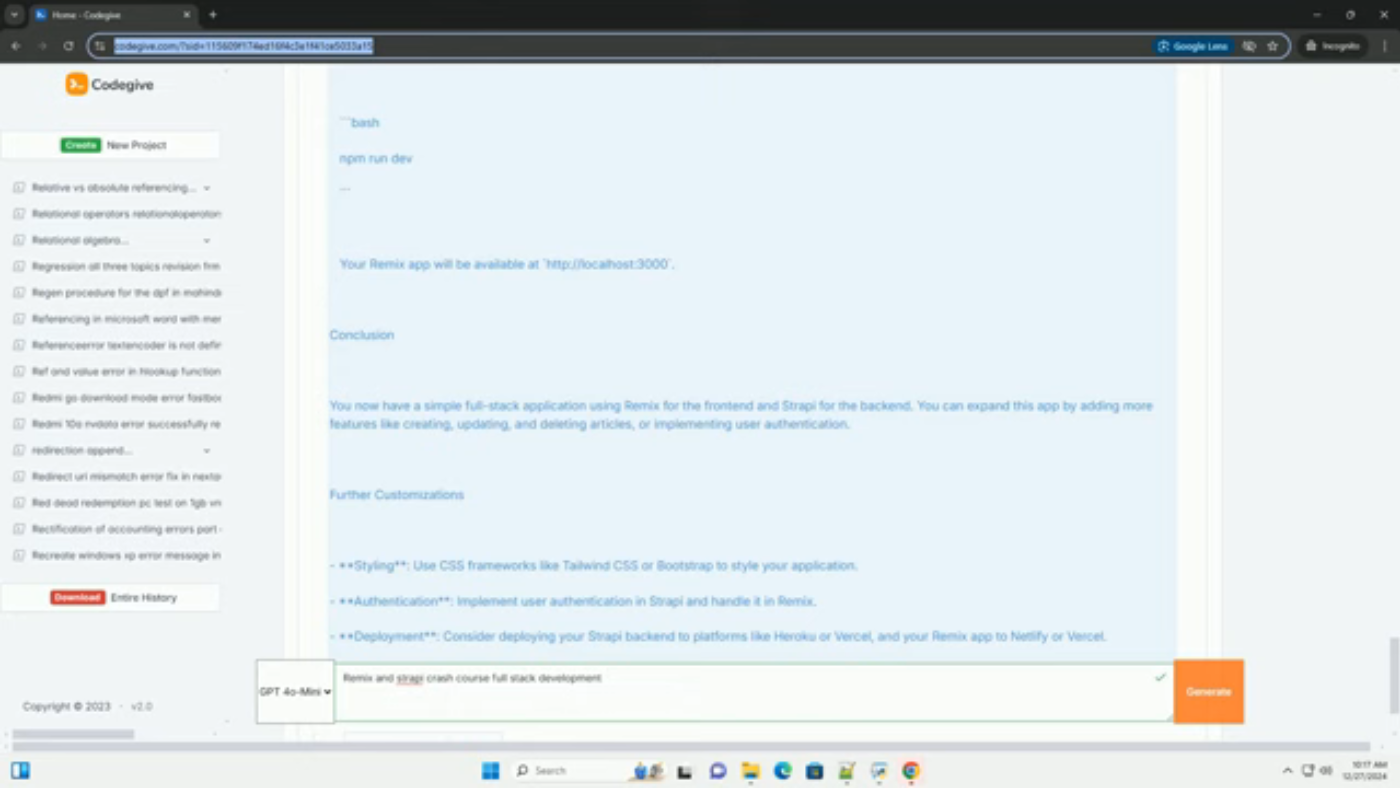Introduction to Full-Stack Development with Remix and Strapi
Full-stack development is a comprehensive approach to building web applications, covering both the front-end and back-end aspects. In this article, we will delve into a crash course on full-stack development using Remix and Strapi. We will build a simple application that displays a list of articles fetched from a Strapi backend and utilize Remix for the front-end.
Overview of Strapi and Remix
Strapi is a headless CMS that allows for easy content management, providing a RESTful or GraphQL API. On the other hand, Remix is a modern React framework that enables server-rendered applications, optimized for performance and user experience.
Prerequisites for the Course
To follow along with this course, you should have basic knowledge of JavaScript, React, and Node.js. Additionally, ensure that you have Node.js and npm installed on your machine.
Step 1: Setting Up Strapi
To set up Strapi, we first need to create a new Strapi project. Open your terminal and run the command to create a new Strapi project named my-strapi-backend.
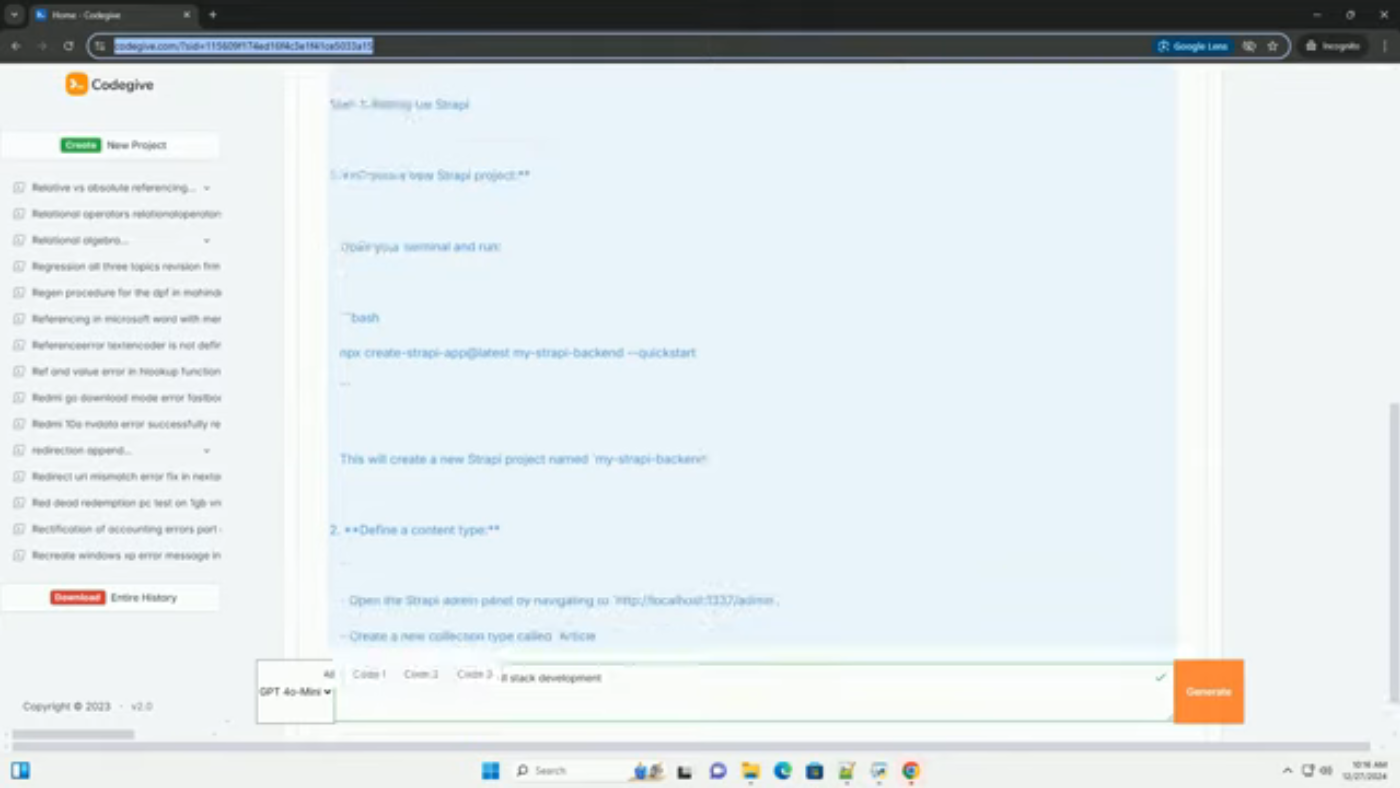 Setting up Strapi at 0 seconds
Setting up Strapi at 0 seconds
Next, we define a content type. Open the Strapi admin panel by navigating to http://localhost:1337/admin and create a new collection type called article with fields for title and content.
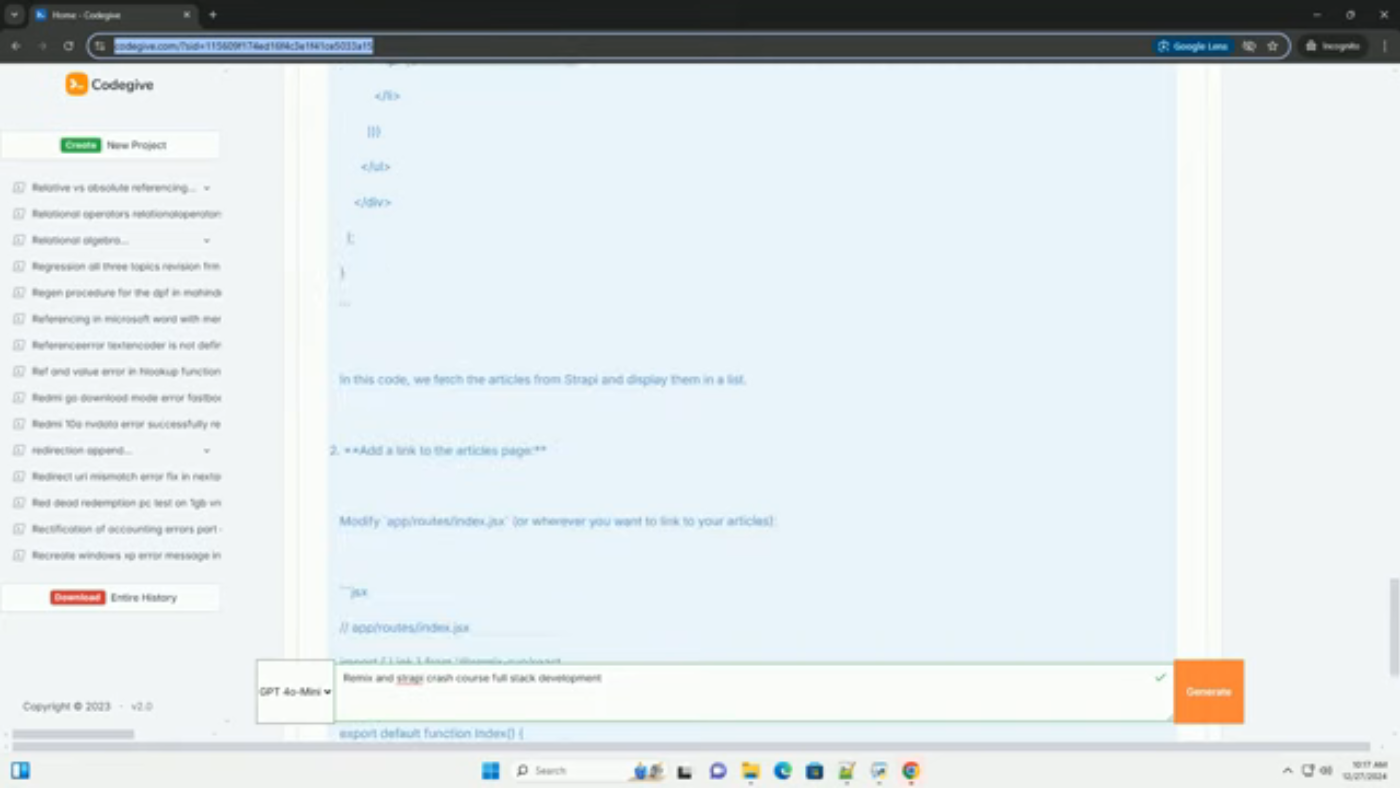 Defining a Content Type at 26 seconds
Defining a Content Type at 26 seconds
We then add some articles by going to the articles collection and creating a few sample articles.
To set up permissions, go to settings -> roles -> public and enable the find and findOne permissions for article.
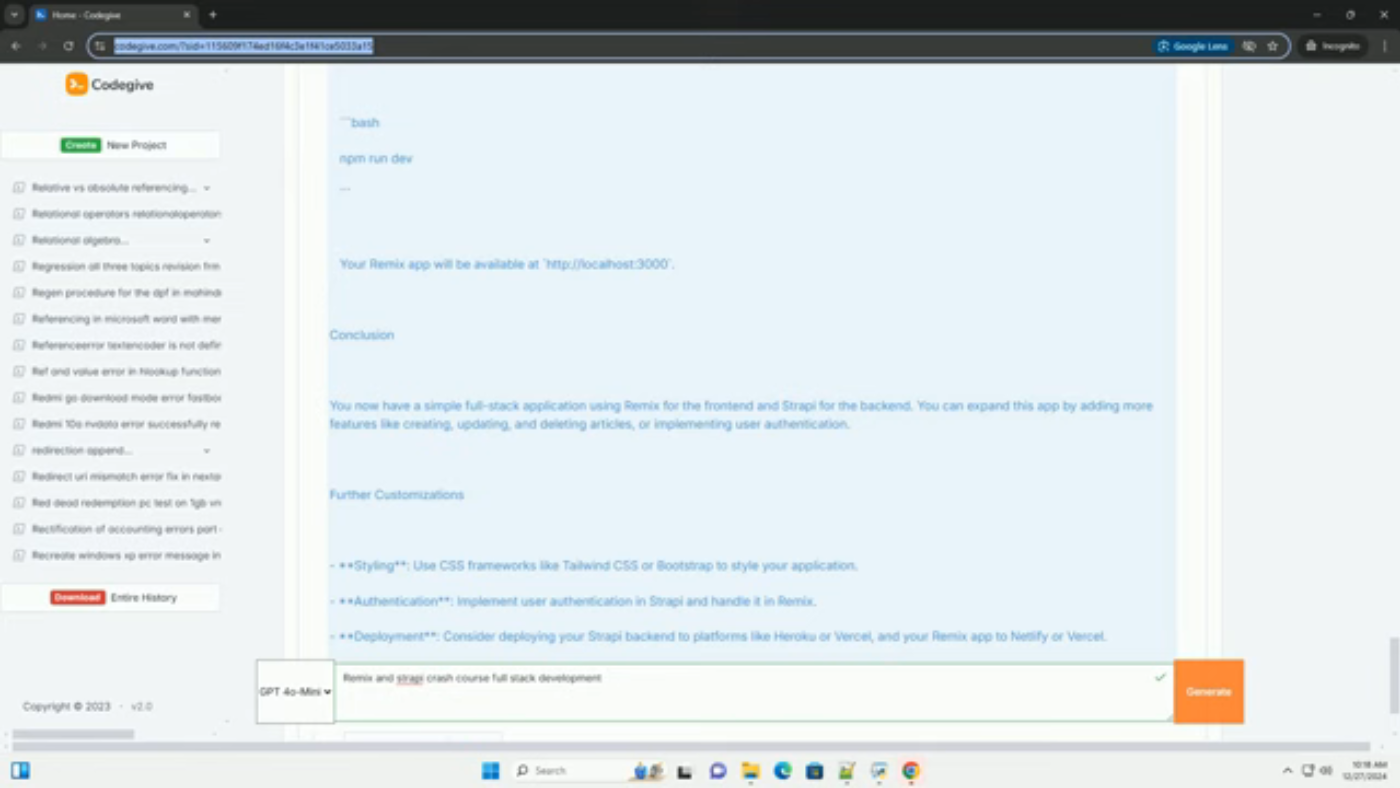 Setting Up Permissions at 78 seconds
Setting Up Permissions at 78 seconds
Finally, fetch the API URL, which will be available at http://localhost:1337/api/articles.
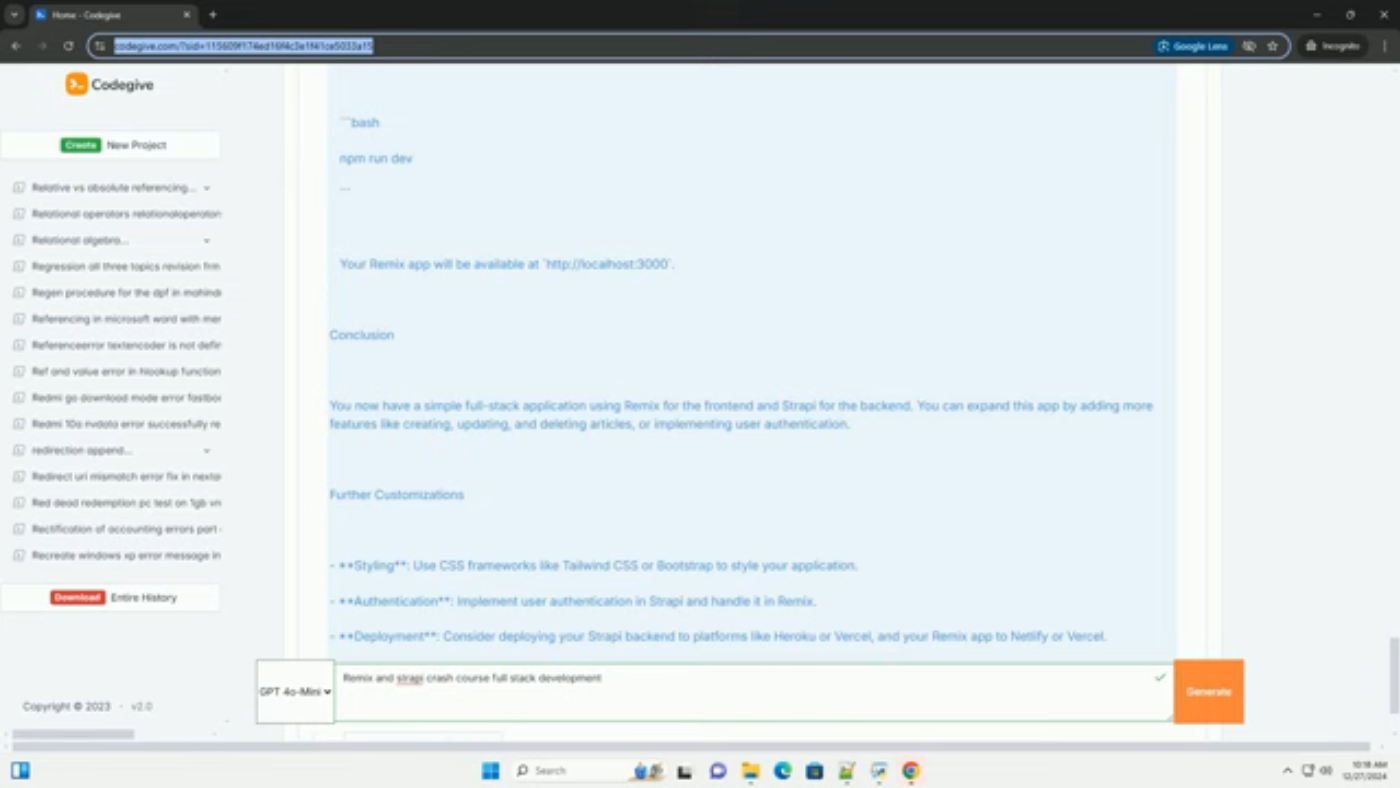 Fetching API URL at 124 seconds
Fetching API URL at 124 seconds
Step 2: Setting Up the Remix Application
To set up the Remix application, create a new Remix project in a new terminal window and follow the prompts to choose your preferences.
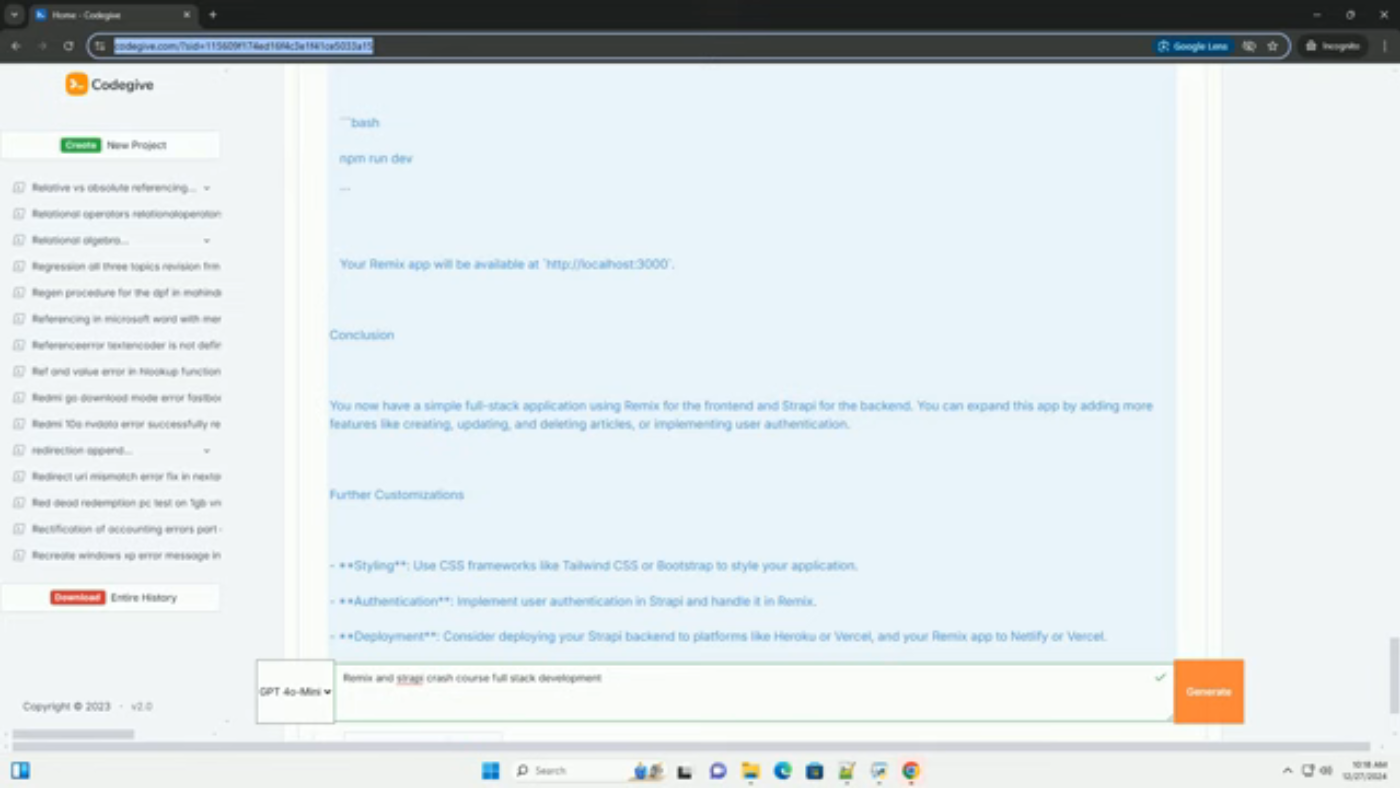 Setting Up Remix at 156 seconds
Setting Up Remix at 156 seconds
Next, install Axios for API calls by navigating into your Remix project directory and running the installation command.
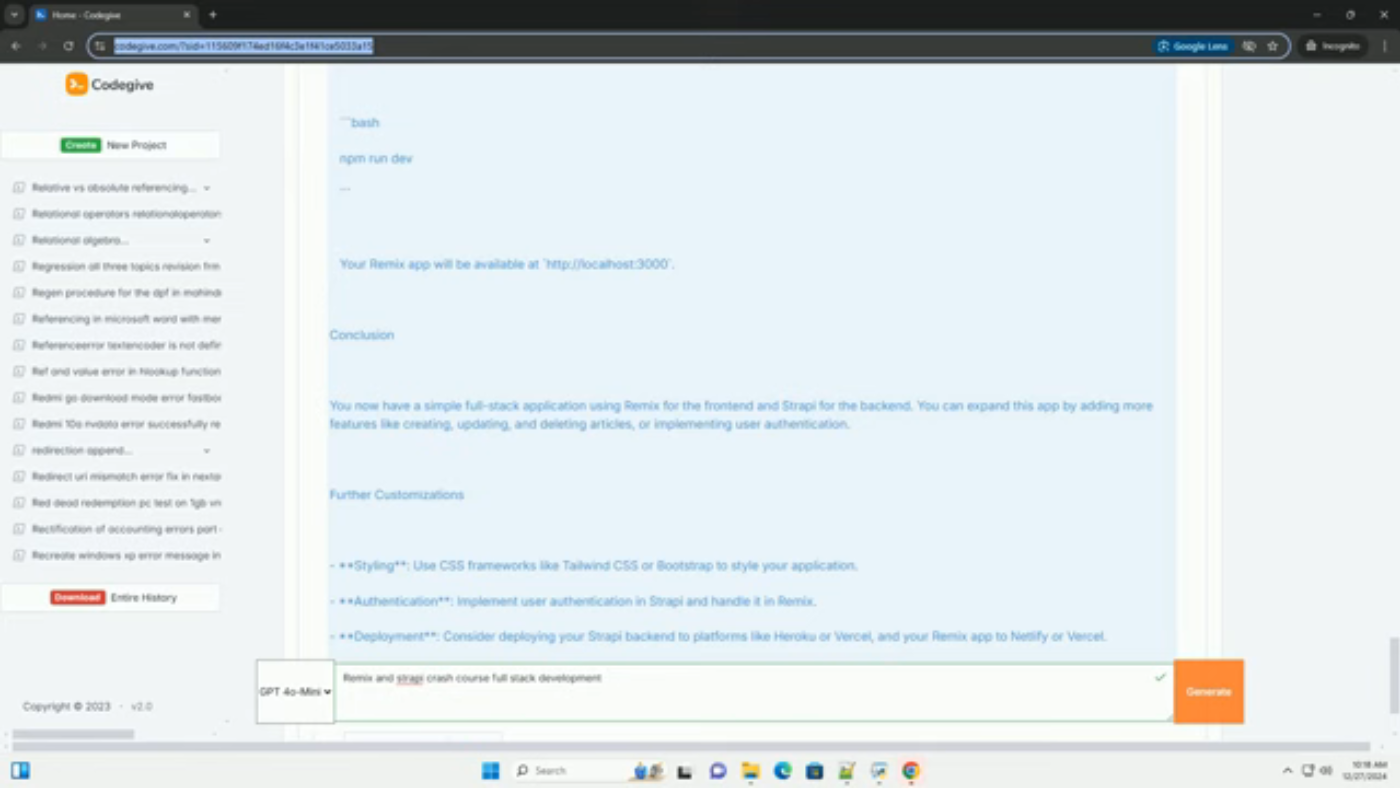 Installing Axios at 181 seconds
Installing Axios at 181 seconds
Step 3: Fetching Data from Strapi in Remix
To fetch data from Strapi in Remix, create a route for articles by creating a new file app/routes/articles.jsx.
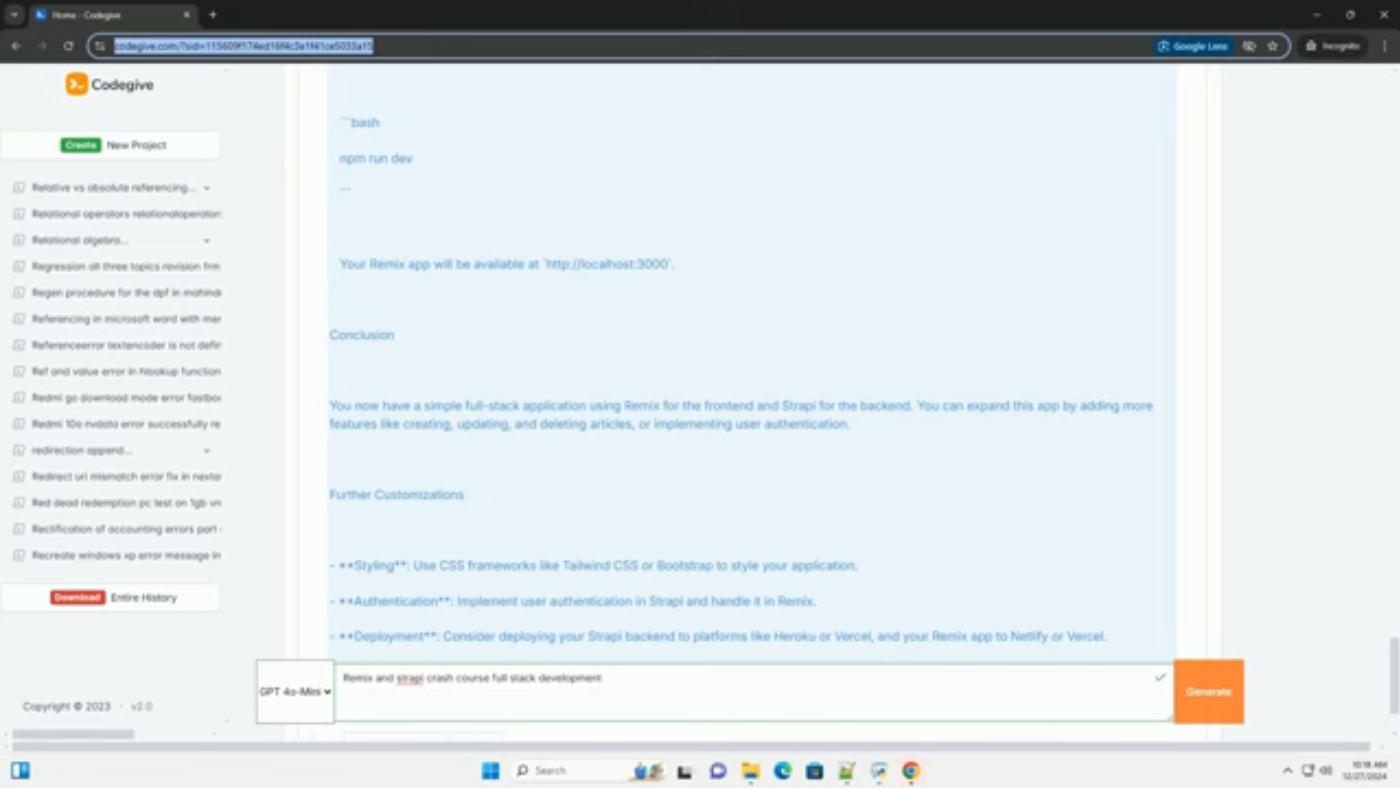 Fetching Data from Strapi at 206 seconds
Fetching Data from Strapi at 206 seconds
In this code, we fetch the articles from Strapi and display them in a list. Finally, add a link to the articles page by modifying app/routes/index.jsx.
Conclusion
In conclusion, you now have a simple full-stack application using Remix for the front-end and Strapi for the back-end. You can expand this app by adding more features like creating, updating, and deleting articles, as well as implementing user authentication. You can also customize the styling using CSS frameworks like Tailwind CSS or Bootstrap. Feel free to ask if you need more details on any specific part of the process.