Introduction to Gemini Coder
Gemini Coder is a groundbreaking AI tool that can generate React apps in seconds. It is a hobby project by one of Google's employees and is hosted on Hugging Face Space. In this article, we will explore the features and capabilities of Gemini Coder and how it can be used to build front-end components and web applications.
What is Gemini Coder?
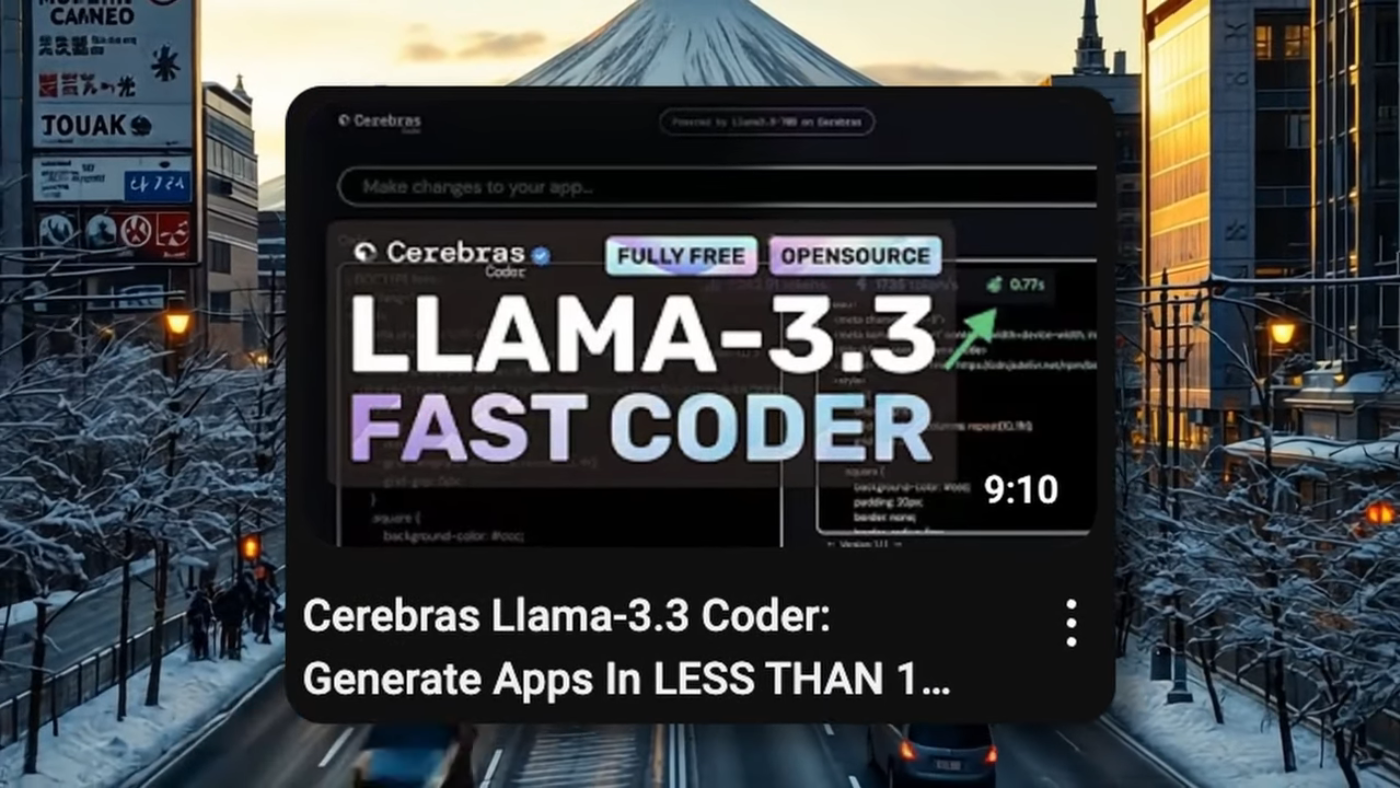 This is the interface of Gemini Coder, where you can type in your prompt and select the model you want to use.
Gemini Coder is a fork of Llama Coder, and it supports the Gemini 2.0 Flash model, which is a fast and flexible model for generating React apps. The code for Gemini Coder is open-sourced, and it can be run locally with ease.
This is the interface of Gemini Coder, where you can type in your prompt and select the model you want to use.
Gemini Coder is a fork of Llama Coder, and it supports the Gemini 2.0 Flash model, which is a fast and flexible model for generating React apps. The code for Gemini Coder is open-sourced, and it can be run locally with ease.
Features of Gemini Coder
Gemini Coder has several features that make it a powerful tool for building front-end components and web applications. It supports React, which is a popular JavaScript library for building user interfaces. It also has a simple and intuitive interface, where you can type in your prompt and select the model you want to use. Additionally, it has a hosted version that is free to use, and you don't need to have any kind of API key or anything.
 This is the models section of Gemini Coder, where you can select the model you want to use.
Gemini Coder also has a local setup option, where you can run it on your own computer. To set it up locally, you need to clone the GitHub repository, create an environment file, and enter your Gemini API key. You can then run the npm install command and start the server.
This is the models section of Gemini Coder, where you can select the model you want to use.
Gemini Coder also has a local setup option, where you can run it on your own computer. To set it up locally, you need to clone the GitHub repository, create an environment file, and enter your Gemini API key. You can then run the npm install command and start the server.
Using Gemini Coder
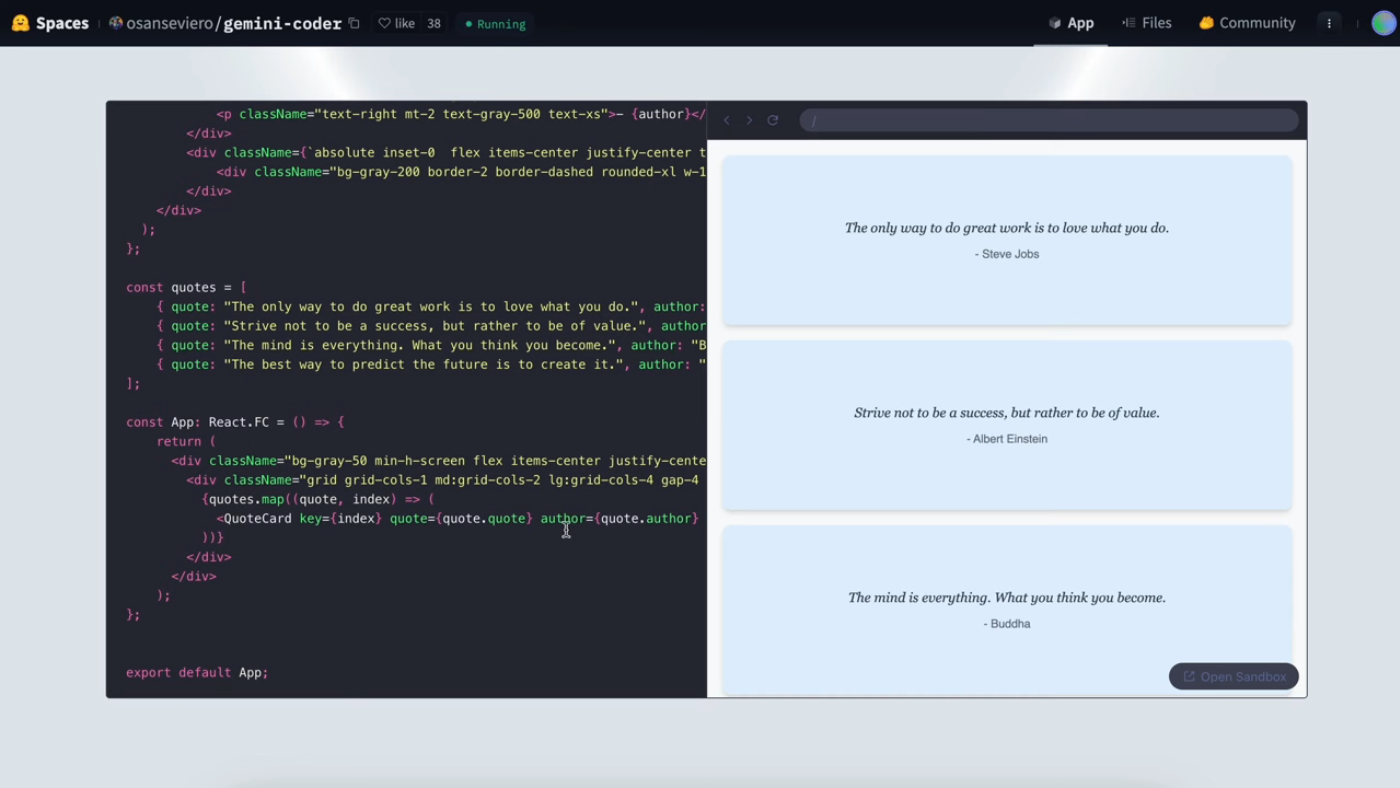 This is an example of how to use Gemini Coder to build a simple app.
To use Gemini Coder, you simply need to type in your prompt, select the model you want to use, and click the "Send" button. Gemini Coder will then generate the code for your app, and you can view it in a preview window. You can also open the code in a sandbox environment, where you can edit it and download it.
This is an example of how to use Gemini Coder to build a simple app.
To use Gemini Coder, you simply need to type in your prompt, select the model you want to use, and click the "Send" button. Gemini Coder will then generate the code for your app, and you can view it in a preview window. You can also open the code in a sandbox environment, where you can edit it and download it.
Local Setup
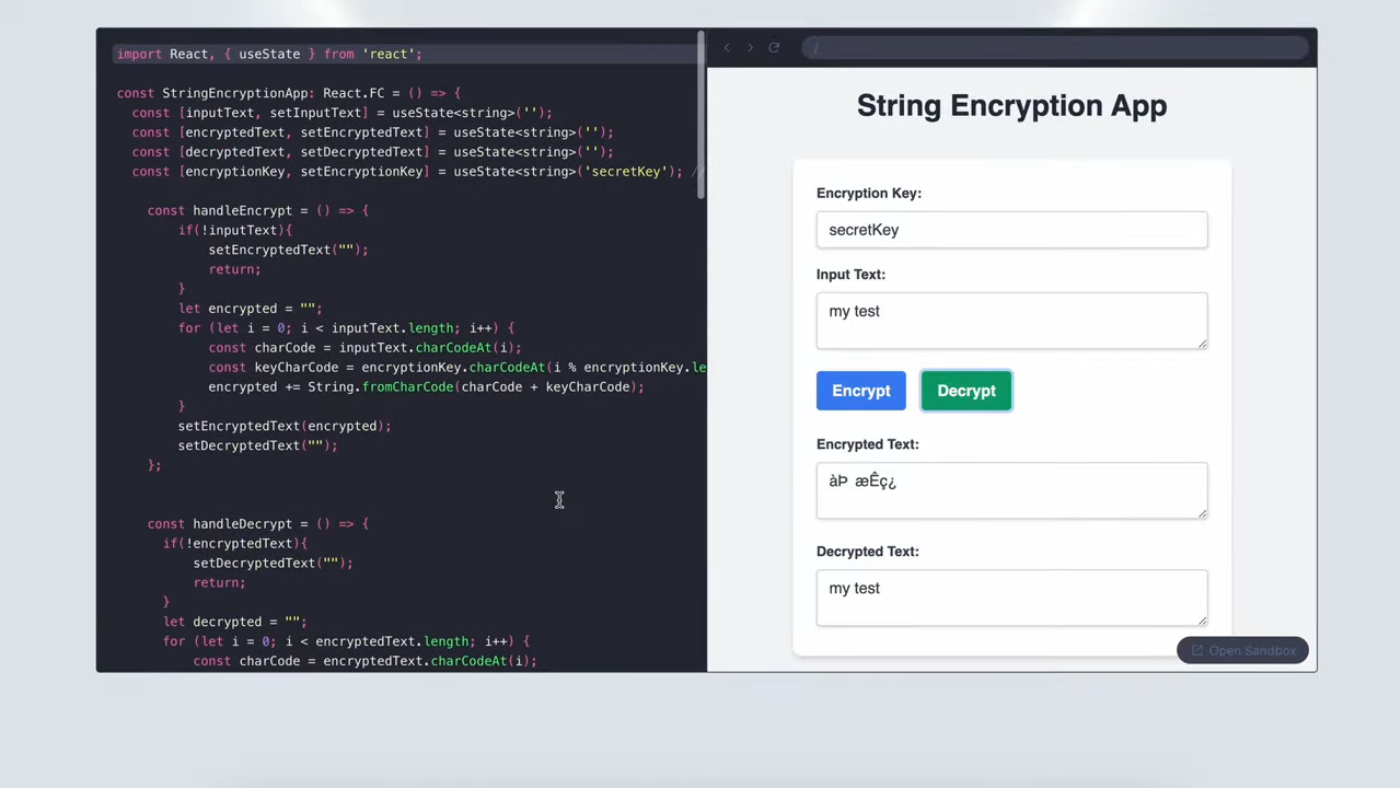 This is the local setup process for Gemini Coder, where you need to clone the GitHub repository and enter your Gemini API key.
To set up Gemini Coder locally, you need to clone the GitHub repository, create an environment file, and enter your Gemini API key. You can then run the npm install command and start the server. Once the server is started, you can access Gemini Coder in your web browser and start using it.
This is the local setup process for Gemini Coder, where you need to clone the GitHub repository and enter your Gemini API key.
To set up Gemini Coder locally, you need to clone the GitHub repository, create an environment file, and enter your Gemini API key. You can then run the npm install command and start the server. Once the server is started, you can access Gemini Coder in your web browser and start using it.
Example Use Cases
 This is an example of how to use Gemini Coder to build a playable synth keyboard.
Gemini Coder can be used to build a variety of front-end components and web applications, including playable synth keyboards, card reveal apps, and string encryption tools. It is a fast and flexible tool that can generate high-quality code in seconds.
This is an example of how to use Gemini Coder to build a playable synth keyboard.
Gemini Coder can be used to build a variety of front-end components and web applications, including playable synth keyboards, card reveal apps, and string encryption tools. It is a fast and flexible tool that can generate high-quality code in seconds.
Conclusion
 This is the conclusion of the article, where we summarize the features and capabilities of Gemini Coder.
In conclusion, Gemini Coder is a powerful tool for building front-end components and web applications. It is fast, flexible, and easy to use, and it supports React, which is a popular JavaScript library for building user interfaces. It also has a local setup option, where you can run it on your own computer, and it can be used to build a variety of applications, including playable synth keyboards, card reveal apps, and string encryption tools. Overall, Gemini Coder is a great tool for developers and enthusiasts who want to build high-quality web applications quickly and easily.
This is the conclusion of the article, where we summarize the features and capabilities of Gemini Coder.
In conclusion, Gemini Coder is a powerful tool for building front-end components and web applications. It is fast, flexible, and easy to use, and it supports React, which is a popular JavaScript library for building user interfaces. It also has a local setup option, where you can run it on your own computer, and it can be used to build a variety of applications, including playable synth keyboards, card reveal apps, and string encryption tools. Overall, Gemini Coder is a great tool for developers and enthusiasts who want to build high-quality web applications quickly and easily.
