Introduction to QuickSnip
QuickSnip is a project designed to store and organize repetitive pieces of code, making it easier for programmers to access and use them. The idea behind QuickSnip is to have a centralized location where developers can store, share, and manage code snippets.
The Idea Behind QuickSnip
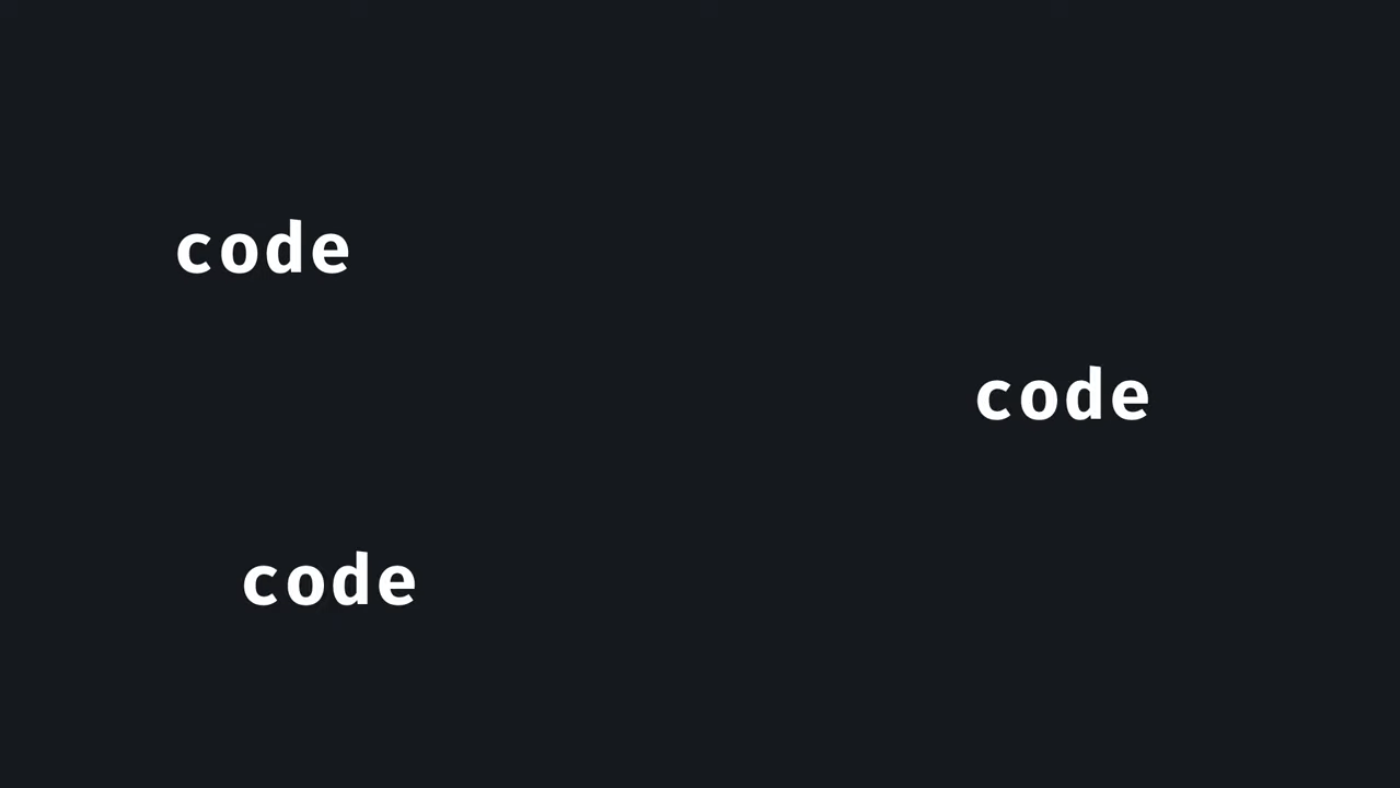 Read more about the initial idea of QuickSnip here
The concept of QuickSnip was born out of the frustration of writing the same code over and over again. As programmers, we do not like repetitive work, and storing these pieces of code in one place seemed like the perfect solution. The idea was further inspired by sharing JavaScript utility functions on the dev community and the positive feedback received.
Read more about the initial idea of QuickSnip here
The concept of QuickSnip was born out of the frustration of writing the same code over and over again. As programmers, we do not like repetitive work, and storing these pieces of code in one place seemed like the perfect solution. The idea was further inspired by sharing JavaScript utility functions on the dev community and the positive feedback received.
Designing QuickSnip
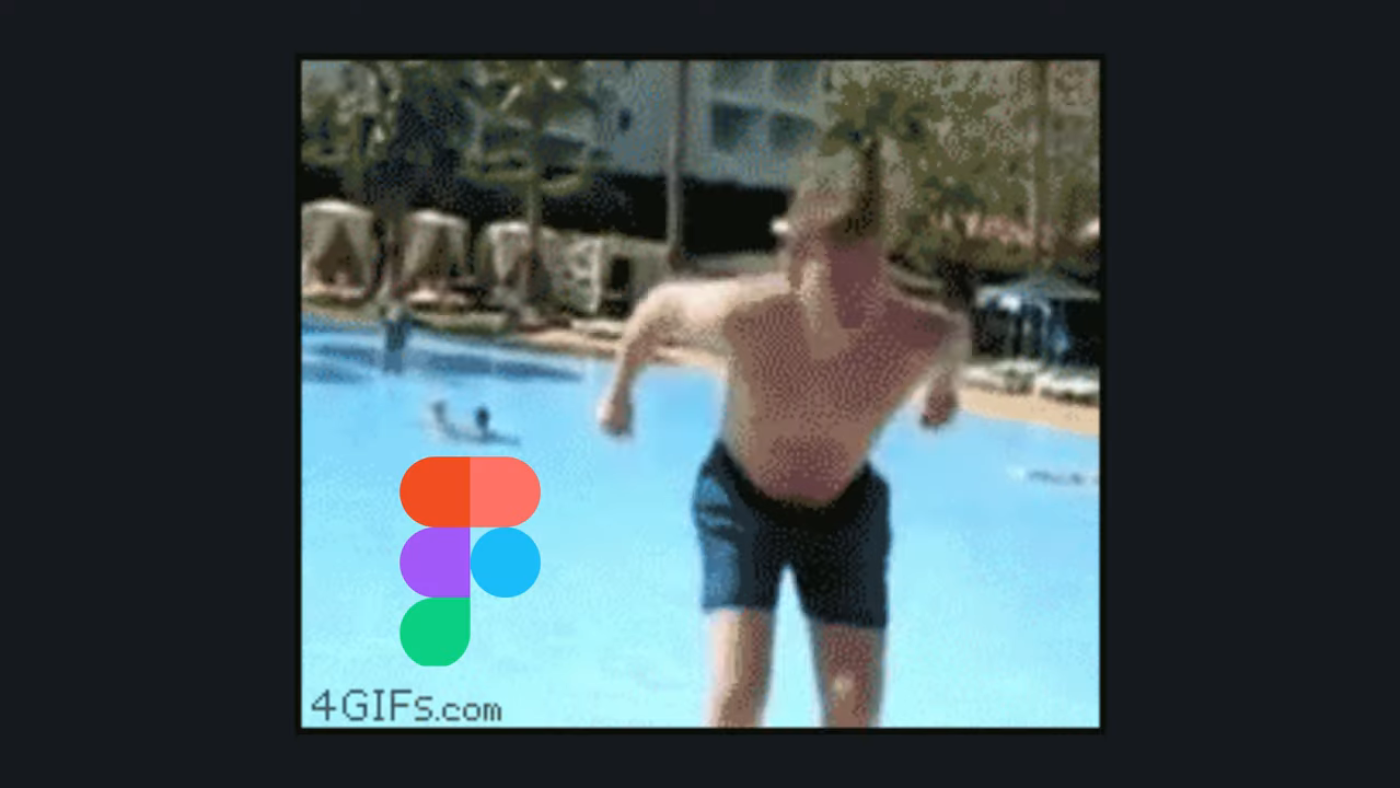 Learn more about the design process of QuickSnip
Before starting the project, it was essential to have a clear vision. Brainstorming ideas with ChatGPT helped to solidify the concept, and then it was time to sketch out the wireframe using Figma. Inspiration was taken from Stack Sorted, and after a few days, the design was ready.
Learn more about the design process of QuickSnip
Before starting the project, it was essential to have a clear vision. Brainstorming ideas with ChatGPT helped to solidify the concept, and then it was time to sketch out the wireframe using Figma. Inspiration was taken from Stack Sorted, and after a few days, the design was ready.
Coding QuickSnip
 Watch the coding process of QuickSnip
The fun part began with coding. React and TypeScript were chosen for the frontend, and after a week, everything was in place. The backend was more challenging, with issues arising from the routing system. However, after trial and error, it was finally working. The code was then simplified using the Context API for state management.
Watch the coding process of QuickSnip
The fun part began with coding. React and TypeScript were chosen for the frontend, and after a week, everything was in place. The backend was more challenging, with issues arising from the routing system. However, after trial and error, it was finally working. The code was then simplified using the Context API for state management.
Syntax Highlighting and Code Storage
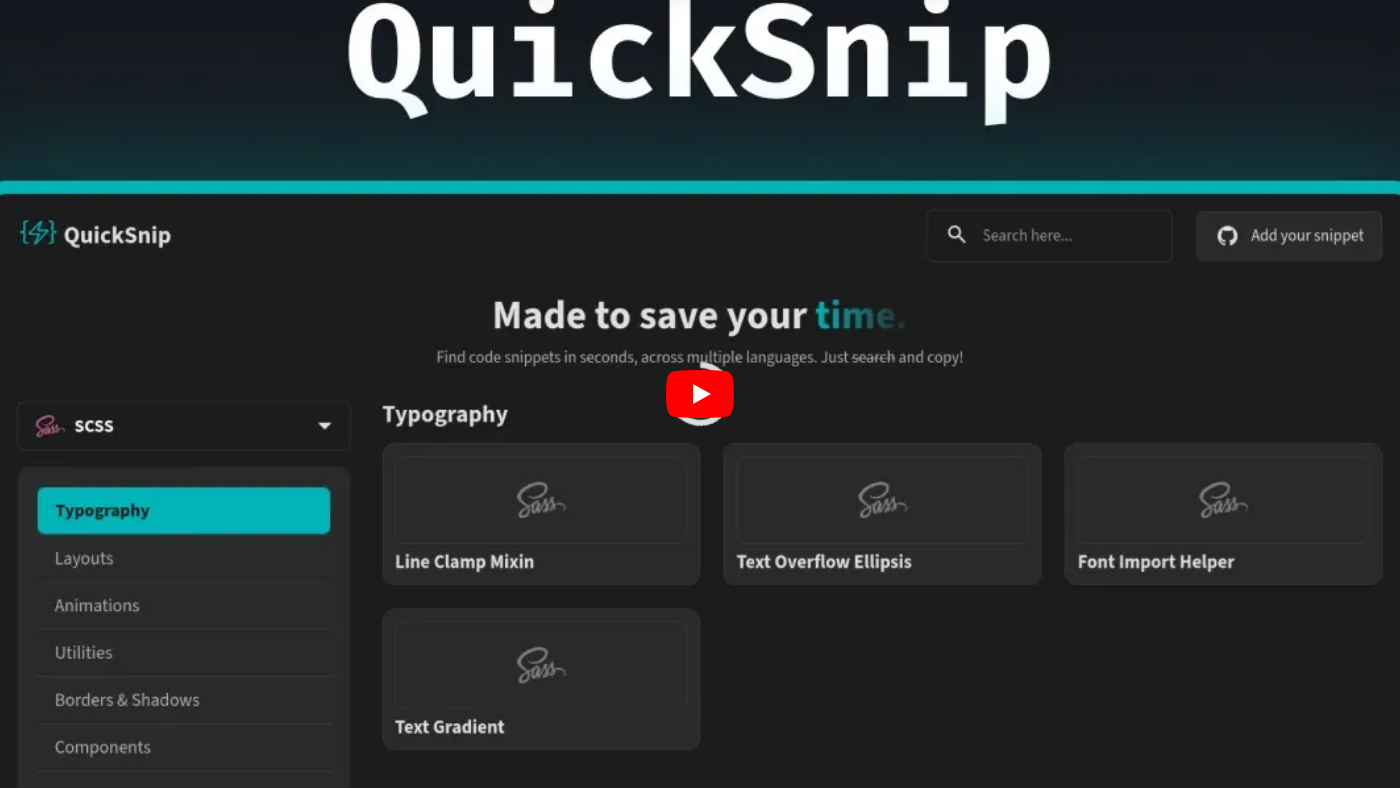 Read about syntax highlighting and code storage in QuickSnip
For syntax highlighting, React Syntax Highlighter powered by Prism.js was chosen due to its simplicity and ease of integration. The code snippets are stored in JSON files under the public data folder, with each programming language having its own file and categories within.
Read about syntax highlighting and code storage in QuickSnip
For syntax highlighting, React Syntax Highlighter powered by Prism.js was chosen due to its simplicity and ease of integration. The code snippets are stored in JSON files under the public data folder, with each programming language having its own file and categories within.
Documentation and Contributions
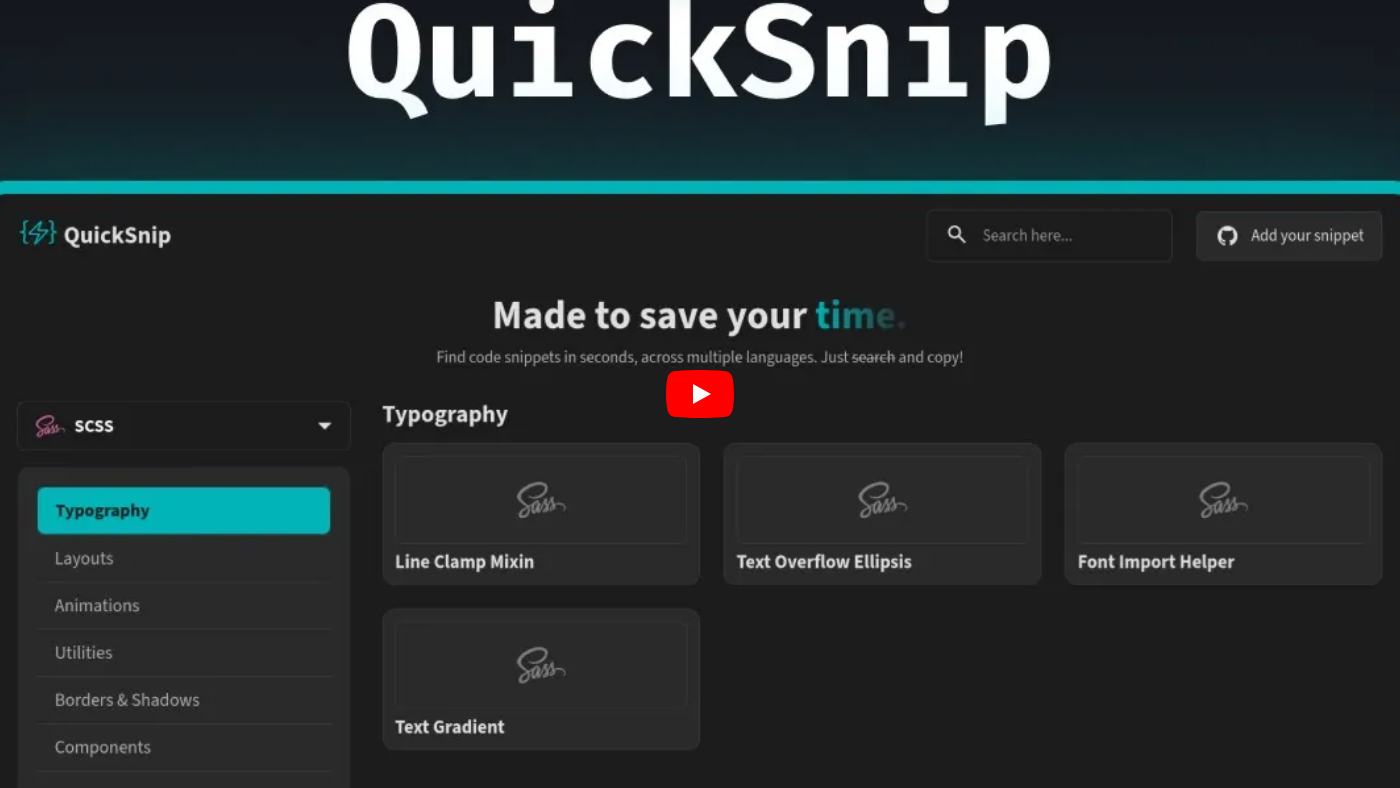 Learn about documentation and contributions in QuickSnip
Clear documentation is crucial for open-source projects. After researching, beginner-friendly guides were created in the README and contributing.md files. QuickSnip is now live on Netlify, and contributions are welcome, whether it's adding new snippets, improving the code, or fixing typos.
Learn about documentation and contributions in QuickSnip
Clear documentation is crucial for open-source projects. After researching, beginner-friendly guides were created in the README and contributing.md files. QuickSnip is now live on Netlify, and contributions are welcome, whether it's adding new snippets, improving the code, or fixing typos.
Launch and Future Plans
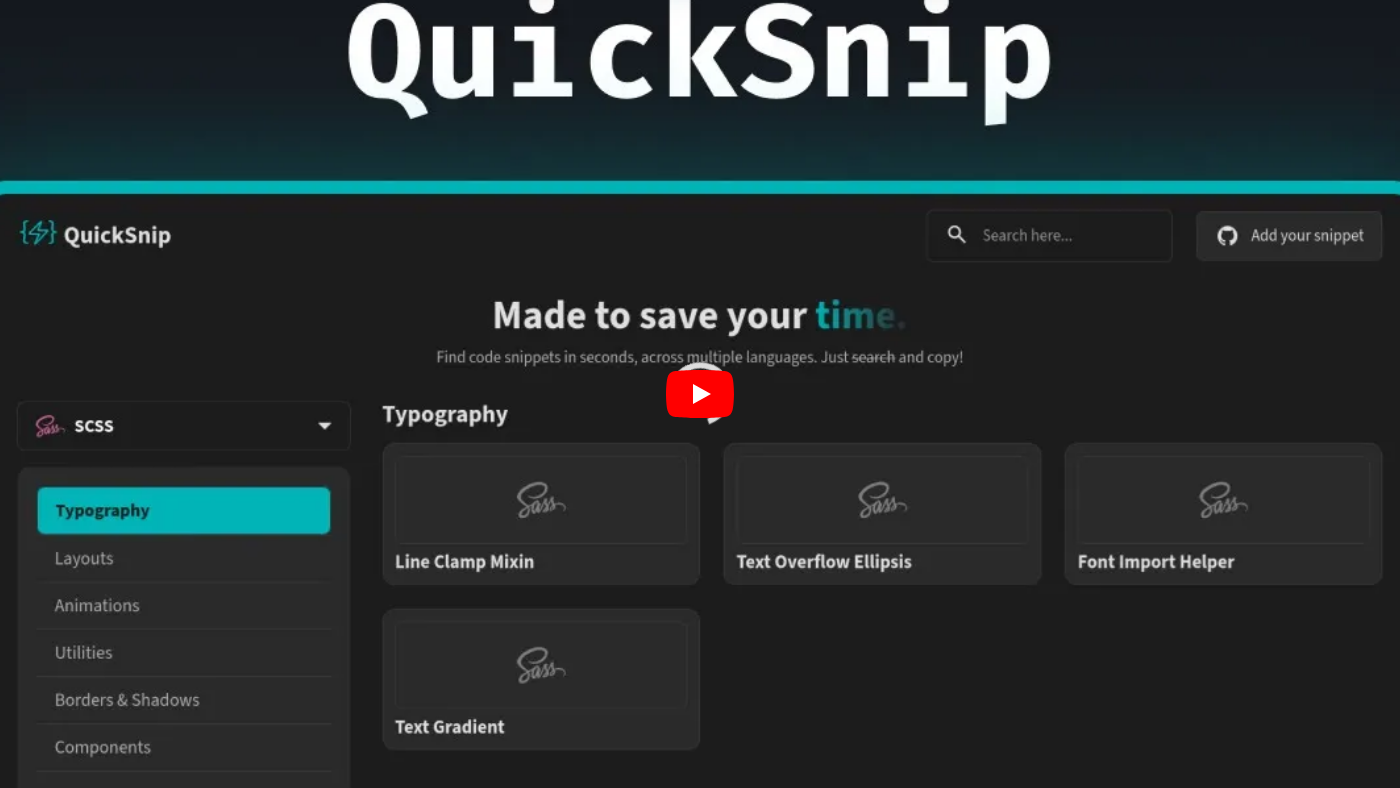 Watch the launch of QuickSnip
QuickSnip was launched on Product Hunt, and feedback is encouraged. Future plans include implementing a search functionality using Algolia and adding more features based on user suggestions.
Watch the launch of QuickSnip
QuickSnip was launched on Product Hunt, and feedback is encouraged. Future plans include implementing a search functionality using Algolia and adding more features based on user suggestions.
Conclusion and Call to Action
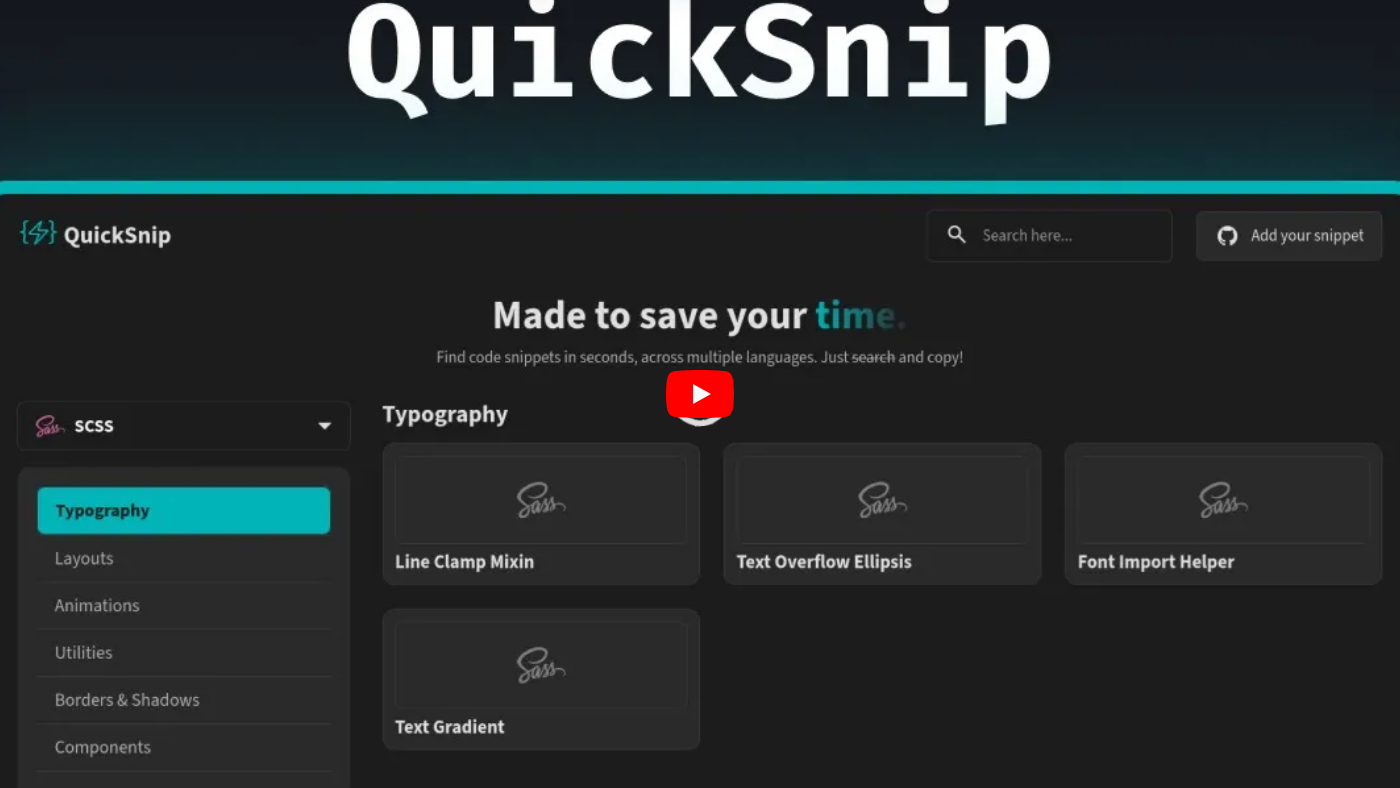 Read the conclusion of QuickSnip
The journey of creating QuickSnip has been challenging but rewarding. The project is now live, and the community's support is essential for its growth. If you have a favorite code snippet that you think every developer could benefit from, now is your chance to share it with the world.
Read the conclusion of QuickSnip
The journey of creating QuickSnip has been challenging but rewarding. The project is now live, and the community's support is essential for its growth. If you have a favorite code snippet that you think every developer could benefit from, now is your chance to share it with the world.
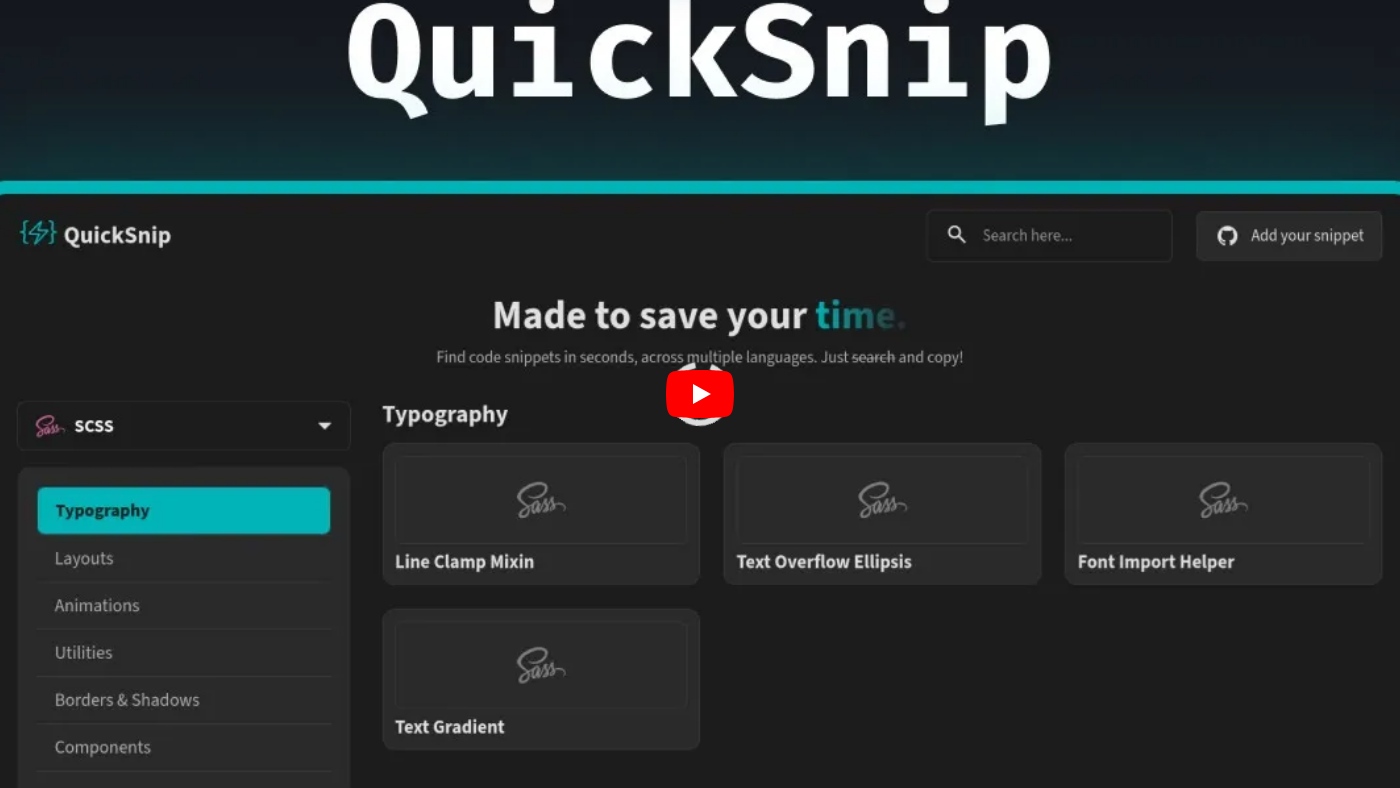 Watch the final thought on QuickSnip
Watch the final thought on QuickSnip
