Introduction to RedNote App
The RedNote app is a social media platform that allows users to share text, photo, and video posts. It combines the greatest features of other apps like TikTok, Instagram, and Pinterest, offering a unique experience for its users. In this article, we will explore the basics of using the RedNote app, including how to search, interact with posts, and customize your profile.
Getting Started with RedNote
When you first log into the RedNote app, you will see the Home tab, where you can find tabs labeled "Explore," "Follow," and "Nearby." The "Follow" tab will have posts from accounts you follow, and the "Nearby" tab will have posts from people geographically close to you.
 This is the caption for the image 1
This is the caption for the image 1
Searching and Interacting with Posts
To search for something on RedNote, tap the search icon. You can then search for a topic, hashtag, or user.
 This is the caption for the image 2
When watching a video, you can like it by tapping the heart icon or save it to your favorites by tapping the star icon. You can also share a video to a friend or get options to save it to your device by tapping the share icon.
This is the caption for the image 2
When watching a video, you can like it by tapping the heart icon or save it to your favorites by tapping the star icon. You can also share a video to a friend or get options to save it to your device by tapping the share icon.
Customizing Your Profile
The Mi tab is where you'll find your profile. You can customize your profile by tapping "Edit Profile," where you can edit your profile photo, name, background photo, bio, and add other information about yourself.
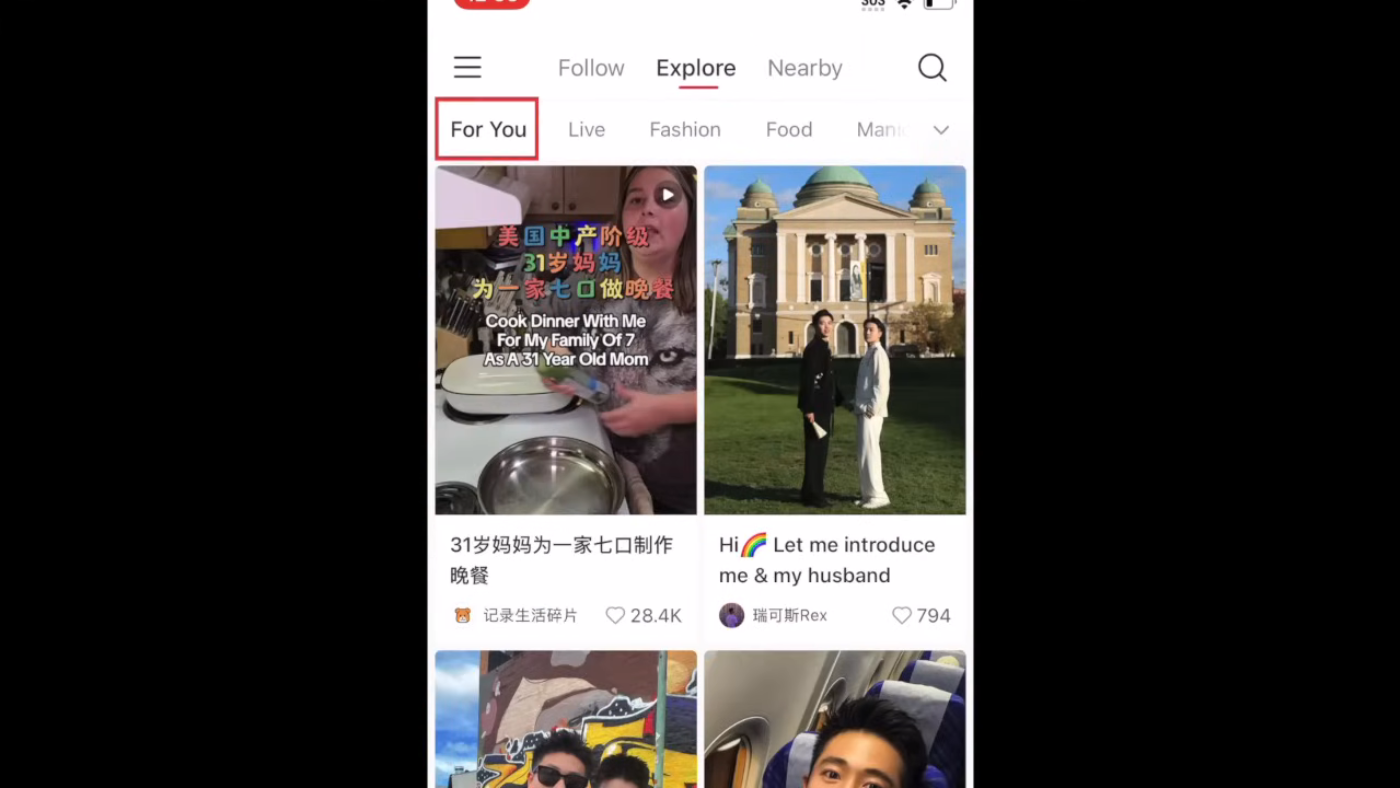 This is the caption for the image 3
This is the caption for the image 3
Creating Posts
To make your own posts on RedNote, you can post vertical videos similar to TikTok or Instagram Reels, or use the image text option to create a note post with text.
 This is the caption for the image 4
For text posts, use the right idea option to simply type in what you want your post to say. You can also use the ask everyone option to create a question post or the doodle option to try drawing something.
This is the caption for the image 4
For text posts, use the right idea option to simply type in what you want your post to say. You can also use the ask everyone option to create a question post or the doodle option to try drawing something.
Messages and Notifications
In the messages tab, you'll find your notifications and message inbox. Tap "Likes and Collects" to see when people have liked or favorited your posts, and tap "New Followers" to see when someone has followed you.
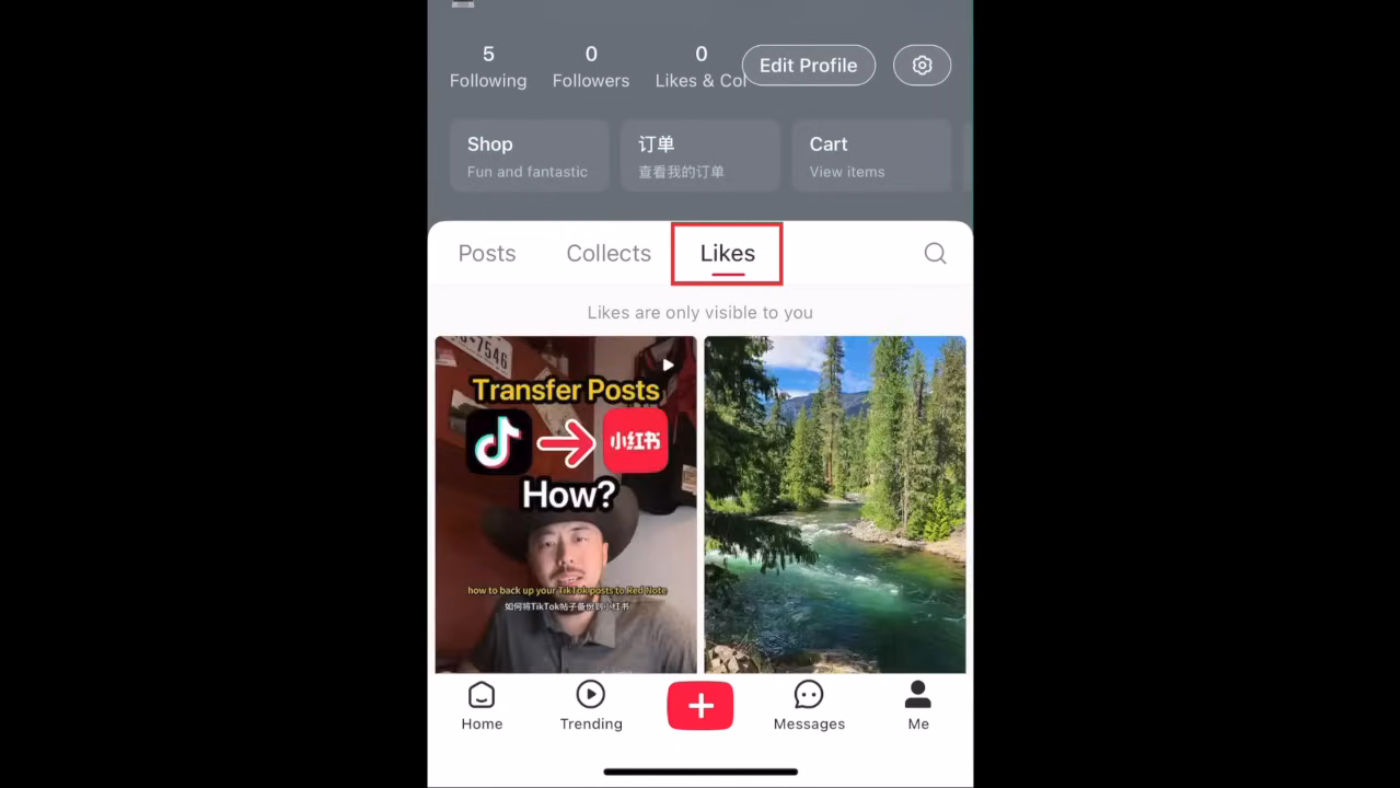 This is the caption for the image 5
This is the caption for the image 5
Conclusion
In conclusion, the RedNote app is a social media platform that offers a unique experience for its users. With its features such as searching, interacting with posts, customizing your profile, creating posts, and messages and notifications, it is a great hub for learning helpful information and inspiration for your own lifestyle.
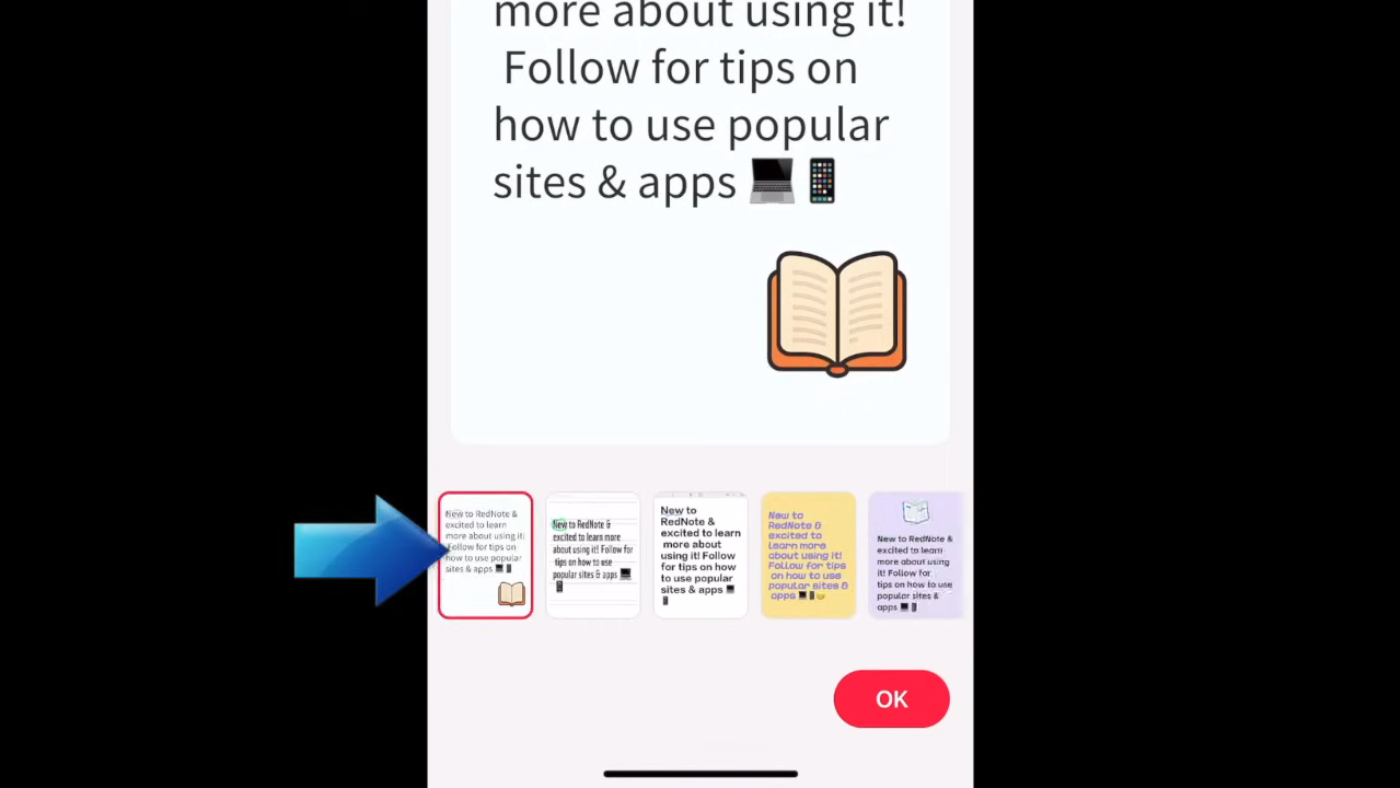 This is the caption for the image 6
This is the caption for the image 6
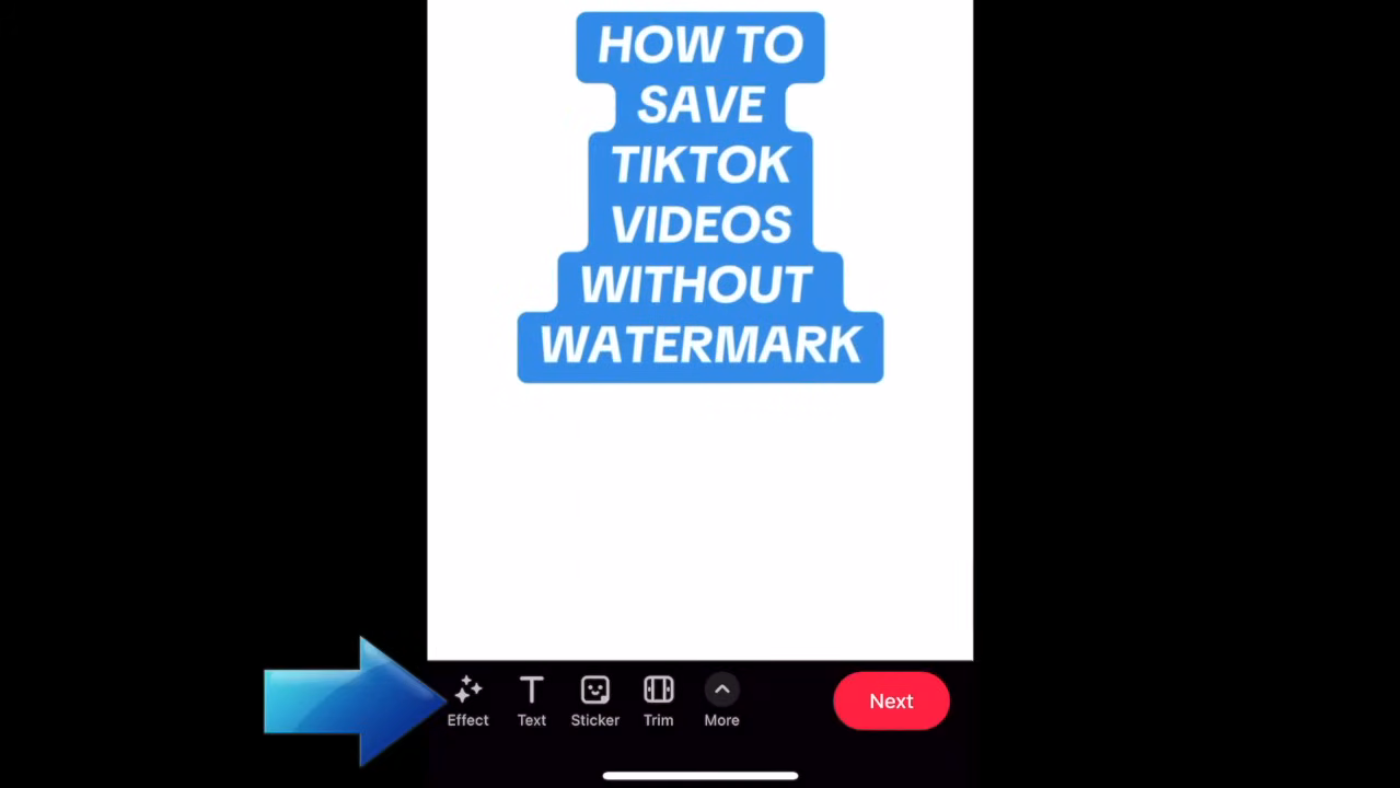 This is the caption for the image 7
This is the caption for the image 7
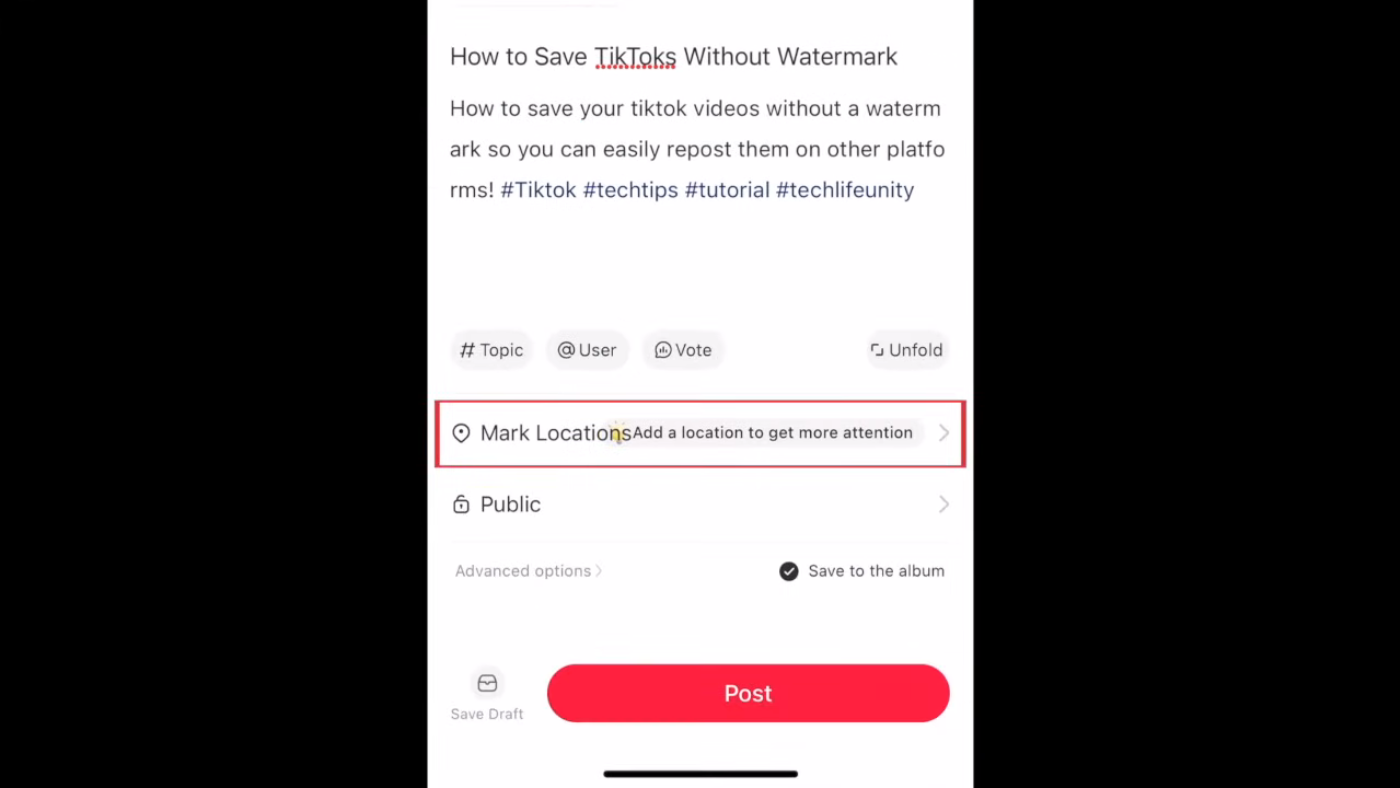 This is the caption for the image 8
This is the caption for the image 8
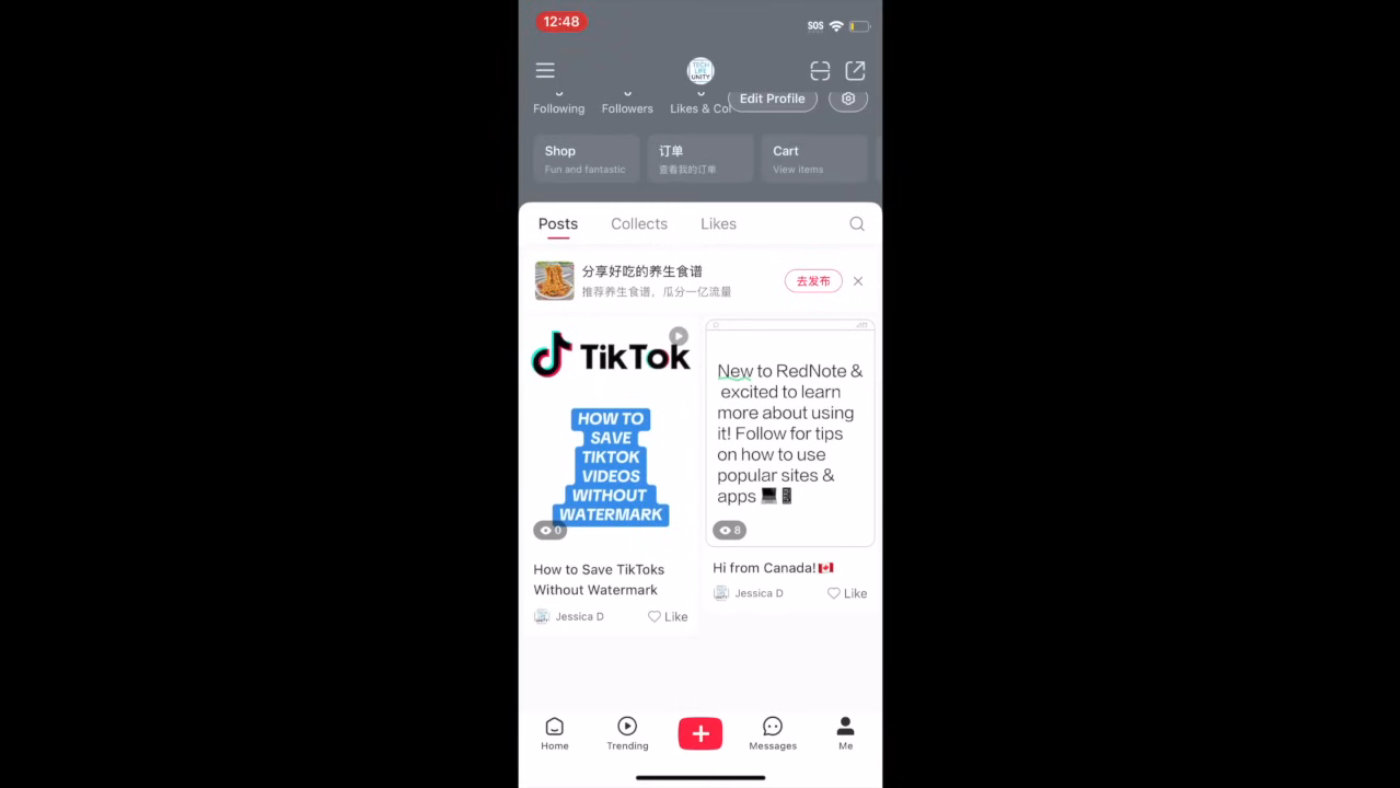 This is the caption for the image 9
This is the caption for the image 9
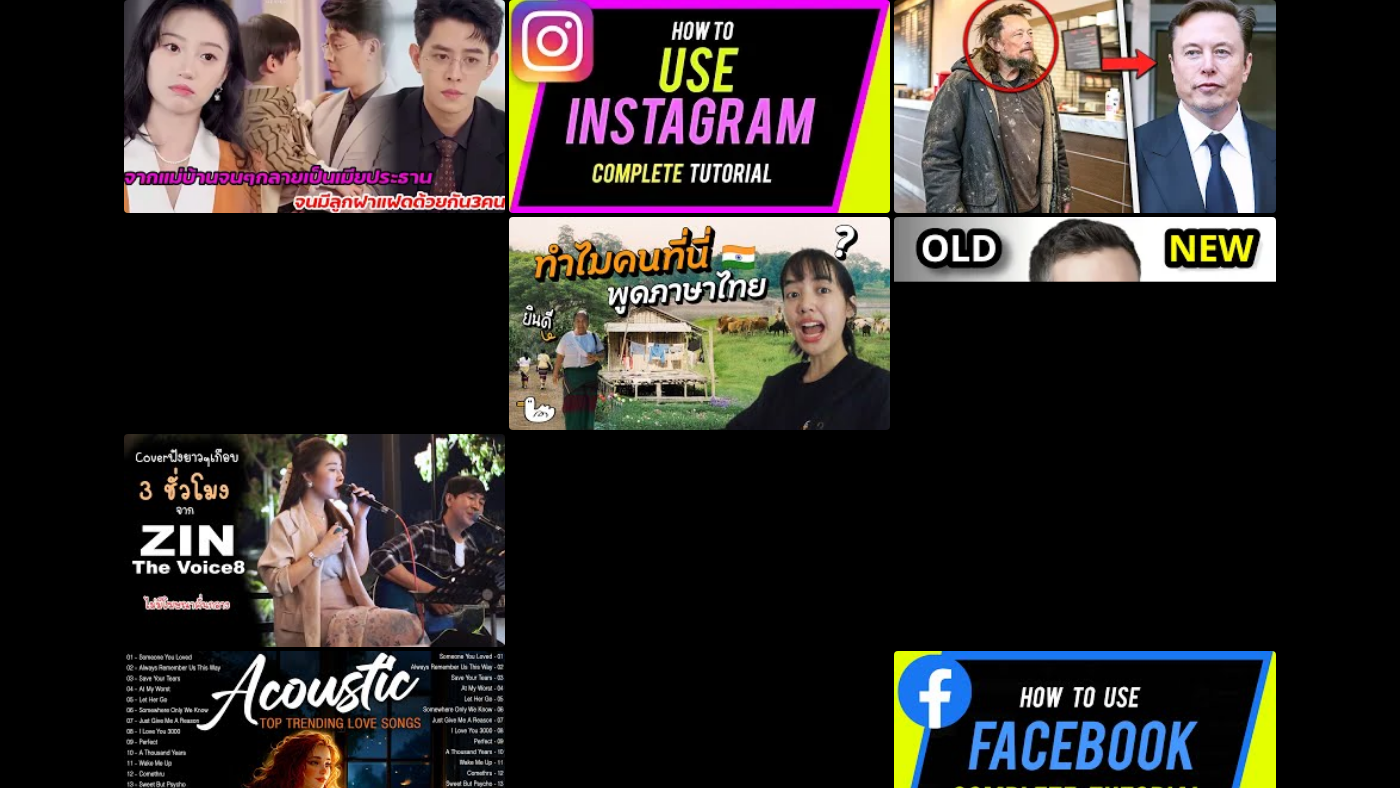 This is the caption for the image 10
This is the caption for the image 10
